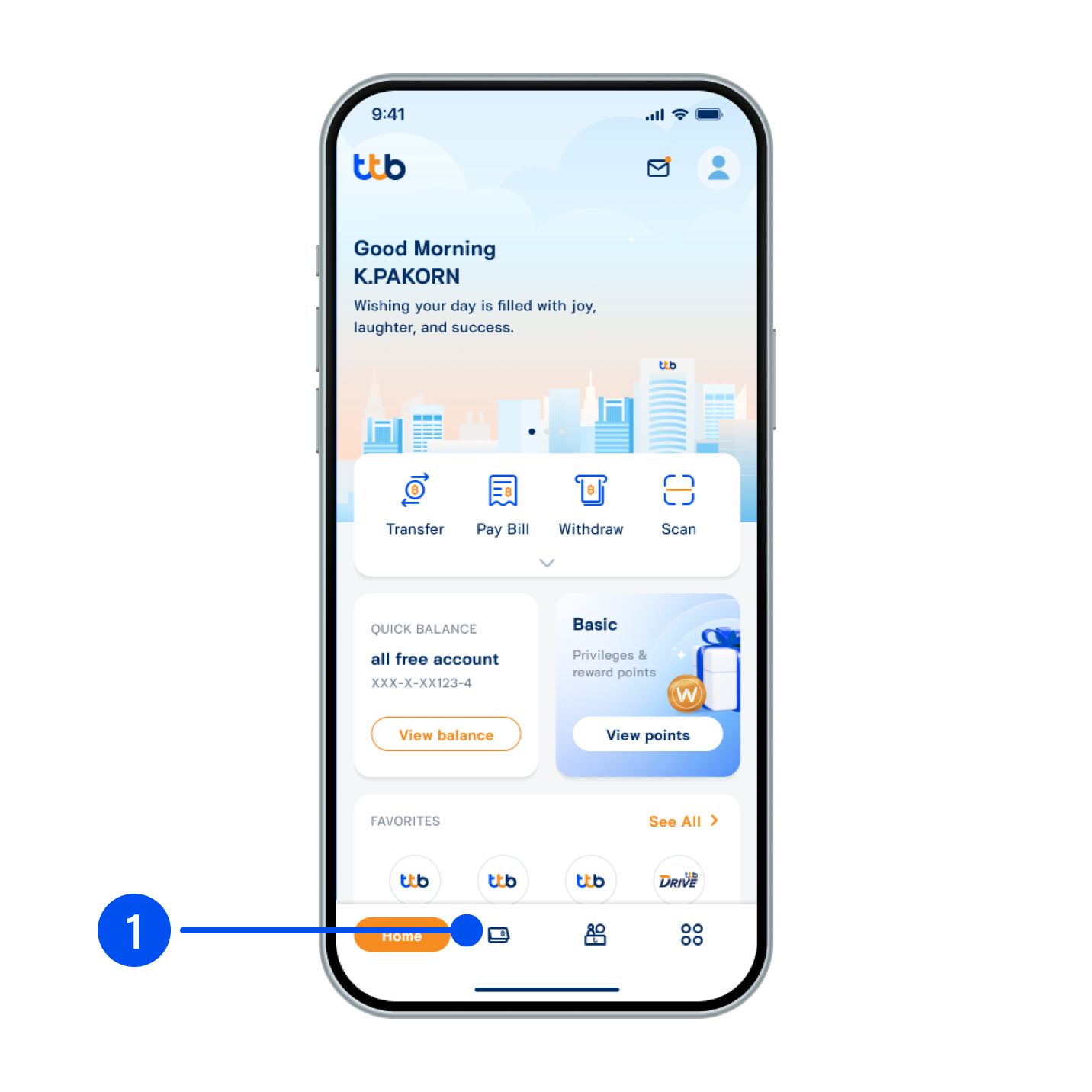
1. Select “Account”, the 2nd menu from the bottom.
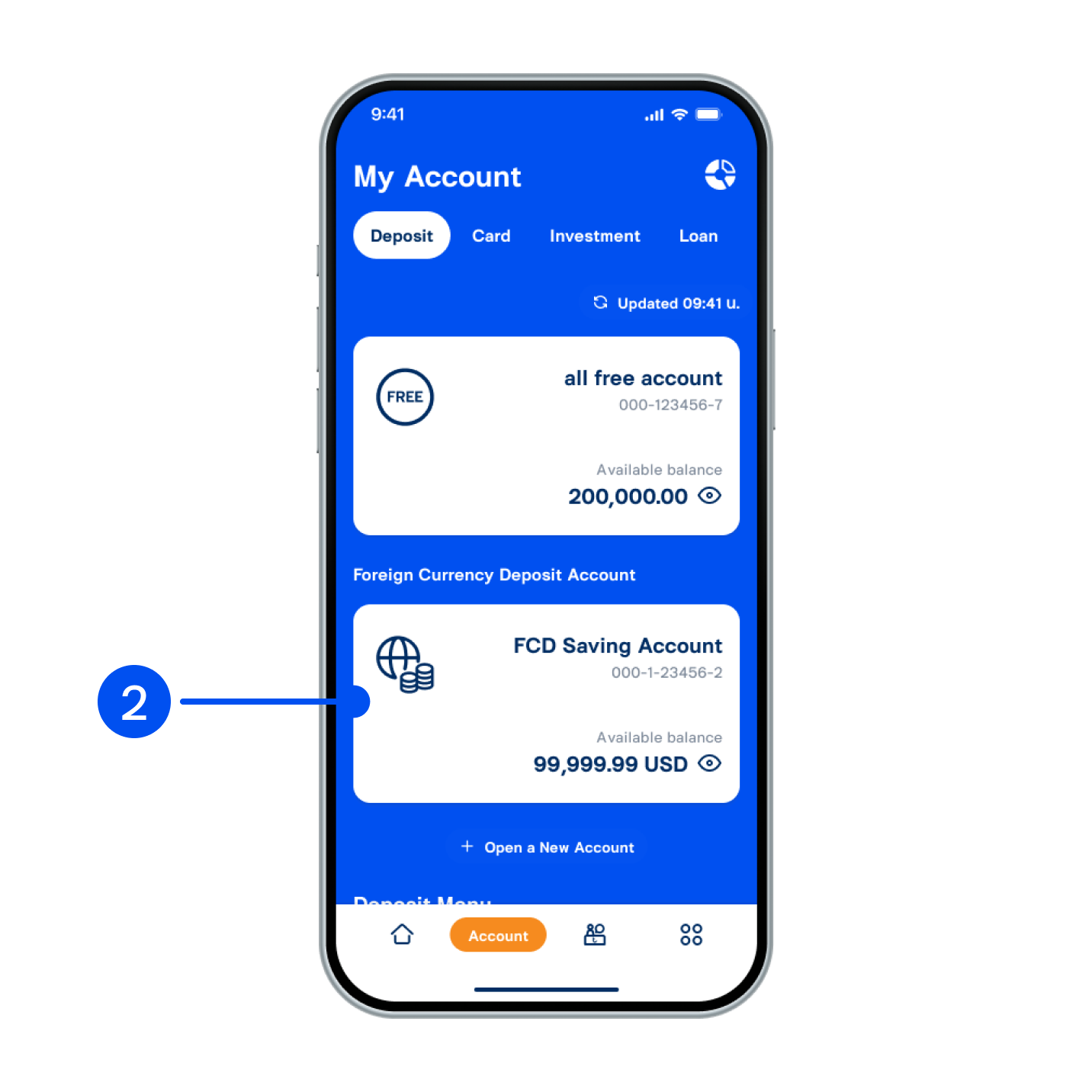
2. Select FCD Saving Account you wish to activate the card.
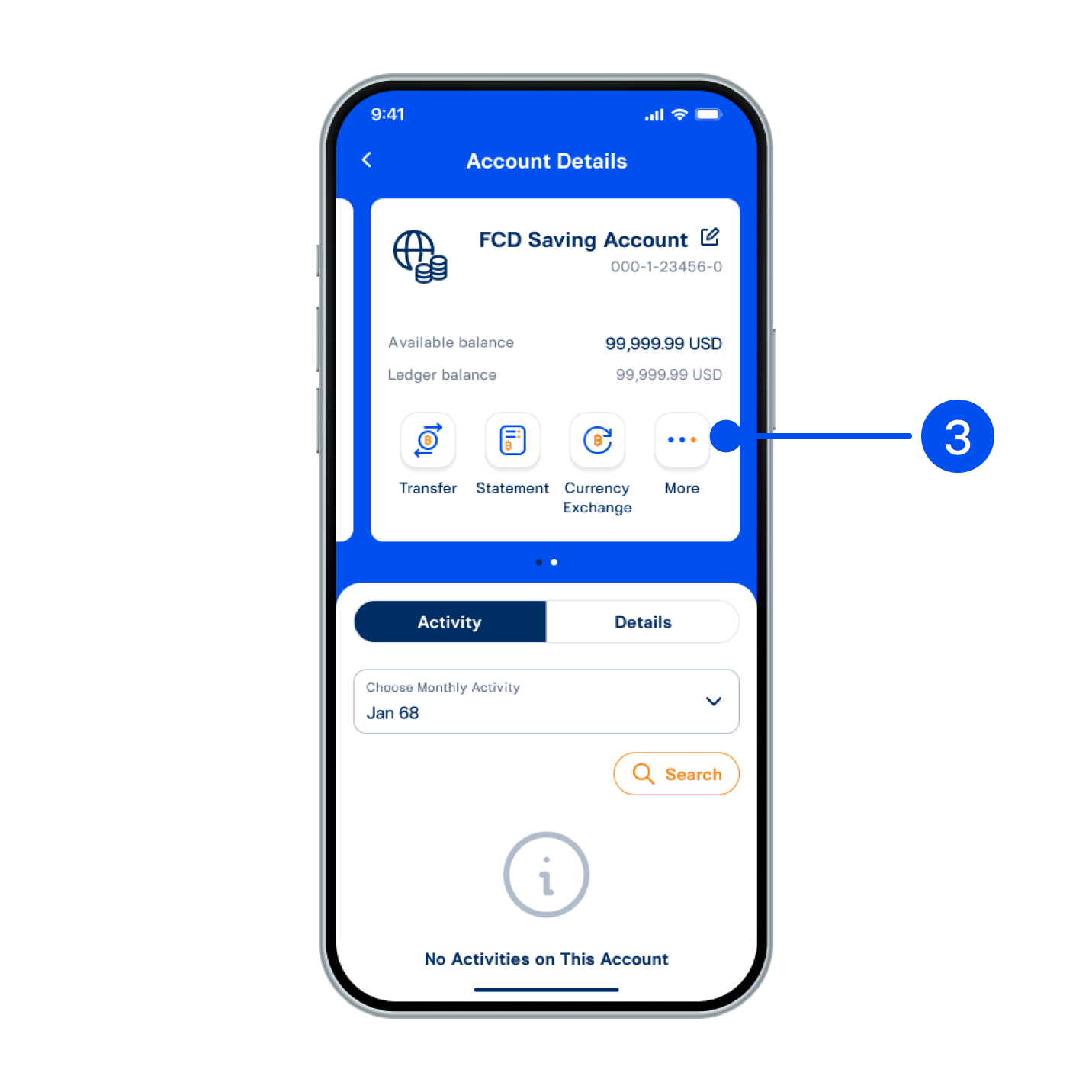
3. Select “More”.
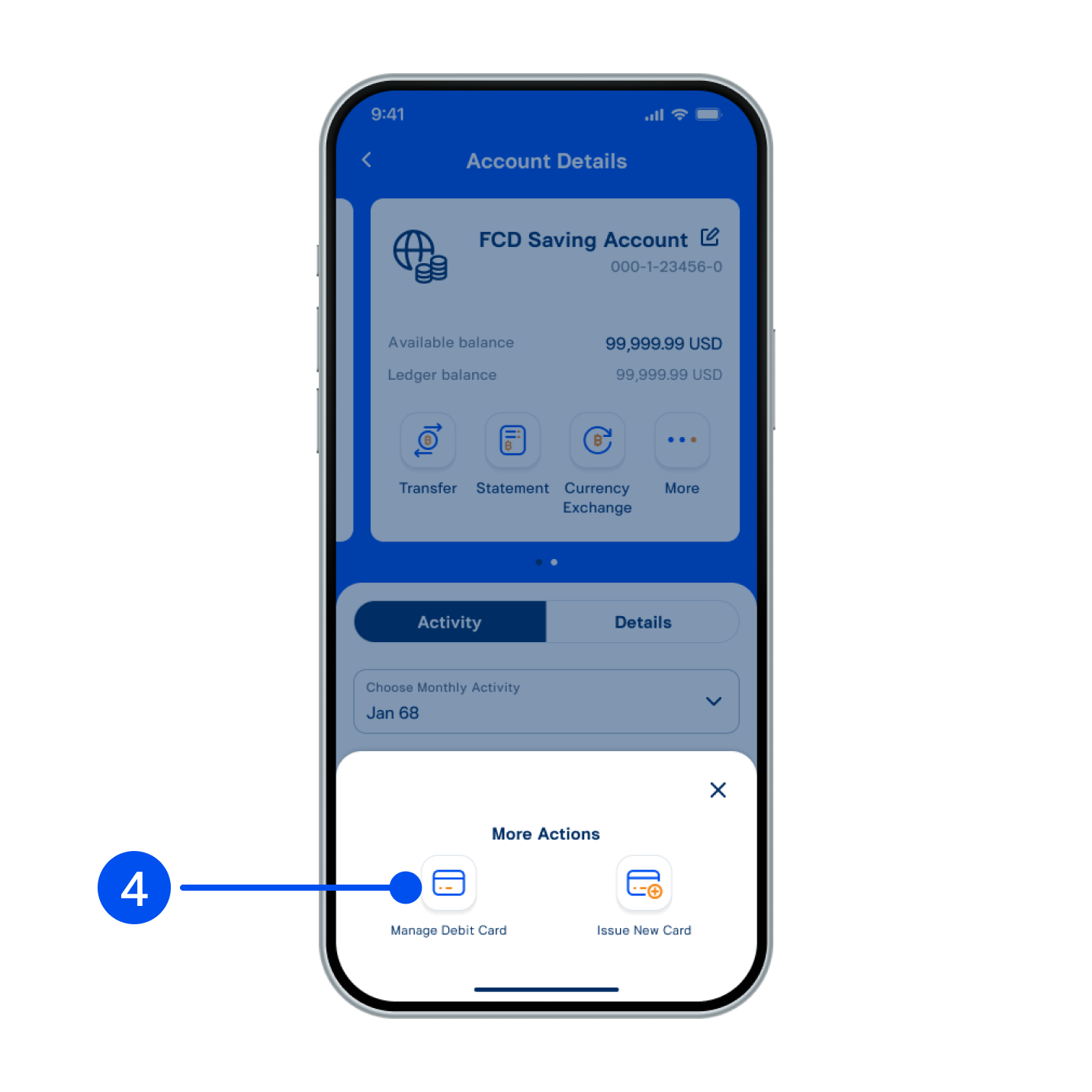
4. Select “Manage debit card”.
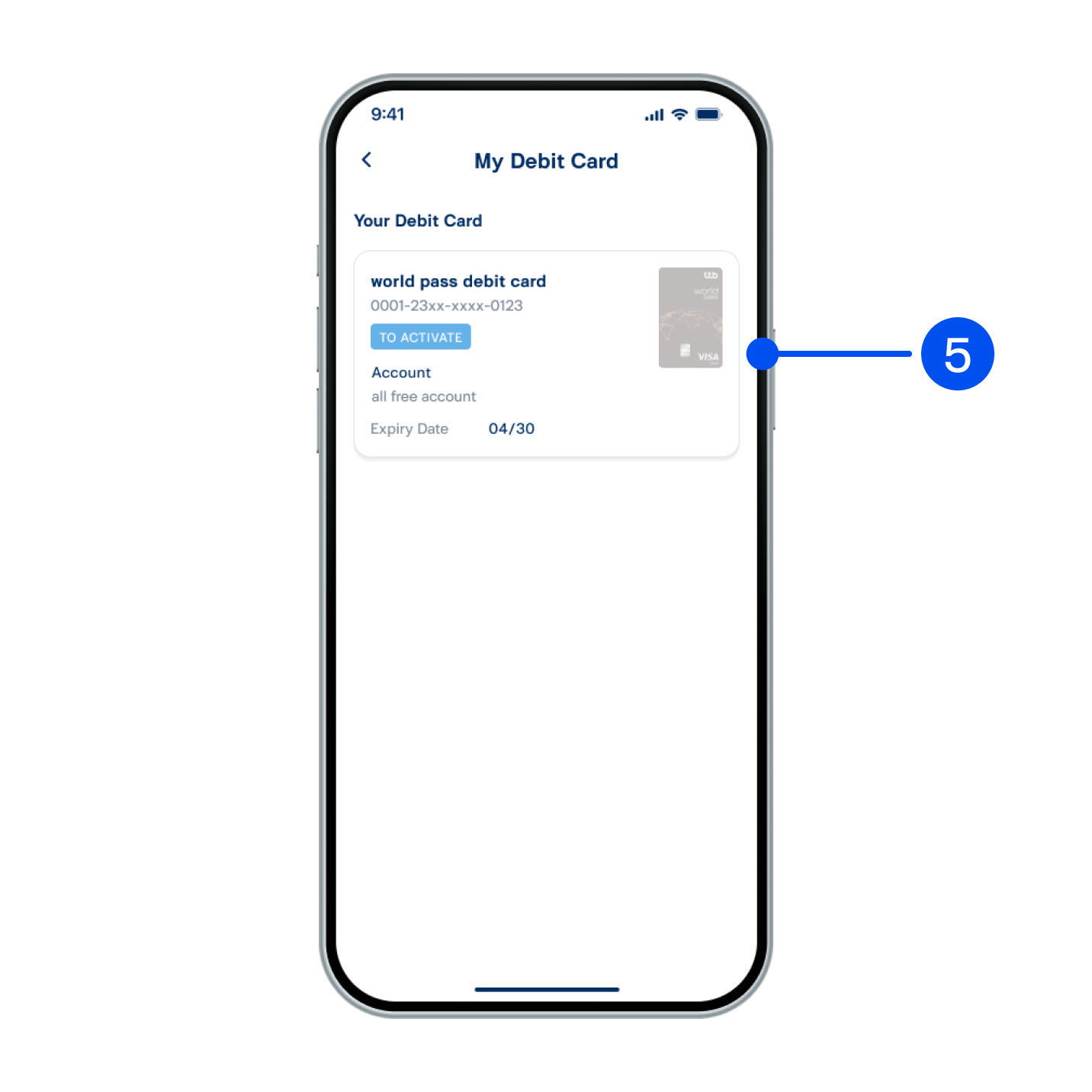
5. Select “world pass debit card”.
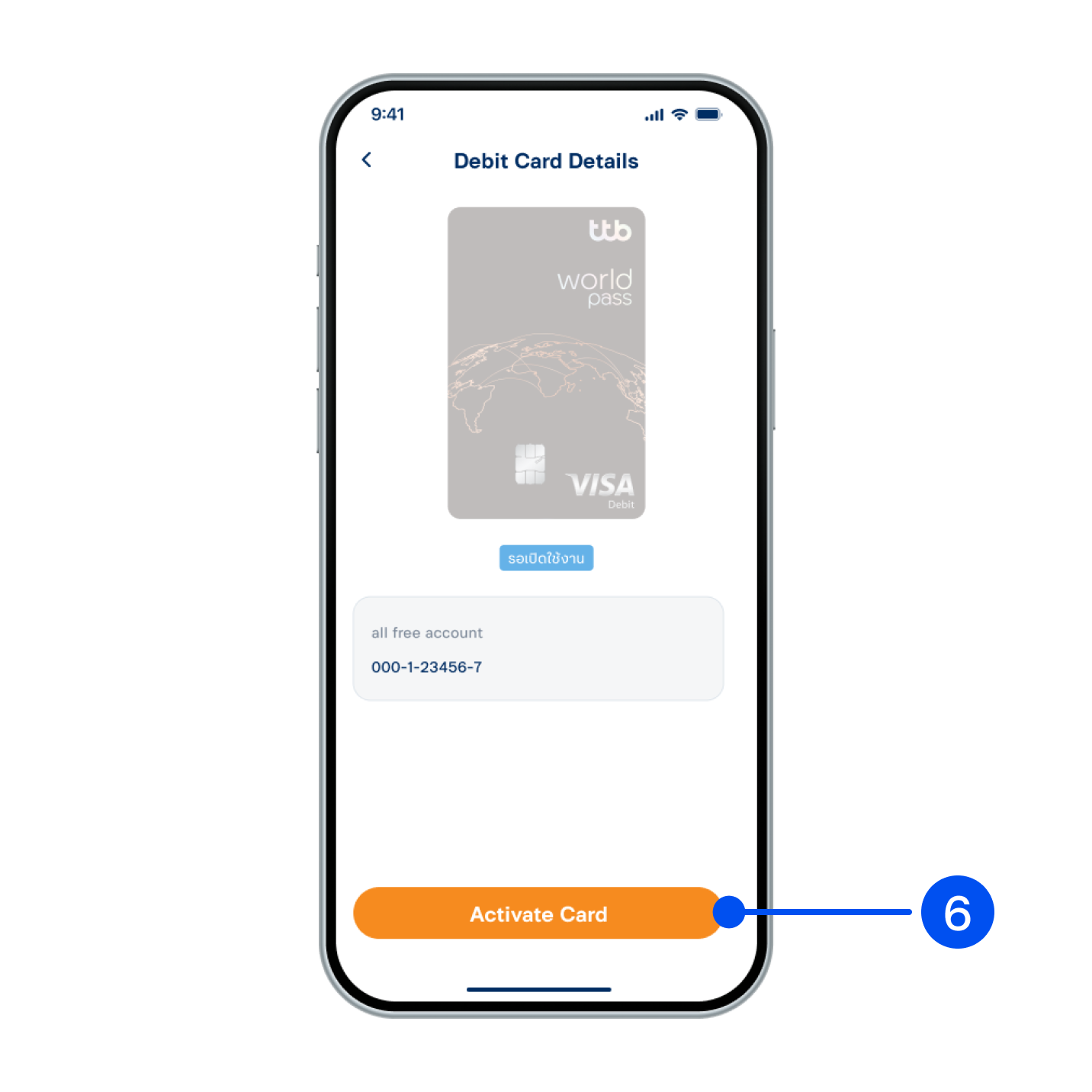
6. Select “Activate card”.
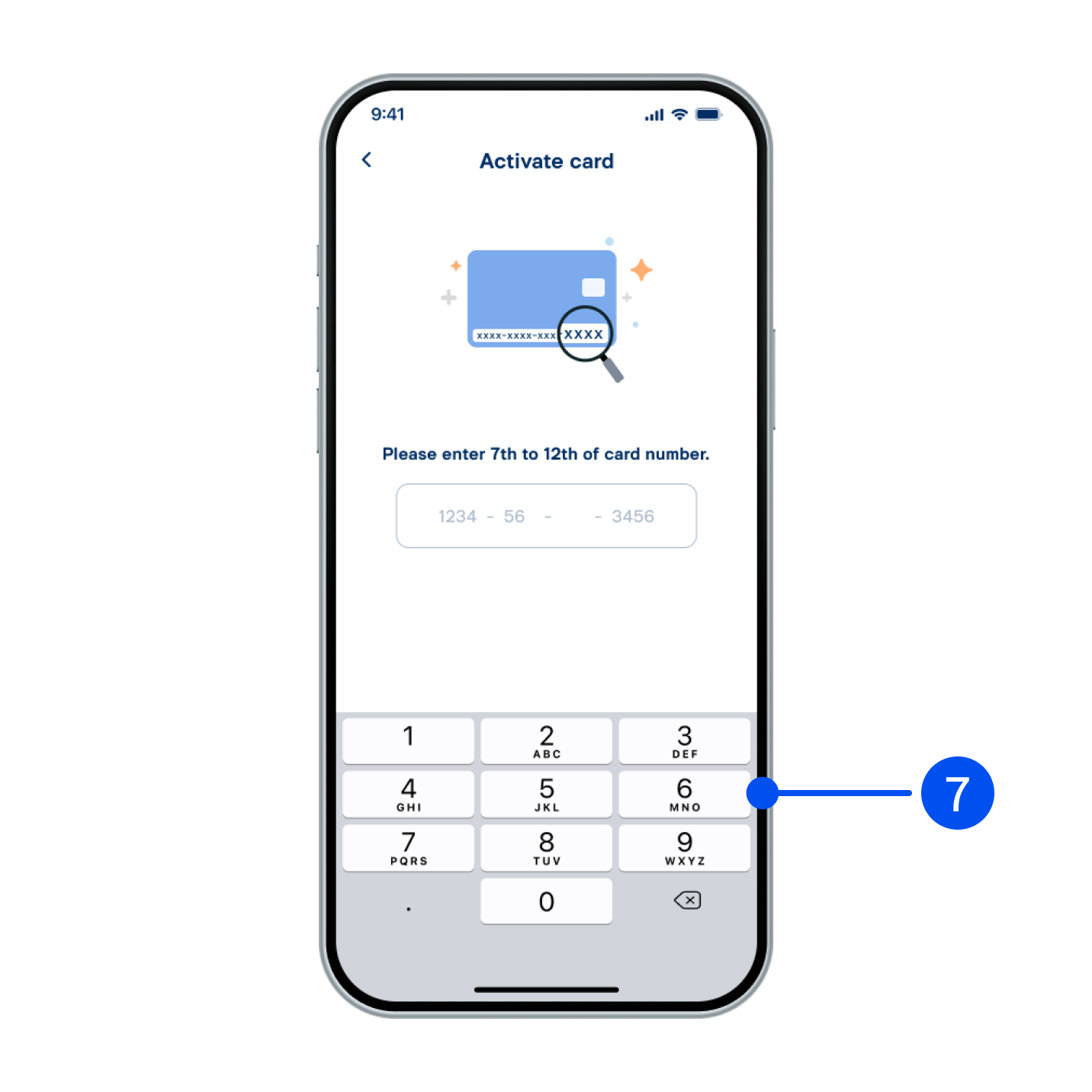
7. Enter card number digits 7-12.
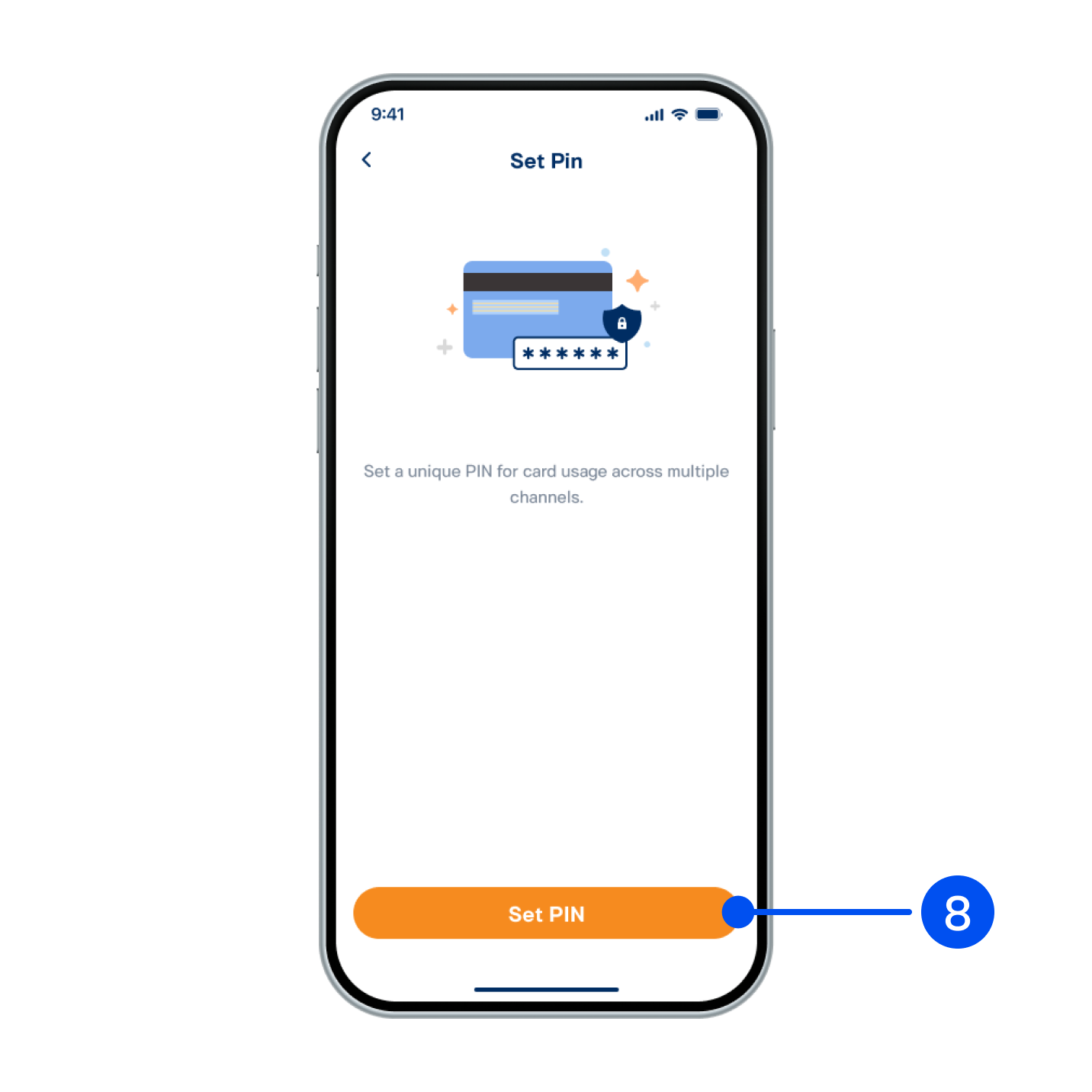
8. Select “Set PIN”.
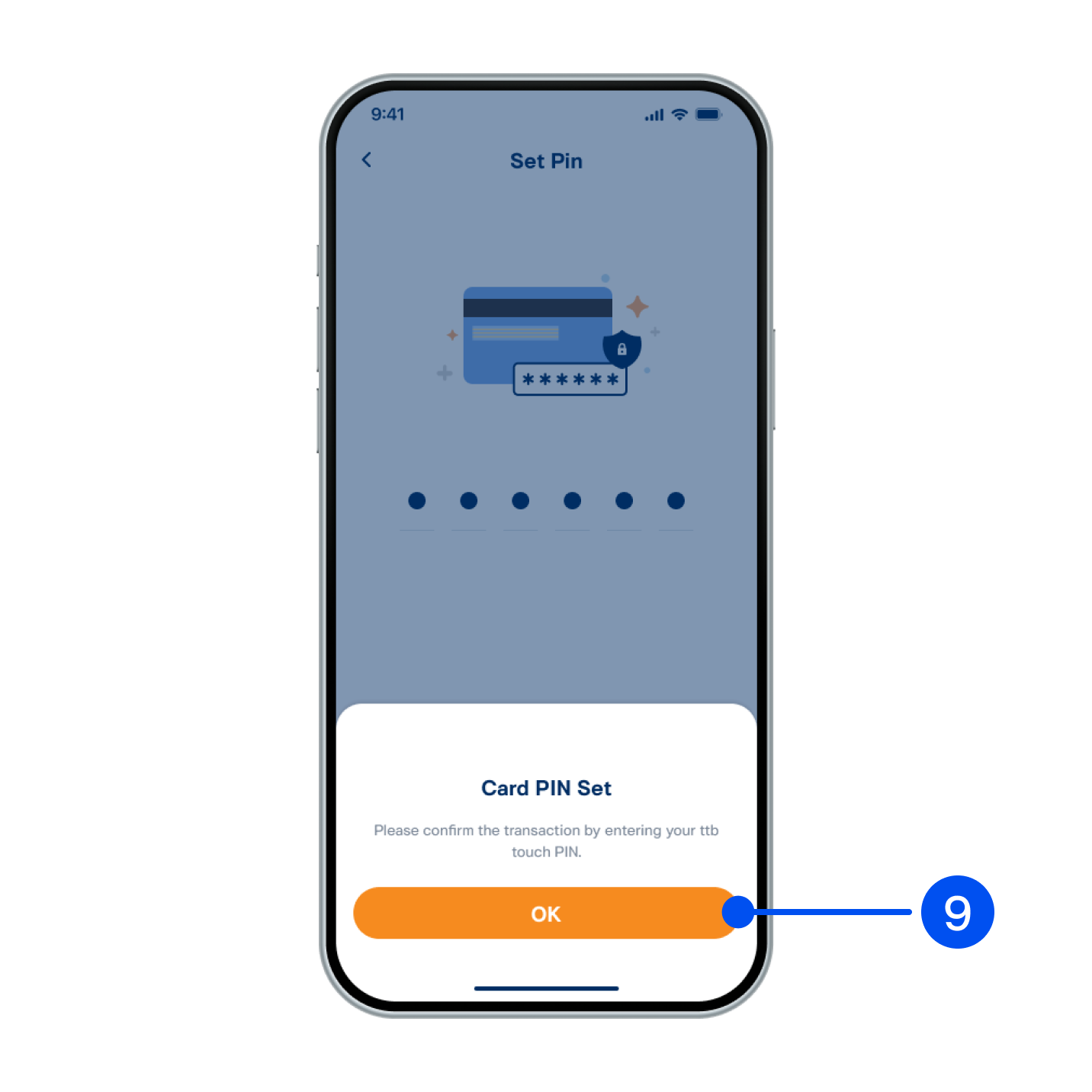
9. Set your card's PIN, then select “OK”.
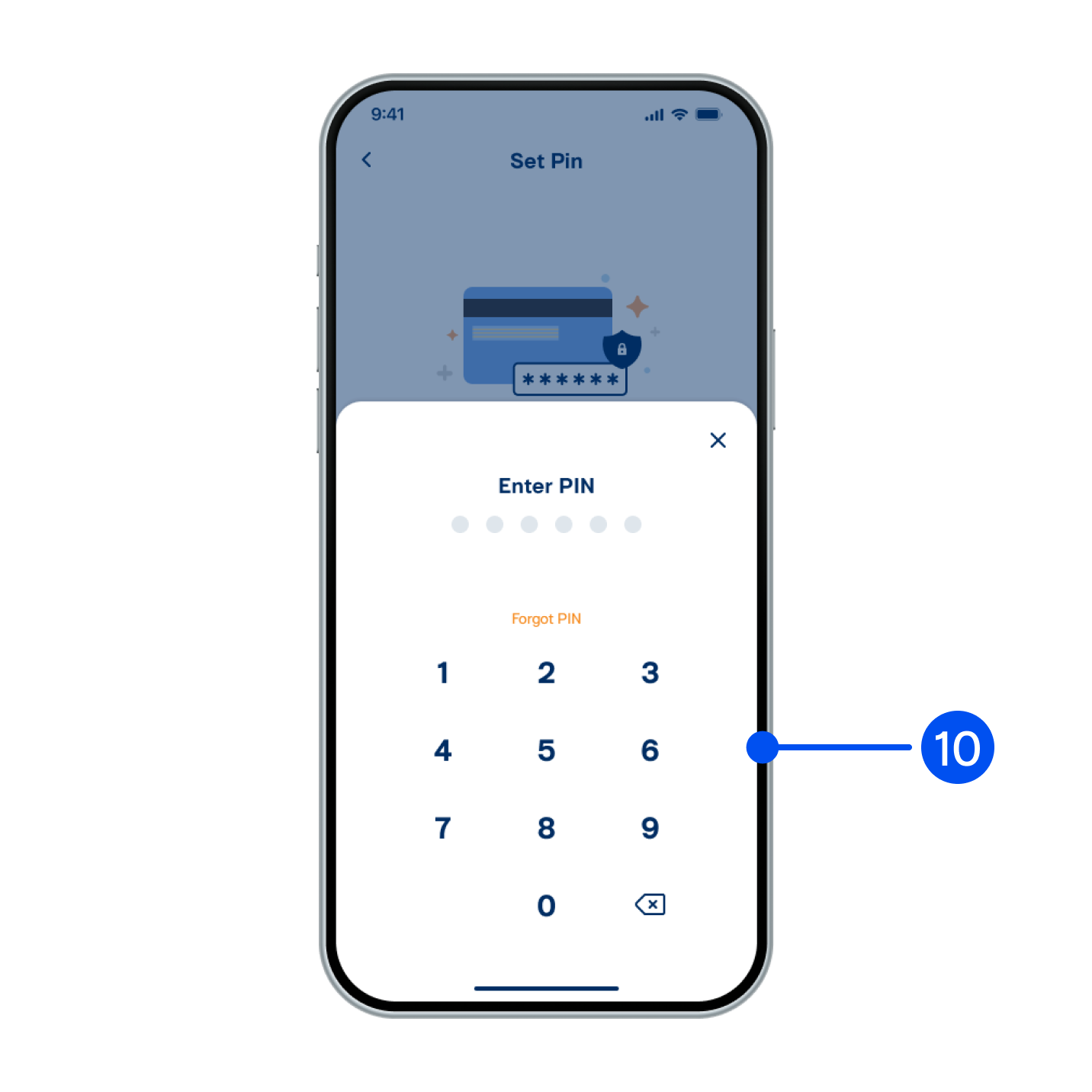
10. Enter your ttb touch’s PIN to confirm.
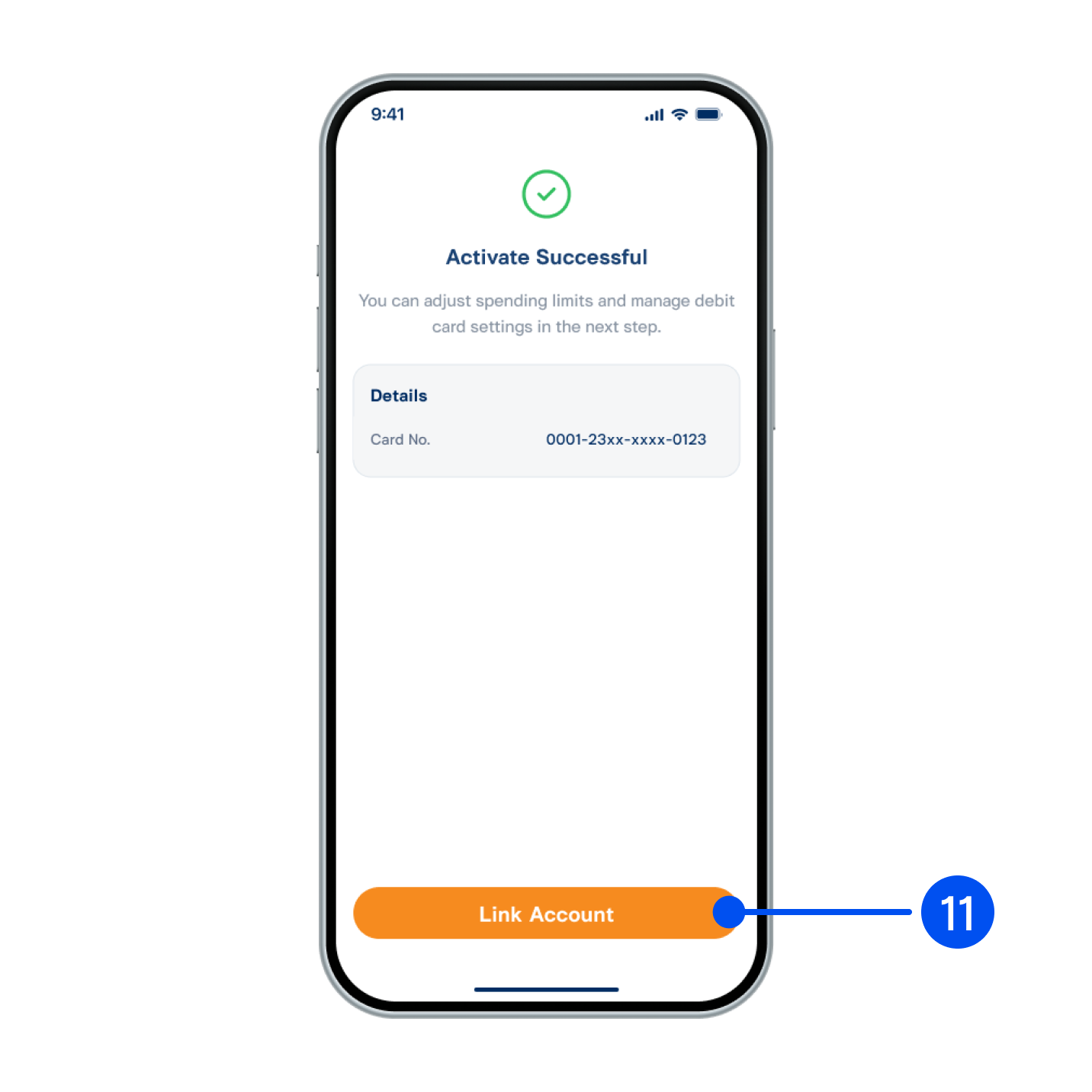
11. Card activated successfully.
Then, select "Link account" for international transactions.
Then, select "Link account" for international transactions.
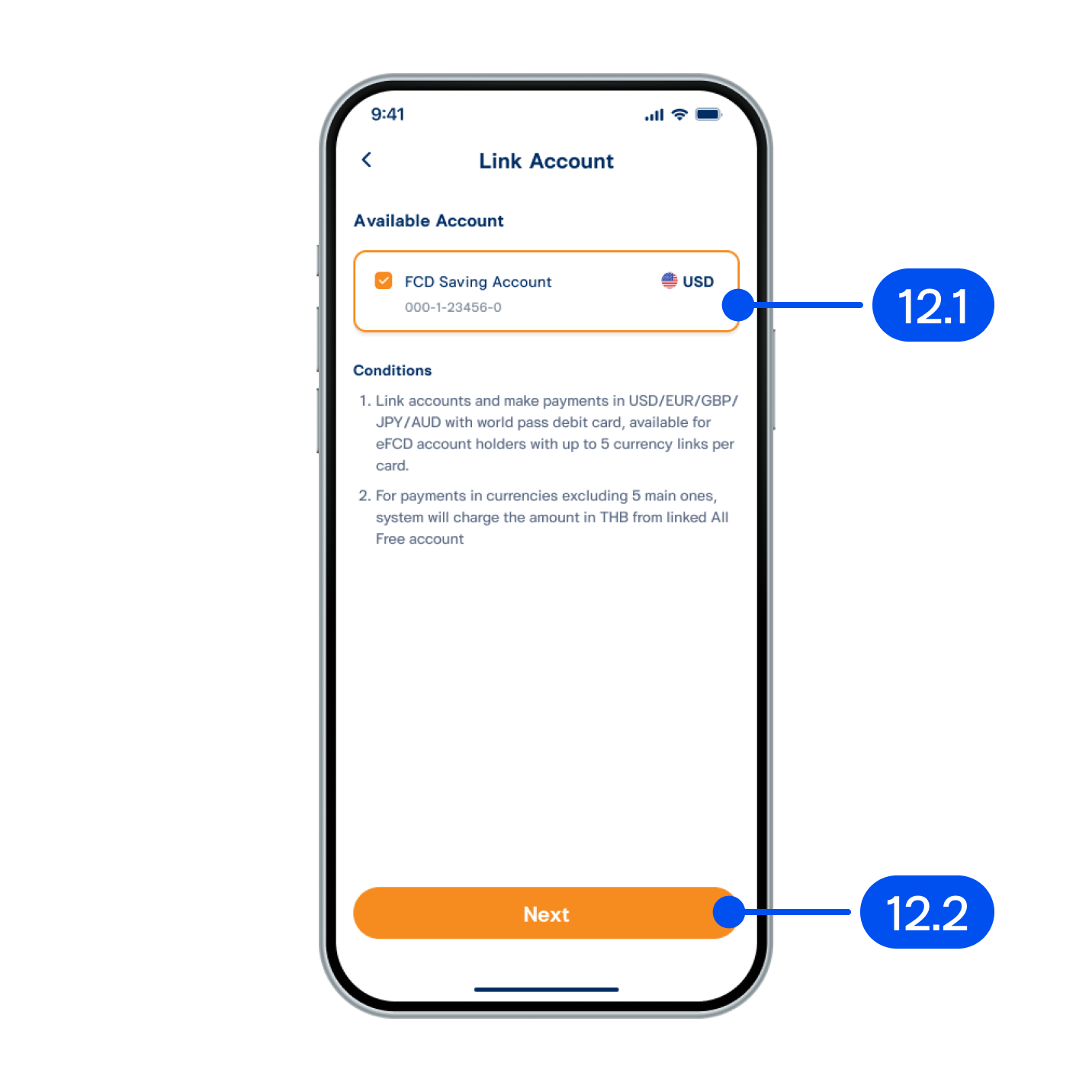
12. From “Link account” page,
12.1) Select the account you wish to link with the card
12.2) Select “Next”
12.1) Select the account you wish to link with the card
12.2) Select “Next”
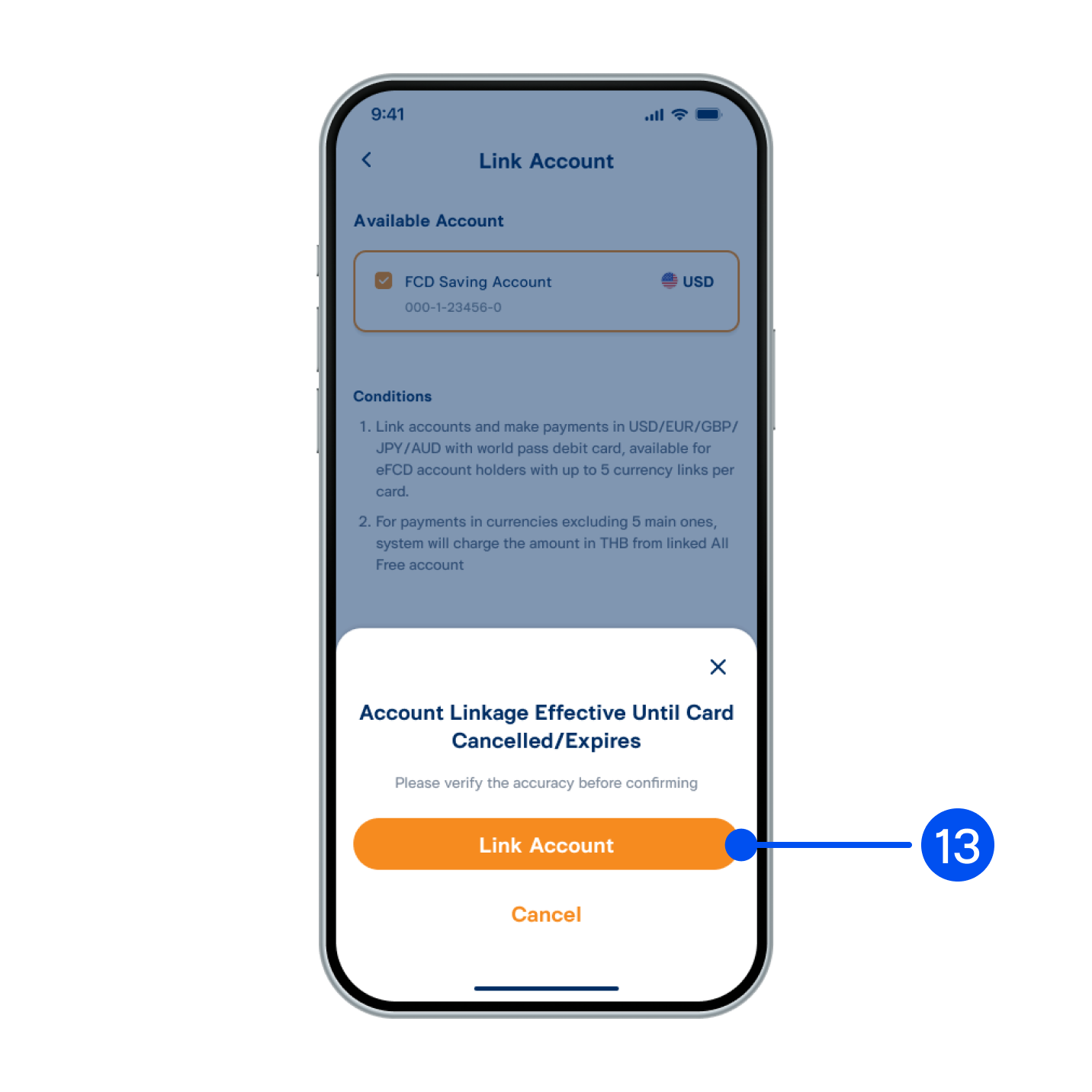
13. Read the conditions and recheck the selected account, then select "Link account".
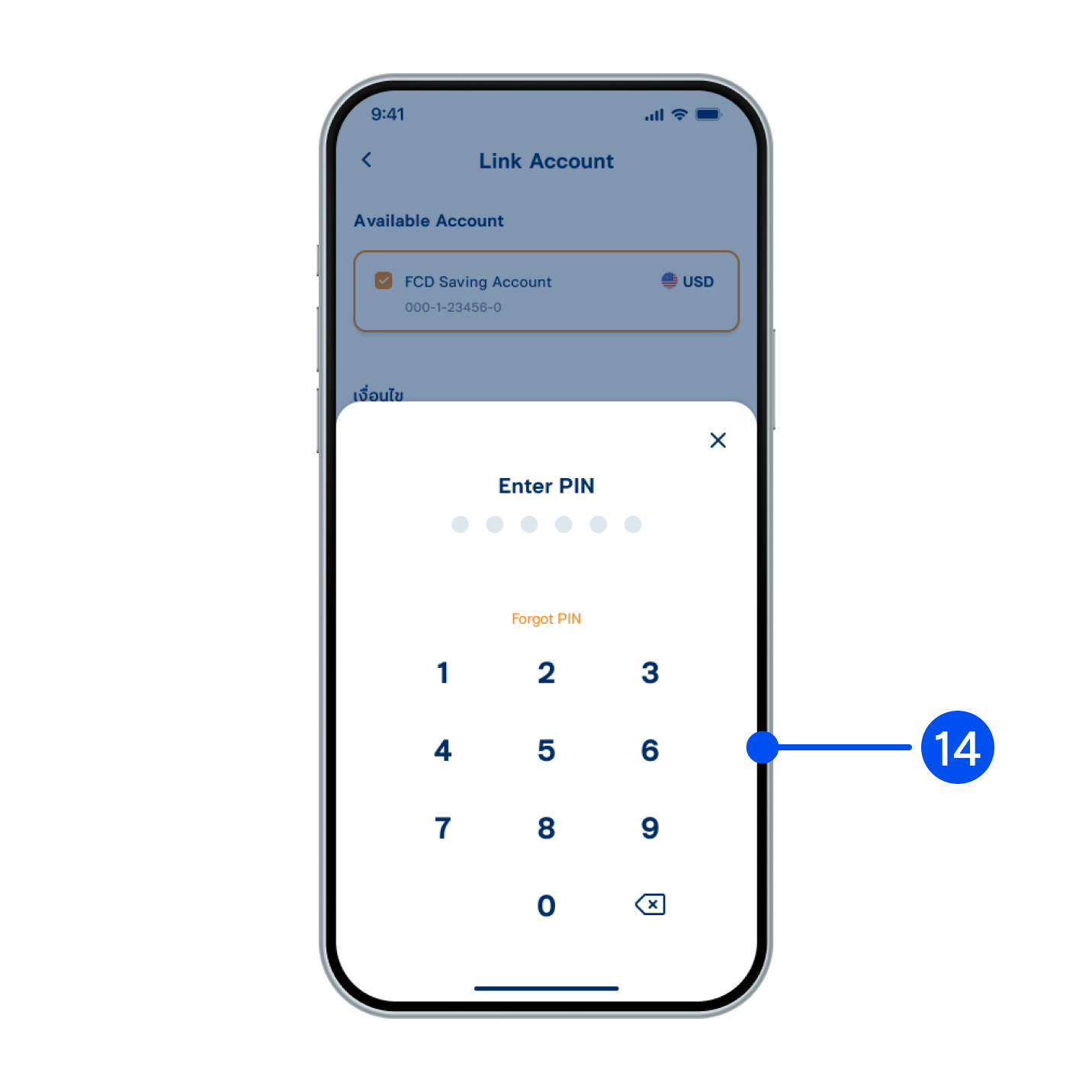
14. Enter PIN to confirm.
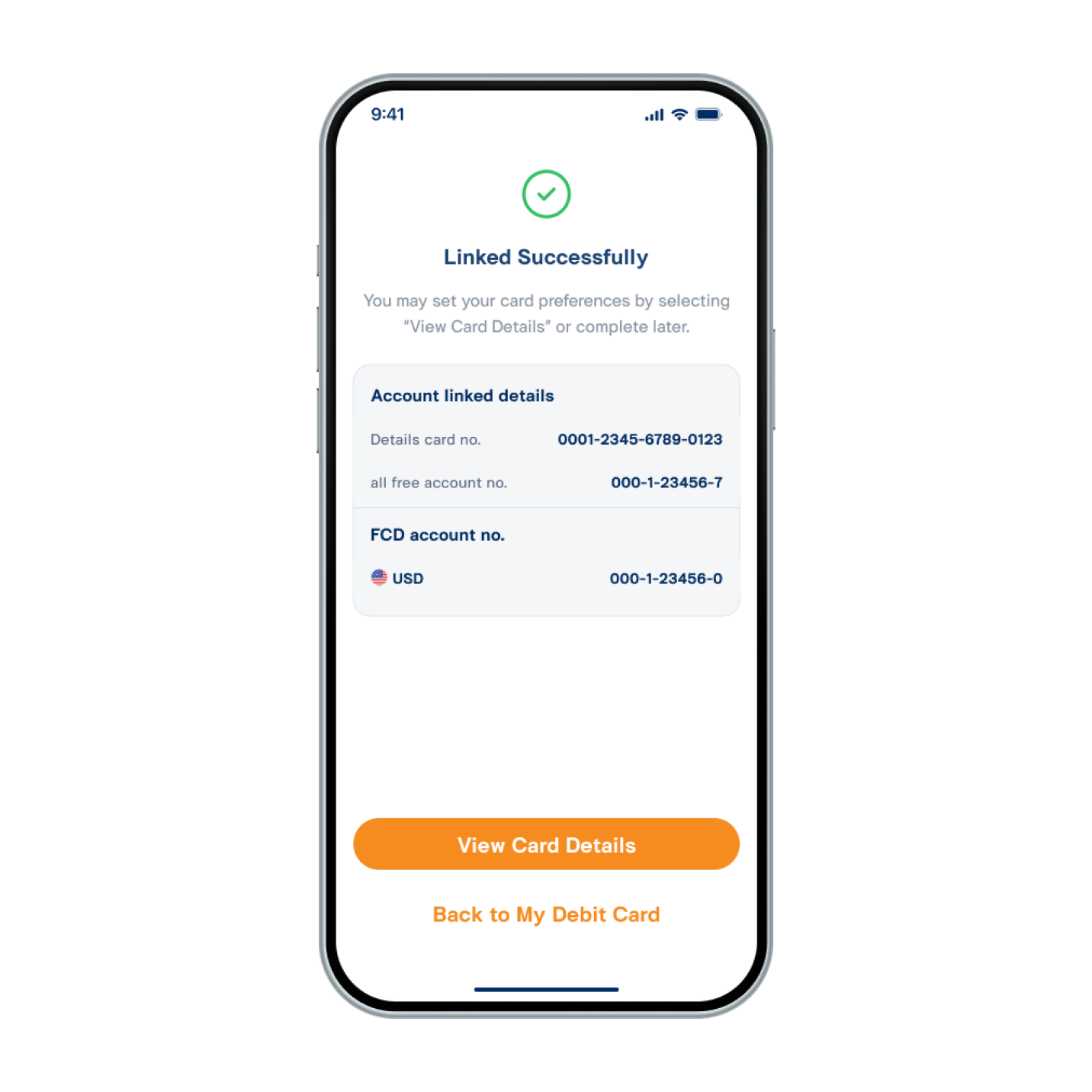
15. Account linked successfully.To start using the card, please enable overseas usage at "View card details > Limits usage".