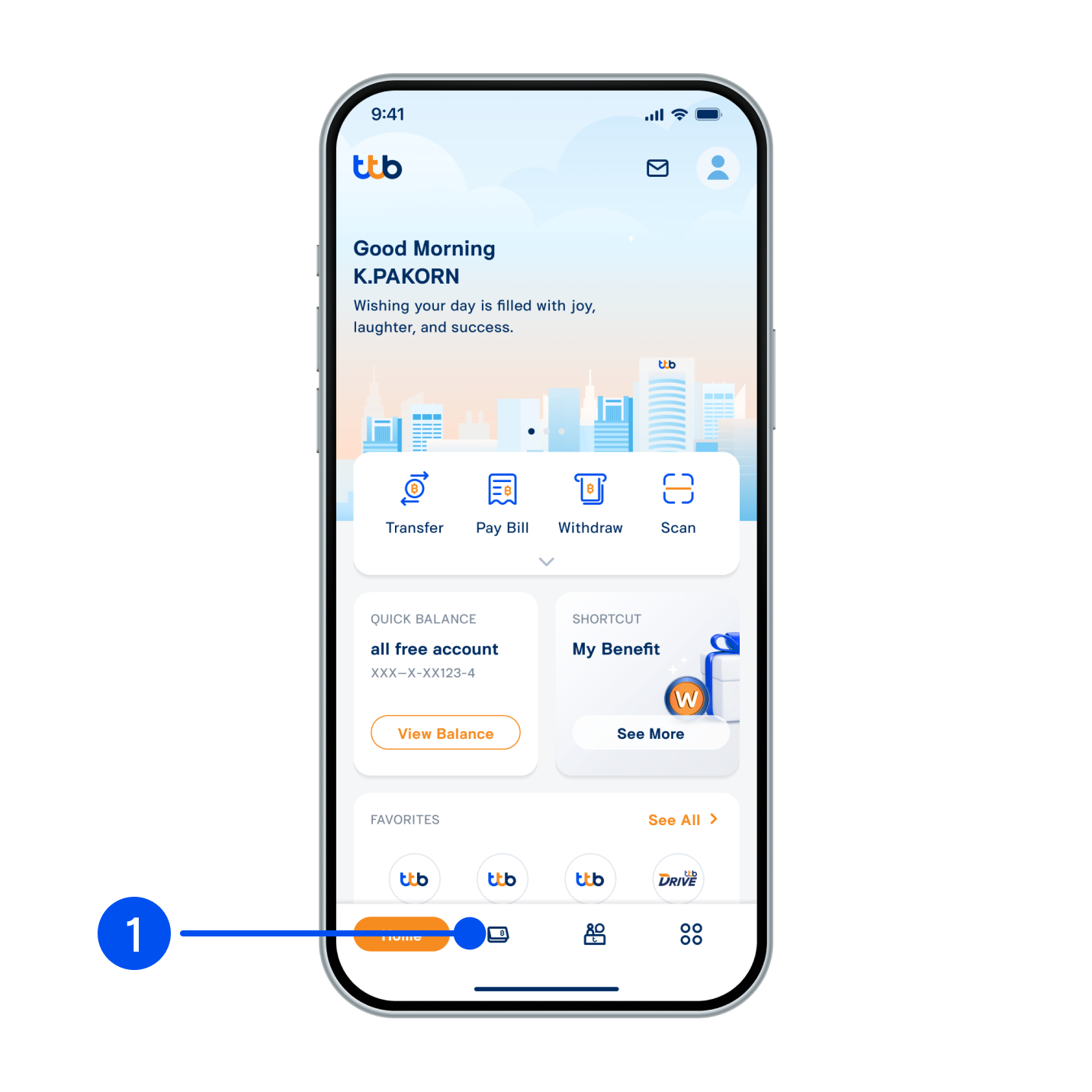
1. Select “Account”, the 2nd menu from the bottom.
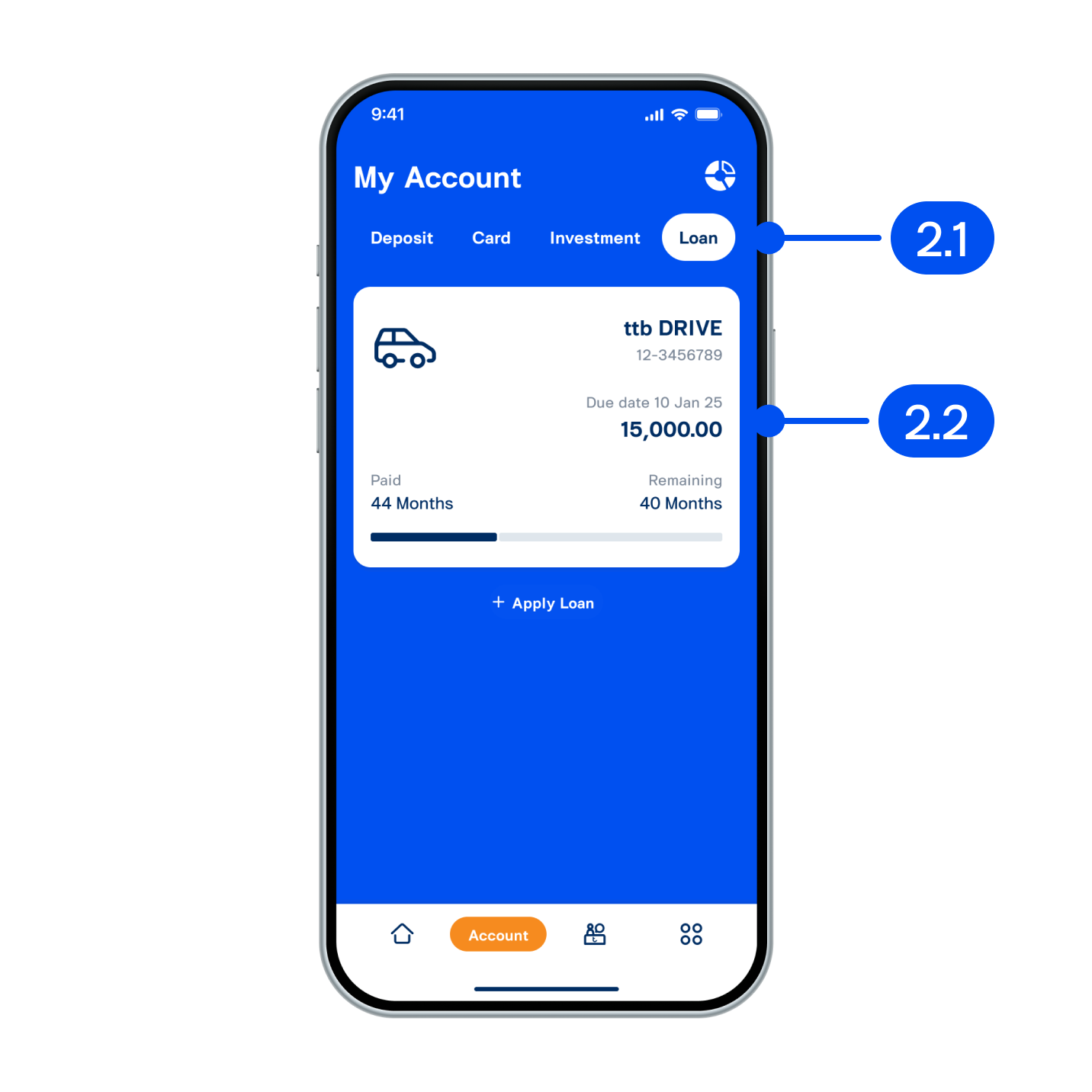
2. From My Account page,
2.1) Select “Loan”
2.2) Select loan account
2.1) Select “Loan”
2.2) Select loan account
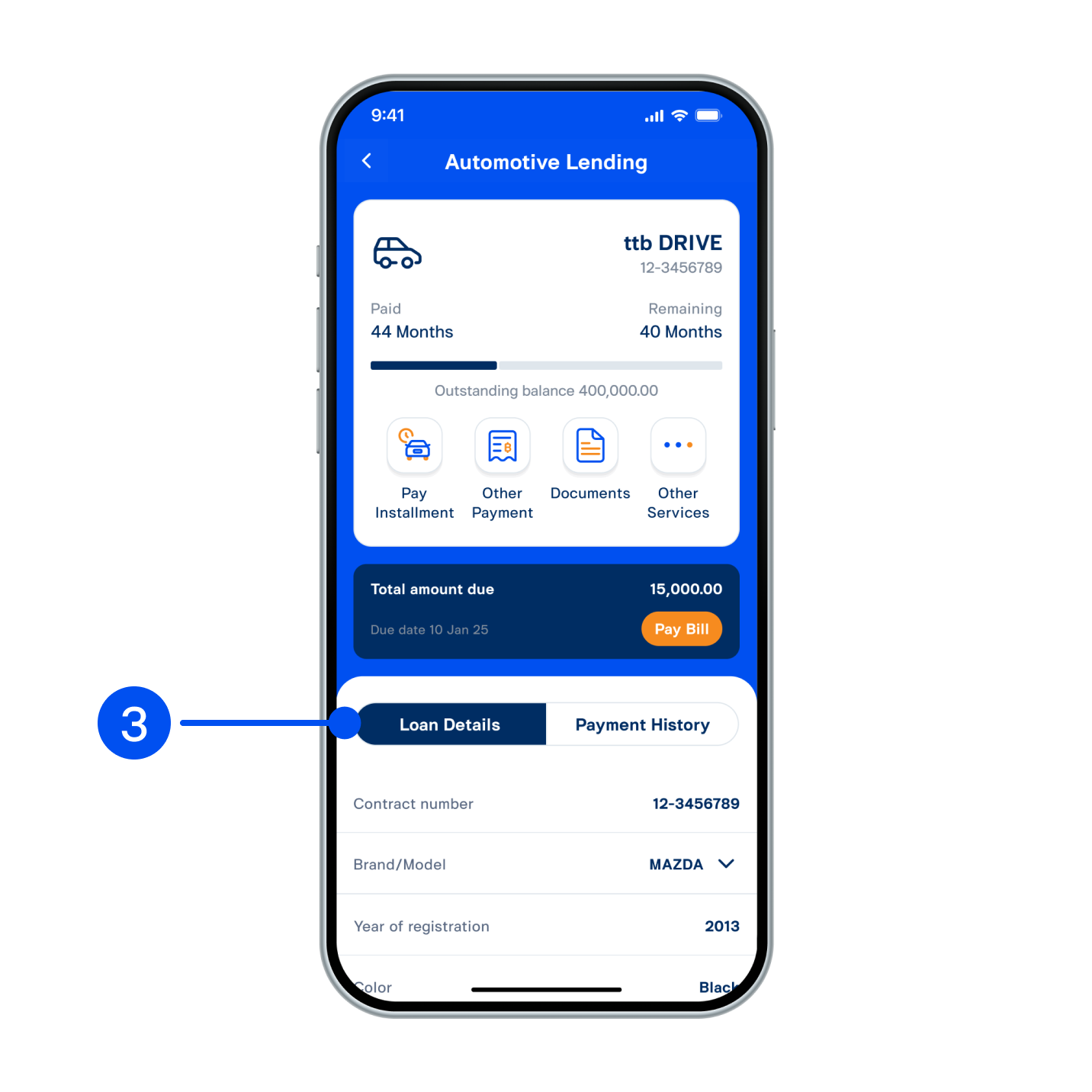
3. Select “Loan Details” to view all loan detail.
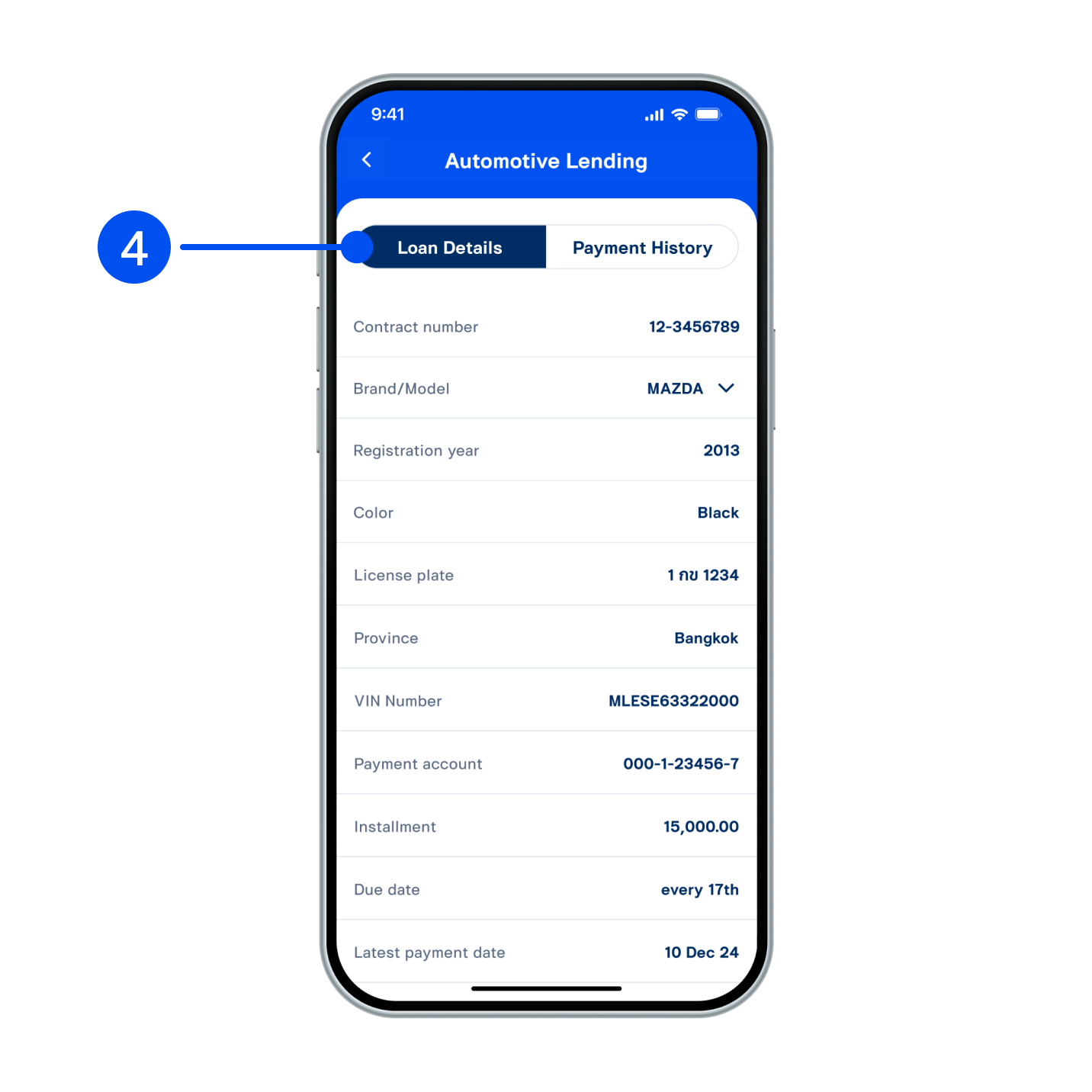
4. Slide down to view all details.
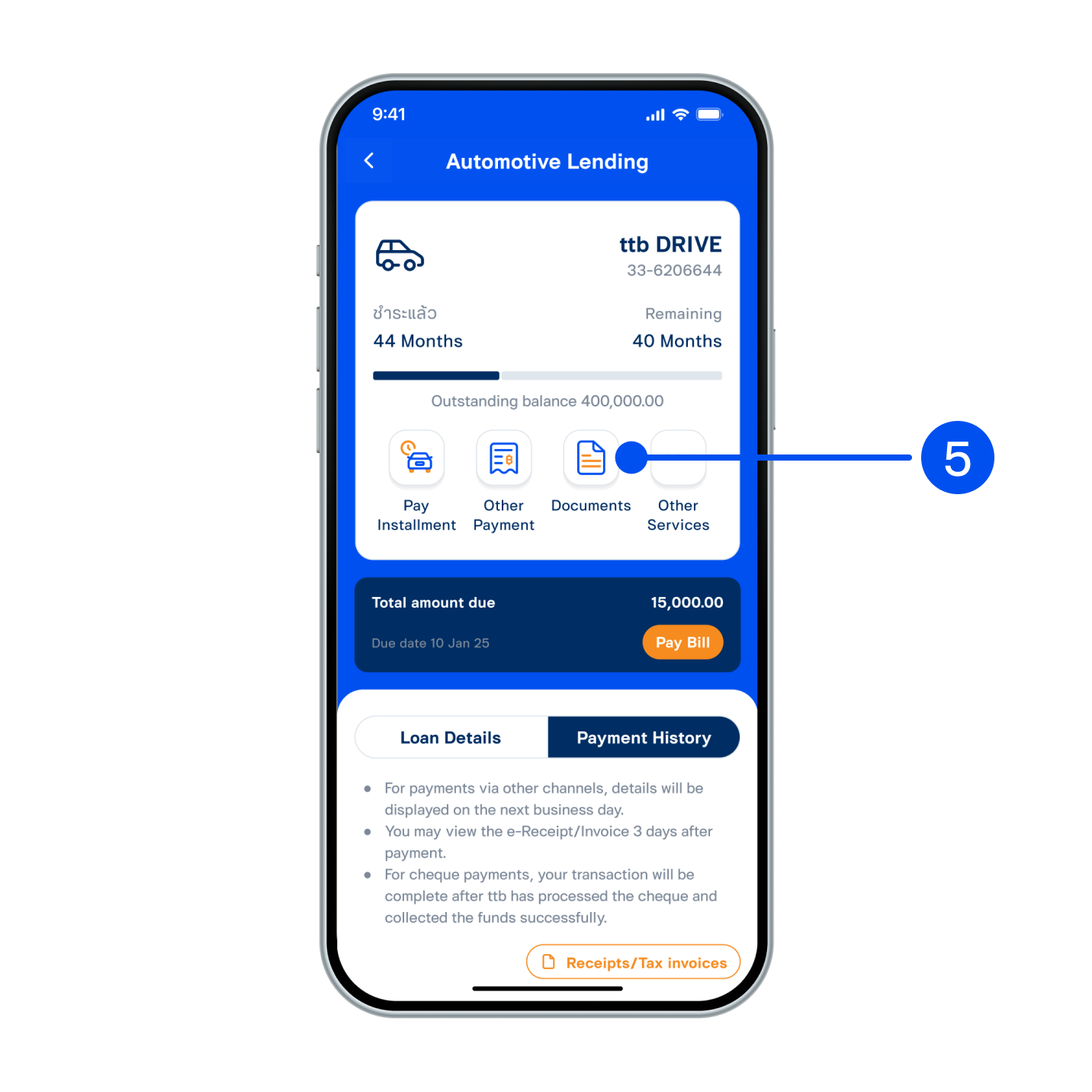
5. Select “Documents” to view relevant documents.