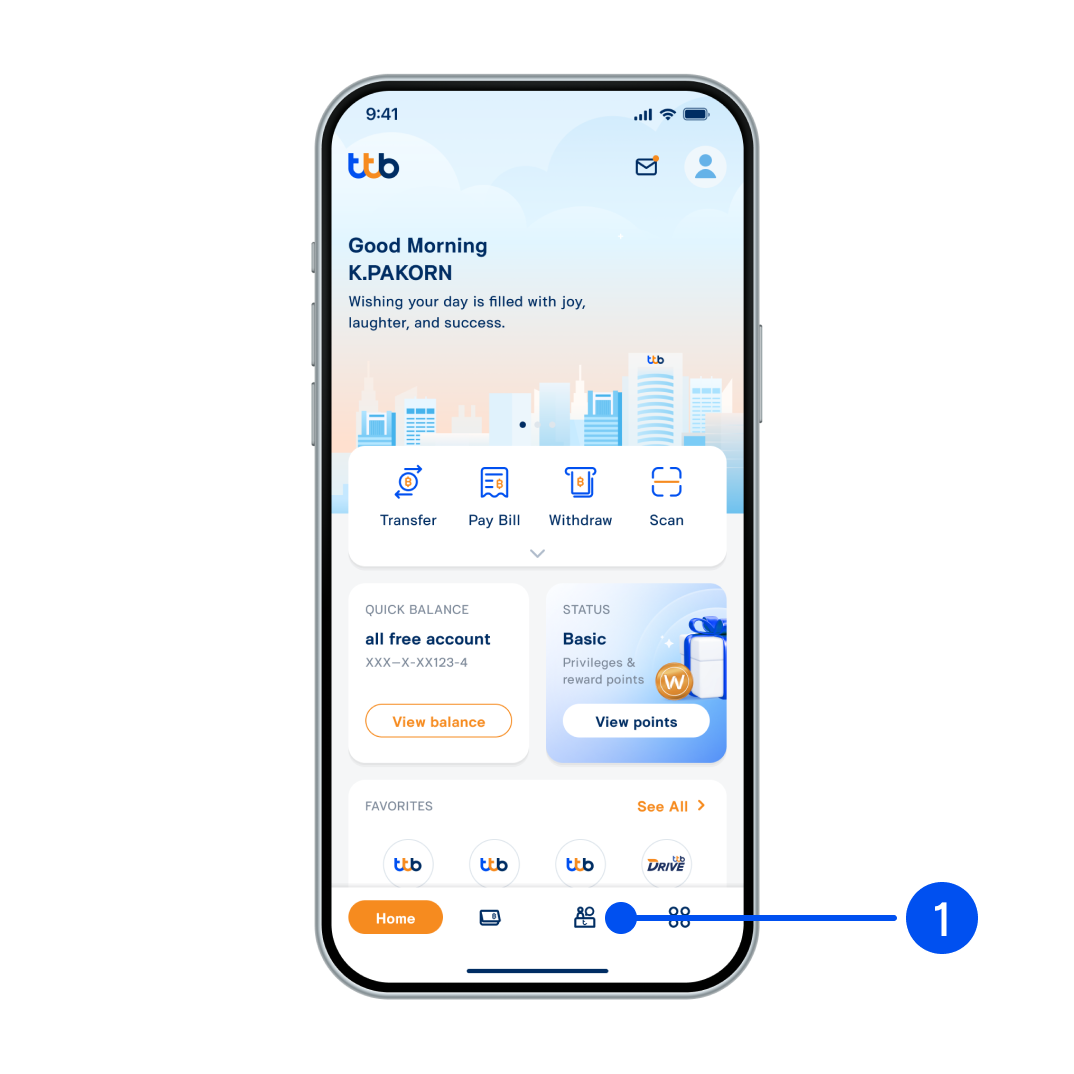
1. Select “Service”, the 3rd menu from the bottom.
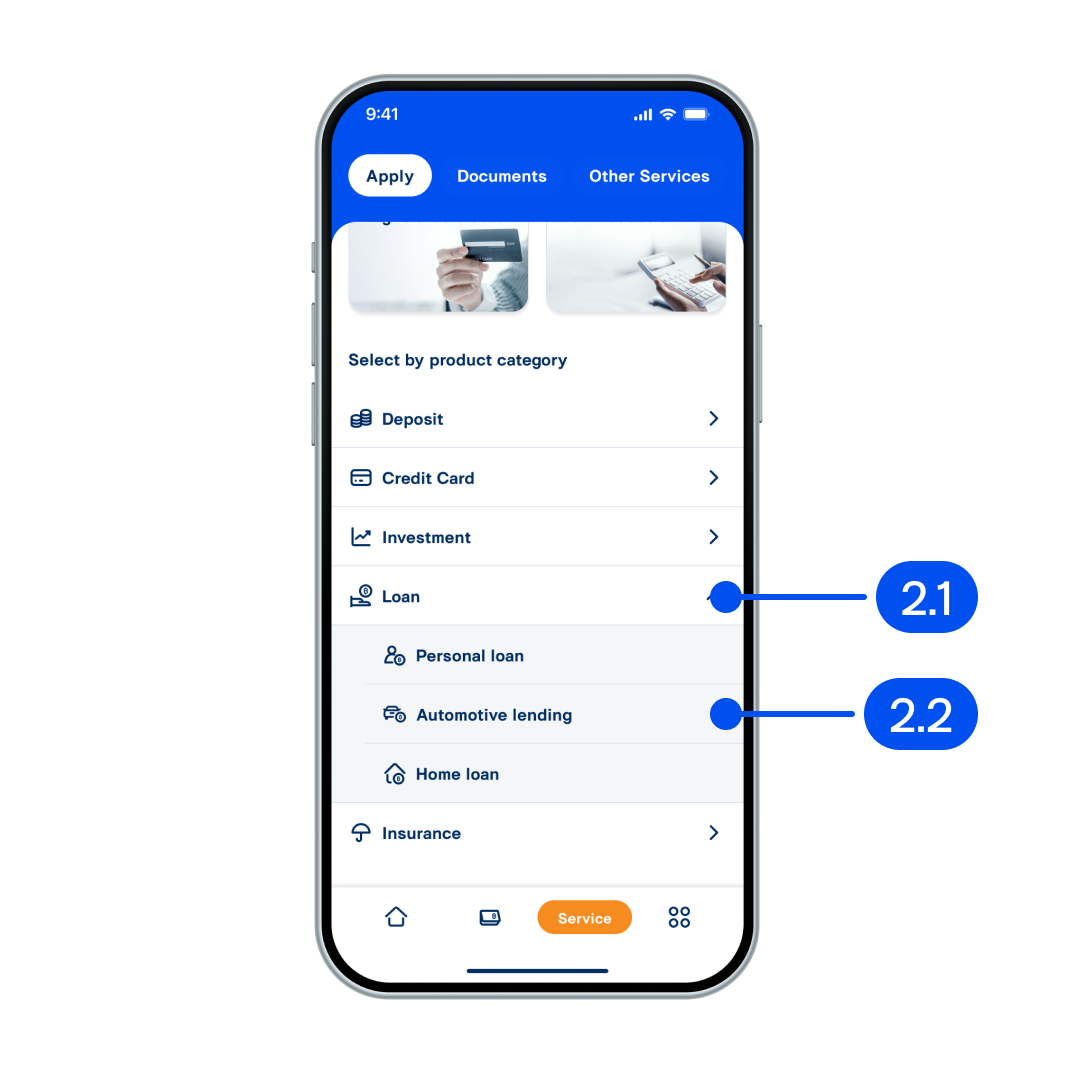
2. From “Service” page,
2.1) Select “Loan”
2.2) Select “Automotive lending”.
2.1) Select “Loan”
2.2) Select “Automotive lending”.
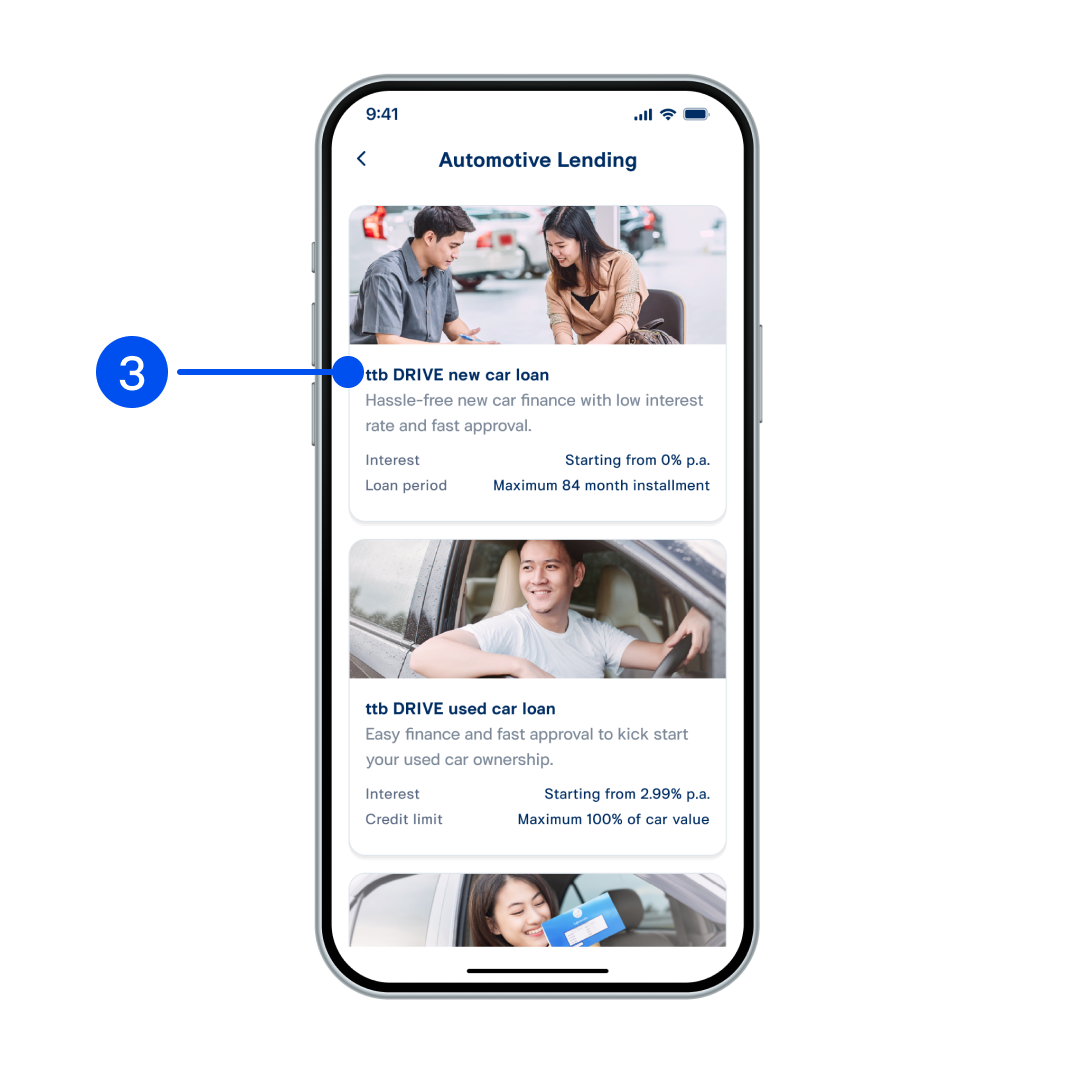
3. Select “ttb DRIVE new car loan”.
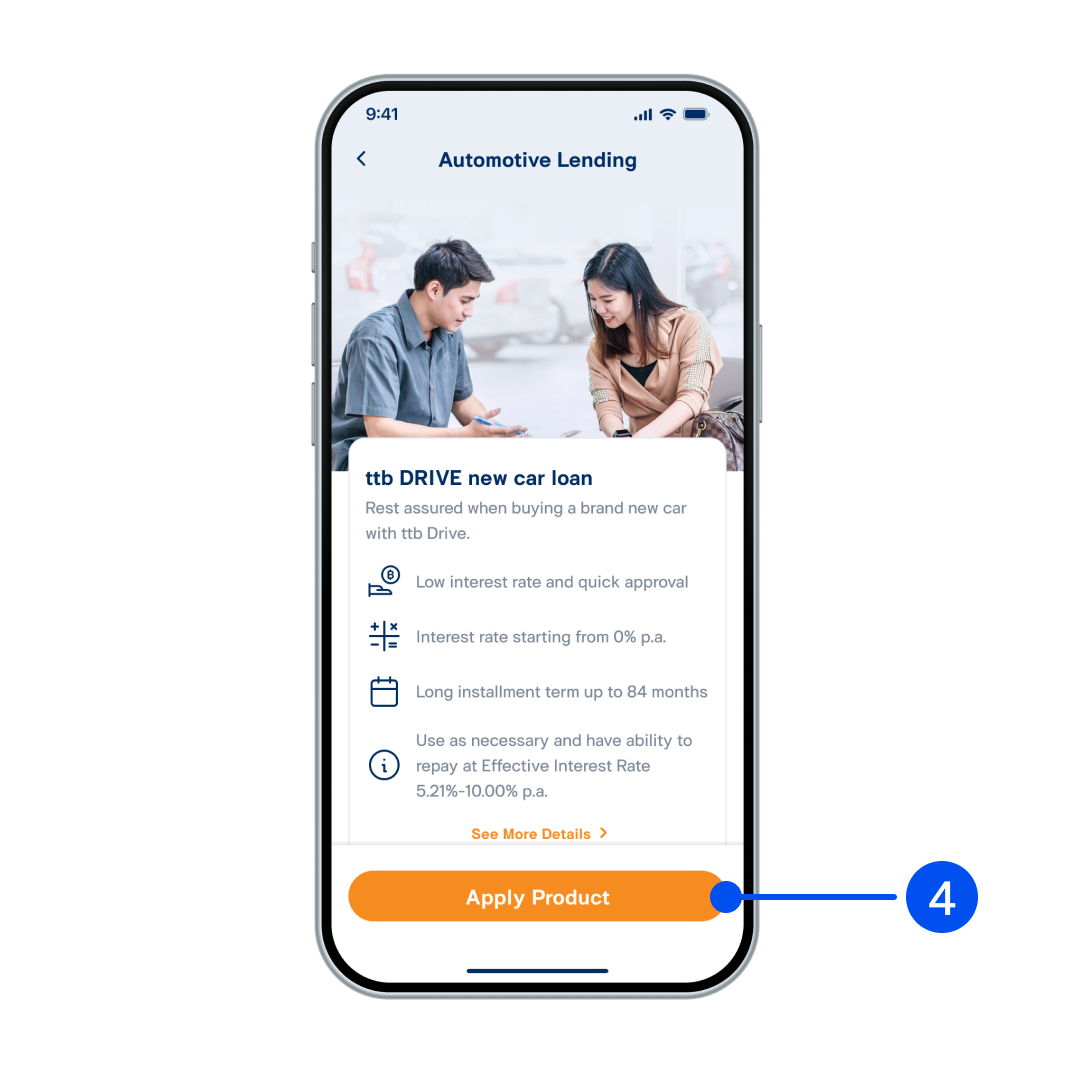
4. Select “Apply Product”.
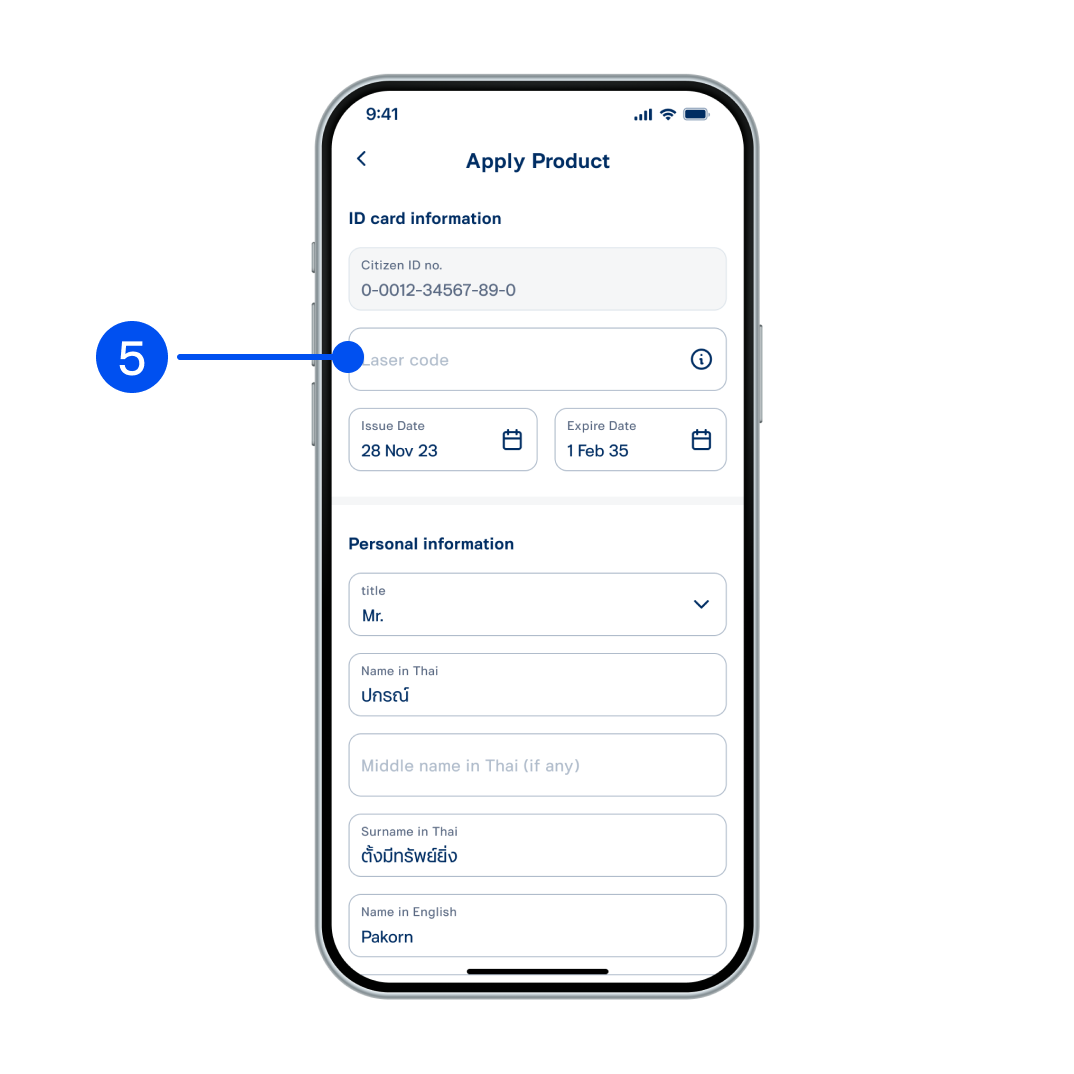
5. Enter your ID card laser code and recheck your personal information, then select "Next".
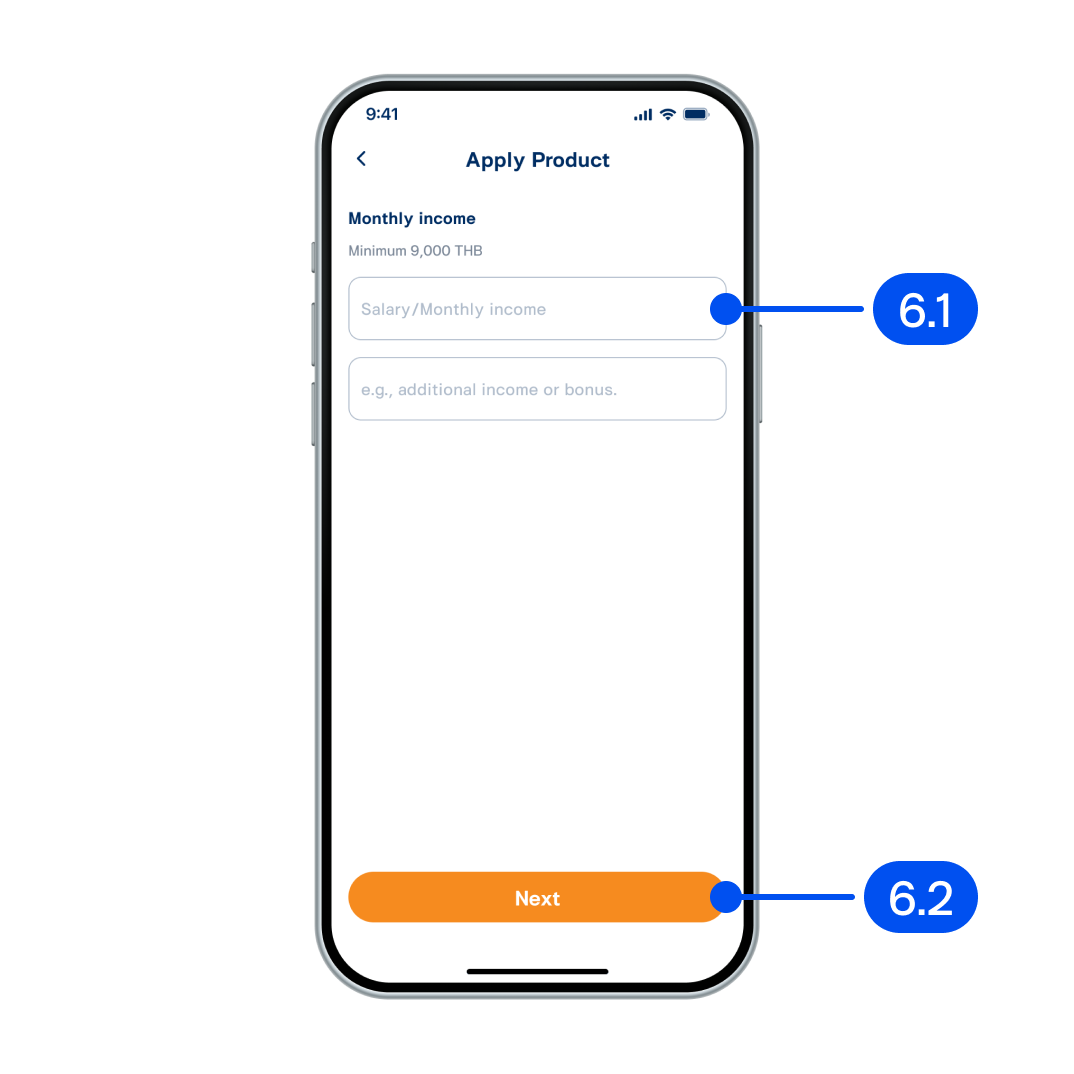
6. In the monthly income page
6.1) Enter monthly income
6.2) Select “Next”.
6.1) Enter monthly income
6.2) Select “Next”.
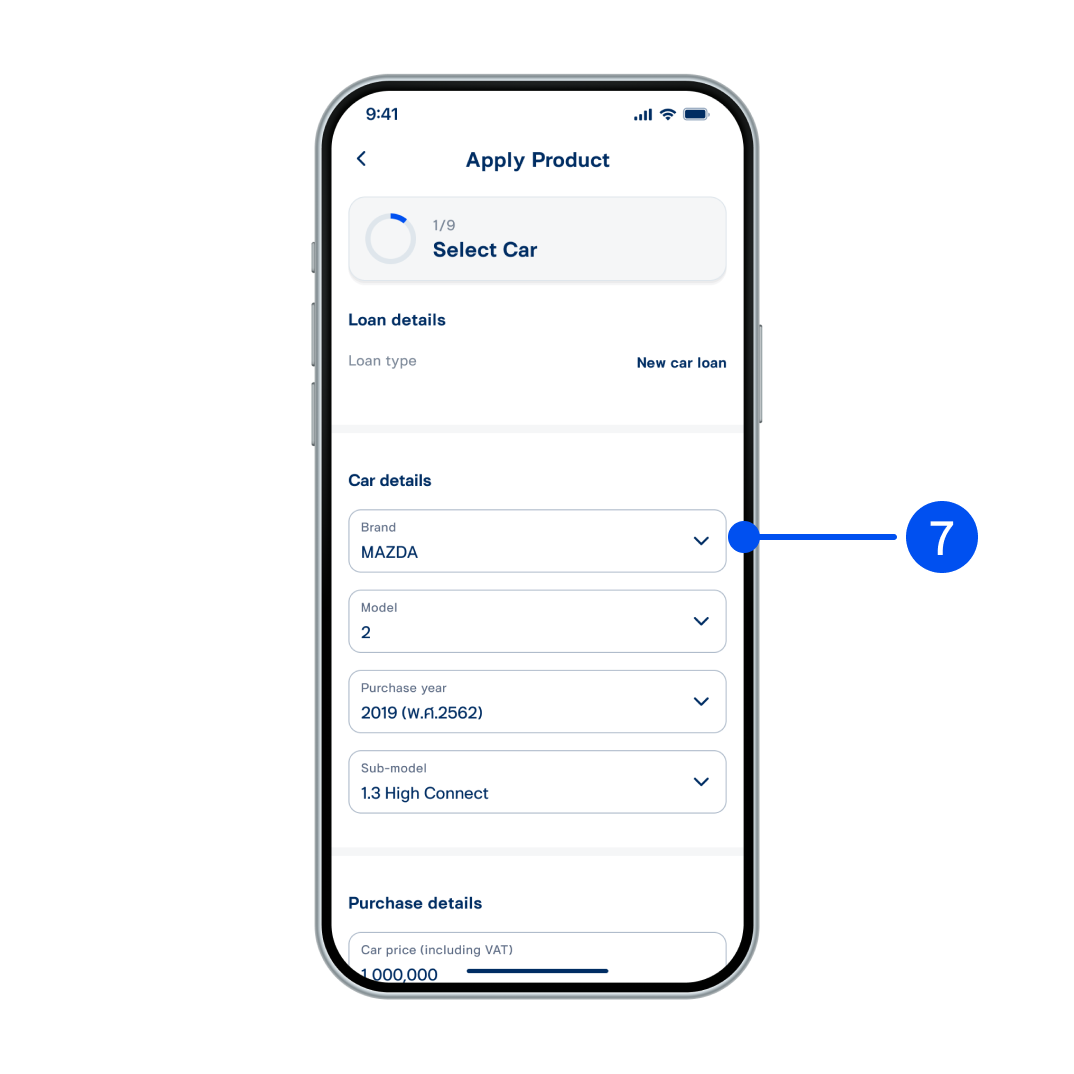
7. Select car details and enter purchase details, then select “Next”.
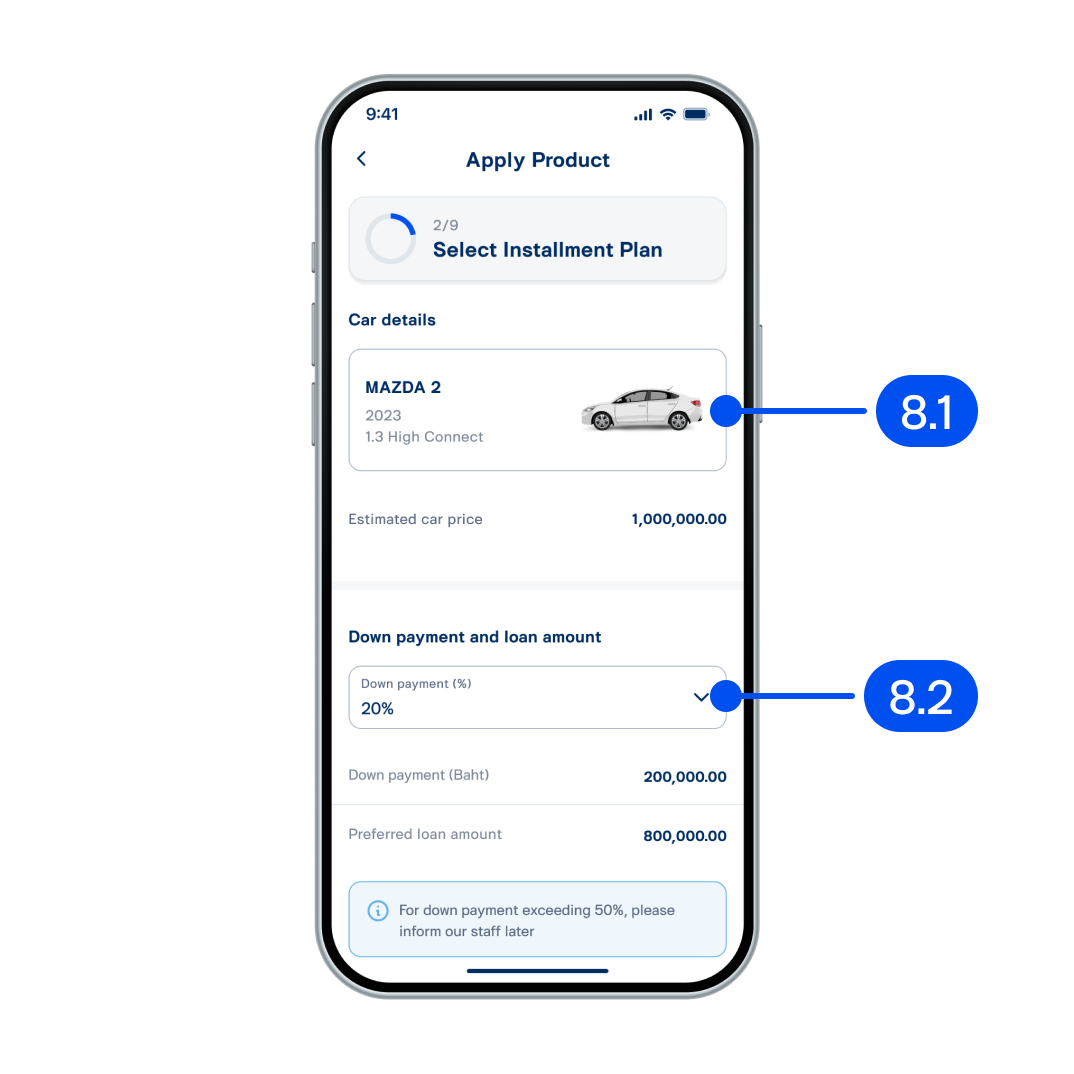
8. In the select installment plan page
8.1) Check car details
8.2) Select down payment.
8.1) Check car details
8.2) Select down payment.
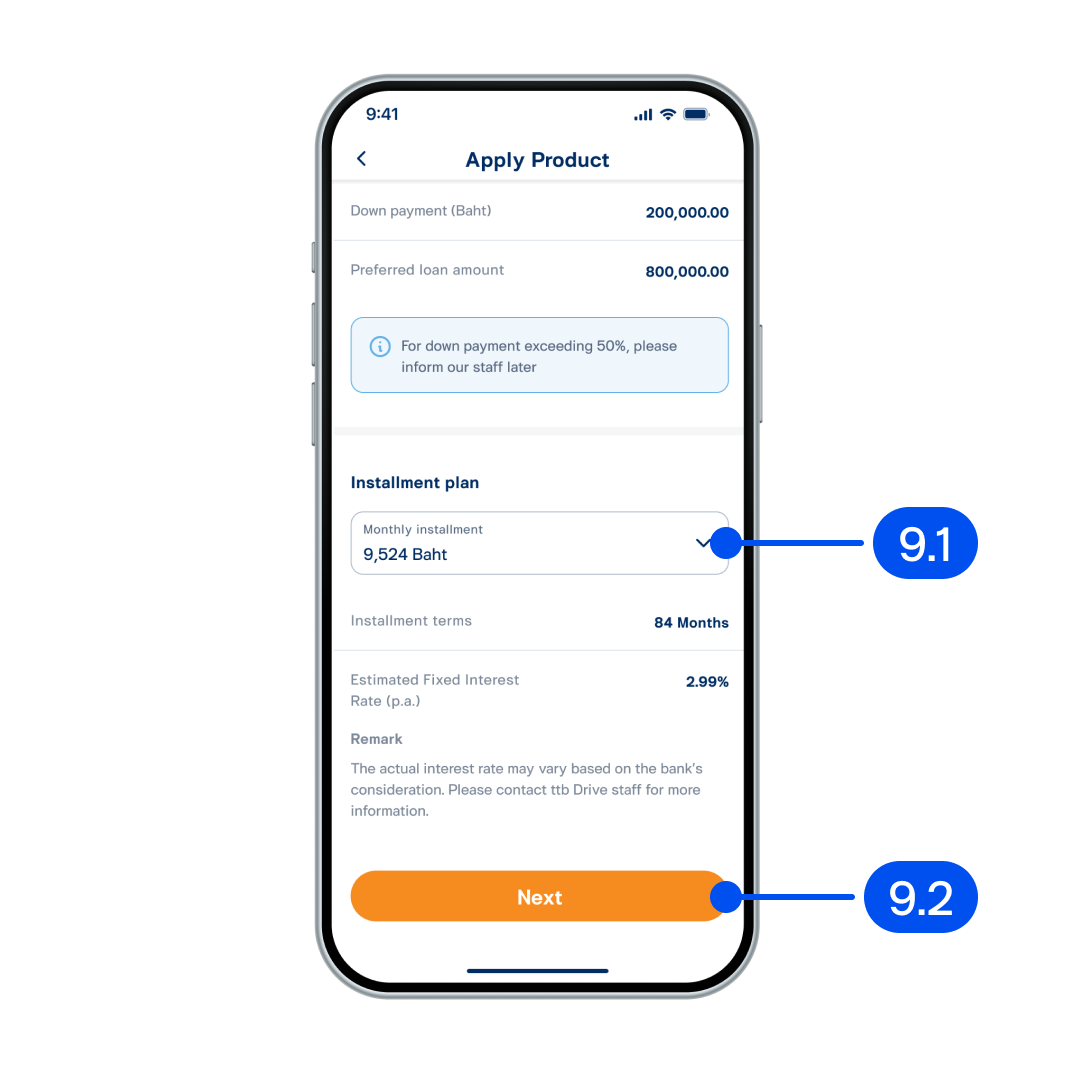
9. In the select installment plan page
9.1) Select monthly installment
9.2) Select “Next”.
9.1) Select monthly installment
9.2) Select “Next”.
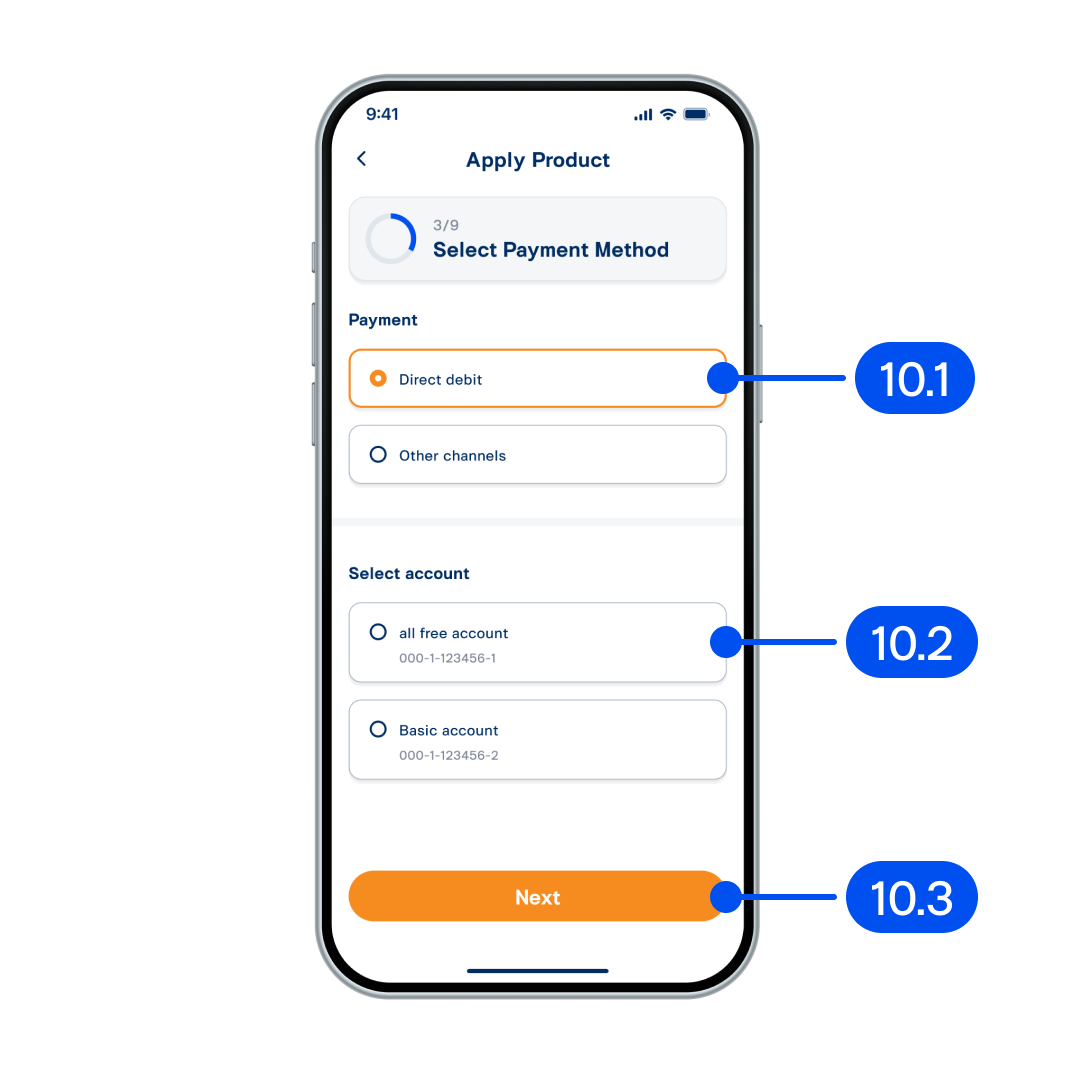
10. In the select payment method page
10.1) Select payment method
10.2) Select account
10.3) Select “Next”.
10.1) Select payment method
10.2) Select account
10.3) Select “Next”.
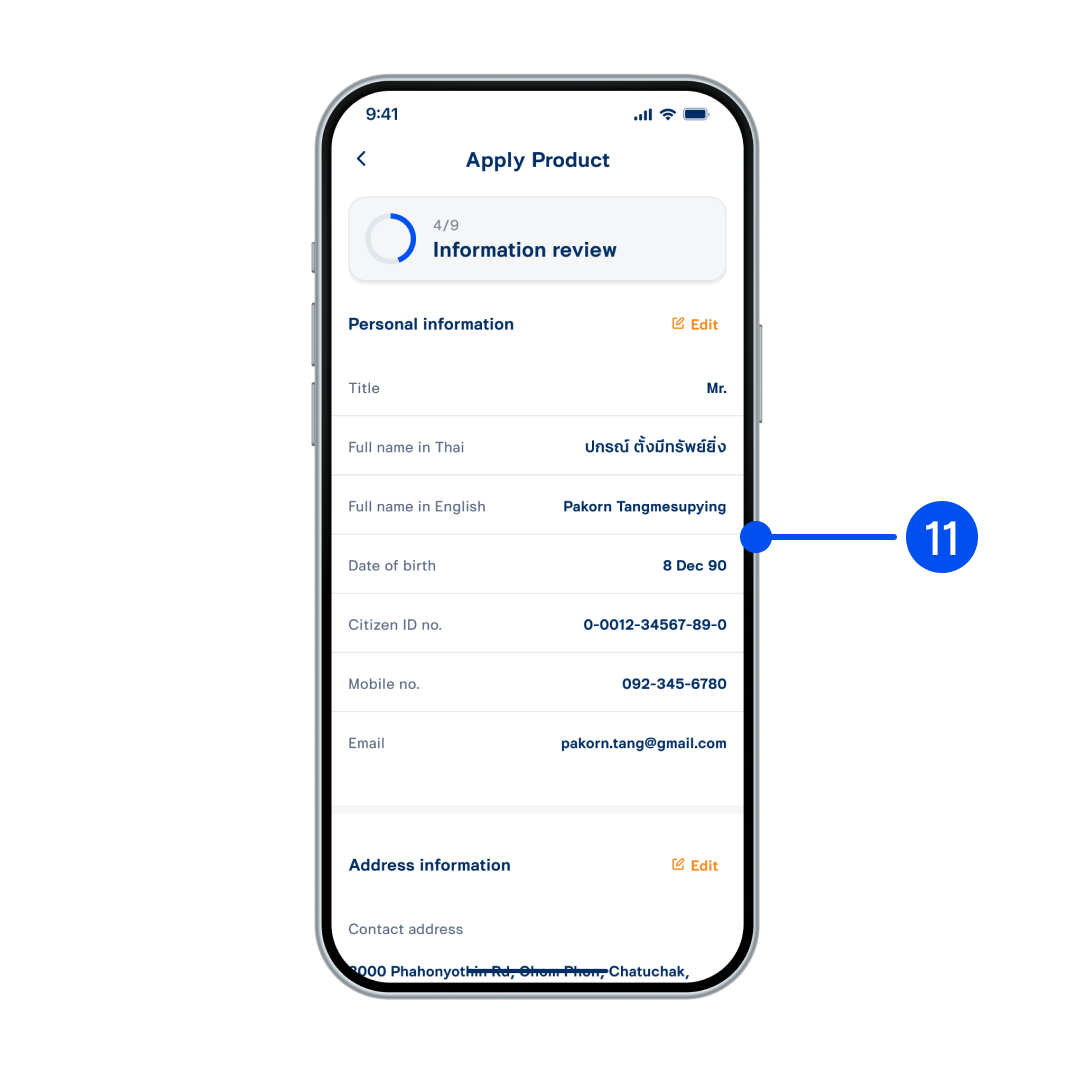
11. Recheck your personal and address information, then select "Next”.
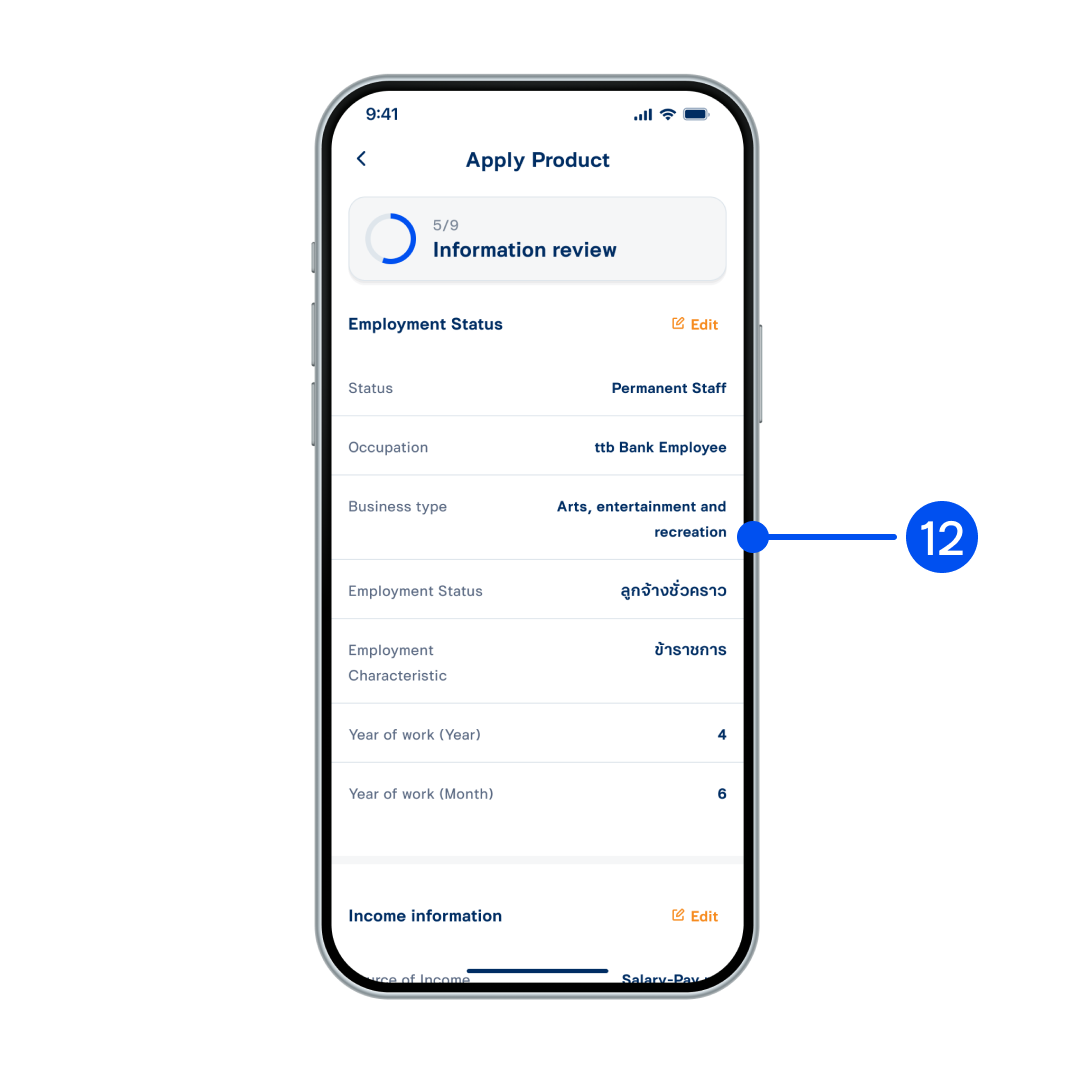
12. Check your information, then select “Next”.
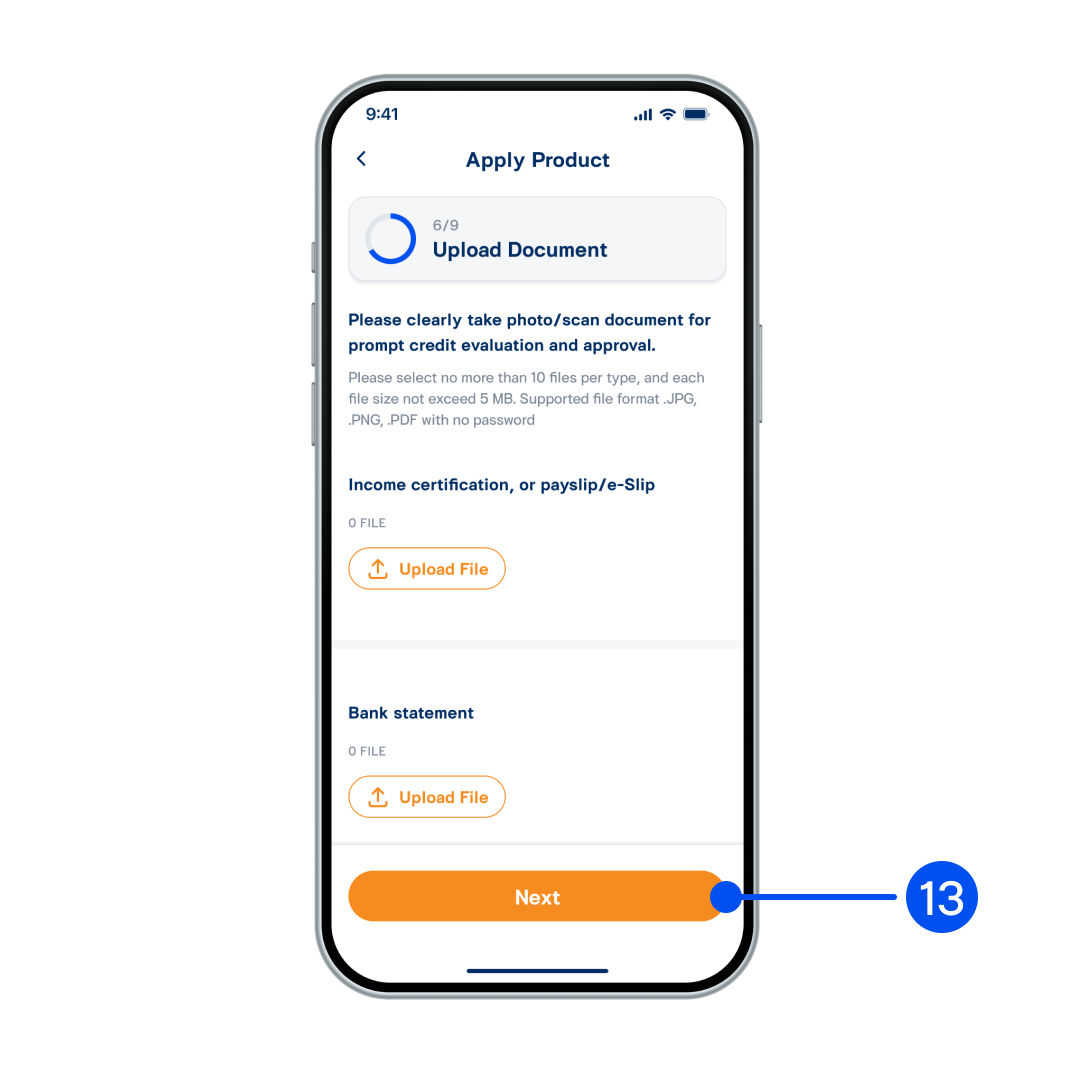
13. Upload documents, then select “Next”.
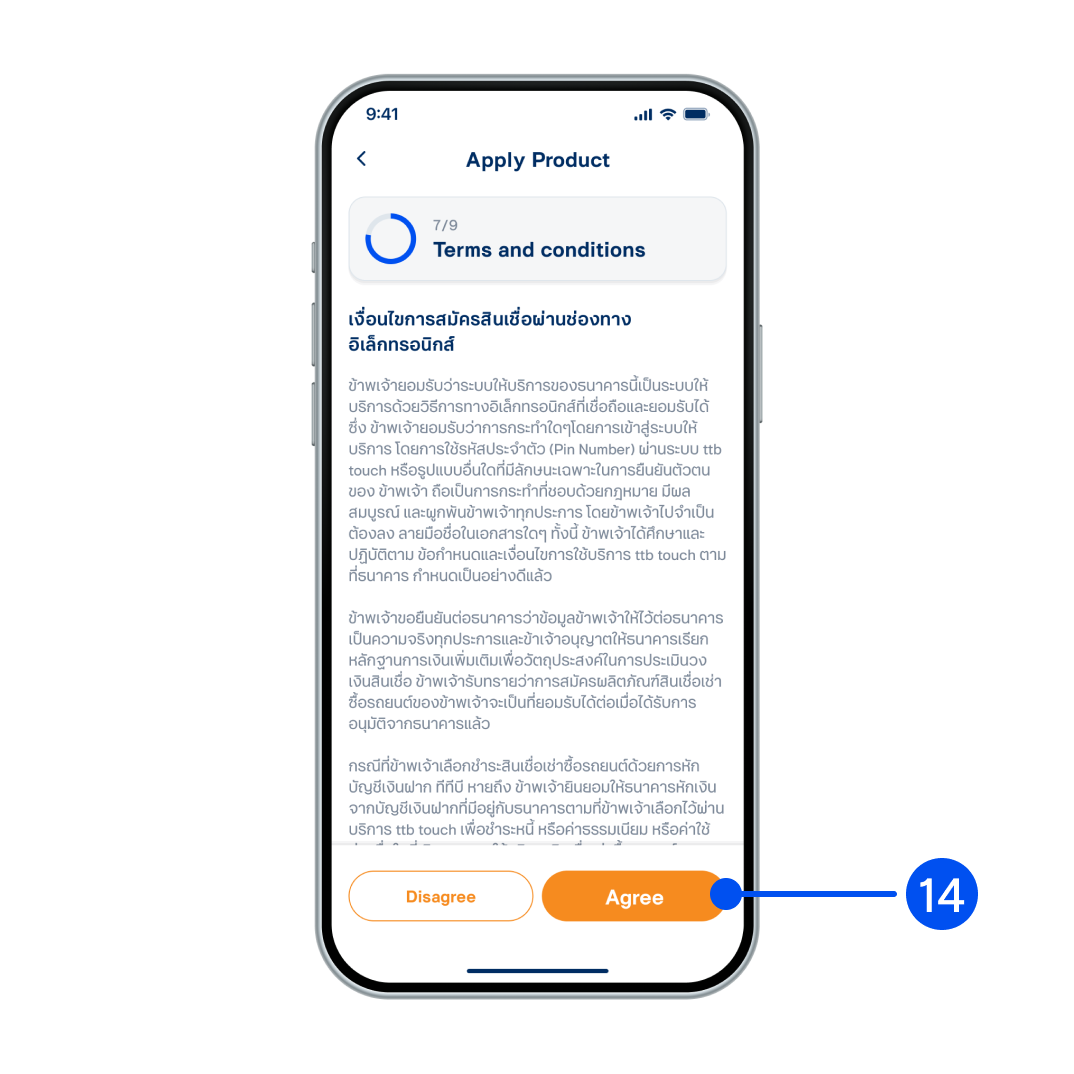
14. Read terms and conditions, then select "Agree".
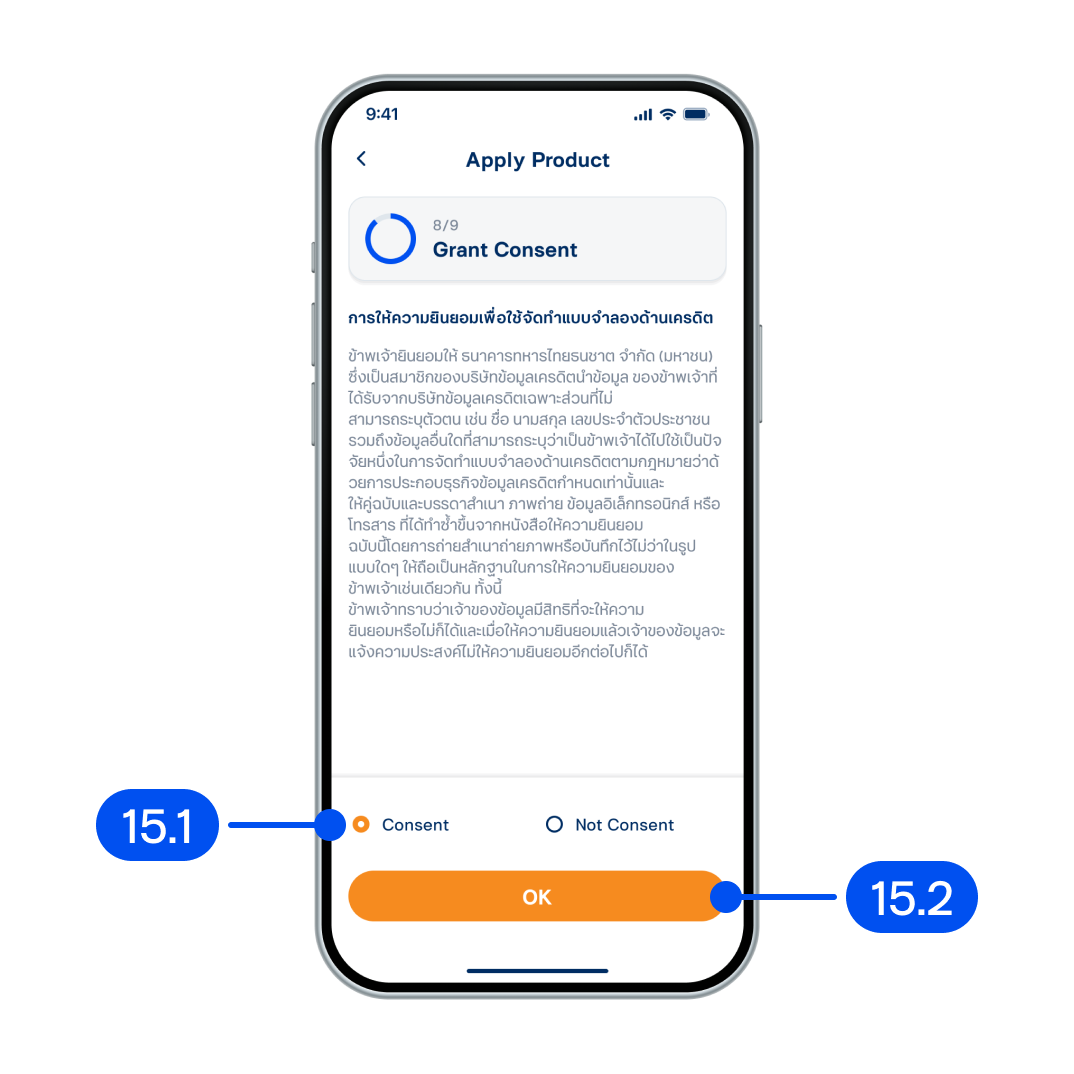
15. On the grant consent page
15.1) Select “Consent”
15.2) Select “OK”.
15.1) Select “Consent”
15.2) Select “OK”.
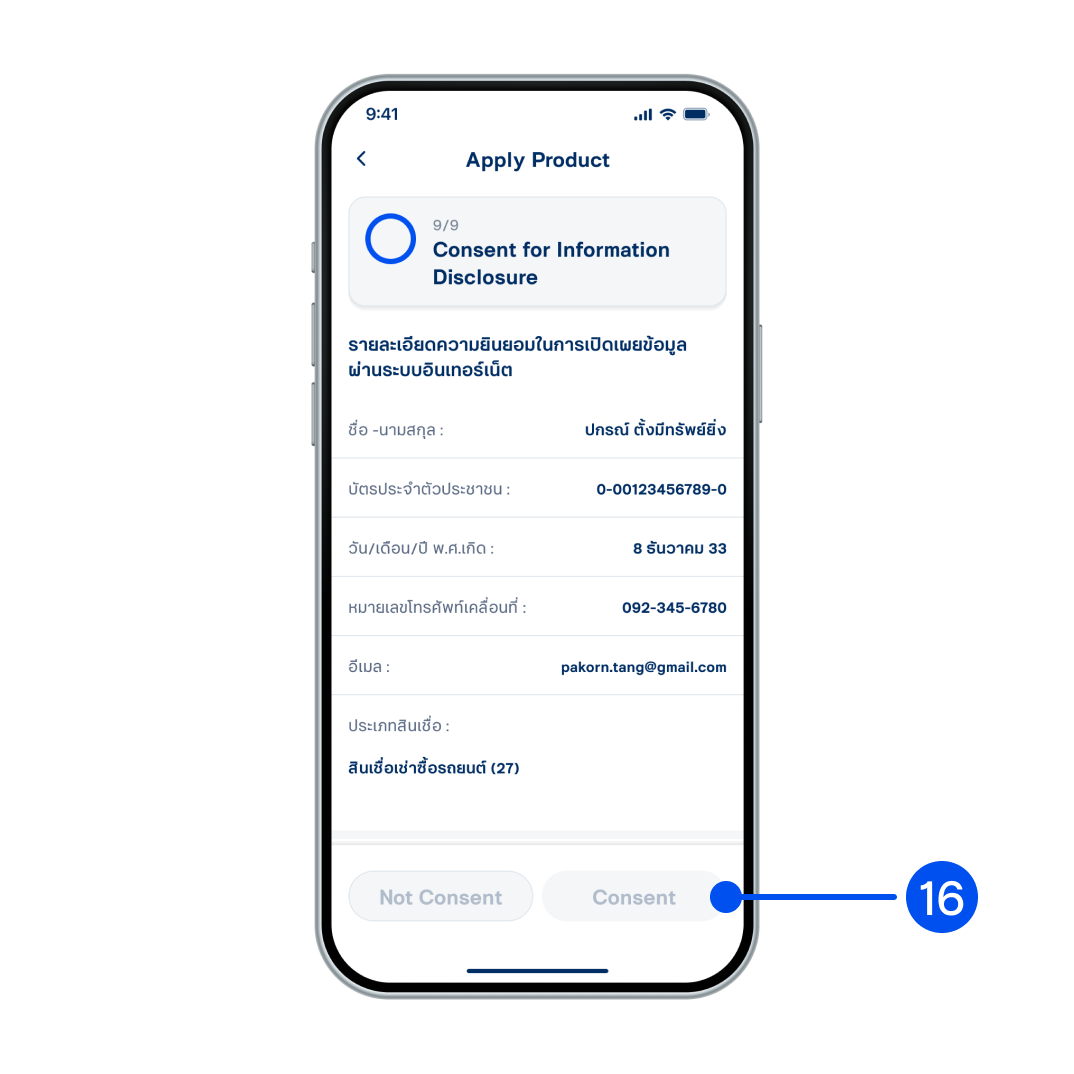
16. Review the details and read the terms and conditions for consenting to disclose information via the Internet, then select "Consent".
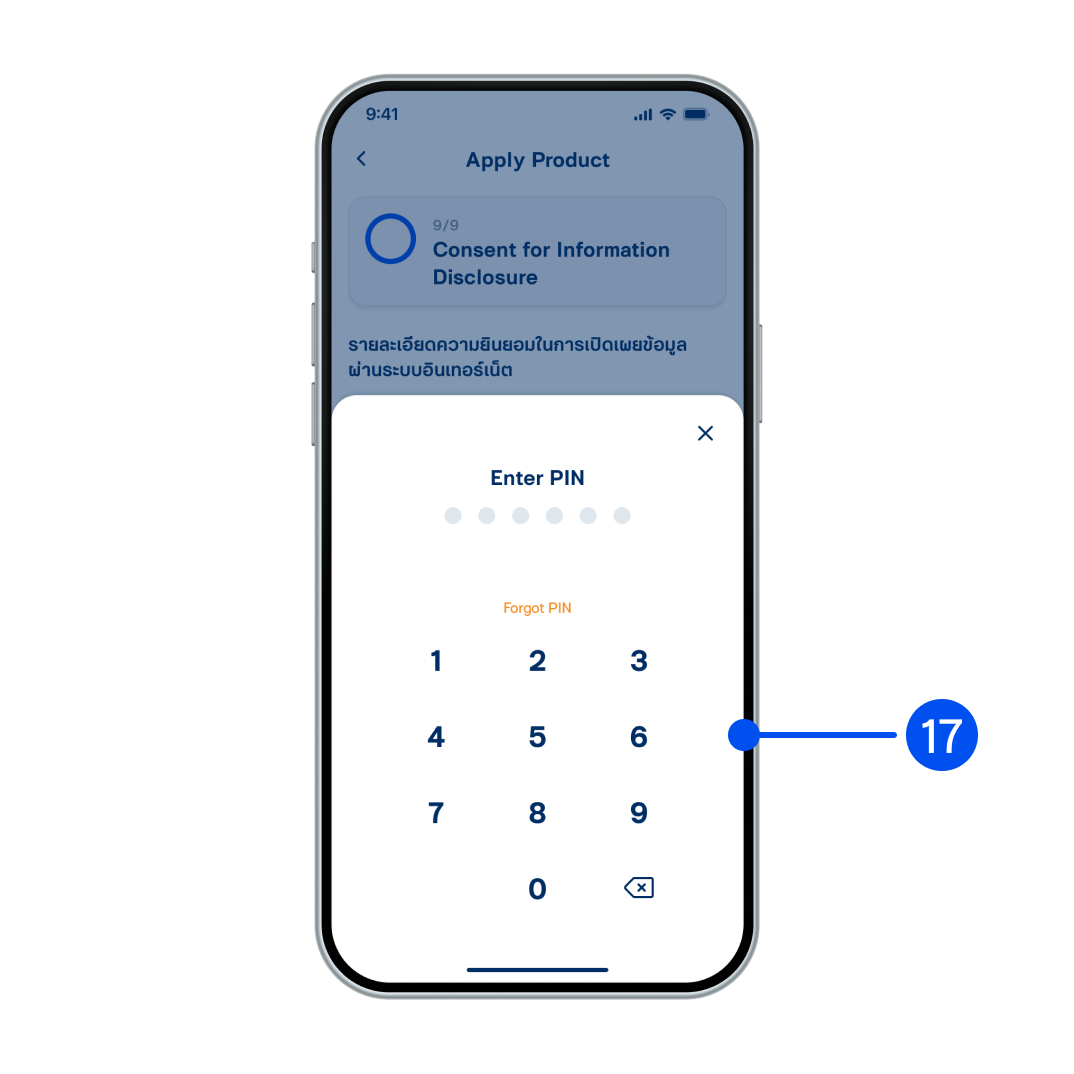
17. Enter PIN to confirm.
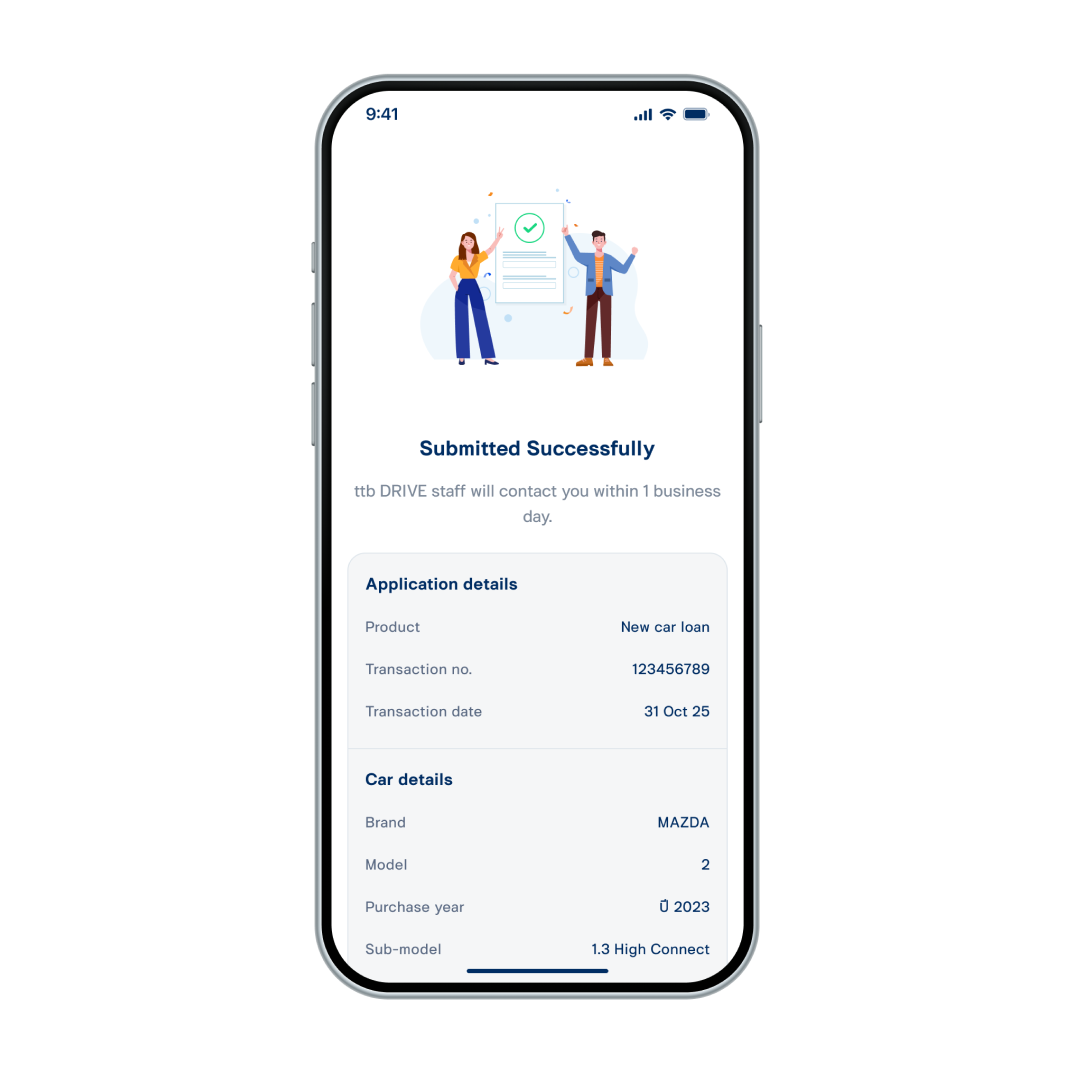
18. Successfully submitted car loan application.