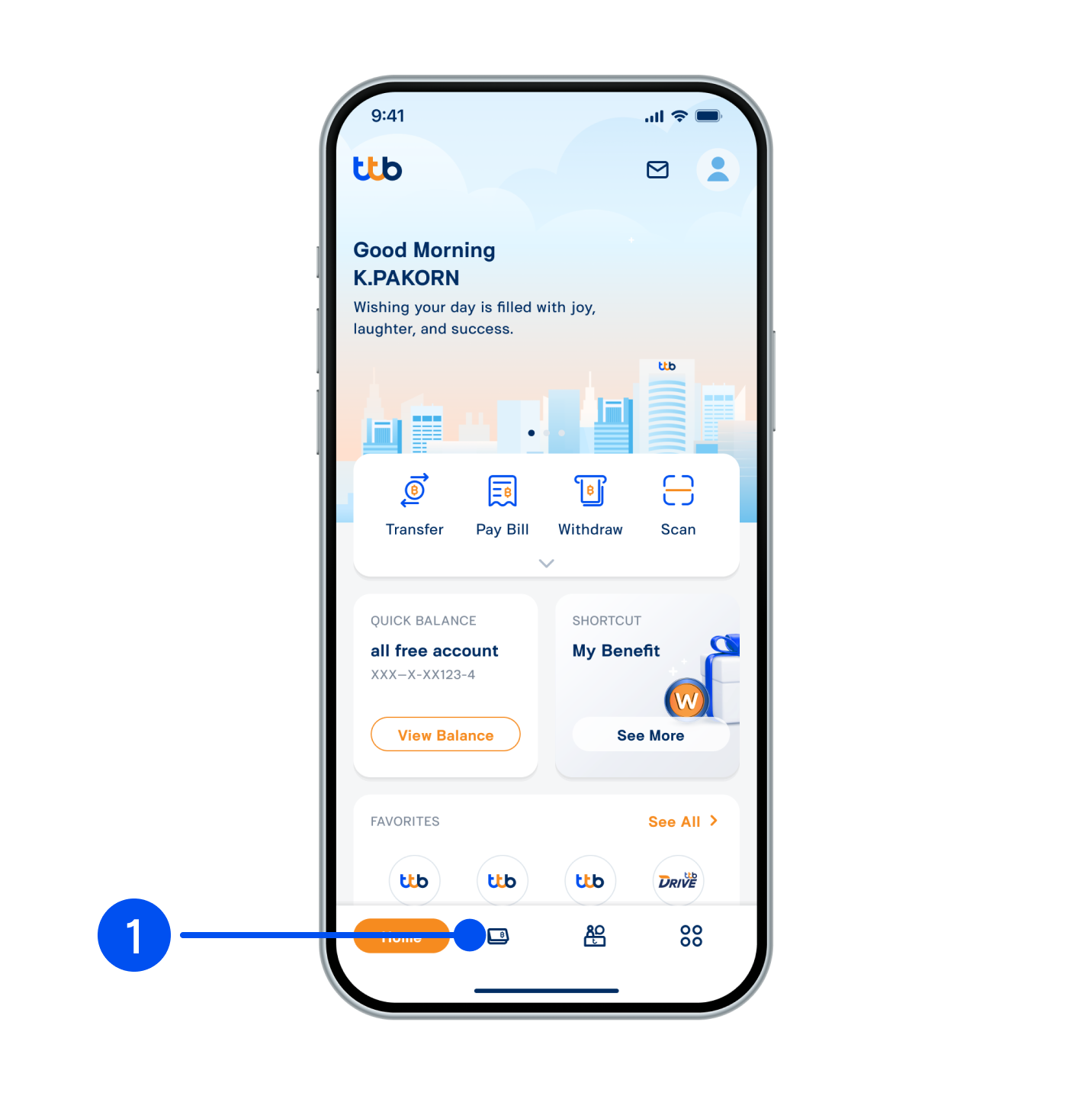
1. Select “Account”, the 2nd menu from the bottom.
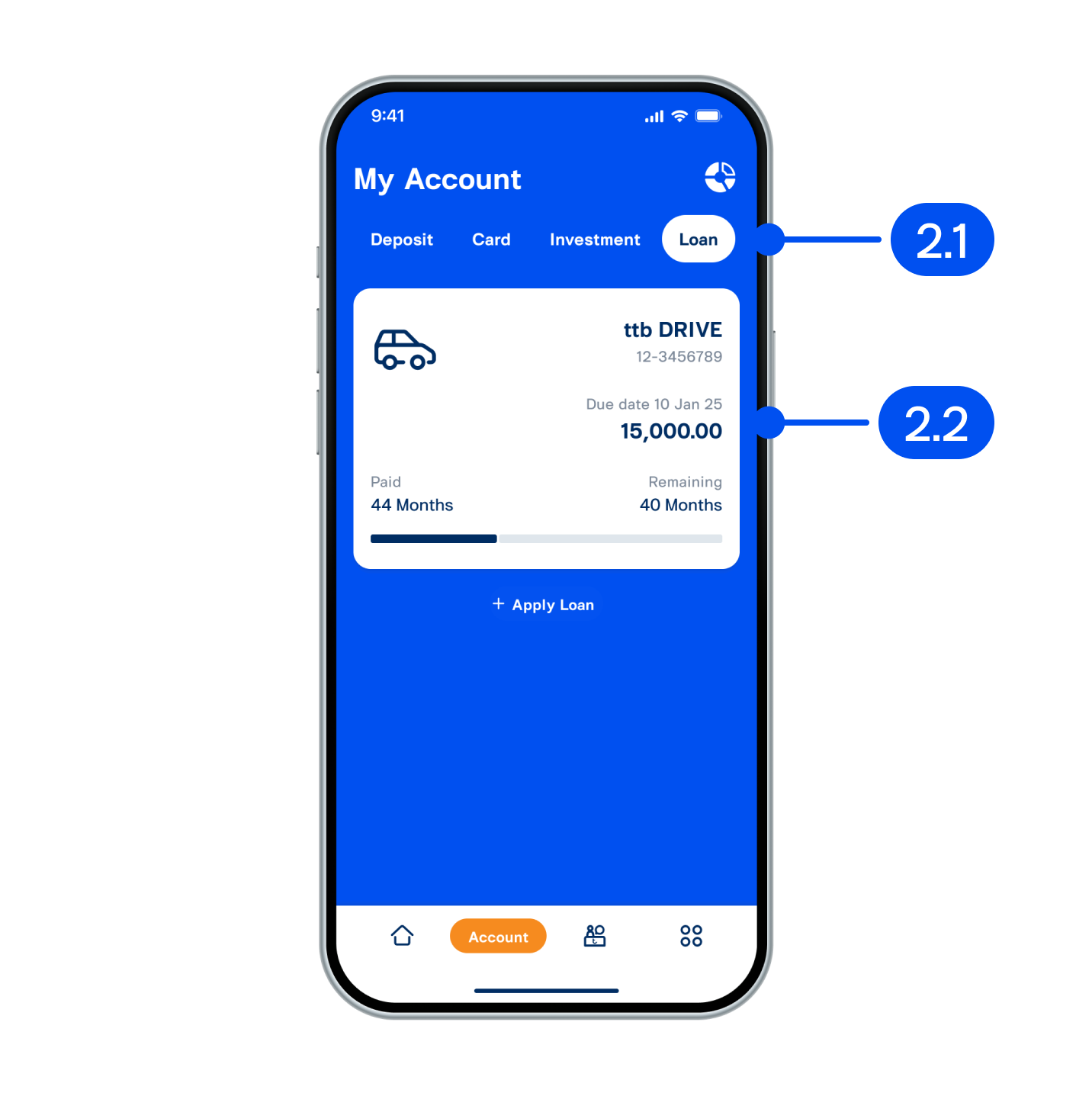
2. From My Account page,
2.1) Select “Loan”
2.2) Select loan account
2.1) Select “Loan”
2.2) Select loan account
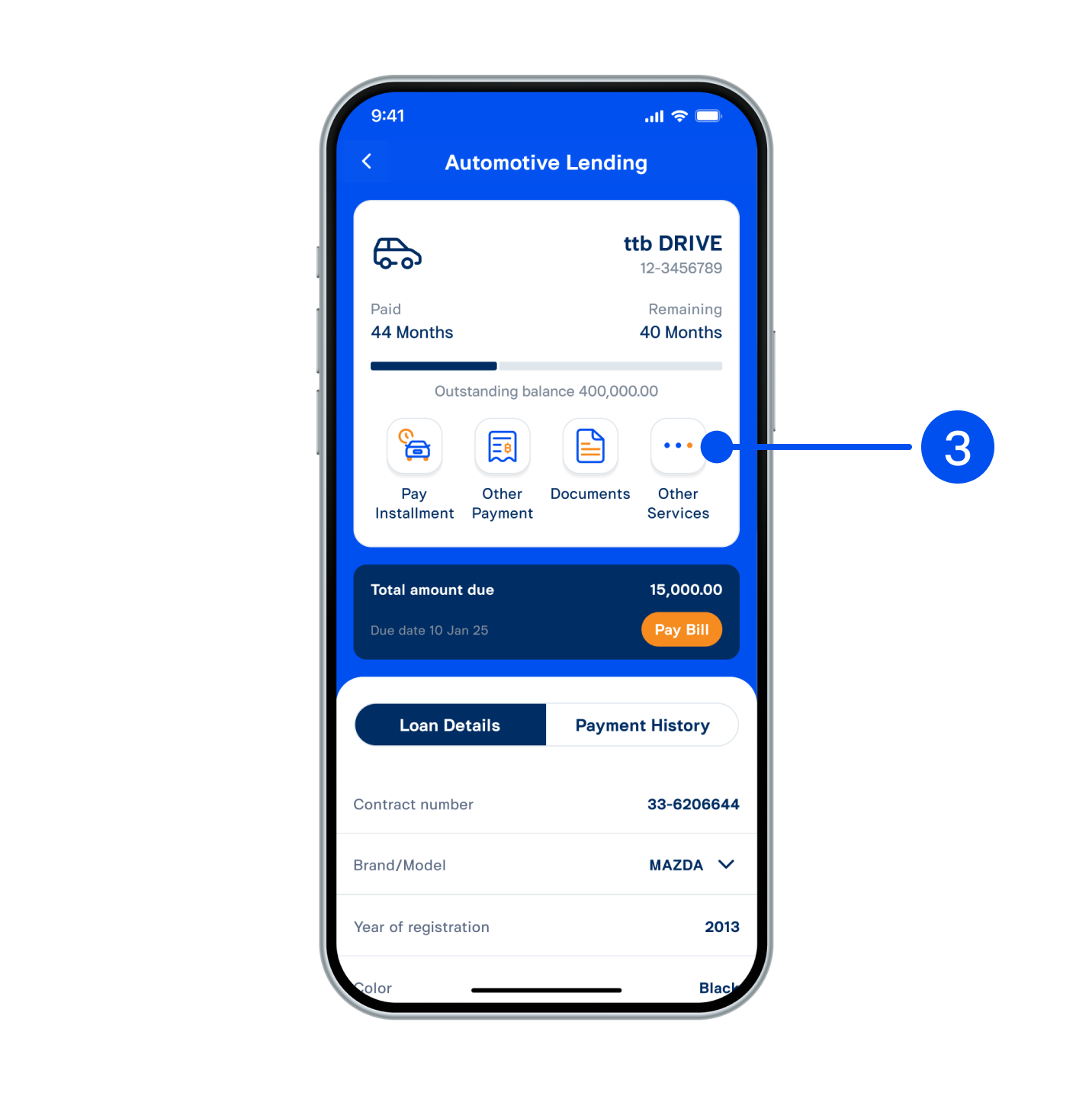
3. Select “Other Services”.
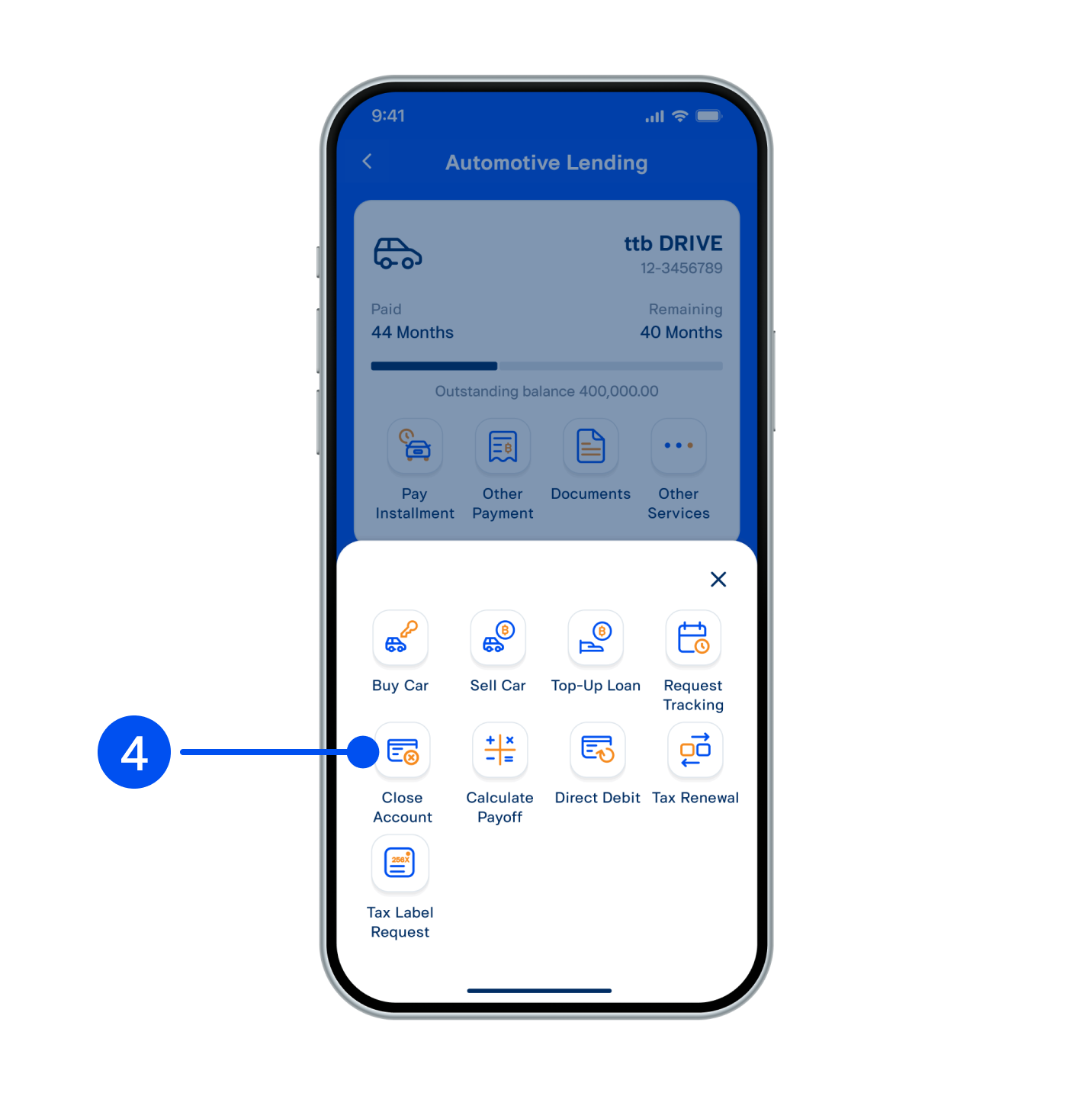
4. Select “Close Account”.
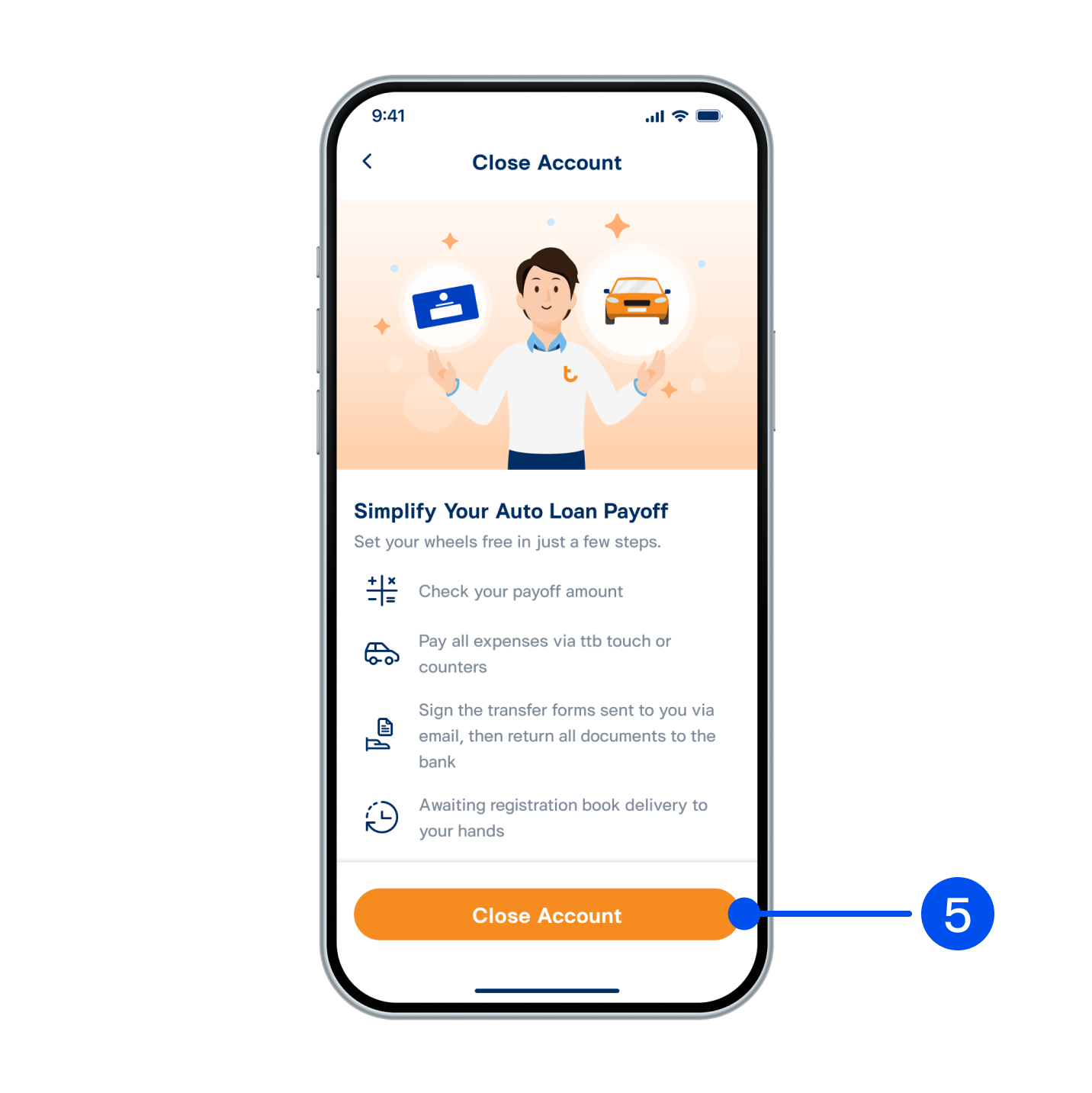
5. Read service details, then select “Close Account”.
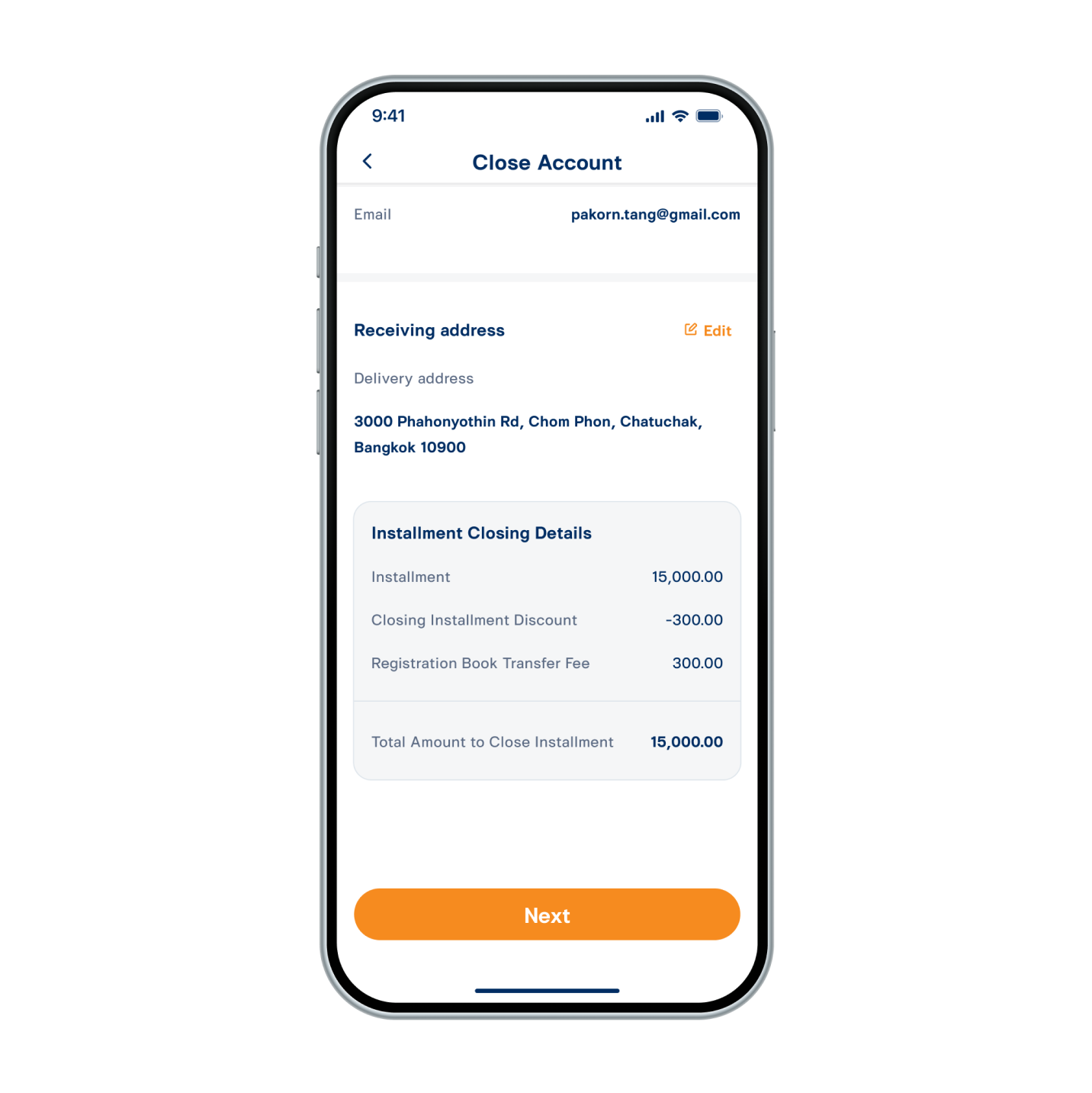
6. Review close account information, then select “Next”.
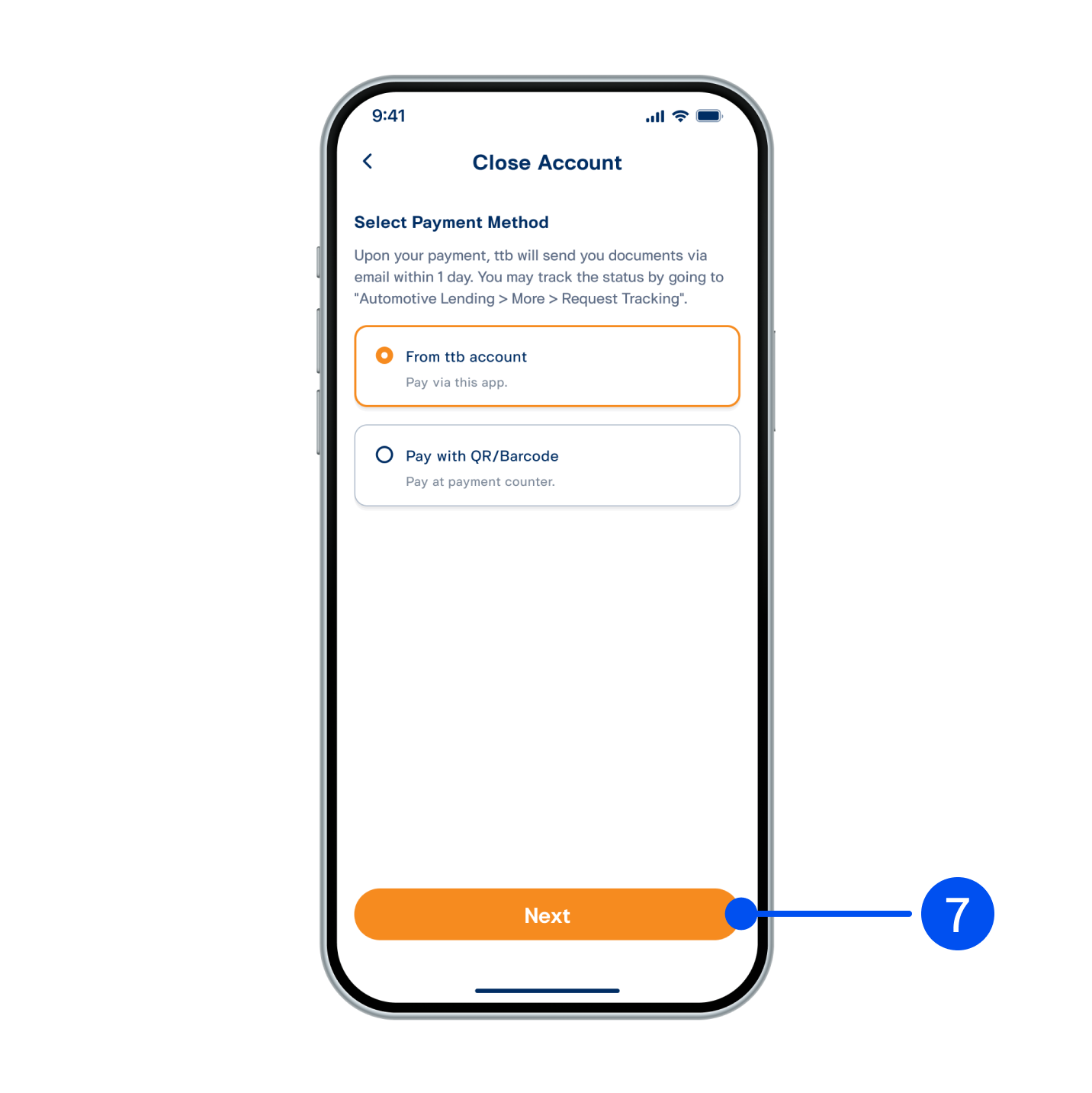
7. Select Payment Method, then select “Next”.
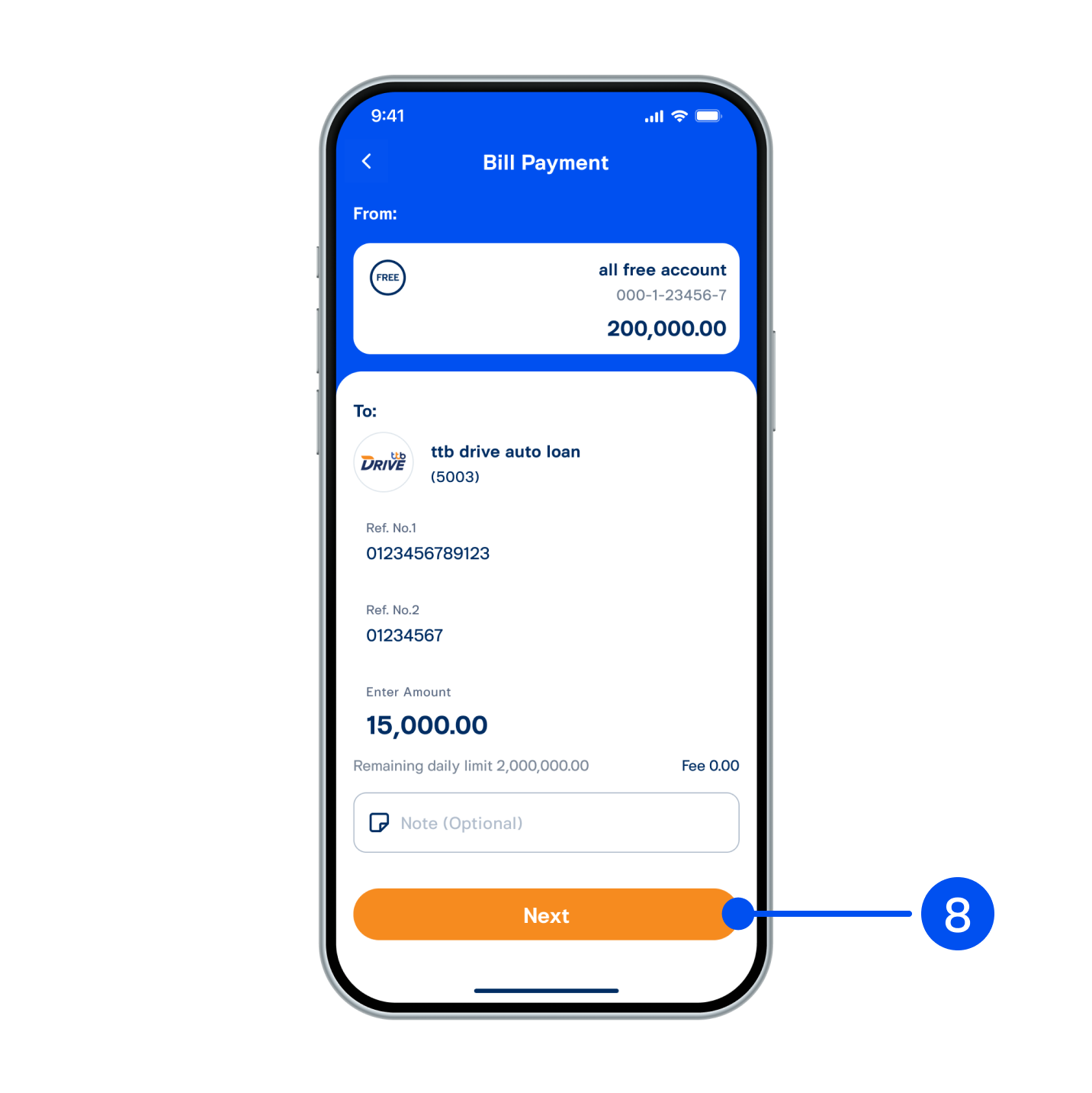
8. If select payment from ttb account, review information. Then select “Next”.
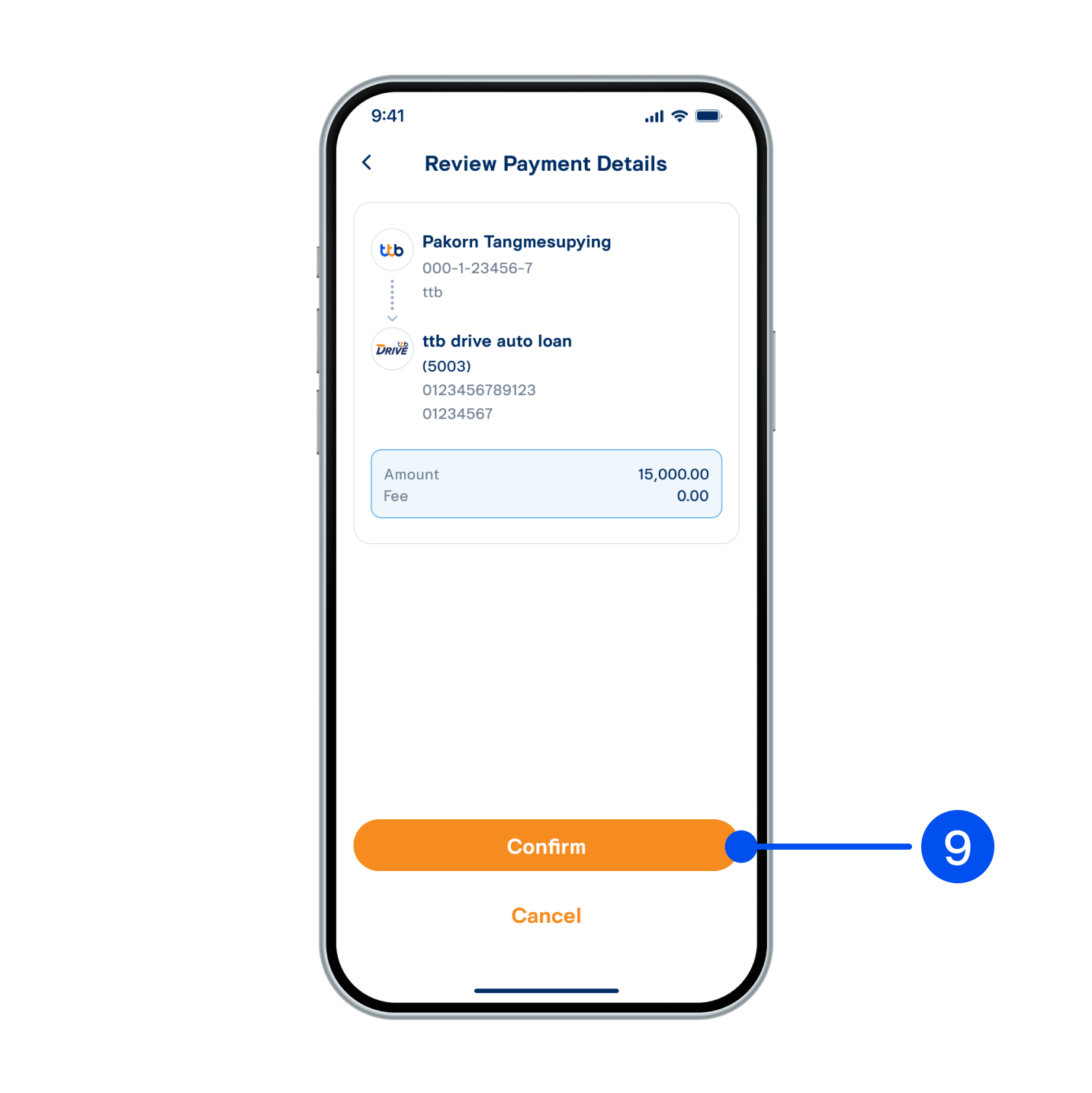
9. Review payment details, then select "Confirm".
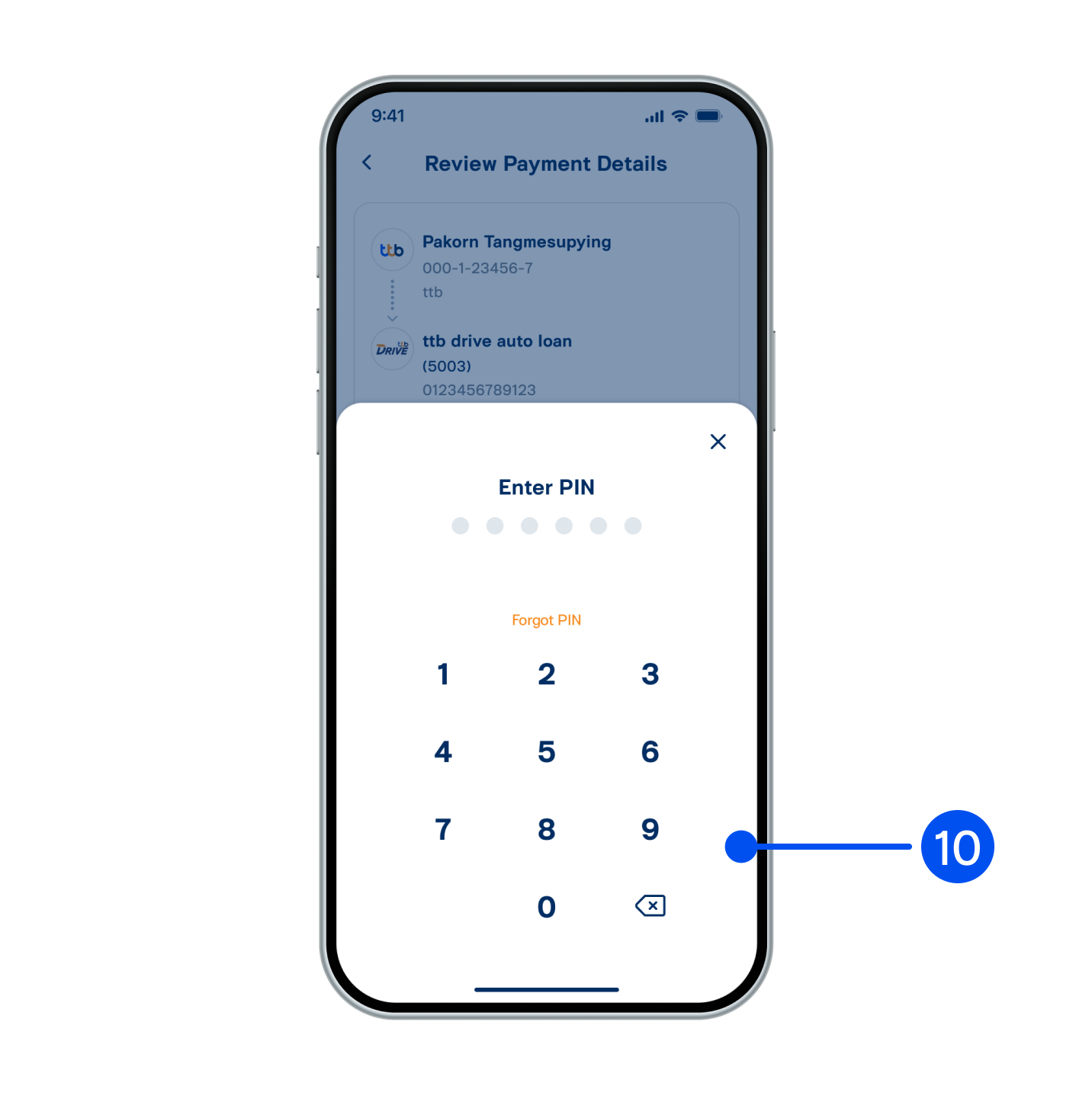
10. Enter PIN to confirm.
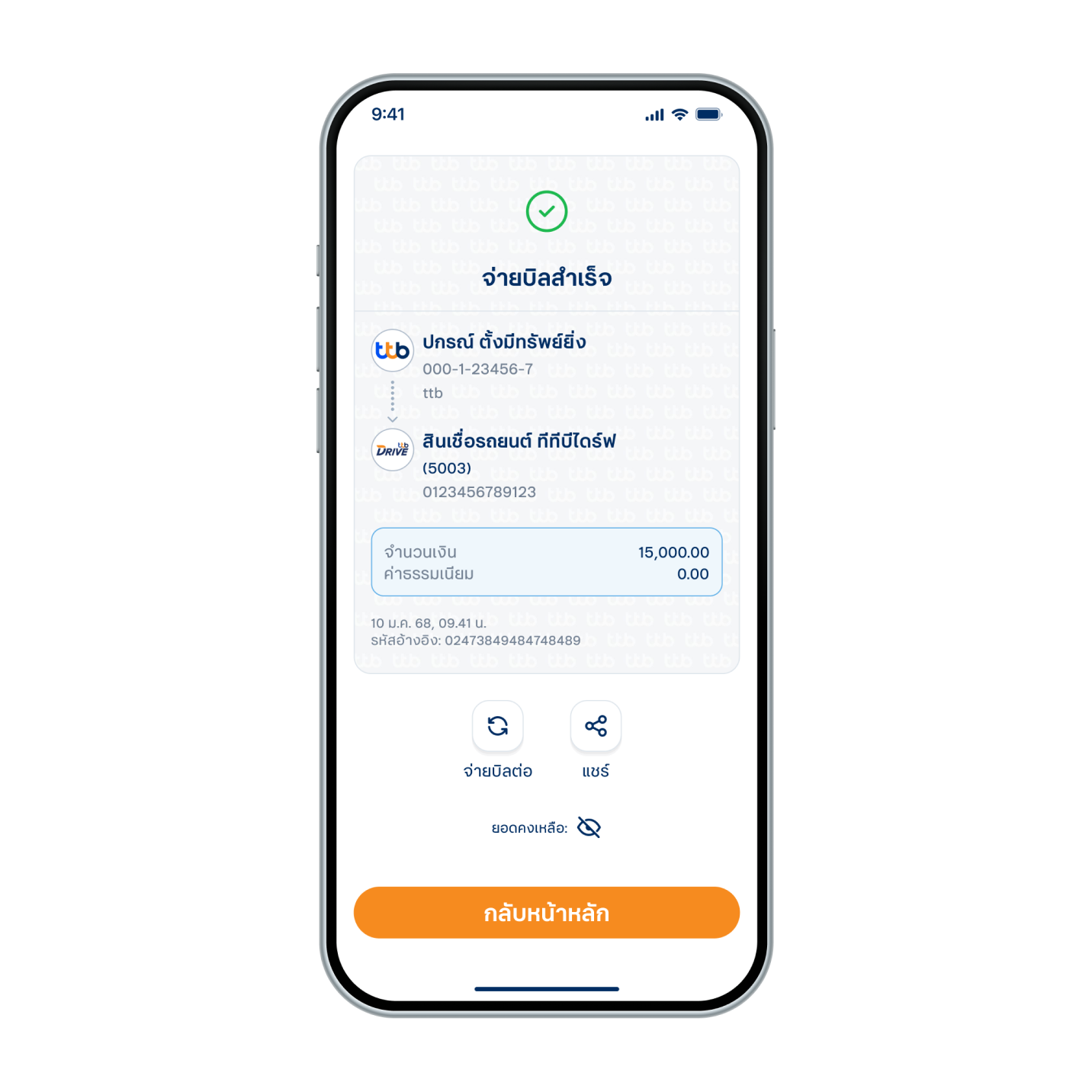
11. Automotive lending account has been closed successfully.