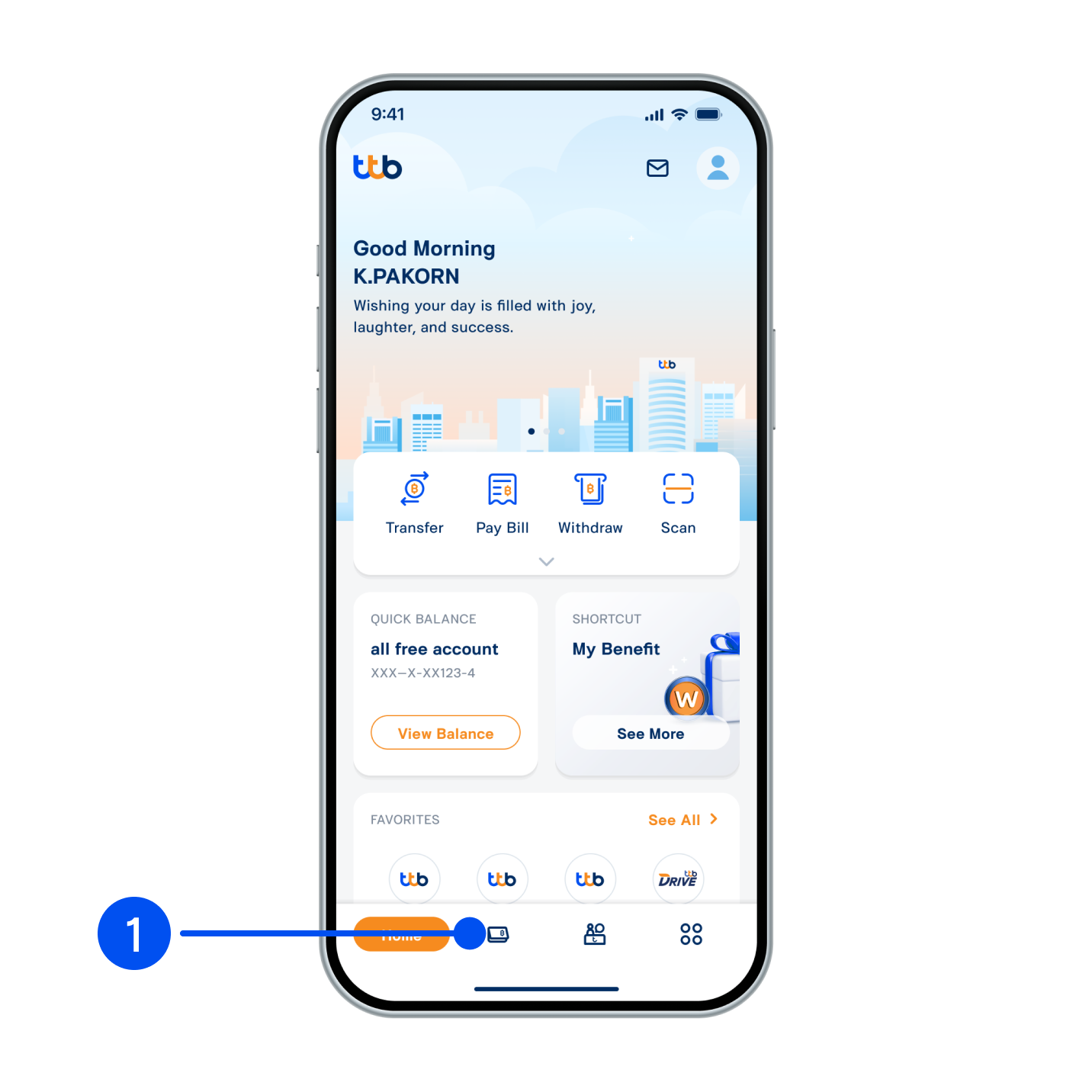
1. Select “Account”, the 2nd menu from the bottom.
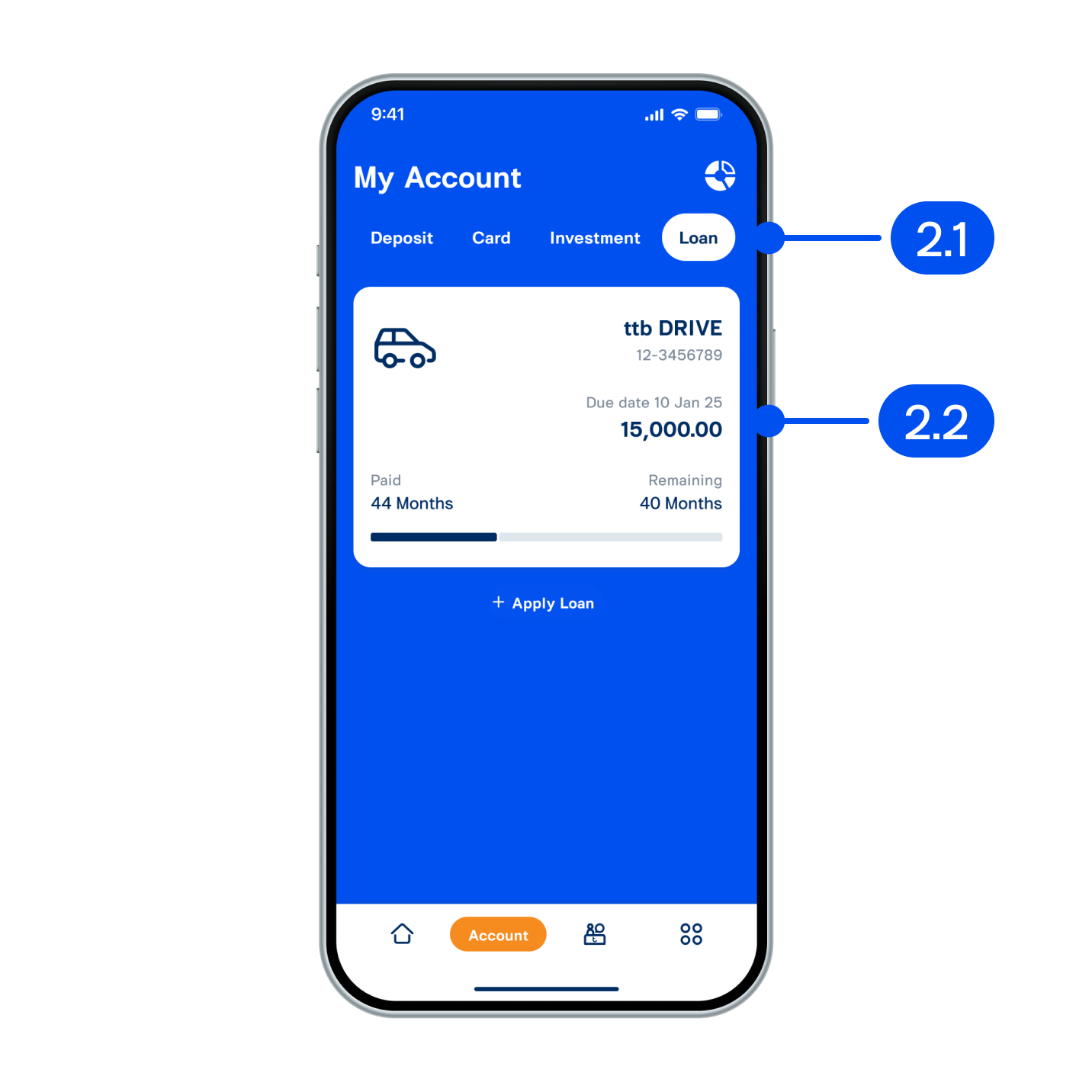
2. From My Account page,
2.1) Select “Loan”
2.2) Select loan account
2.1) Select “Loan”
2.2) Select loan account
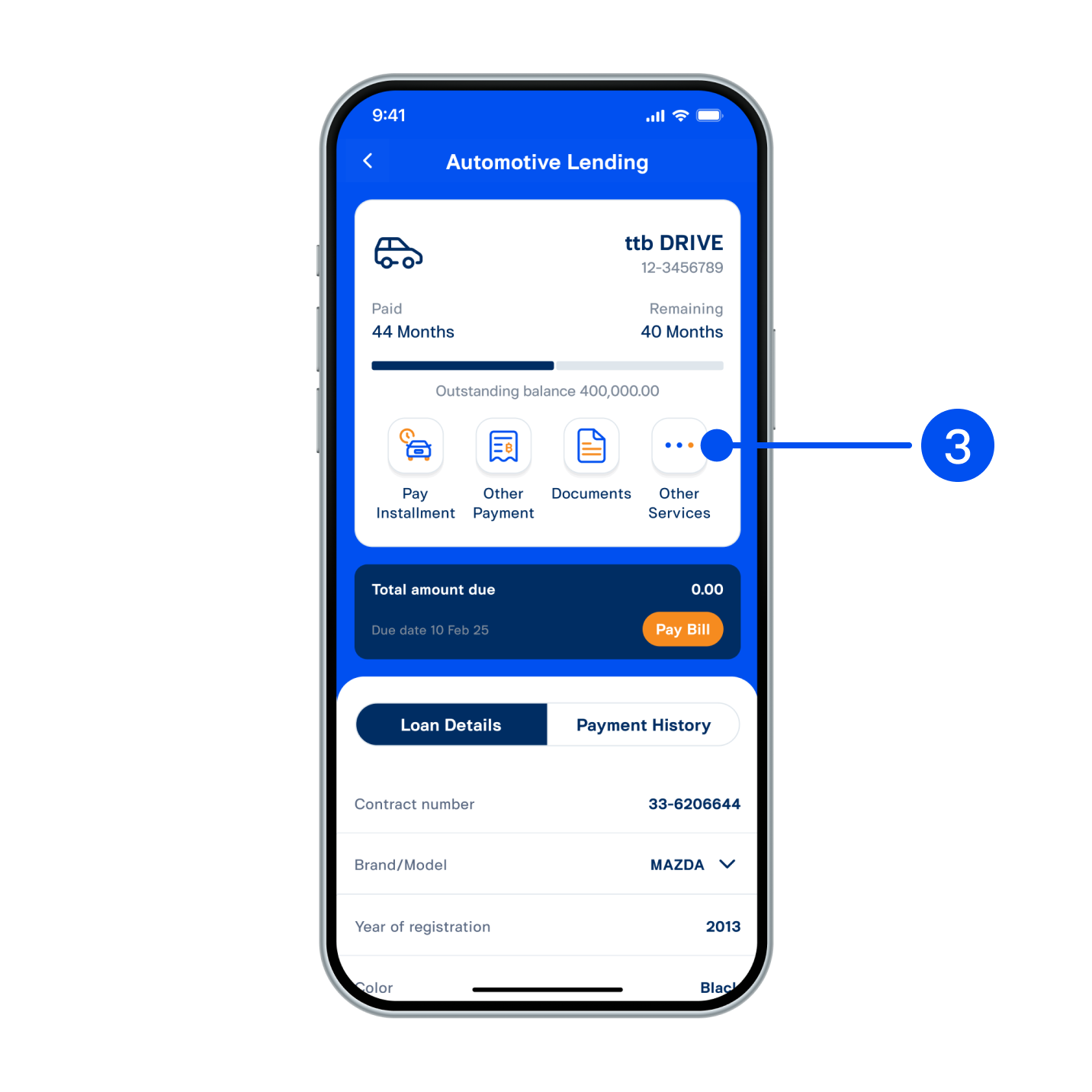
3. Select “Other Services”.
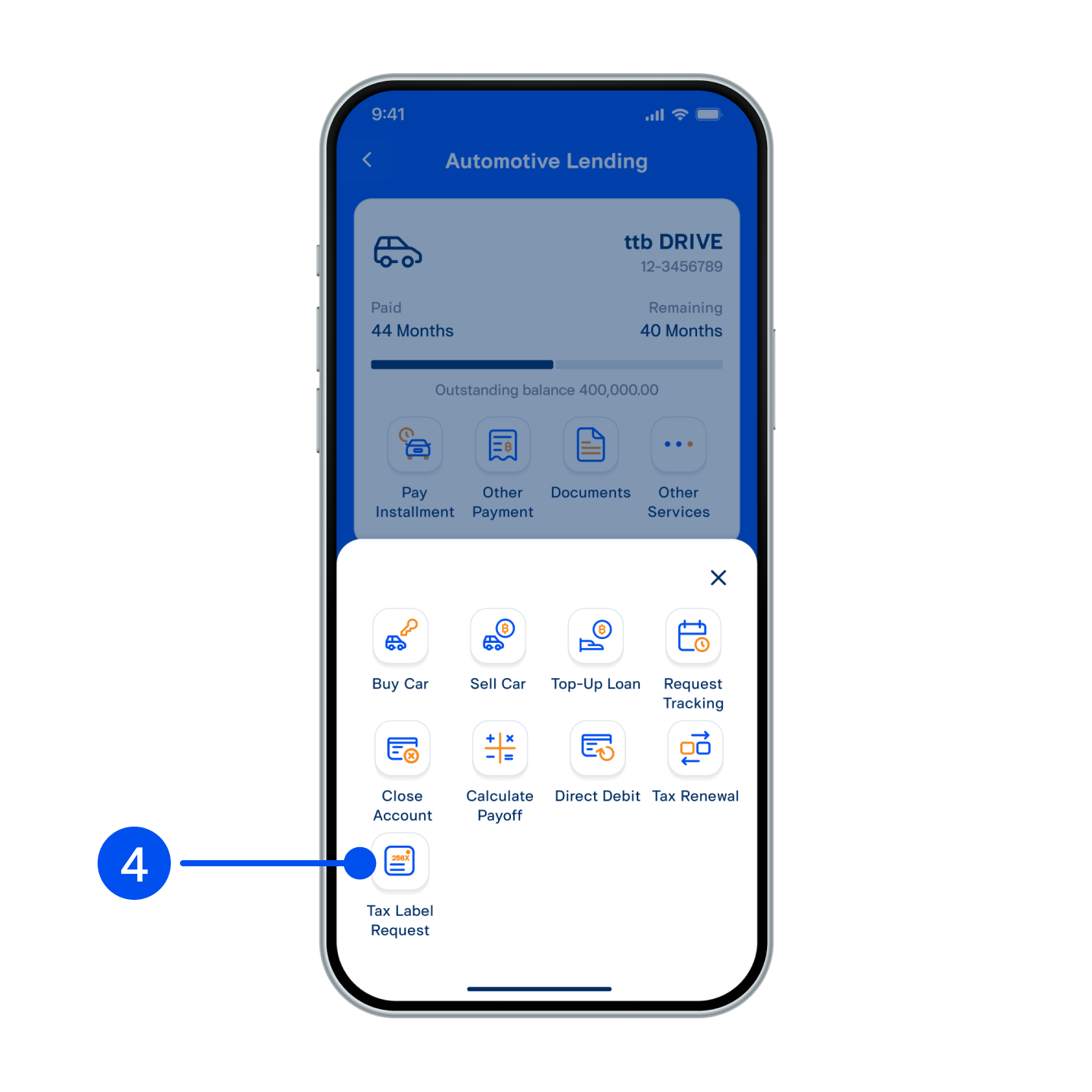
4. Select “Tax Label Request”.
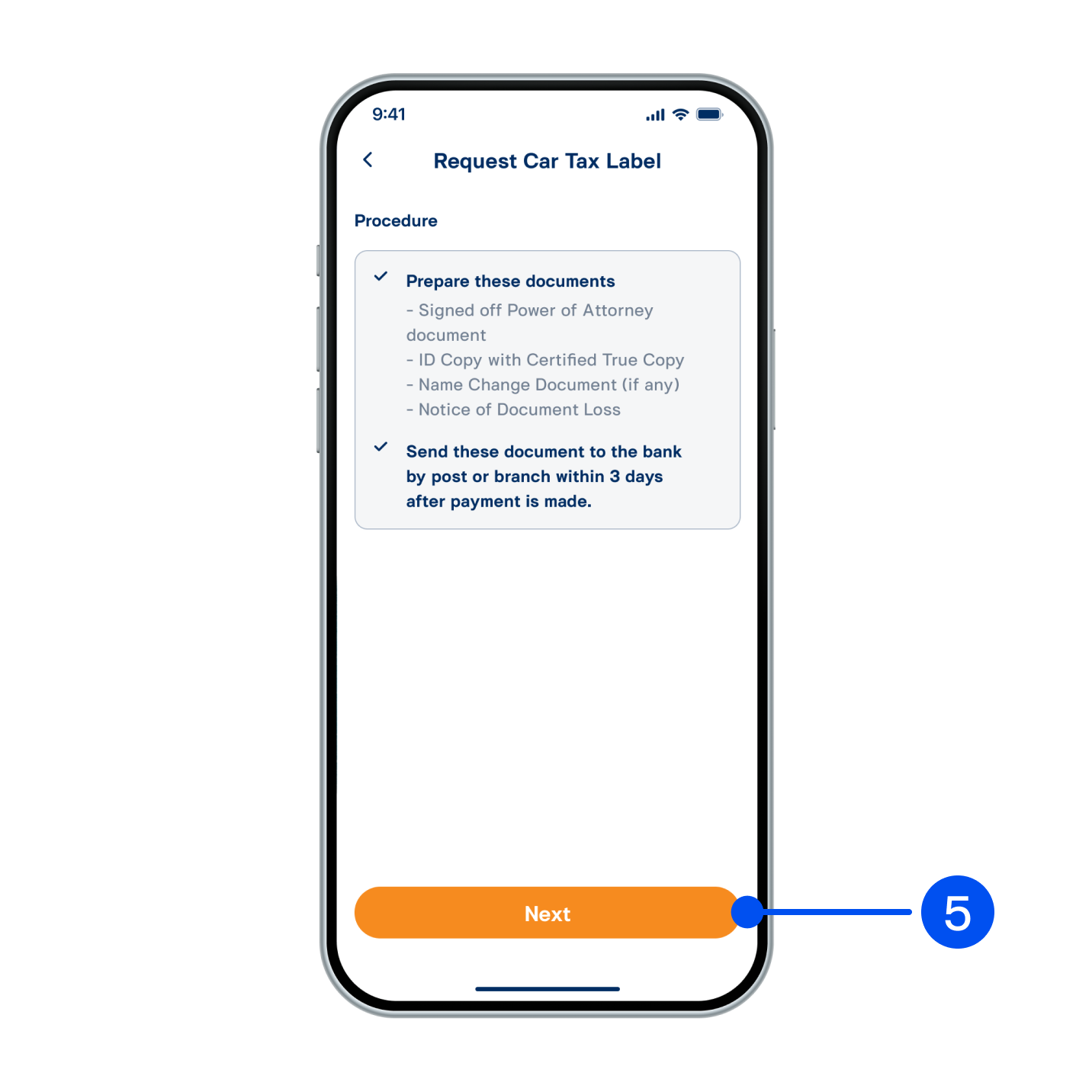
5. Read procedure, then select “Next”.
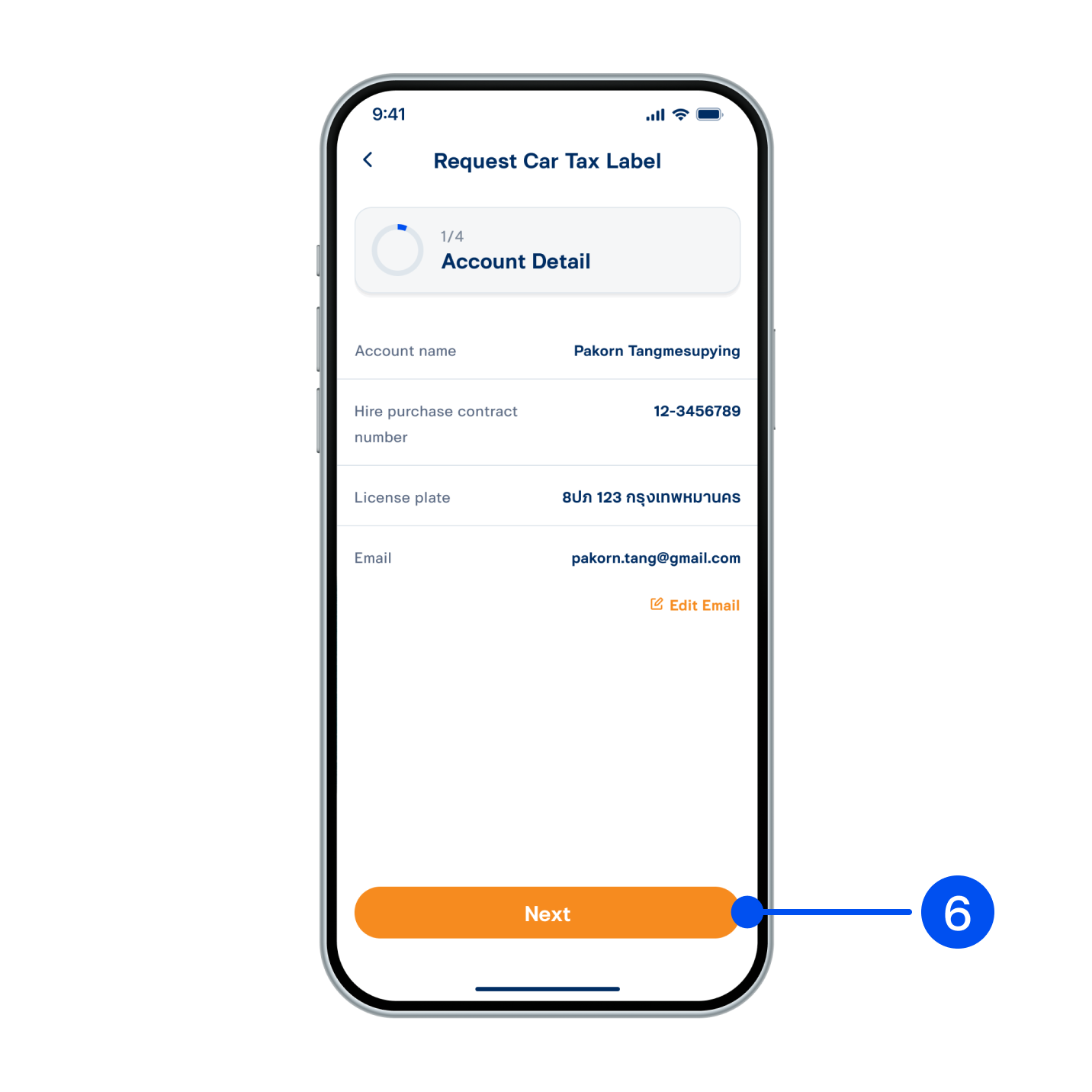
6. Review information, then select “Next”.
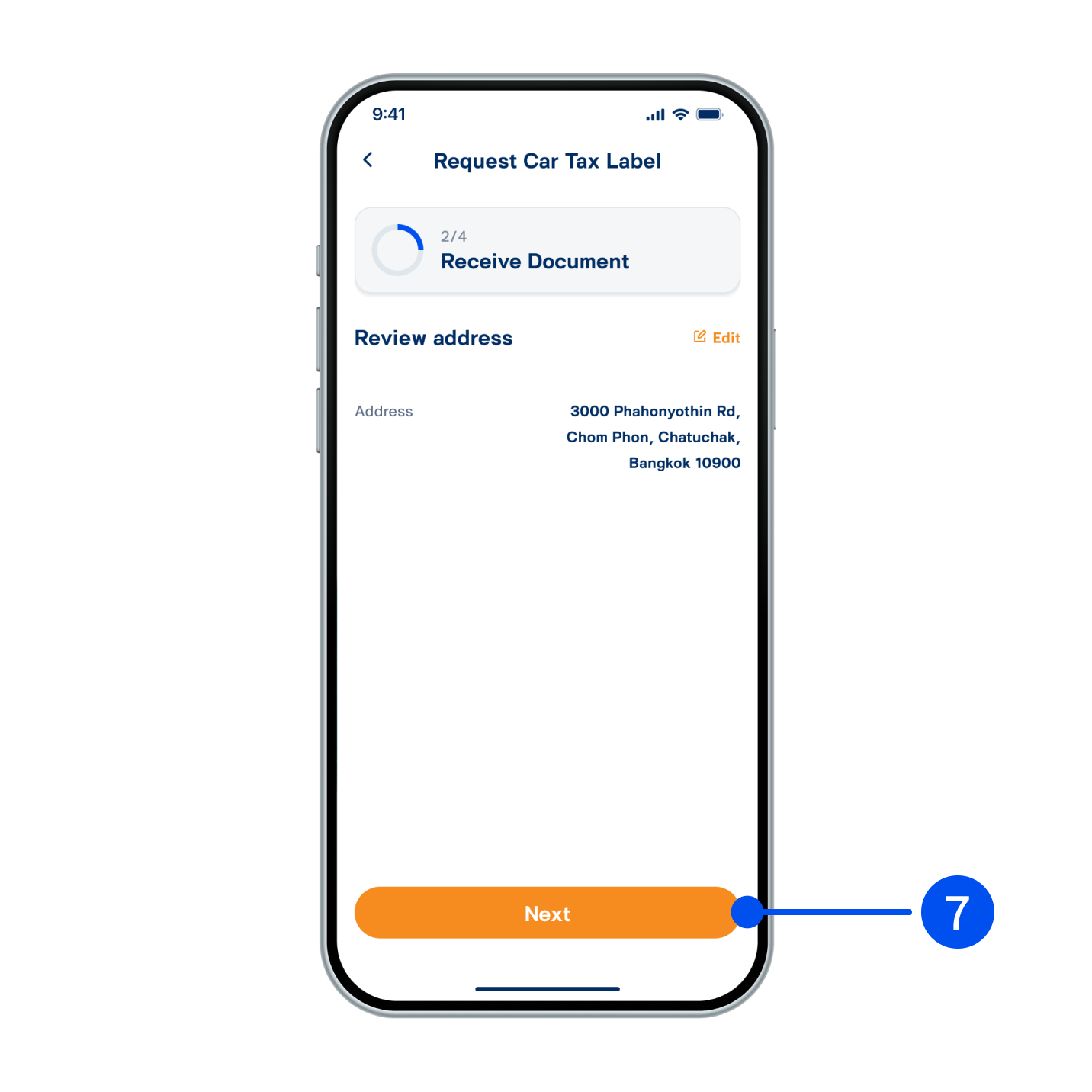
7. Review address, then select “Next”.
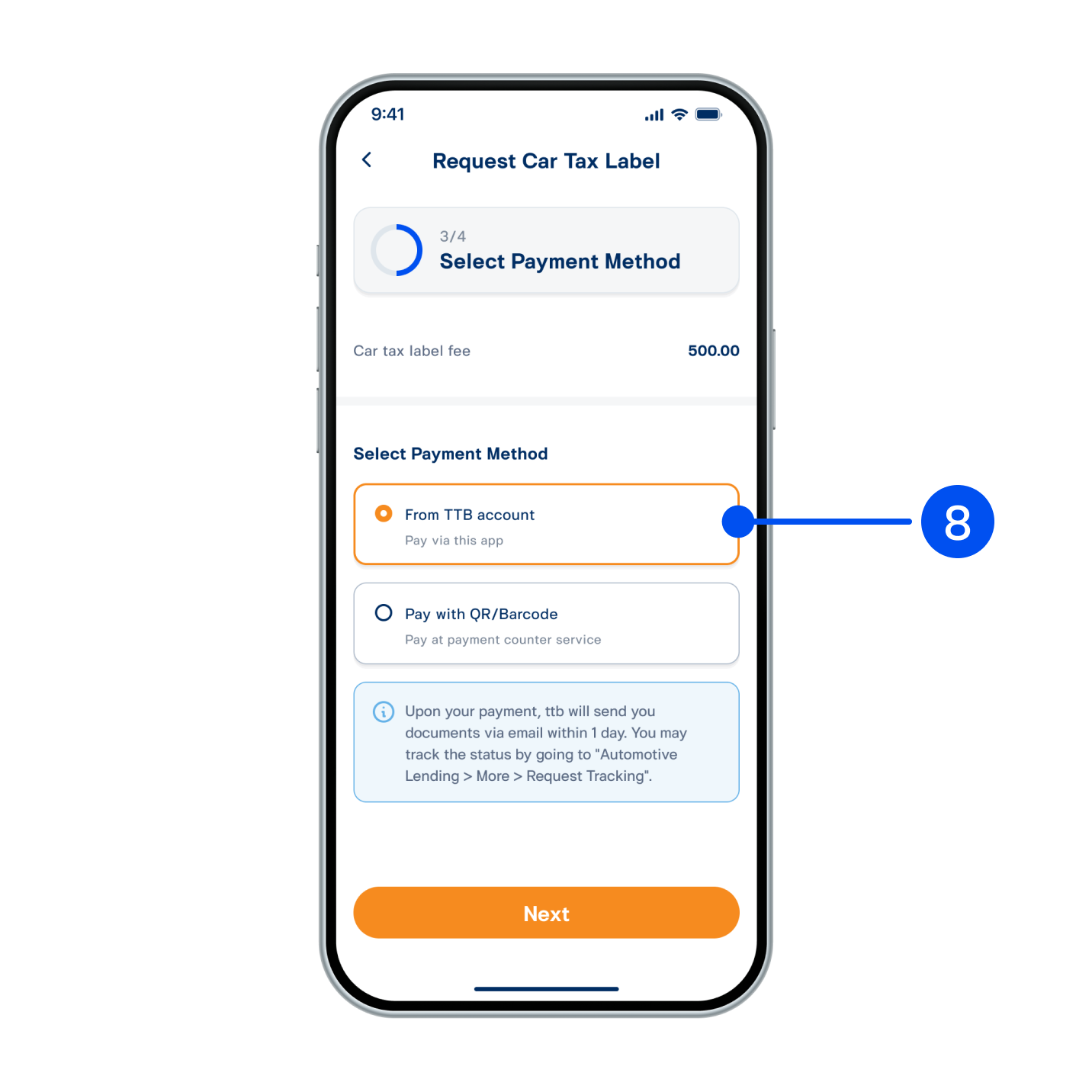
8. Payment methods available are Pay from ttb account which transaction can be proceeded via application and Pay with QR/Barcode which transaction must be proceeded at payment counter.
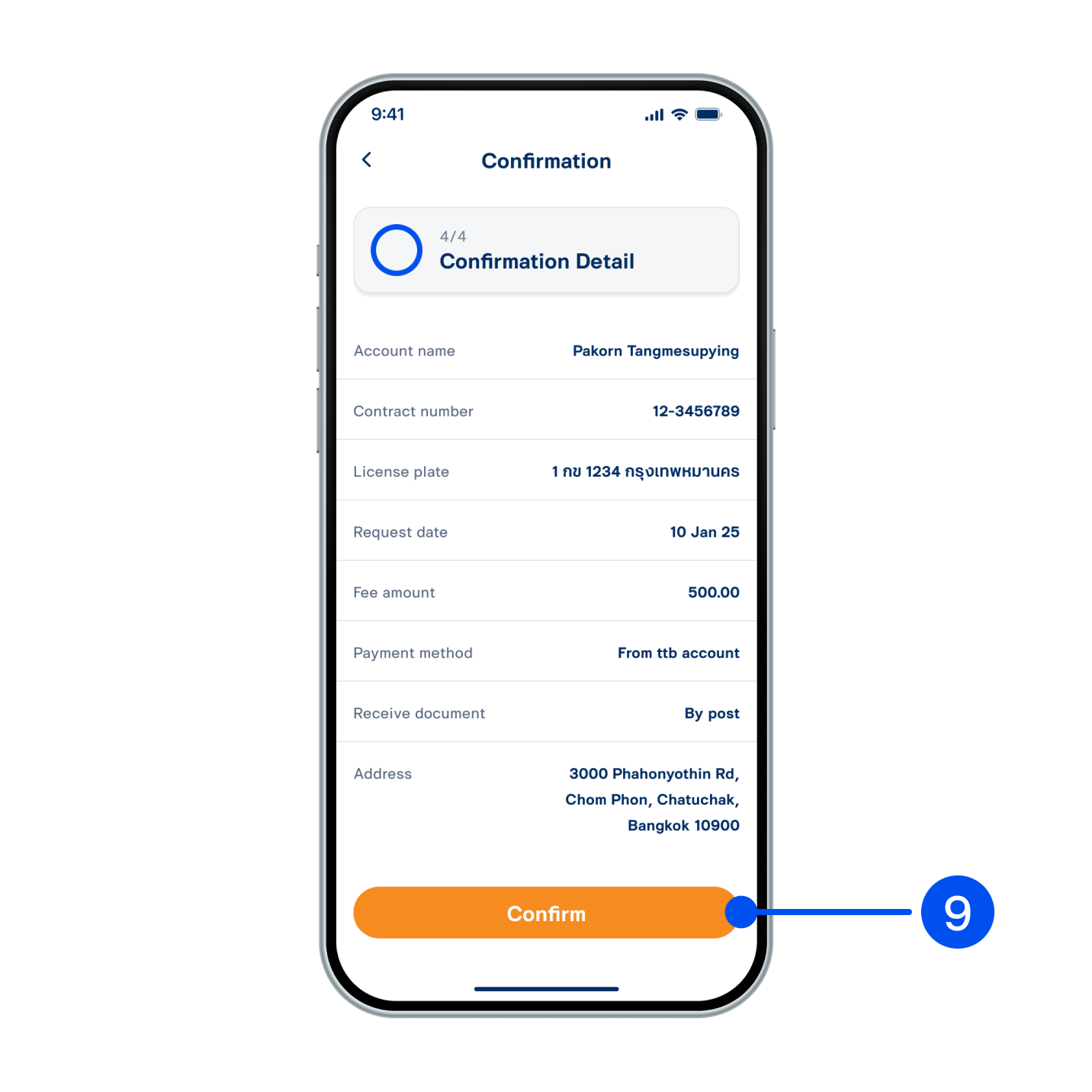
9. If select payment from ttb account, review information. Then select “Confirm”.
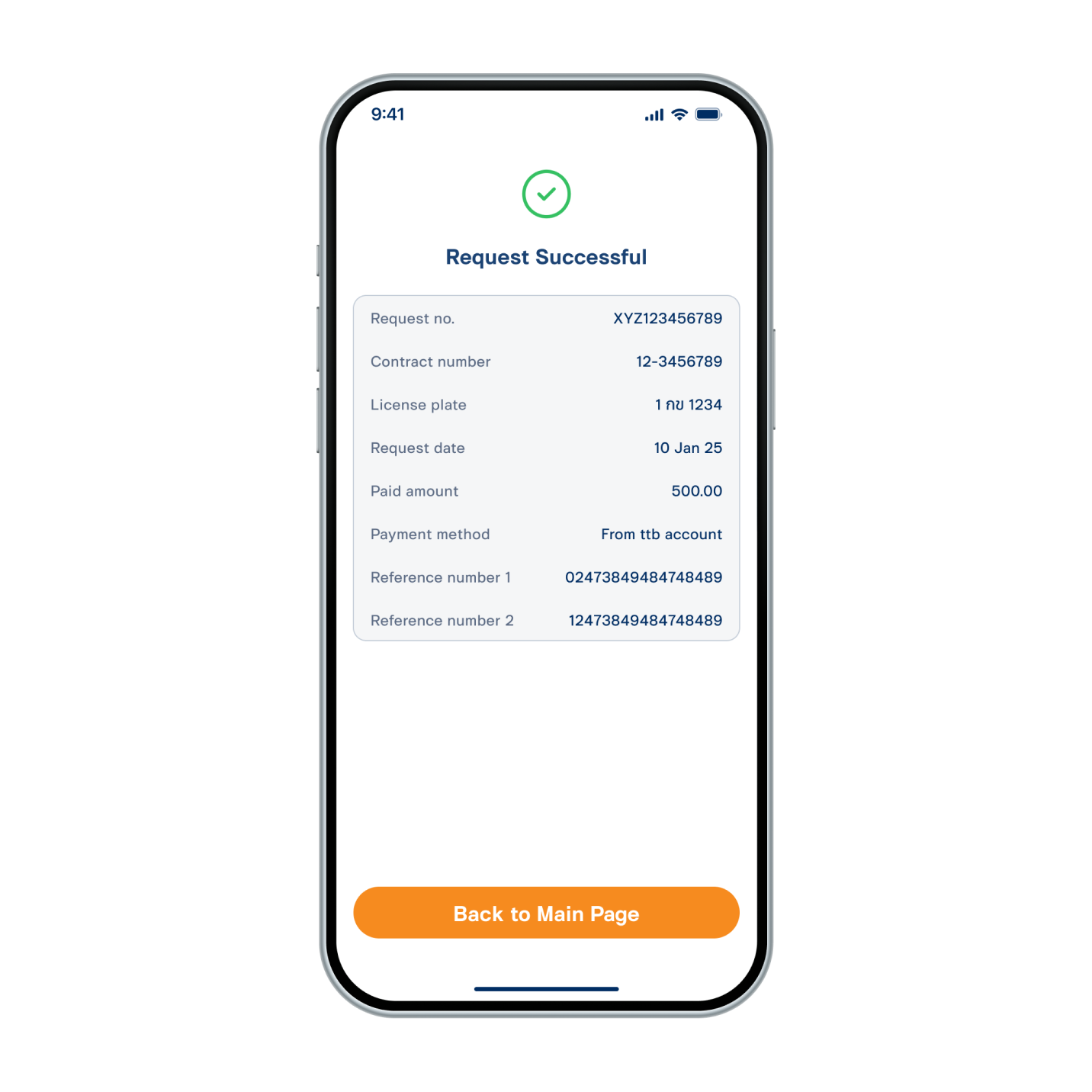
10. Tax label has been requested successfully.