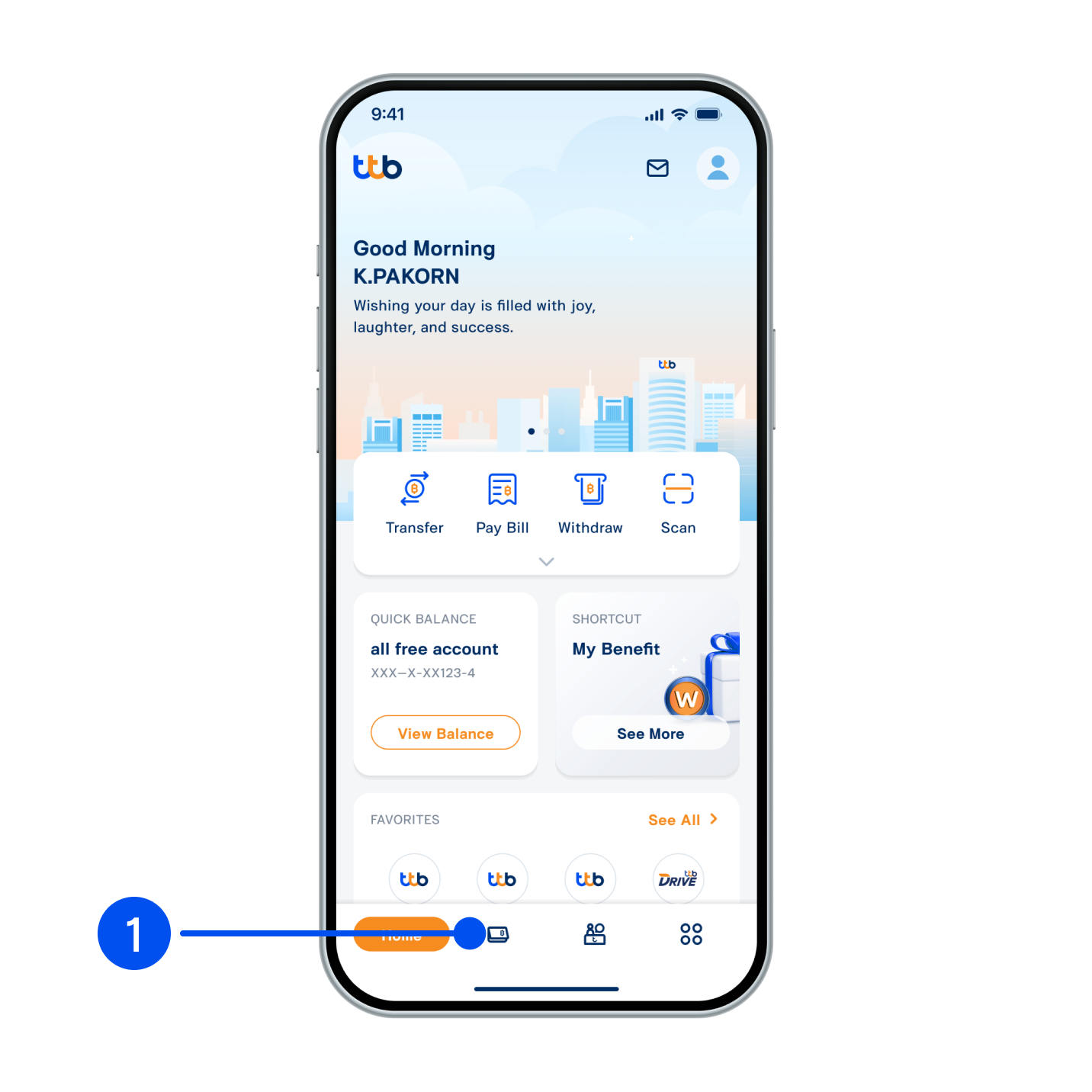
1. Select “Account”, the 2nd menu from the bottom.
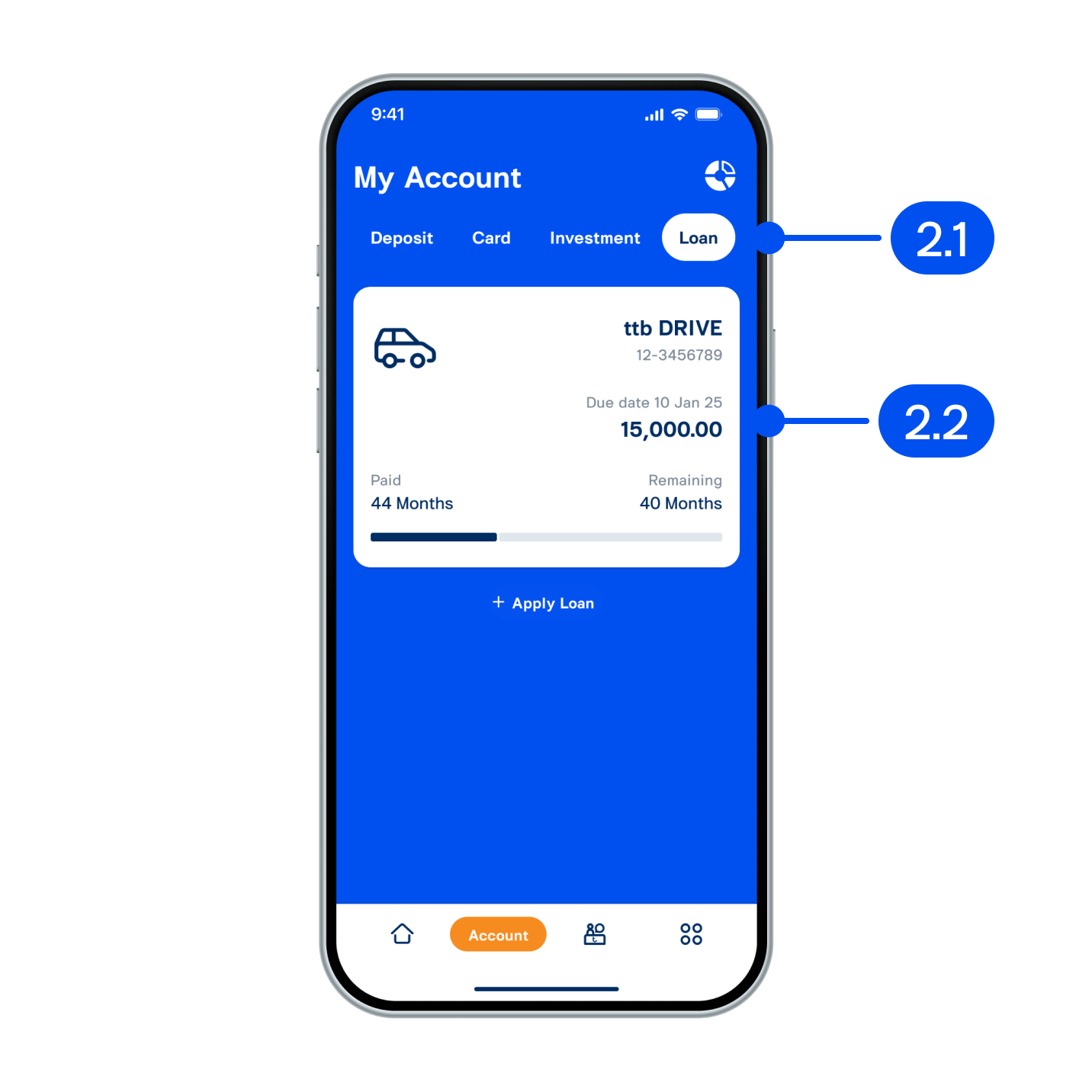
2. From My Account page,
2.1) Select “Loan”
2.2) Select loan account
2.1) Select “Loan”
2.2) Select loan account
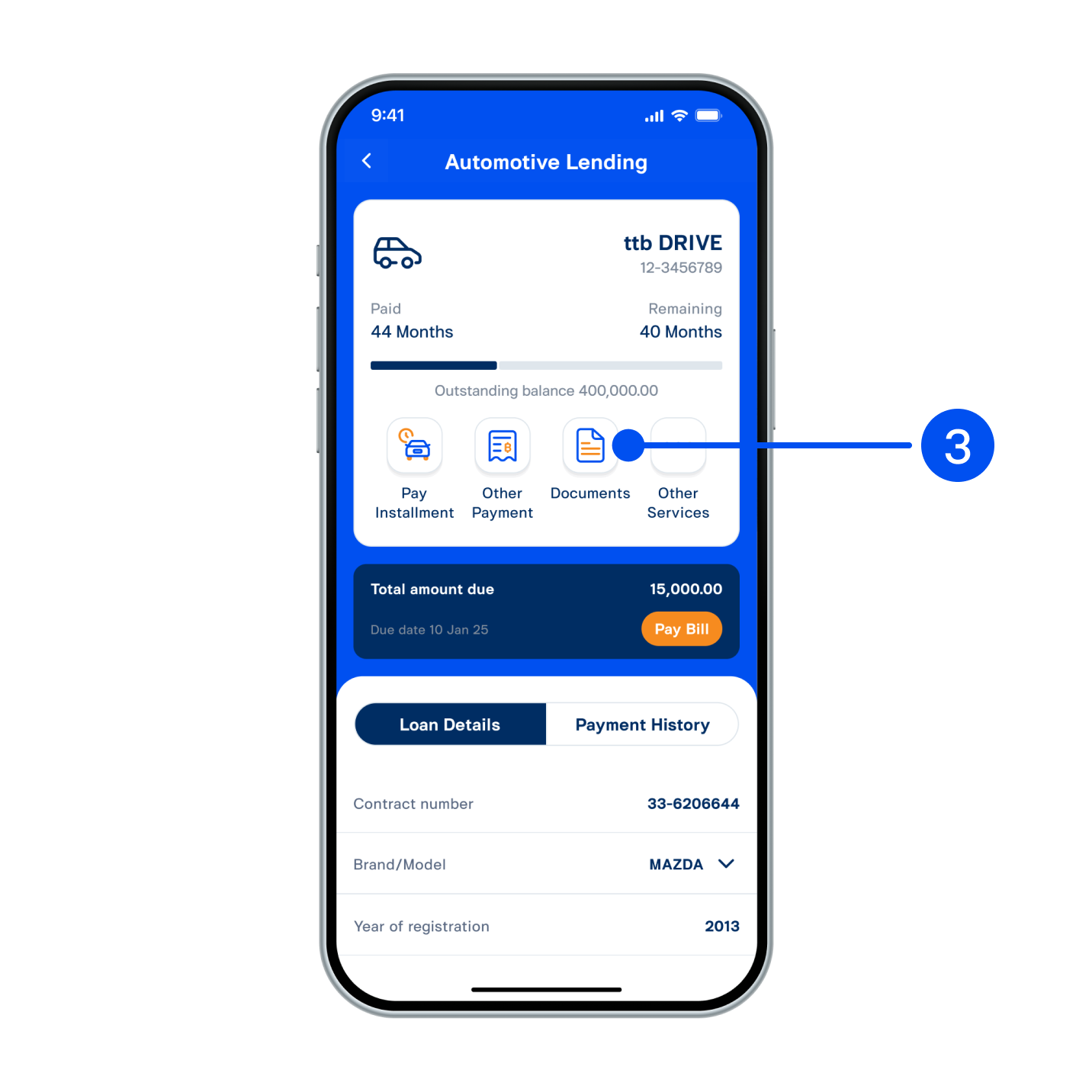
3. Select “Documents”.
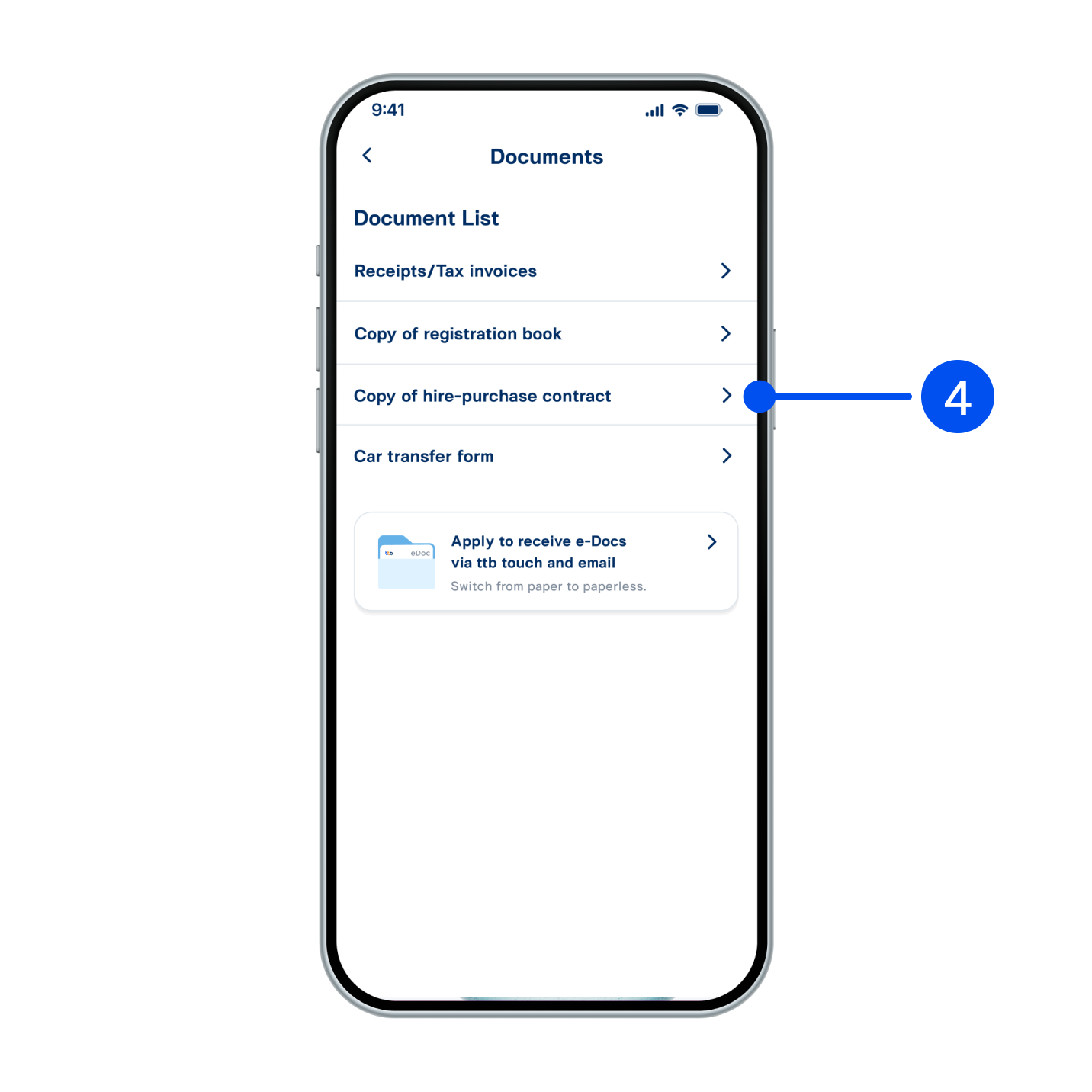
4. Select “Copy of hire-purchase contract”.
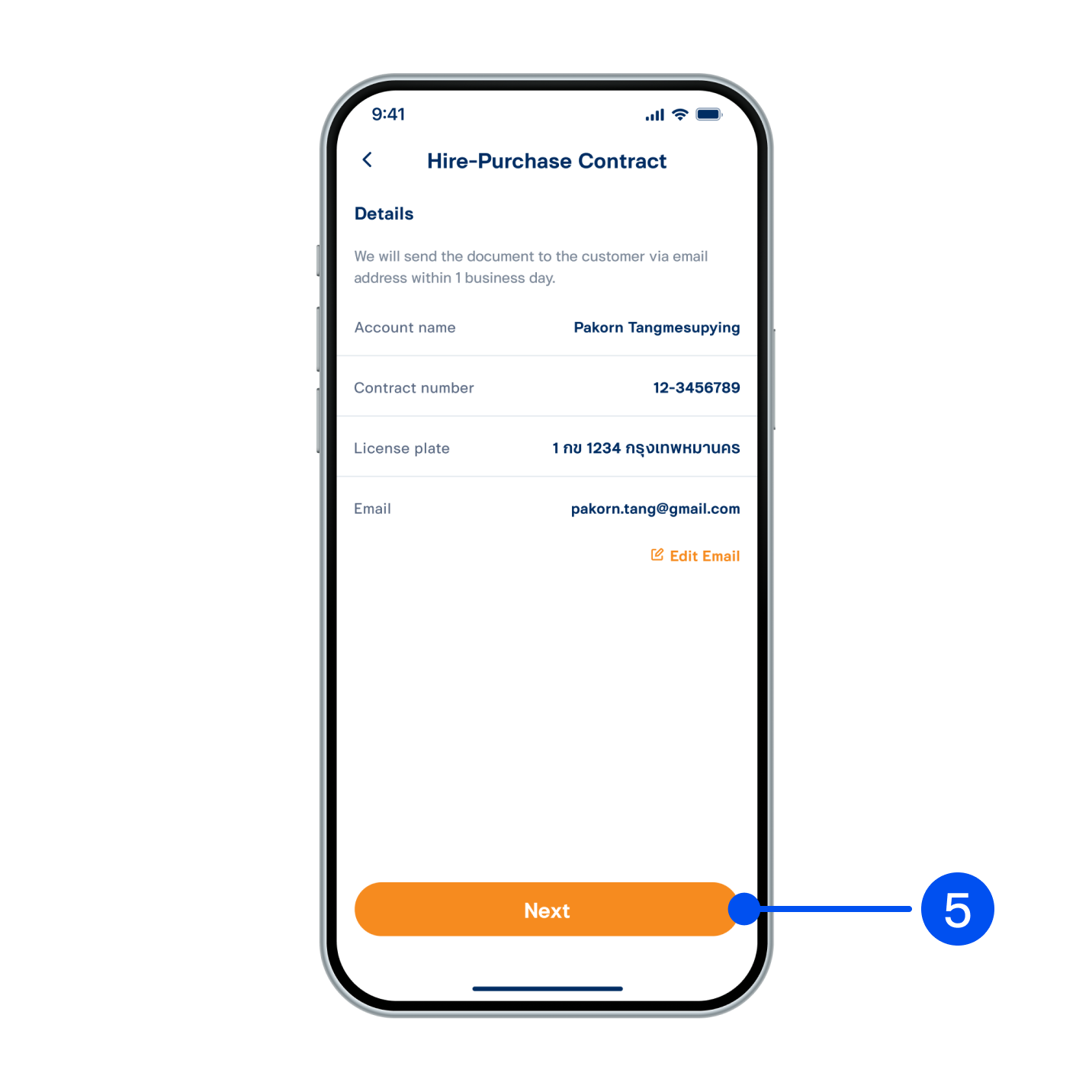
5. Review your information, then select “Next”.
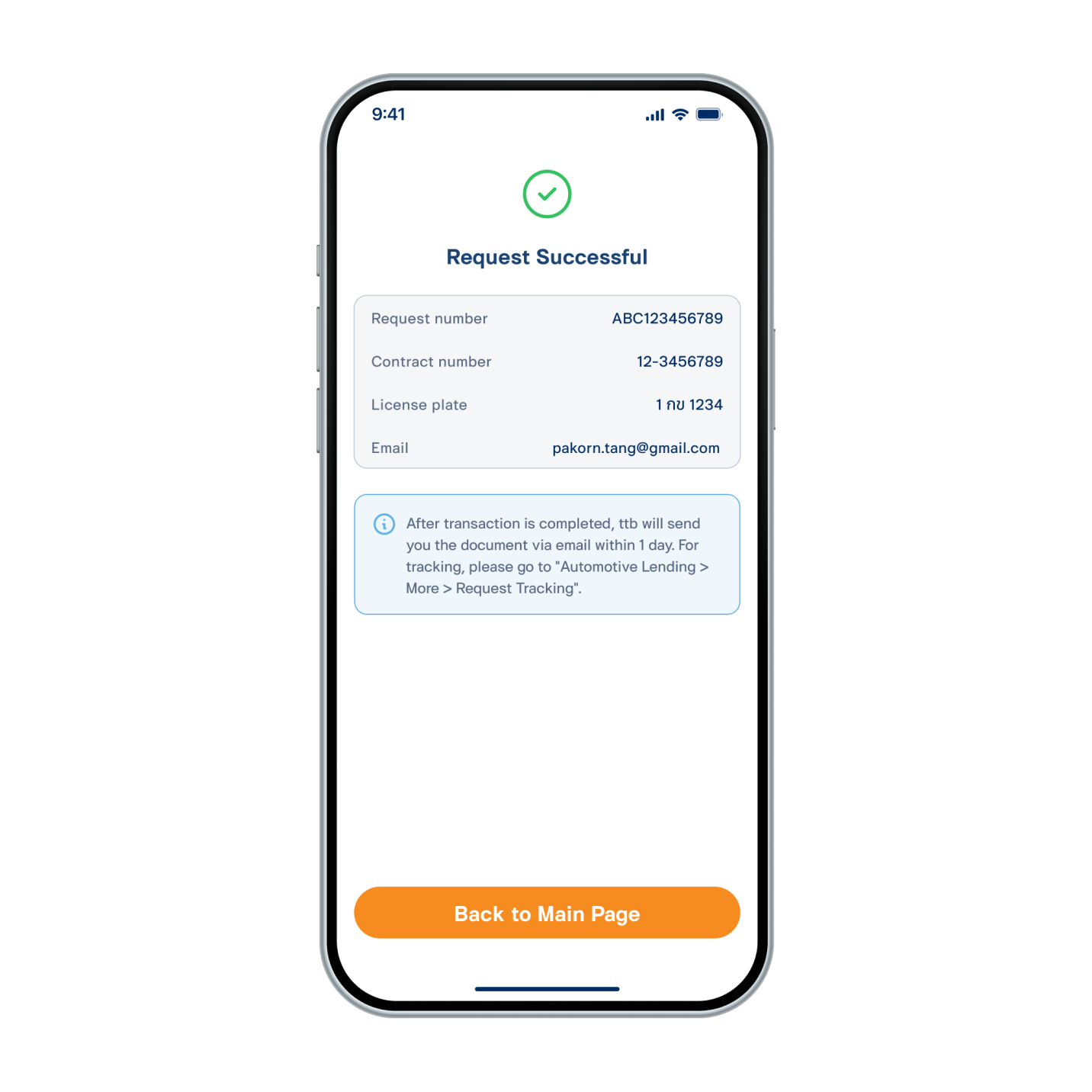
6. Hire-purchase contract has been requested successfully. The system will send the document to email within 1 day.