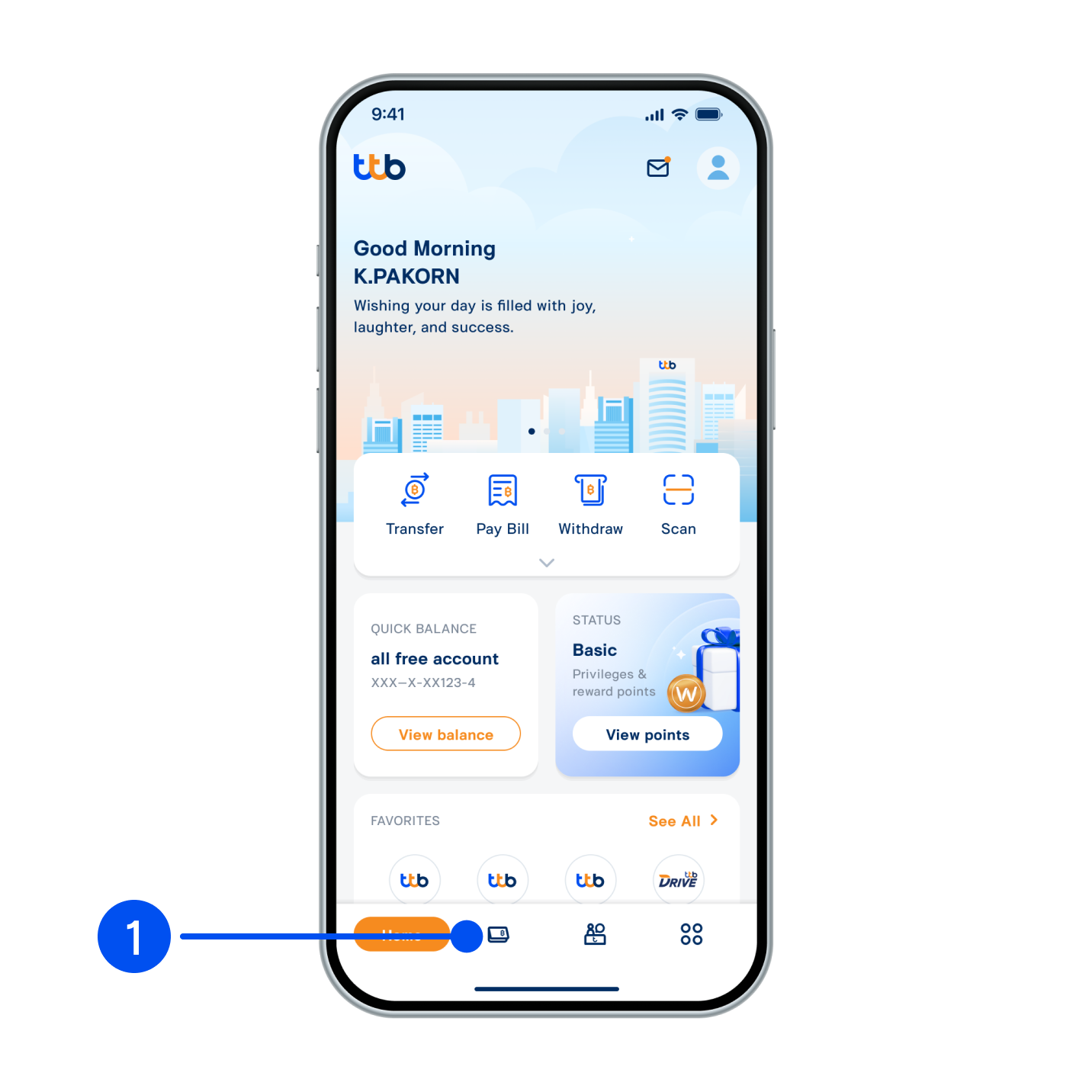
1. Select “Account”, the 2nd menu from the bottom.
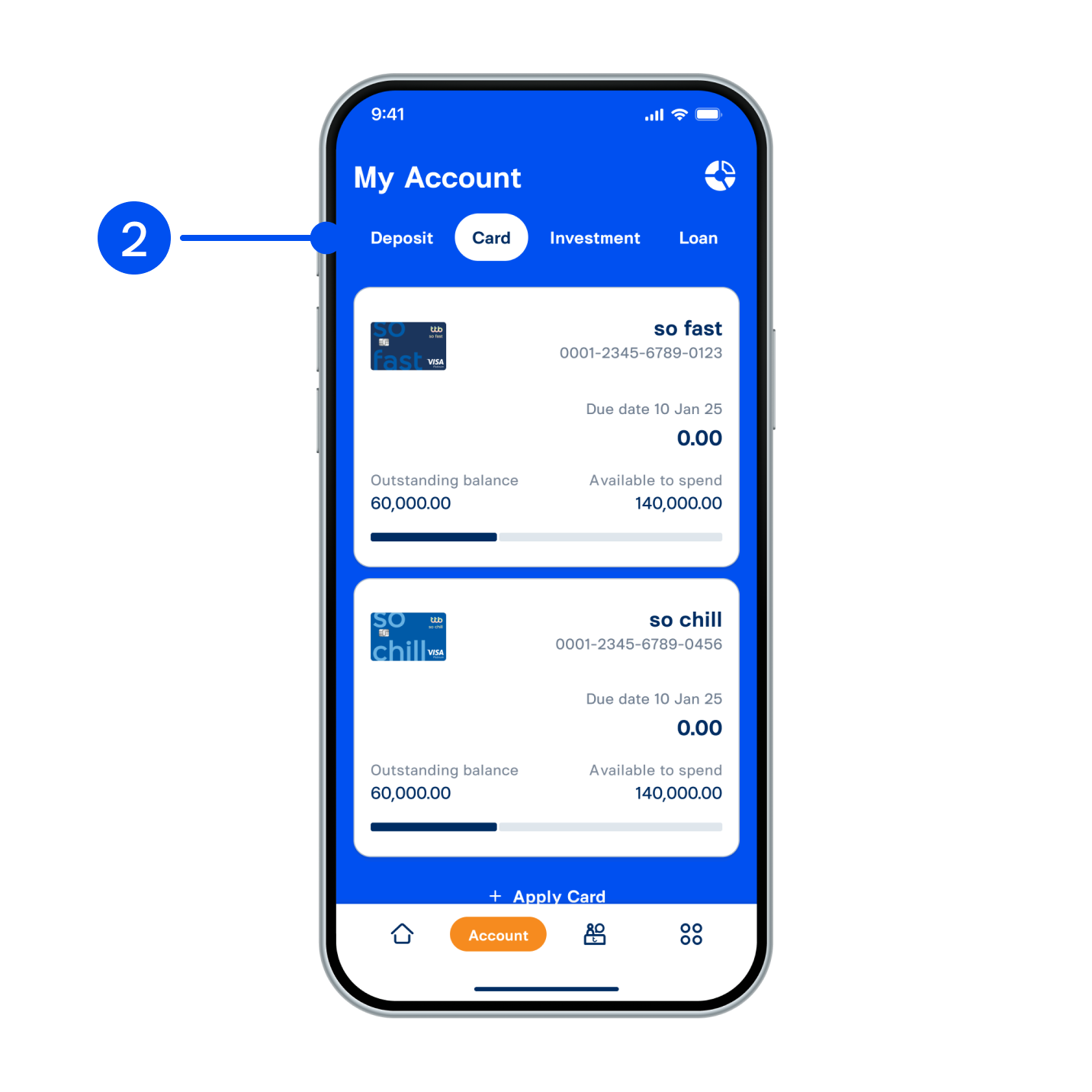
2. Select “Card” tab at the top, then select the card you wish to view spending and card limit.
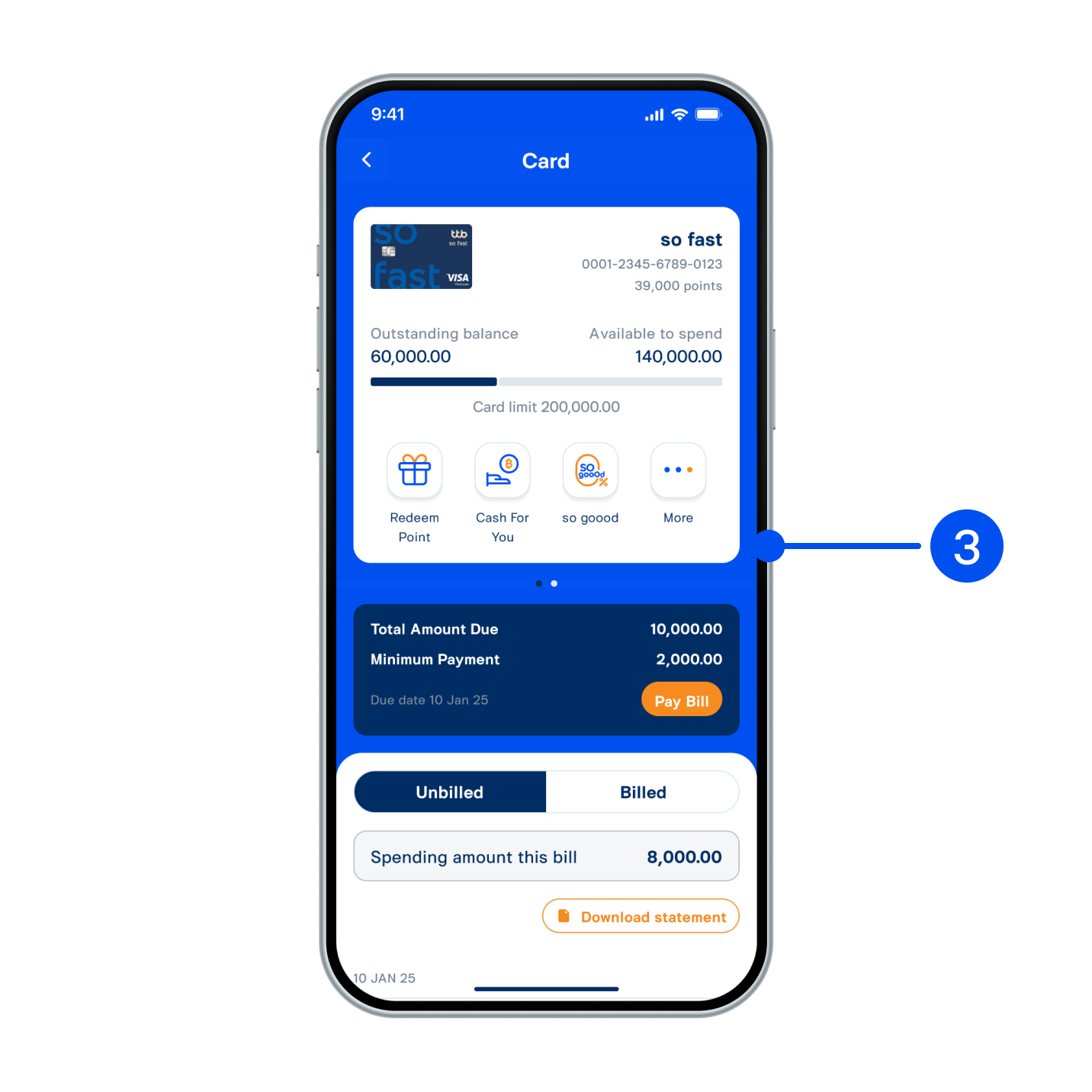
3. The system will display the following details:
- For main card :
- Outstanding balance
- Amount available to spend
- Card limit
- Total amount due
- Minimum payment
- Due date - For supplementary card :
- Outstanding bill
- Available to spend
- Card limit
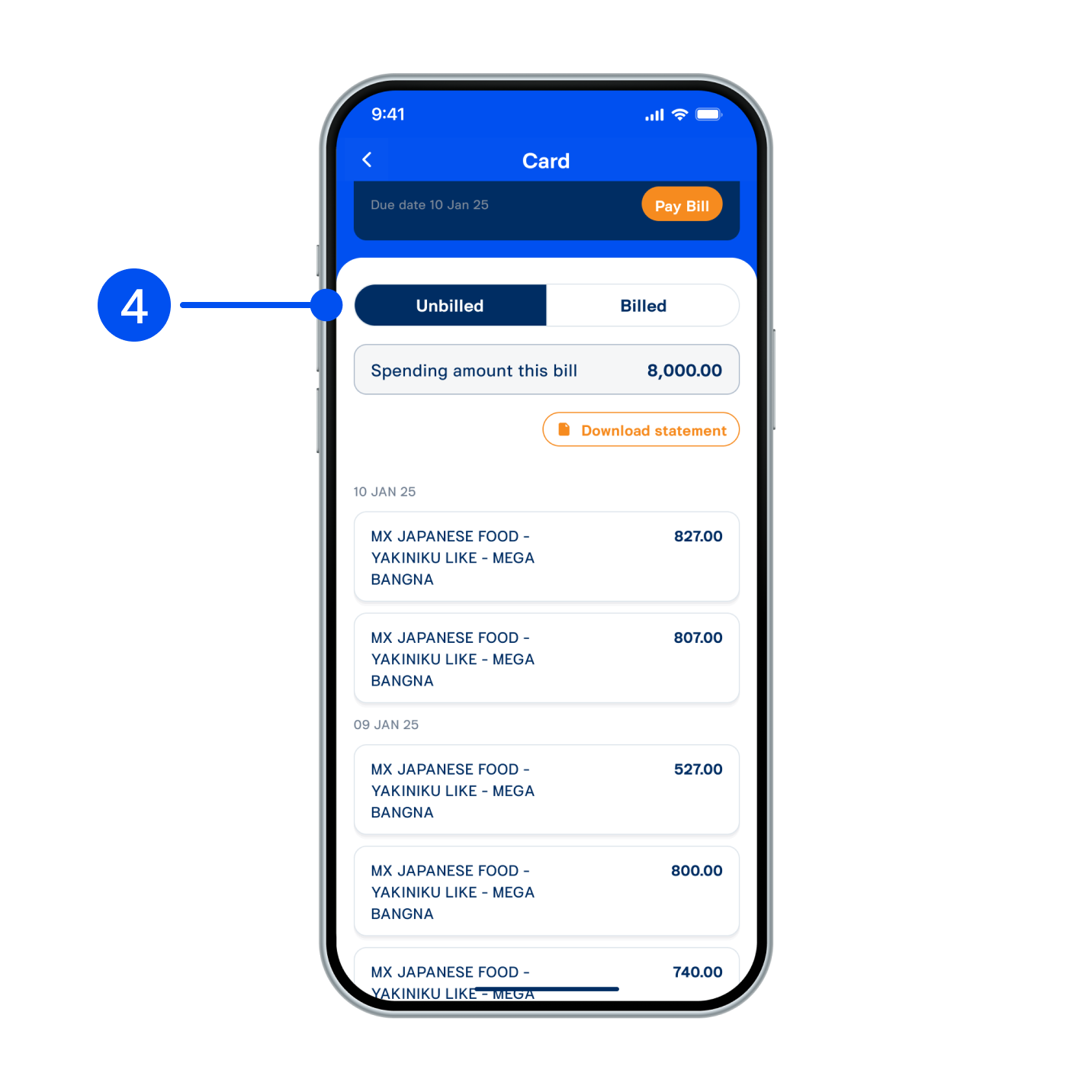
4. Scroll down to view unbilled transactions and spending for this bill.
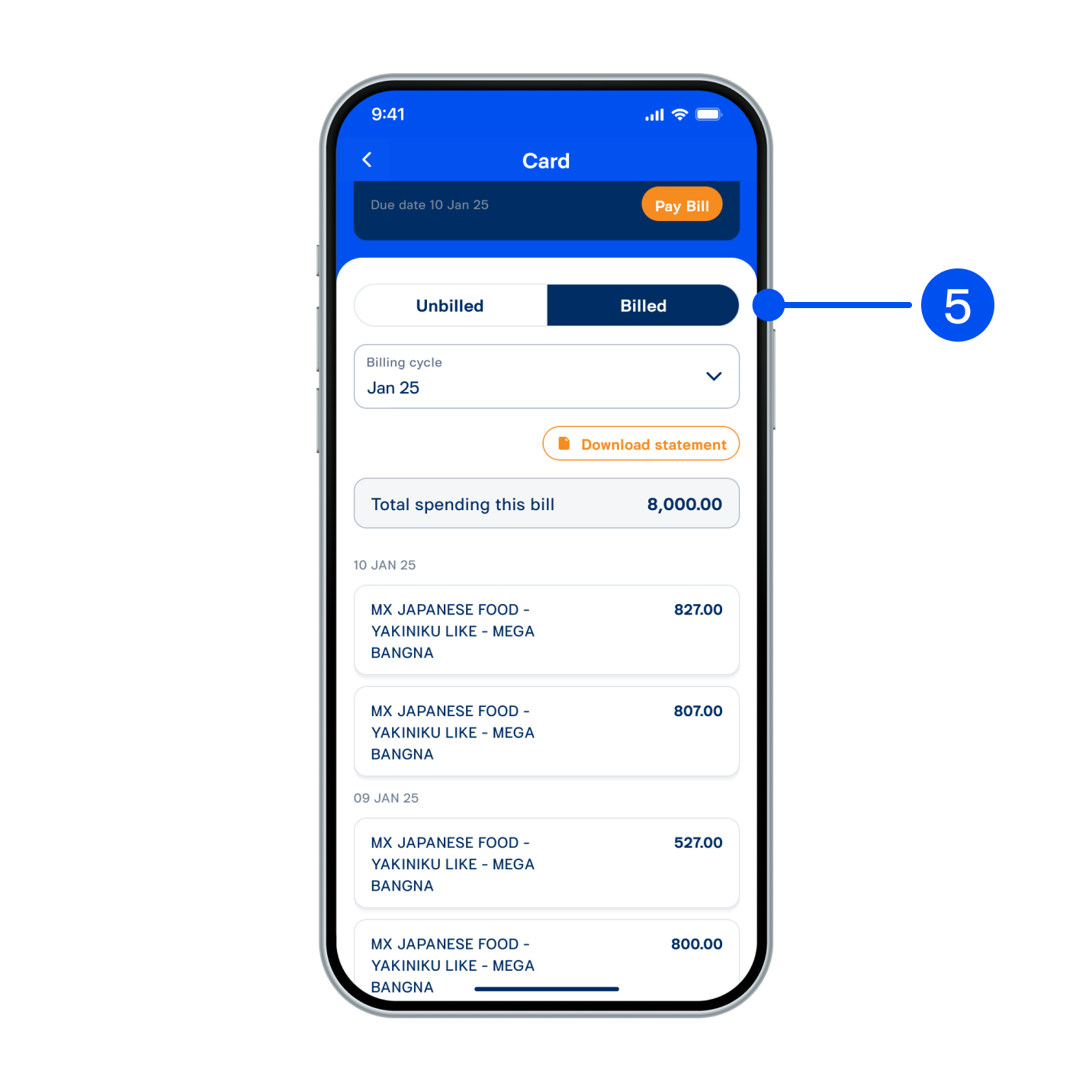
5. Select “Billed” tab to view billed transactions and total spending for this bill.