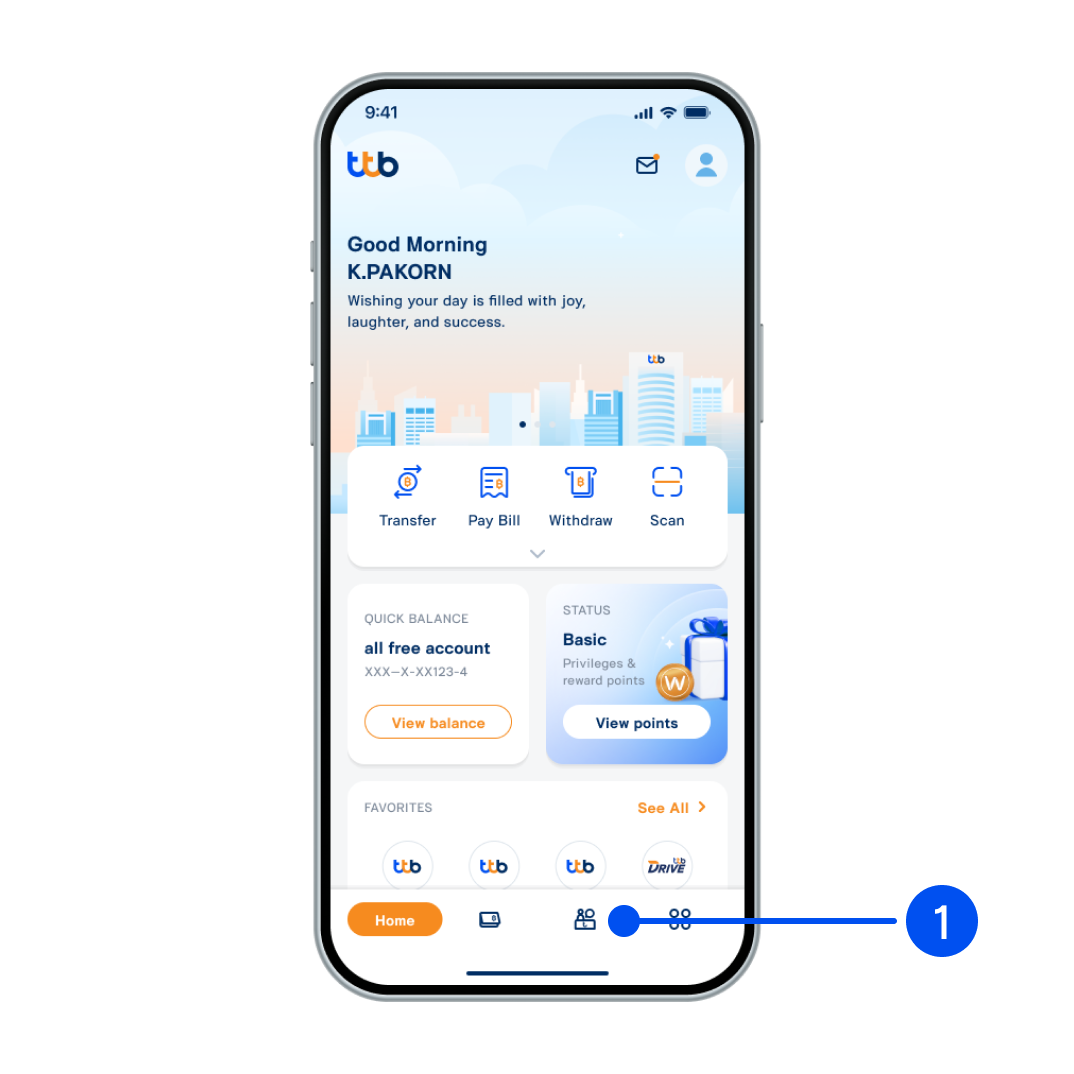
1. Select “Service”, the 3rd menu from the bottom.
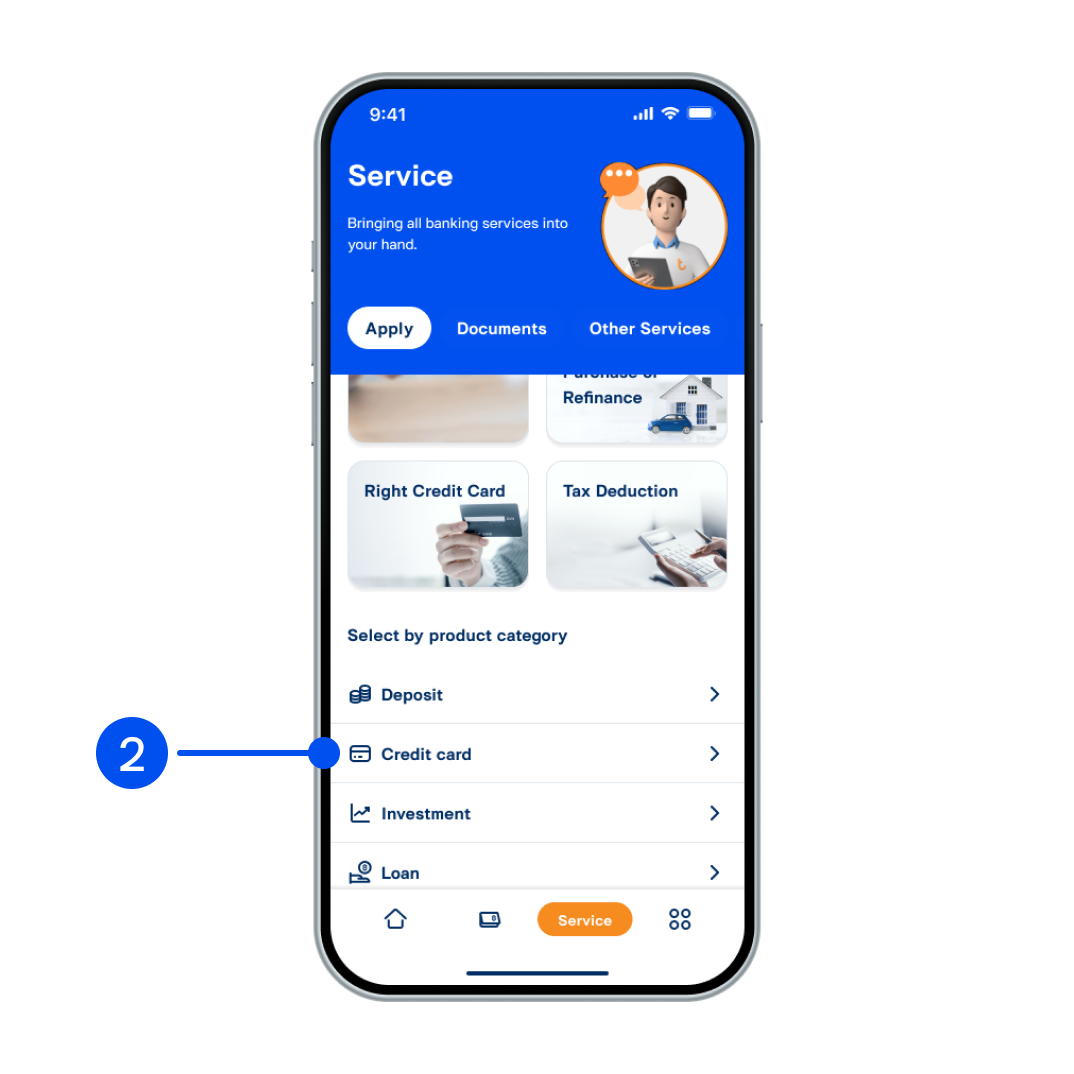
2. Select “Credit card”.
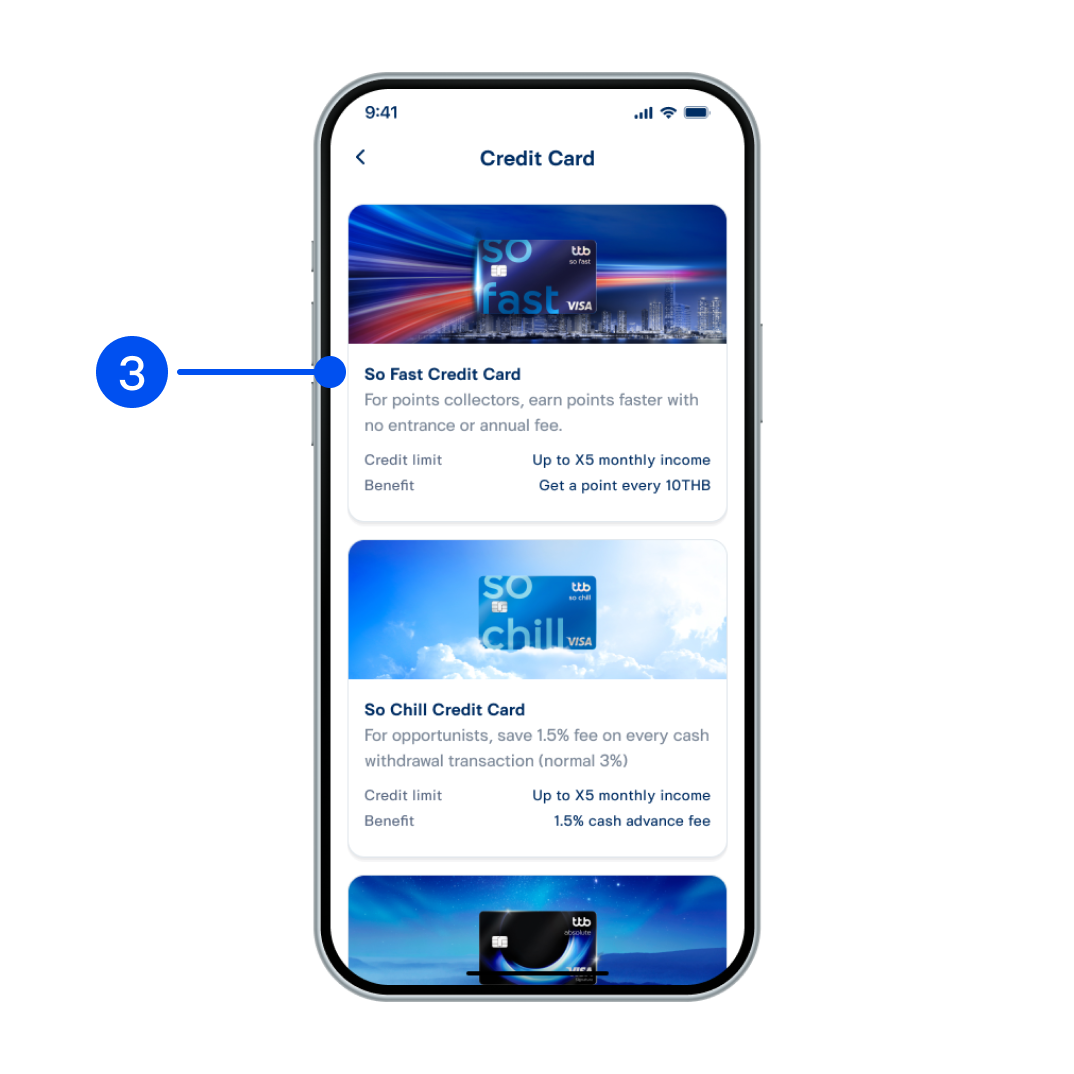
3. Select the credit card you wish to apply for.
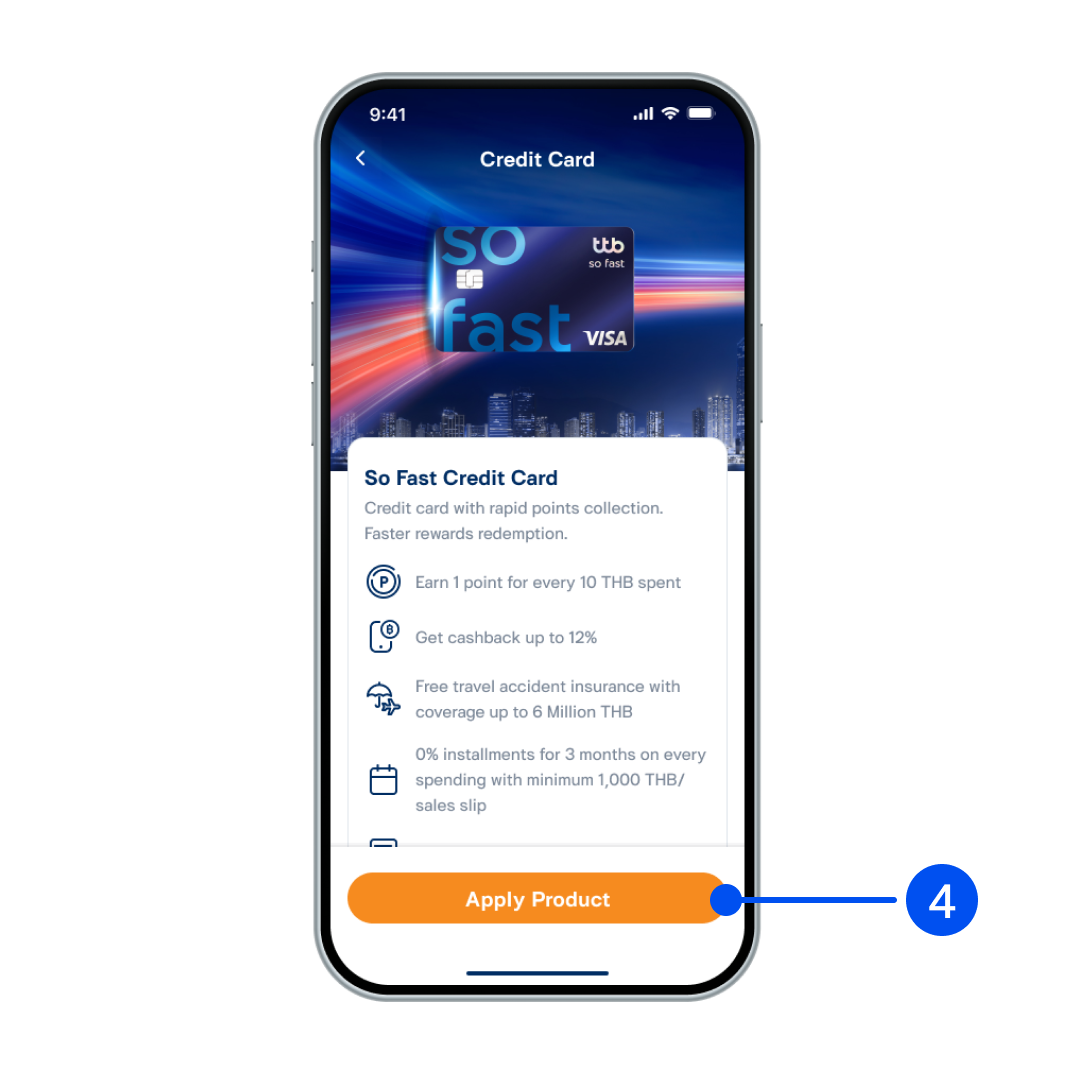
4. Read service details, then select “Apply Product”.
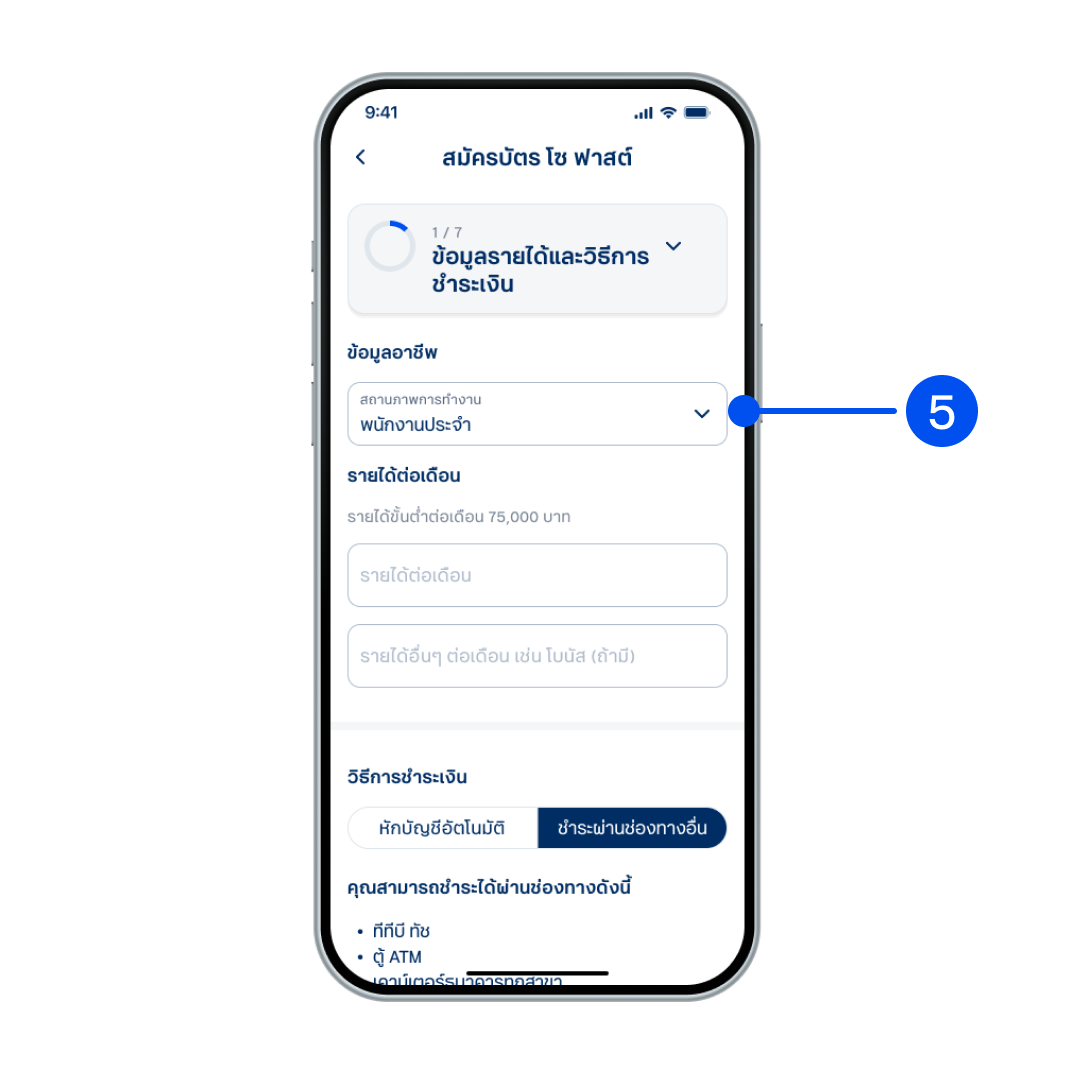
5. In the loan information entry step,
6.1) Select the account to receive loan amount.
6.2) Select the payment method, then select "Next".
6.1) Select the account to receive loan amount.
6.2) Select the payment method, then select "Next".
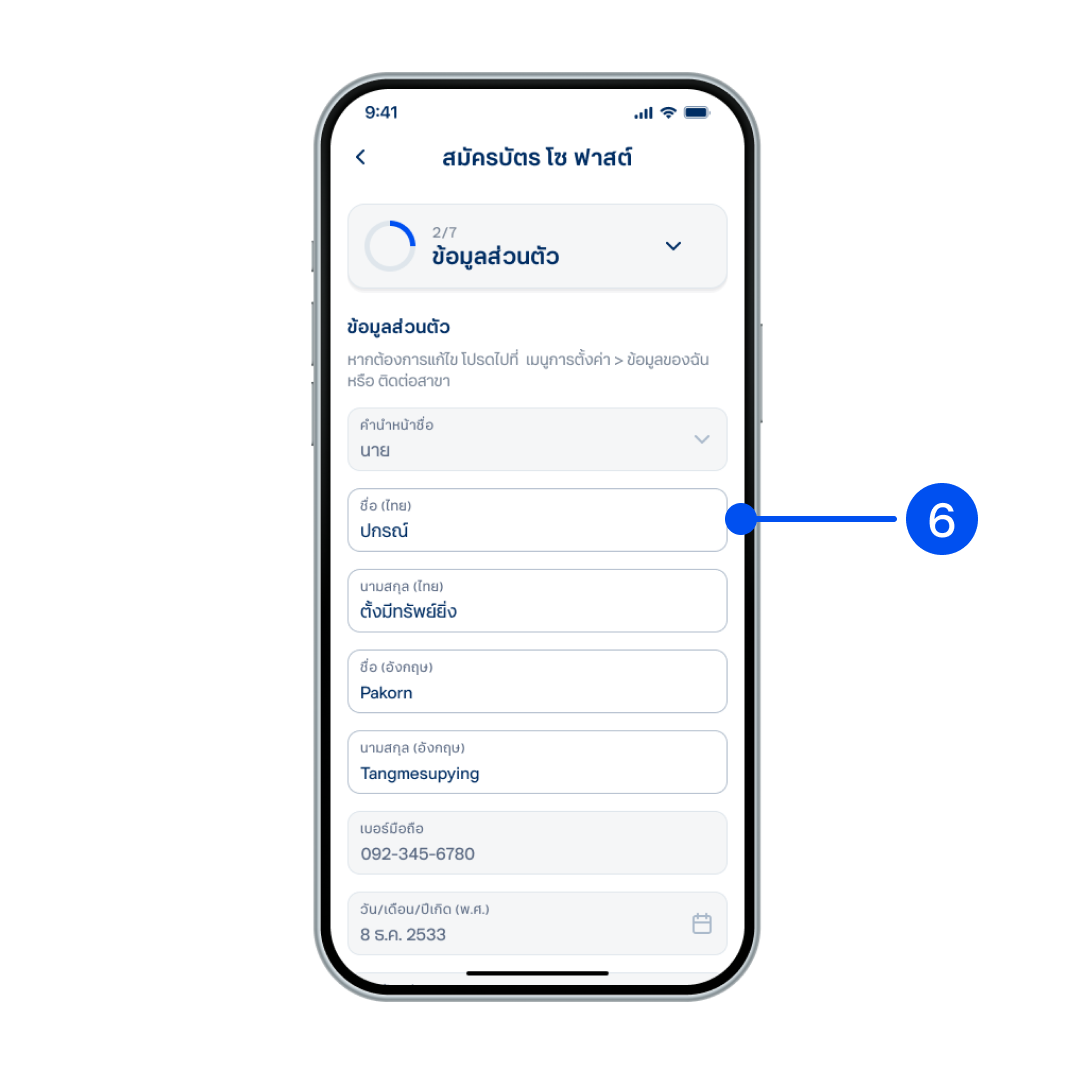
6. Enter your personal information, then select “Next”.
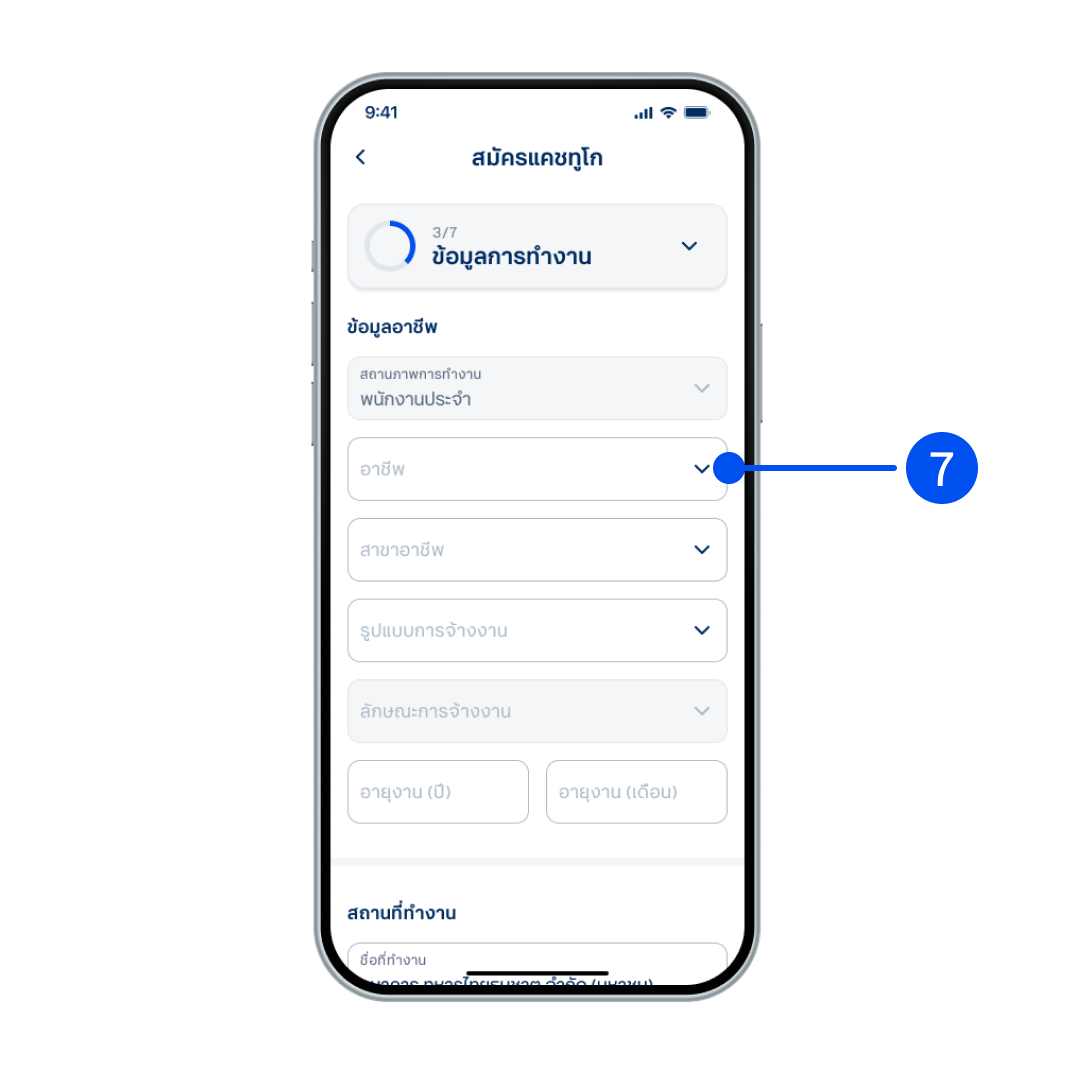
7. Enter your work information, then select “Next”.
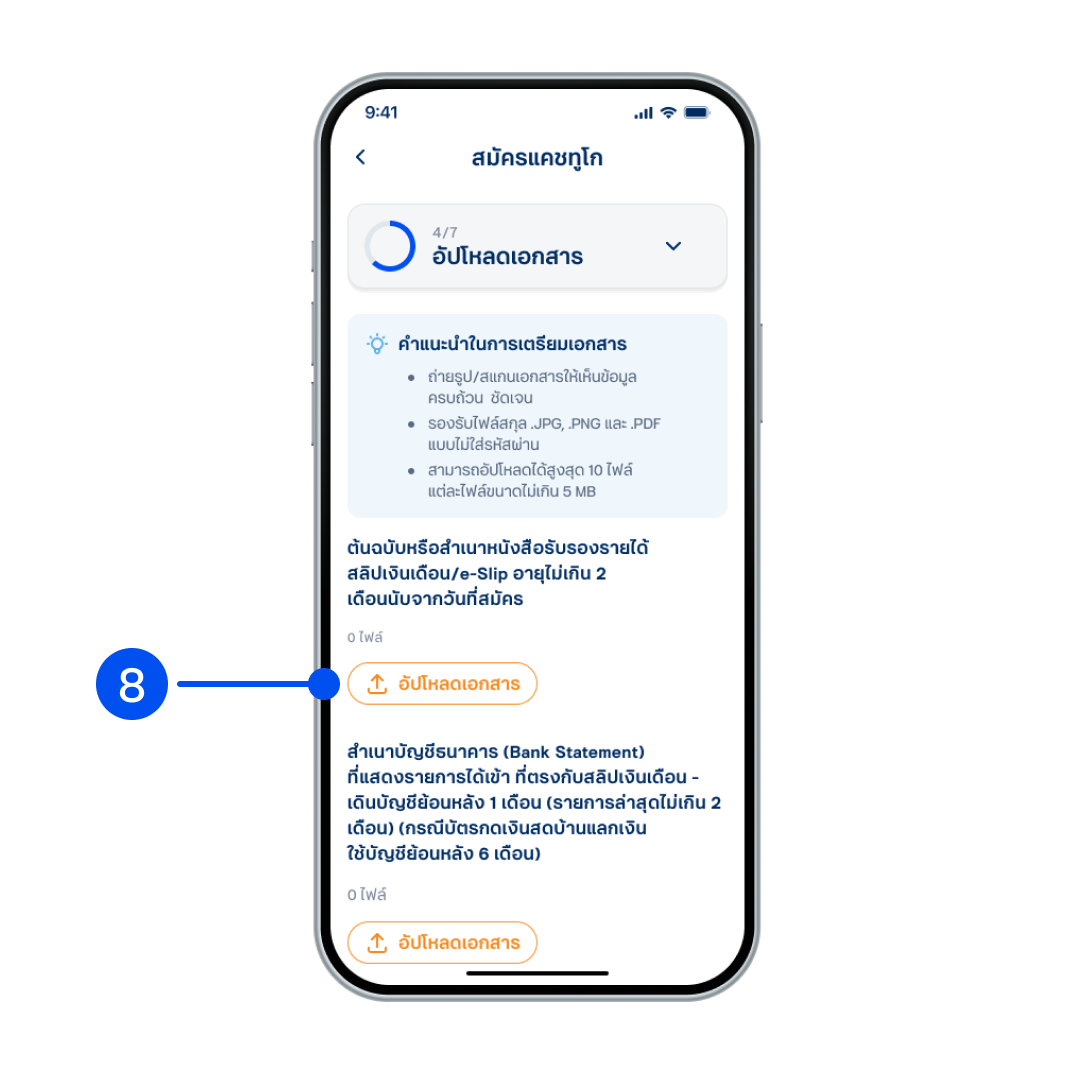
8. In the document upload step,
10.1) Upload required documents.
10.2) Select "Next".
10.1) Upload required documents.
10.2) Select "Next".
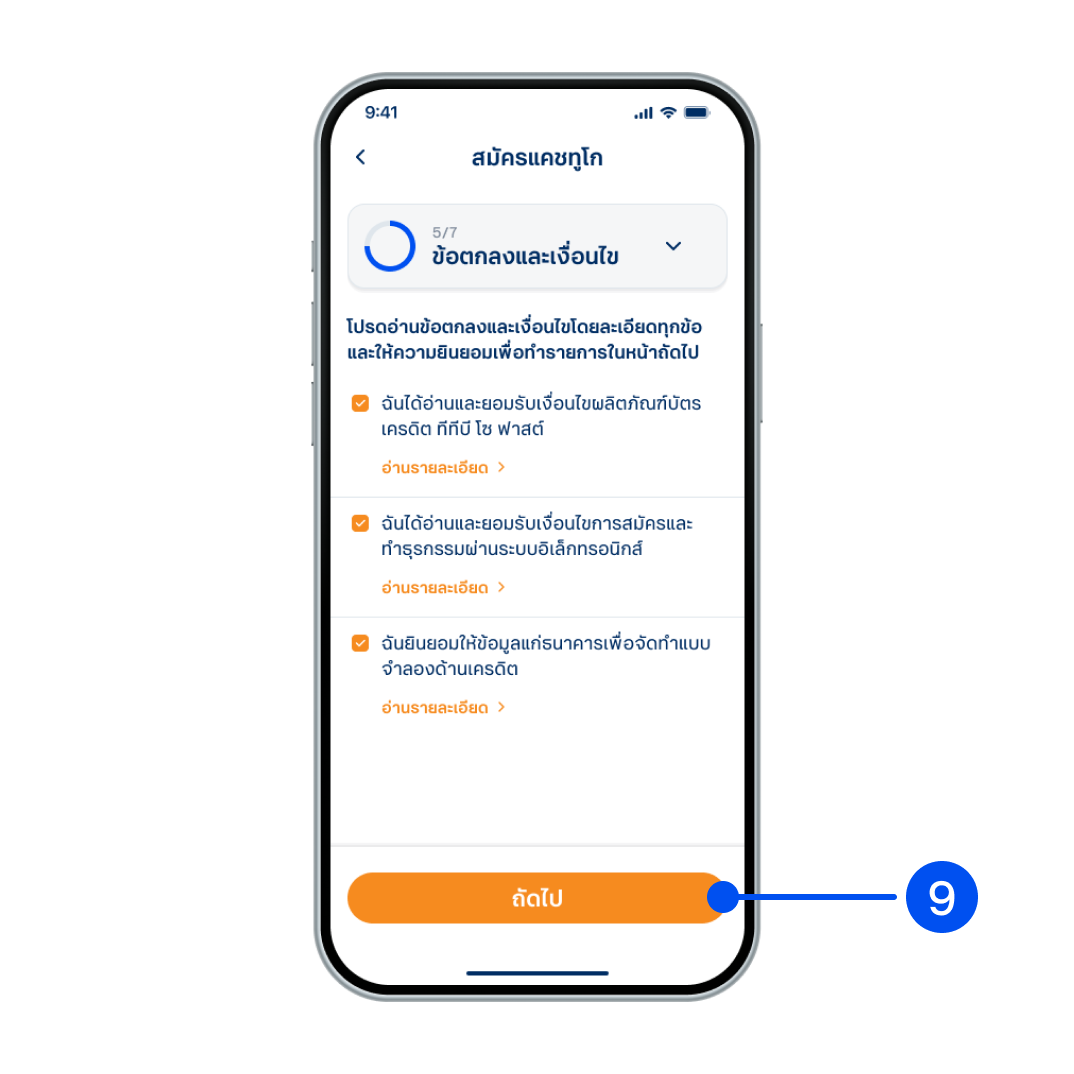
9. Accept the terms and conditions, then select "Next".
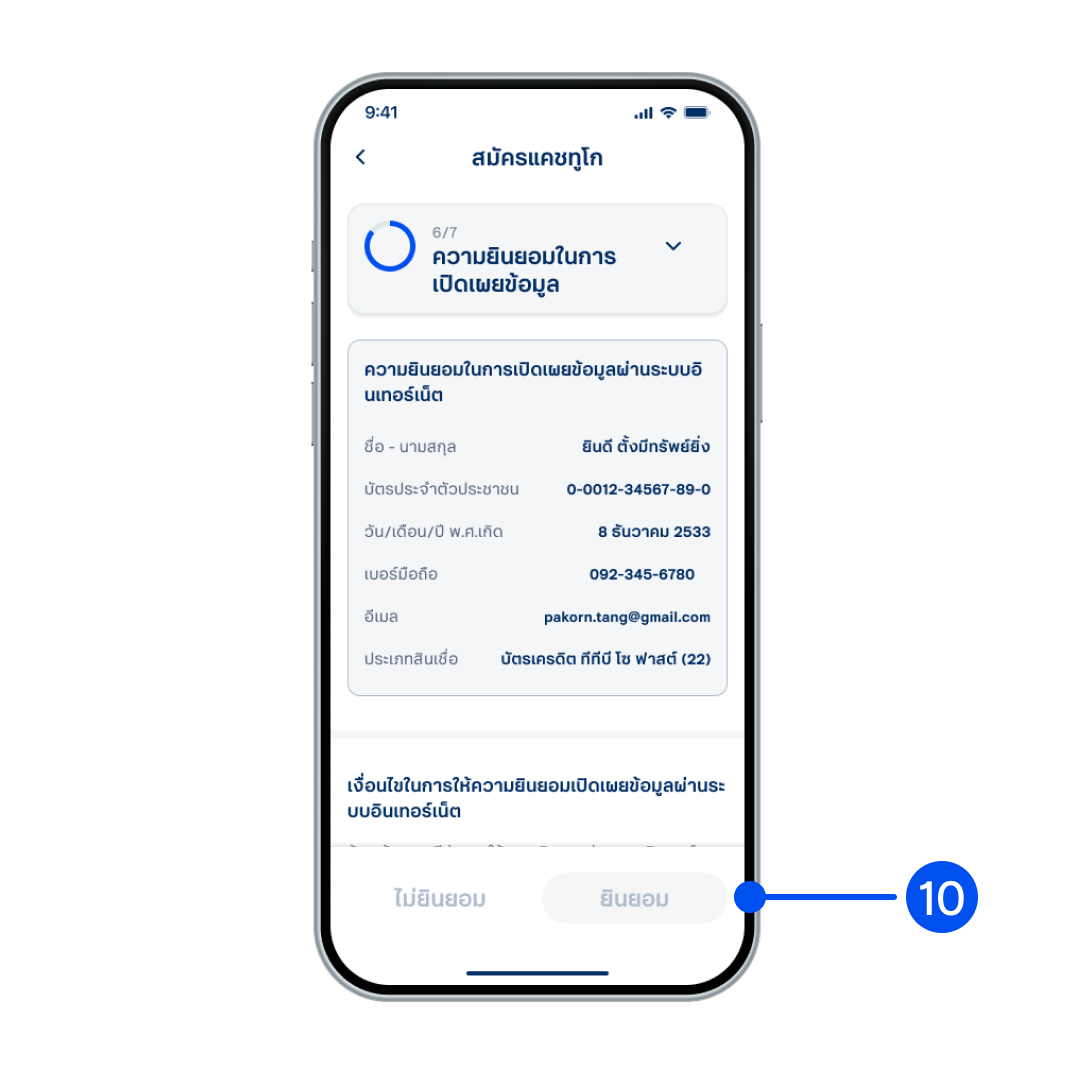
10. Read the consent details for information disclosure, then select "Consent”.
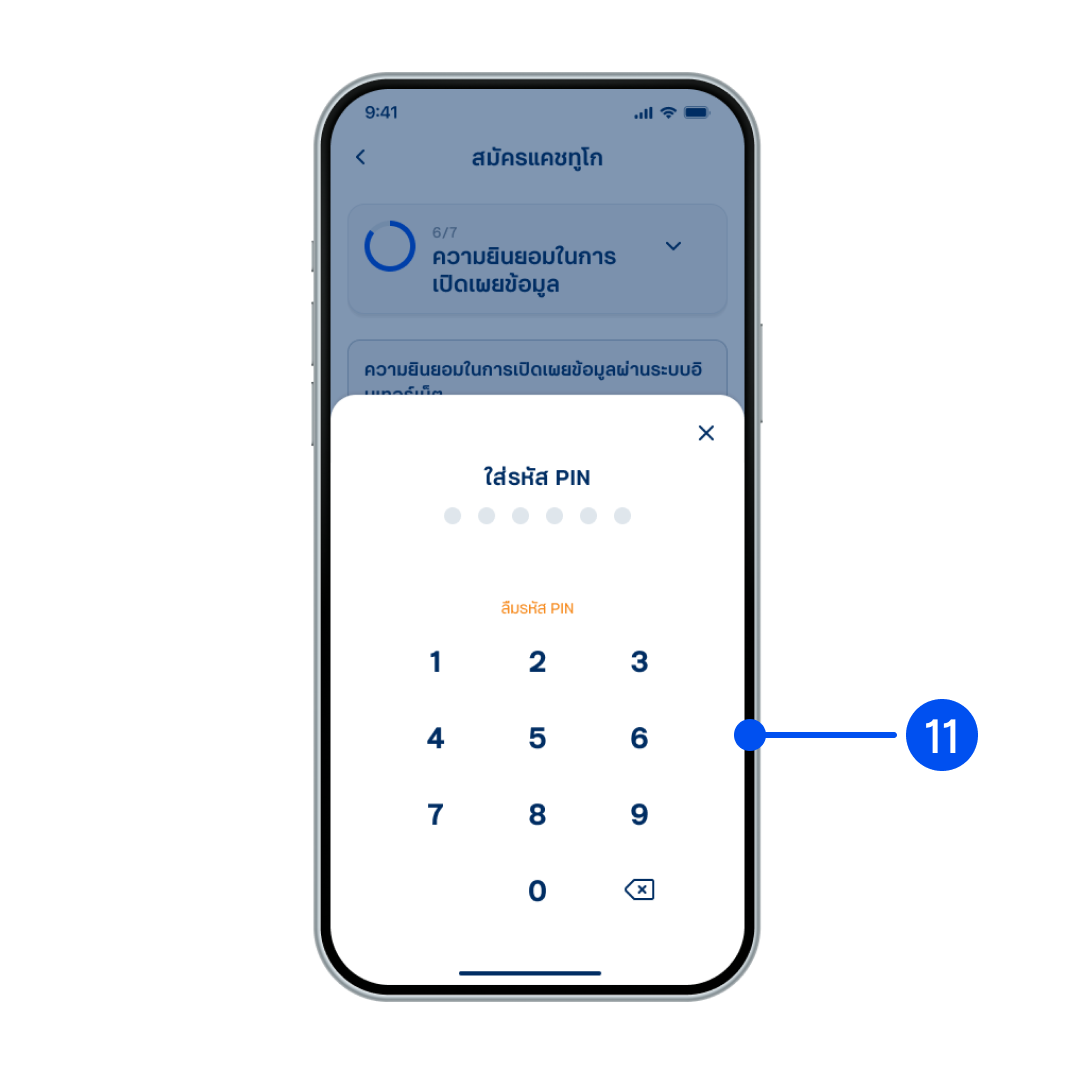
11. Enter PIN to confirm.
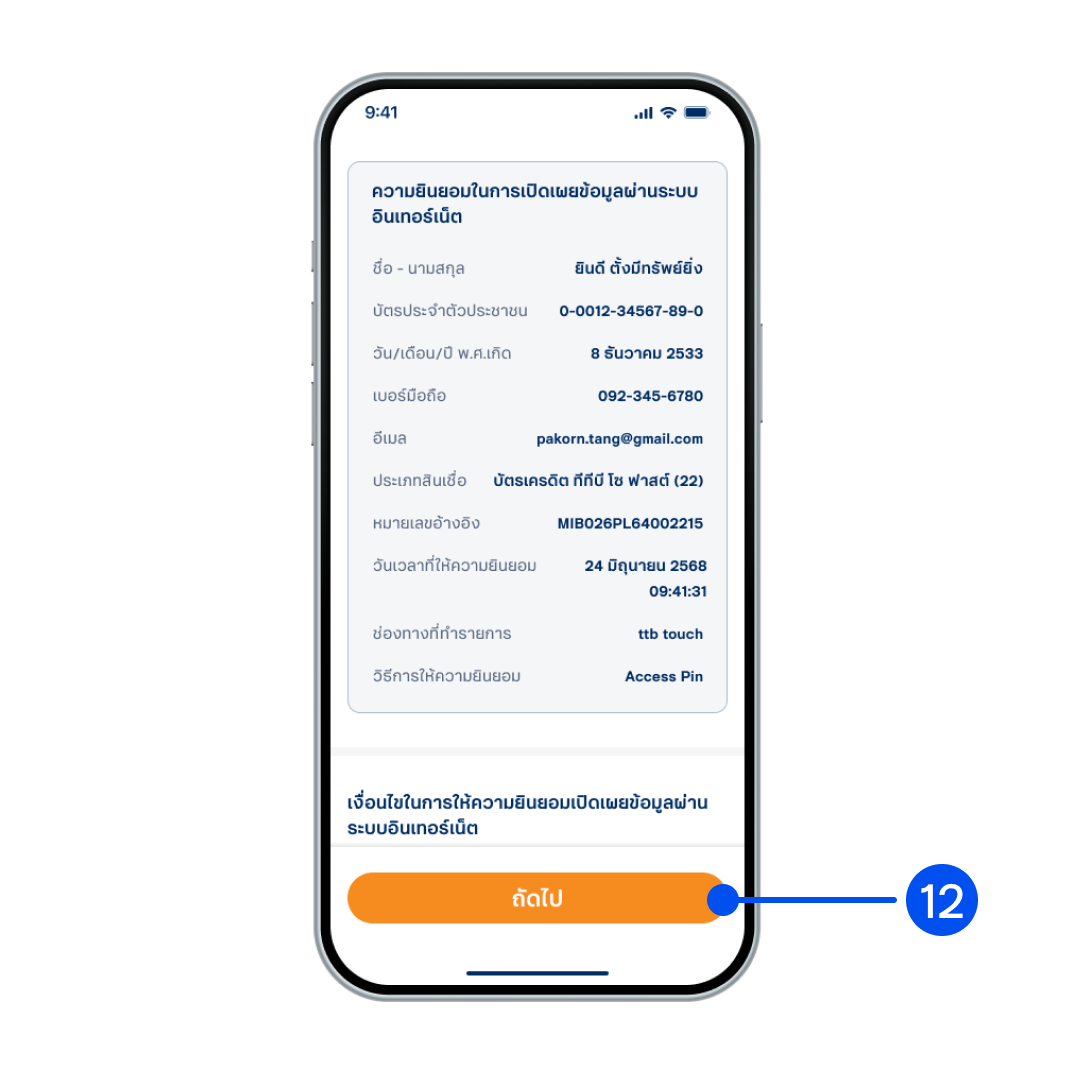
12. Review the consent details for information disclosure, then select "Next”.
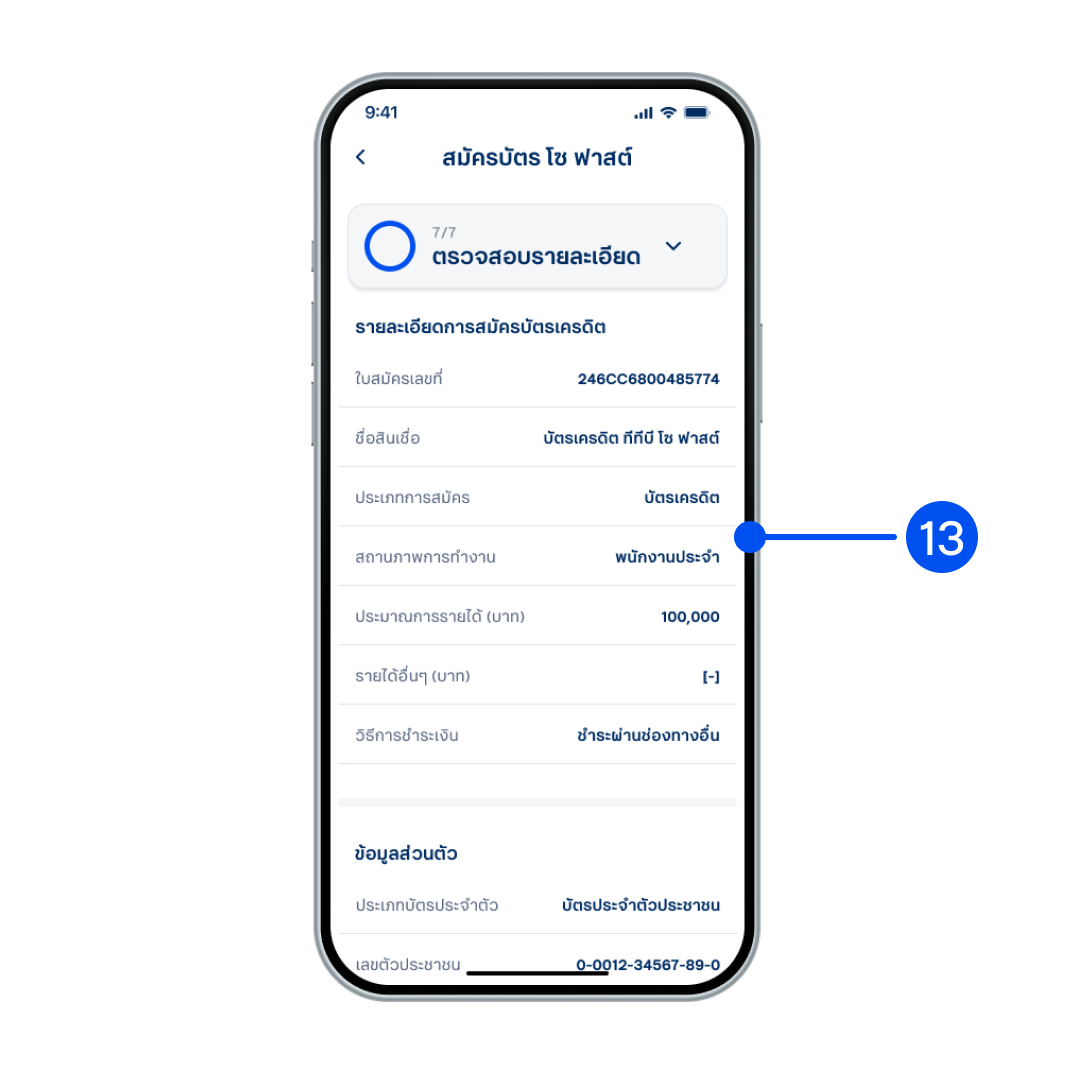
13. Review your application details, then select "Confirm application".
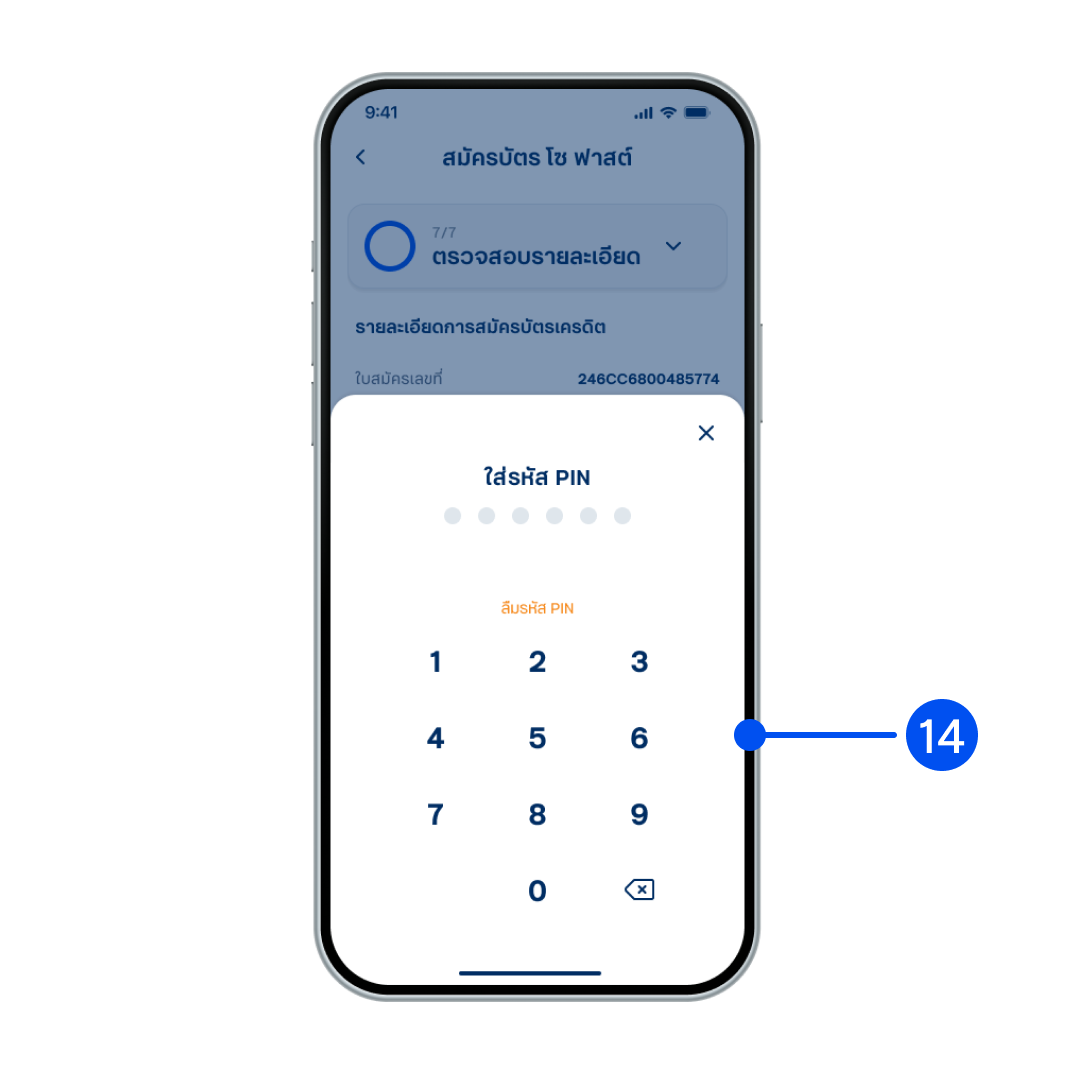
14. Enter PIN to confirm.

15. Applied successfully.