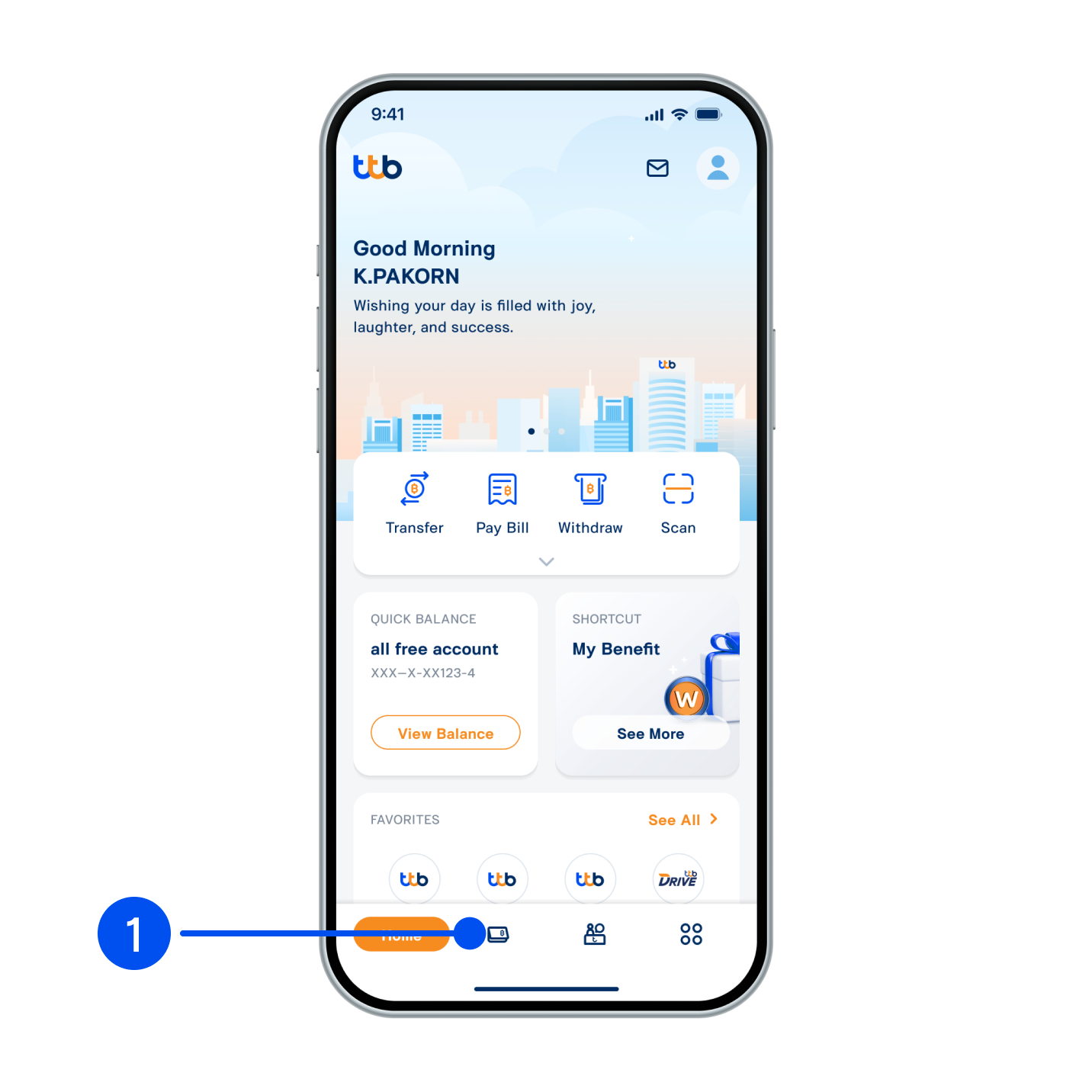
1. Select “Account”, the 2nd menu from the bottom.
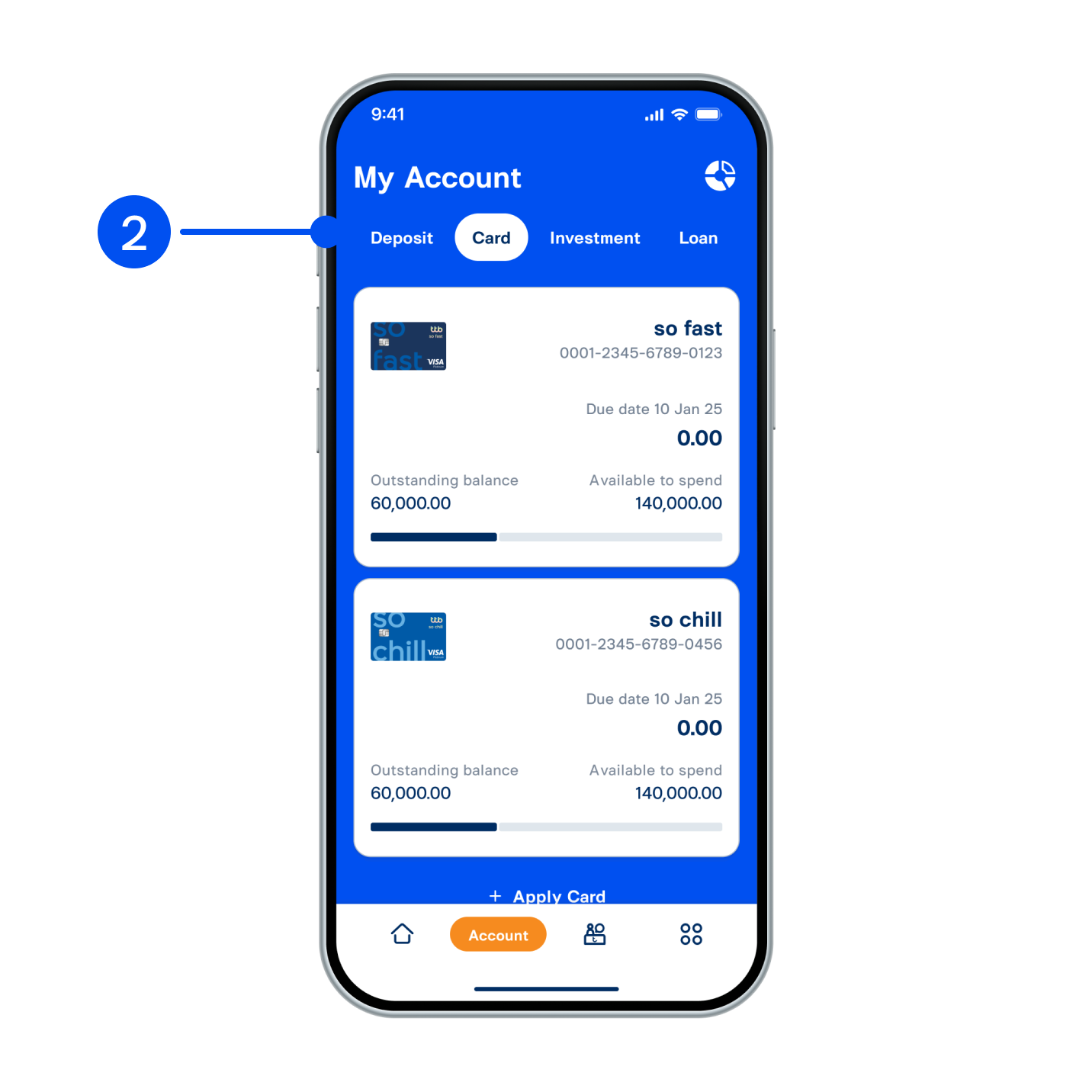
2. Select “Card”, then select card to set up PIN.
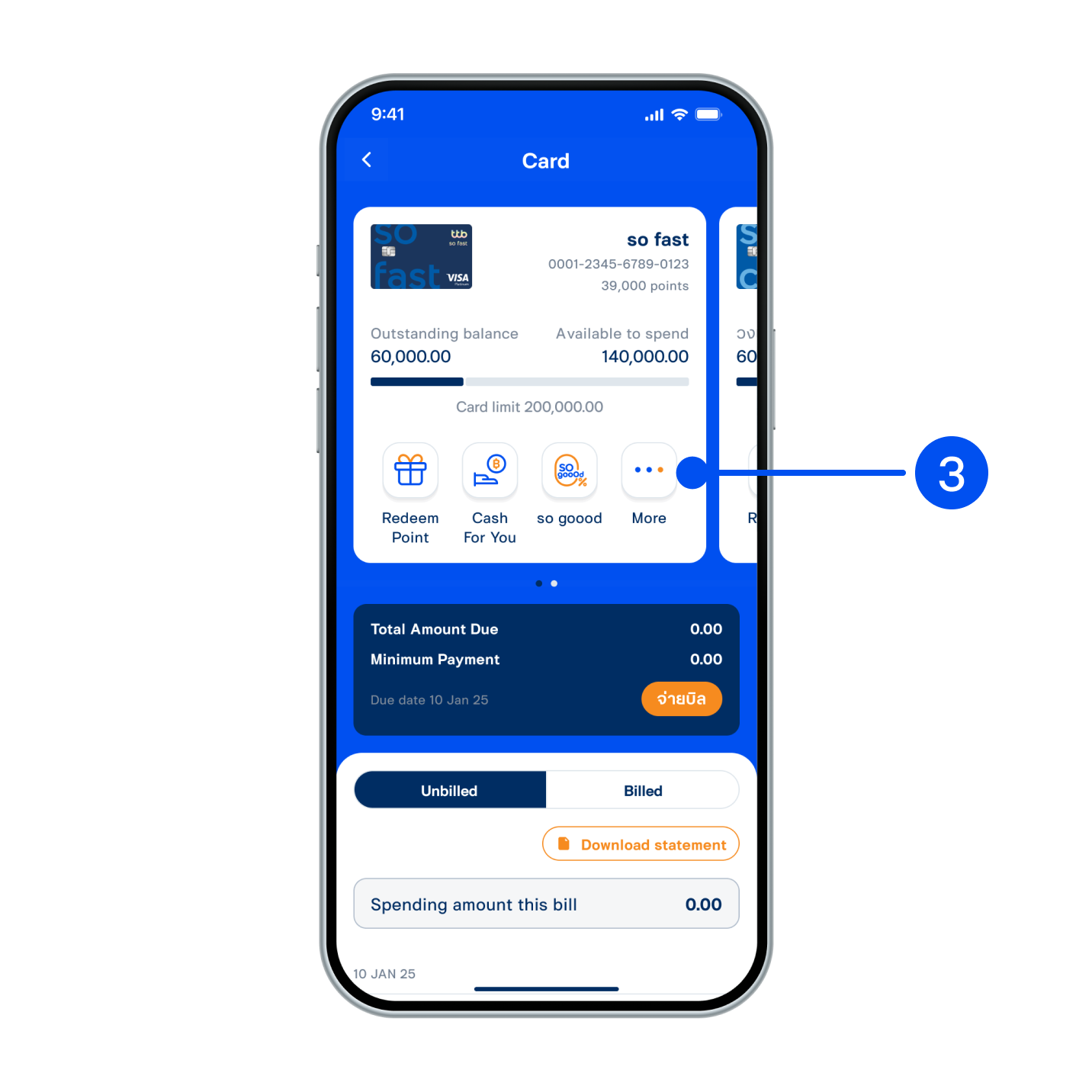
3. Select “More”.
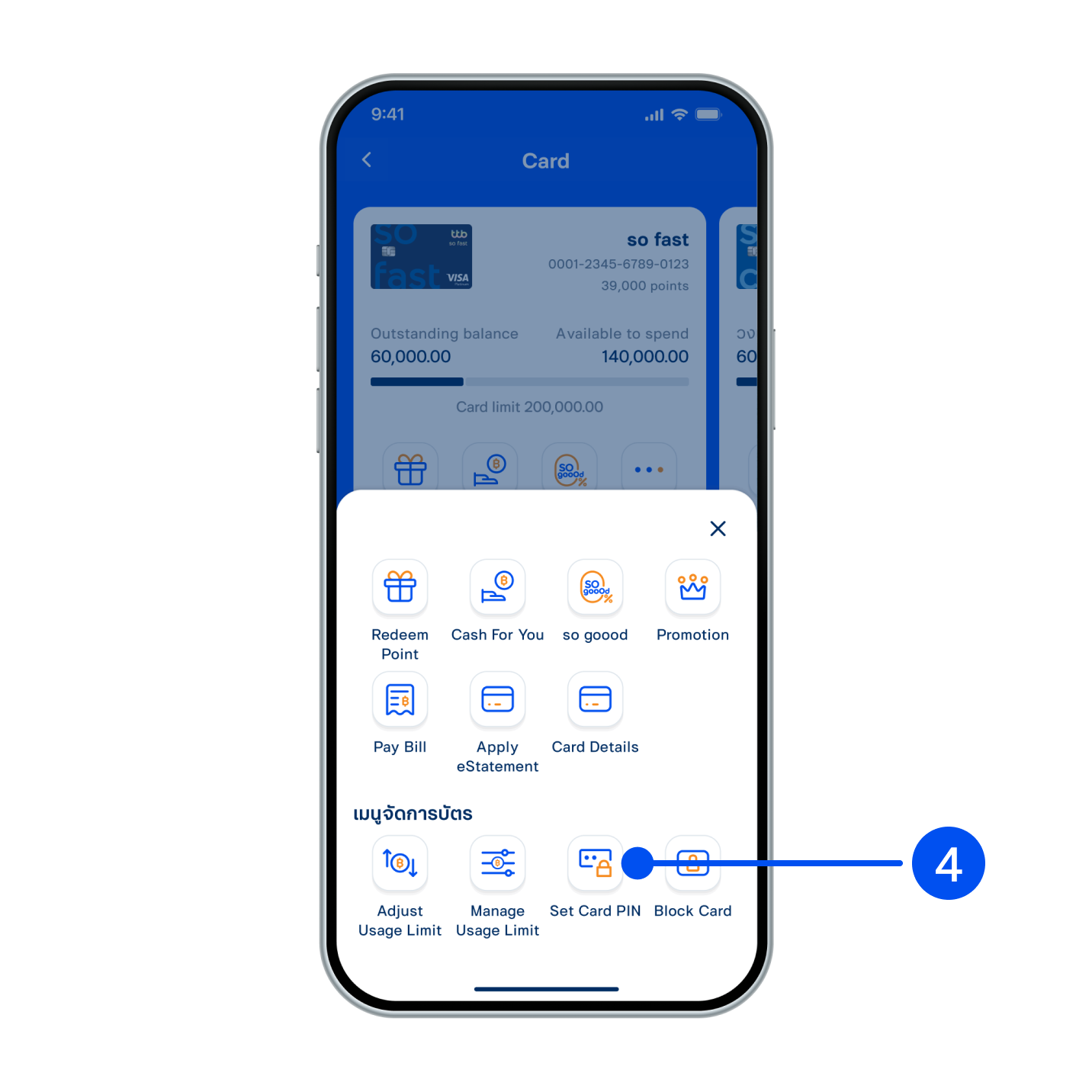
4. Select “Set Card PIN”.
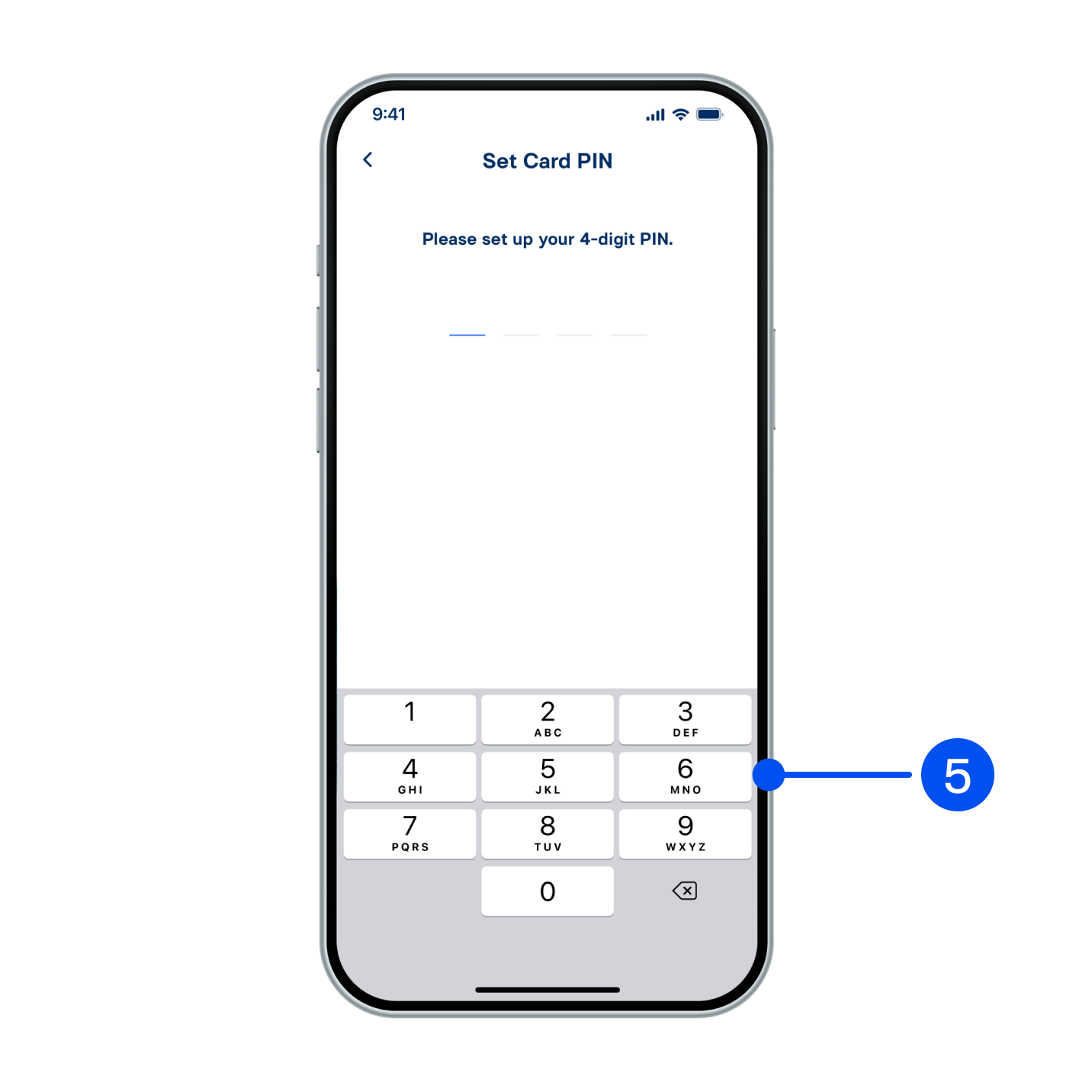
5. Enter 4-digit PIN.
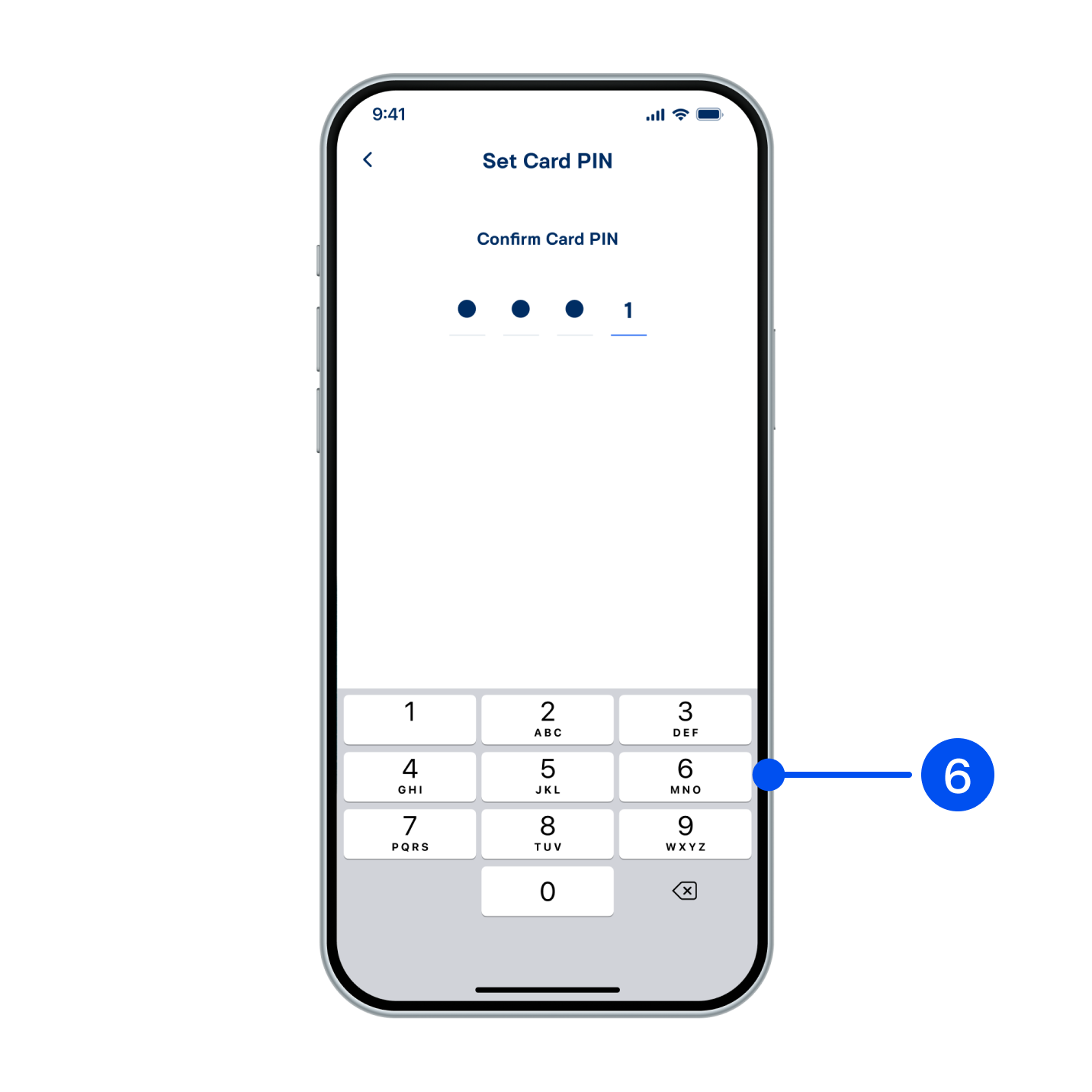
6. Confirm 4-digit PIN.
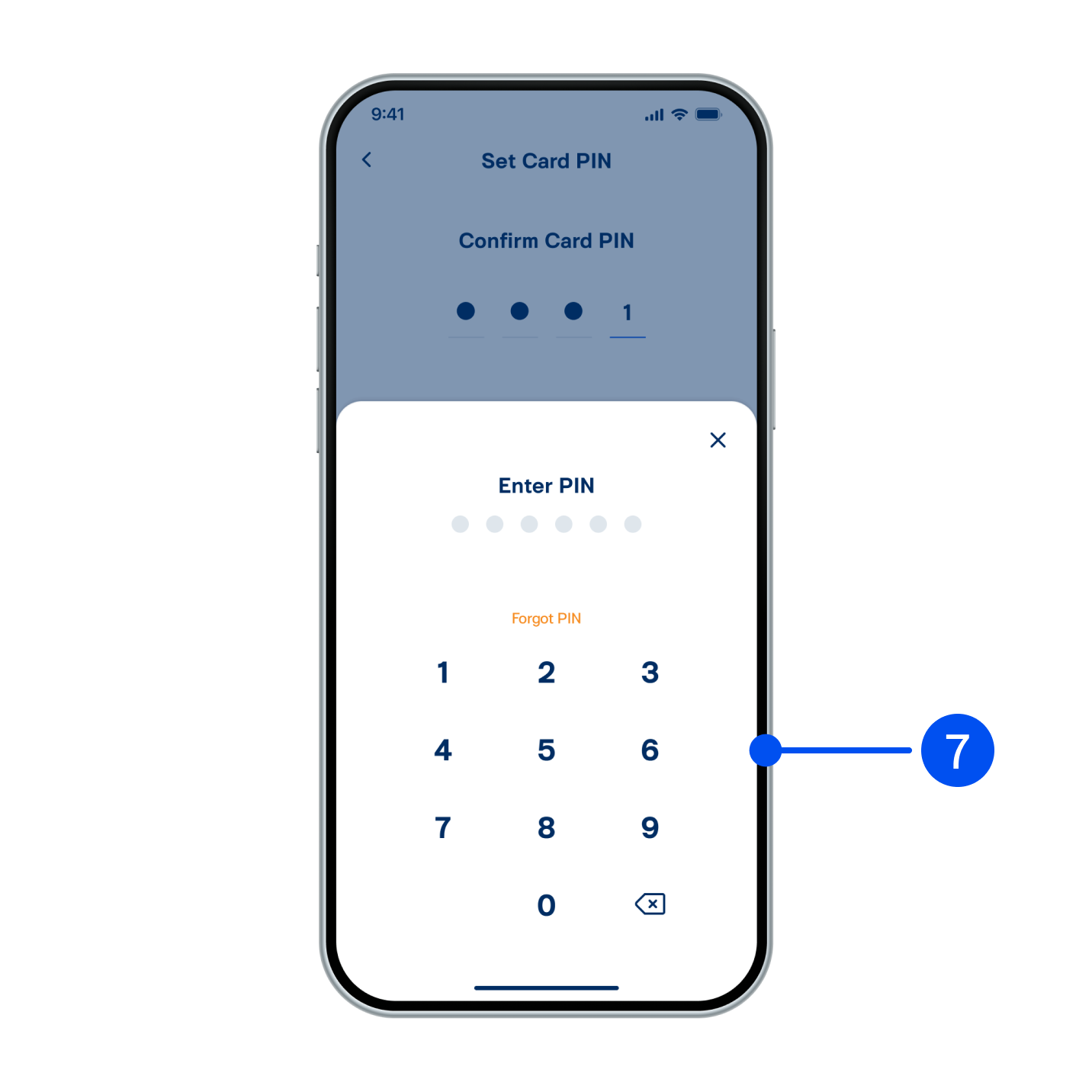
7. Enter PIN to confirm.
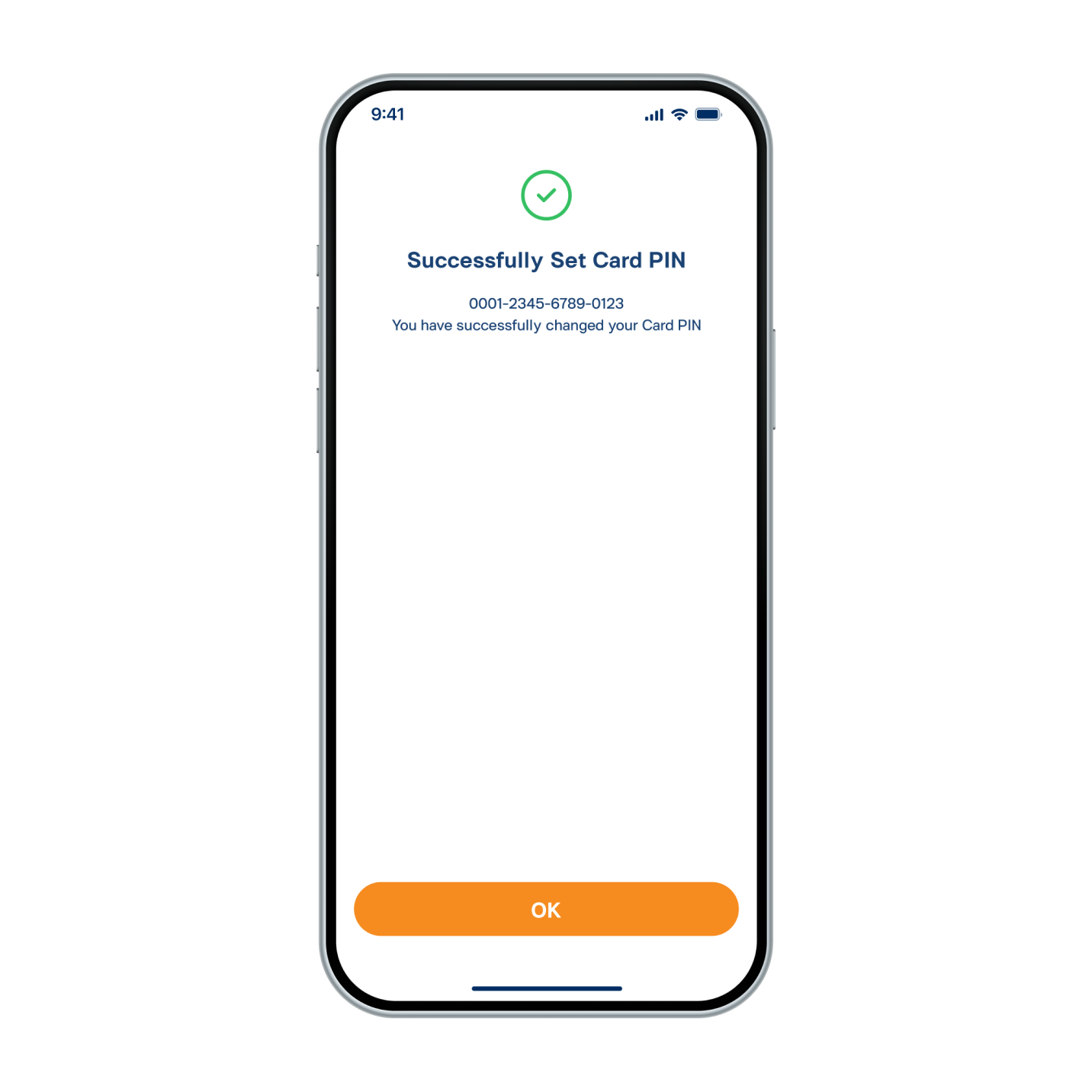
8. PIN card has been set successfully.