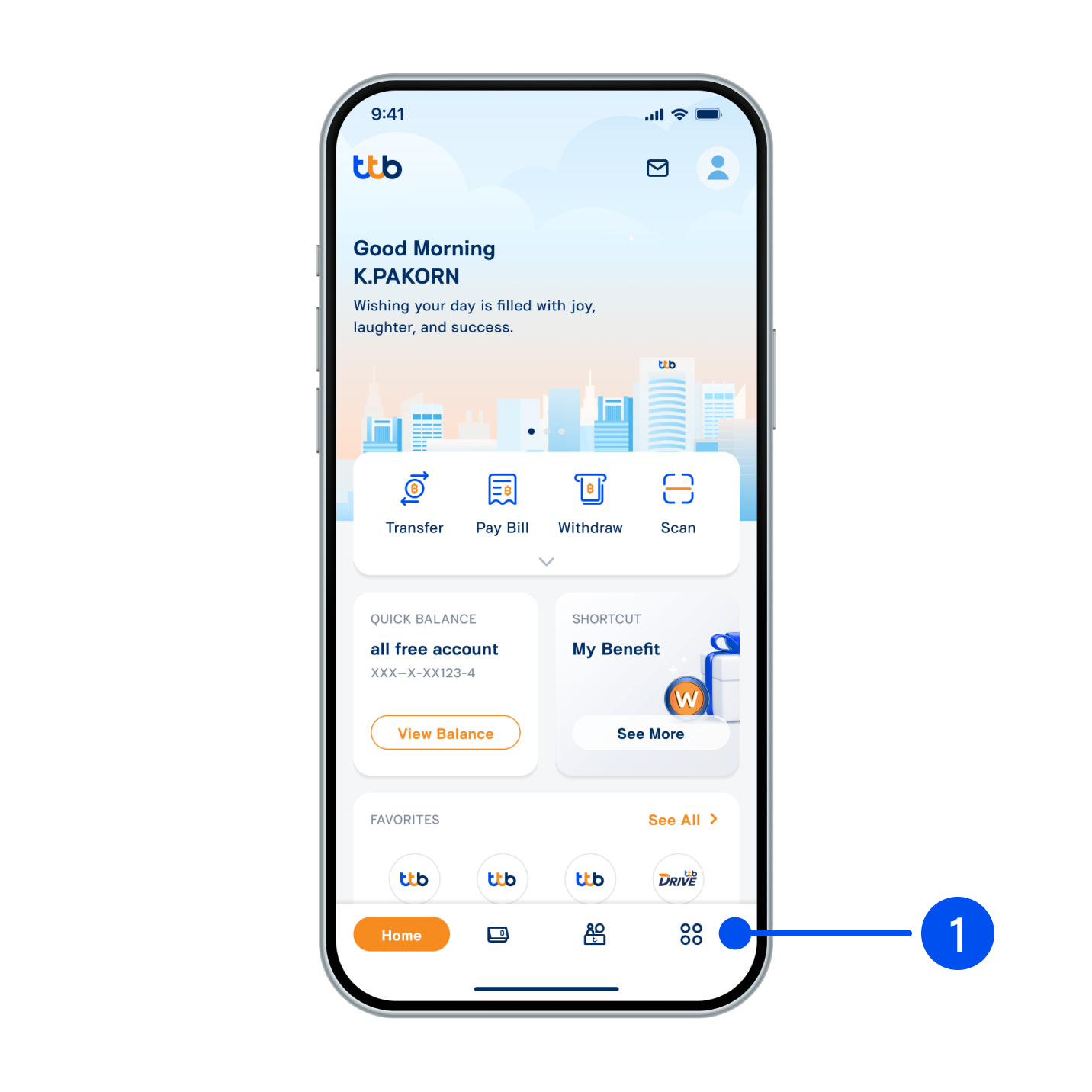
1. Select “Service”, the 4th menu from the bottom.
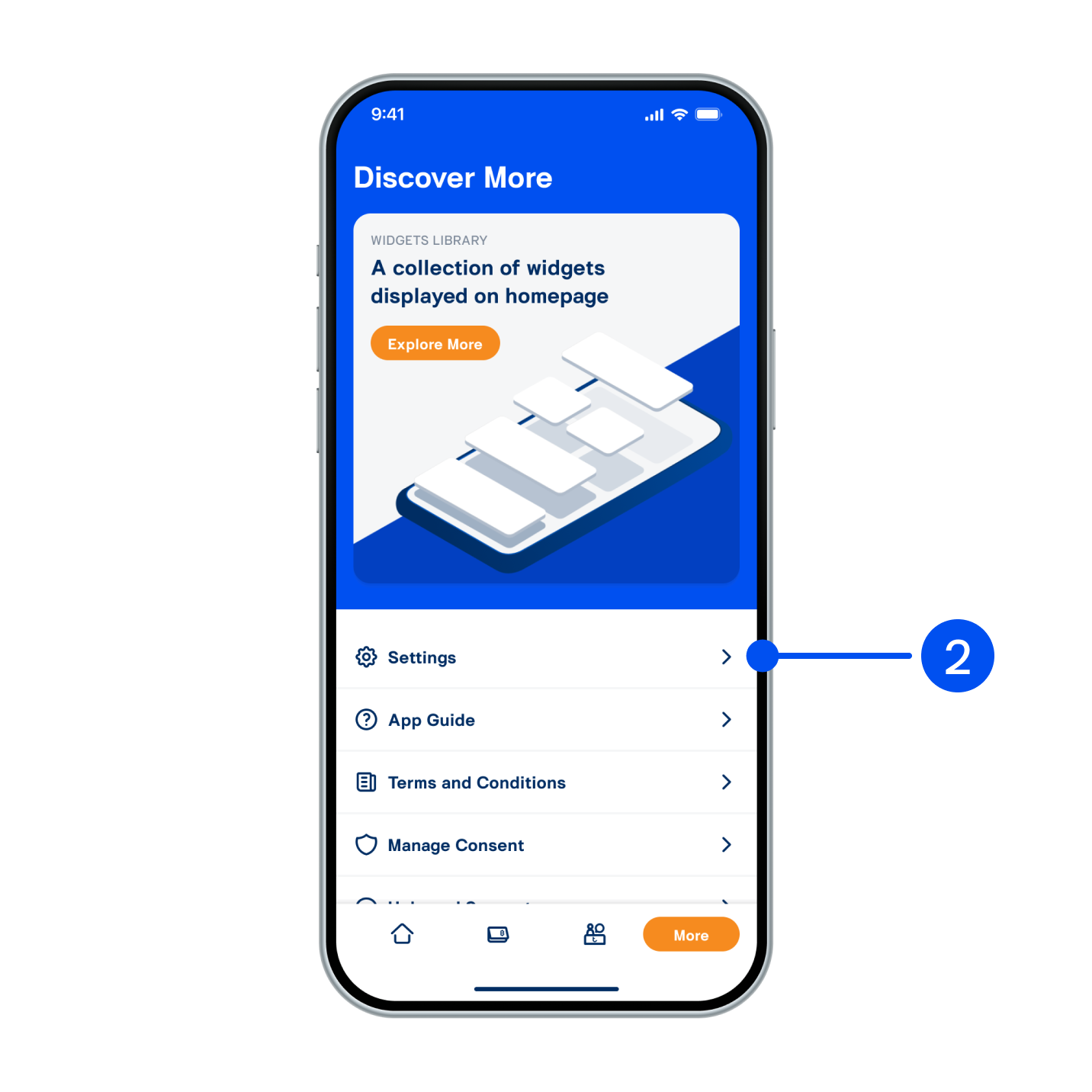
2. Select “Setting”.
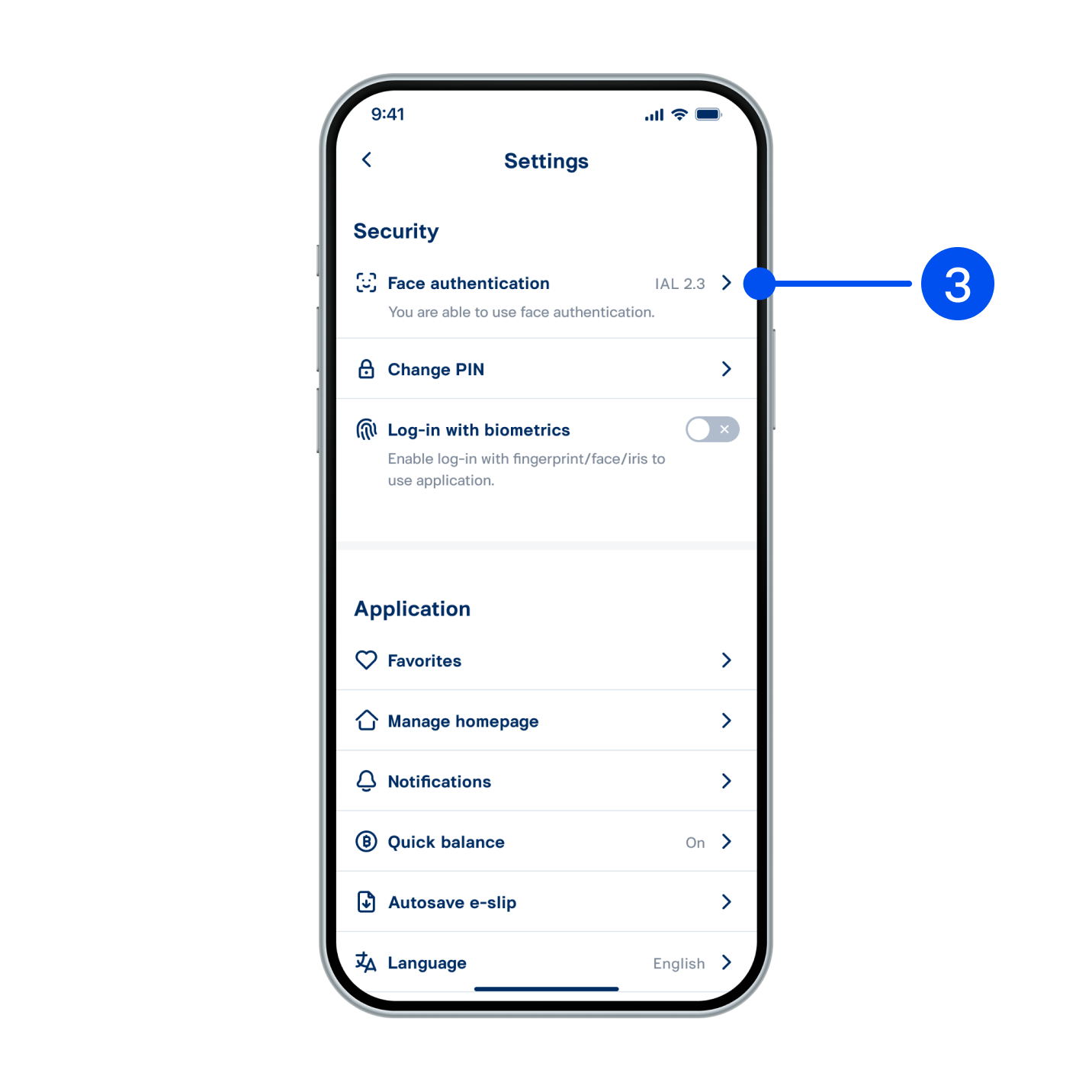
3. In Security, select “Face authentication”.
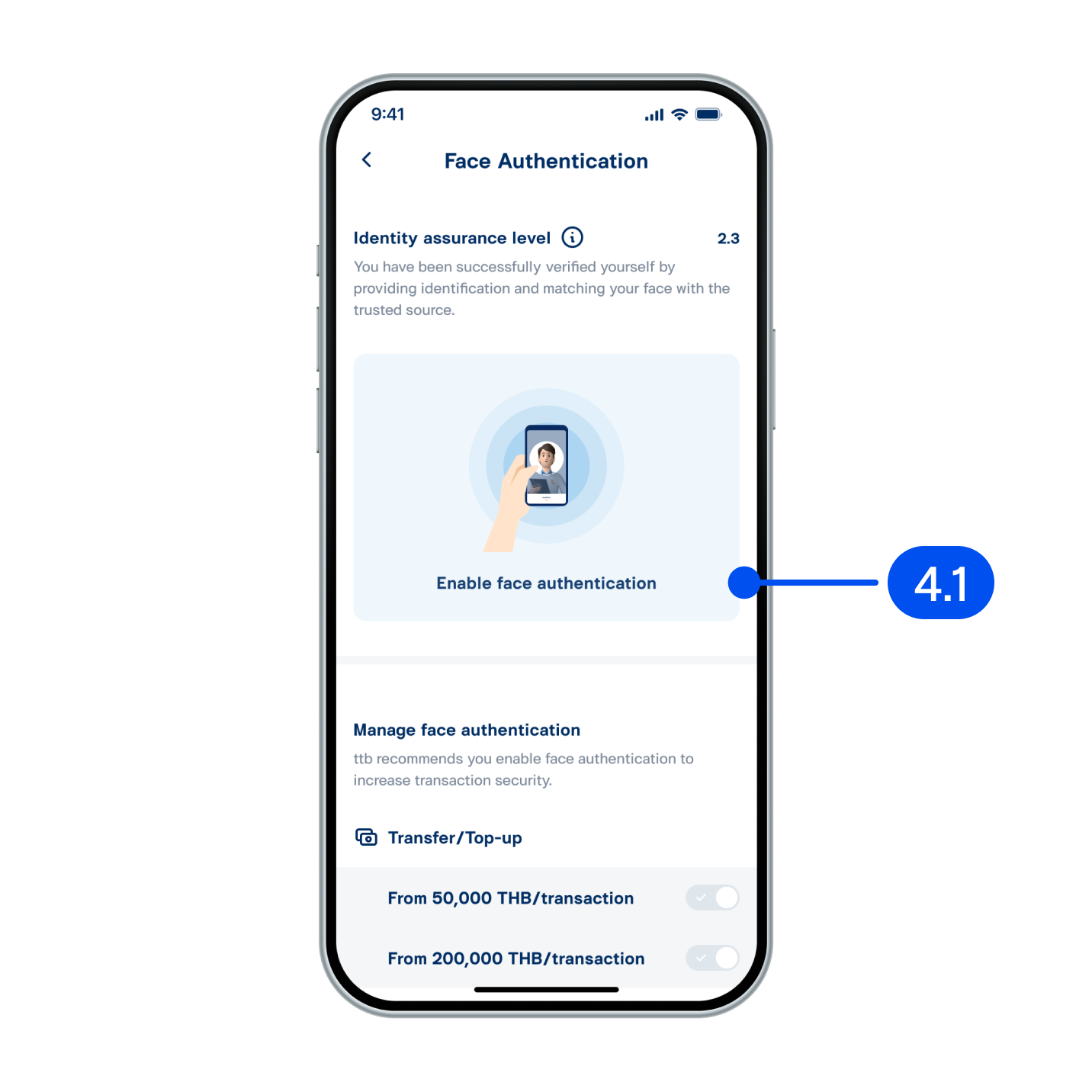
4.1) If status shown “Enable face authentication” (blue card), face authentication can function effectively.
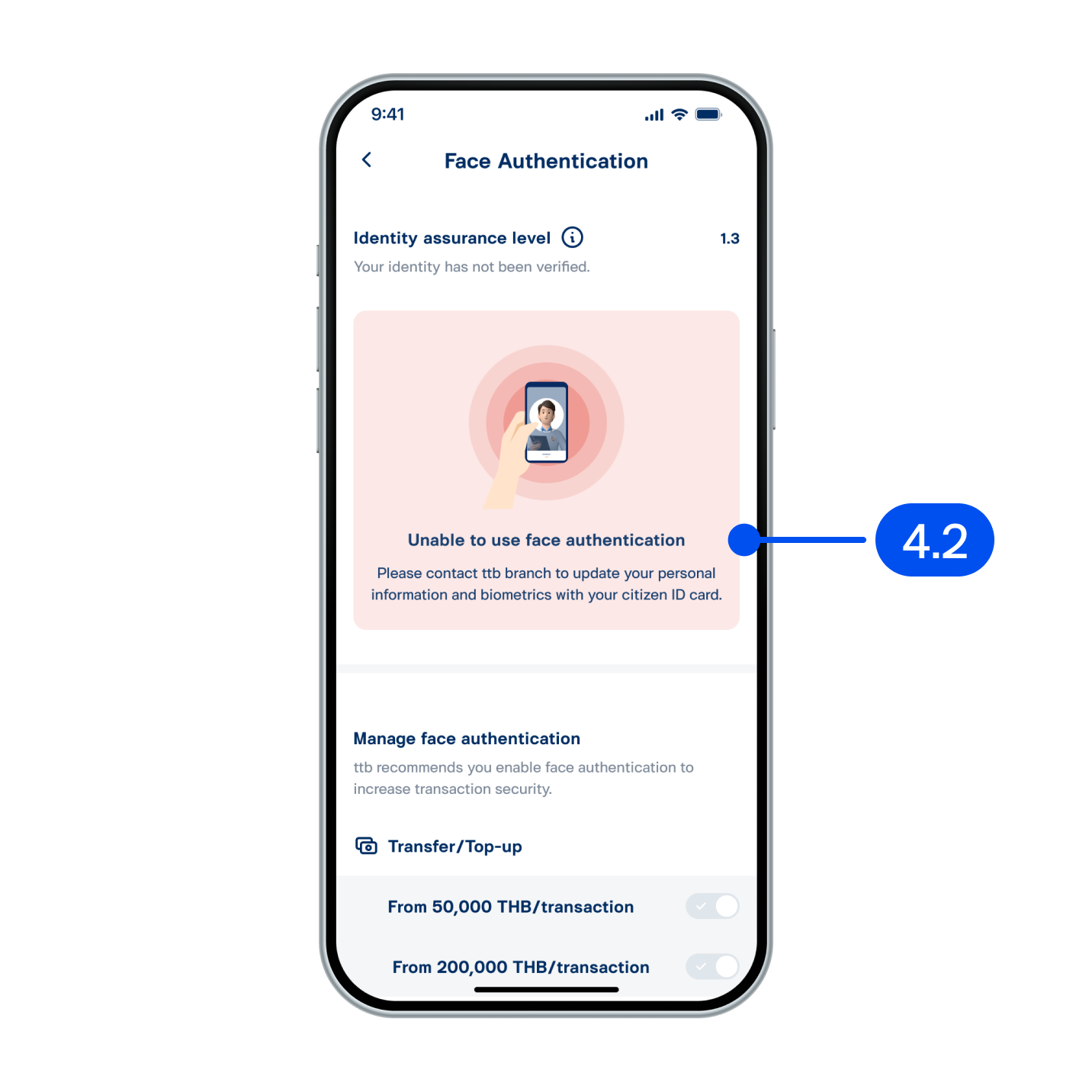
4.2) If status shown “Unable to use face authentication”, please bring ID card to ttb branch to proceed.
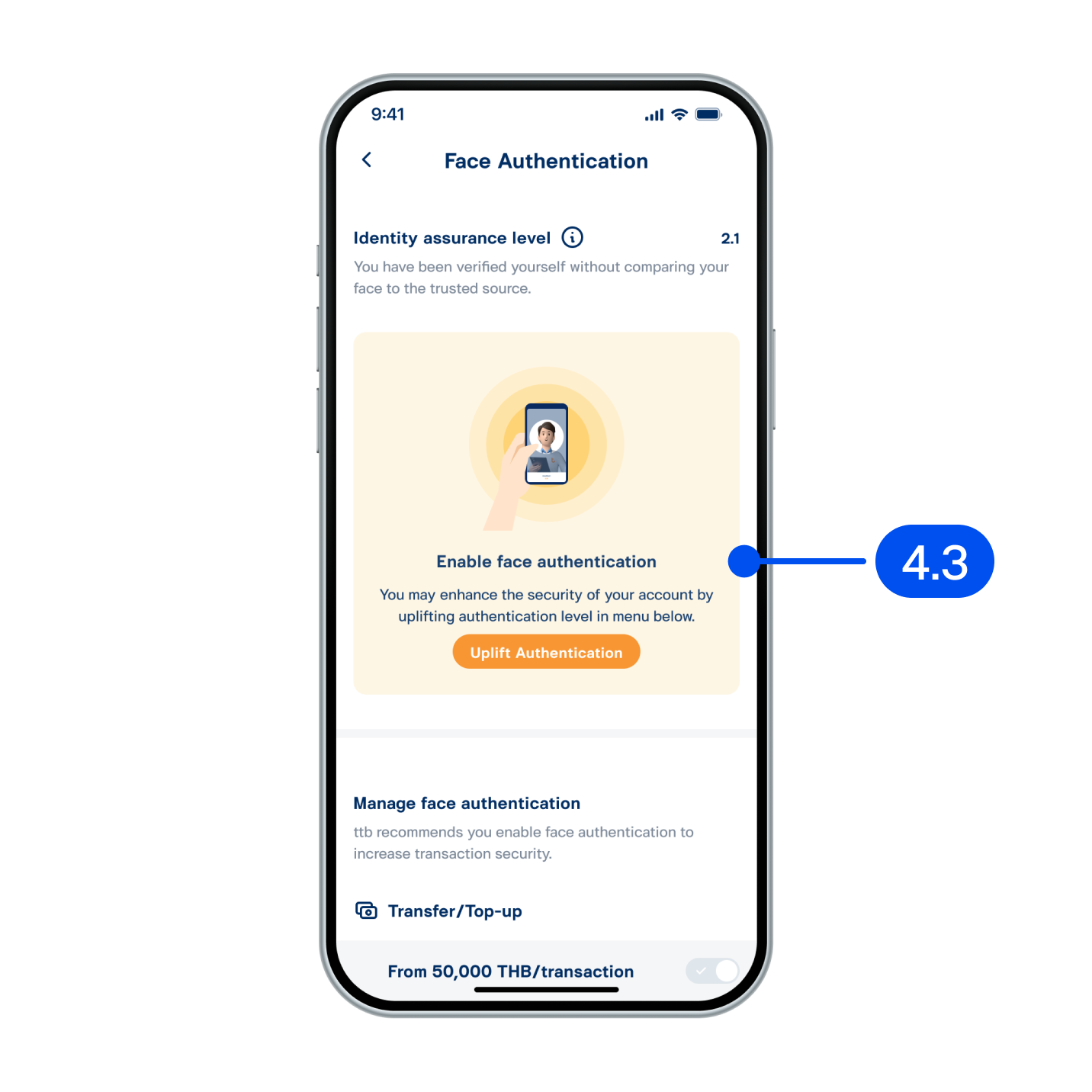
4.3) If status shown “Enable face authentication” (yellow card), select “Uplift Authentication” to proceed.
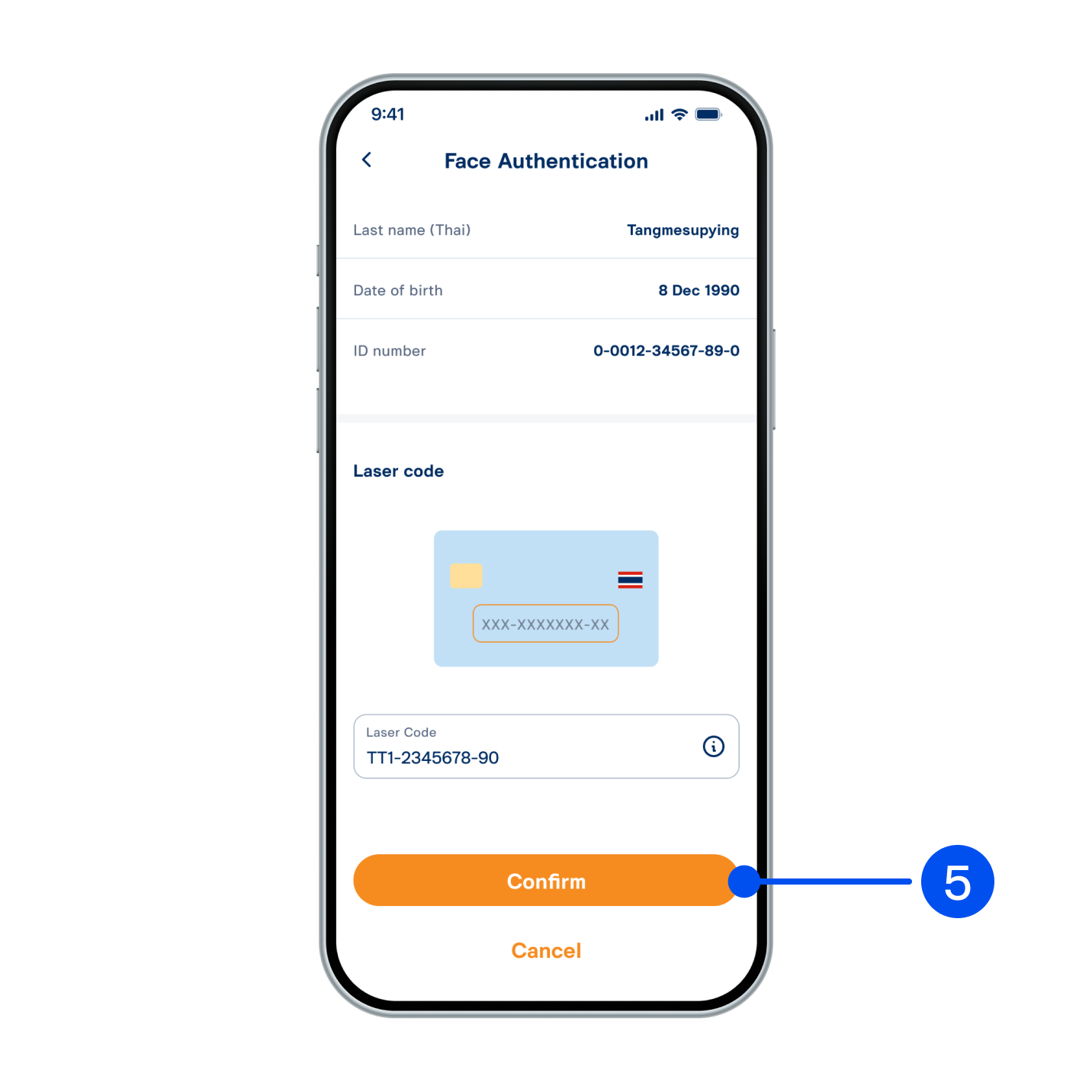
5. From Uplift Authentication, enter Laser code from the back of ID card, then select “Confirm”.
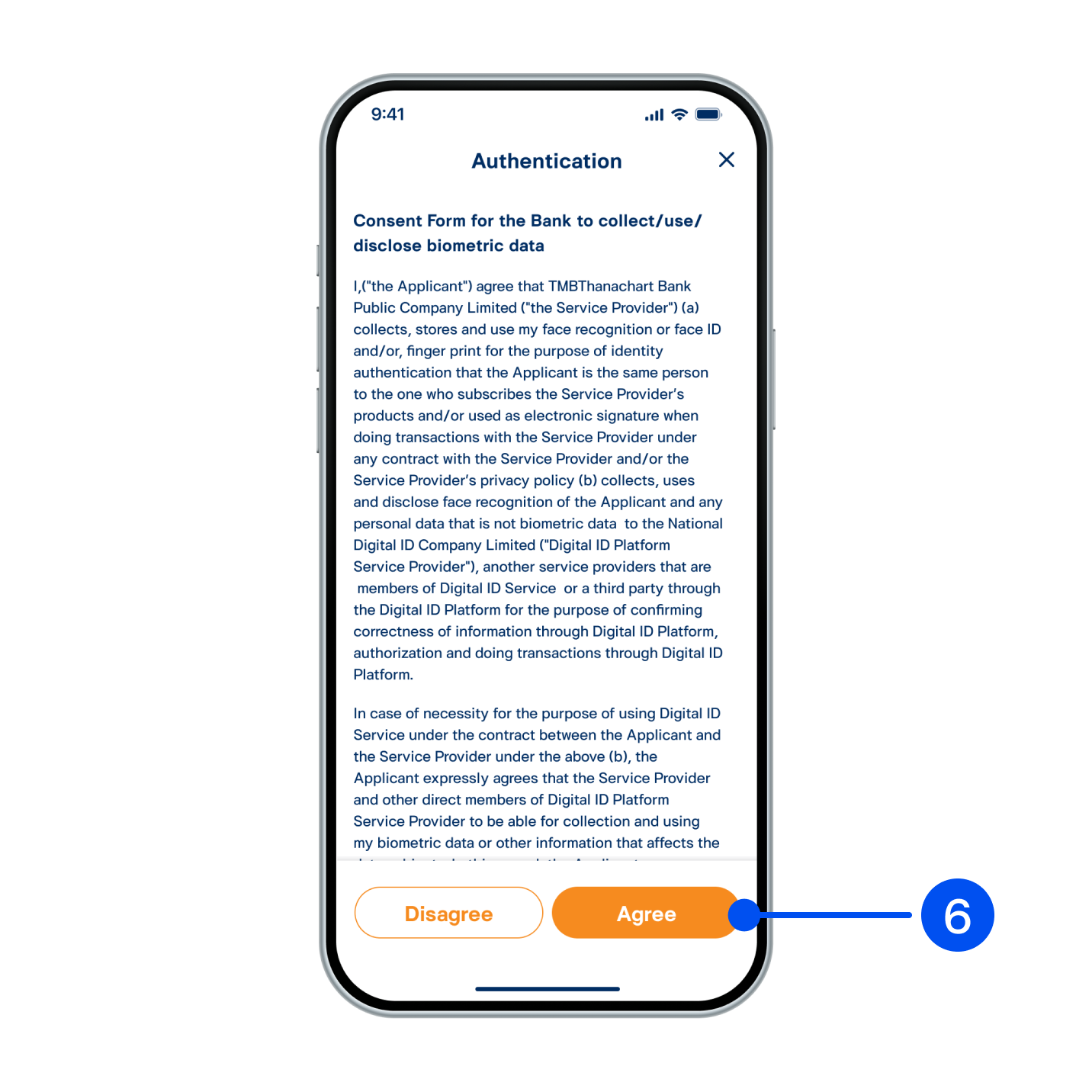
6. Select "Agree" to allow ttb to collect/use/disclose your biometric data.
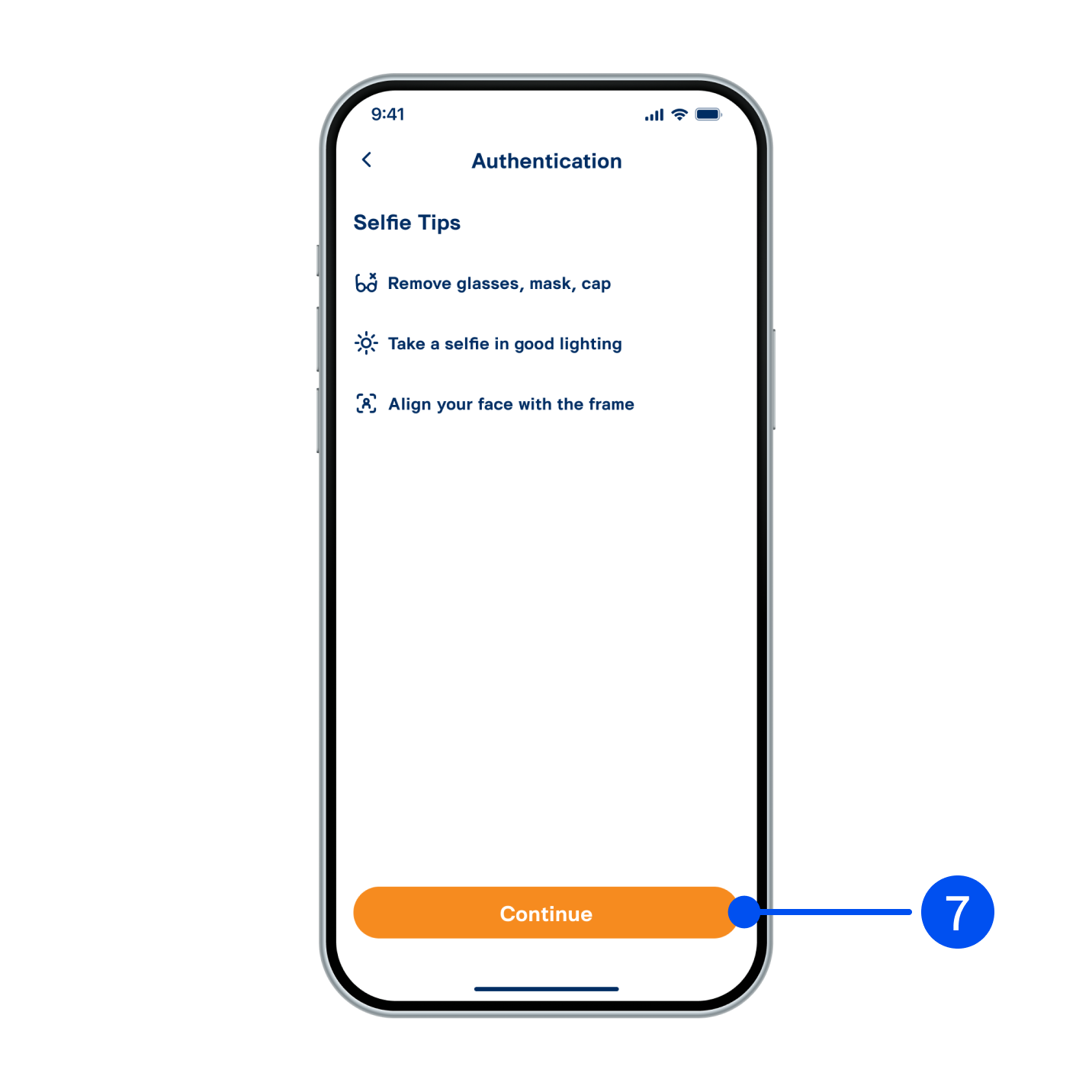
7. Read the face authentication instructions, then select "Continue”.

8. Adjust your face within the frame for facial comparison.
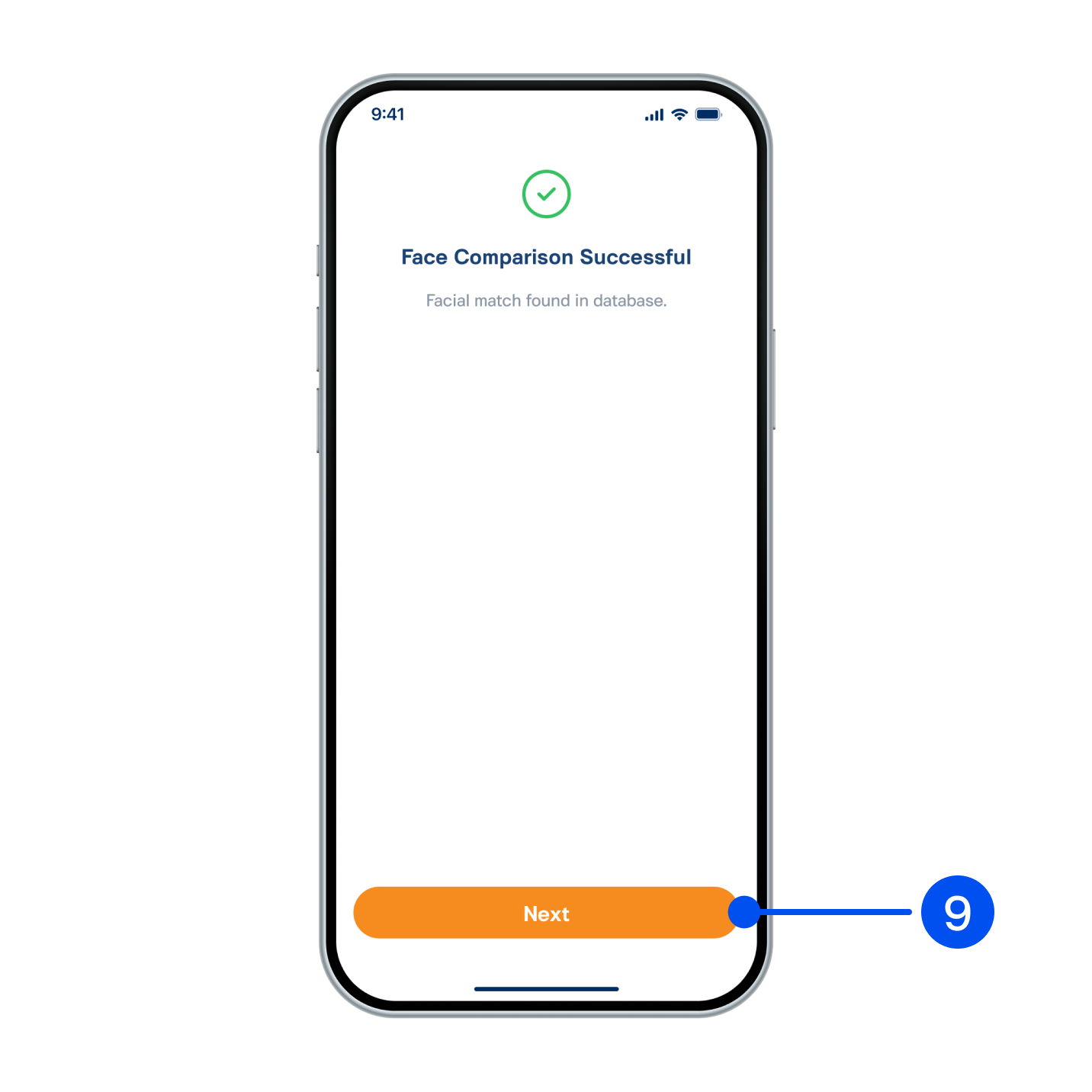
9. Face has been compared successfully. Select “Next”.
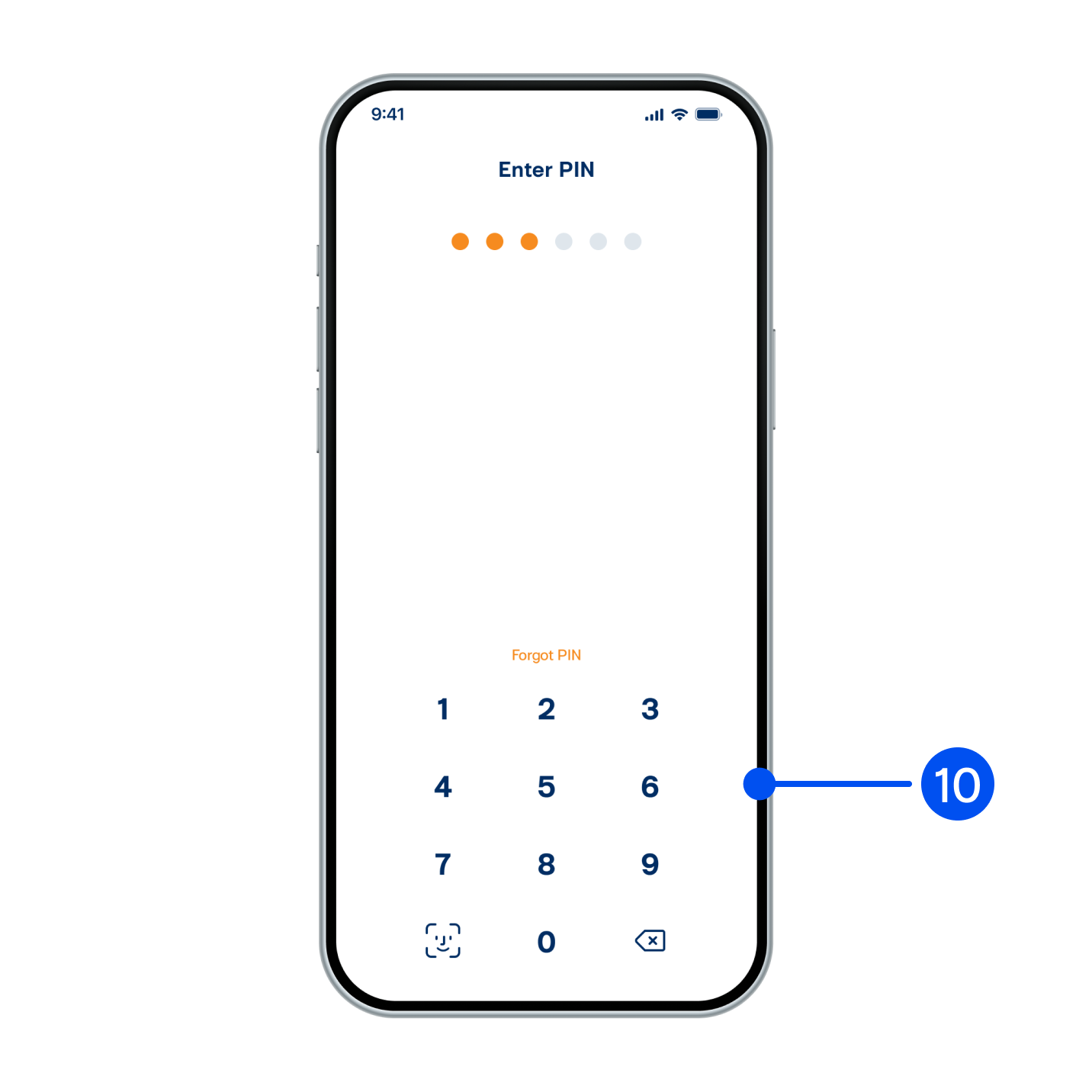
10. Enter PIN to confirm.
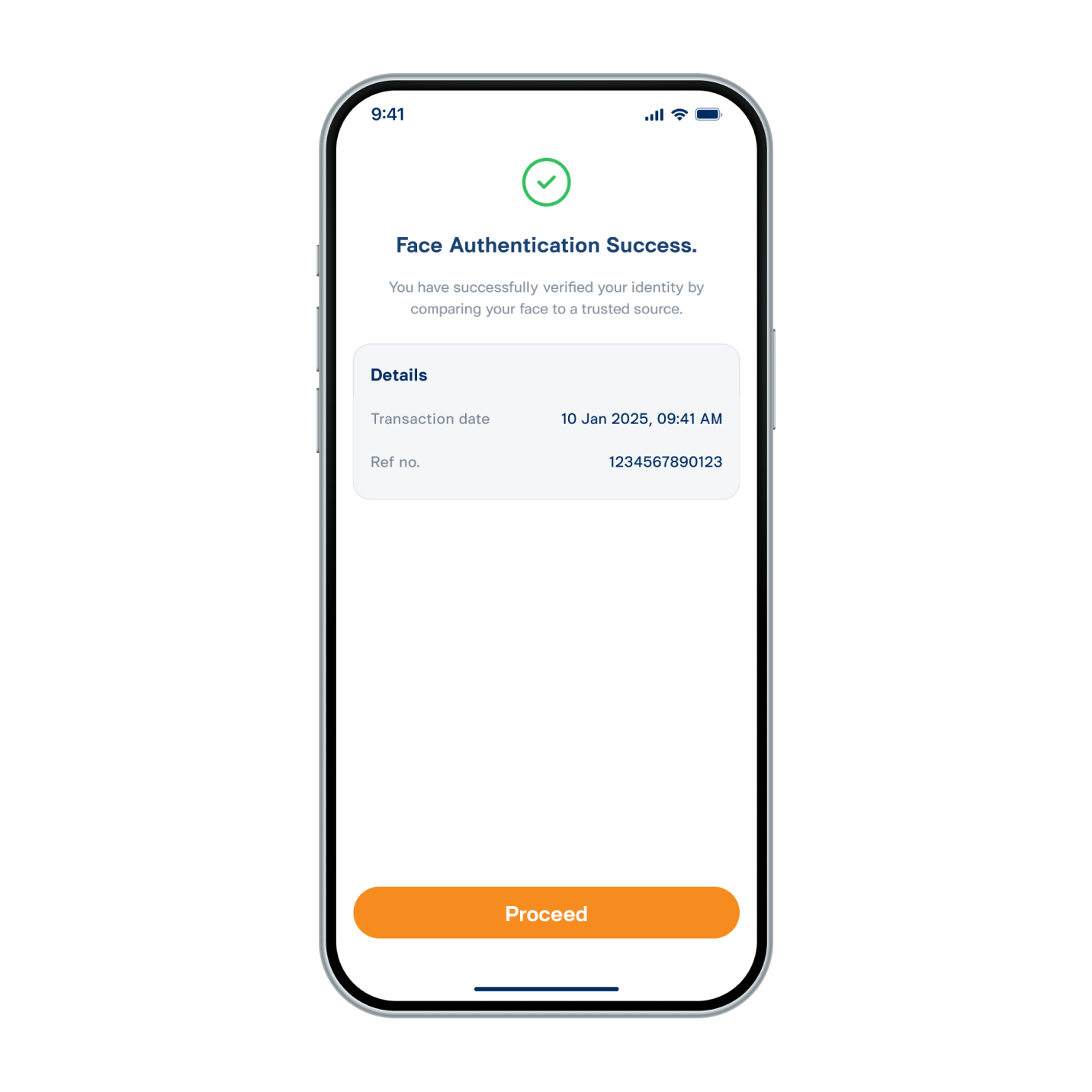
11. Face Authentication has been uplifted successfully.