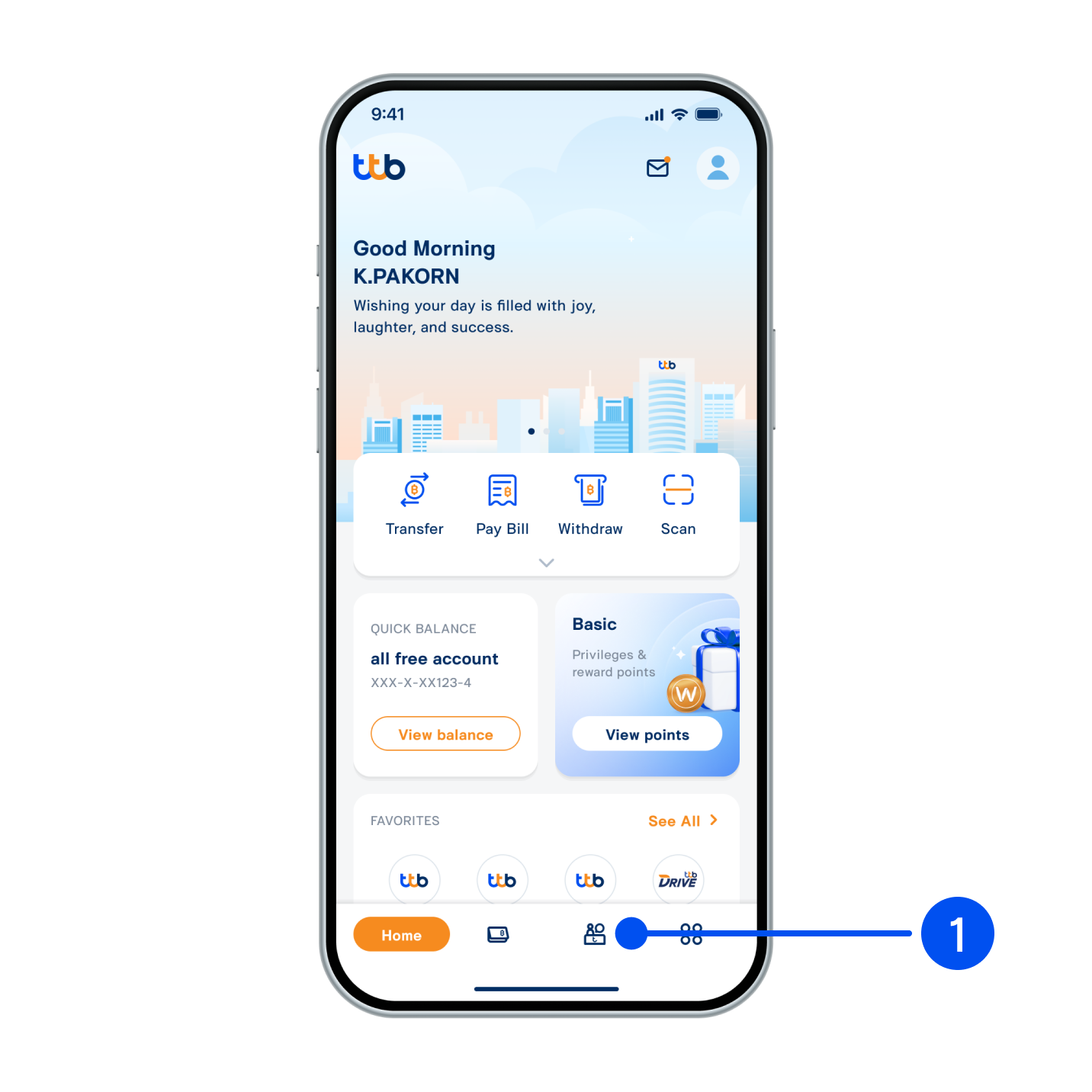
1. Select “Service”, the 3rd menu from the bottom.

2. From “Service” page,
2.1) Select “Documents”
2.2) Select “Apply e-Document”
2.1) Select “Documents”
2.2) Select “Apply e-Document”
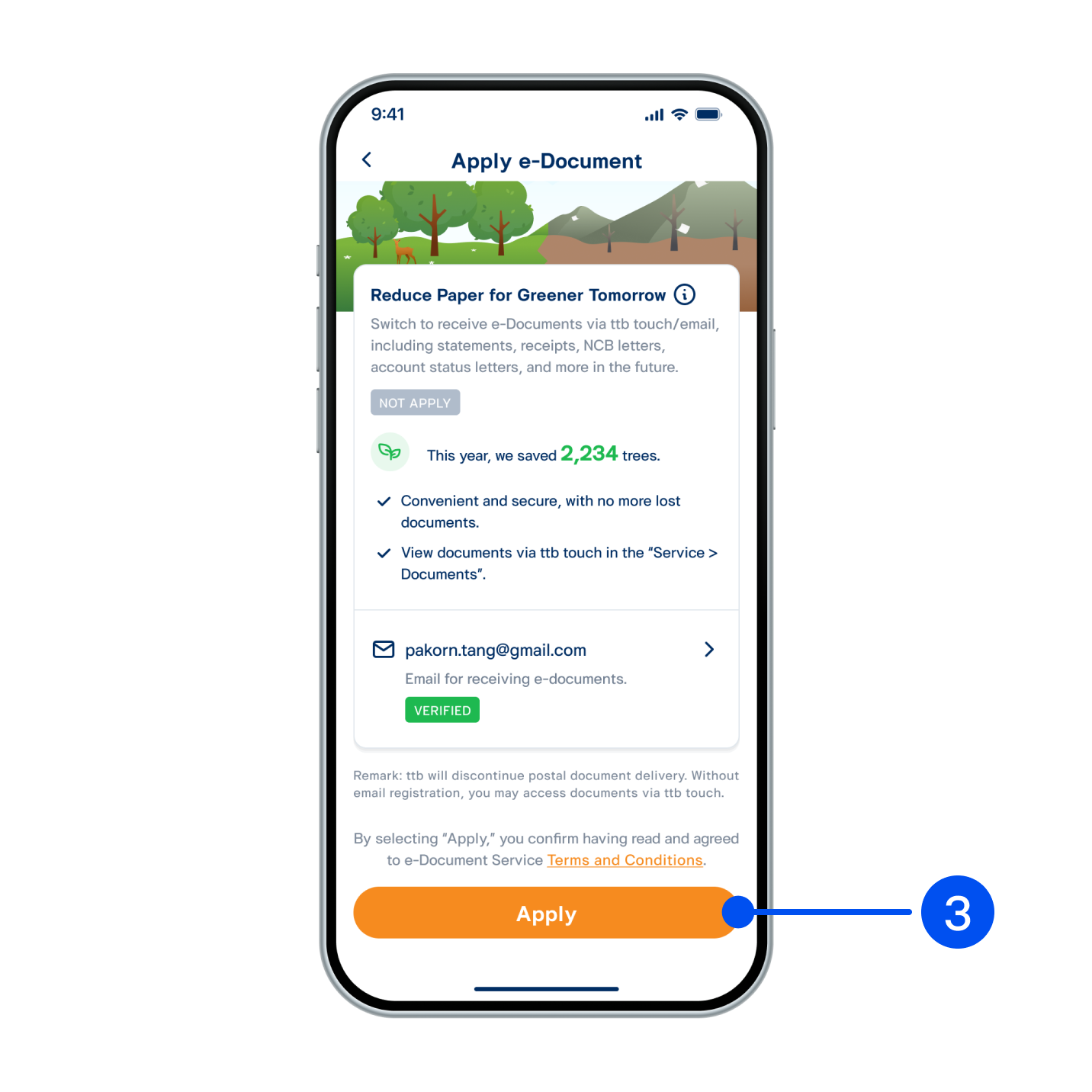
3. Read the service details and check your email address. Then, read the terms and conditions and select "Apply".
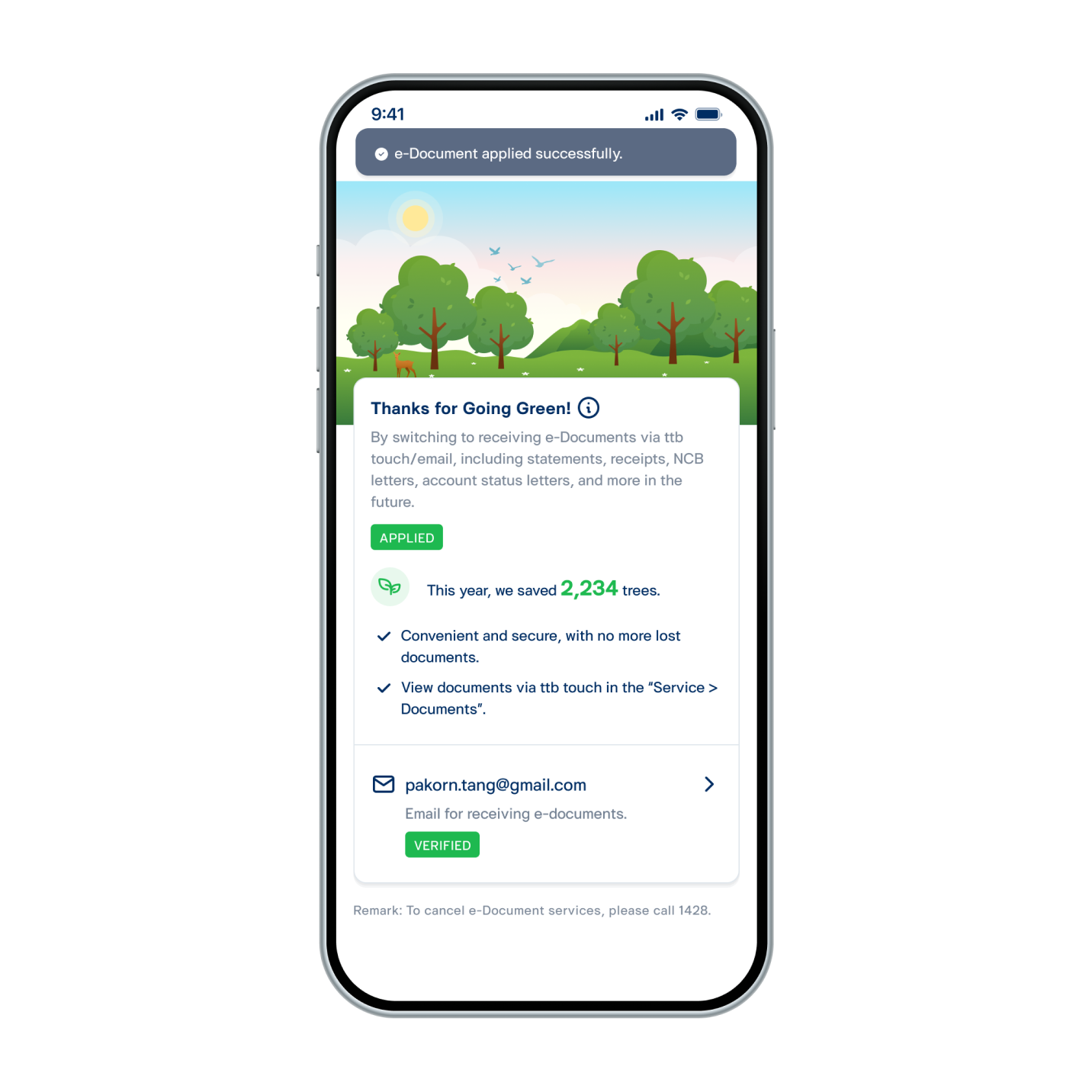
4. Applied successfully.