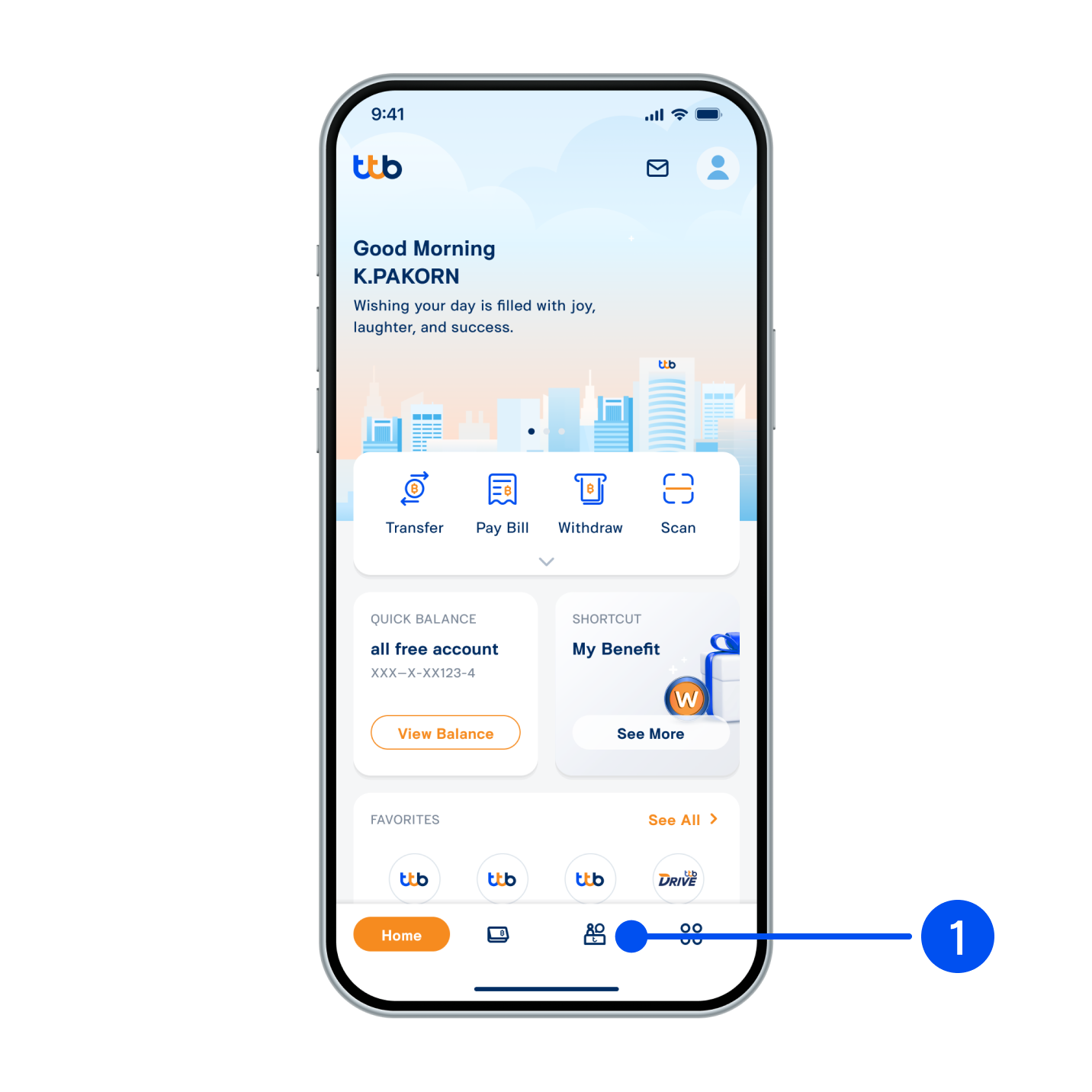
1. Select “Service”, the 3rd menu from the bottom.
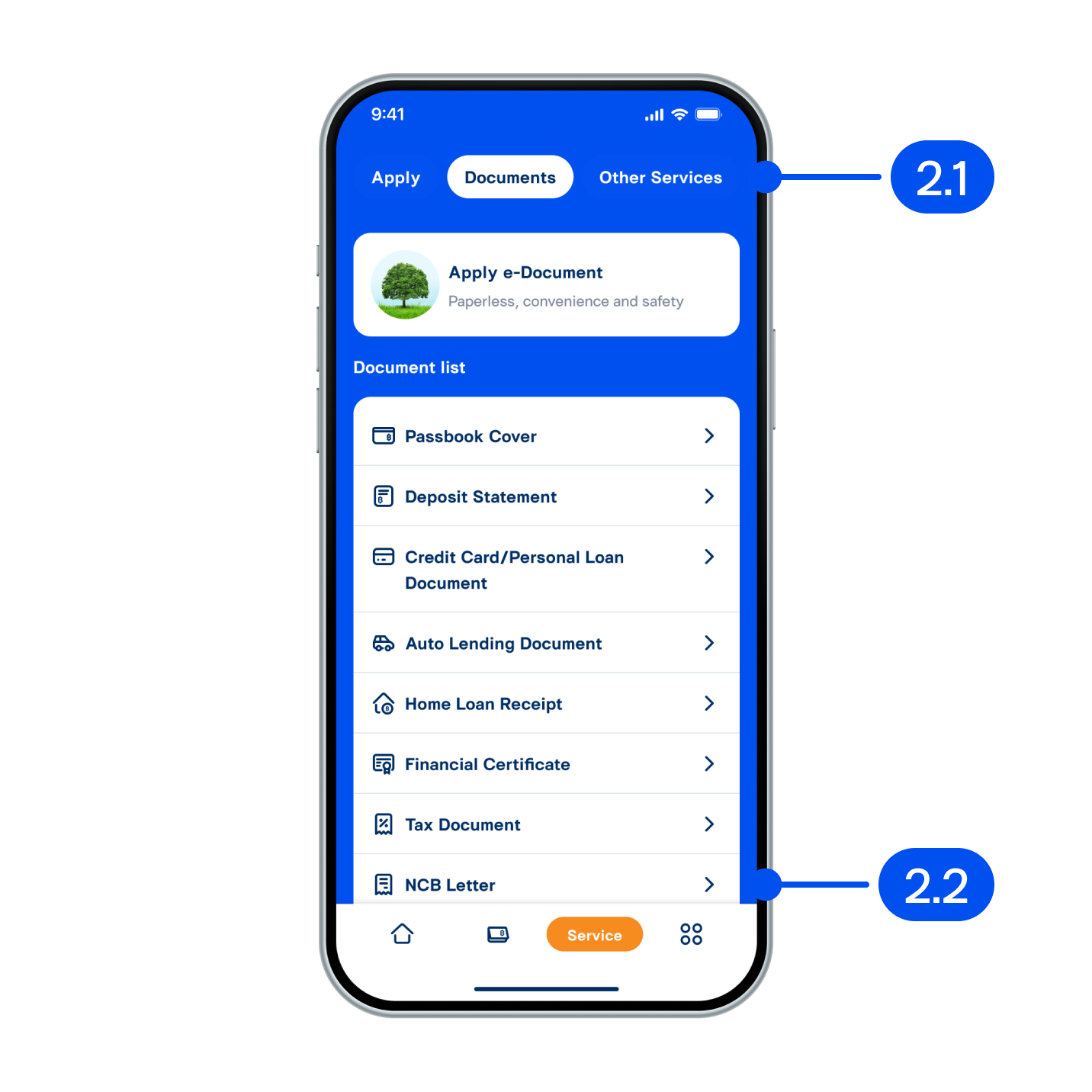
2. From Service page,
2.1) Select “Documents”
2.2) Select “NCB Letter”
2.1) Select “Documents”
2.2) Select “NCB Letter”
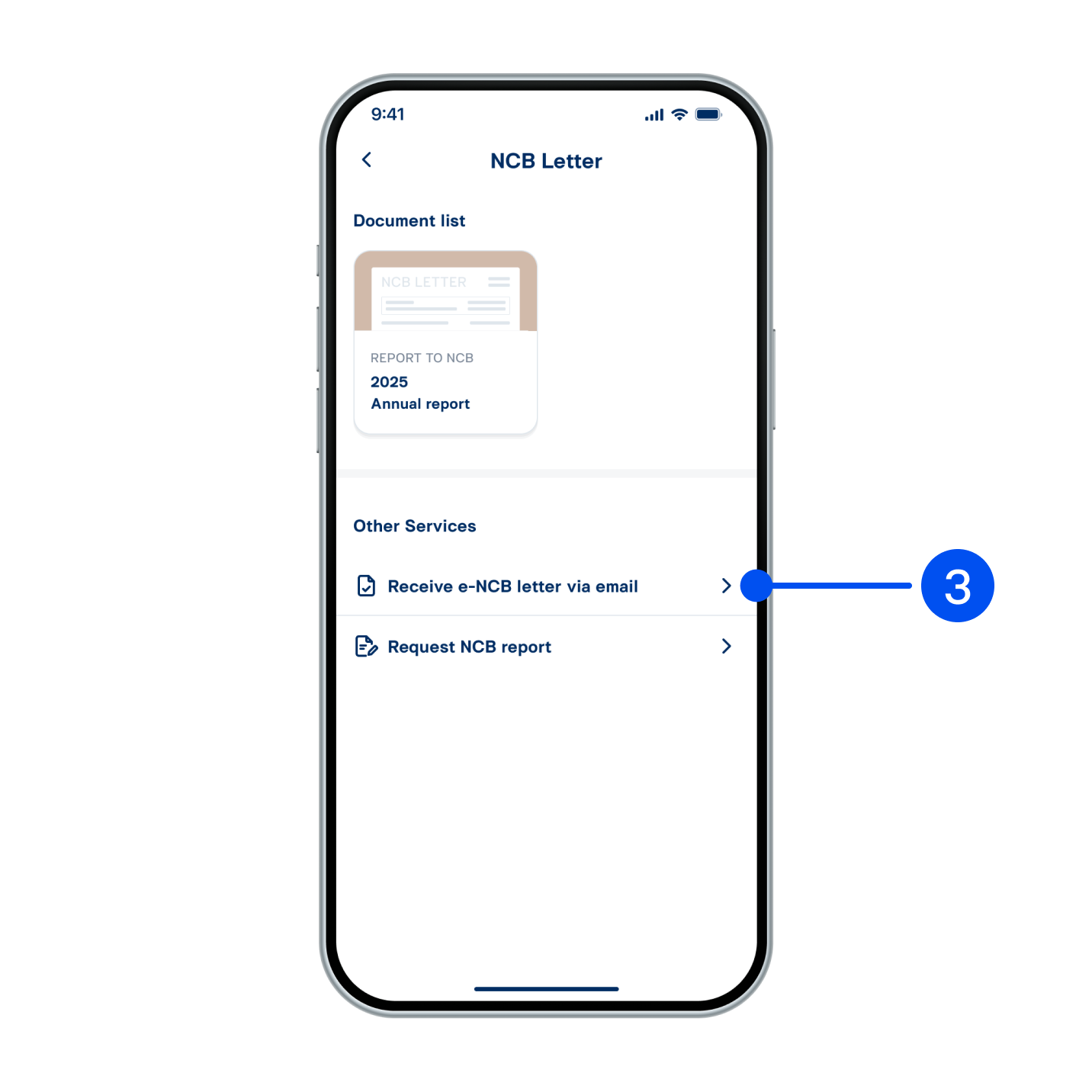
3. In Other Services, select “Request NCB letter”.
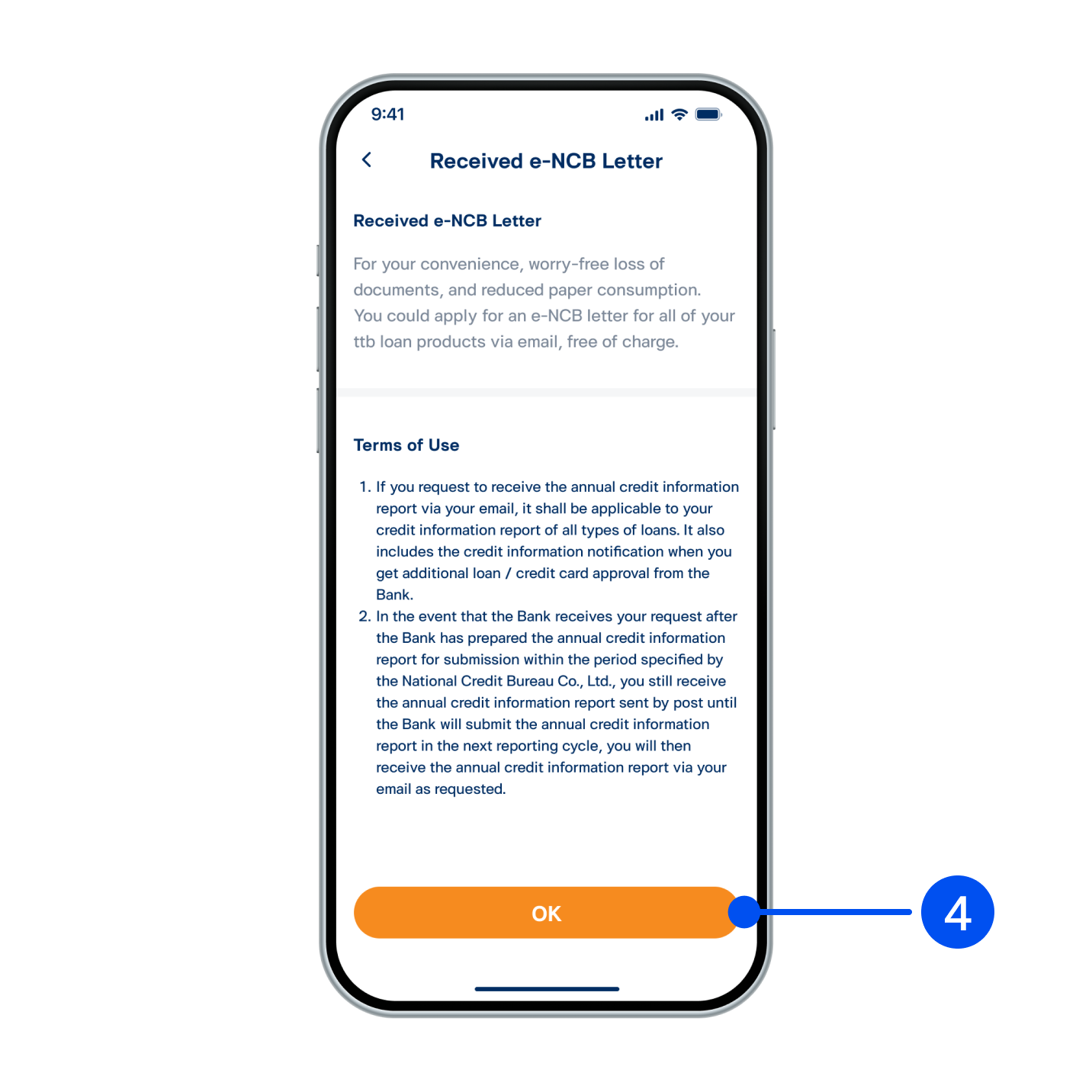
4. Read service details, terms and conditions. Then select “OK” to proceed.
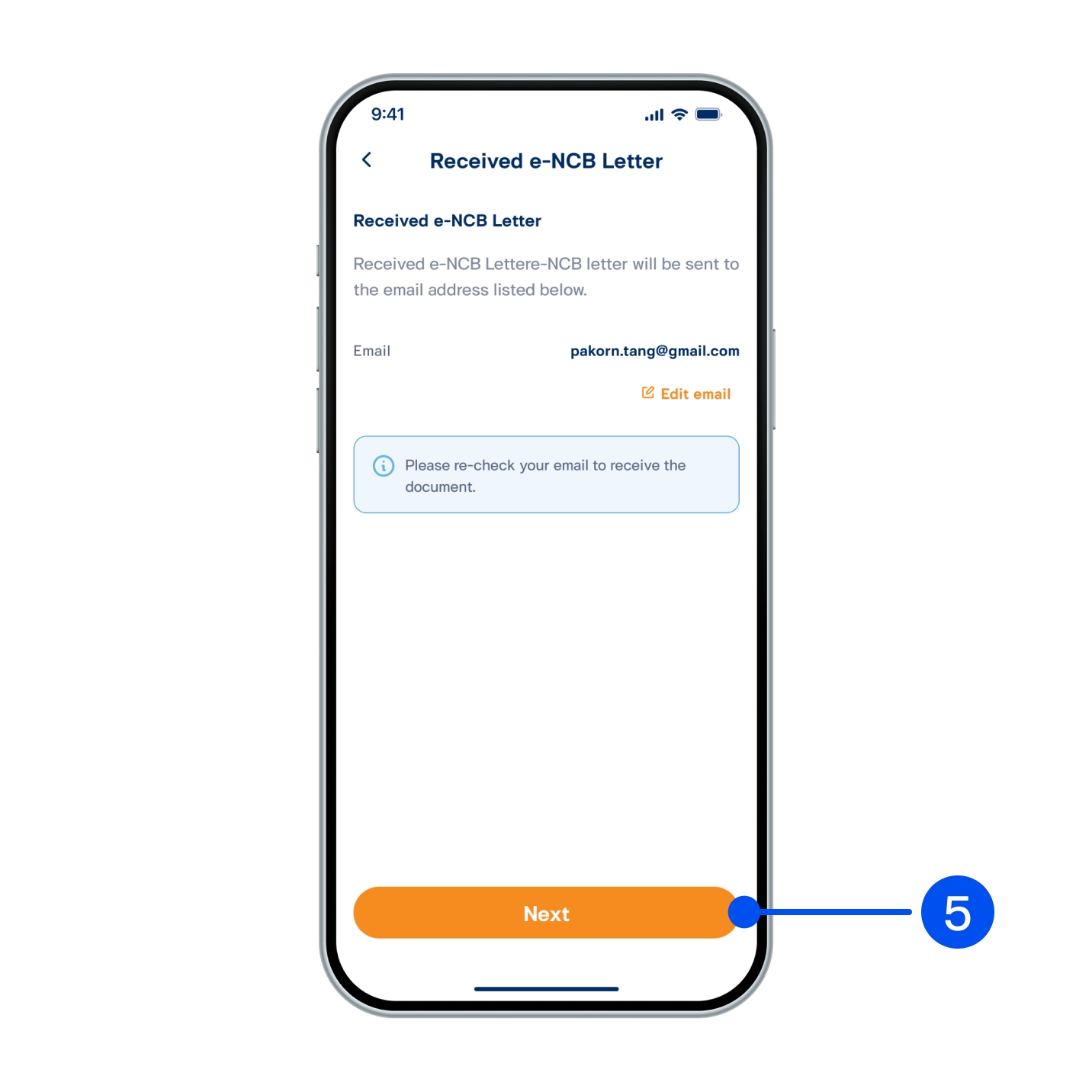
5. Review your information, then select “Next” to confirm.
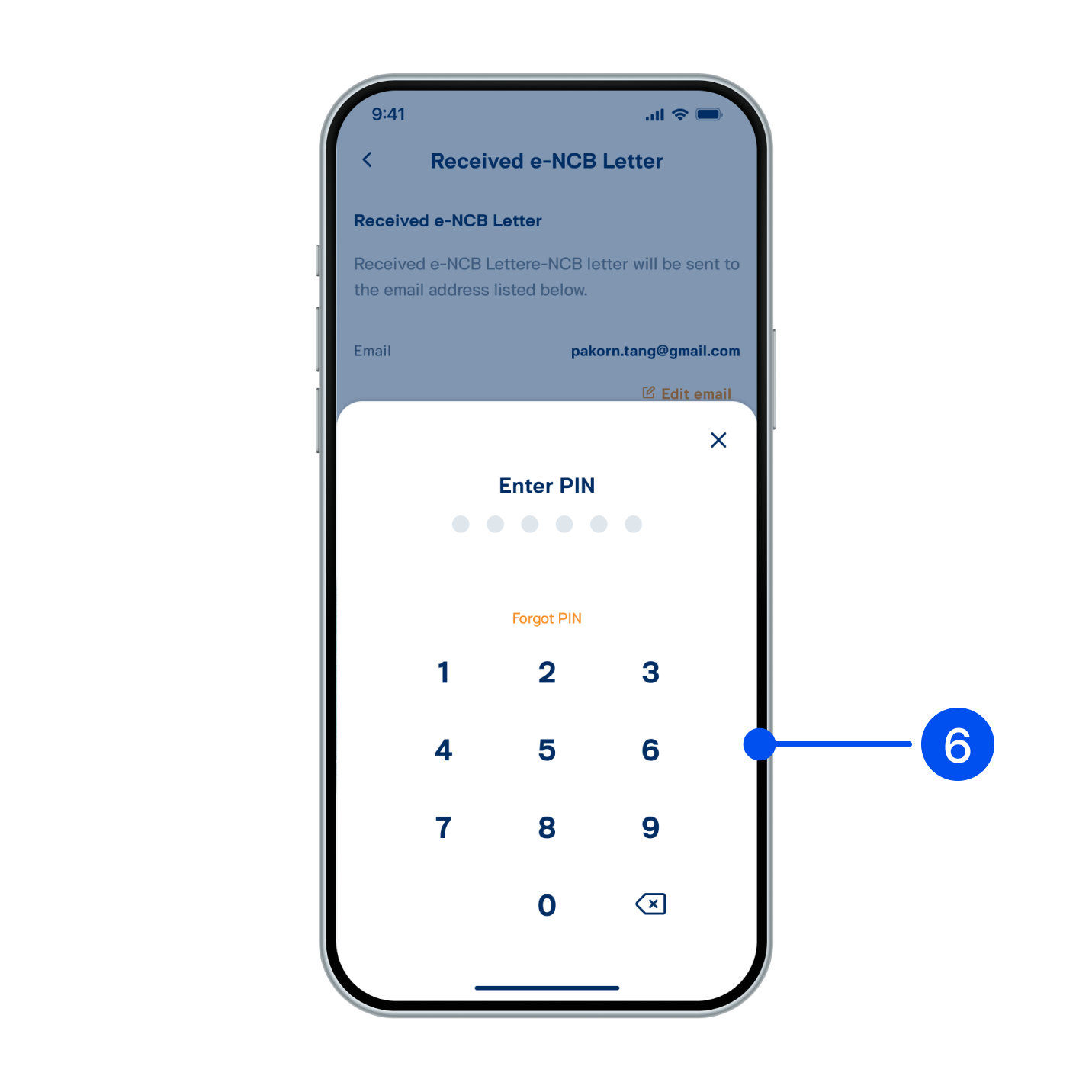
6. Enter PIN to confirm.
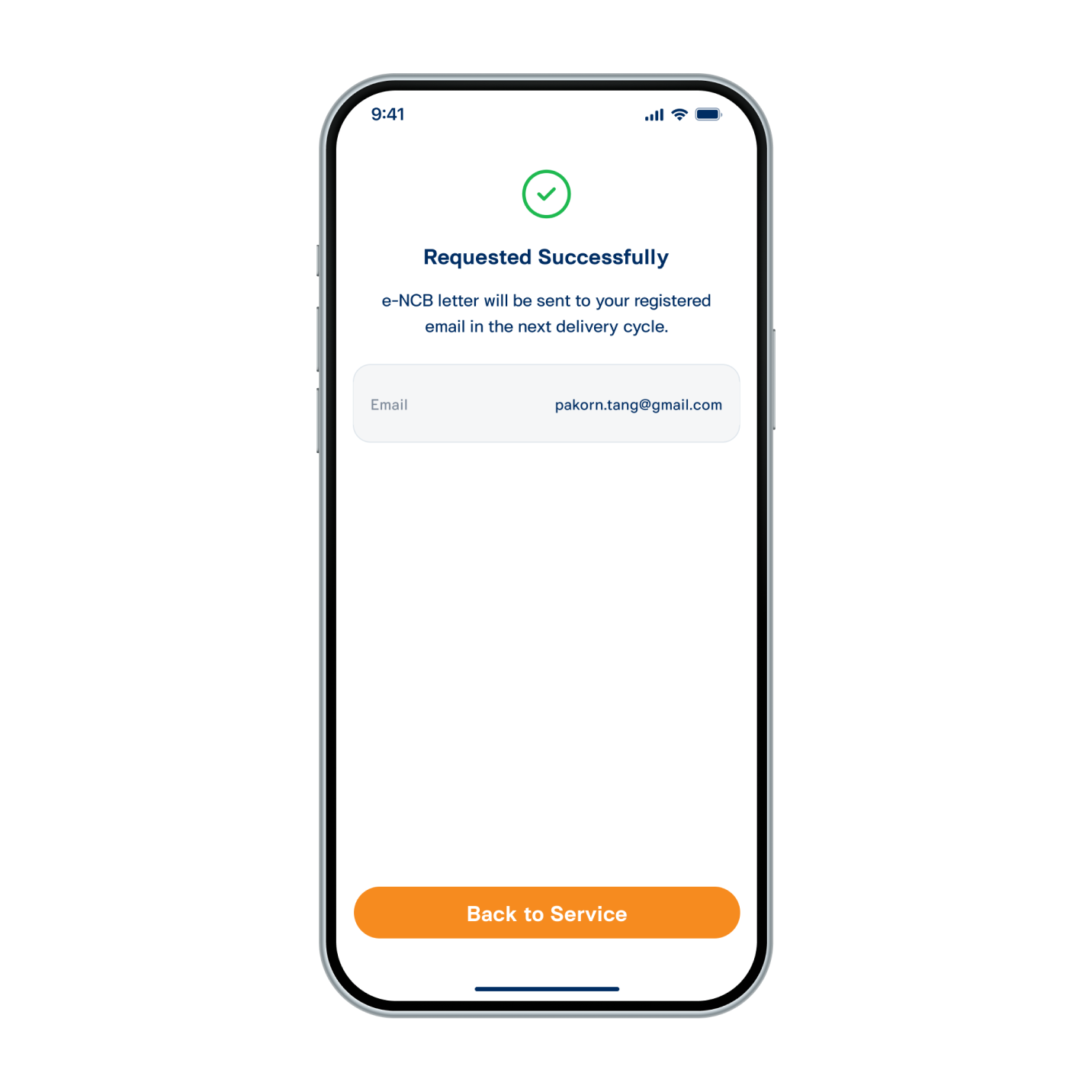
7. NCB letter has been requested successfully. The system will send the document to email by postal delivery cycle.