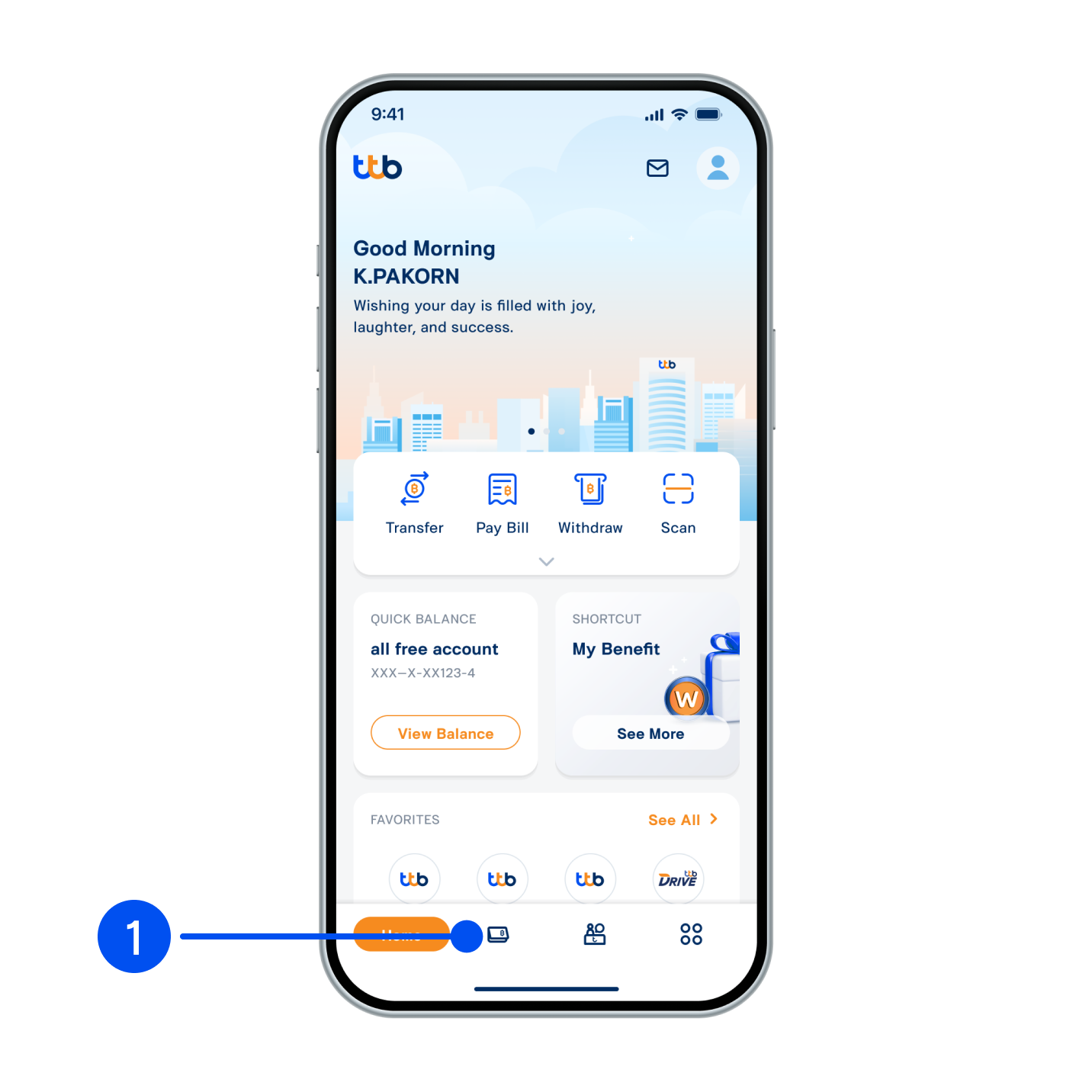
1. Select menu “Account”, the 2nd menu from the bottom.
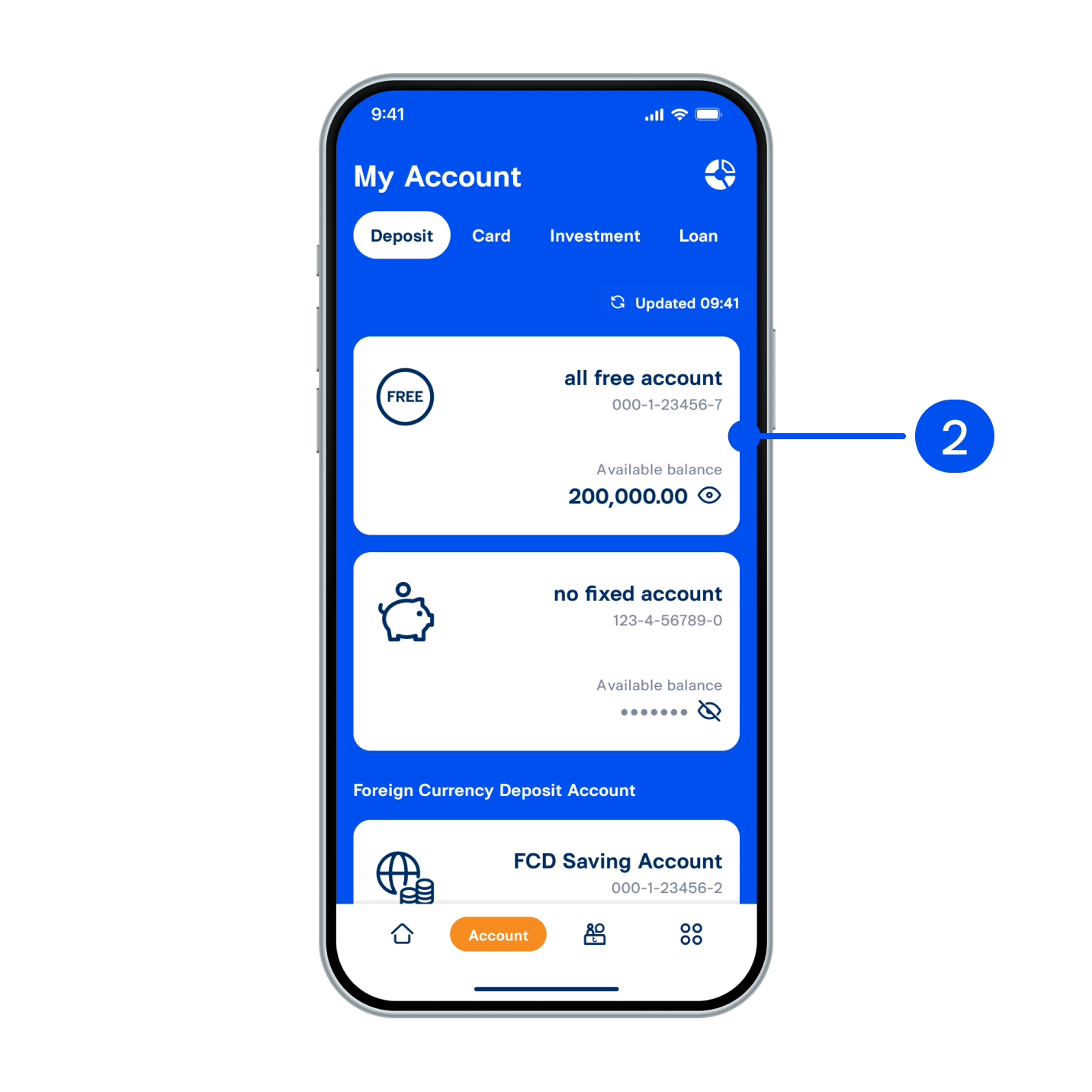
2. Select account to proceed debit card activation.
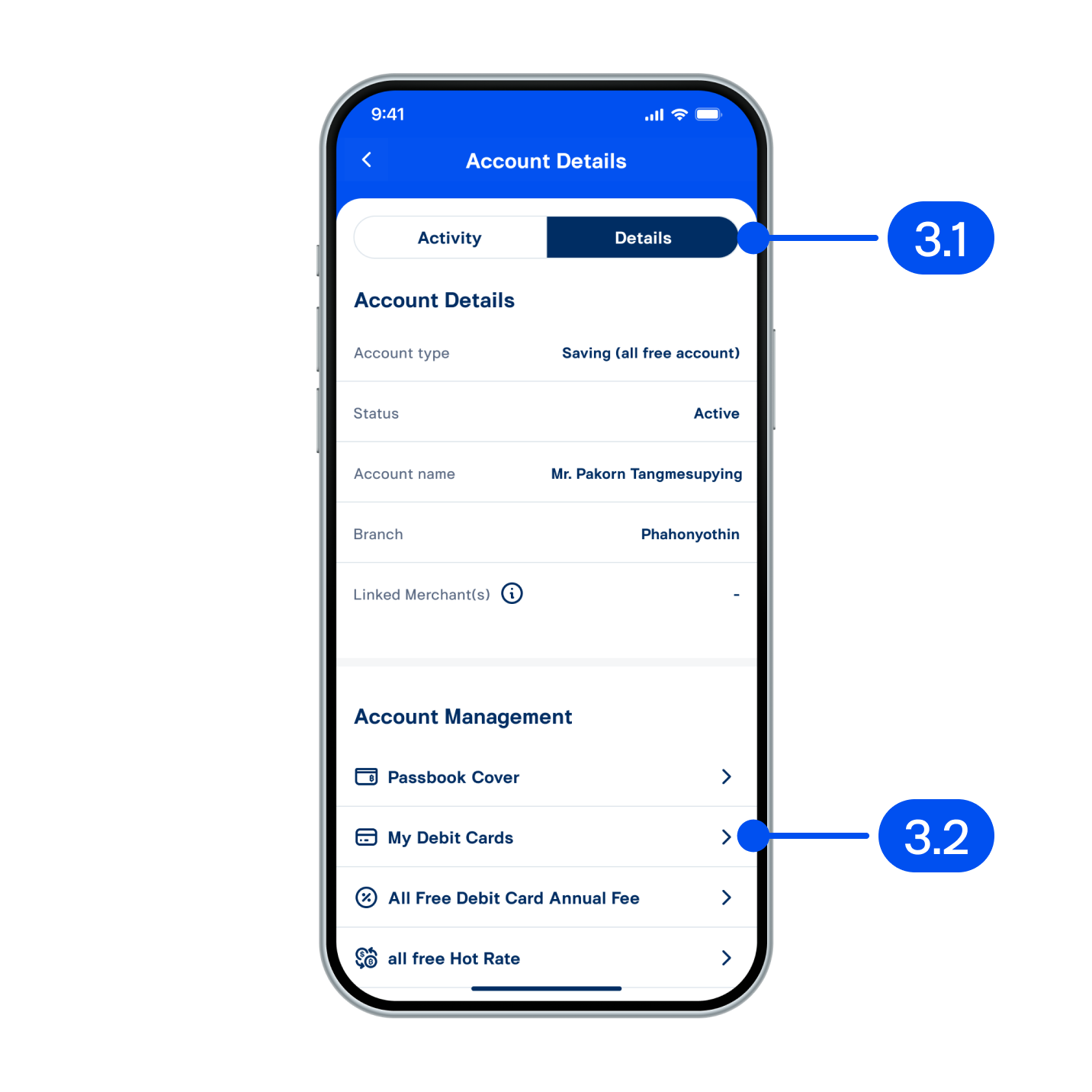
3. Form Account Details page,
3.1) Select Details
3.2) In Account Management, select “My Debit Cards”
3.1) Select Details
3.2) In Account Management, select “My Debit Cards”
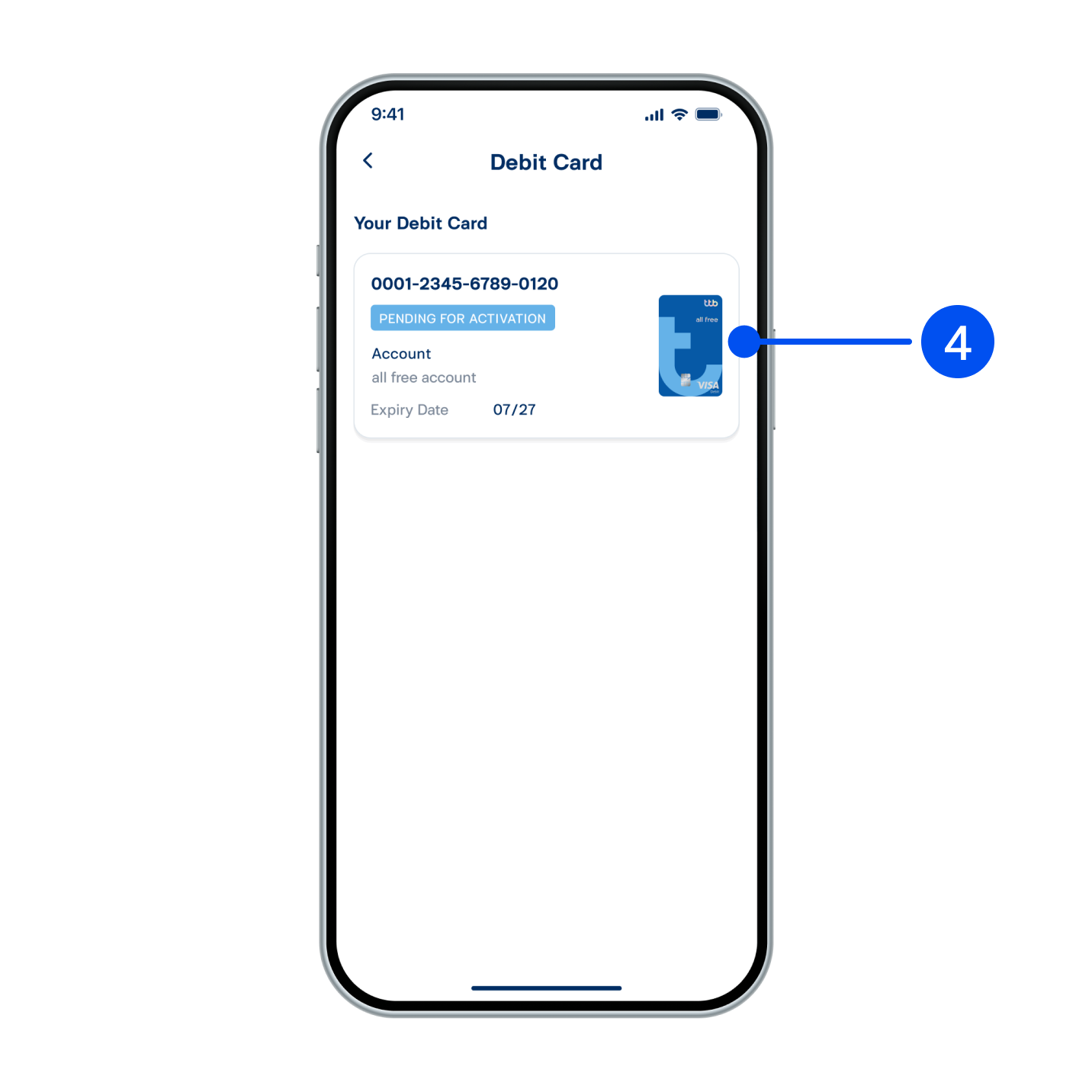
4. Select debit card to activate
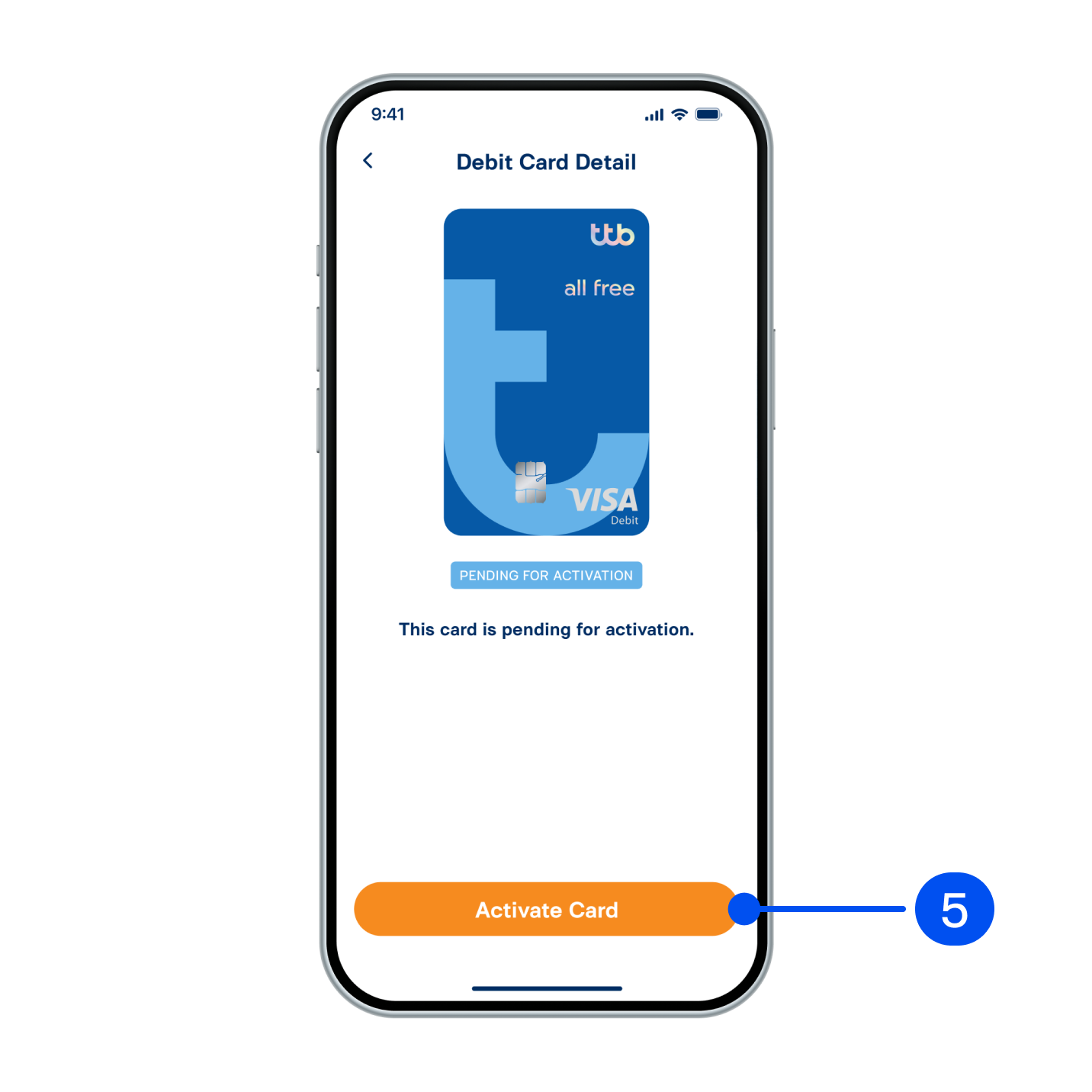
5. Select “Activate Card”.
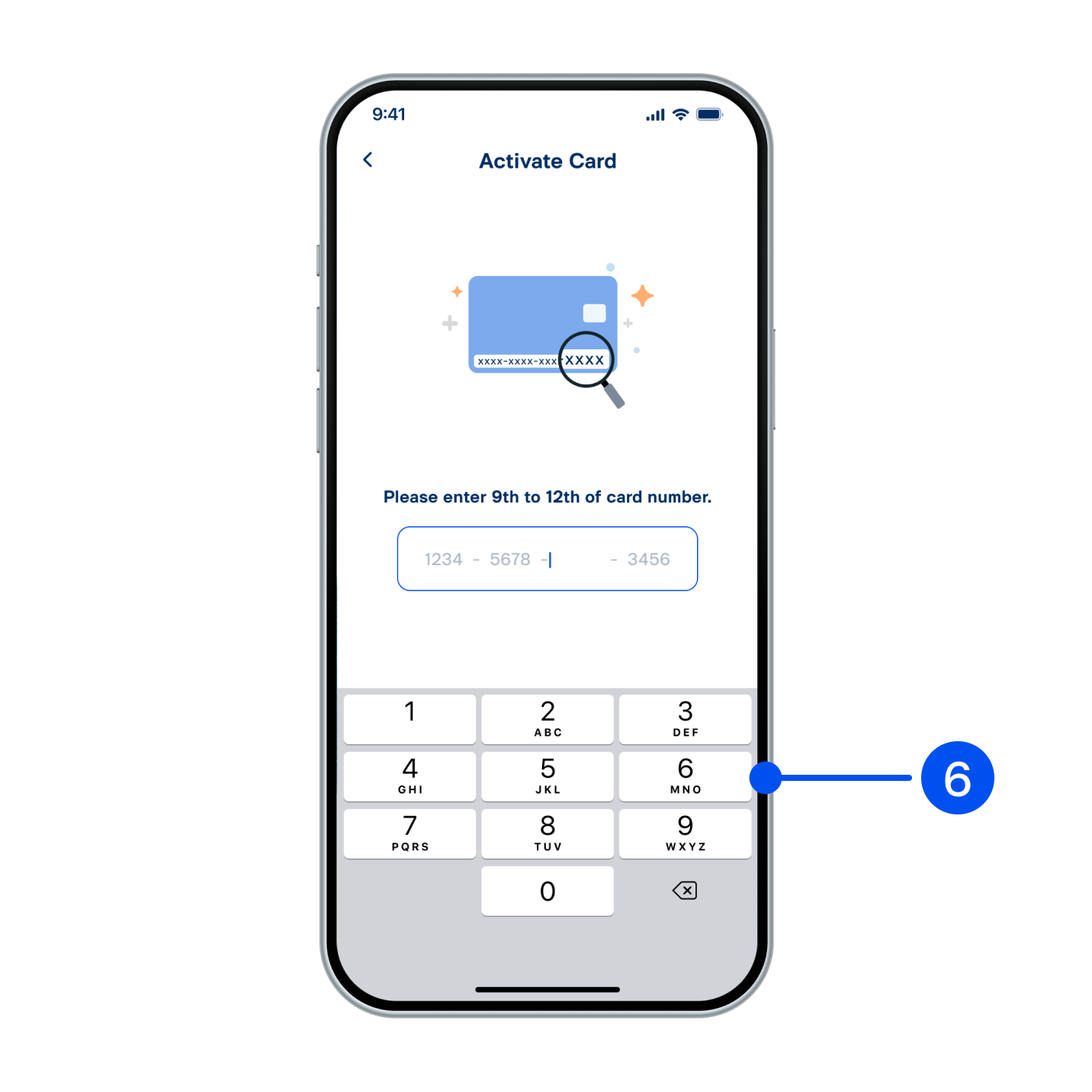
6. Enter 7th to 12th digits from debit card.
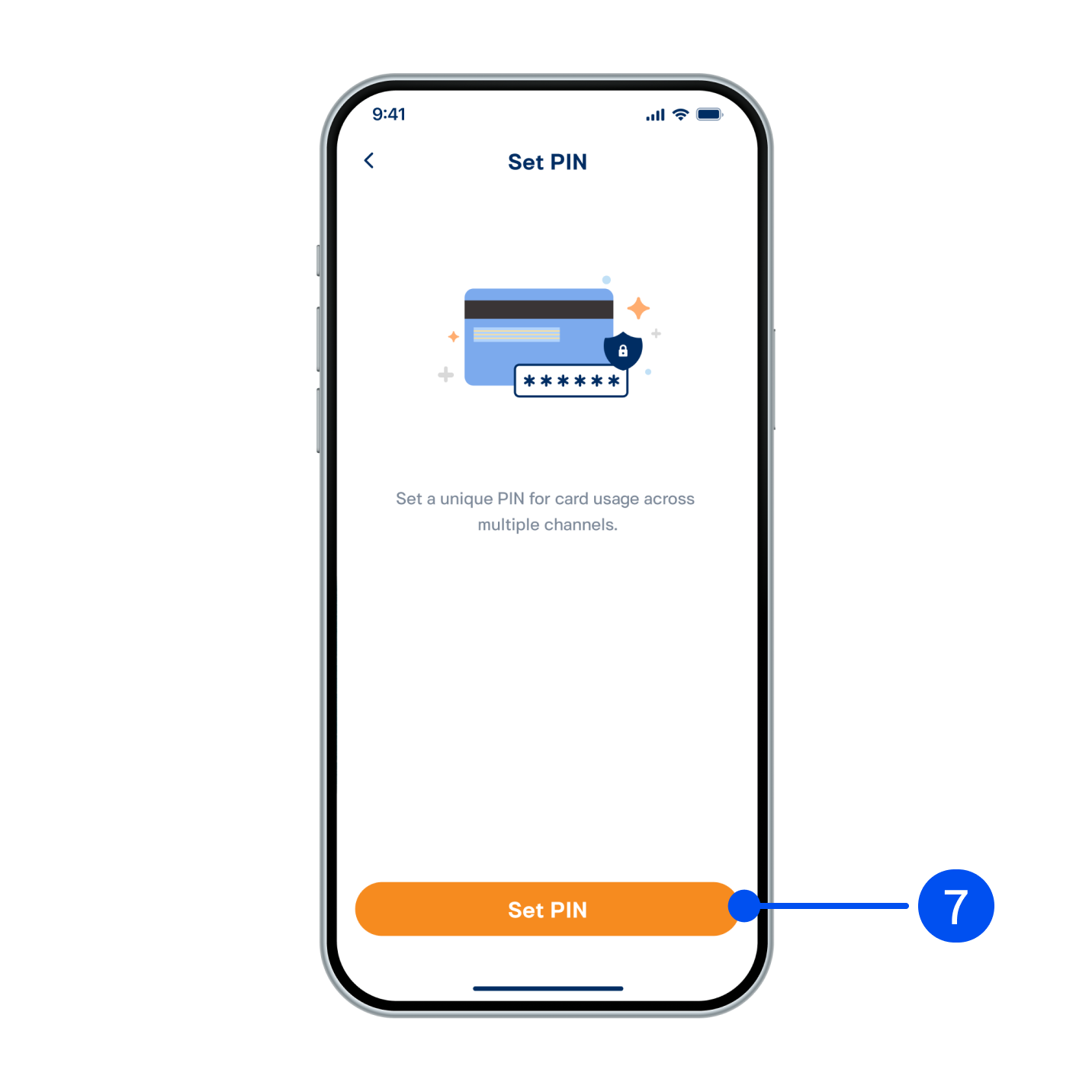
7. Select “Set PIN” for ATM usage.
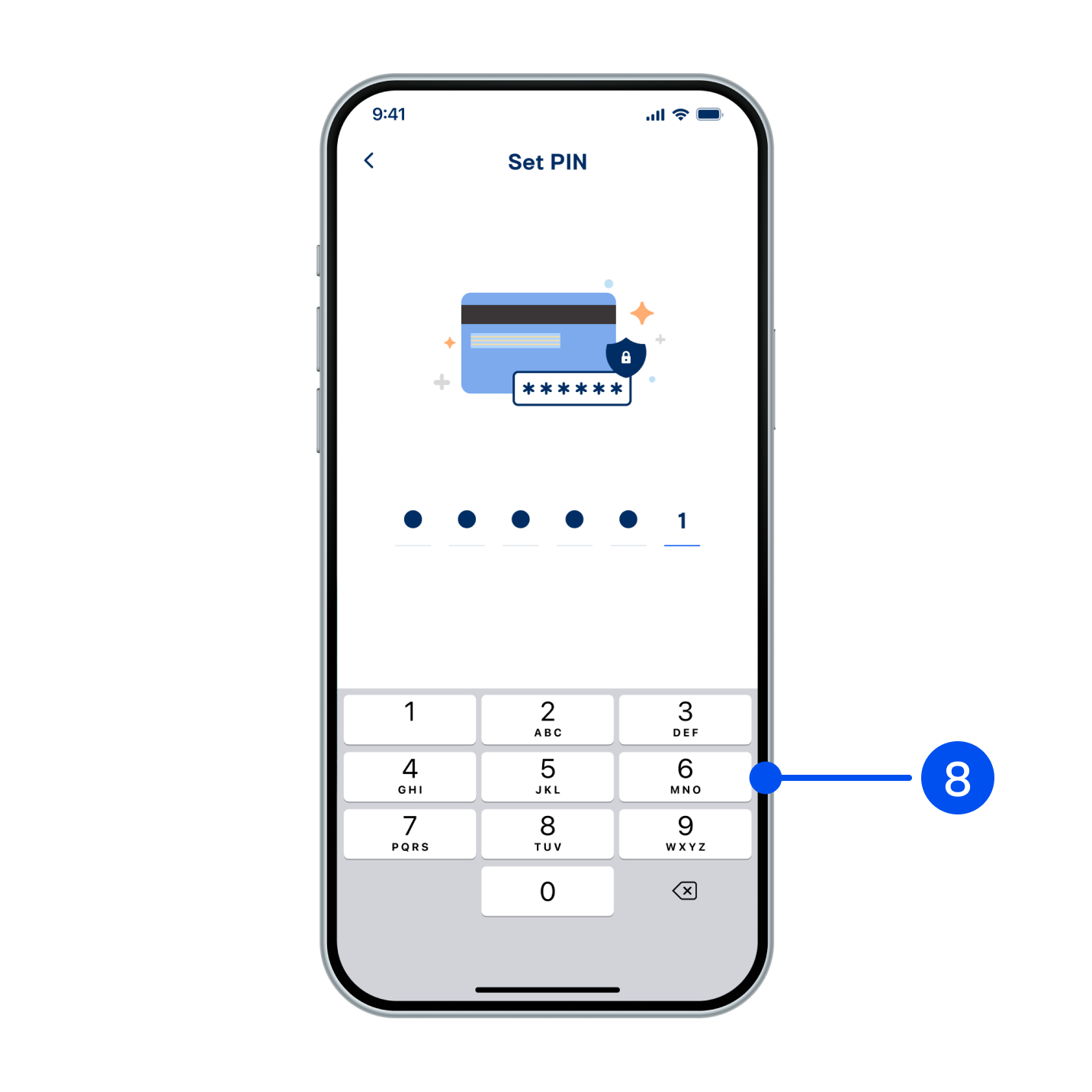
8. Enter 6-digit ATM PIN and confirm.
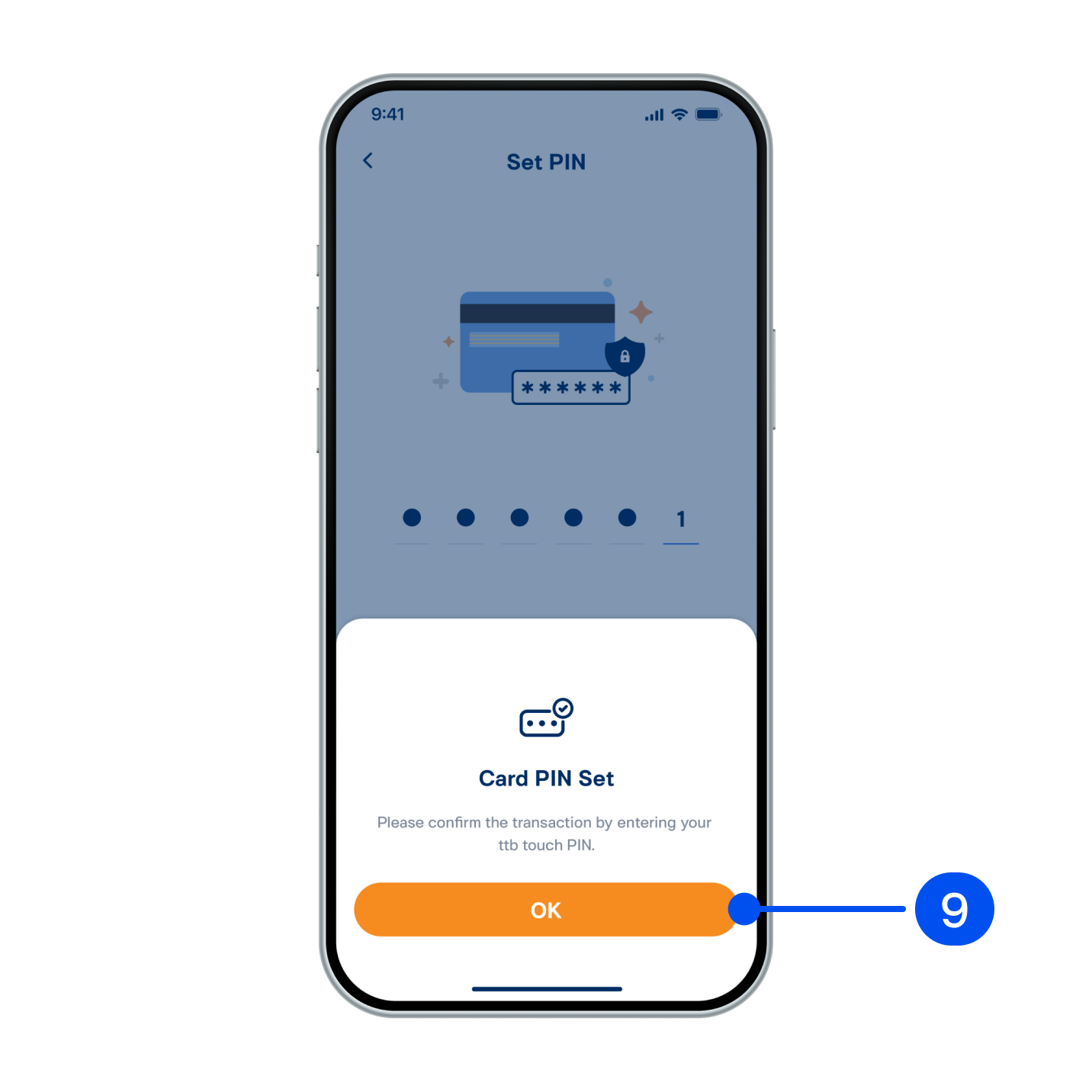
9. Select “OK” to confirm.
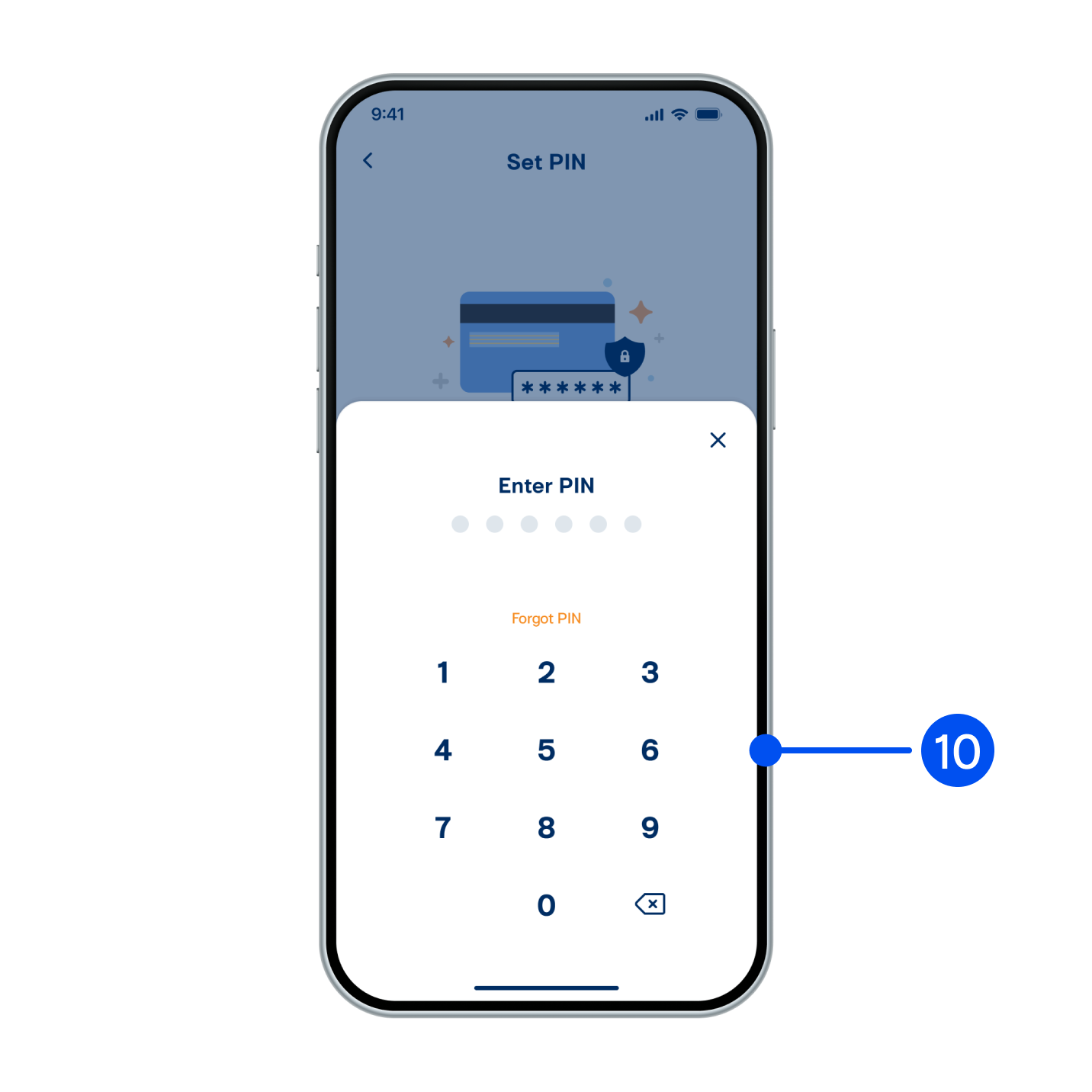
10. Enter ttb touch PIN to confirm.
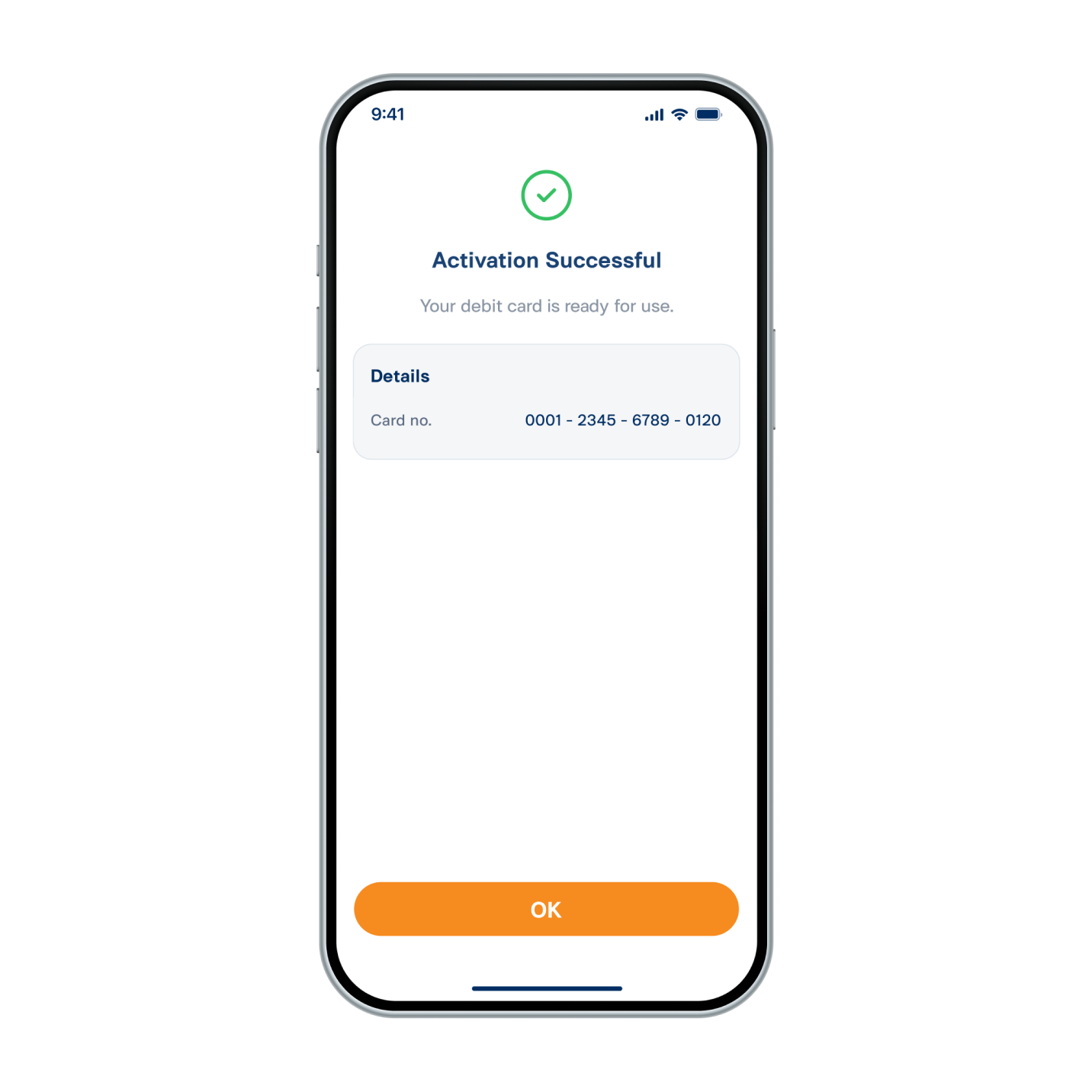
11. Debit card has been activated successfully.