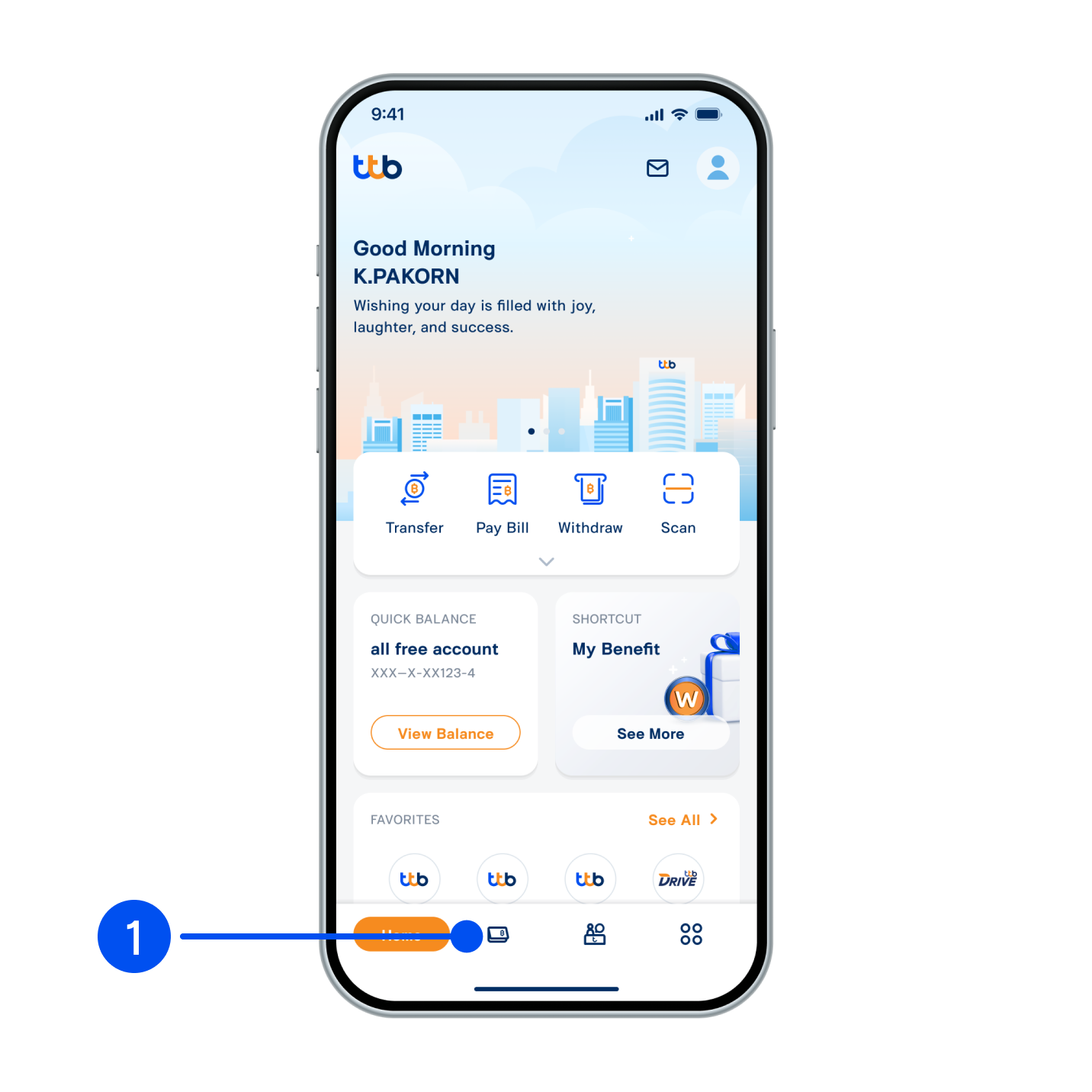
1. Select “Account”, the 2nd menu from the bottom.
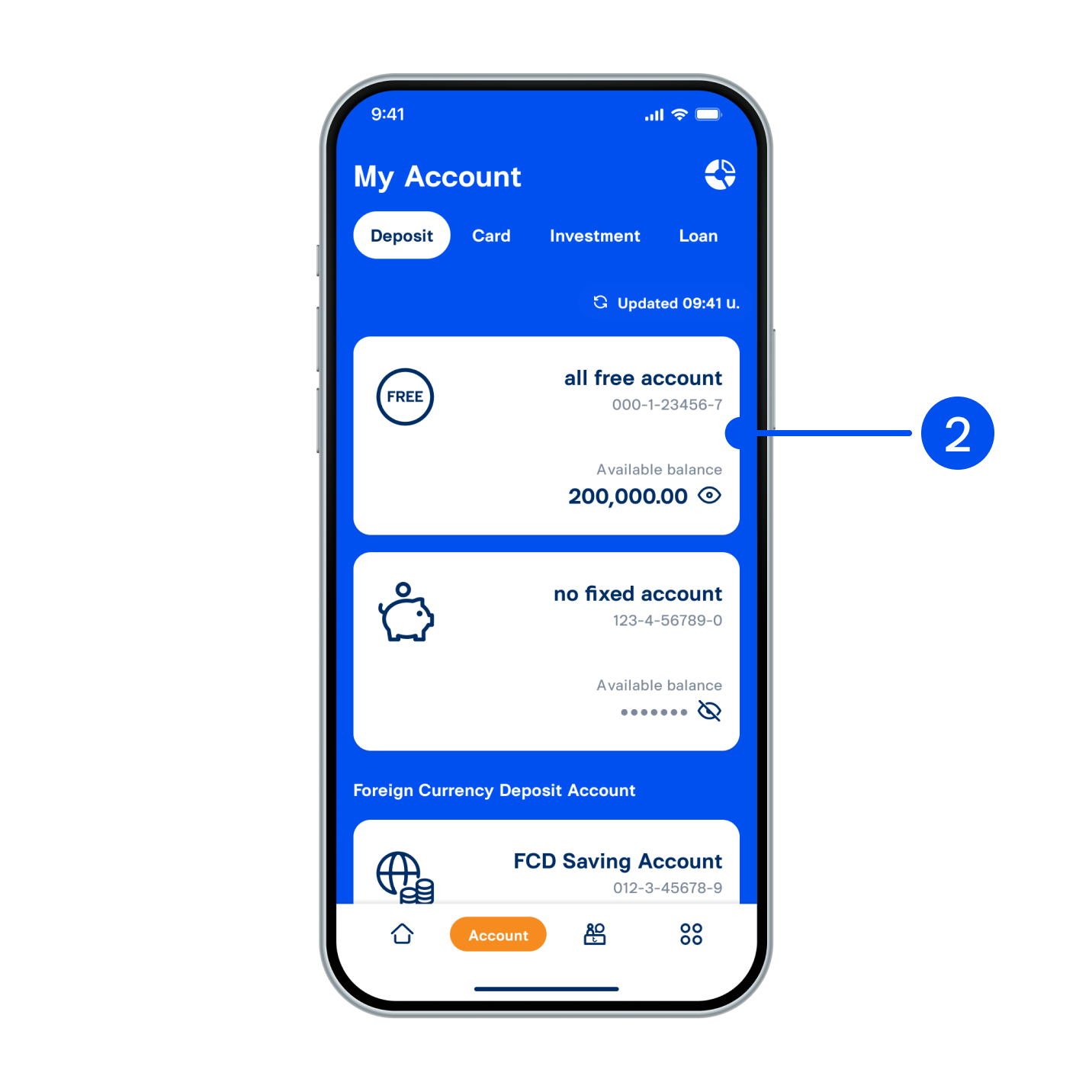
2. Select account to proceed.
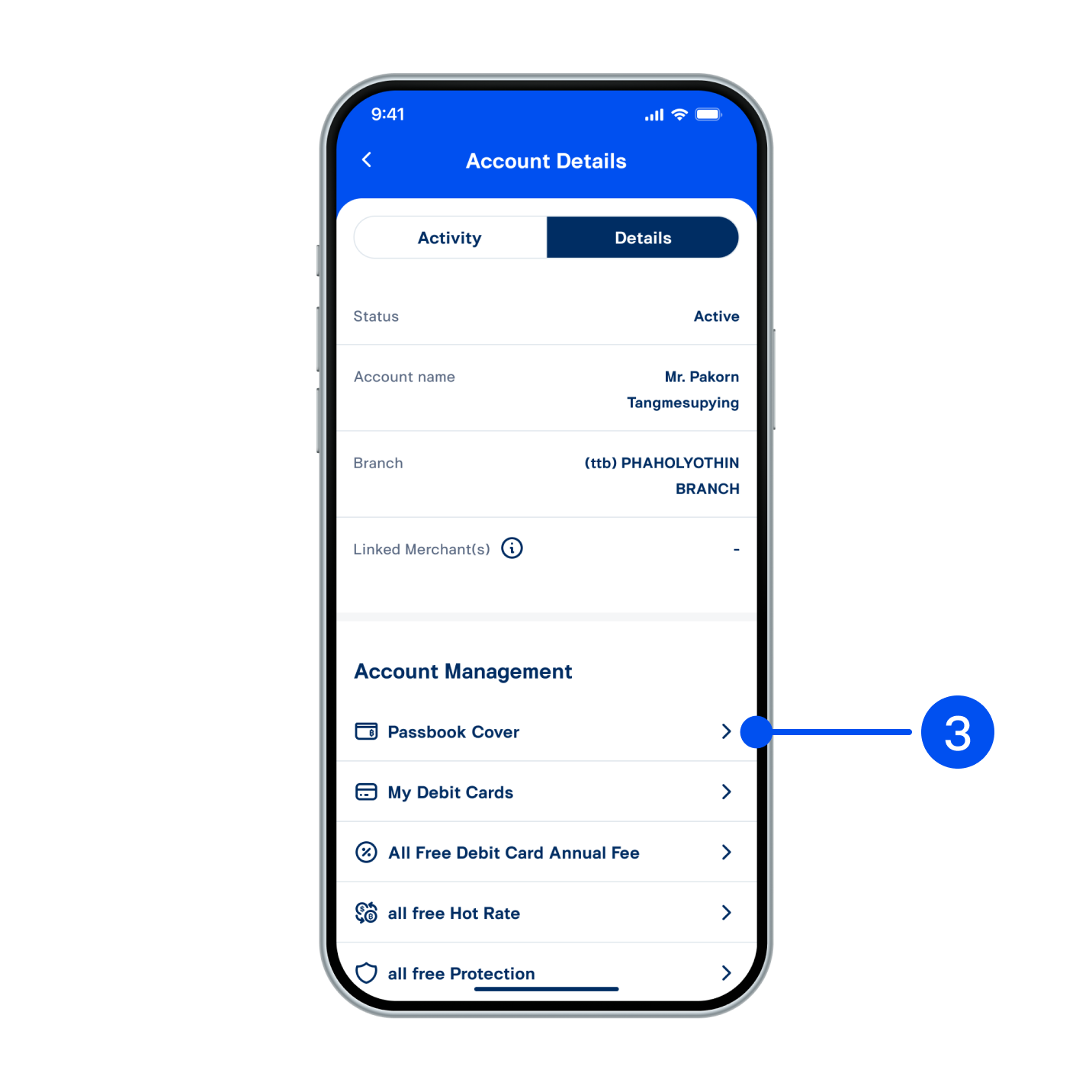
3. Select menu “Details”. In Account Management, select “Passbook Cover”.
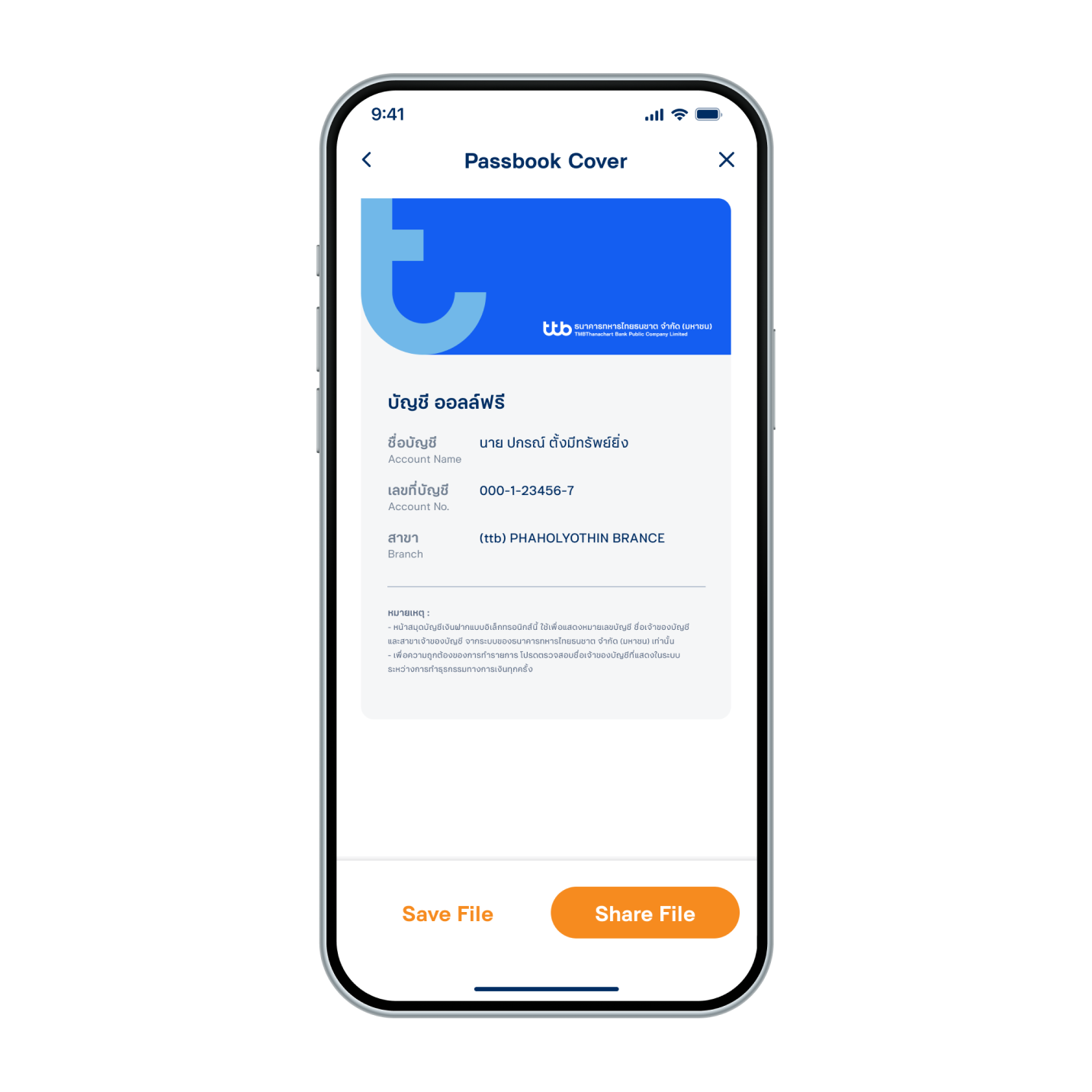
4. The system will display Passbook Cover. You may save file or share to other application.