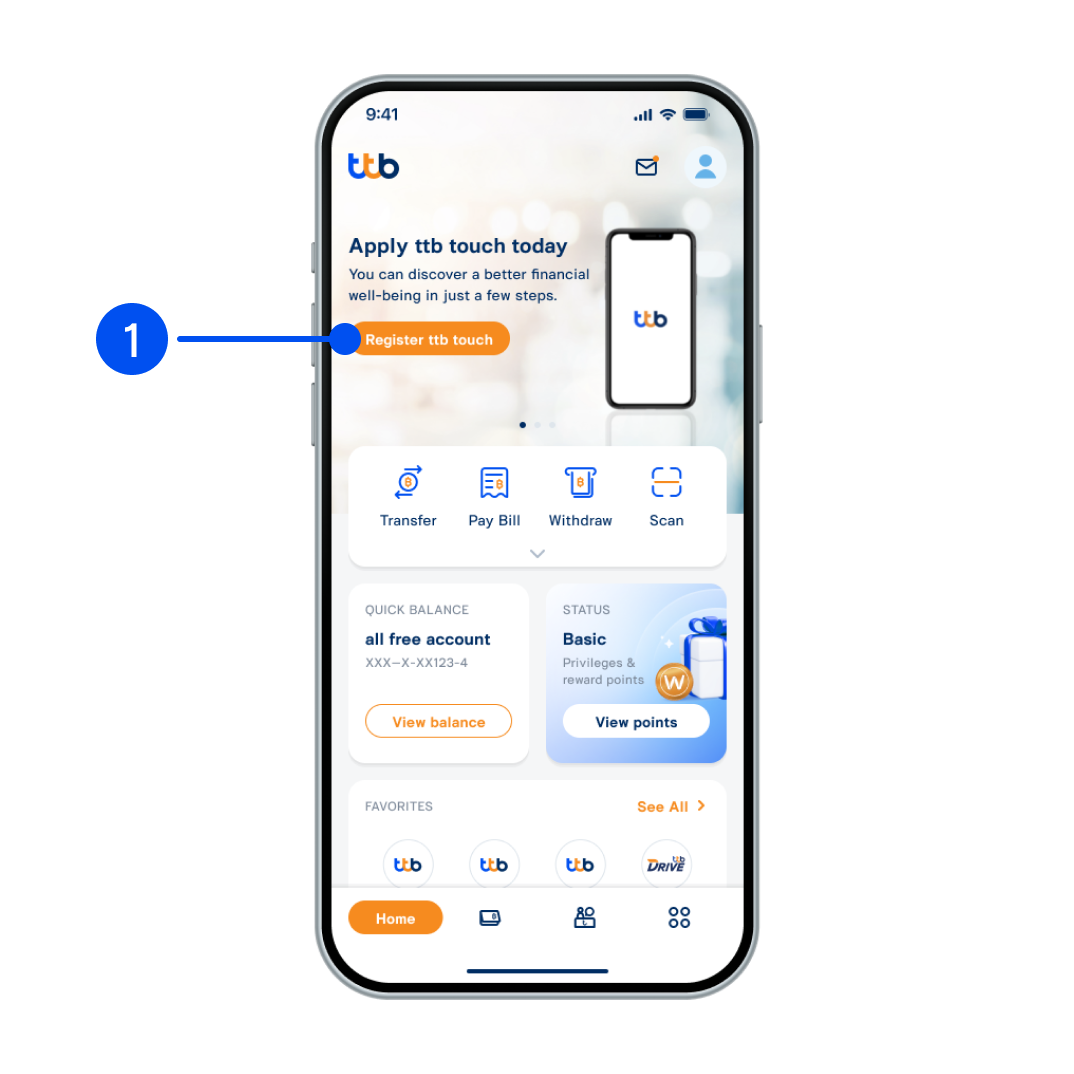
1. Select “Register ttb touch”.
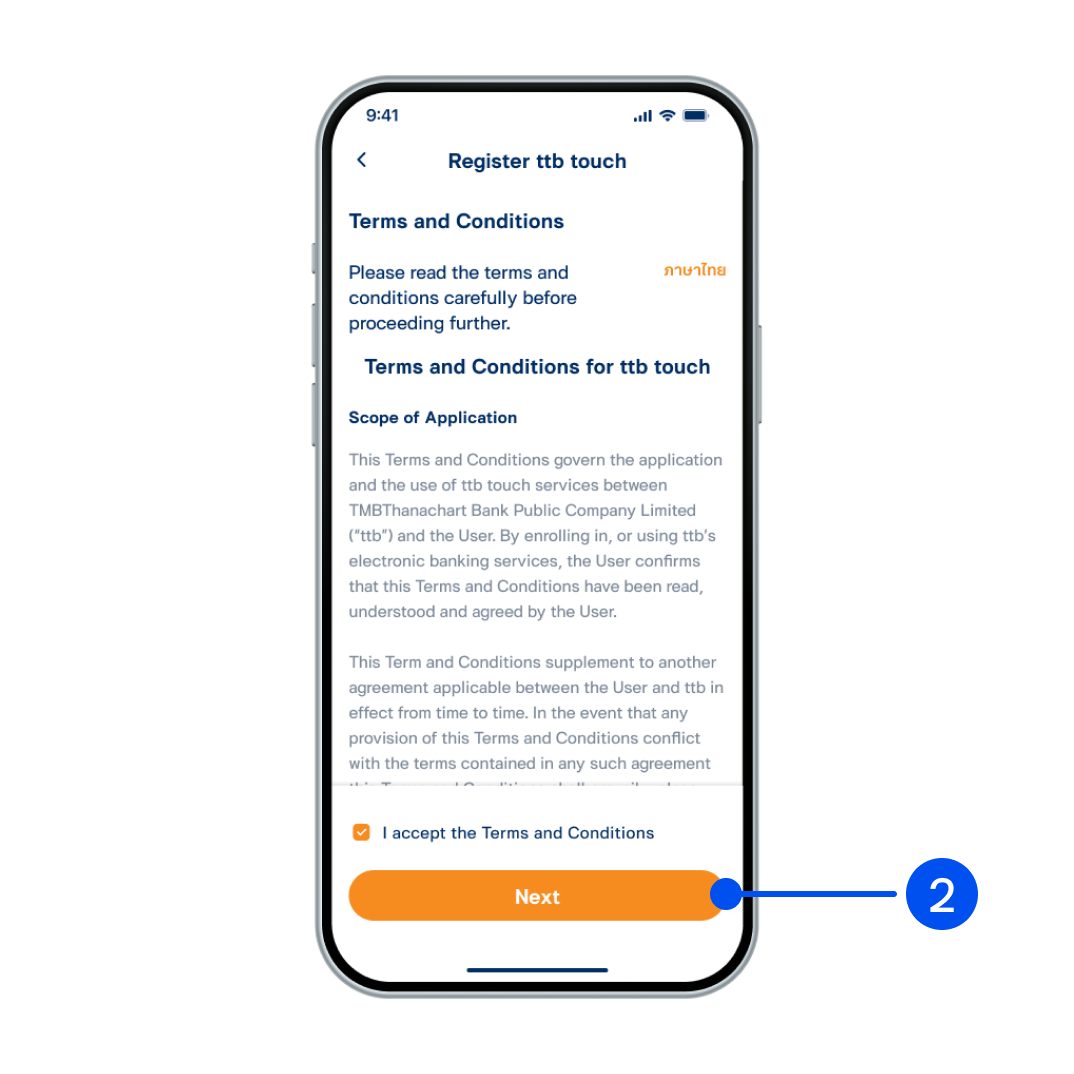
2. Read and accept the “Terms and conditions”, then select "Next”.
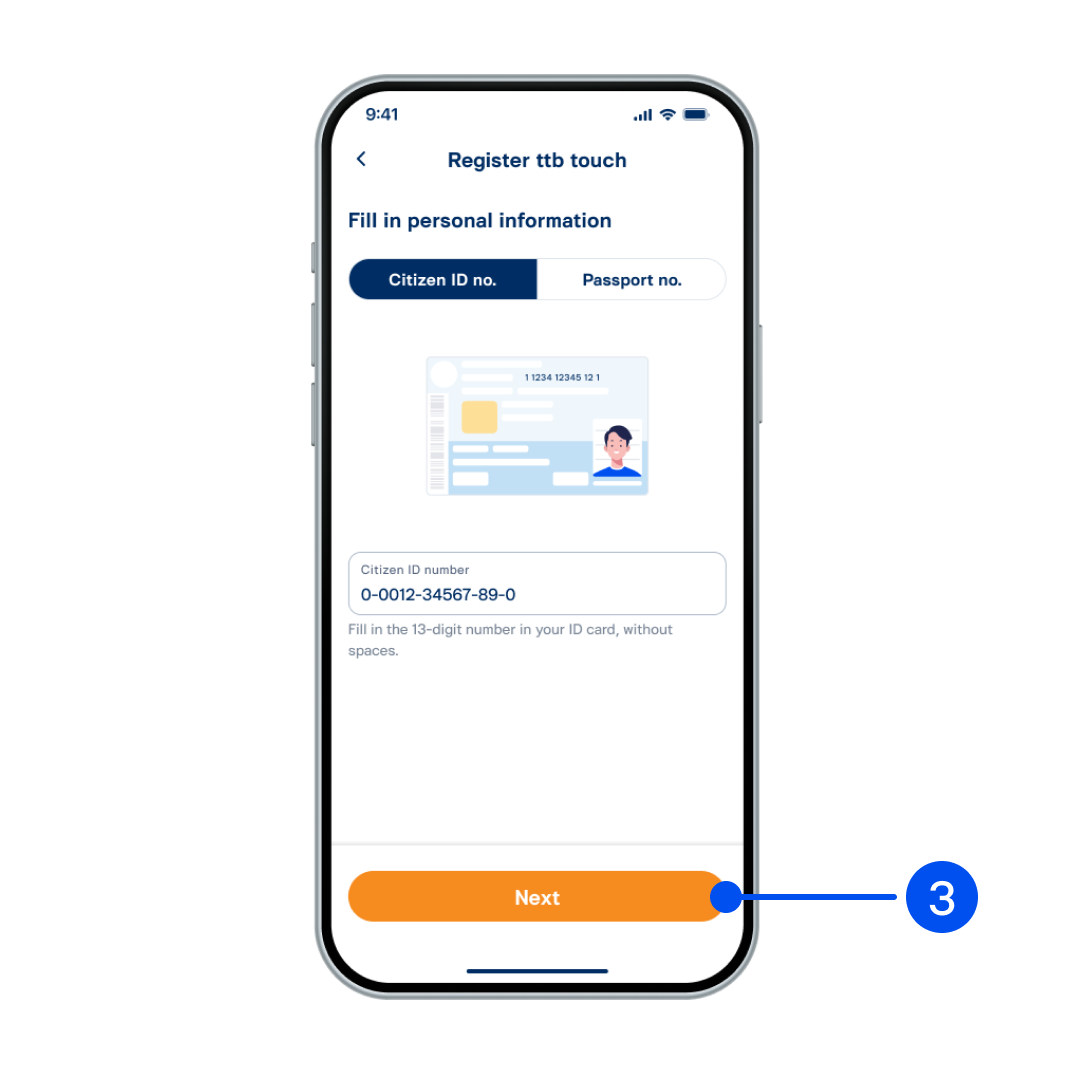
3. Select the application channel and enter the information according to your selection, then select "Next".
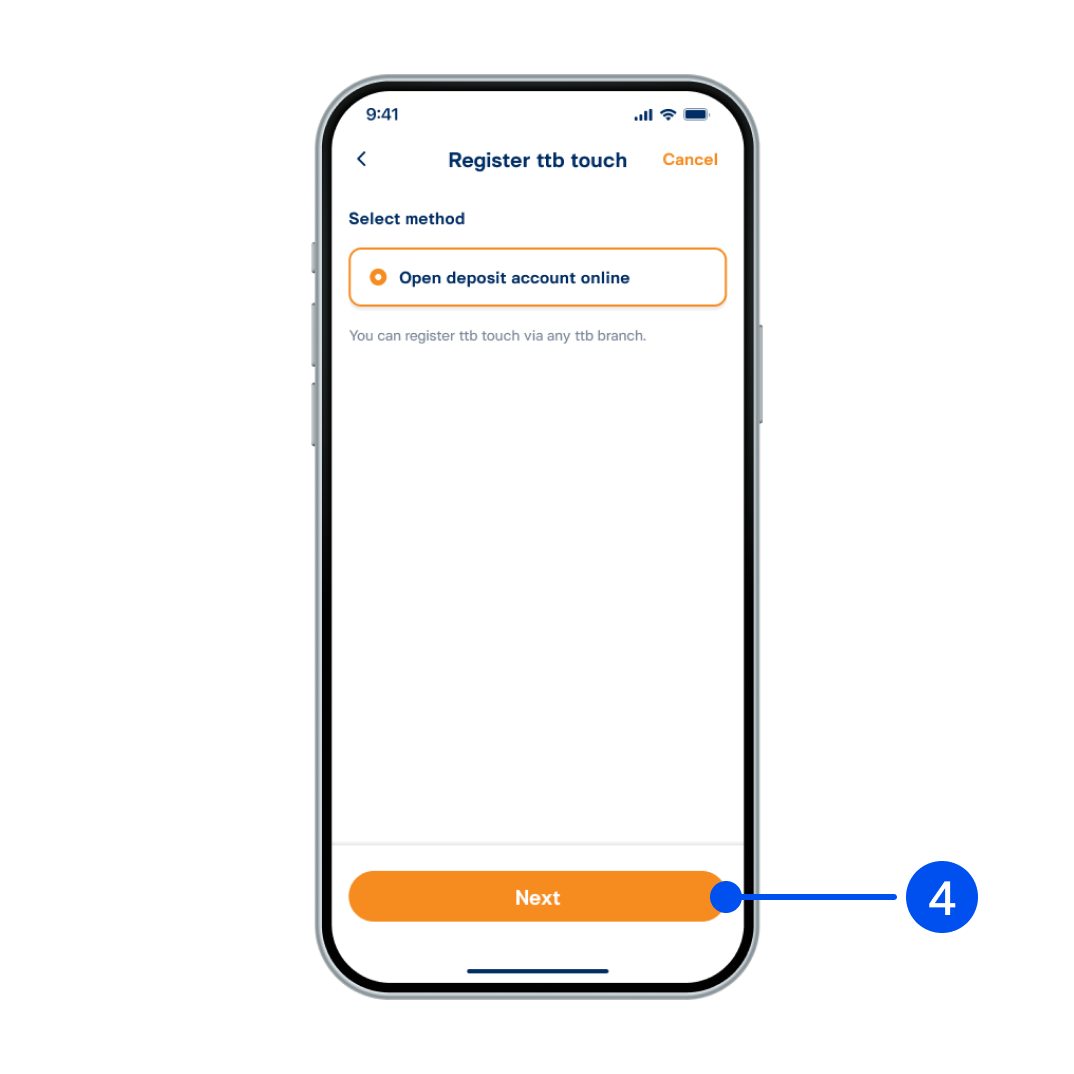
4. Select “Open deposit account online”, then select "Next”.
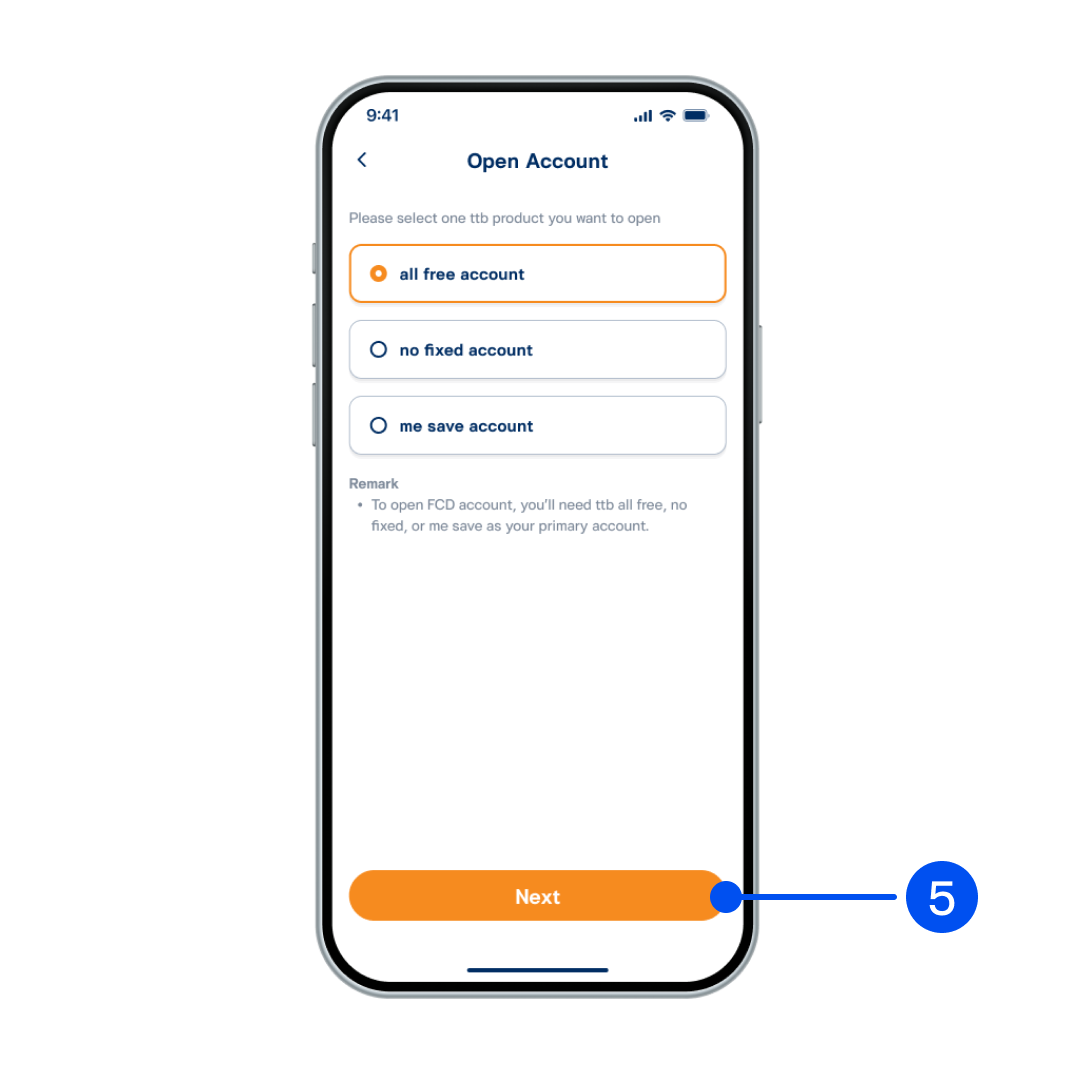
5. Select the account you want to open, then select "Next".
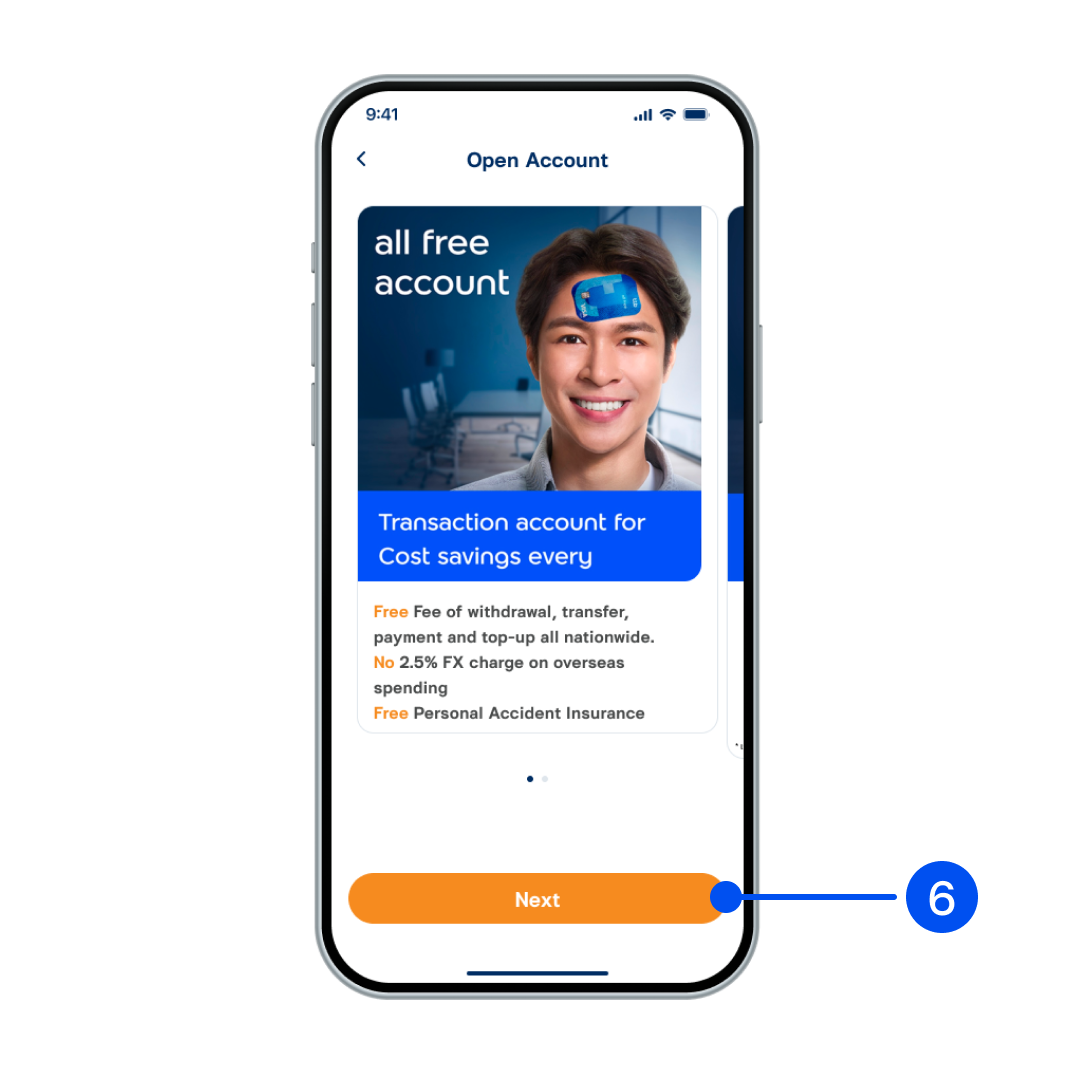
6. Select “Next”.
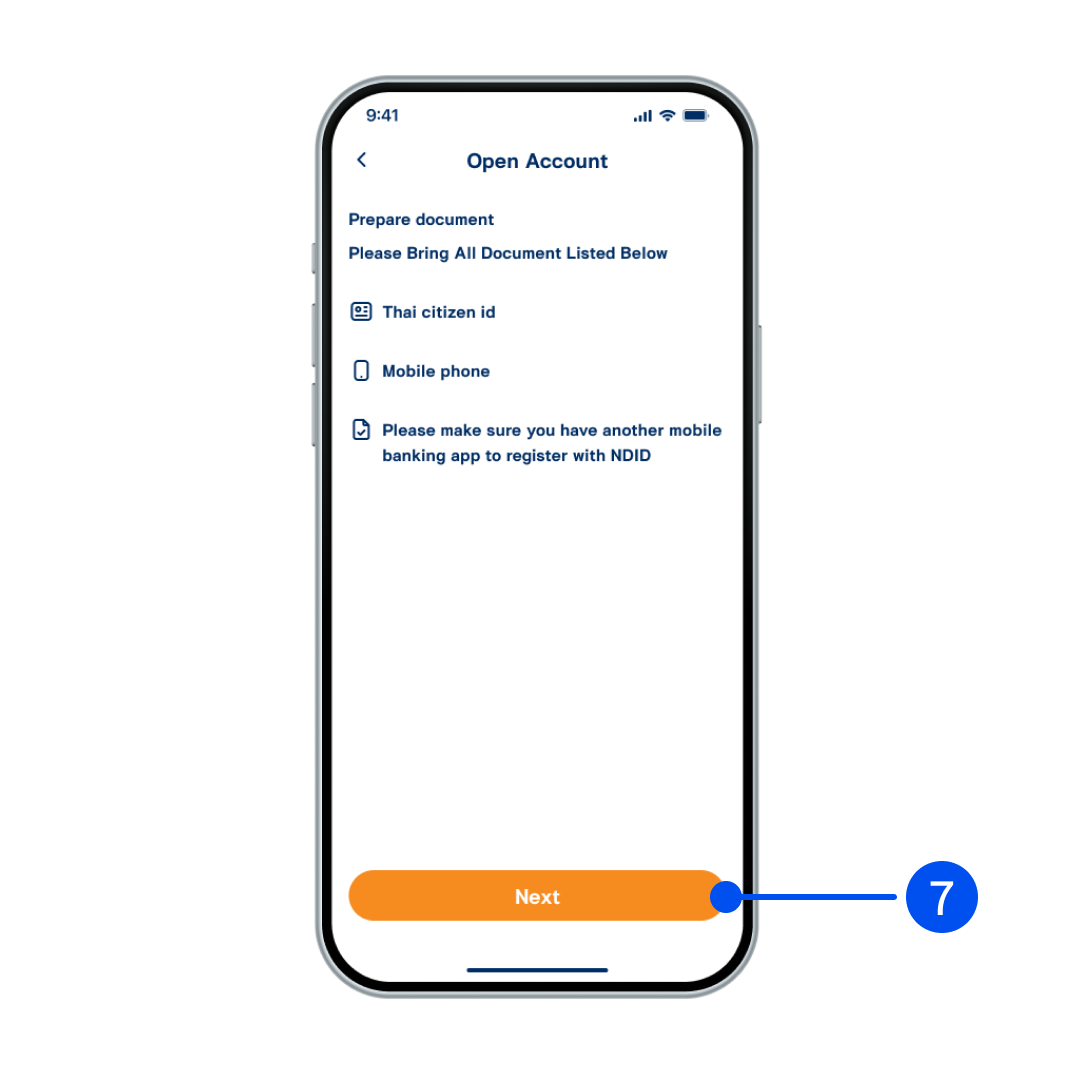
7. Prepare the documents as listed, then select "Next".
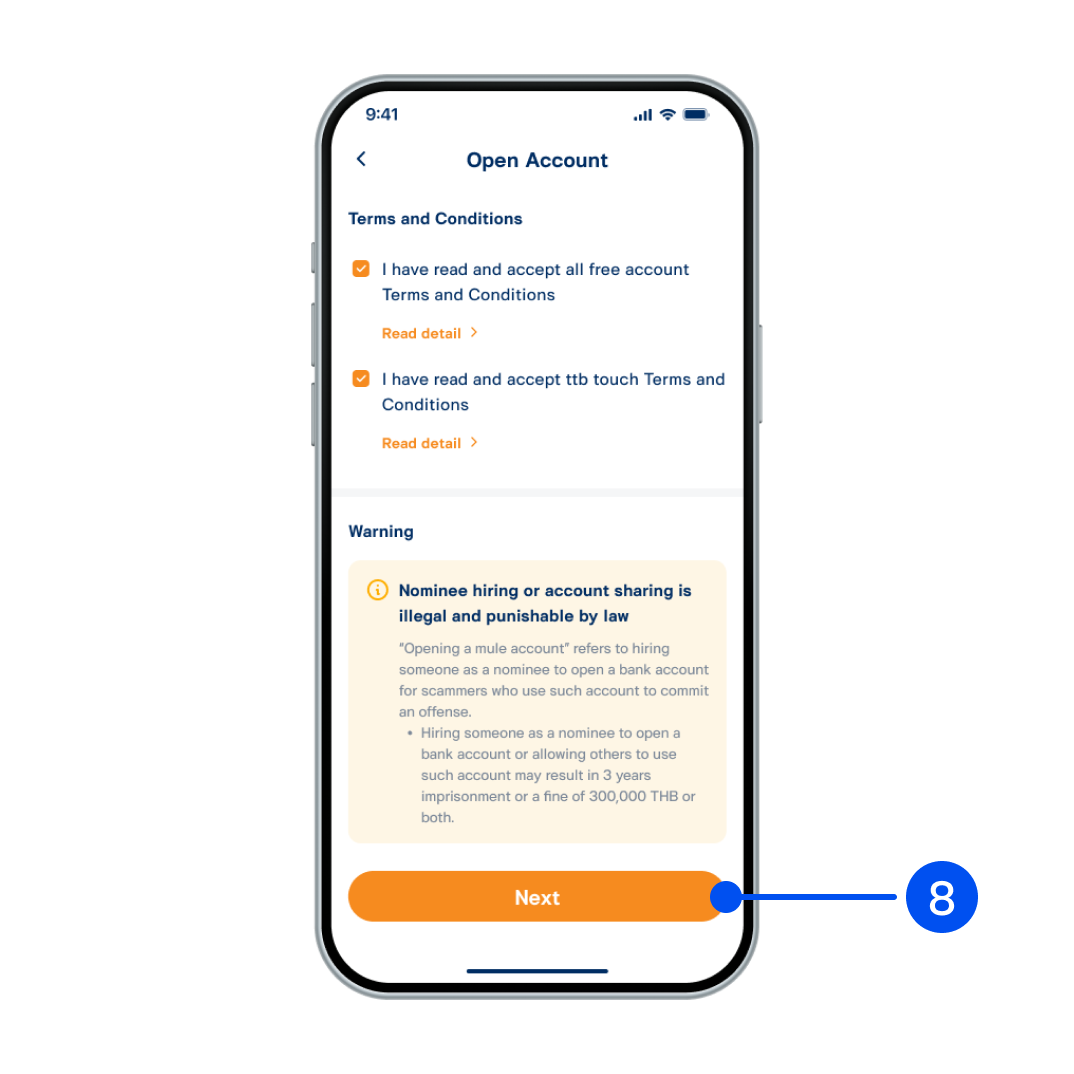
8. Check the box to agree to the product terms and conditions, then select "Next".
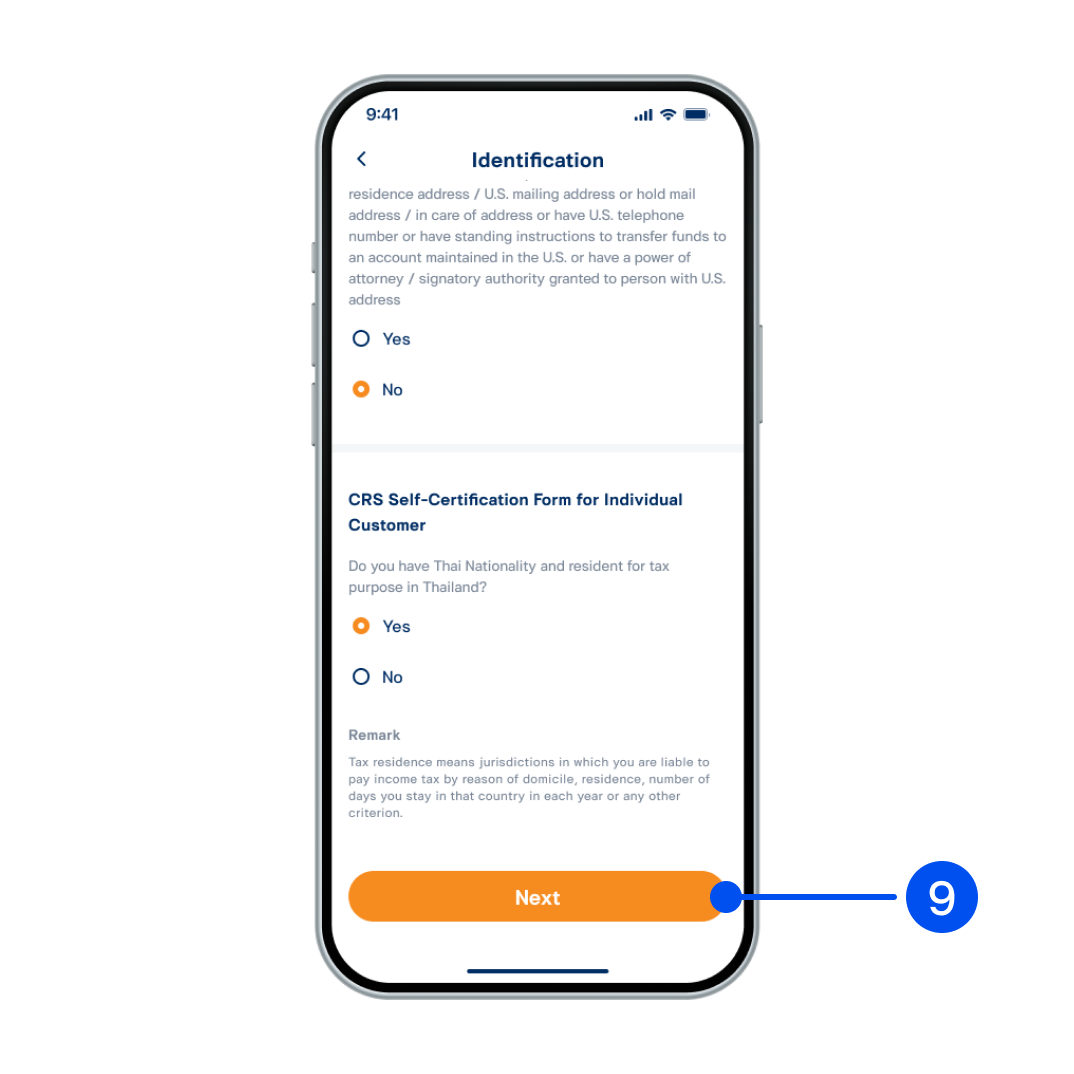
9. Provide an answer for CRS Self-Certification form, then select “Next”.
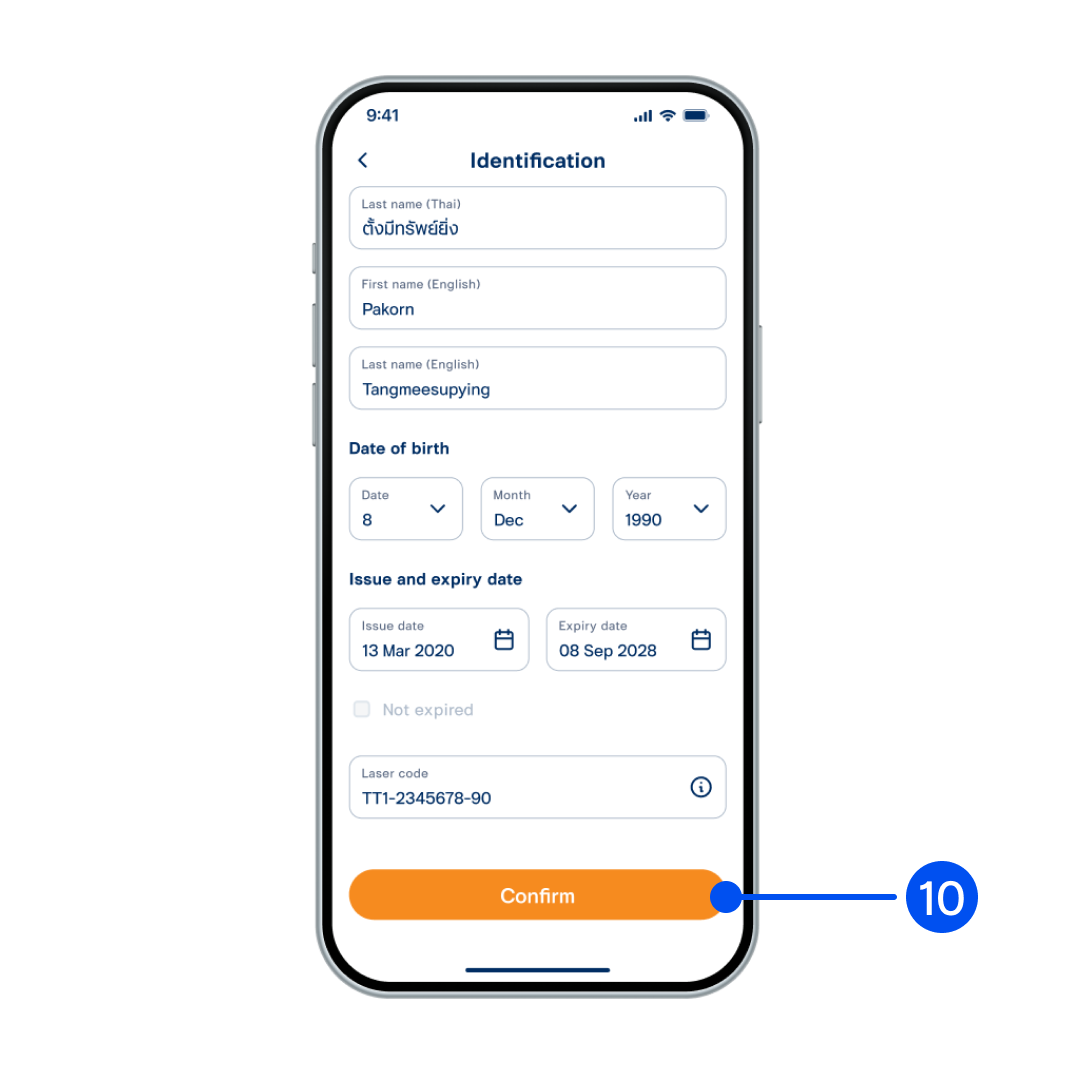
10. Fill in all your personal information, then select "Confirm”.
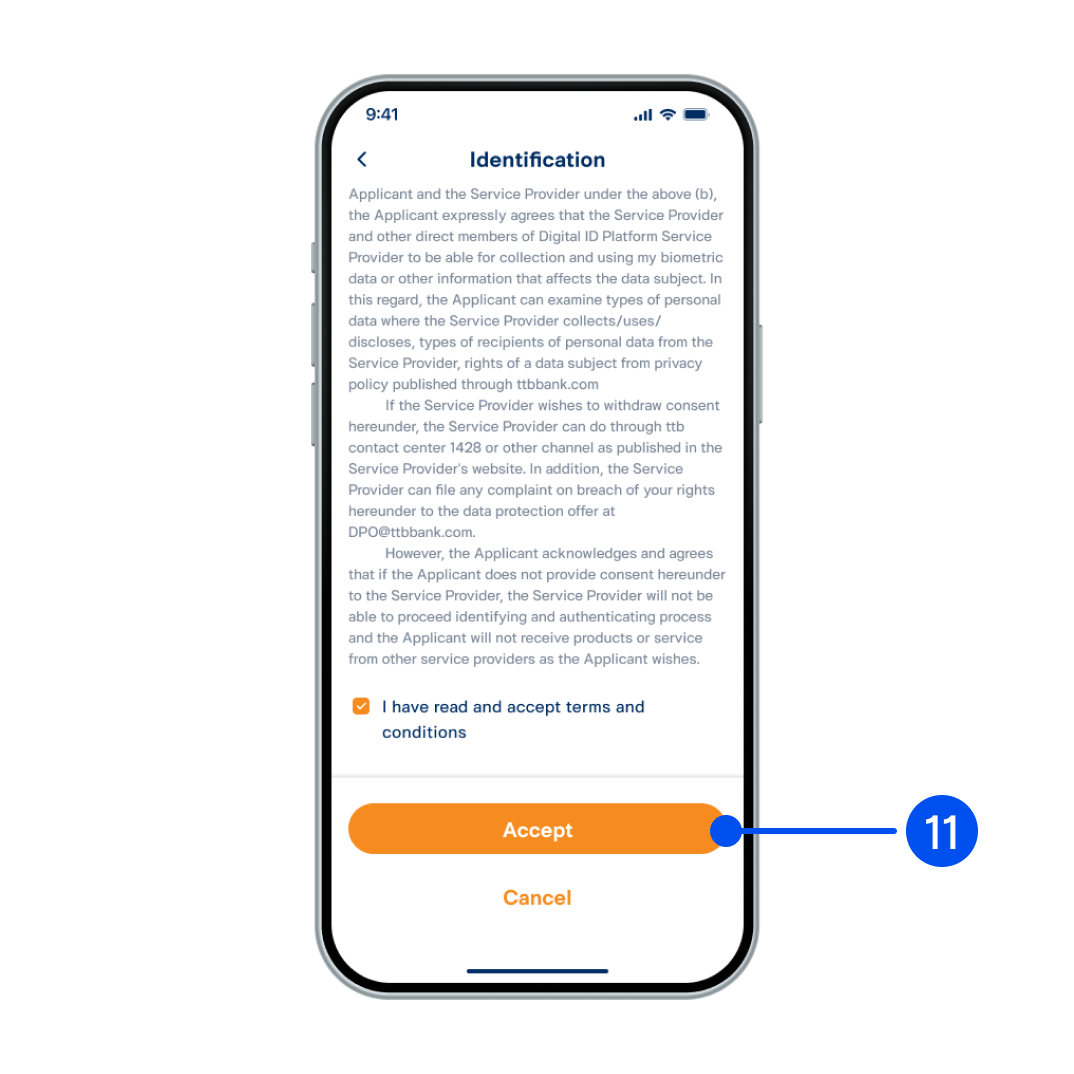
11. Read consent form for the Bank to collect/use/disclose biometric data. Check the box, then select "Accept”.
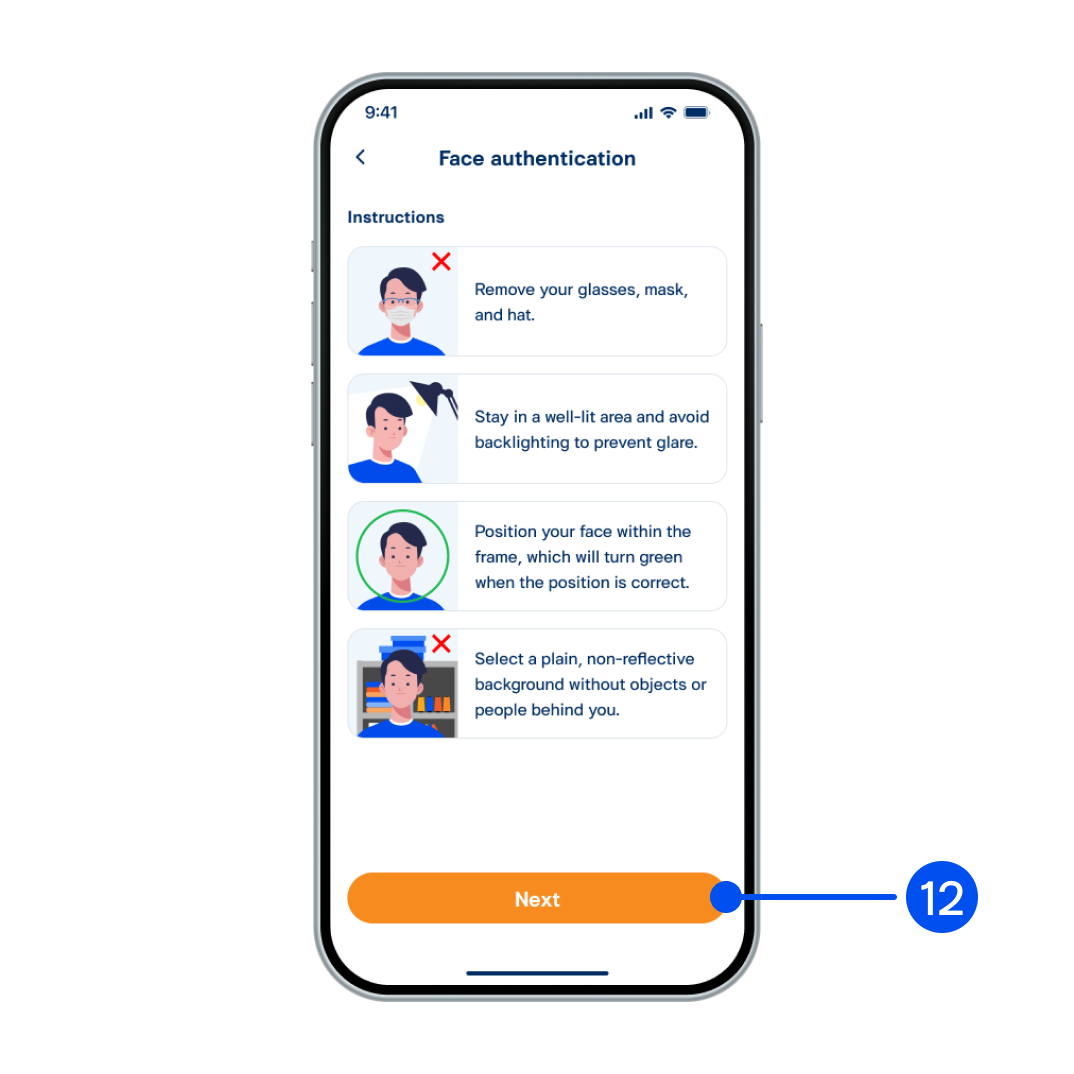
12. Read the face authentication instructions, then select "Next”.

13. Adjust your face within the frame for facial comparison.
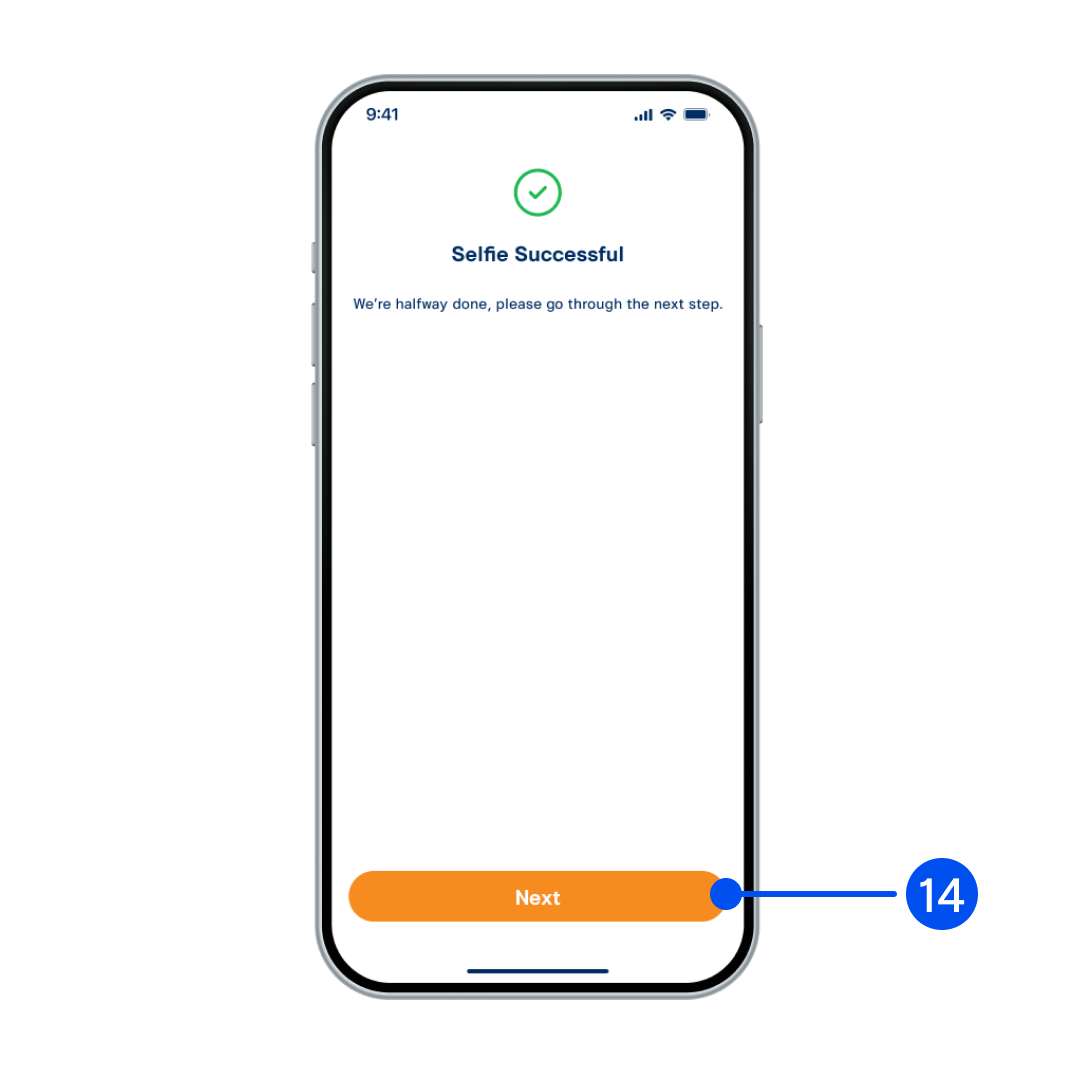
14. Select “Next”.
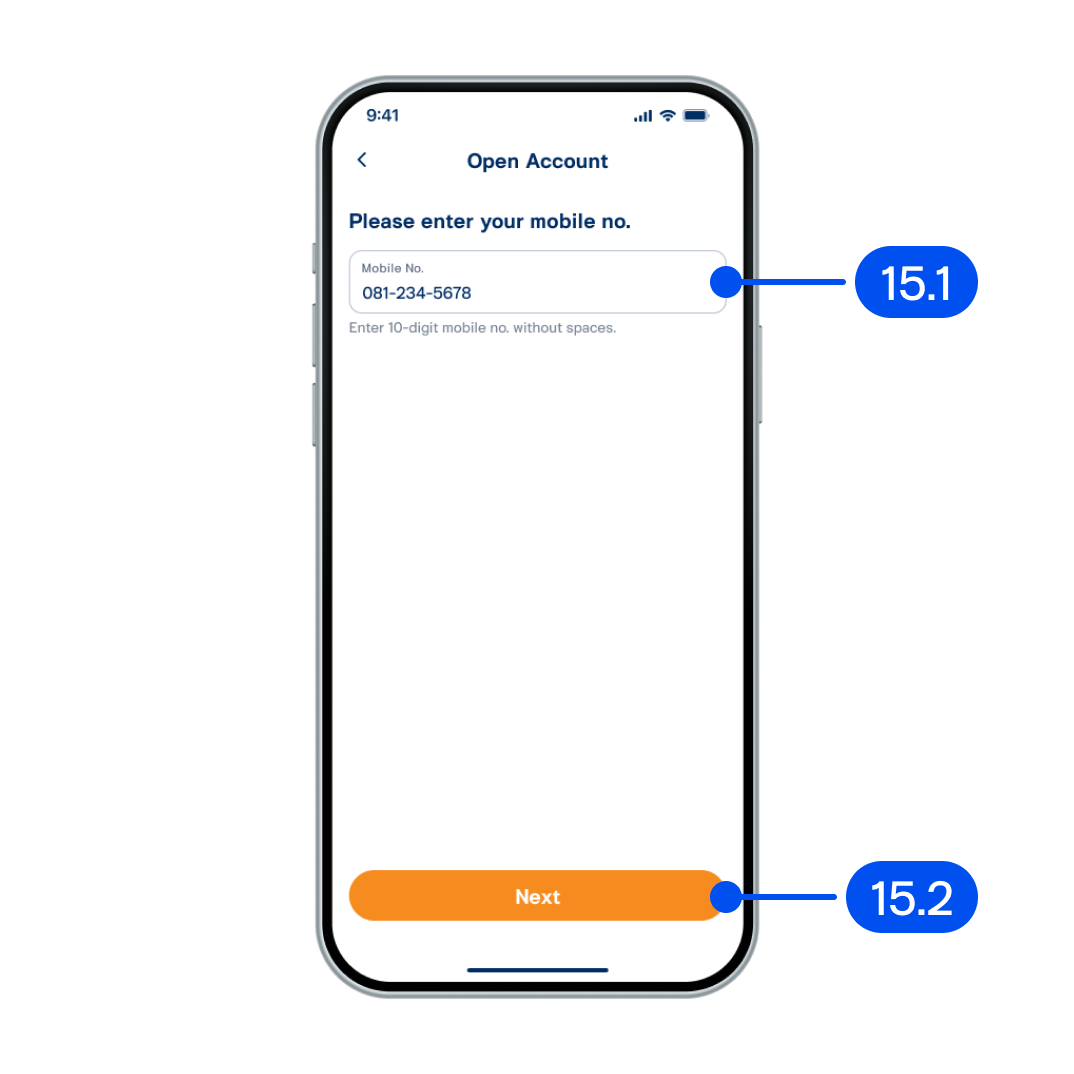
15. From the open account page
15.1 Enter your mobile number.
15.2 Select "Next".
15.1 Enter your mobile number.
15.2 Select "Next".
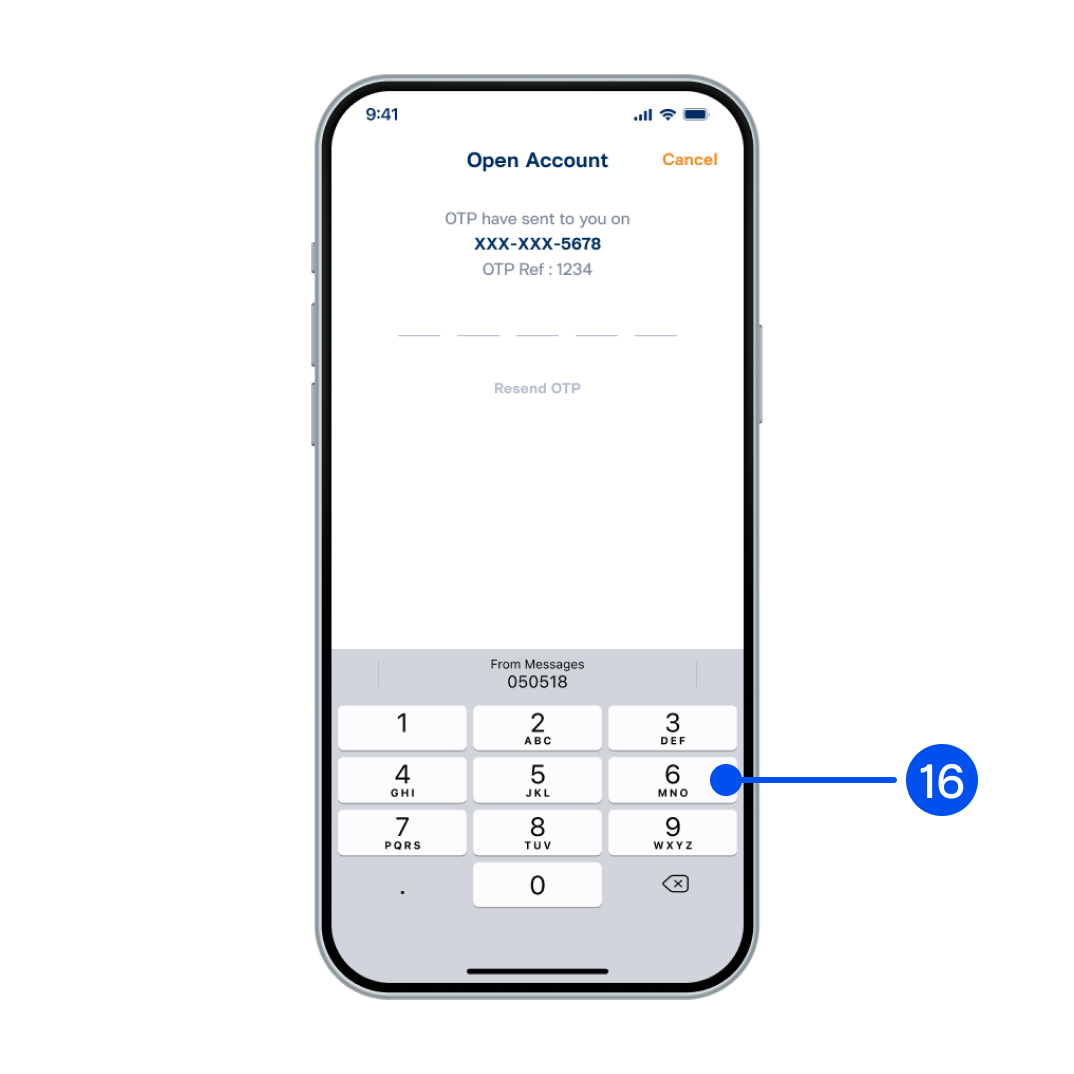
16. Enter the OTP code.
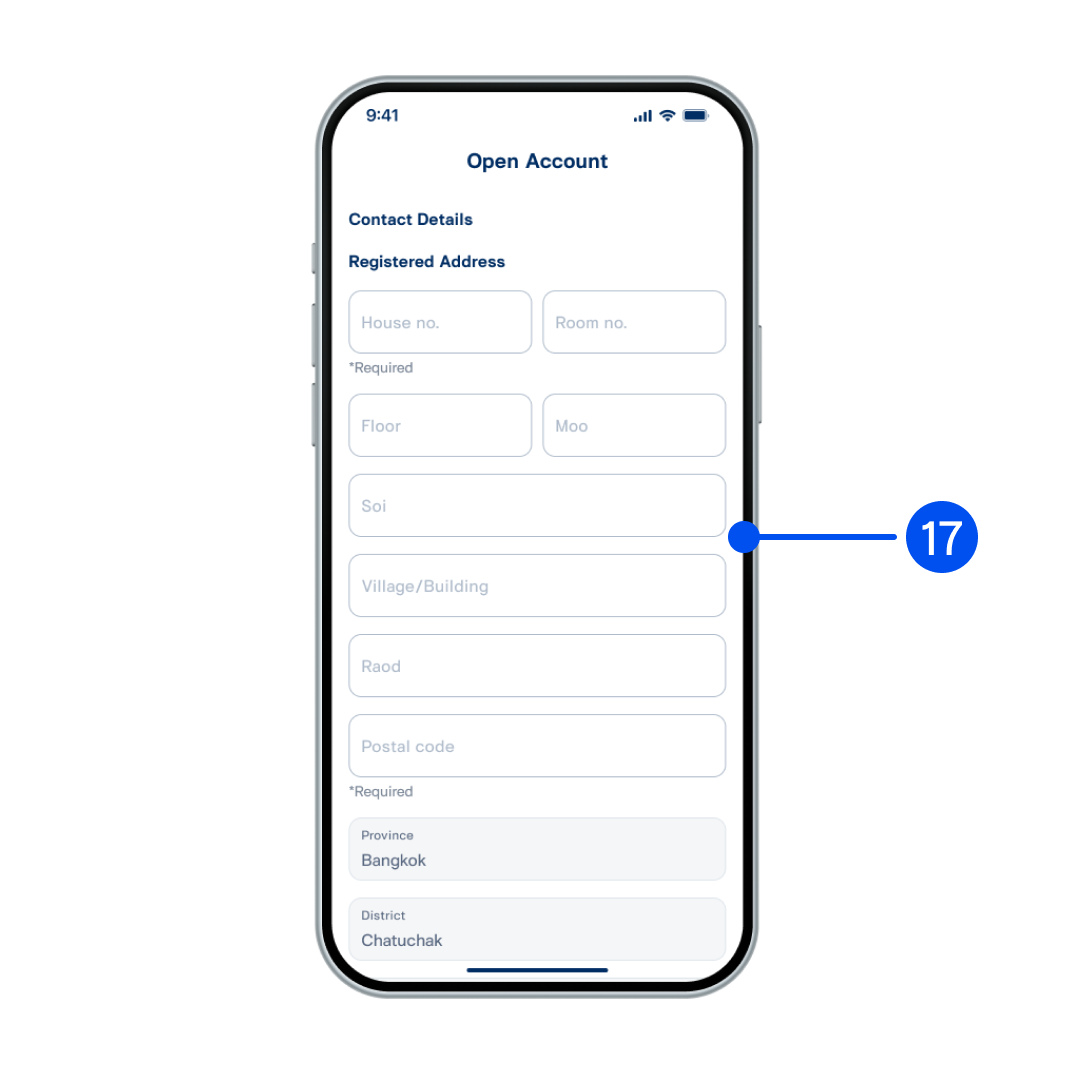
17. Enter your address and contact, then select "Save".
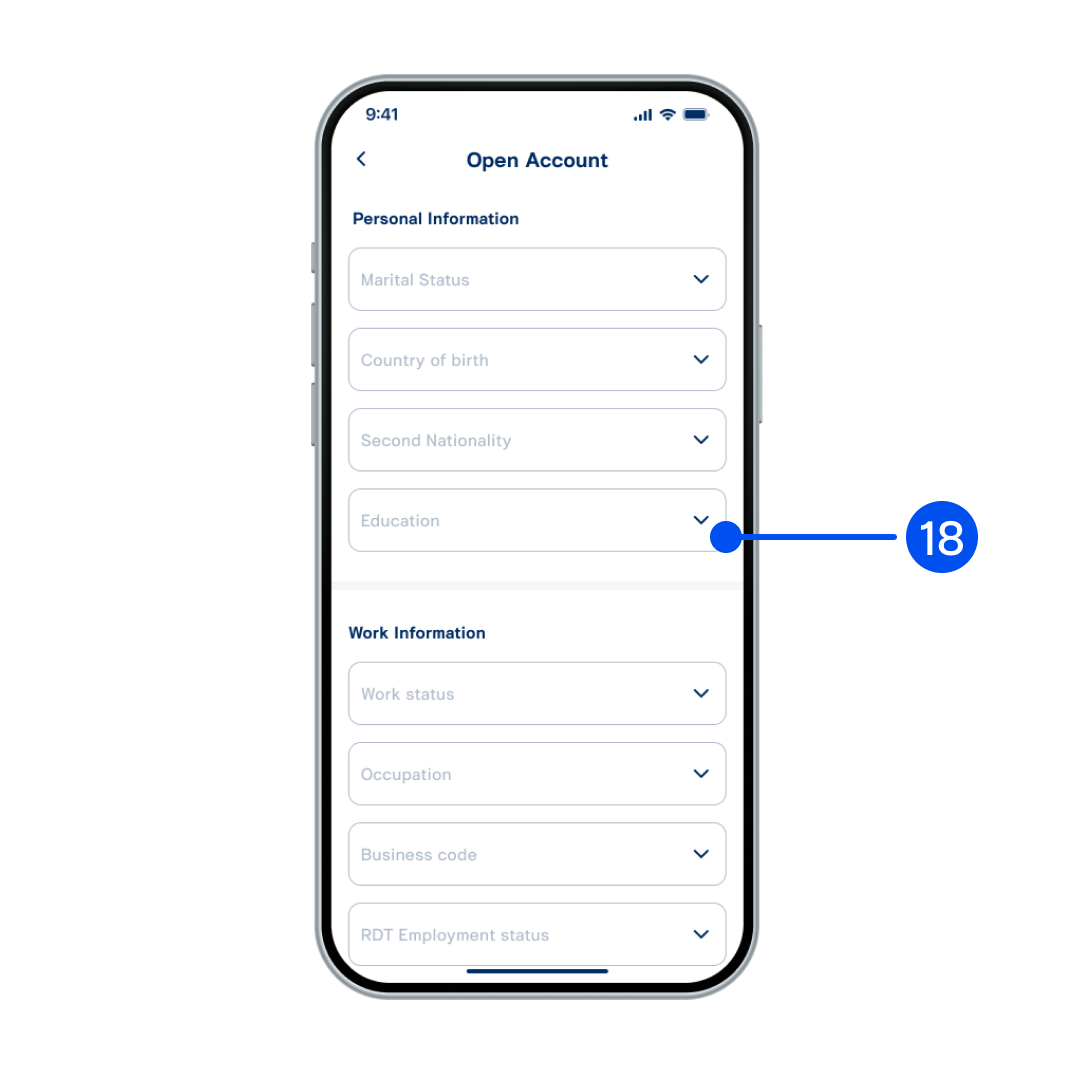
18. Enter your information, then select "Next”.
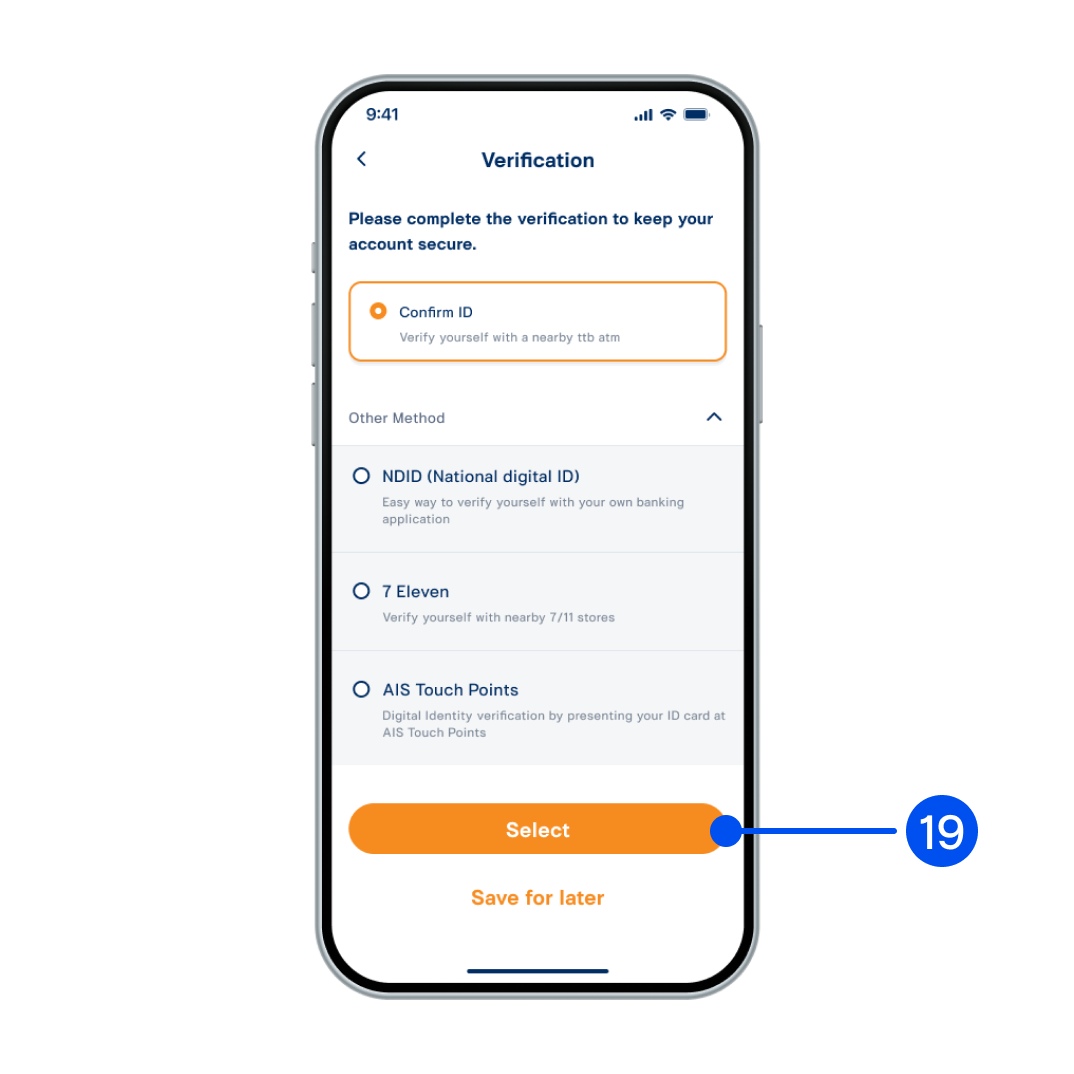
19. Select verification method, then select “Select”.
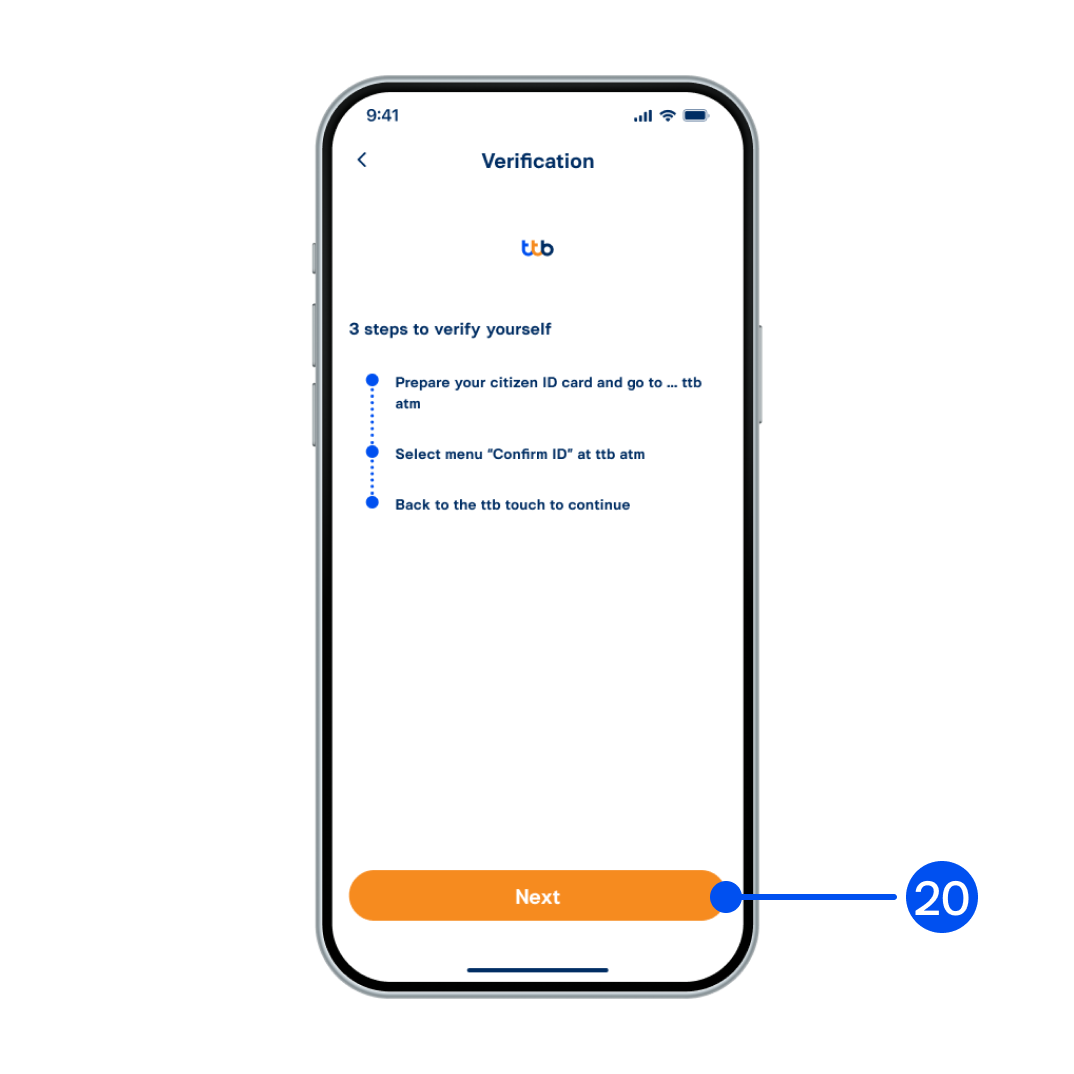
20. Read the steps to verify yourself, then select “Next”.
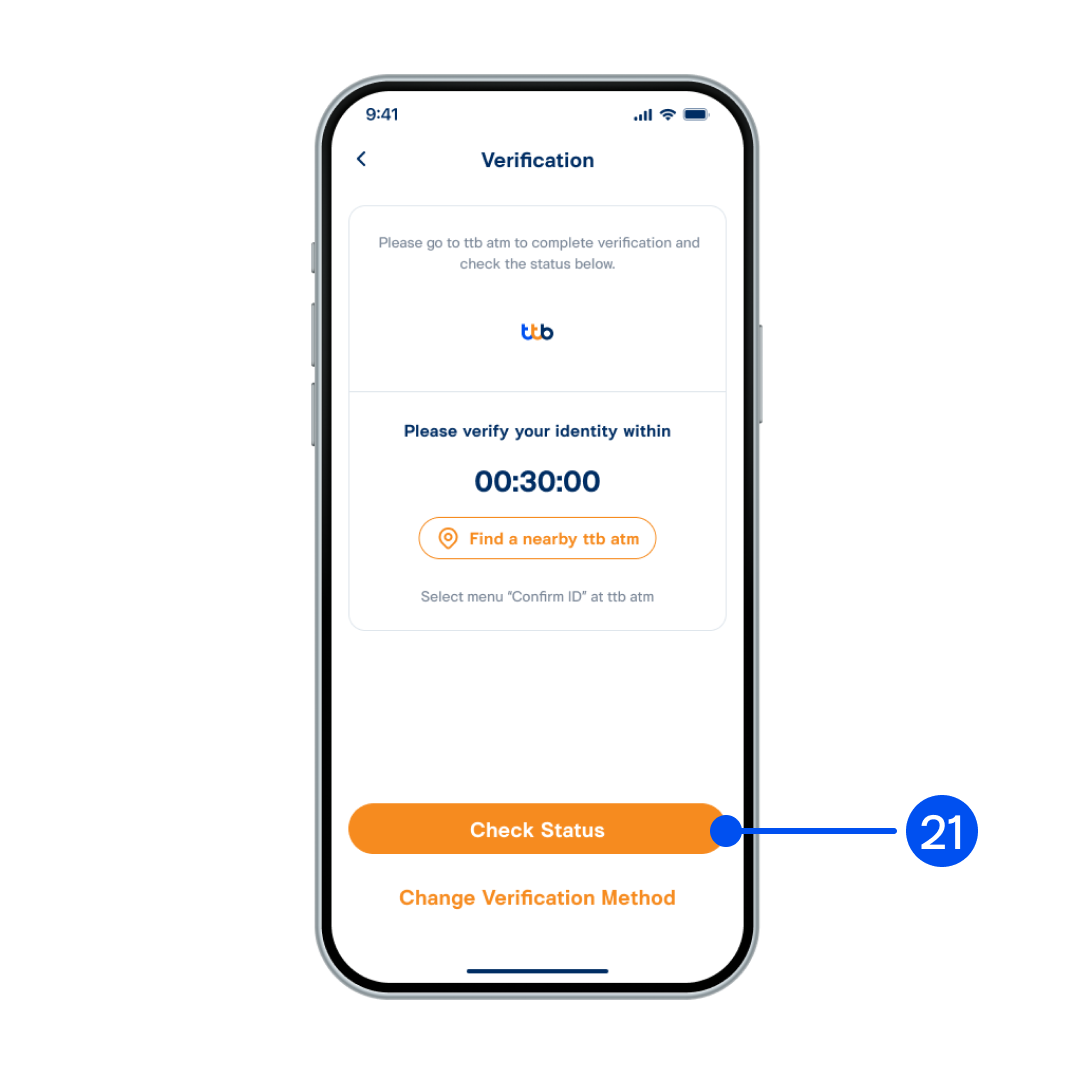
21. Verify your identity at the ATM, then select “Check Status”.
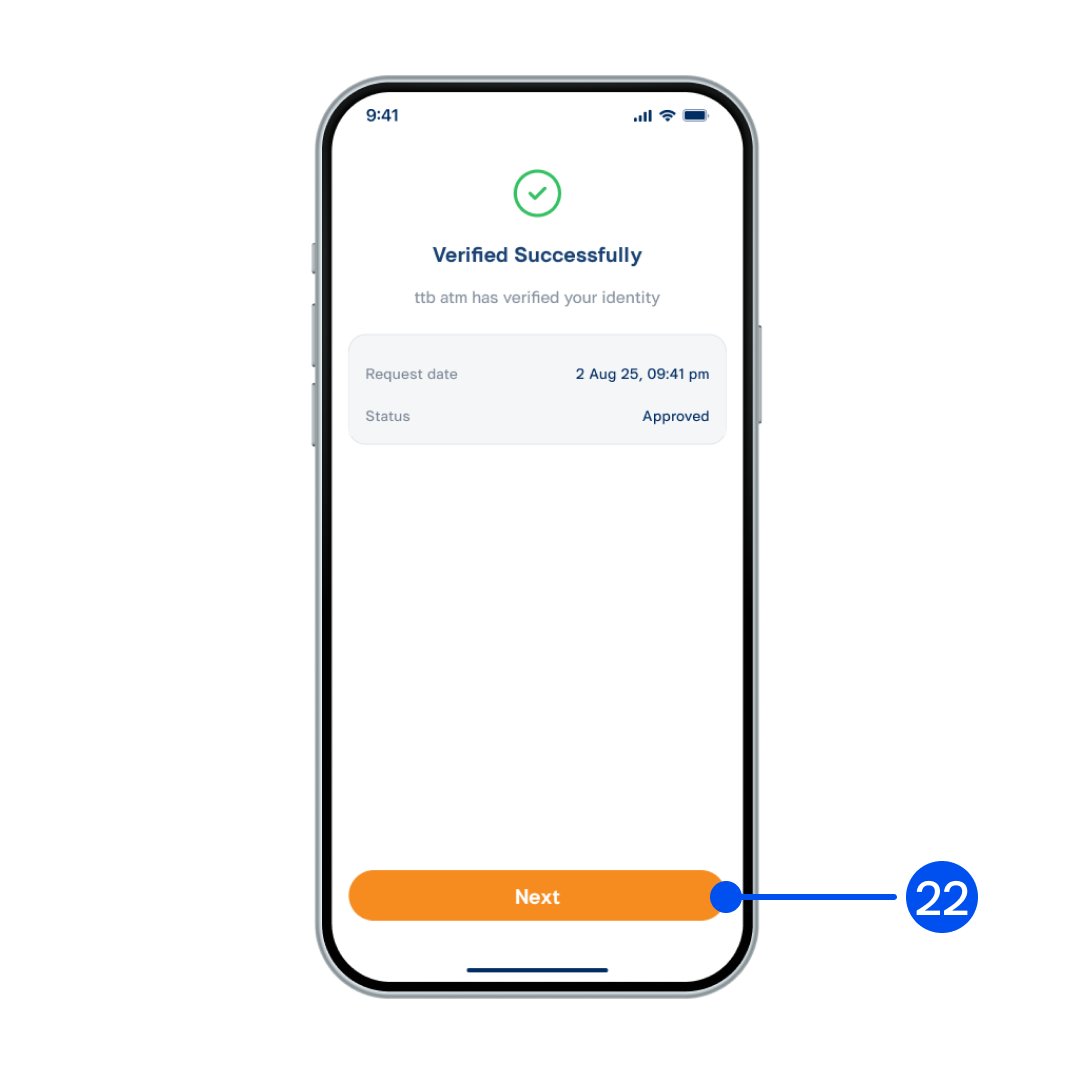
22. Select “Next”.
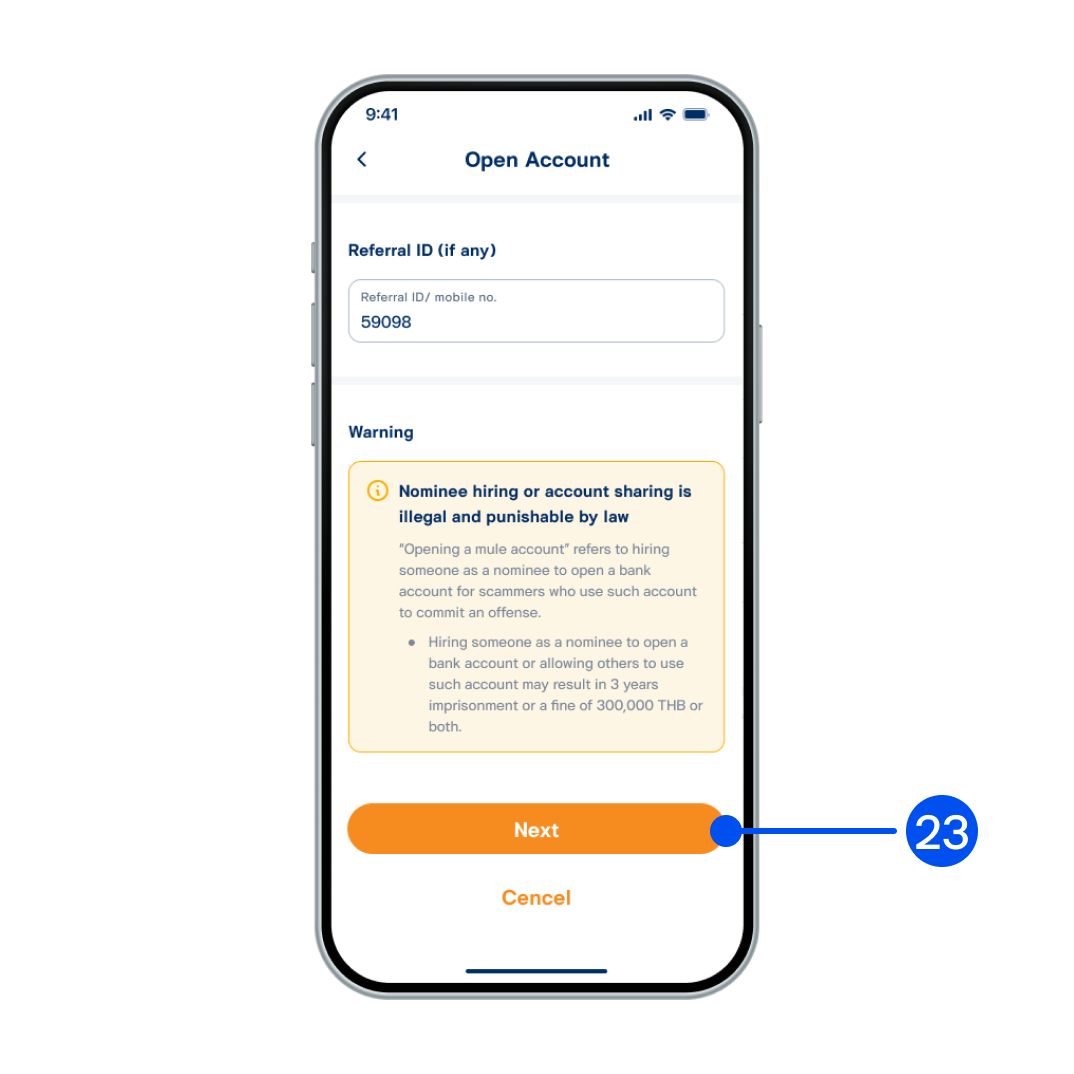
23. Review your account, then select “Next”.

24. Create your 6 digits PIN.
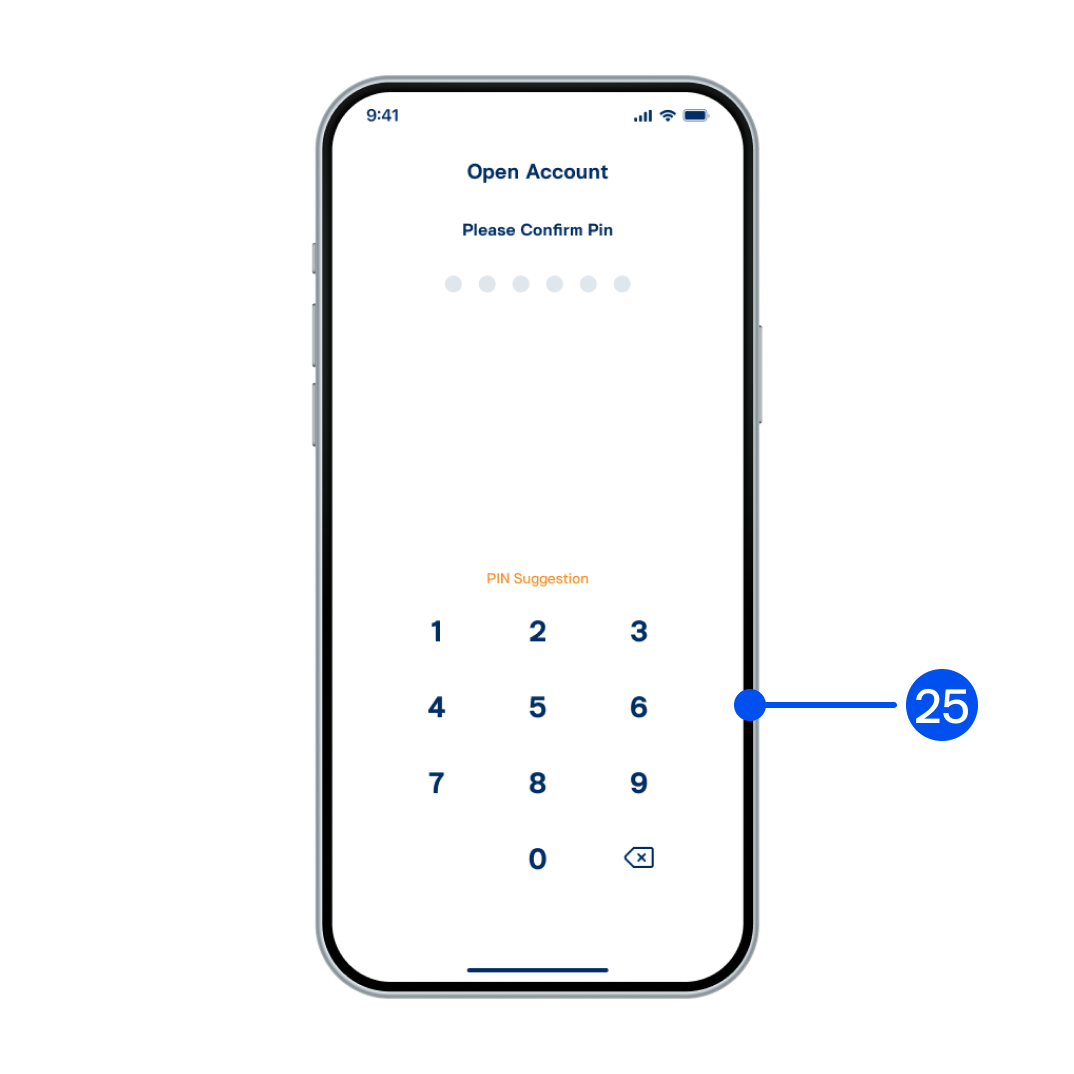
25. Enter PIN to confirm.
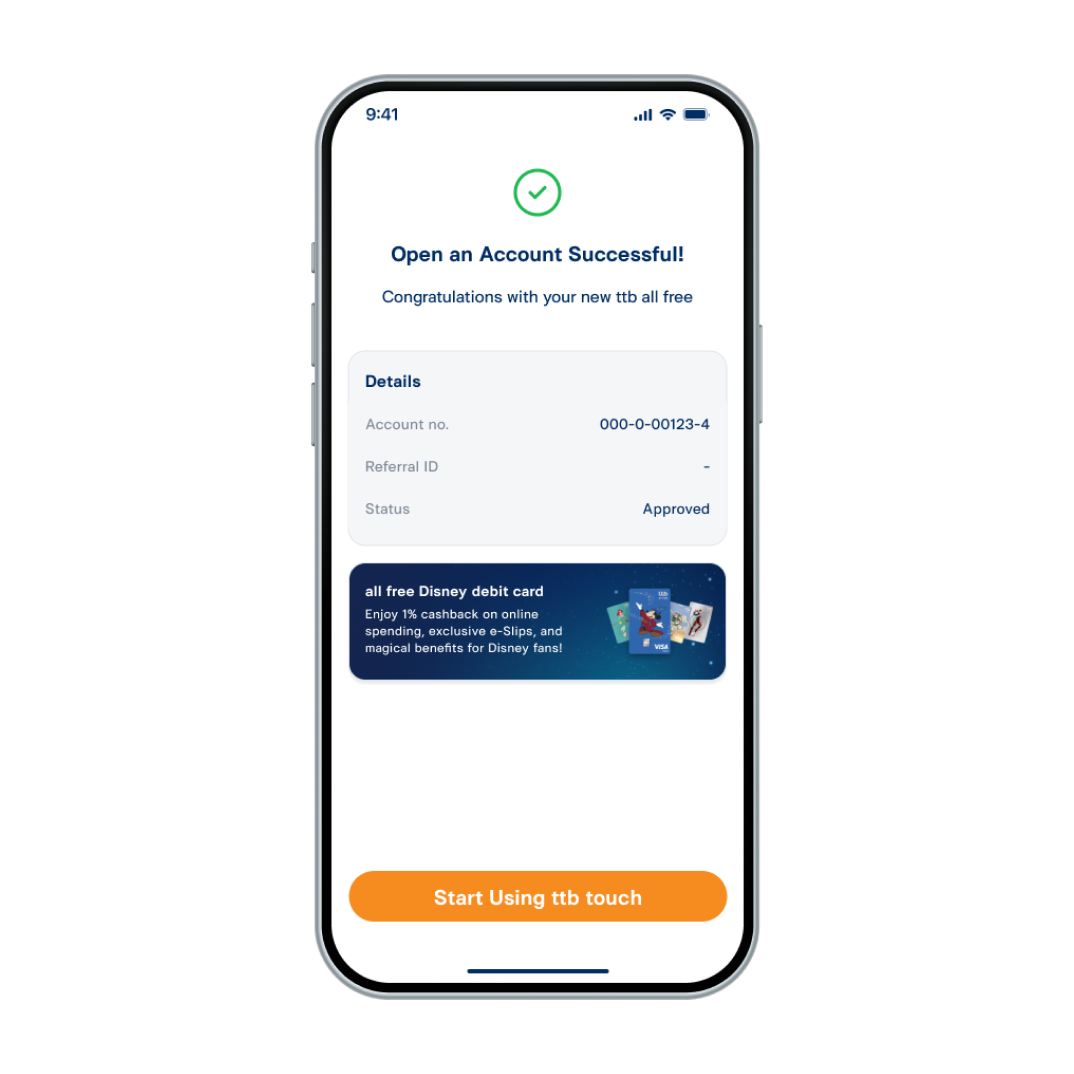
26. Account opened successfully.