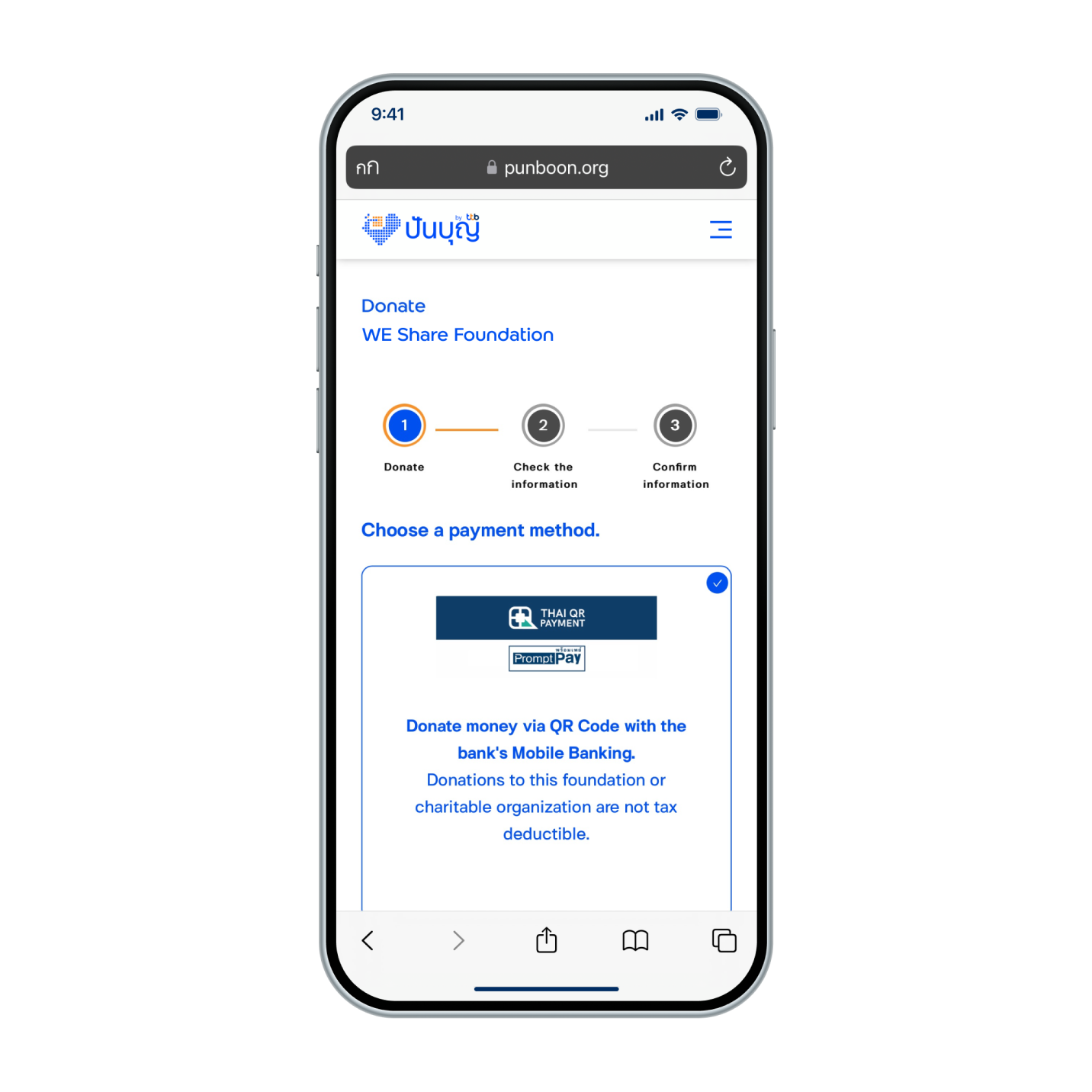
1. From Punboon website, select mobile banking for payment method.
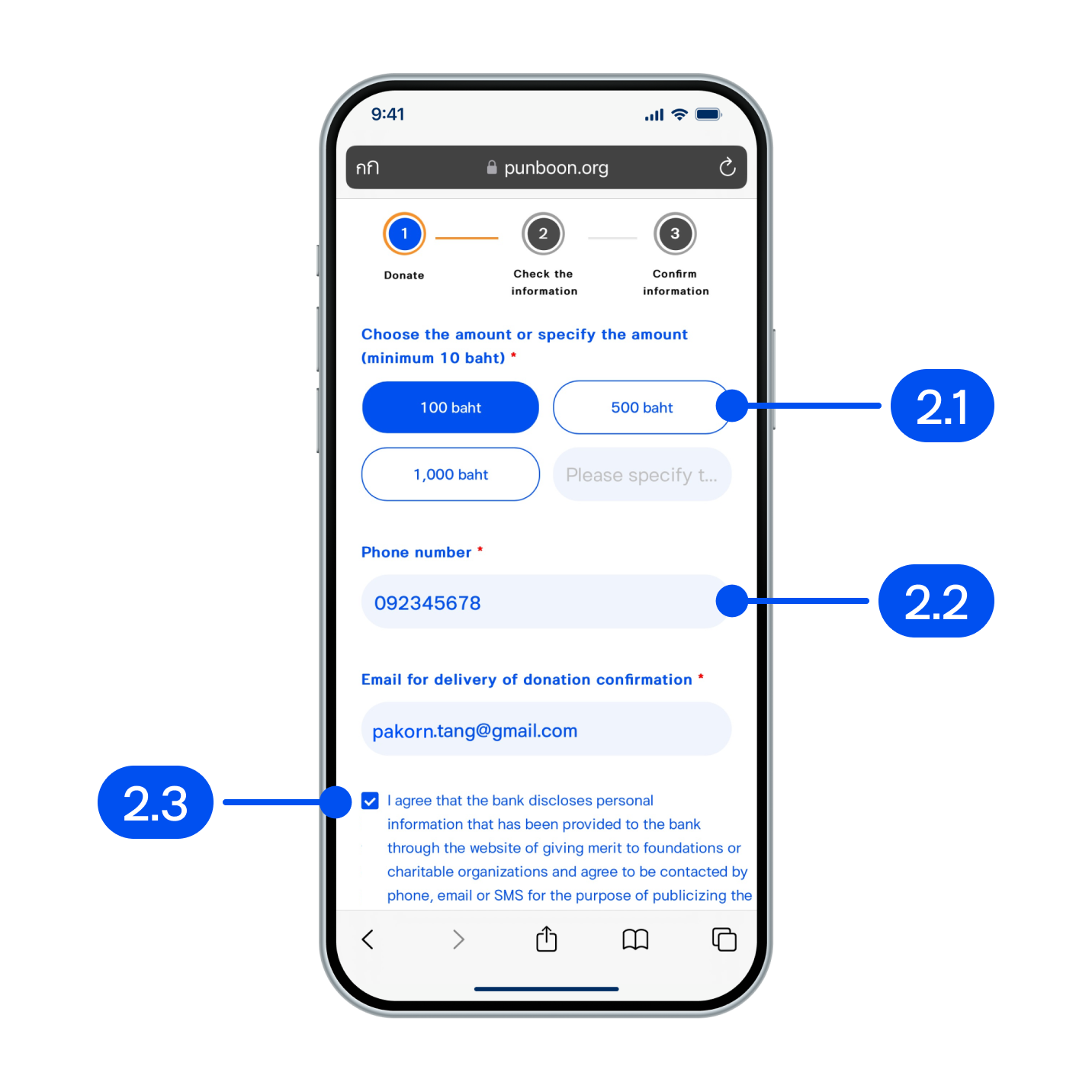
2. From payment method selection page,
2.1) Select or enter donation amount
2.2) Enter mobile number and email
2.3) Accept terms and conditions
2.1) Select or enter donation amount
2.2) Enter mobile number and email
2.3) Accept terms and conditions
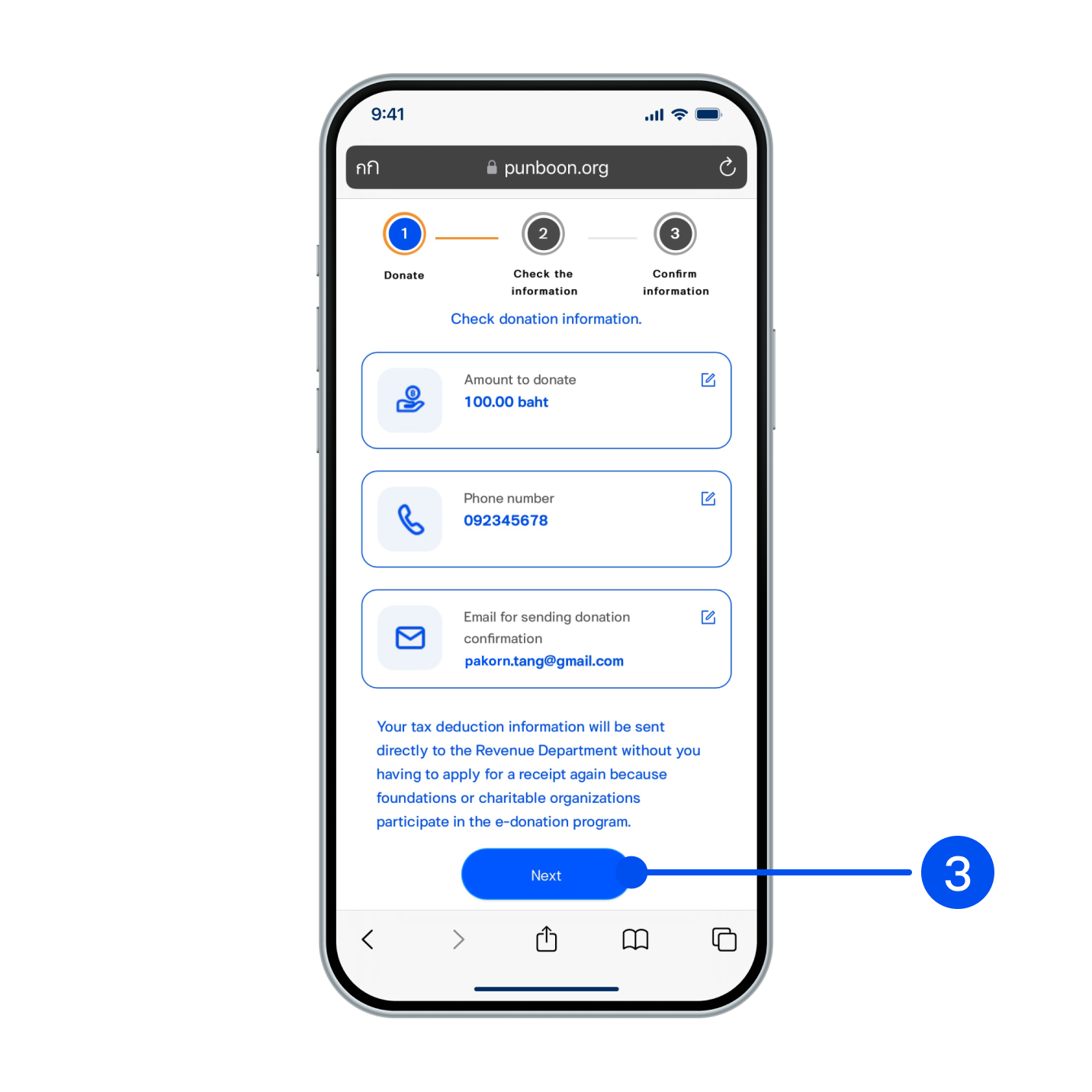
3. Review your information, then select “Next”.

4. The system will display QR payment, payment via ttb touch can be processed by selecting “Enter ttb touch”.
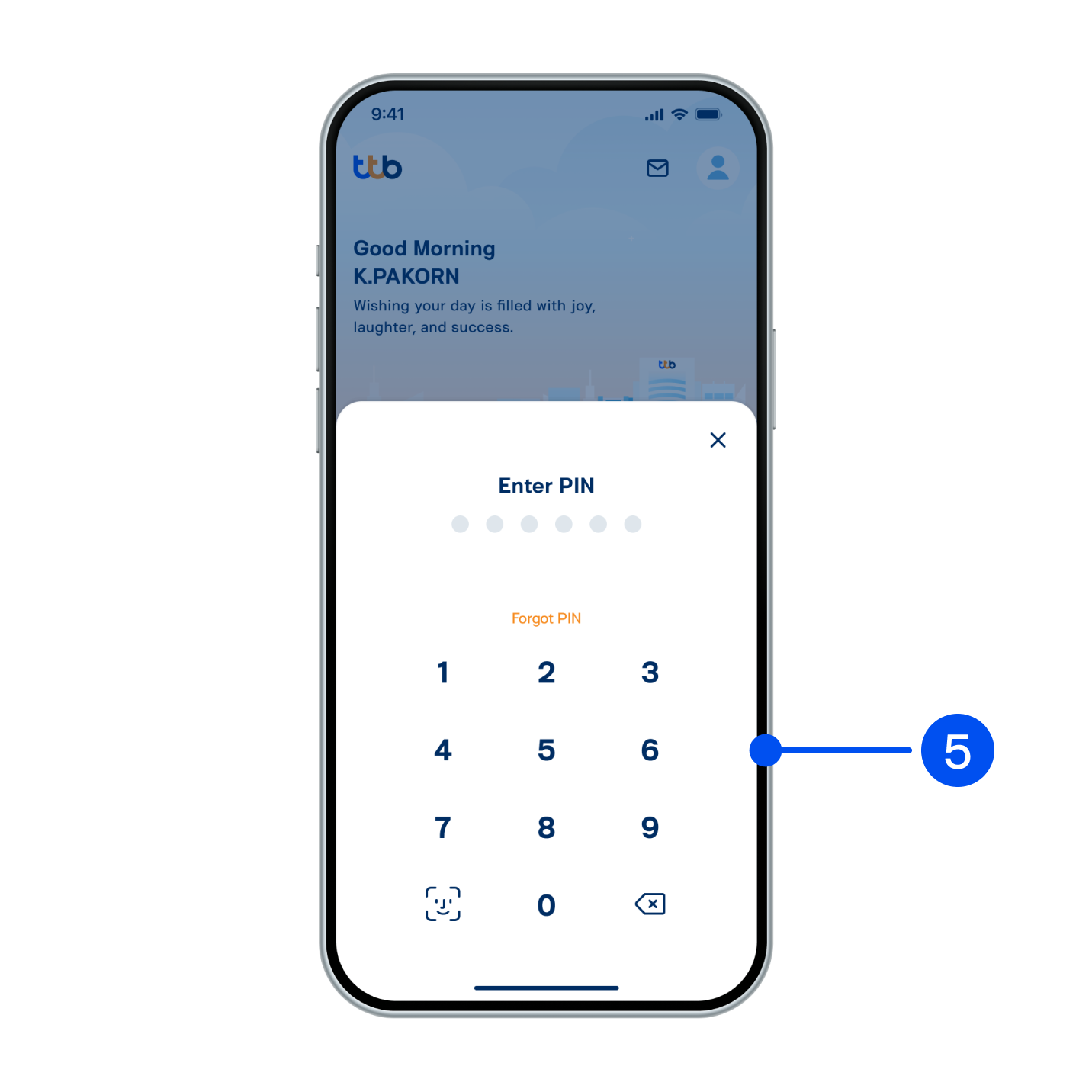
5. Enter PIN to confirm.
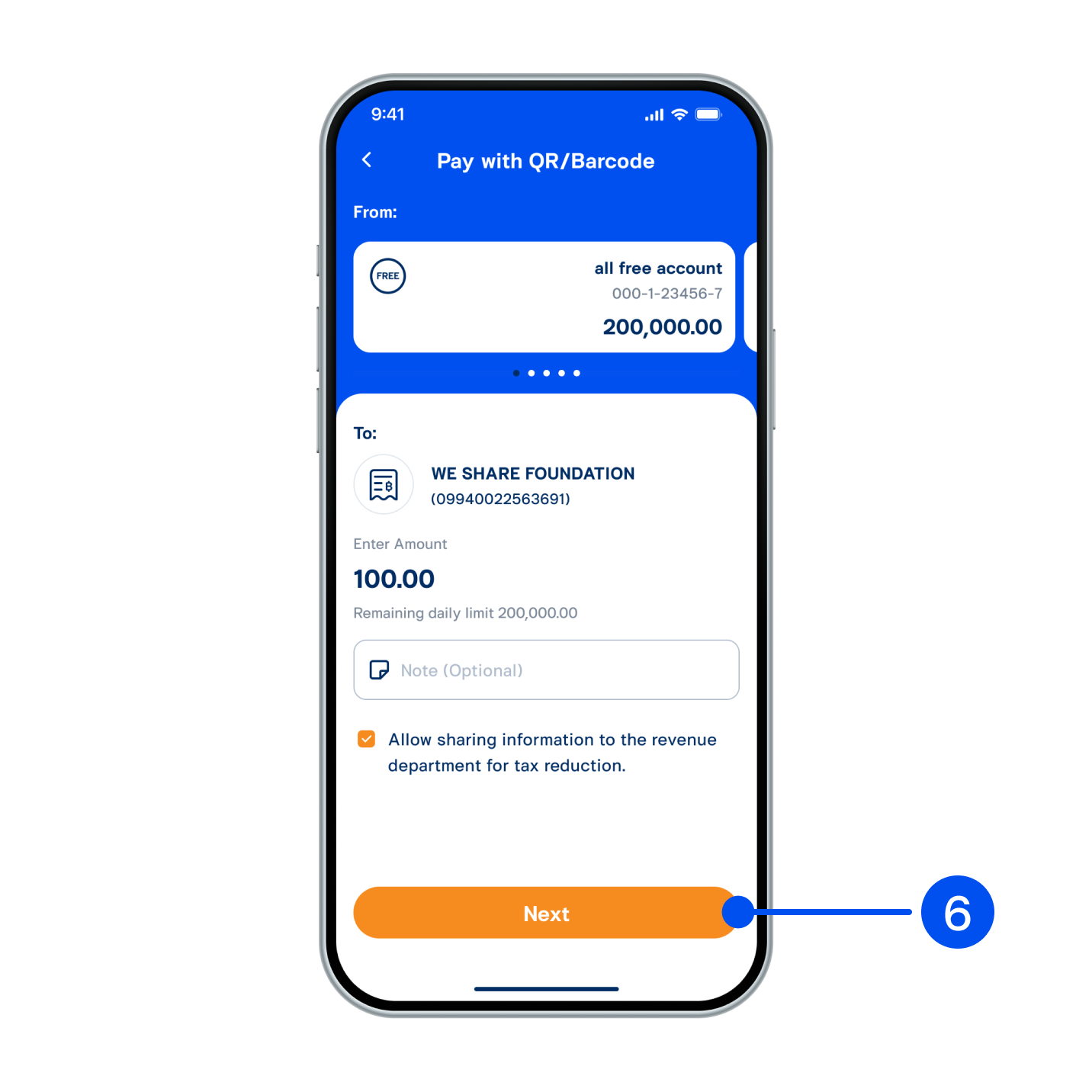
6. Slide left-right to select account, then accept terms and conditions.
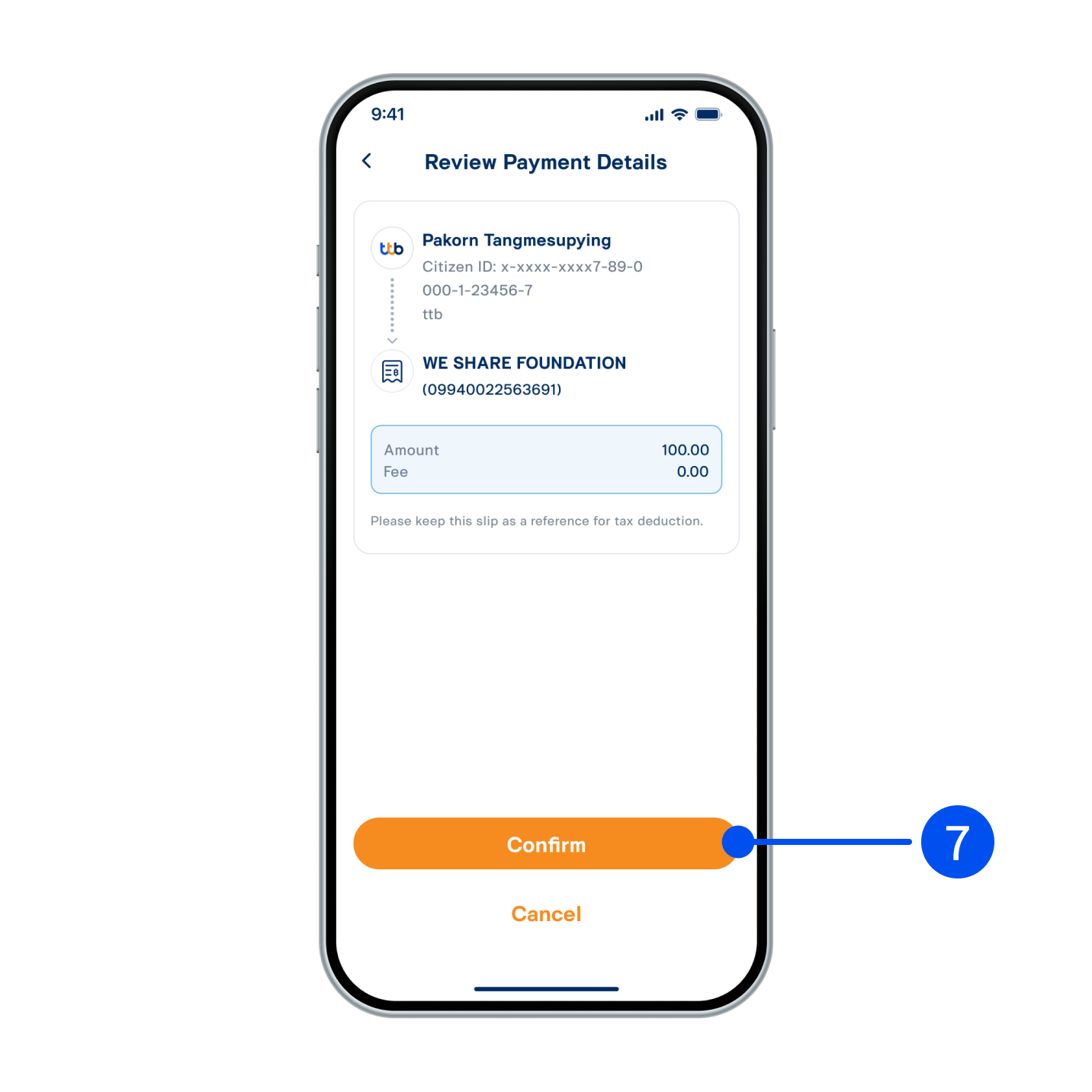
7. Review your information, then select “Confirm”.
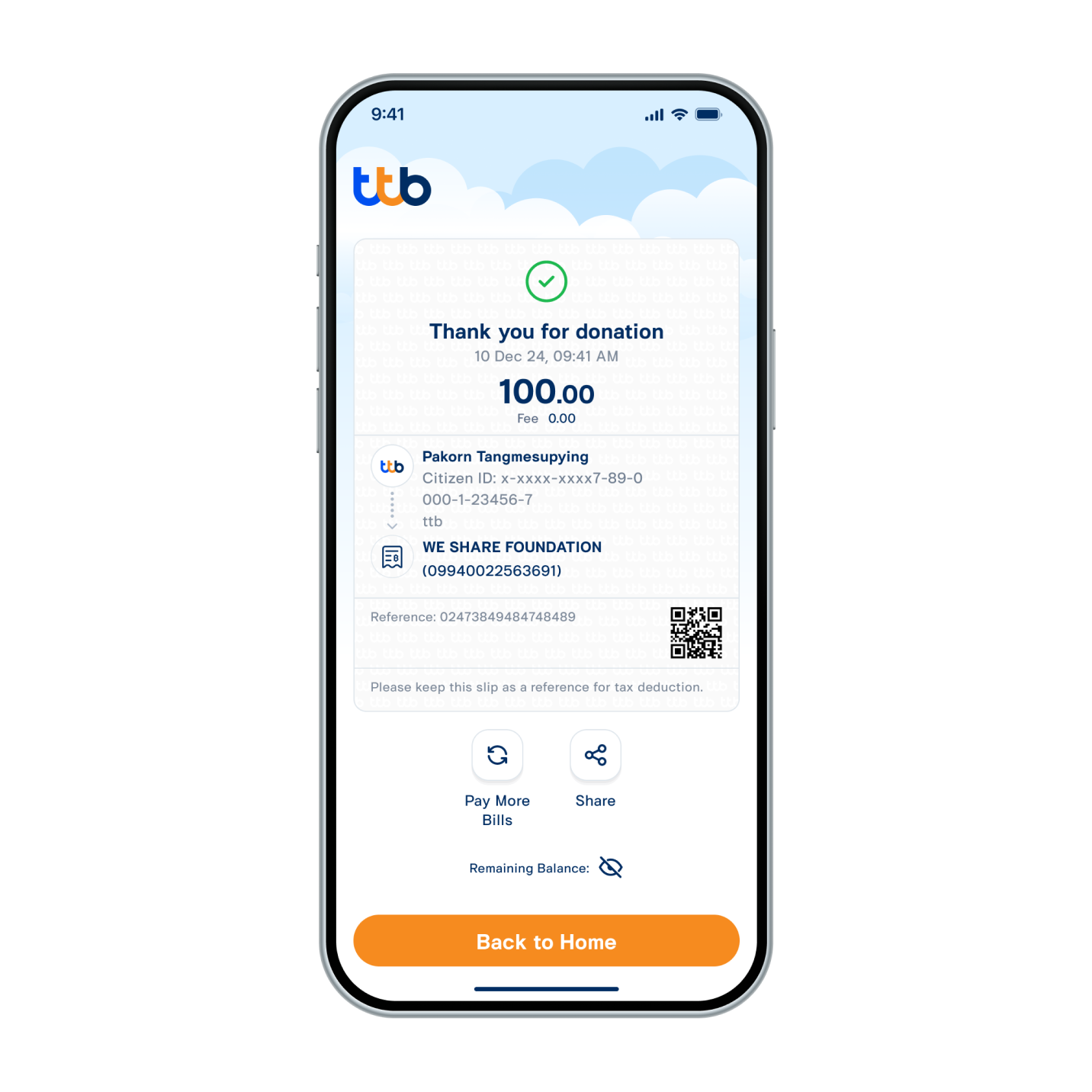
8. Donation has been processed successfully.