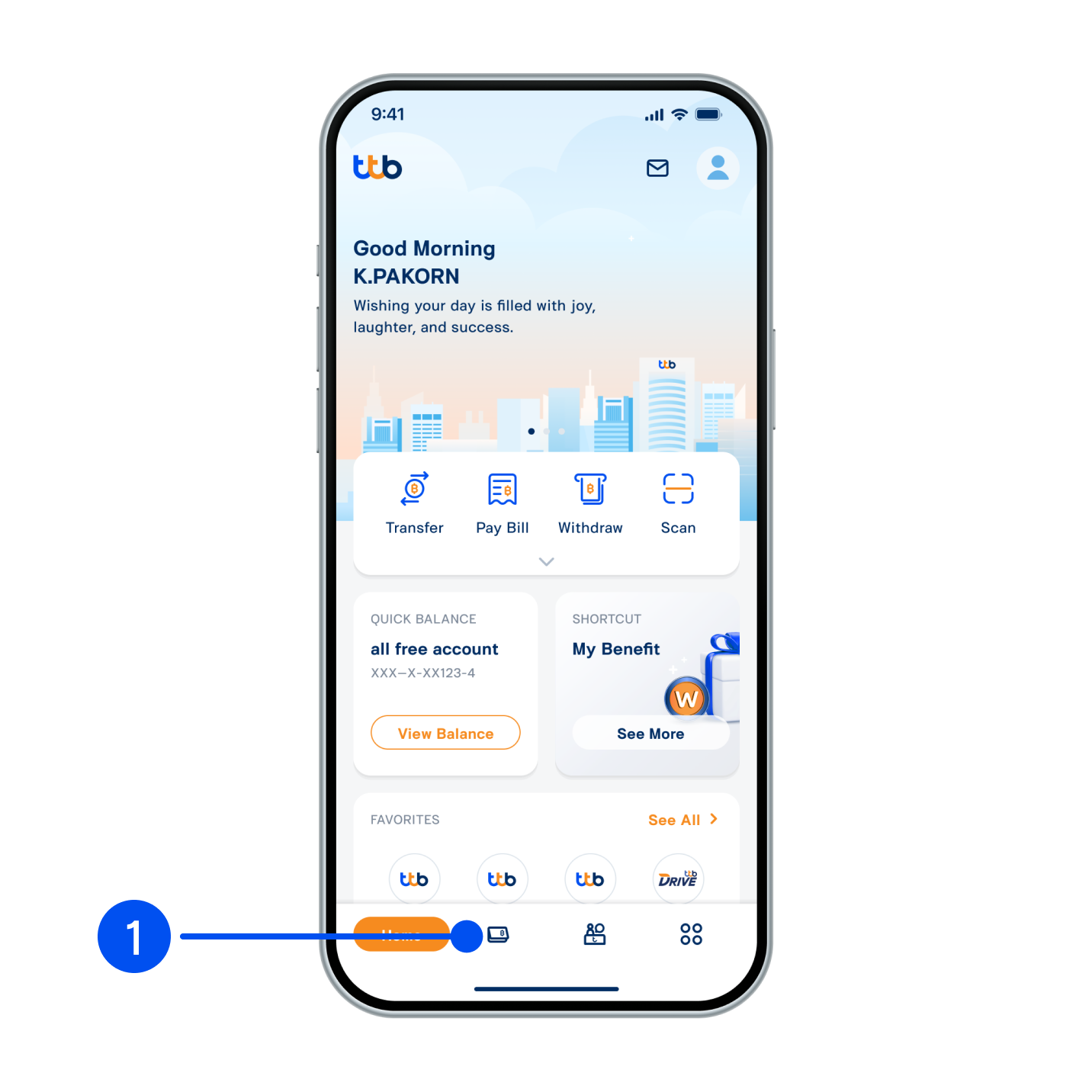
1. Select menu "Account", the 2nd menu from the bottom.
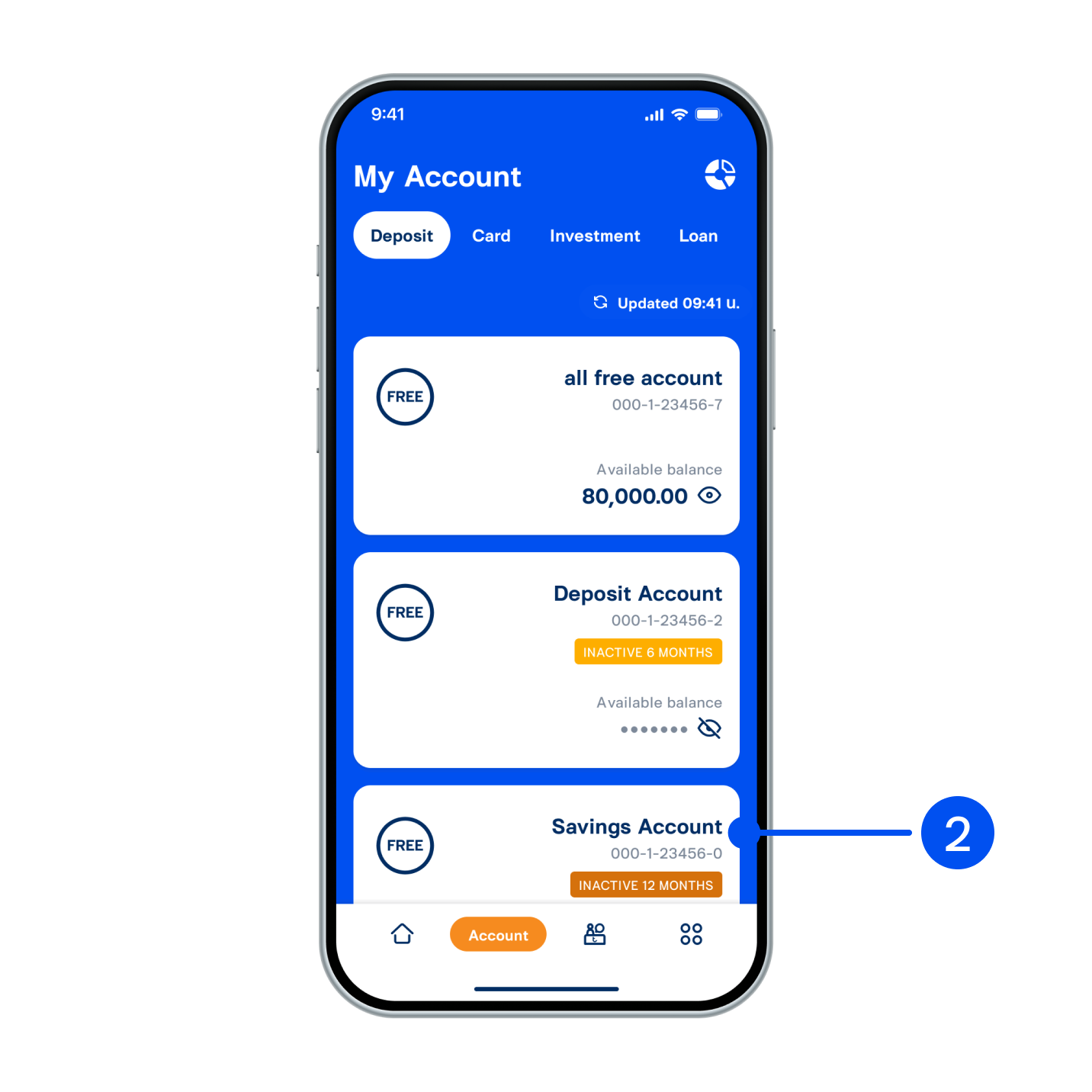
2. Select the account you want to activate.
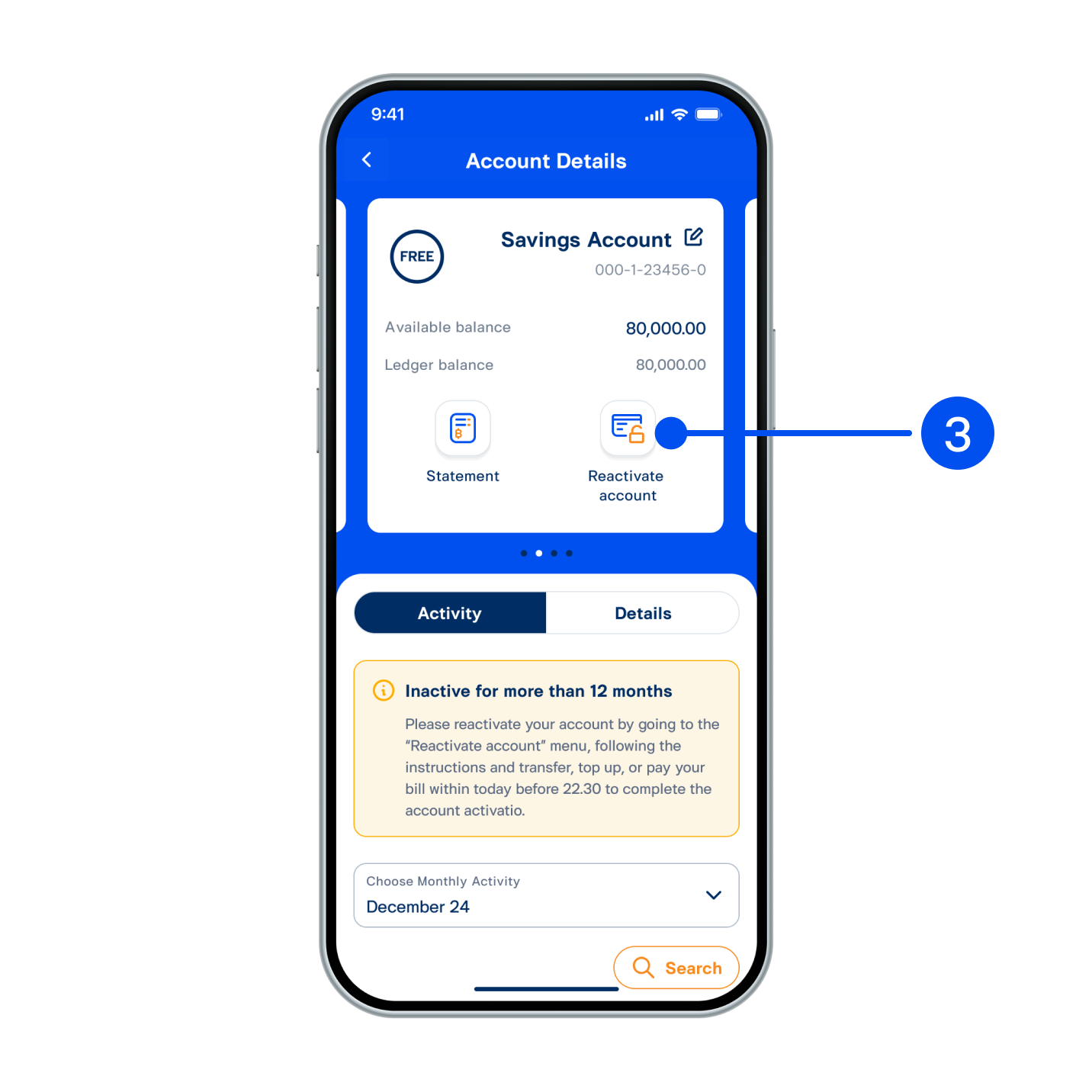
3. Select "Reactivate Account".
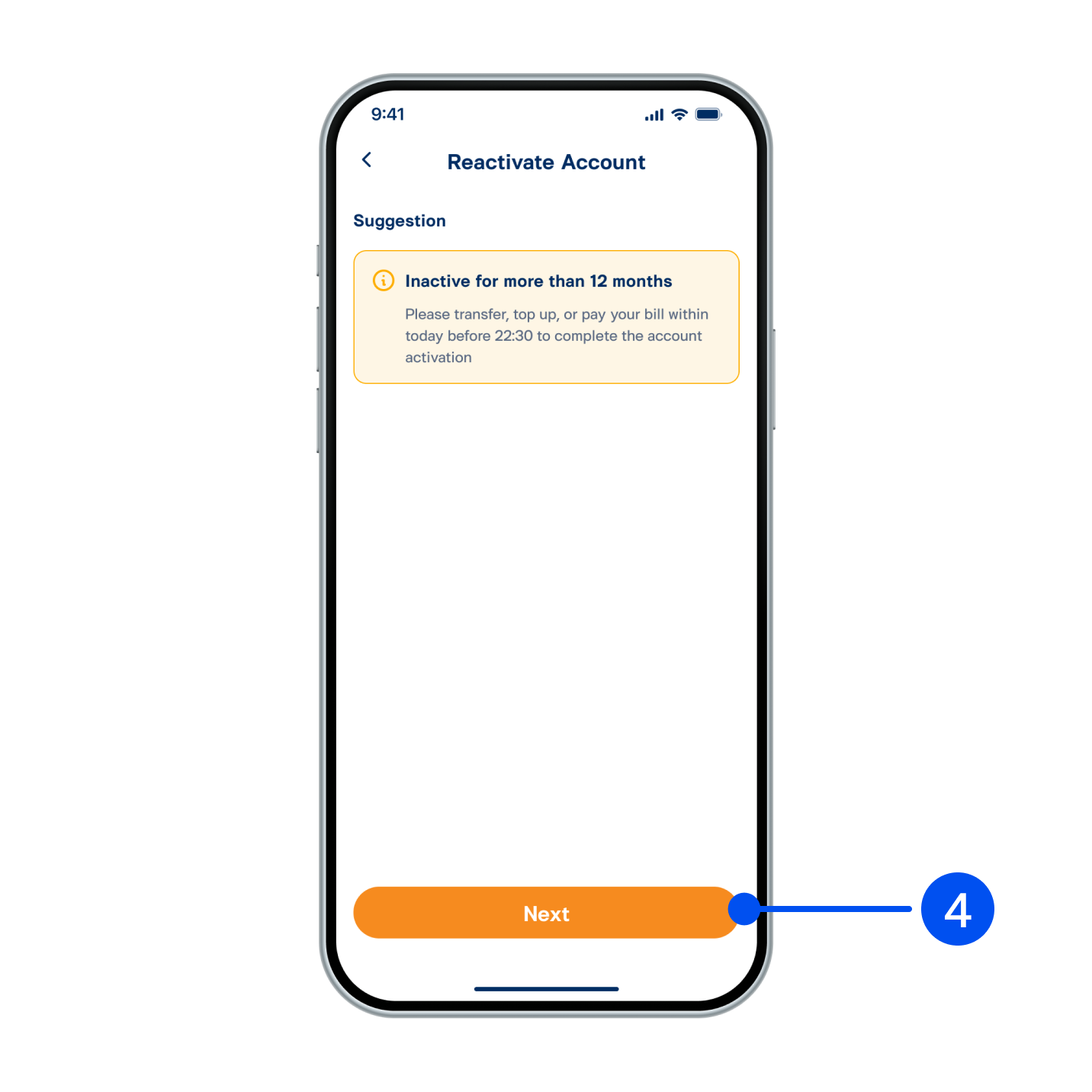
4. Read the suggestion, then select "Next".
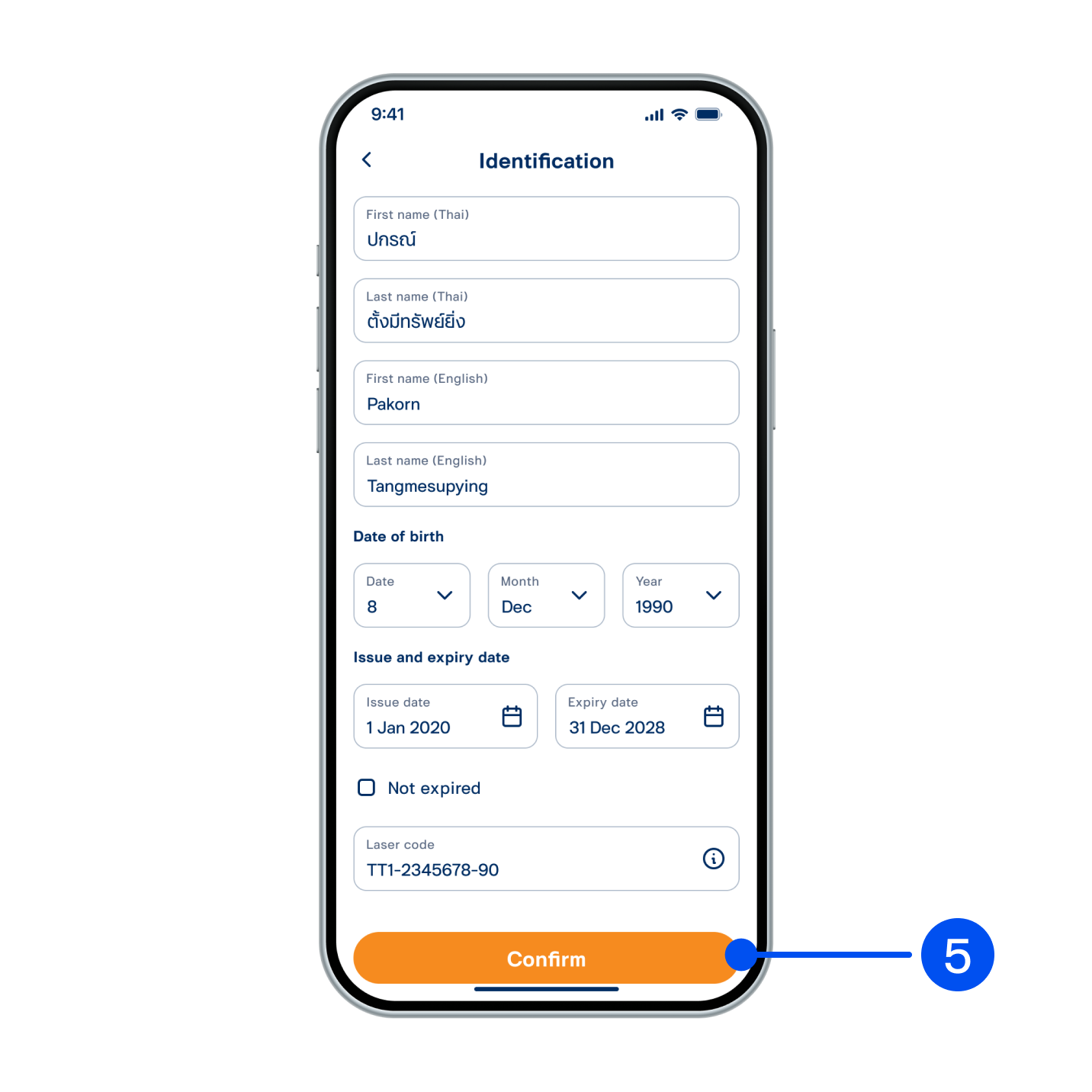
5. Enter info from ID card, then select "Confirm".
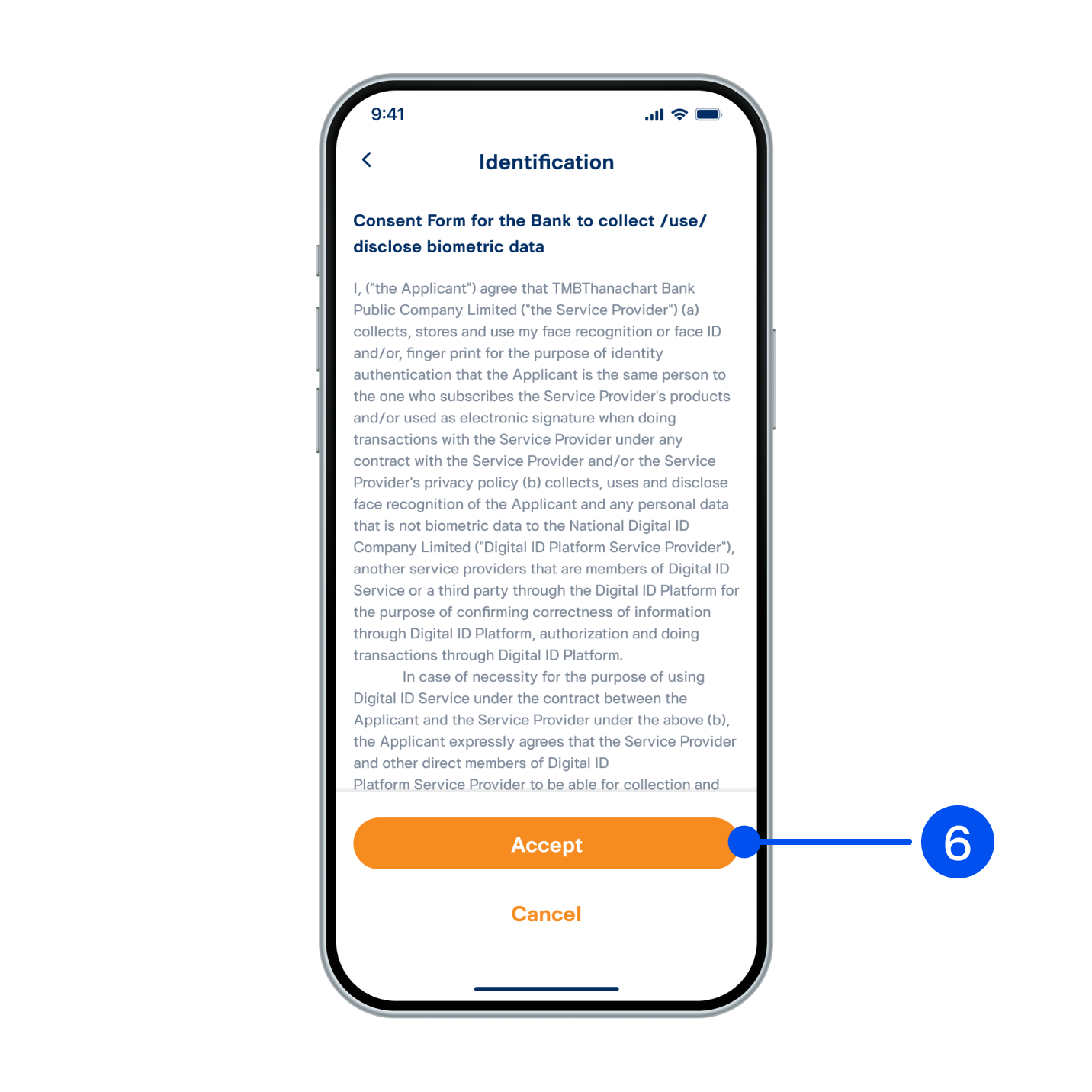
6. Review consent form for the Bank to collect/use/disclose biometric data, then select "Accept".
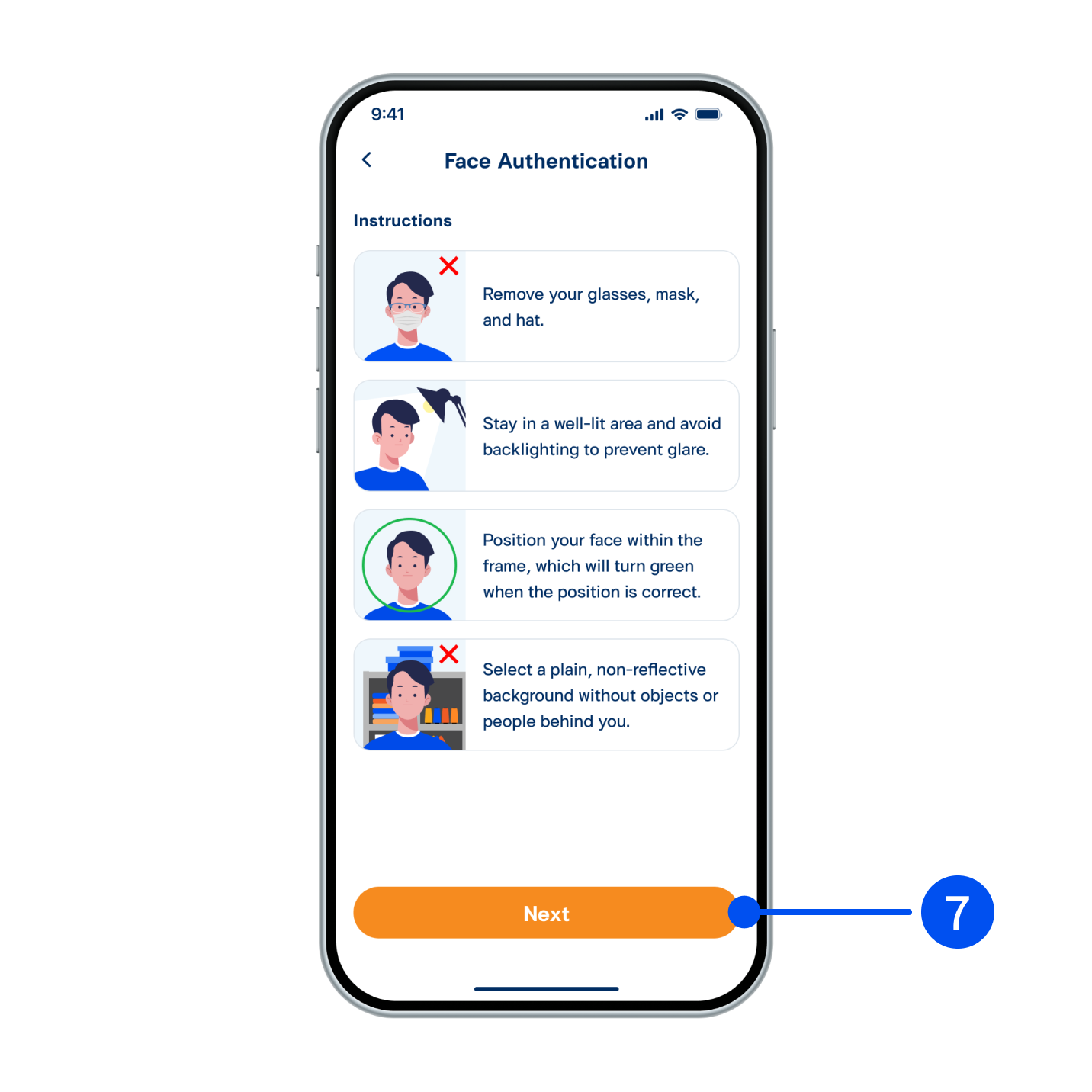
7. Read the face authentication instructions, then select "Next".

8. Position and adjust your face within the frame for facial comparison.
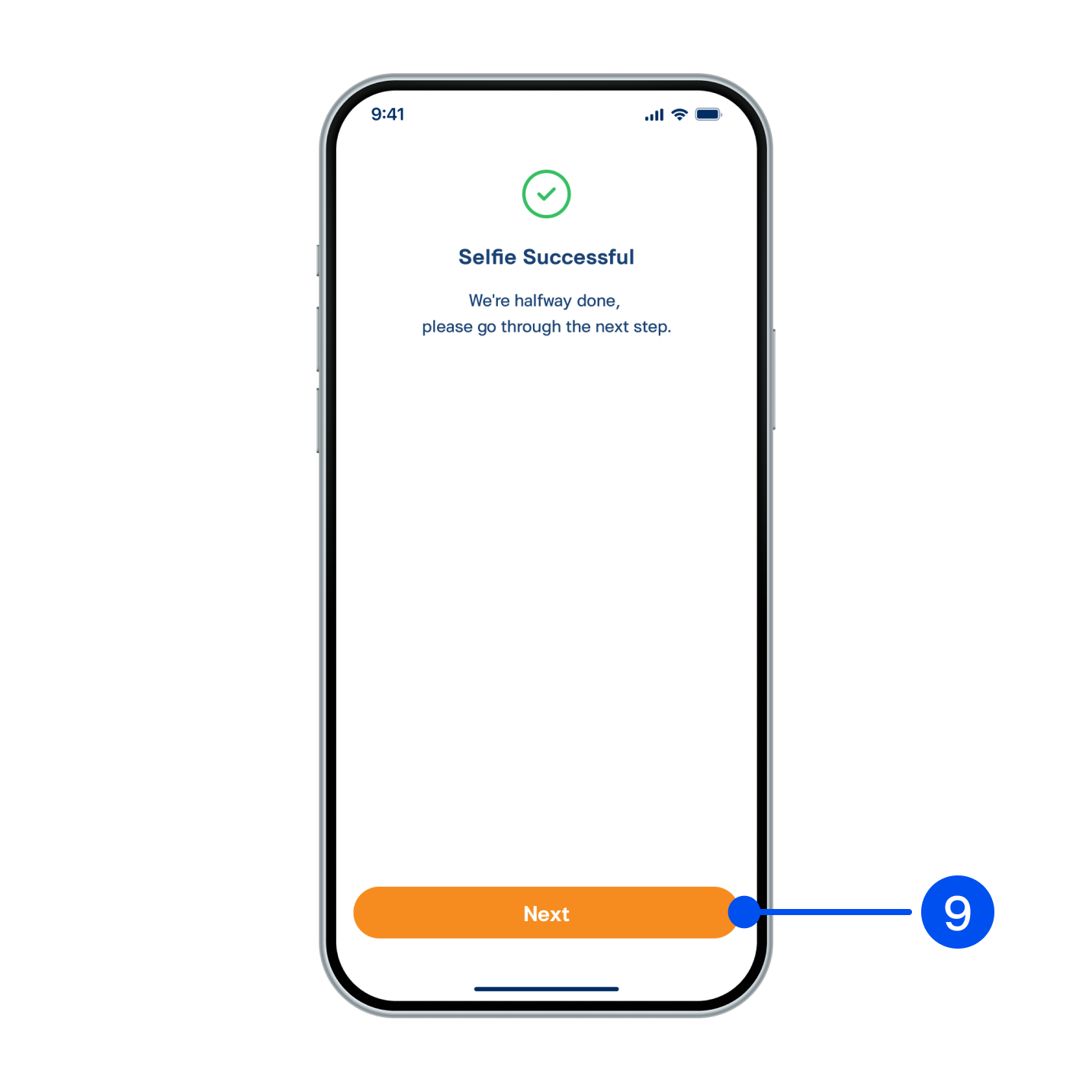
9. Face comparison successful, then select "Next".
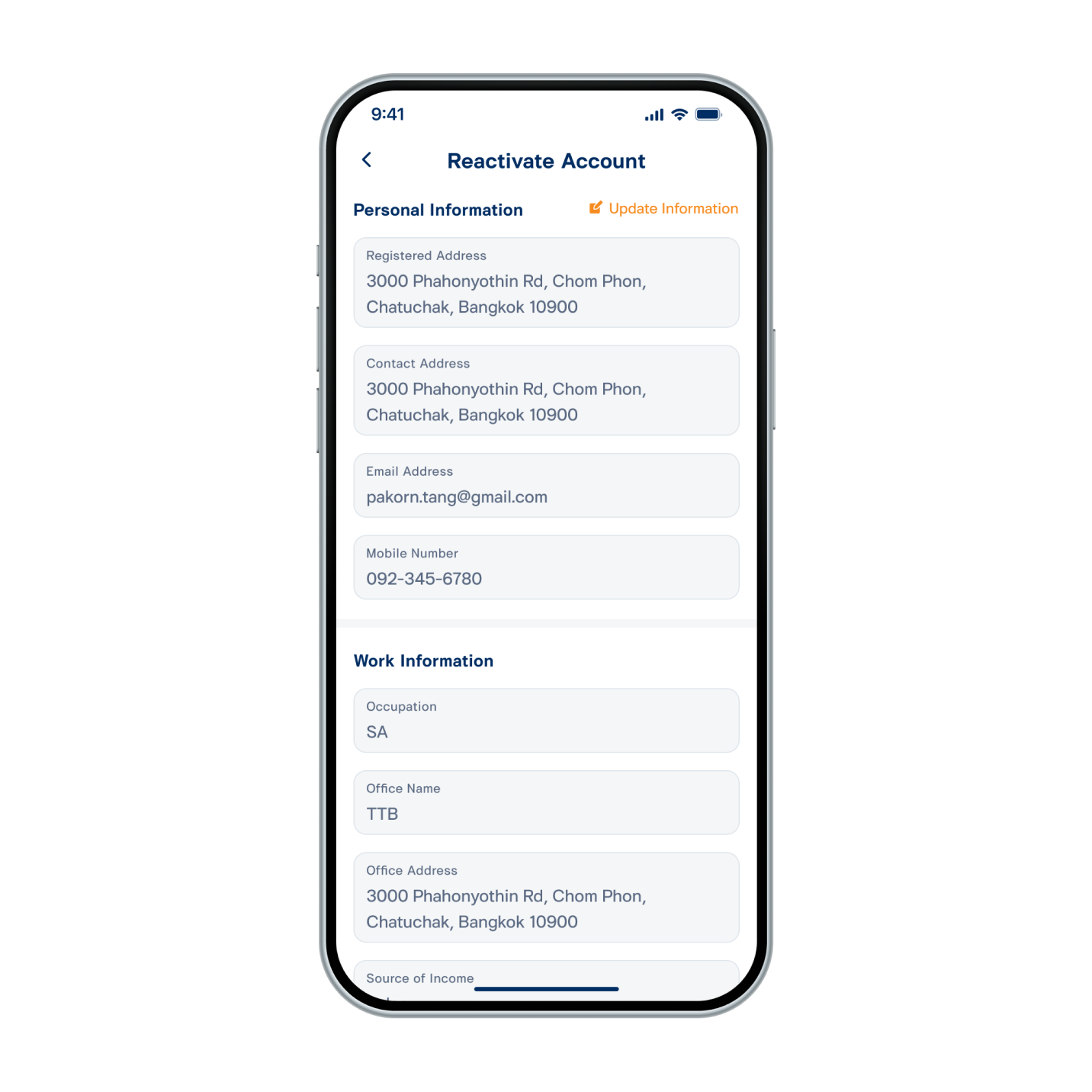
10. Review information, then select "Next".
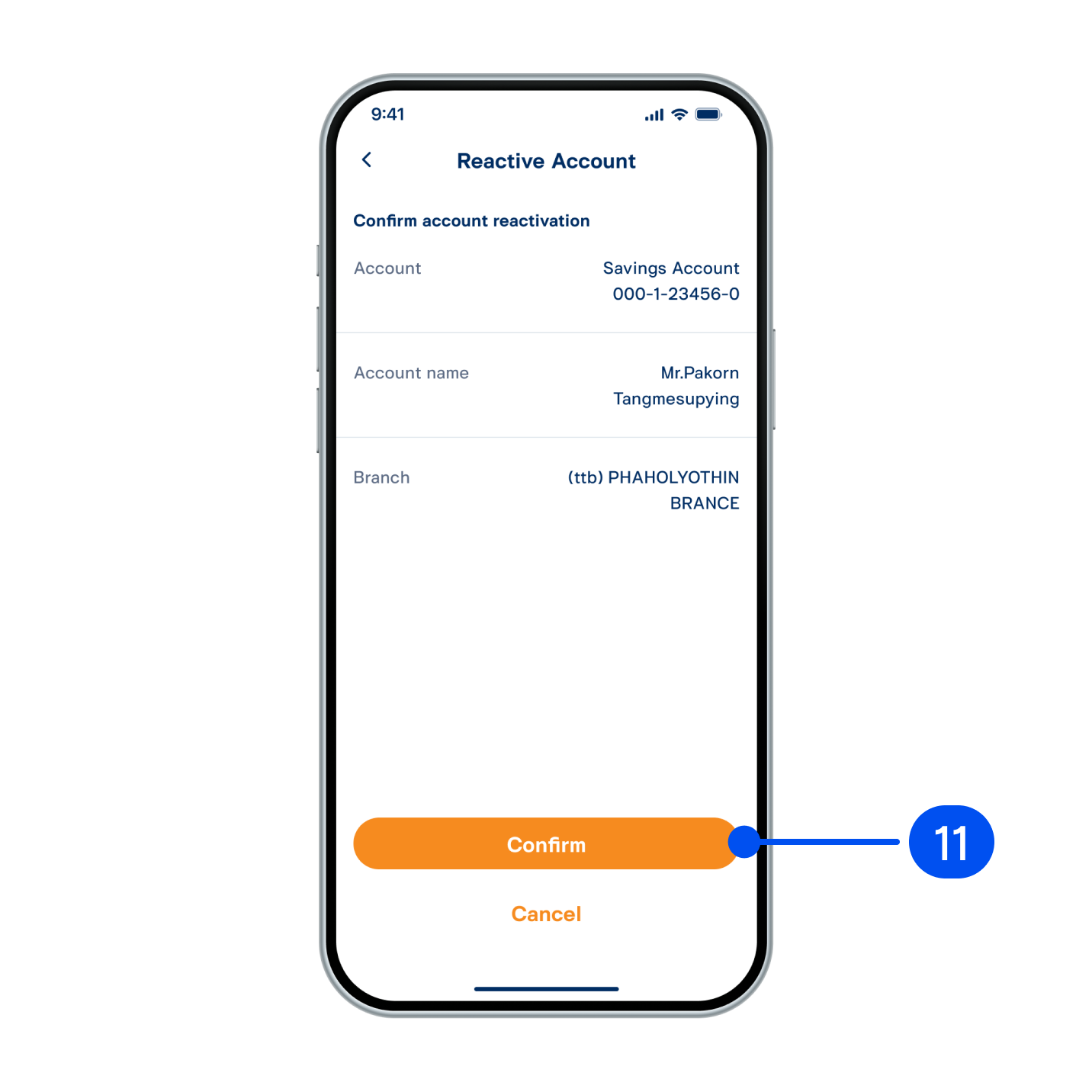
11. Confirm account activation by select "Confirm".
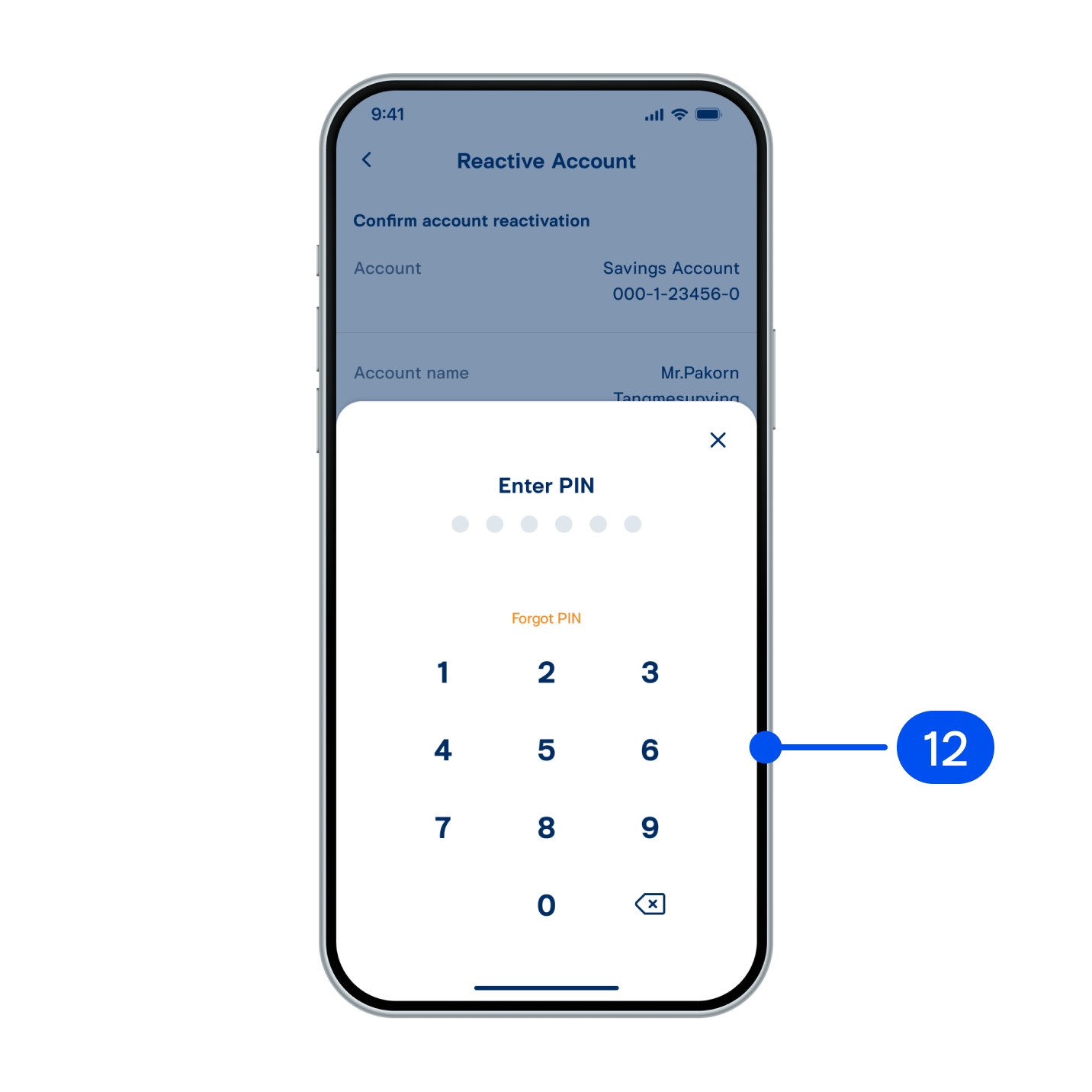
12. Enter PIN to confirm.
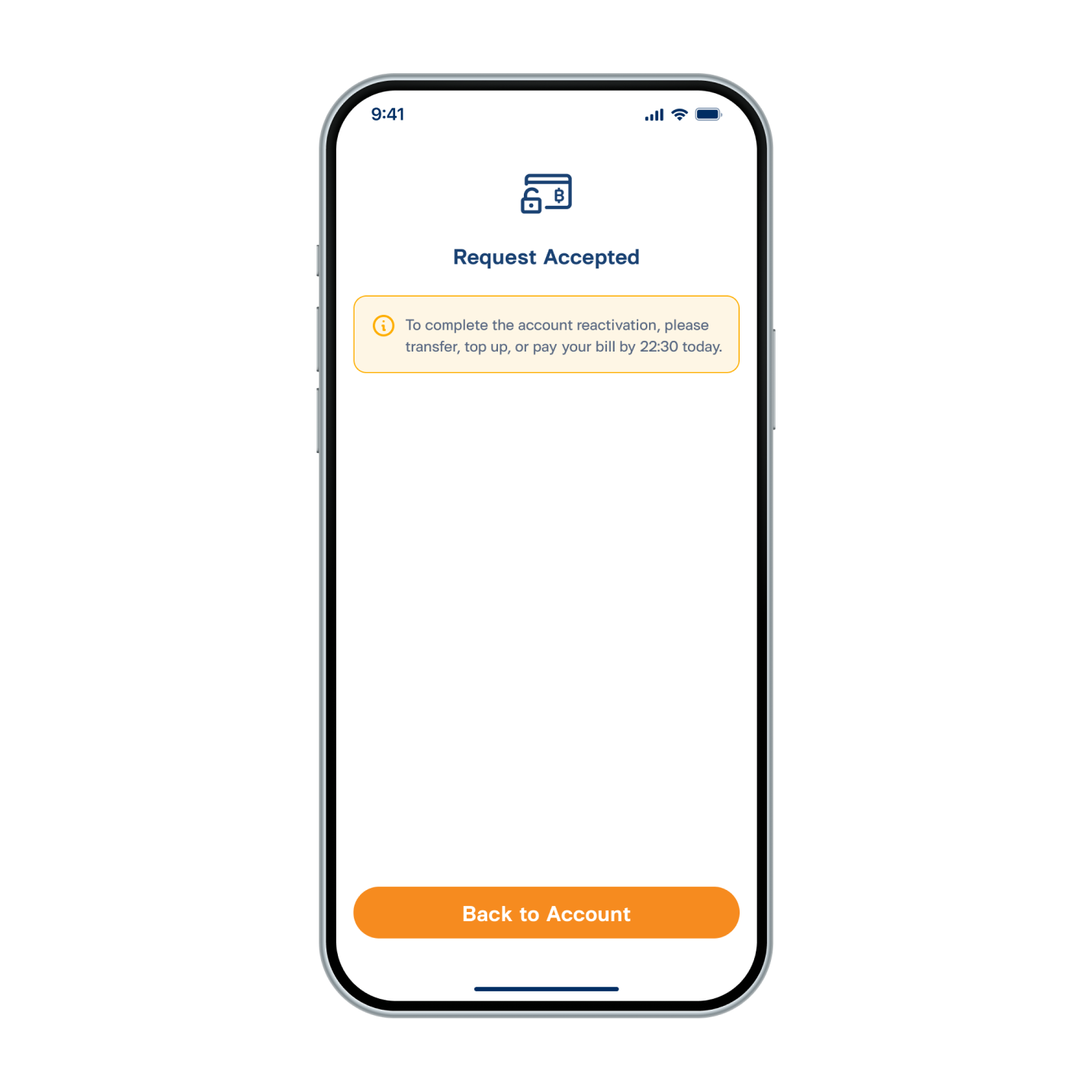
13. Account status update request submitted successfully. Please follow the system's instructions to complete the status update.