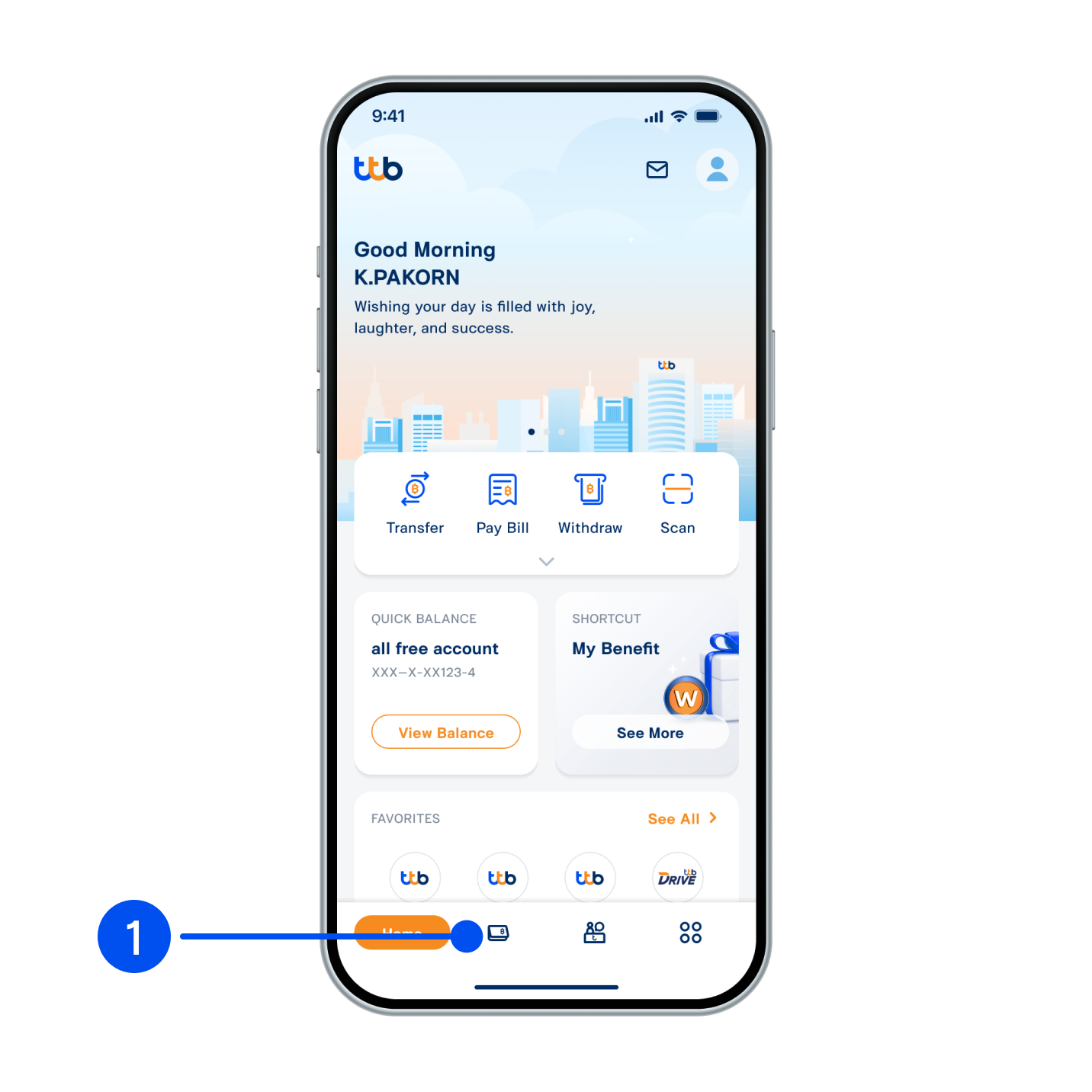
1. Select “Account”, the 2nd menu from the bottom.
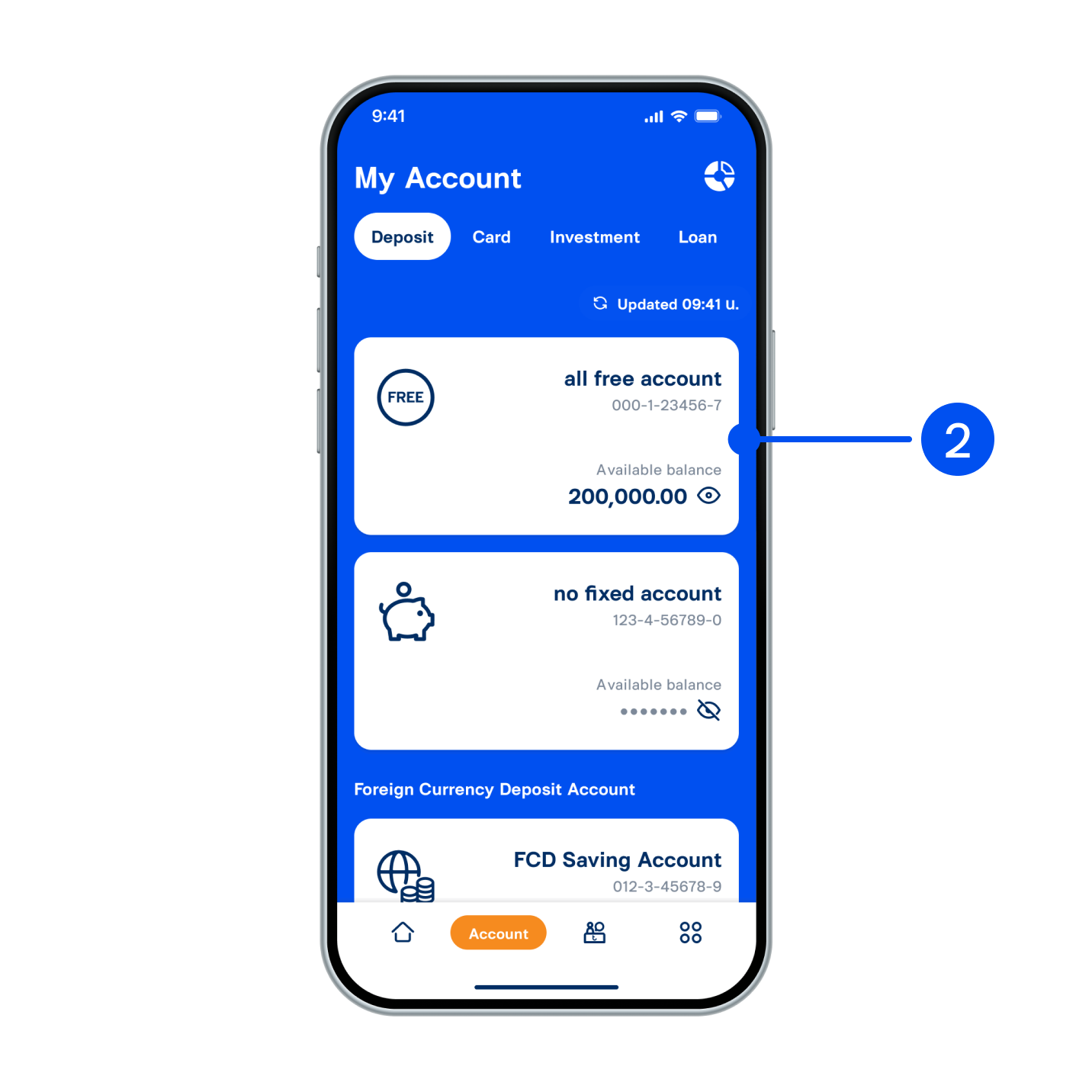
2. Select account to proceed.
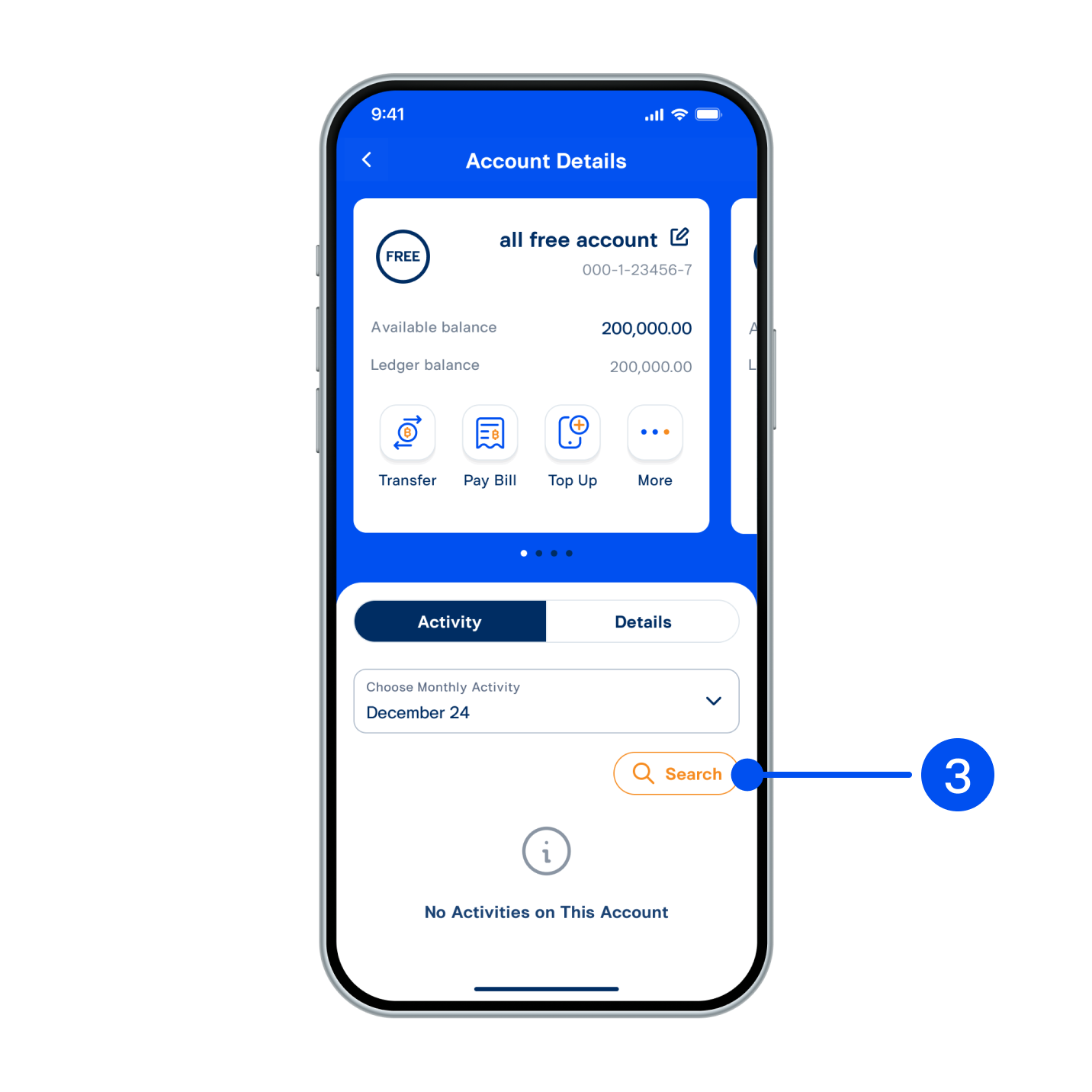
3. In Activity, select “Search” and enter keyword to search for statement.
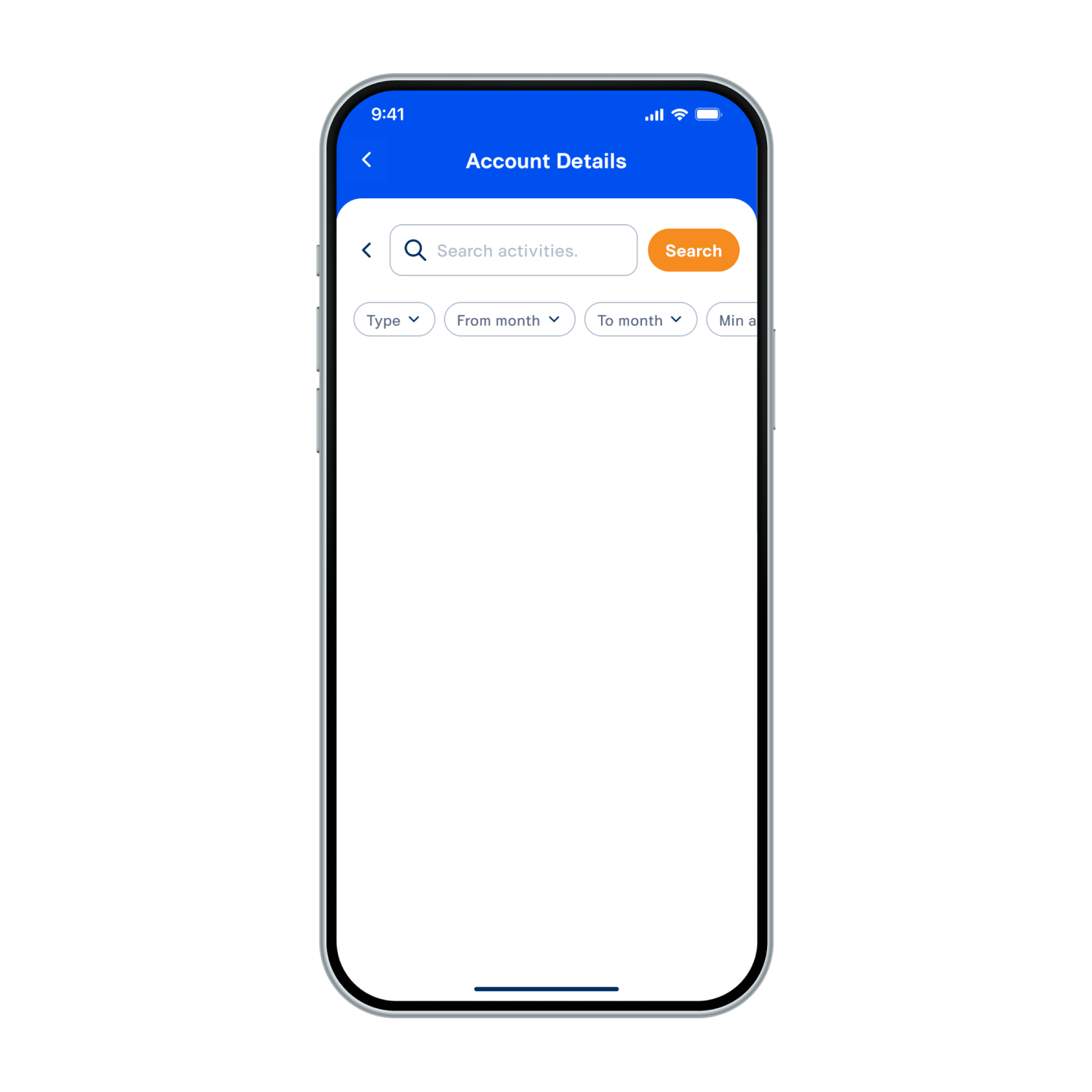
4. The system will display search result statement. Slide left-right to filter the result.