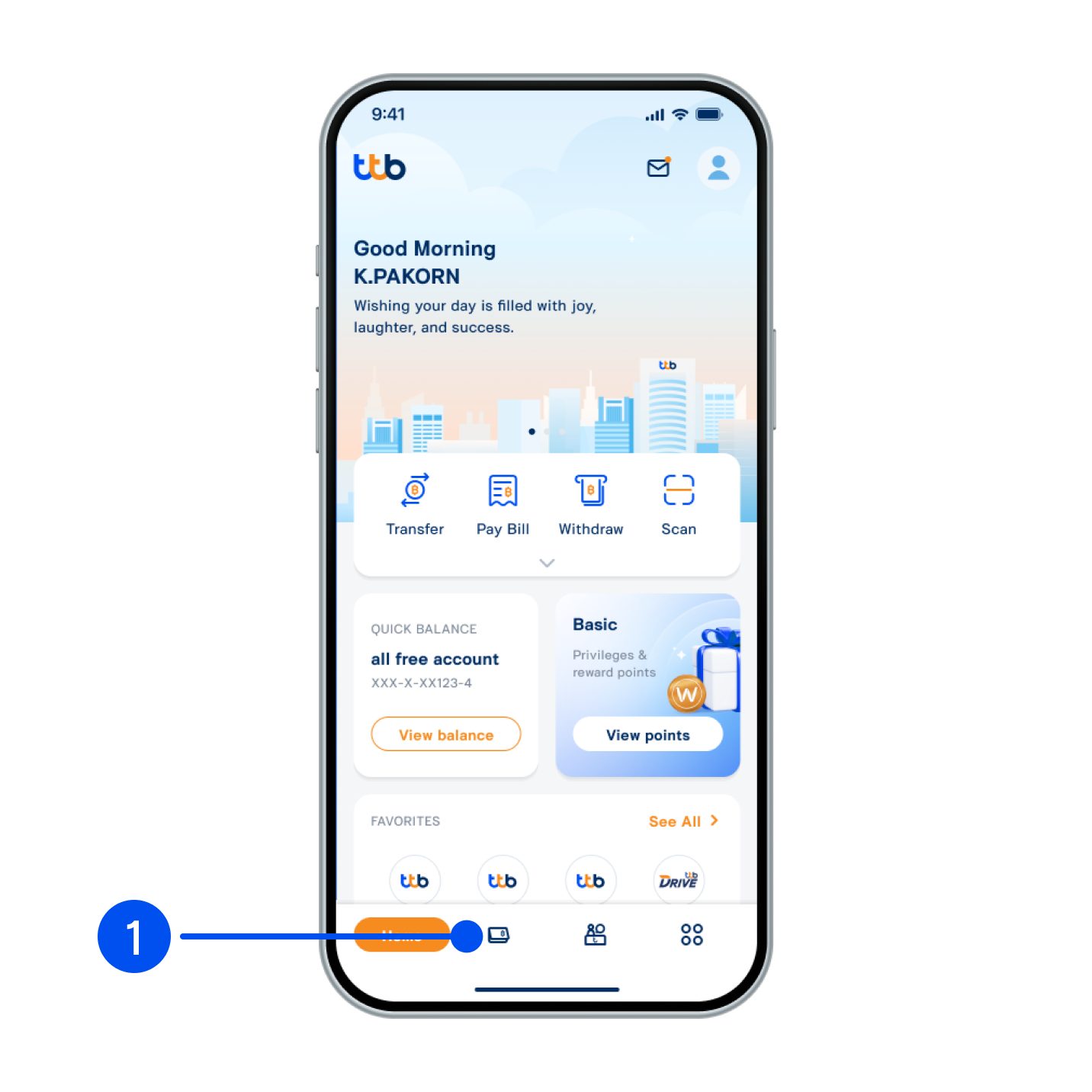
1. Select “Account”, the 2nd menu from the bottom.
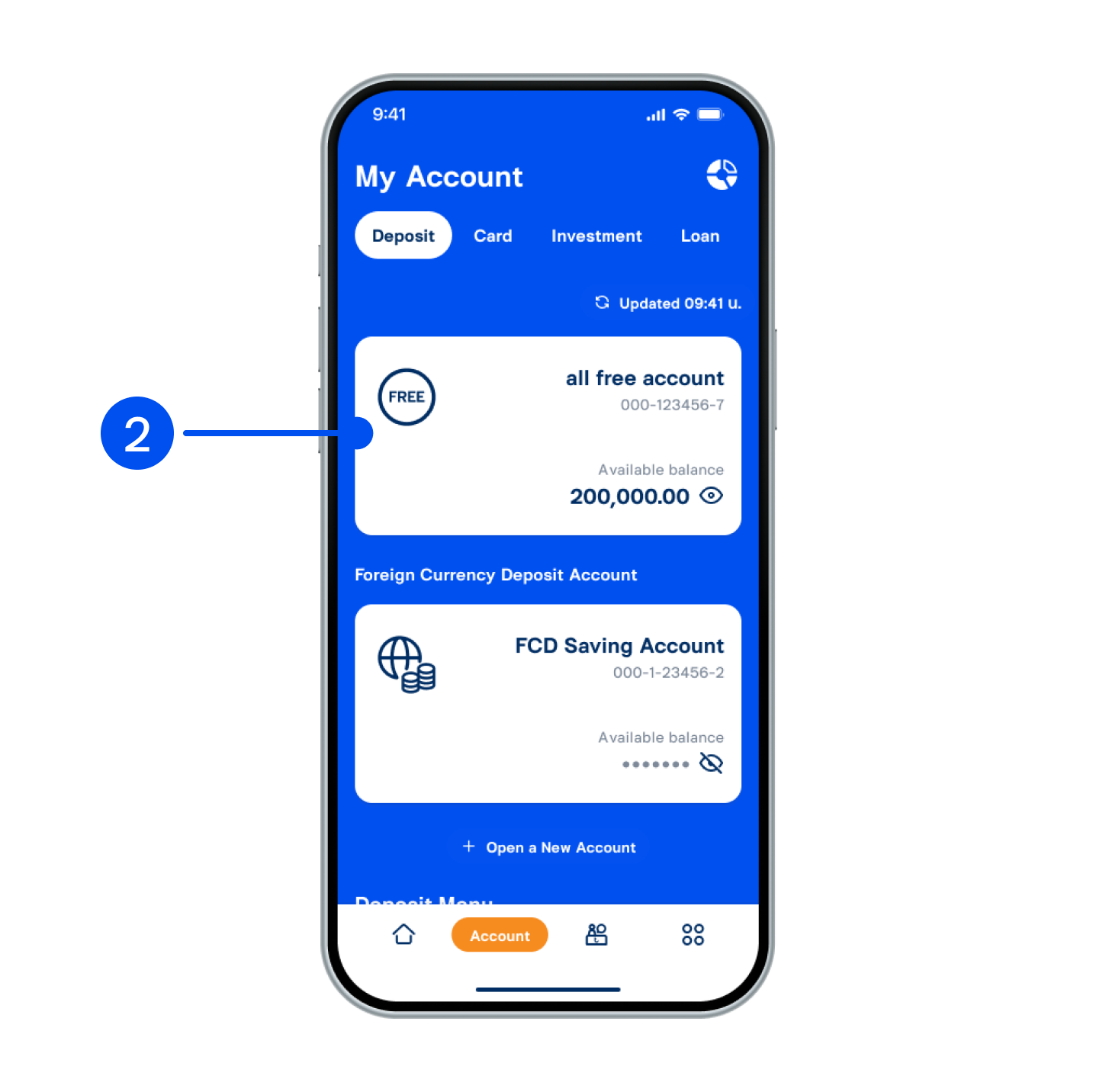
2. Select all free account or FCD Saving Account linked to world pass debit card.
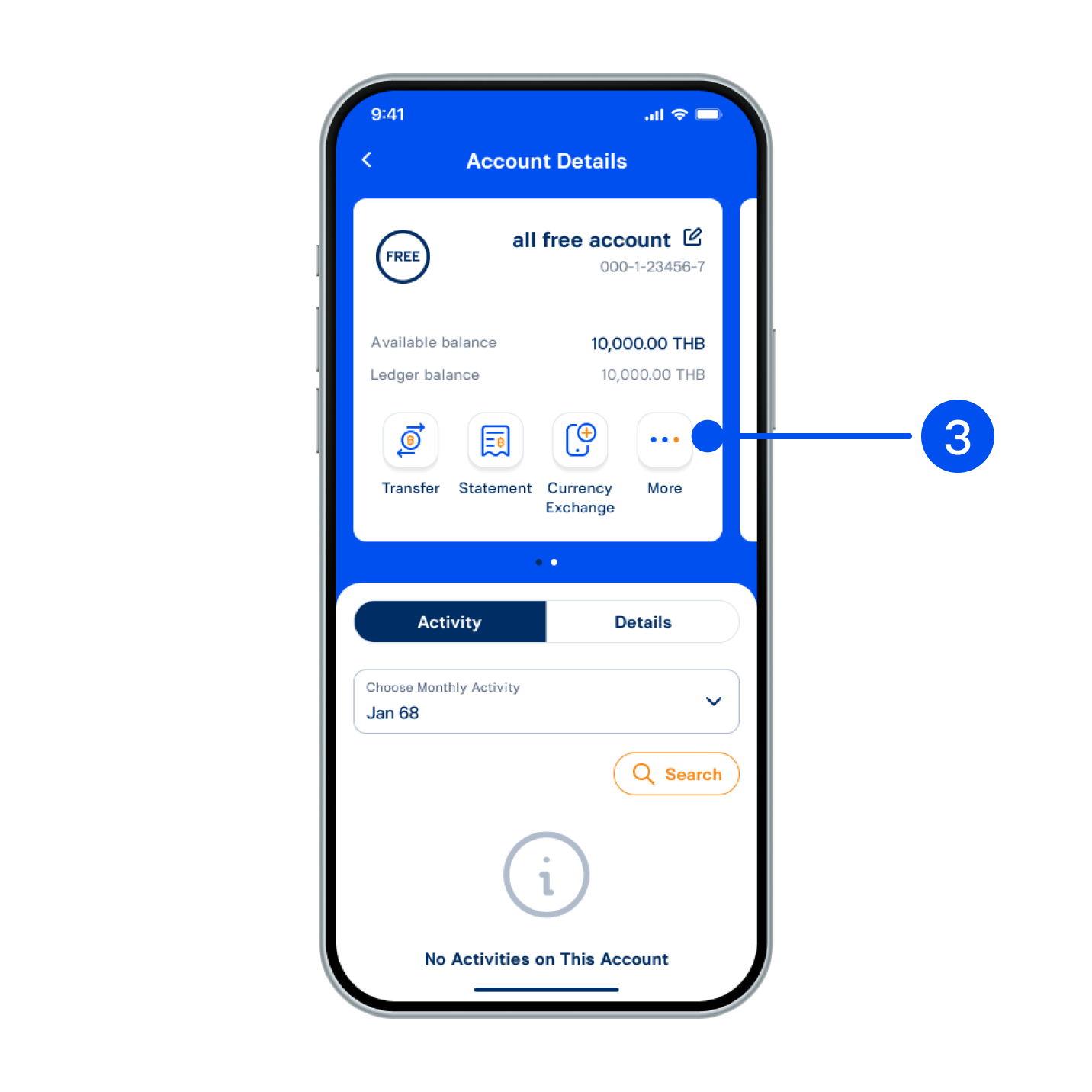
3. Select “More”.
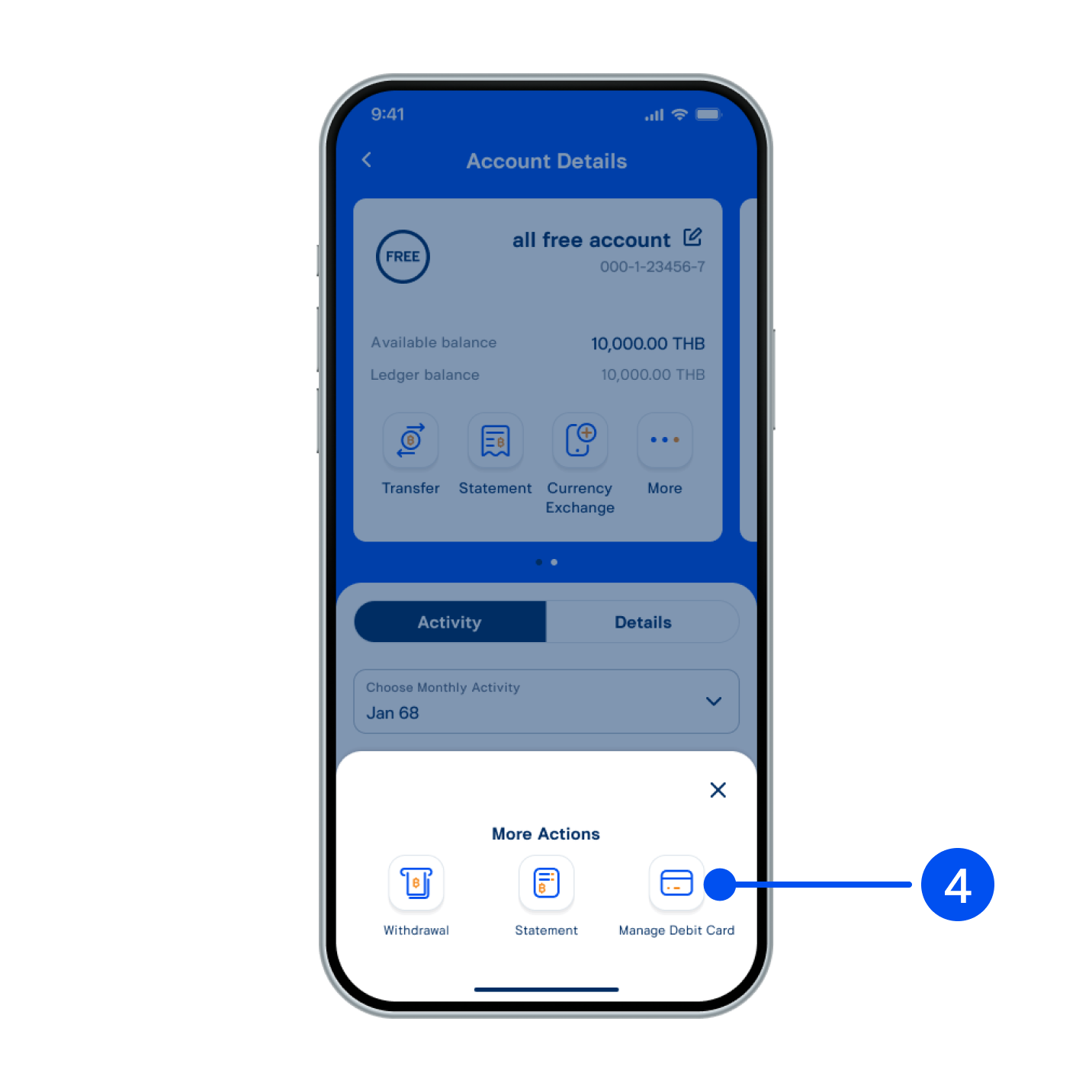
4. Select “Manage debit card”.
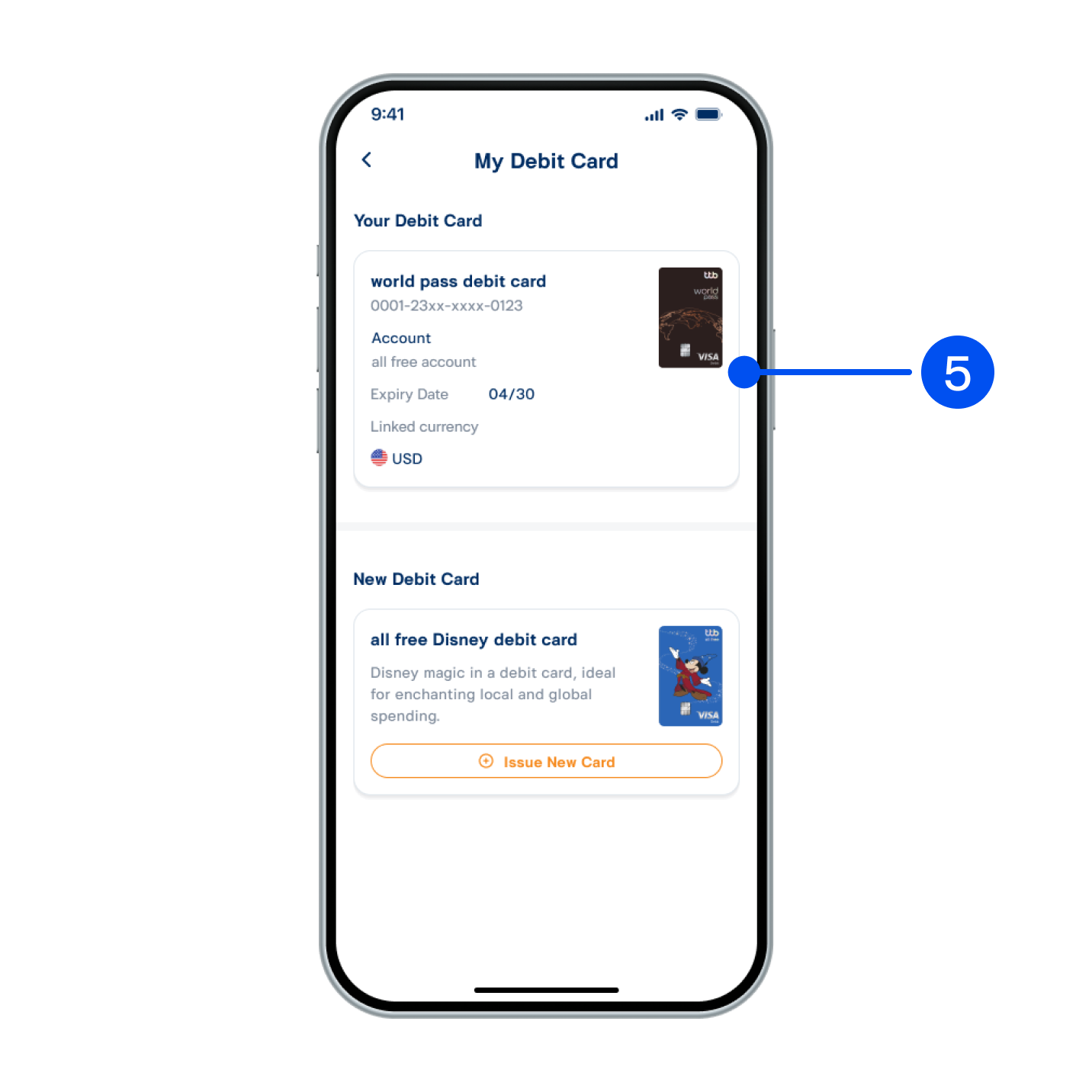
5. Select “world pass debit card”.
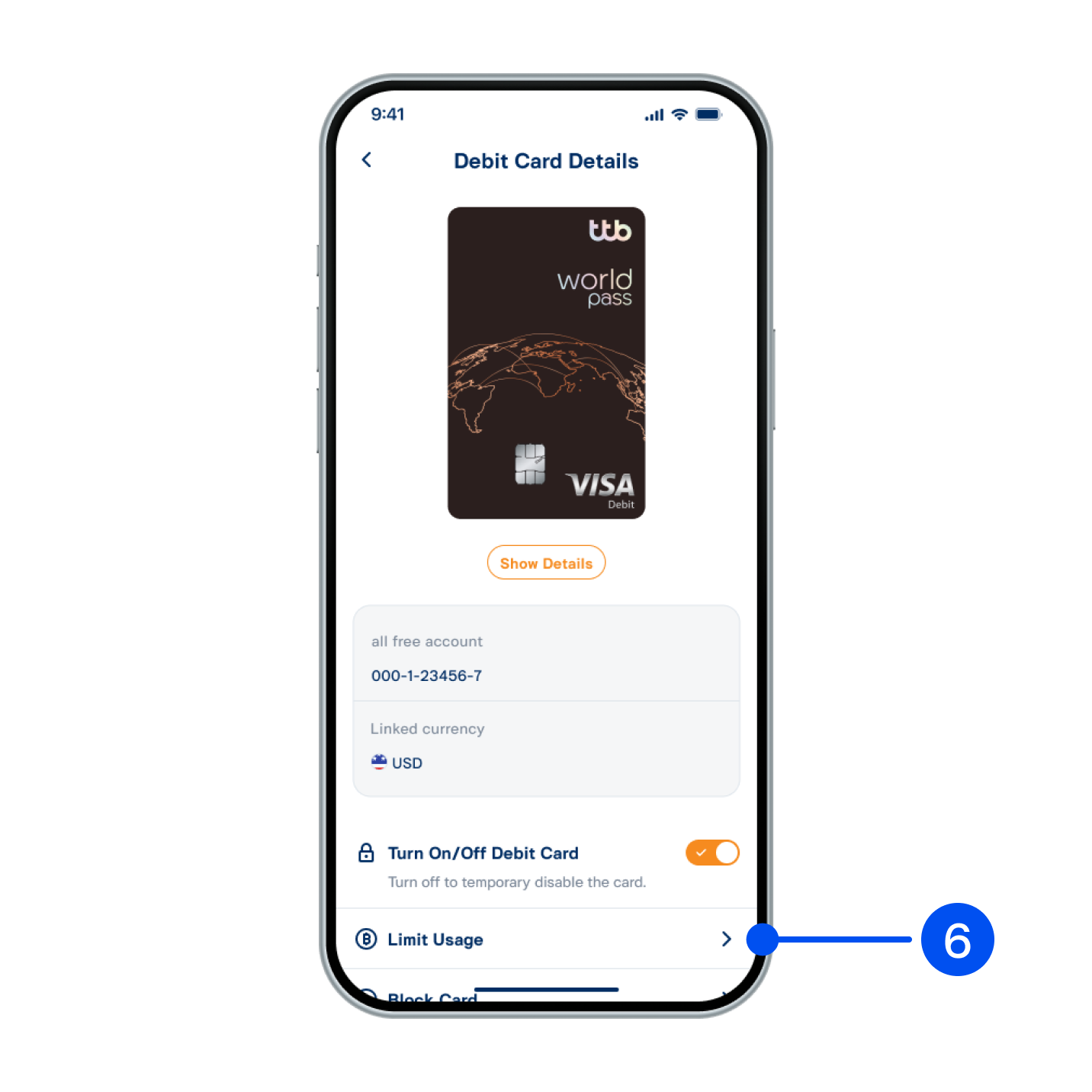
6. Select “Limit usage”.
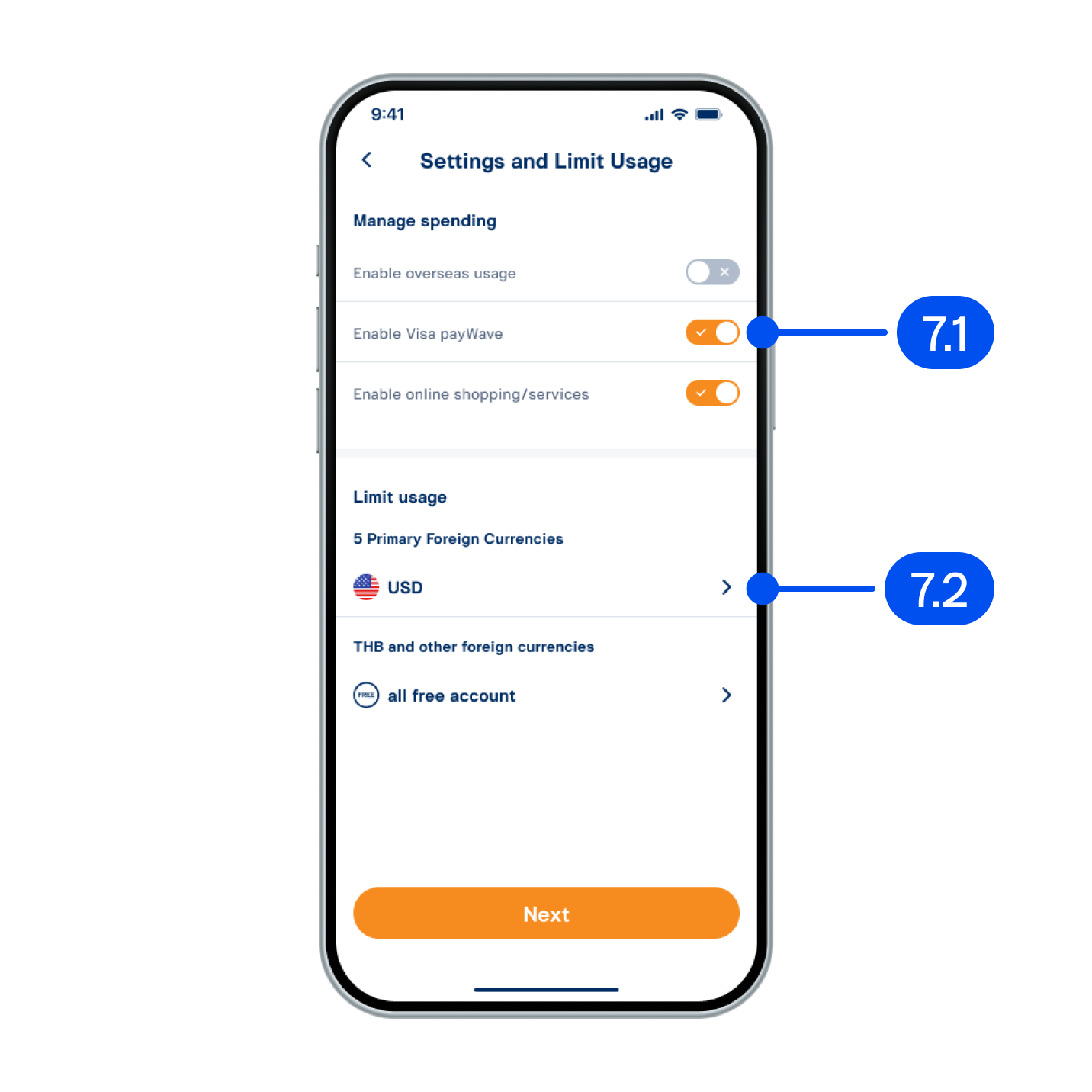
7. From “Settings and limit usage”,
7.1) Turn on/off to manage your spending.
7.2) Select the foreign currency to view spending limit.
7.1) Turn on/off to manage your spending.
7.2) Select the foreign currency to view spending limit.
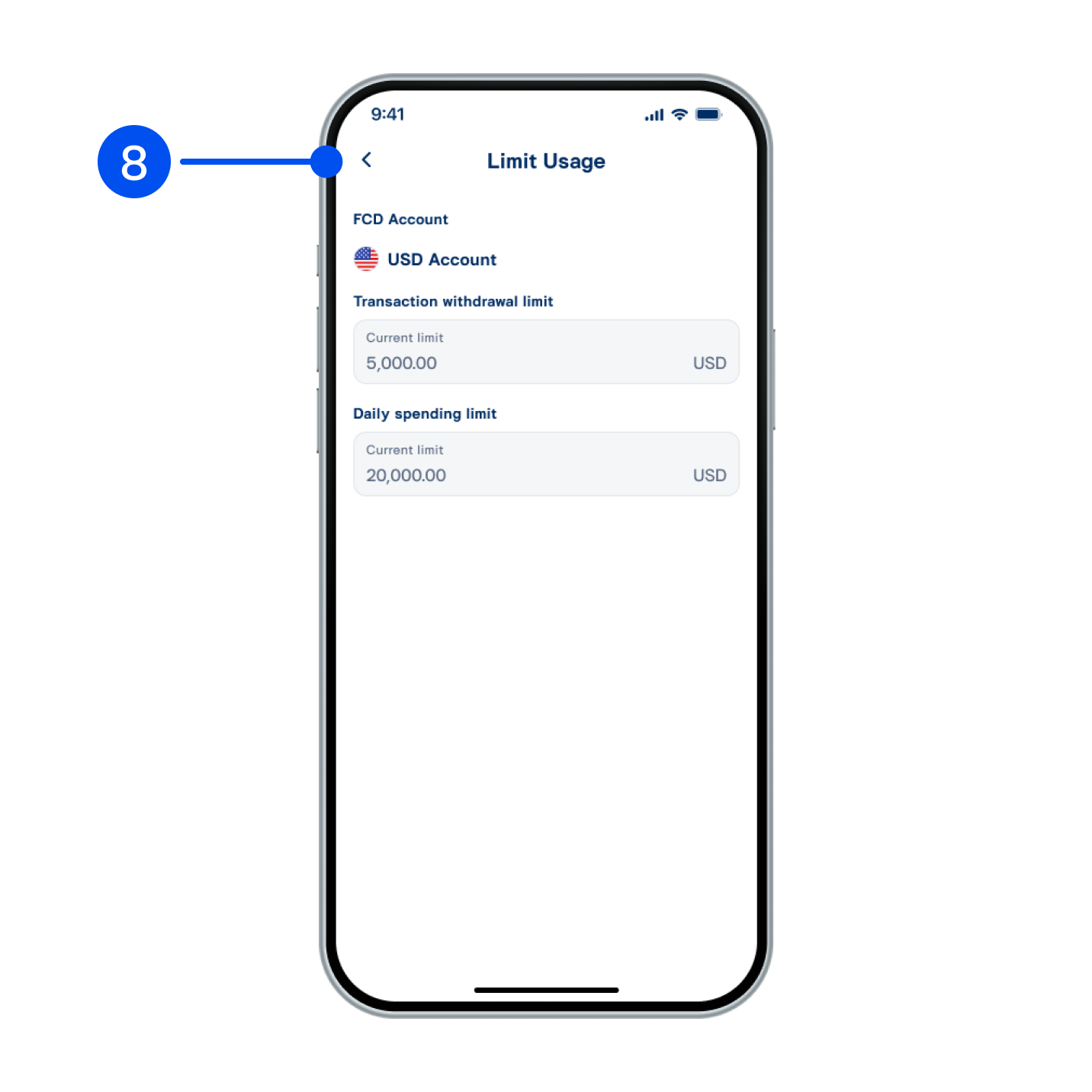
8. View transaction withdrawal limit and daily spending limit.
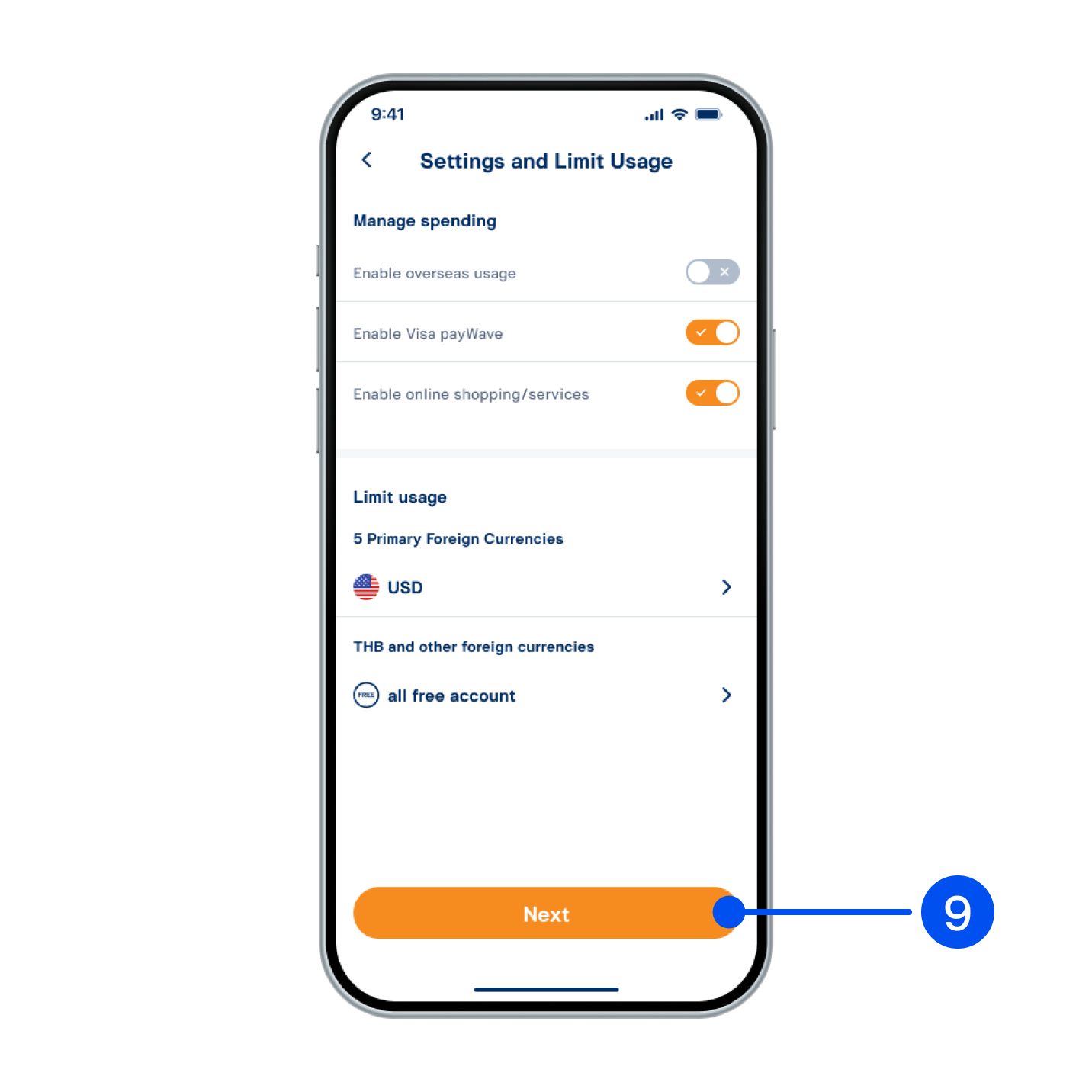
9. Select "Next".
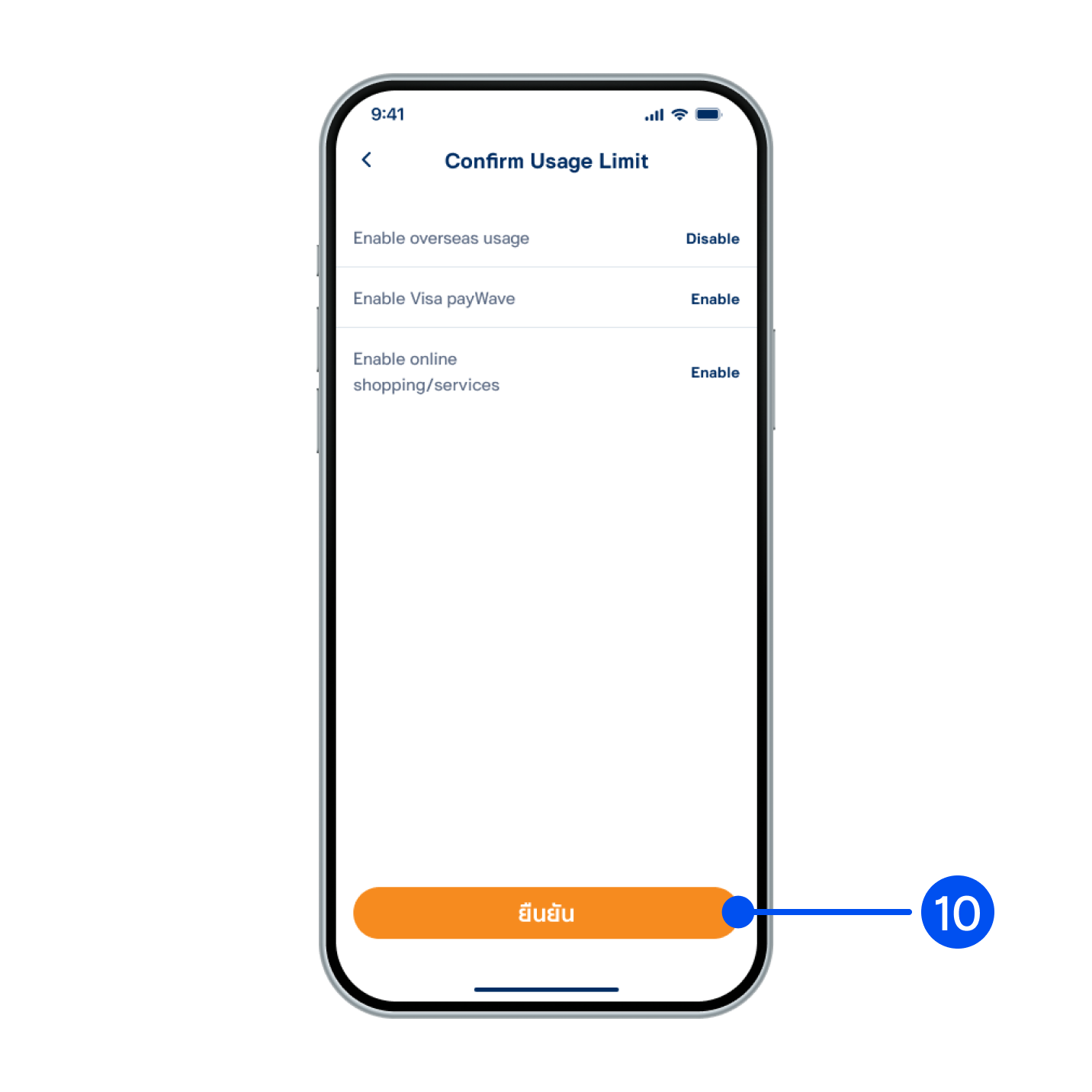
10. Check spending settings and select “Confirm” to proceed.
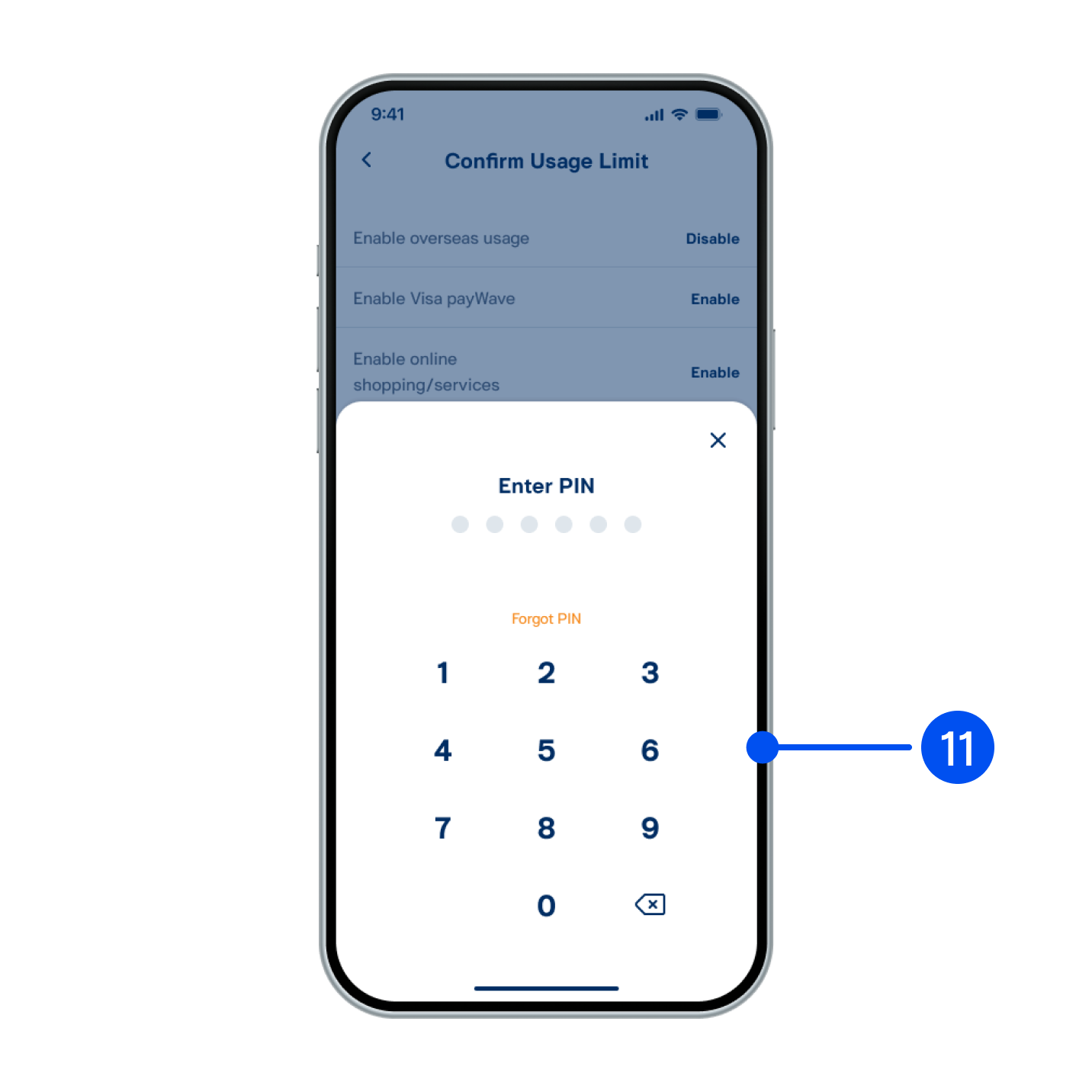
11. Enter PIN to confirm.
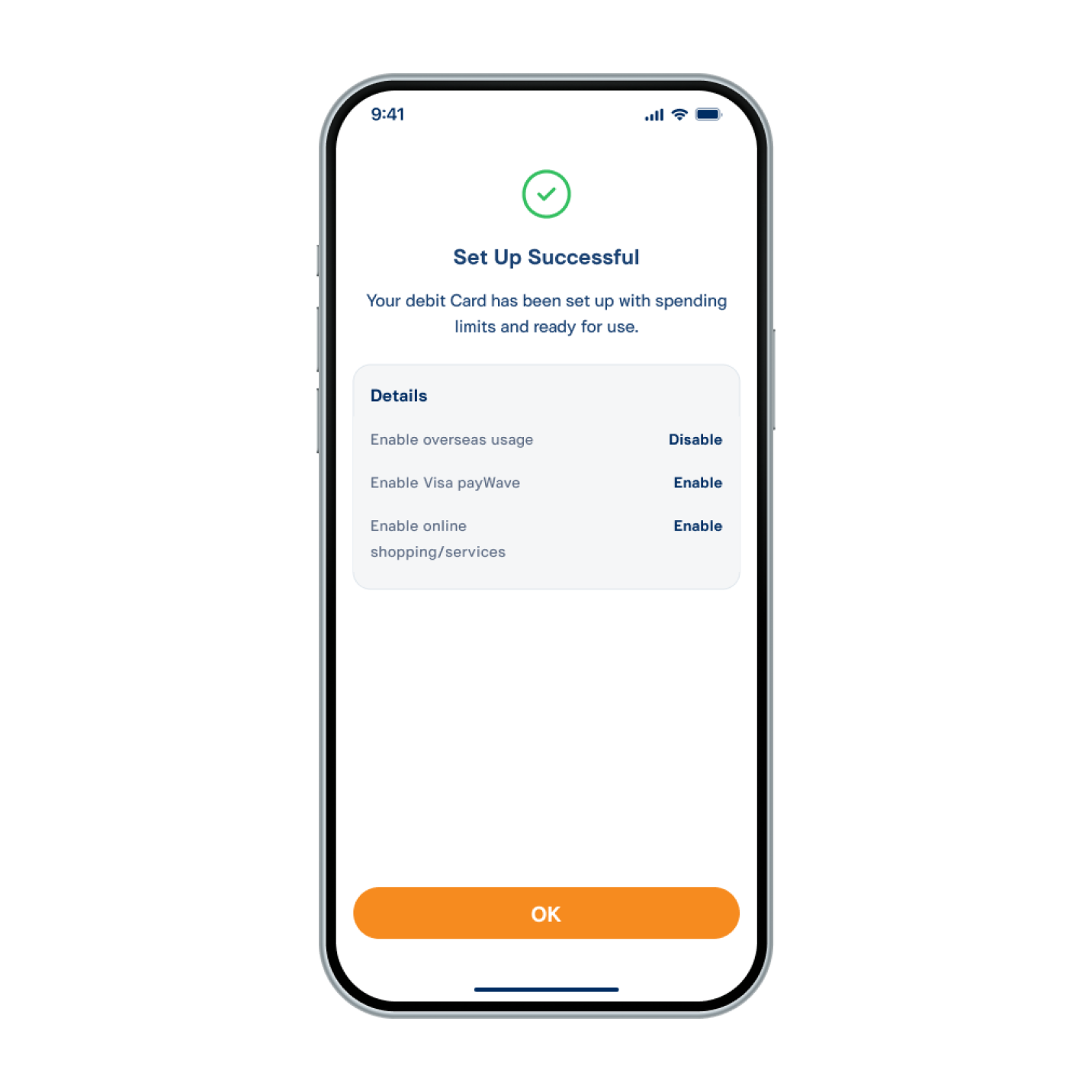
12. Set up successfully.