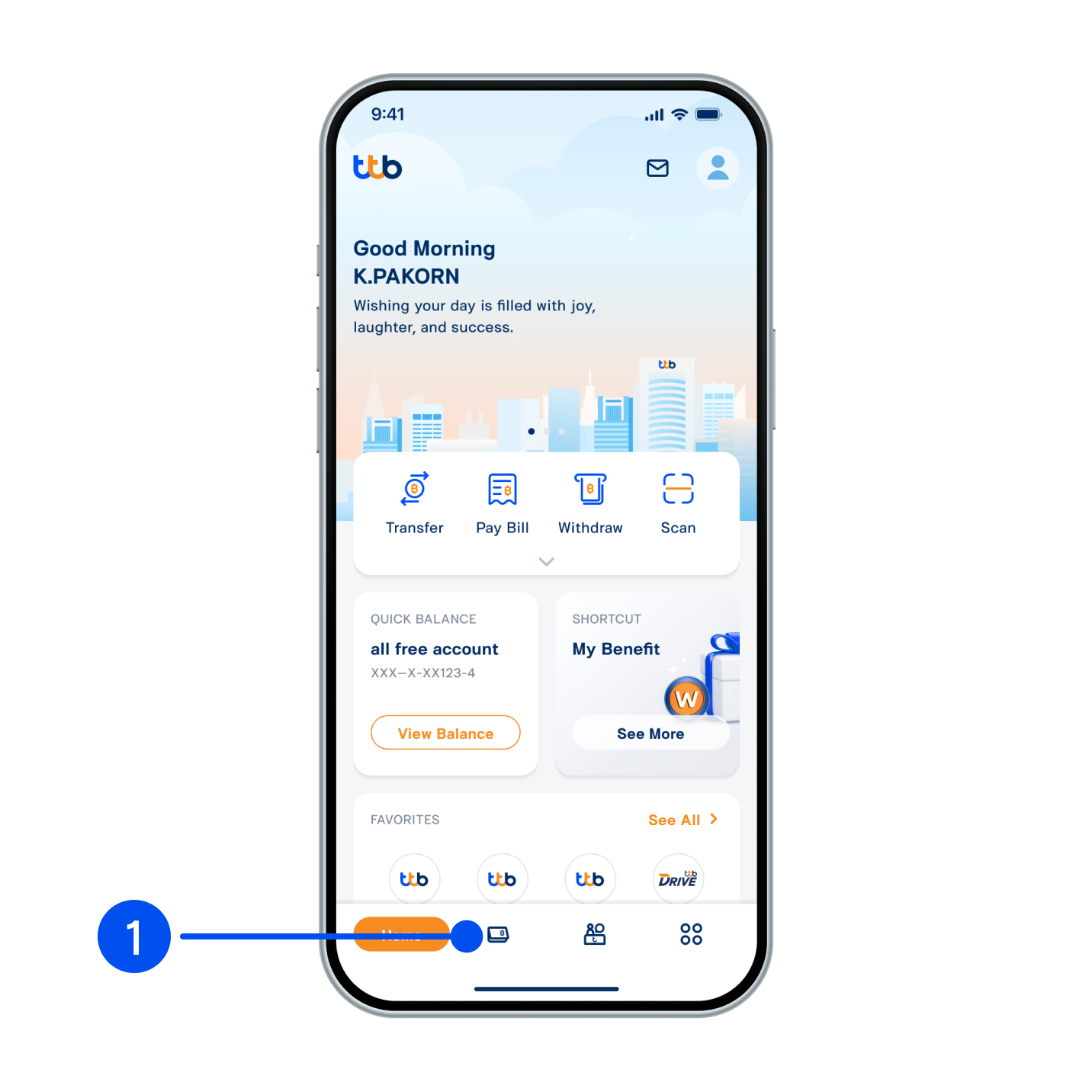
1. Select “Account”, the 2nd menu from the bottom.
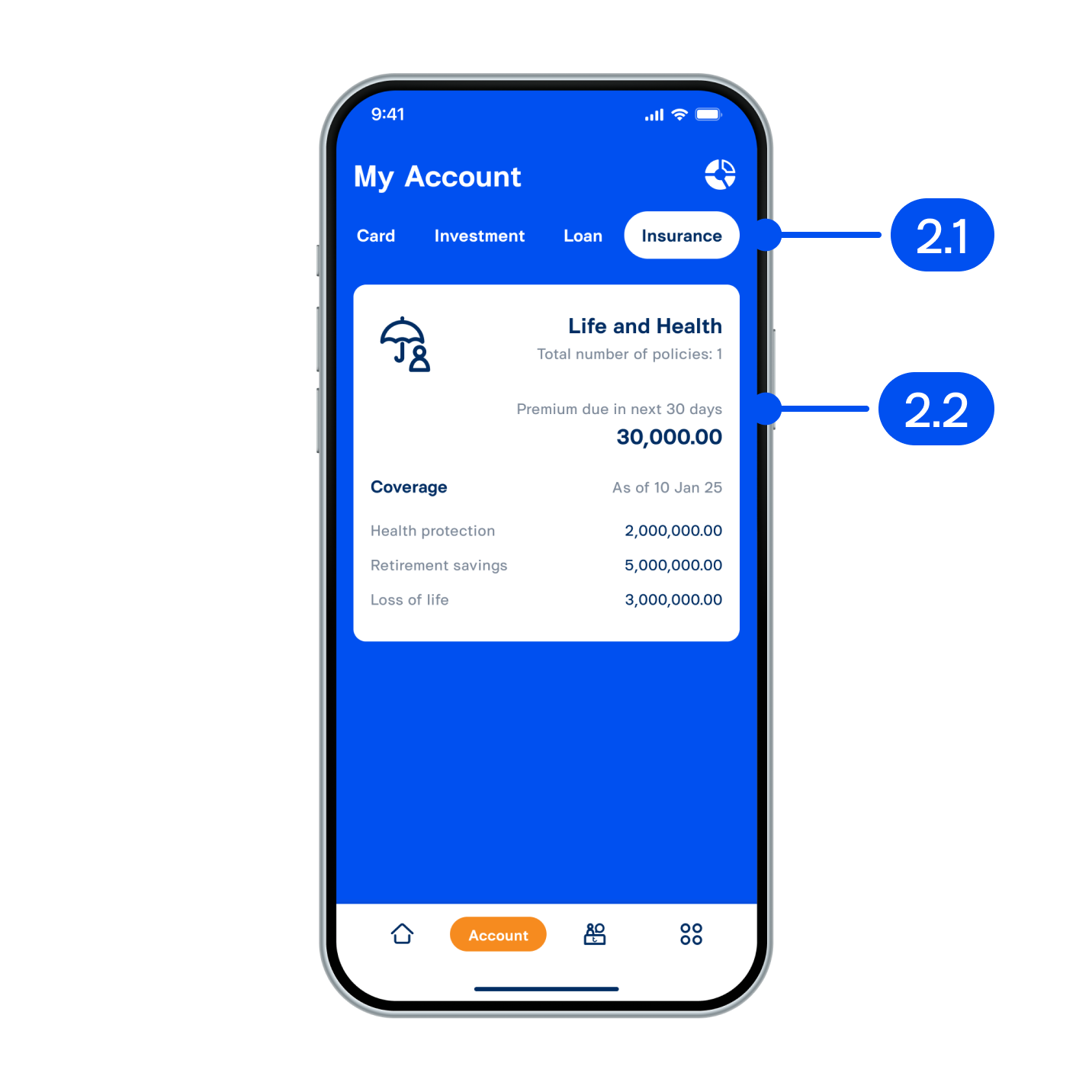
2. From My Account page,
2.1) Slide right and select “Insurance”
2.2) Select “Life and Health”
2.1) Slide right and select “Insurance”
2.2) Select “Life and Health”
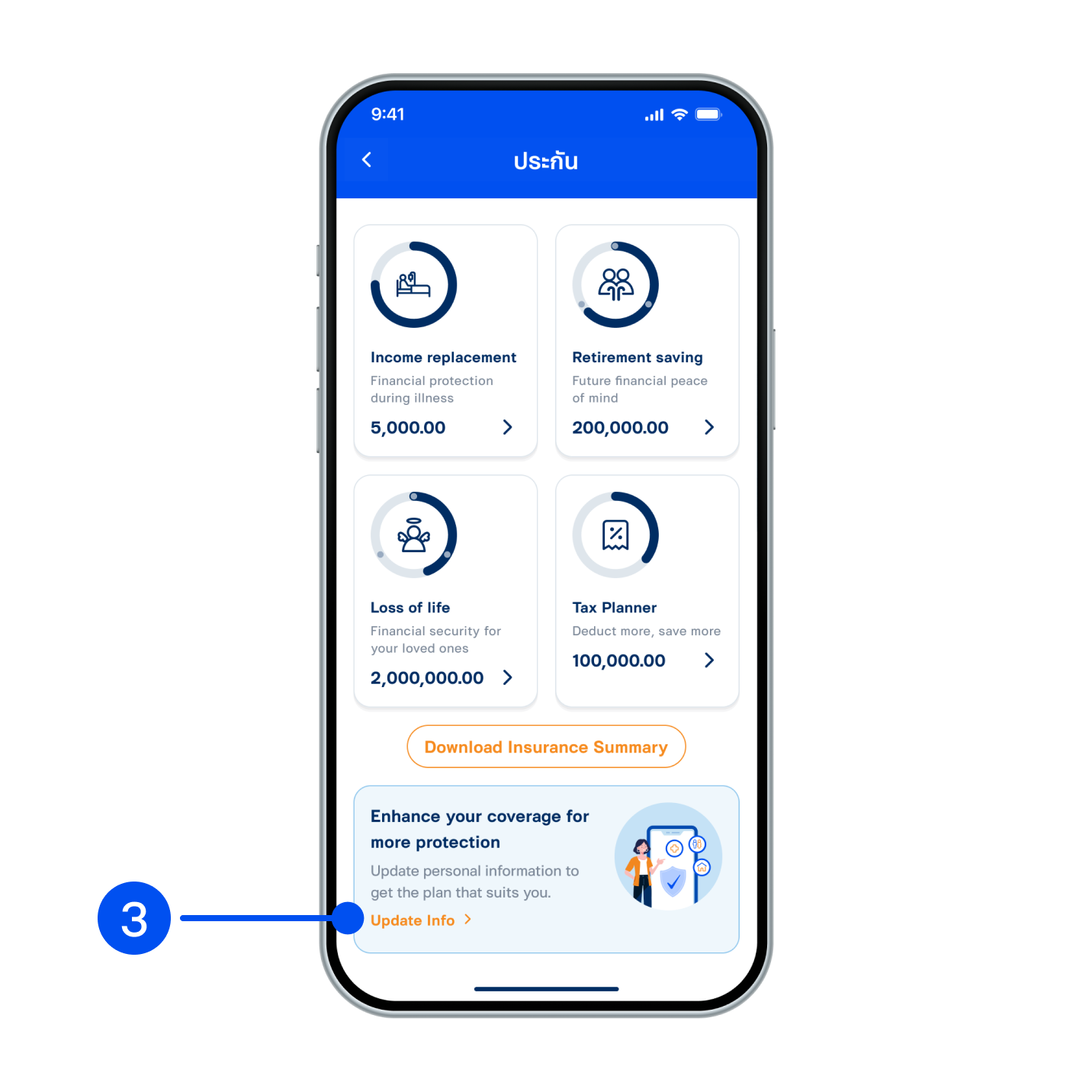
3. In Enhance your coverage for more protection, select “Update Info”.
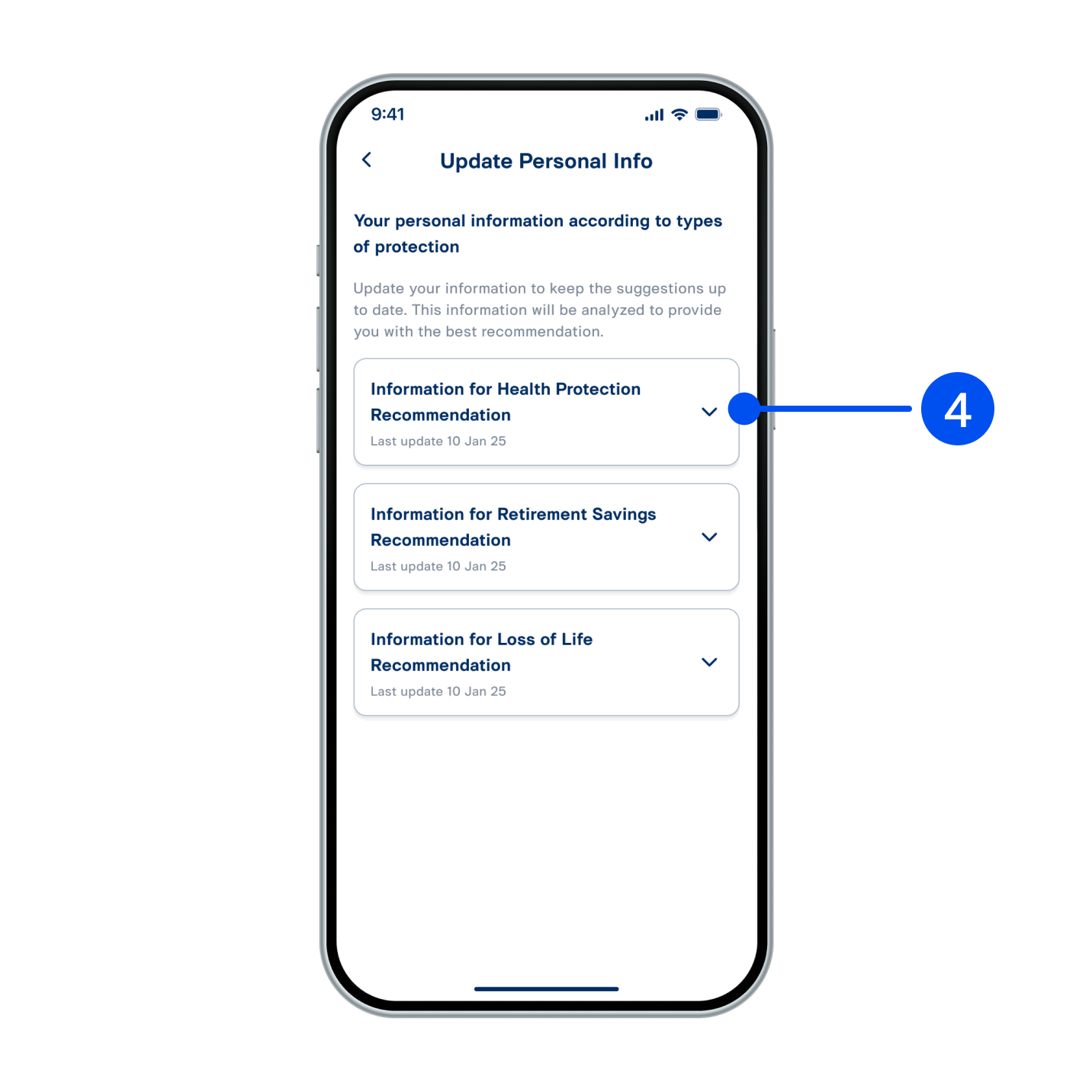
4. Select arrow down to edit your personal information.
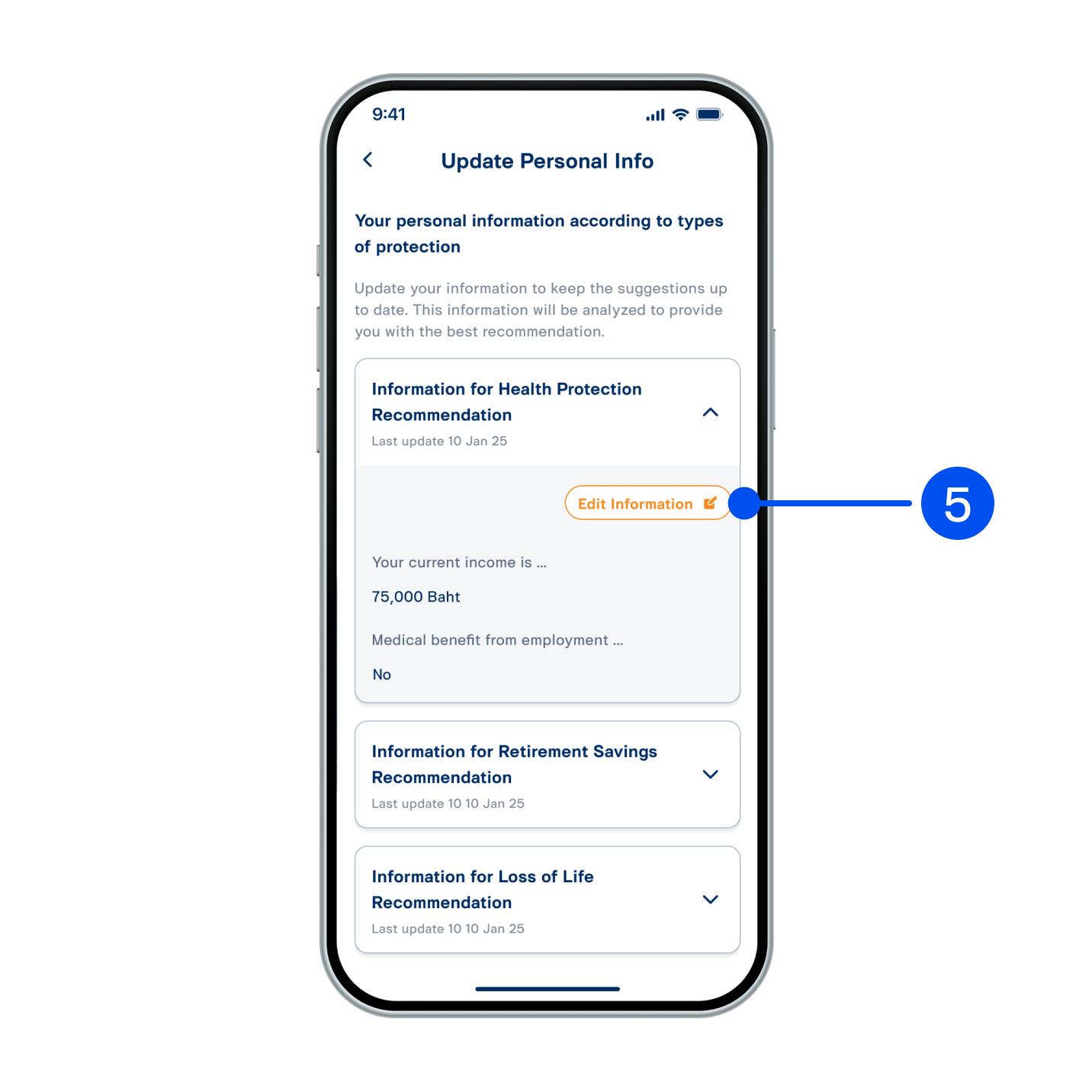
5. Select “Edit Information”.
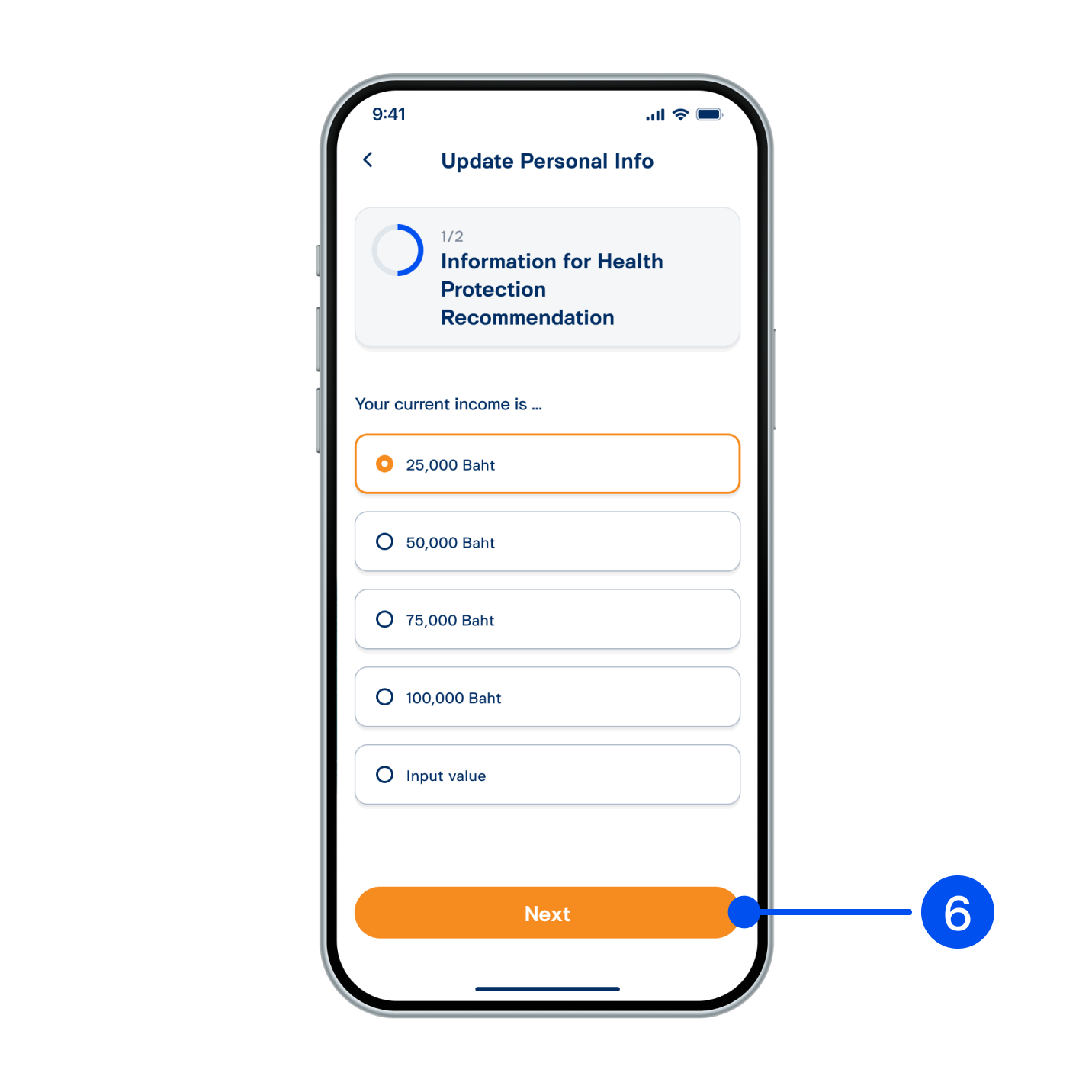
6. Select Your current income, then select “Next”.
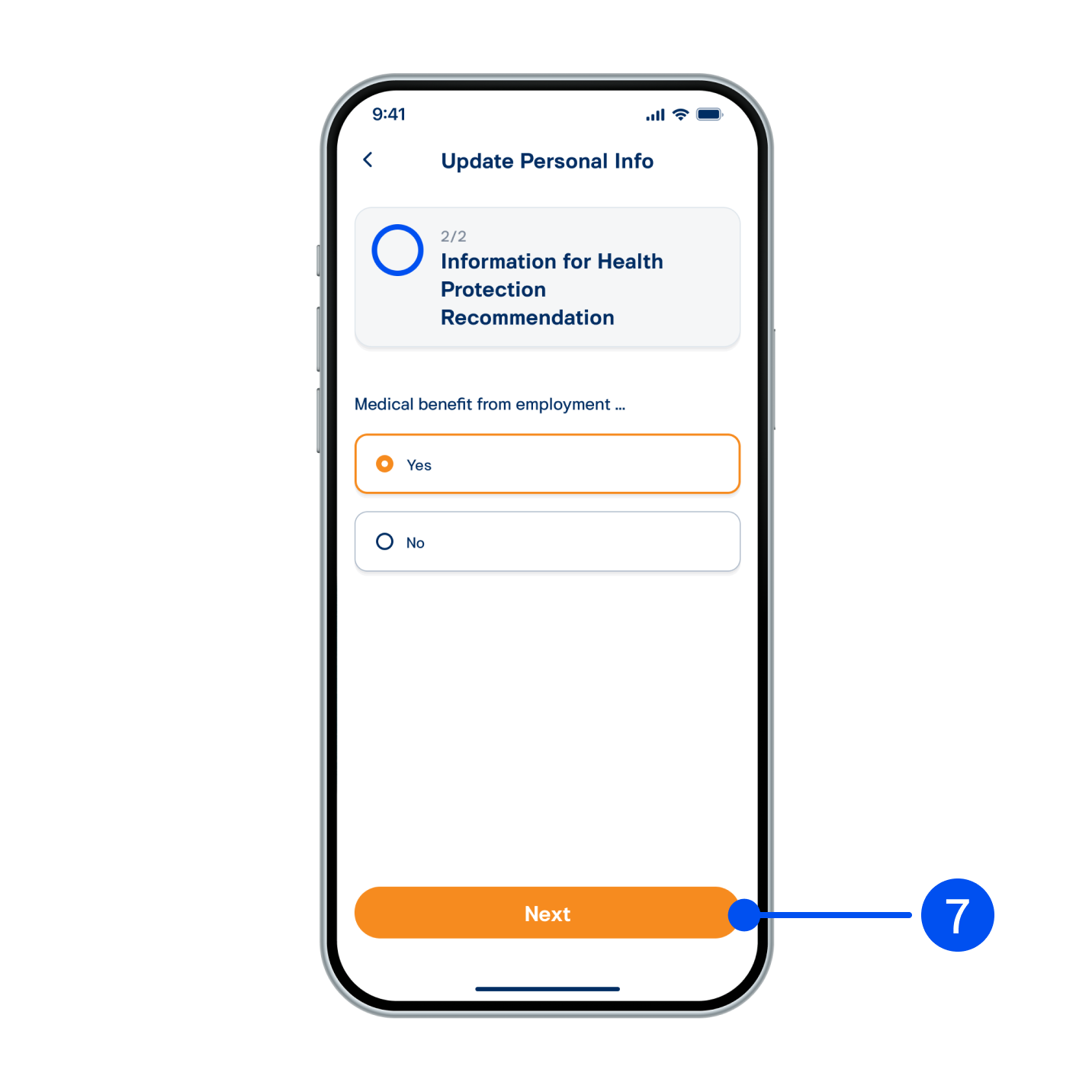
7. Select if you receive Medical benefit from employment.
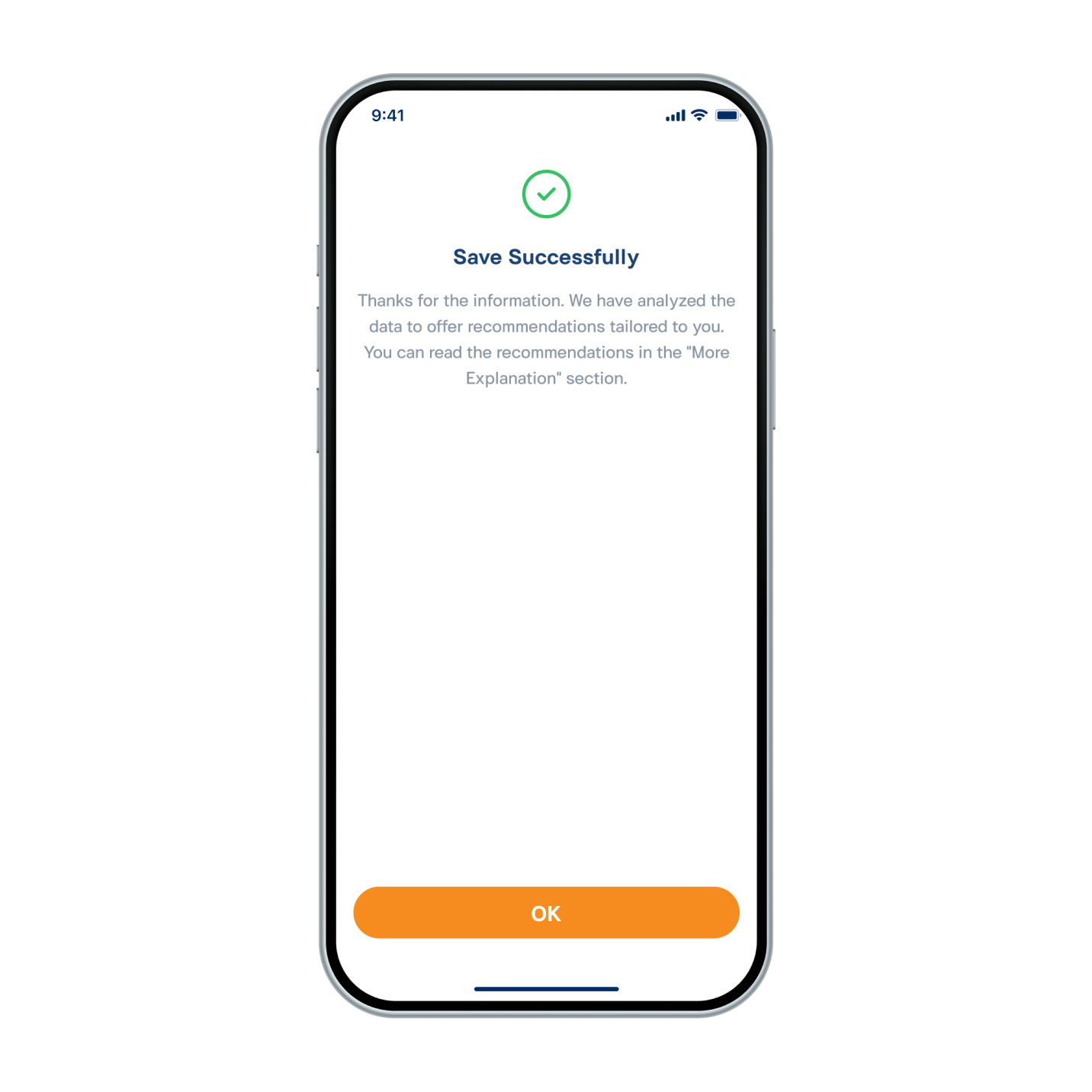
8. Information has been saved successfully. The system will recommend protection plan based on it. Read the recommendations in “More Explanation”.