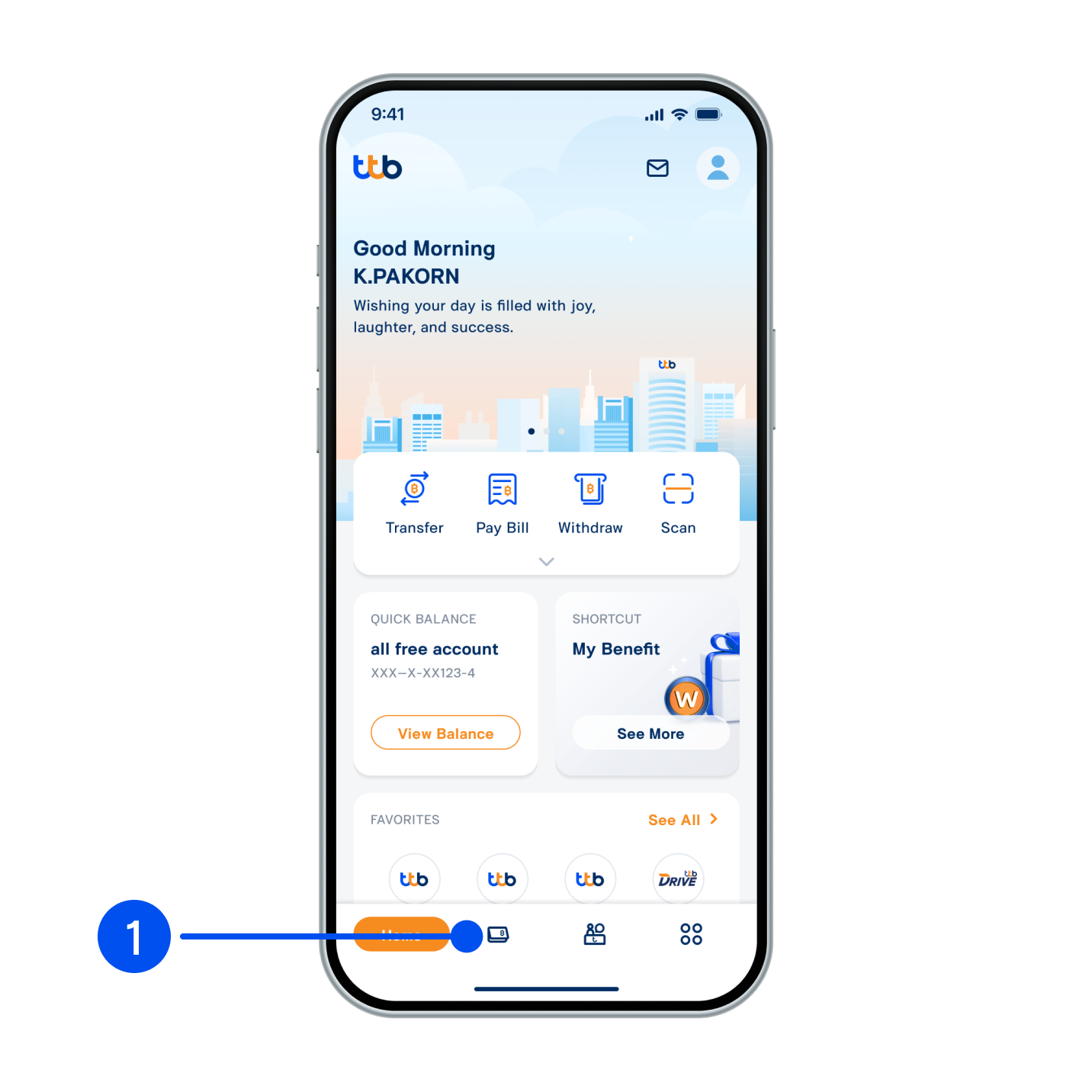
1. Select “Account”, the 2nd menu from the bottom.
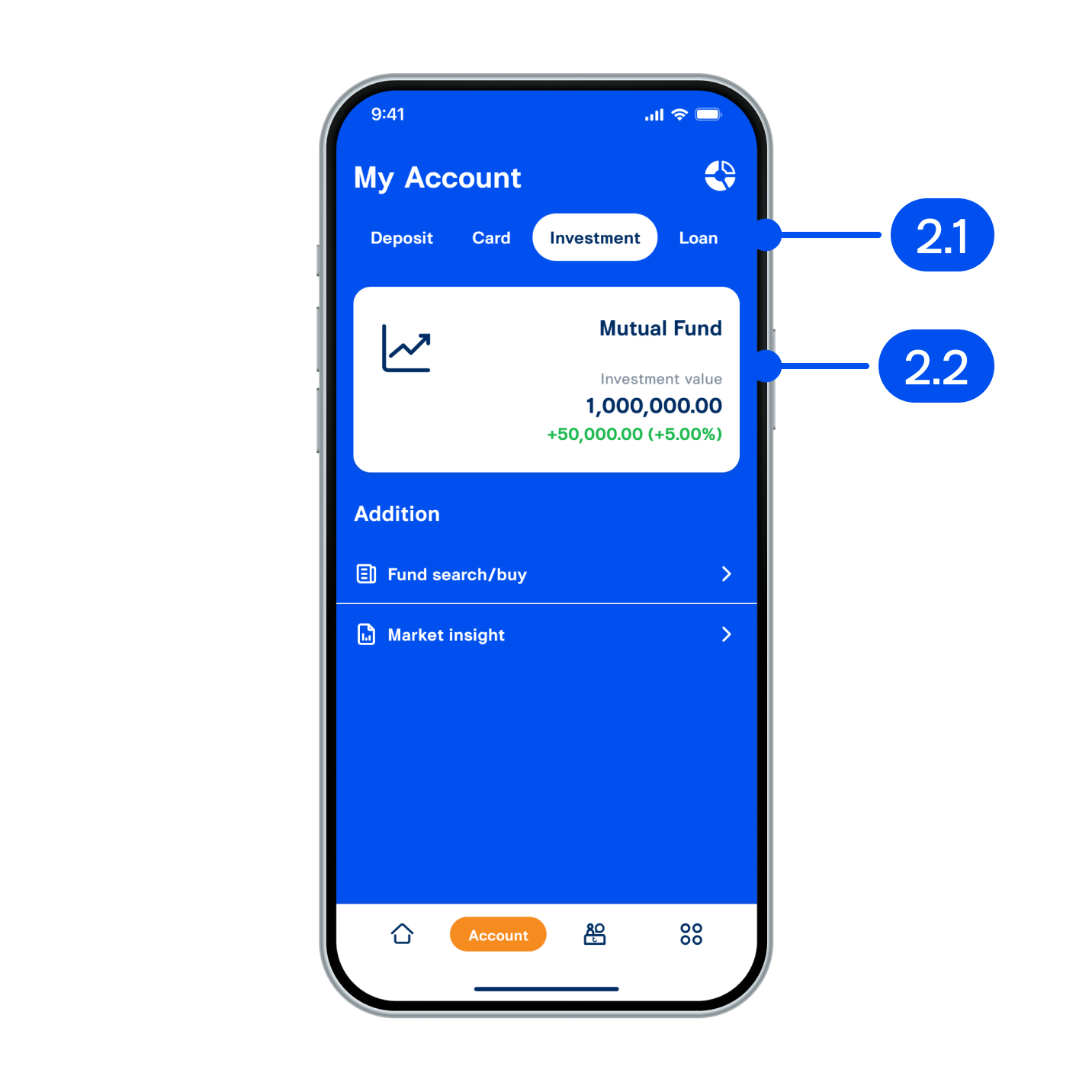
2. From My Account page,
2.1) Select “Investment”
2.2) Select “Mutual Fund”
2.1) Select “Investment”
2.2) Select “Mutual Fund”
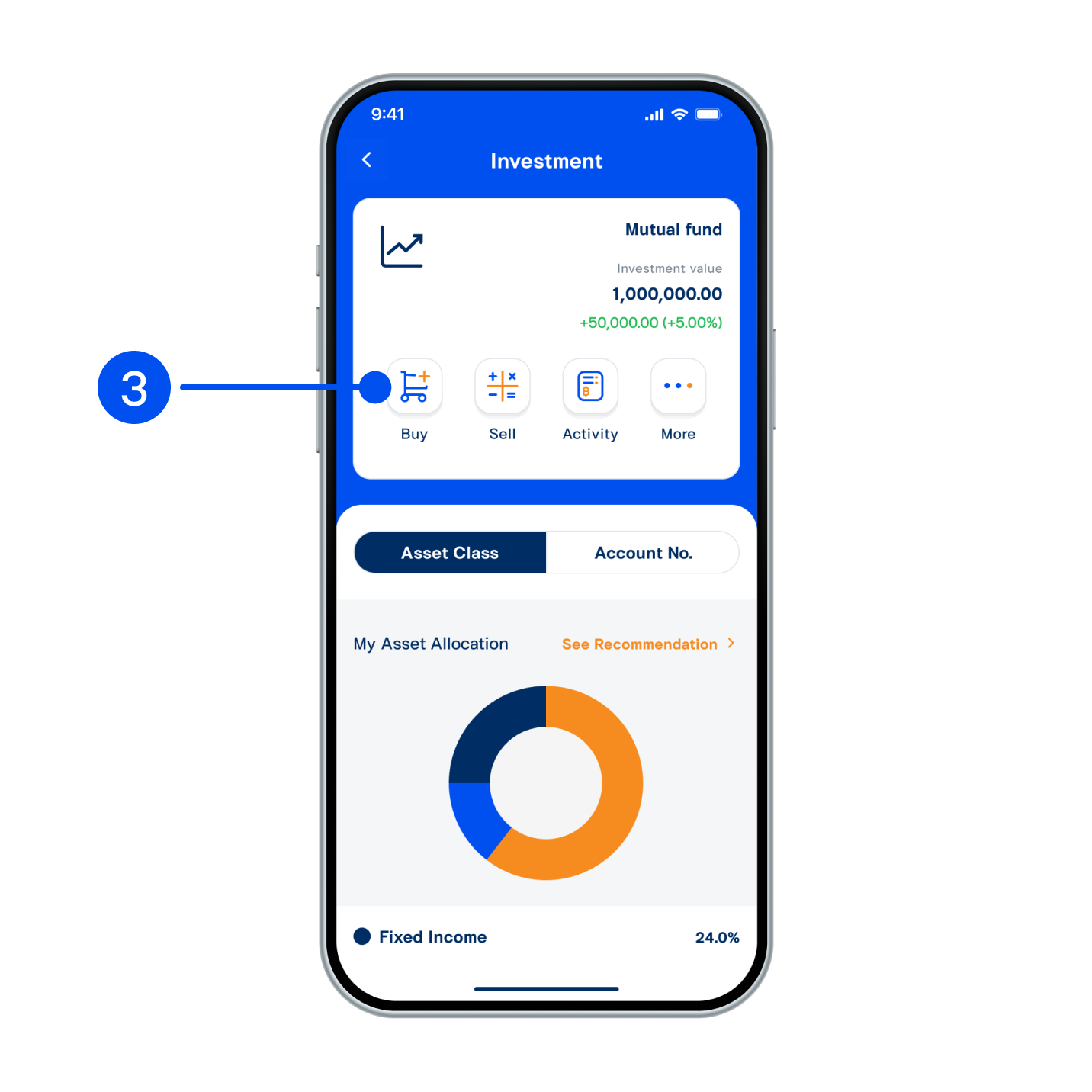
3. Select “Buy”.
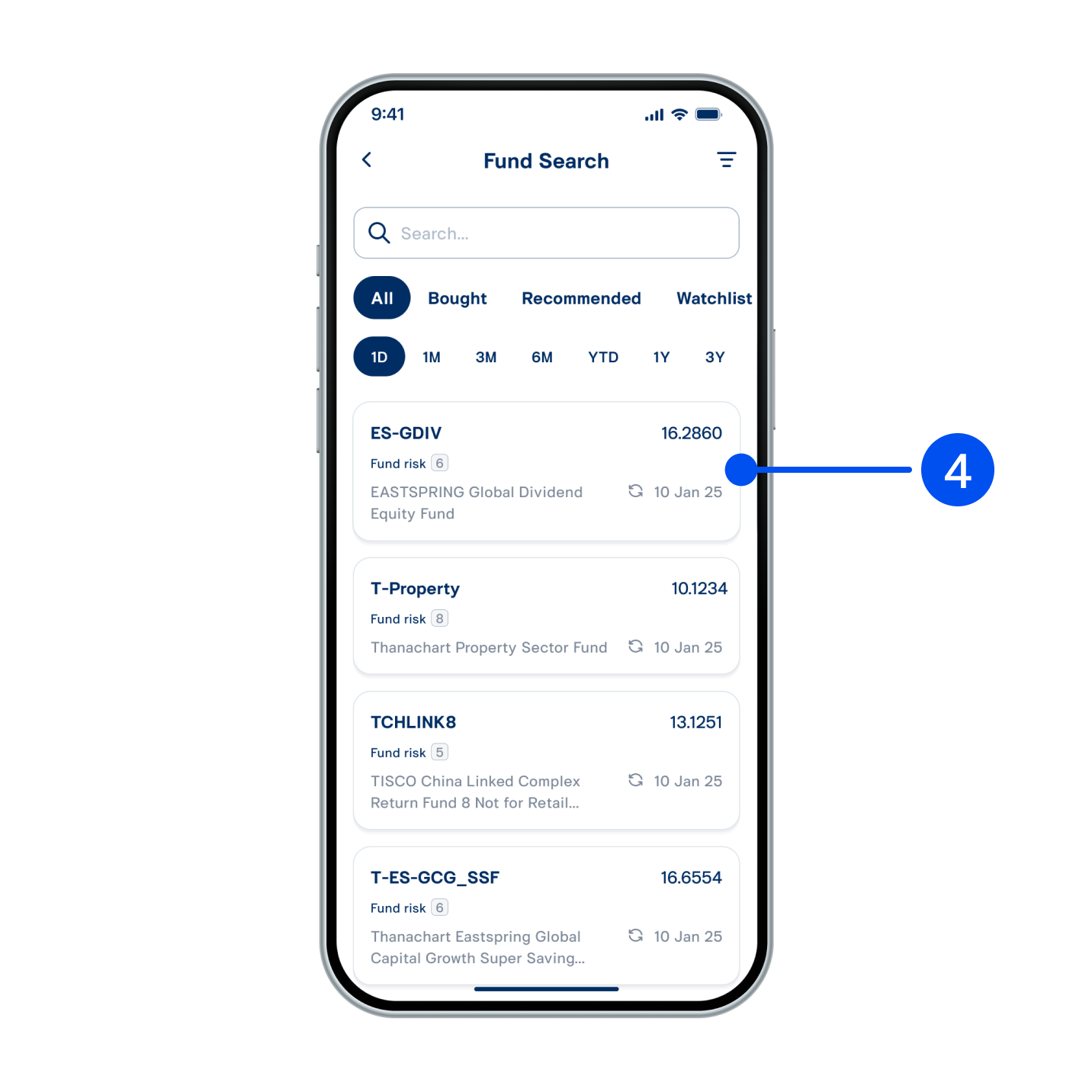
4. View or search fund, then select fund to proceed.
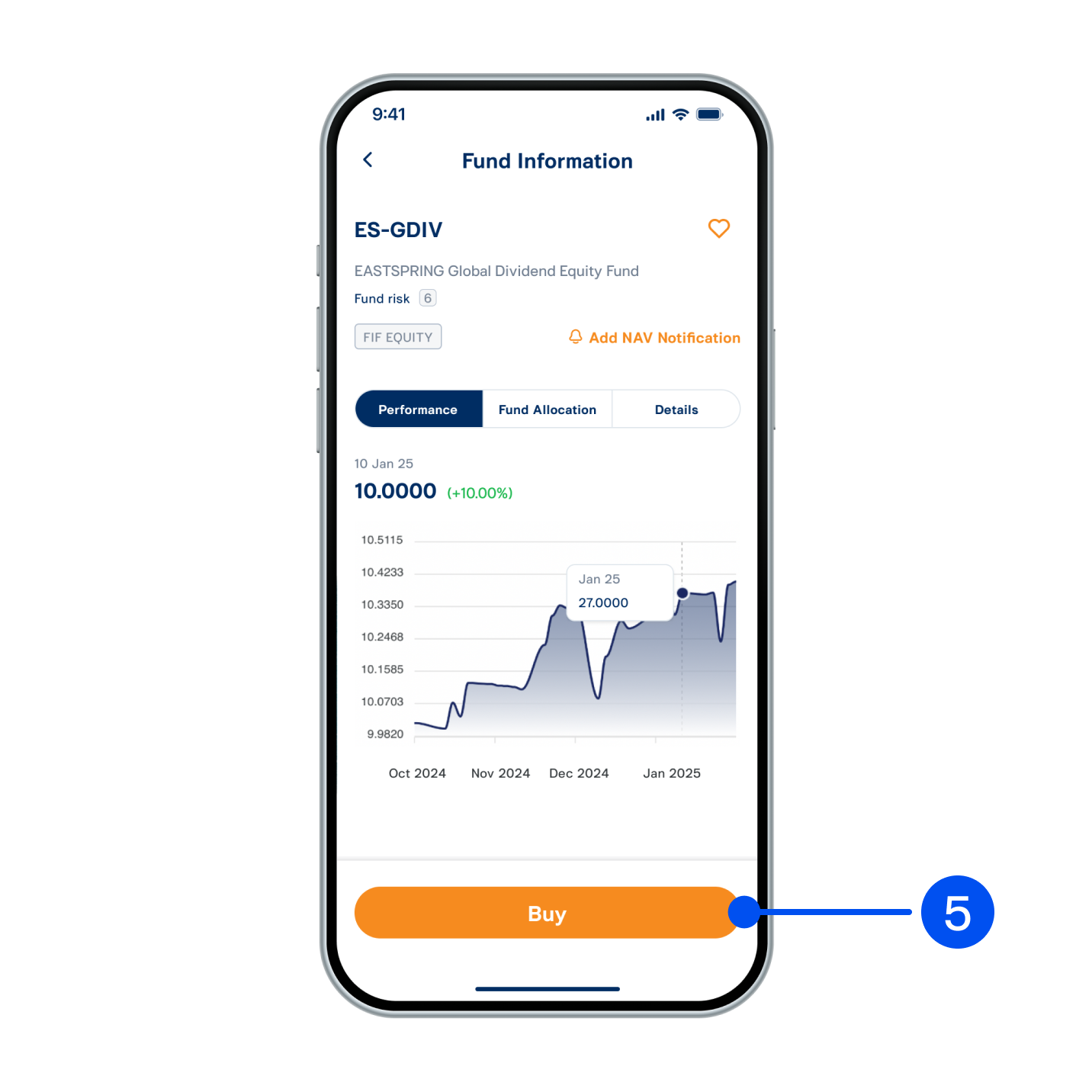
5. In Fund Information, the system will display Performance, Fund Allocation, and Details. Select “Buy” to proceed.
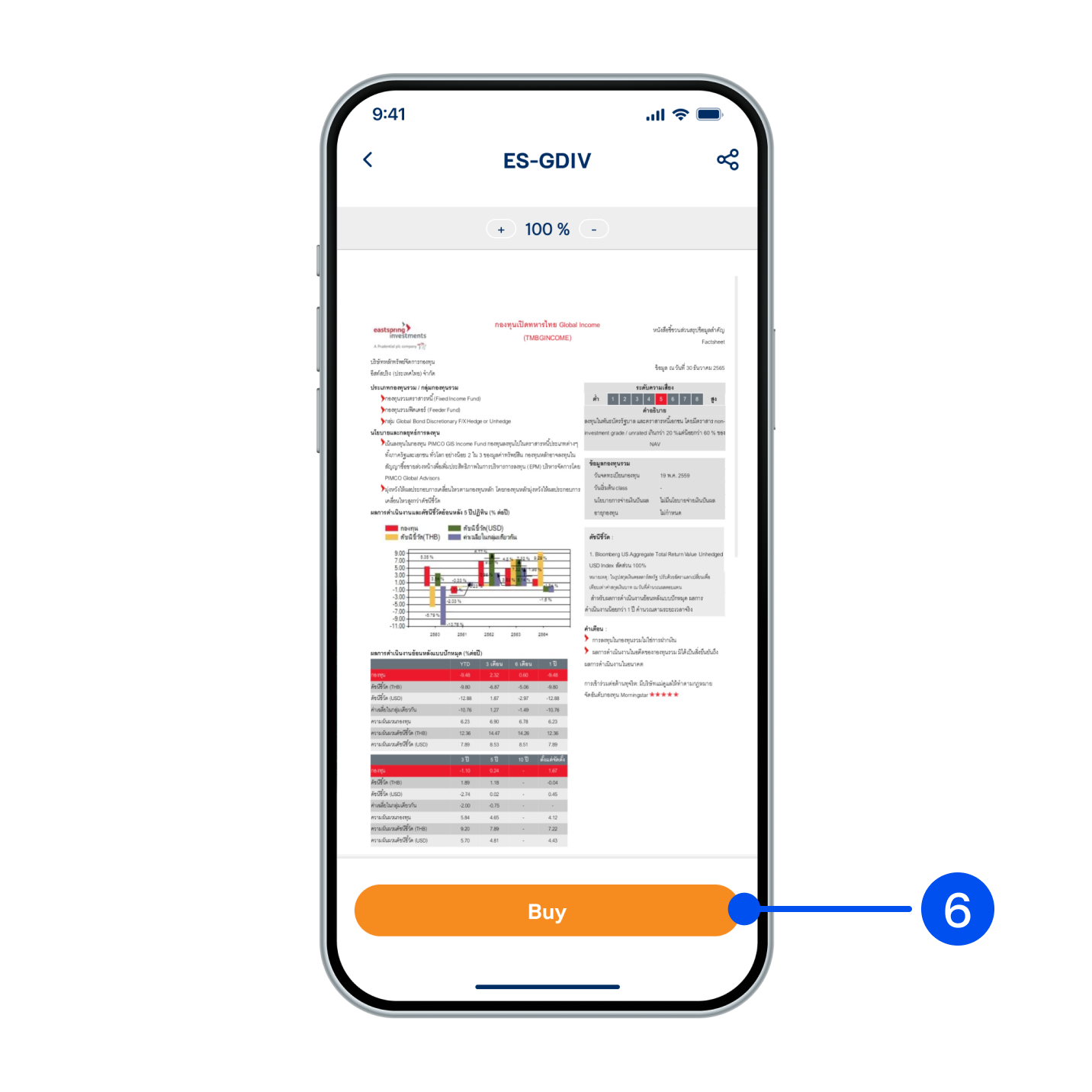
6. Read investment Factsheet, then select “Buy”.
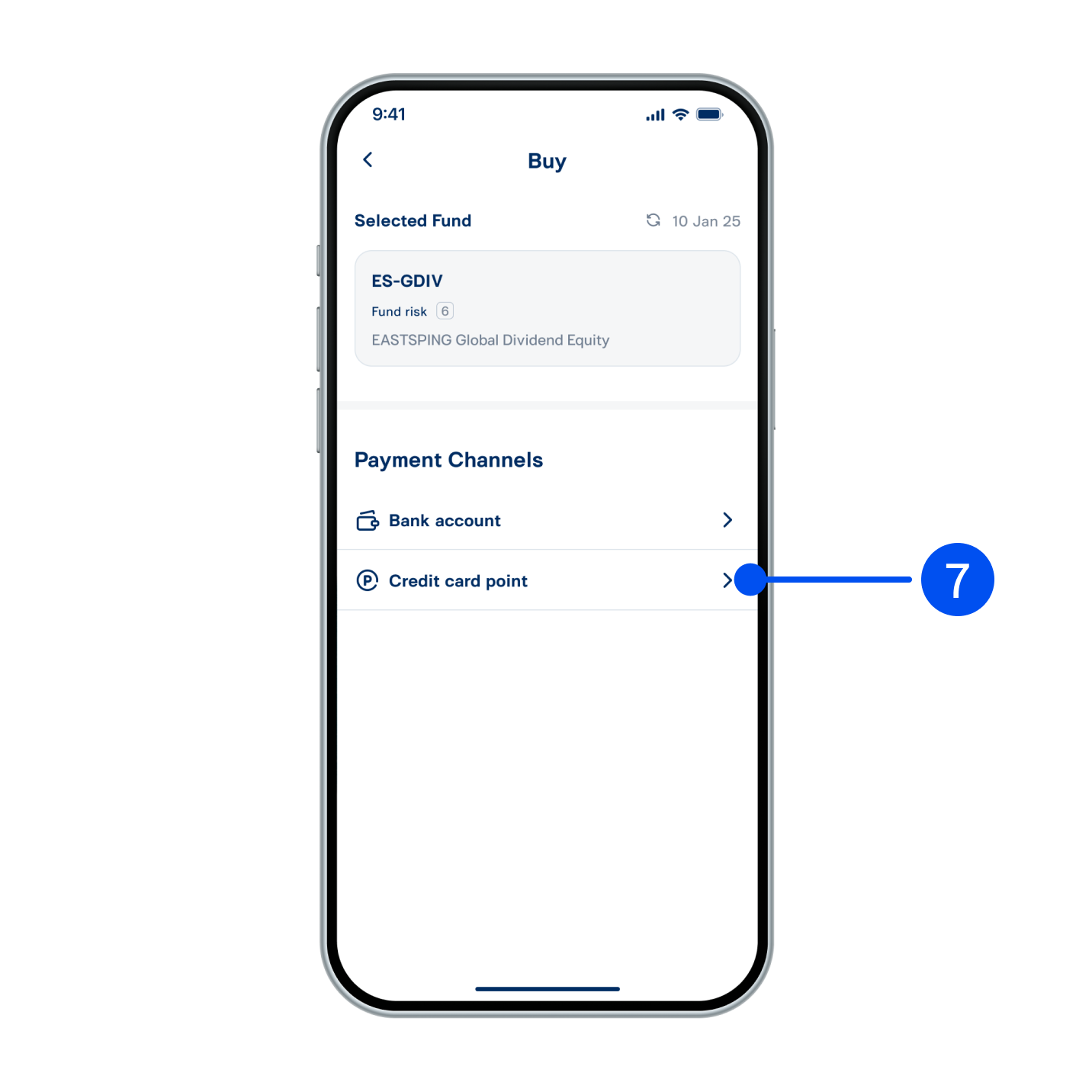
7. Select “Credit card point”.
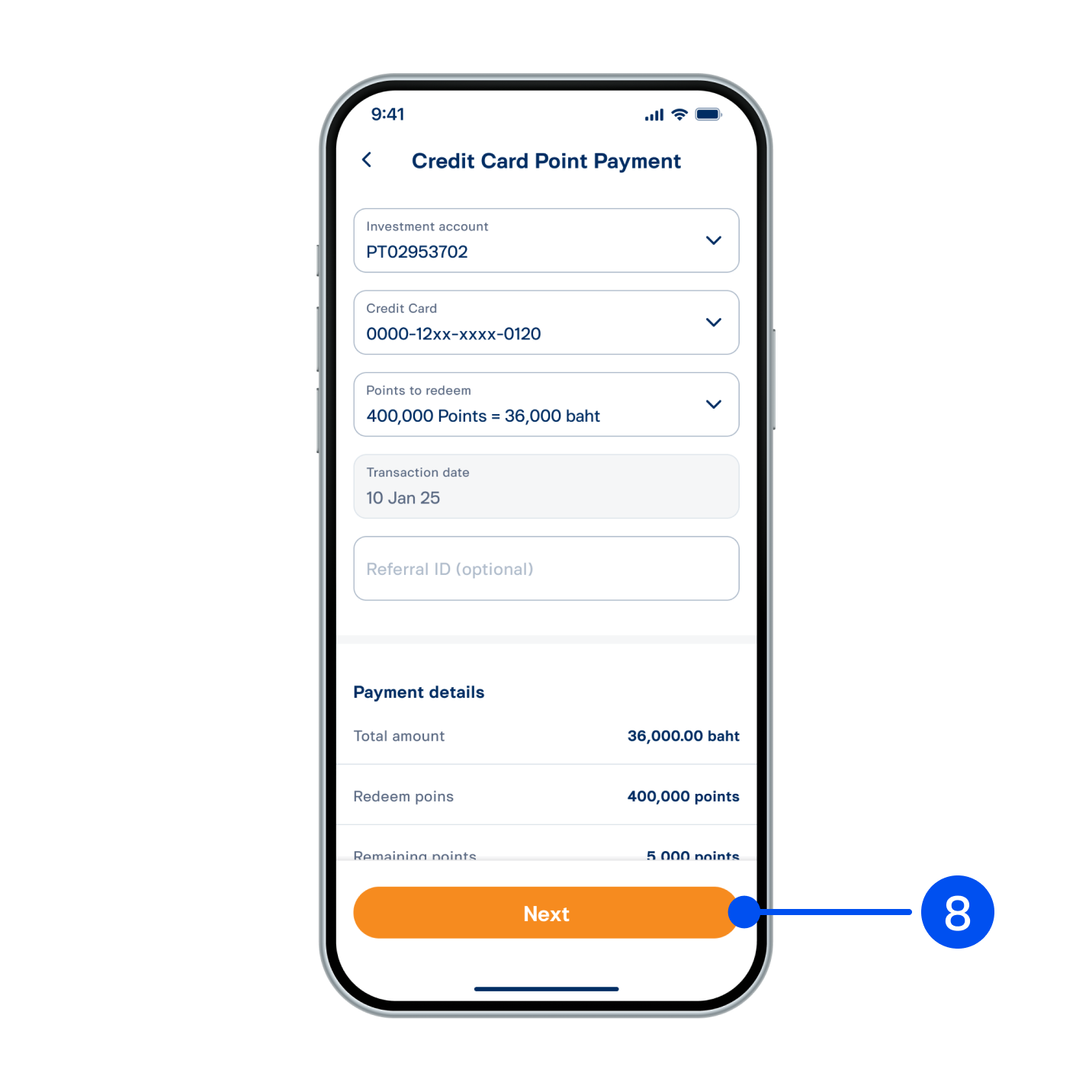
8. Select Credit Card and Points to redeem, then select “Next”.
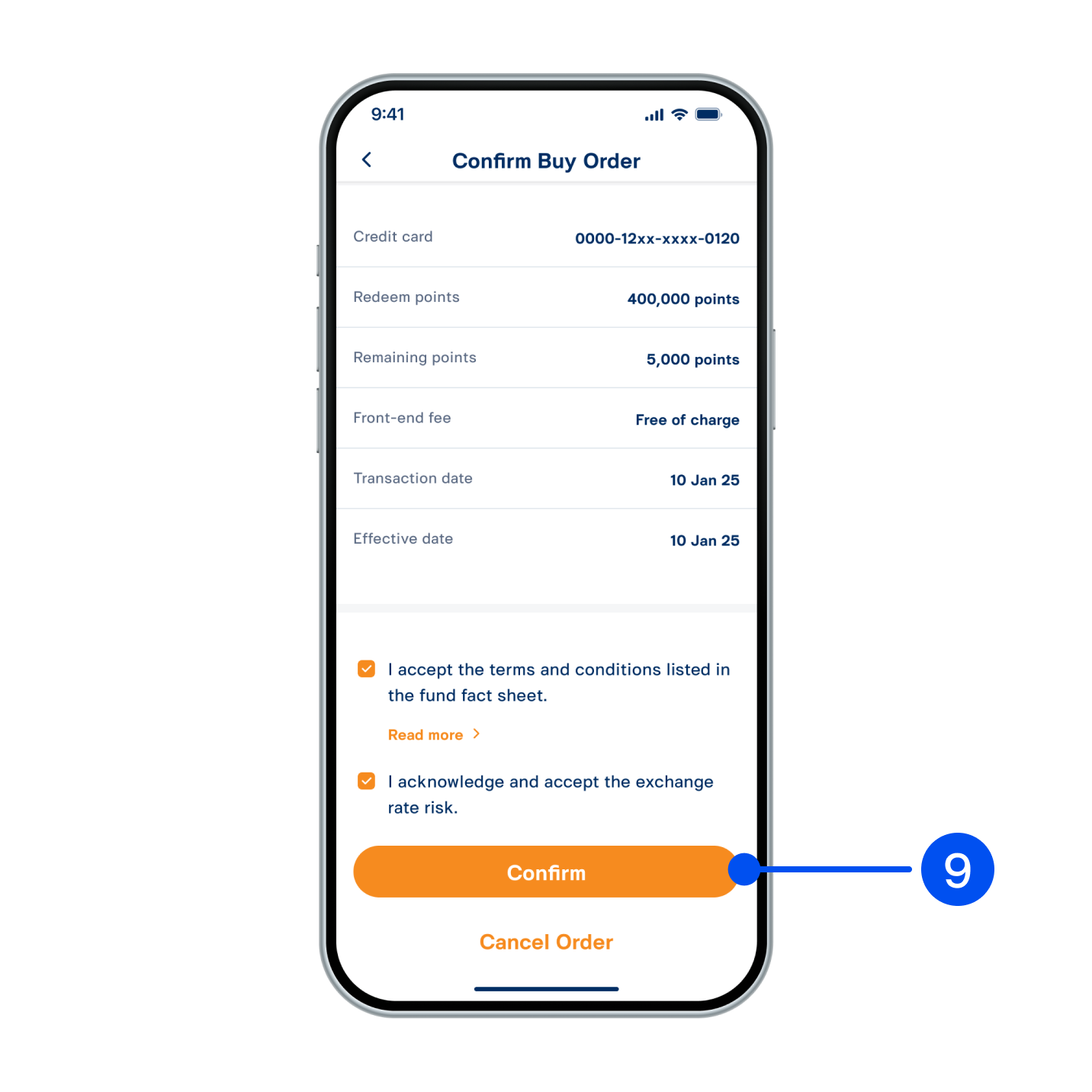
9. Review and accept terms and condition, then select “Confirm”.
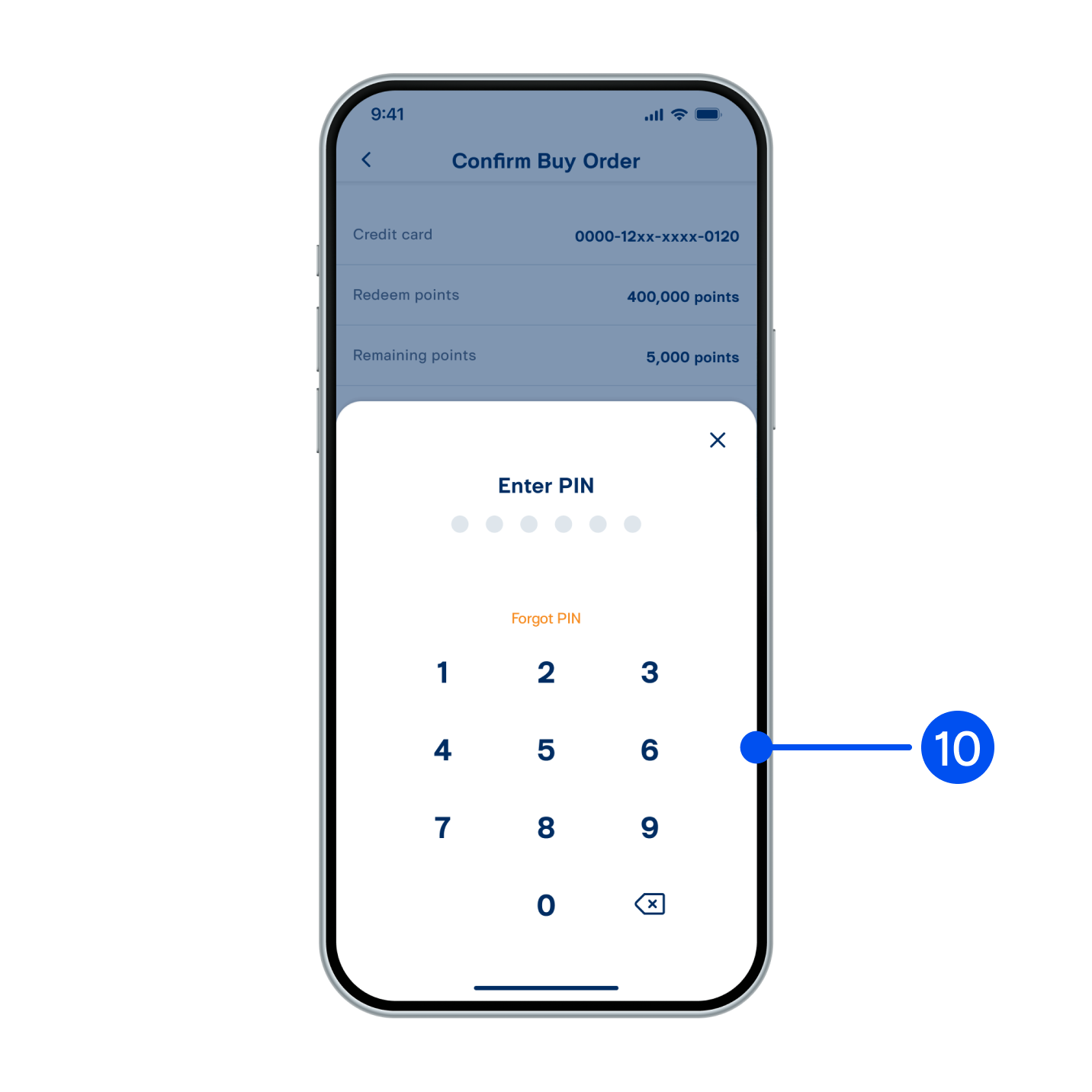
10. Enter PIN to confirm.
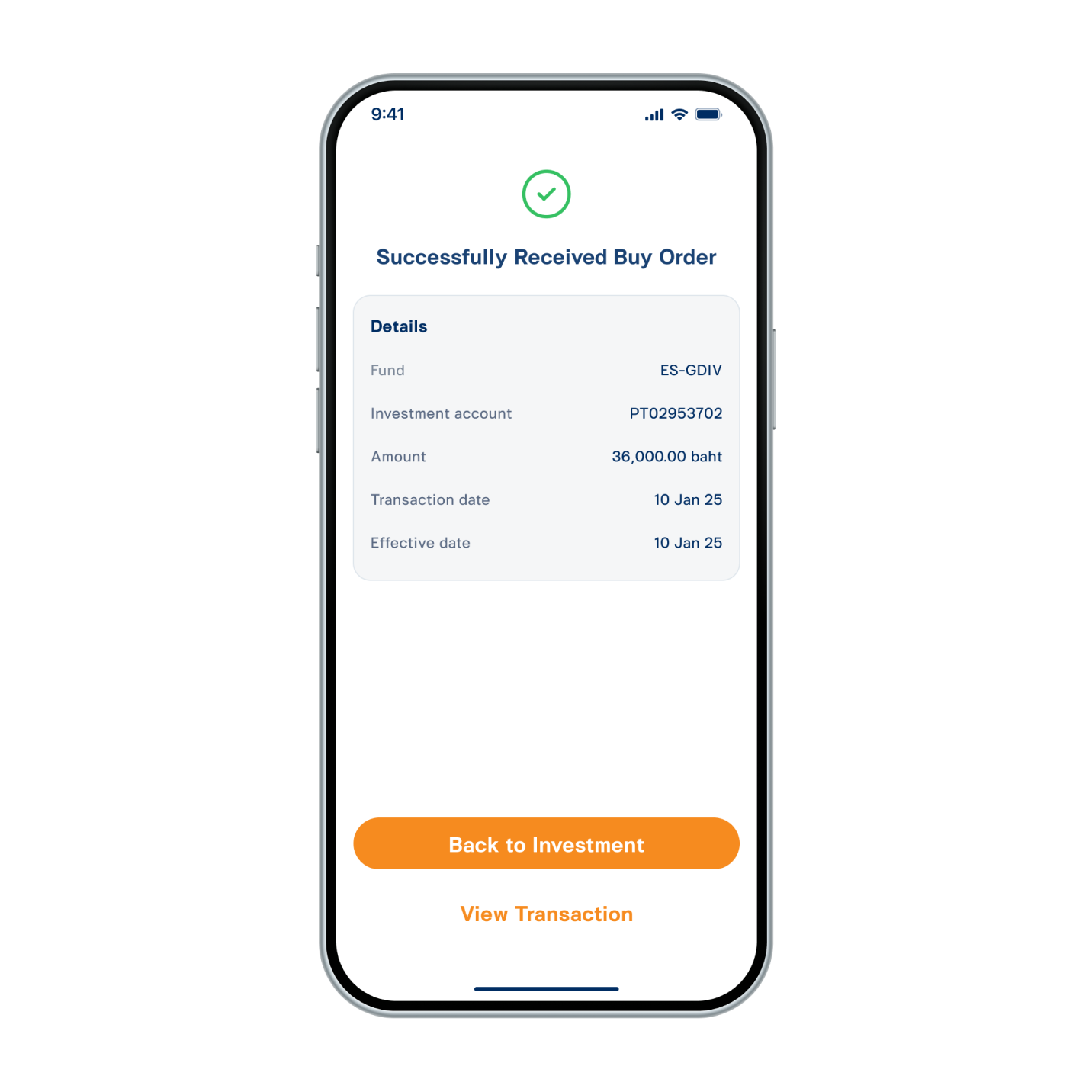
11. Fund has been bought successfully with credit card.