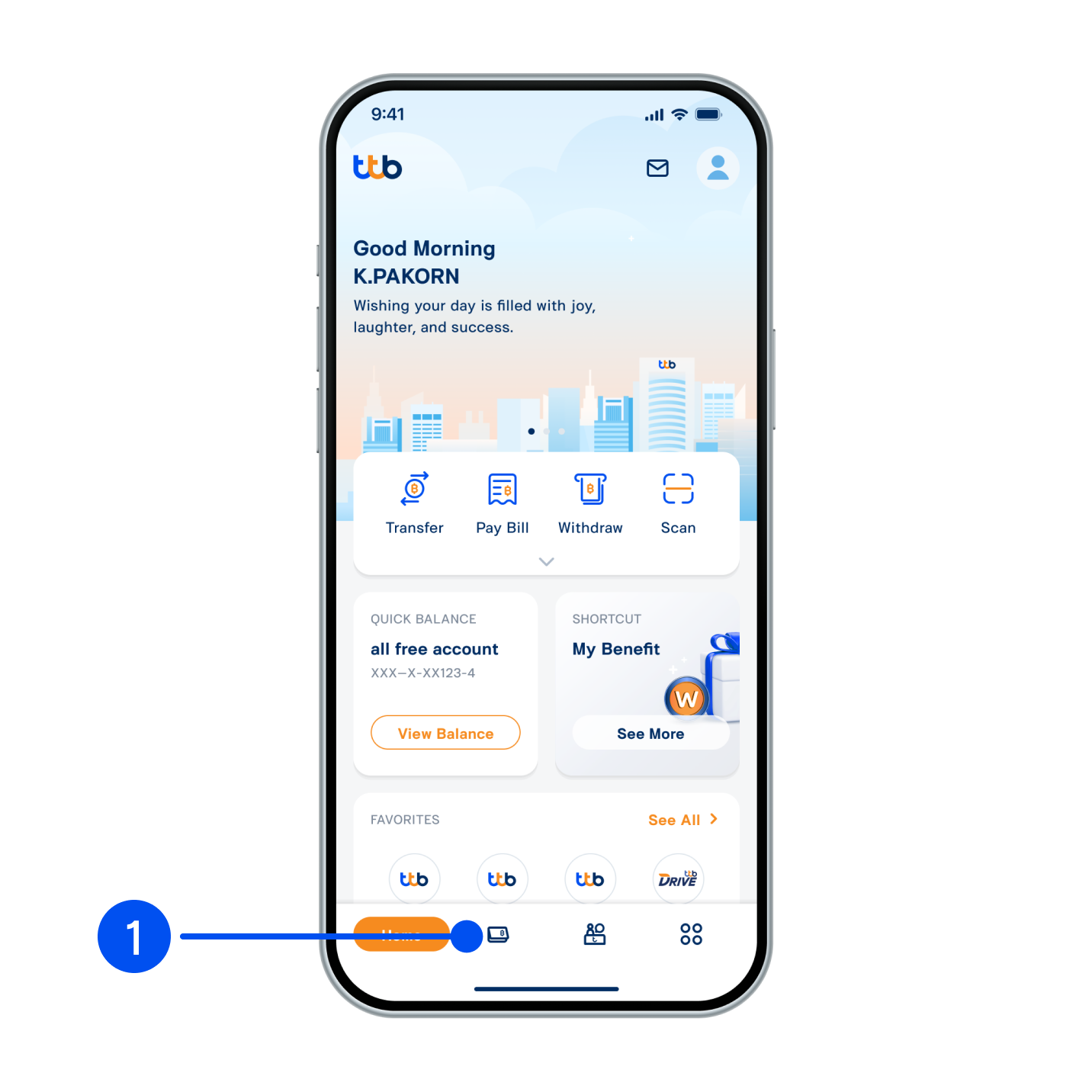
1. Select “Account”, the 2nd menu from the bottom.
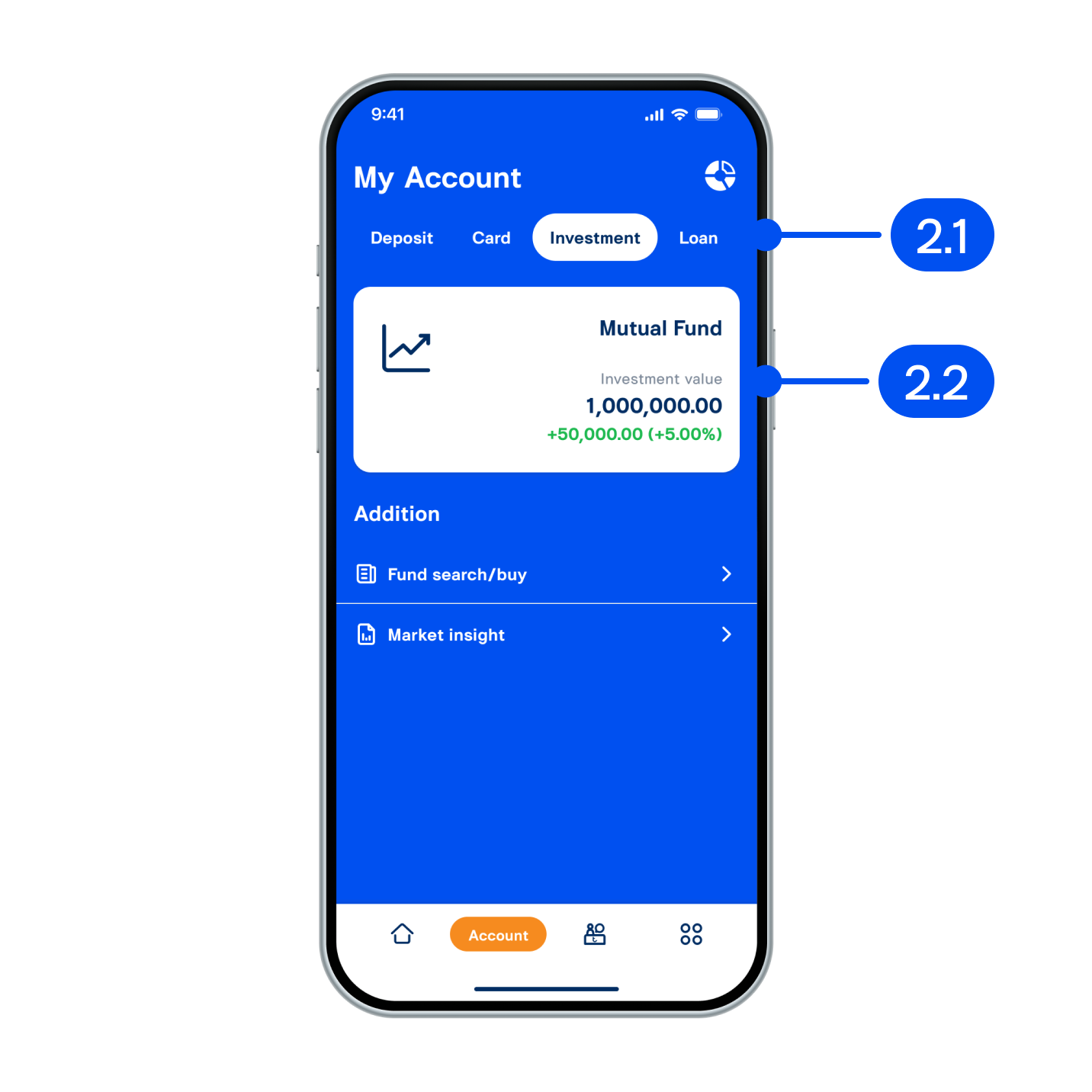
2. From My Account page,
2.1) Select “Investment”
2.2) Select “Mutual Fund”
2.1) Select “Investment”
2.2) Select “Mutual Fund”
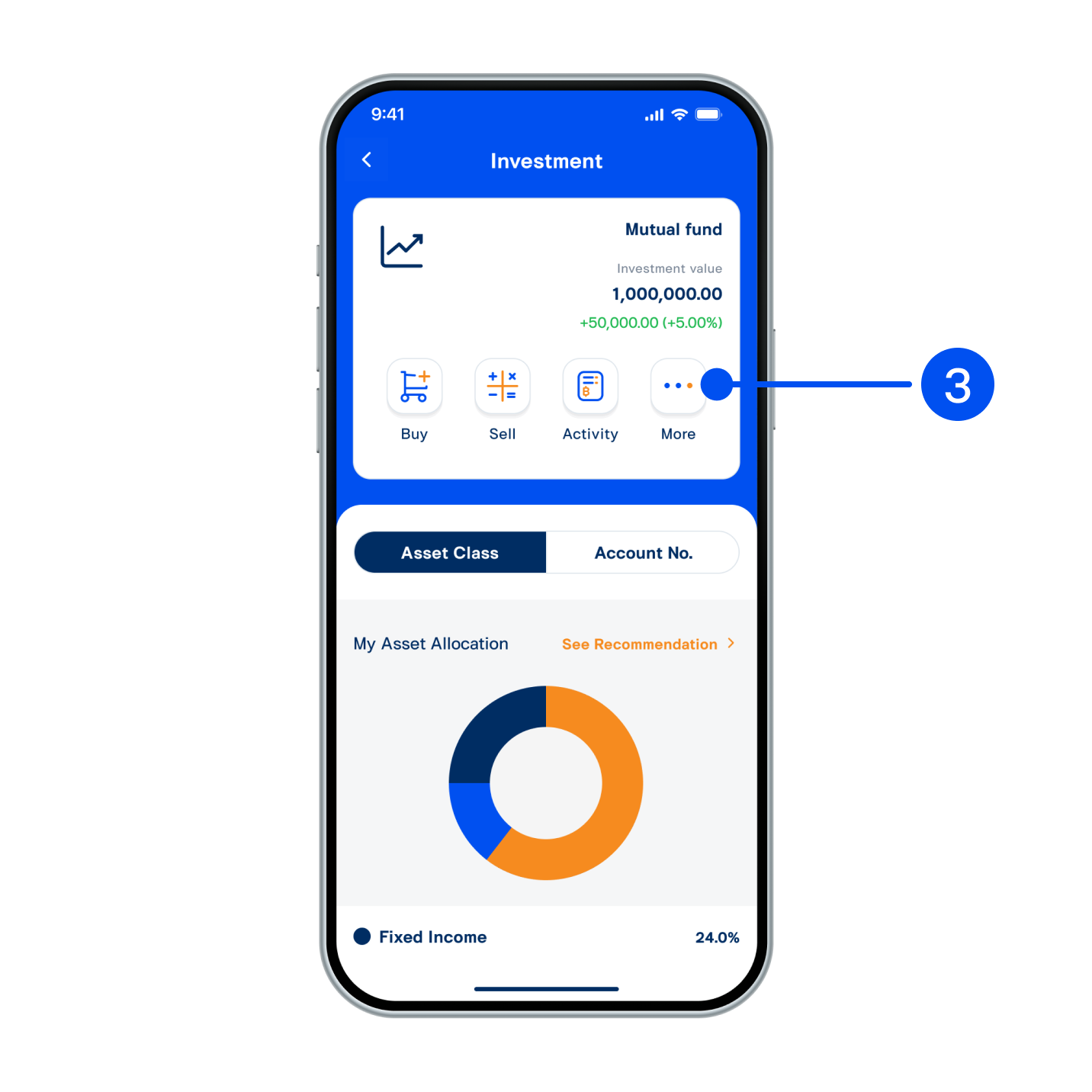
3. Select “More”.
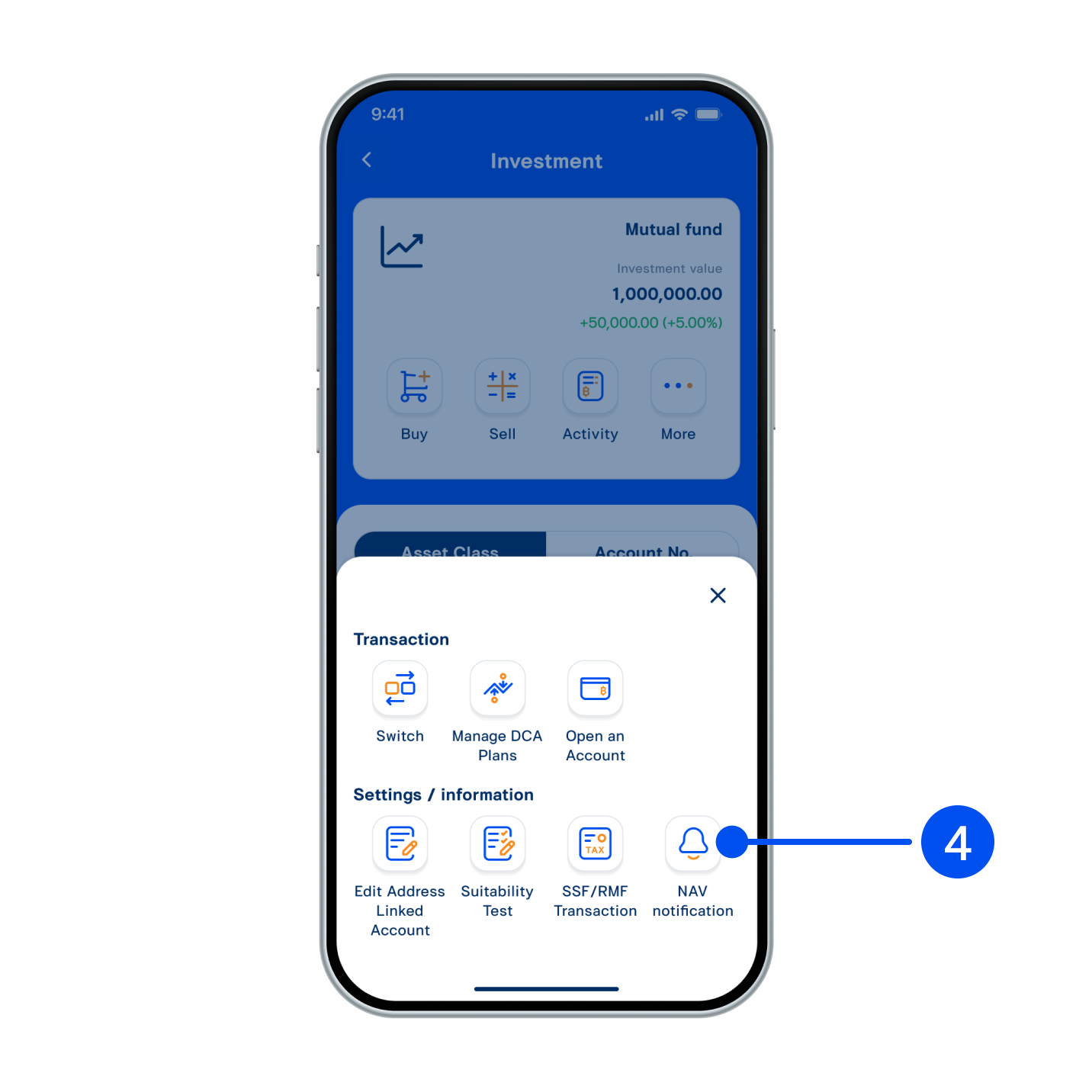
4. Select “NAV notification”.
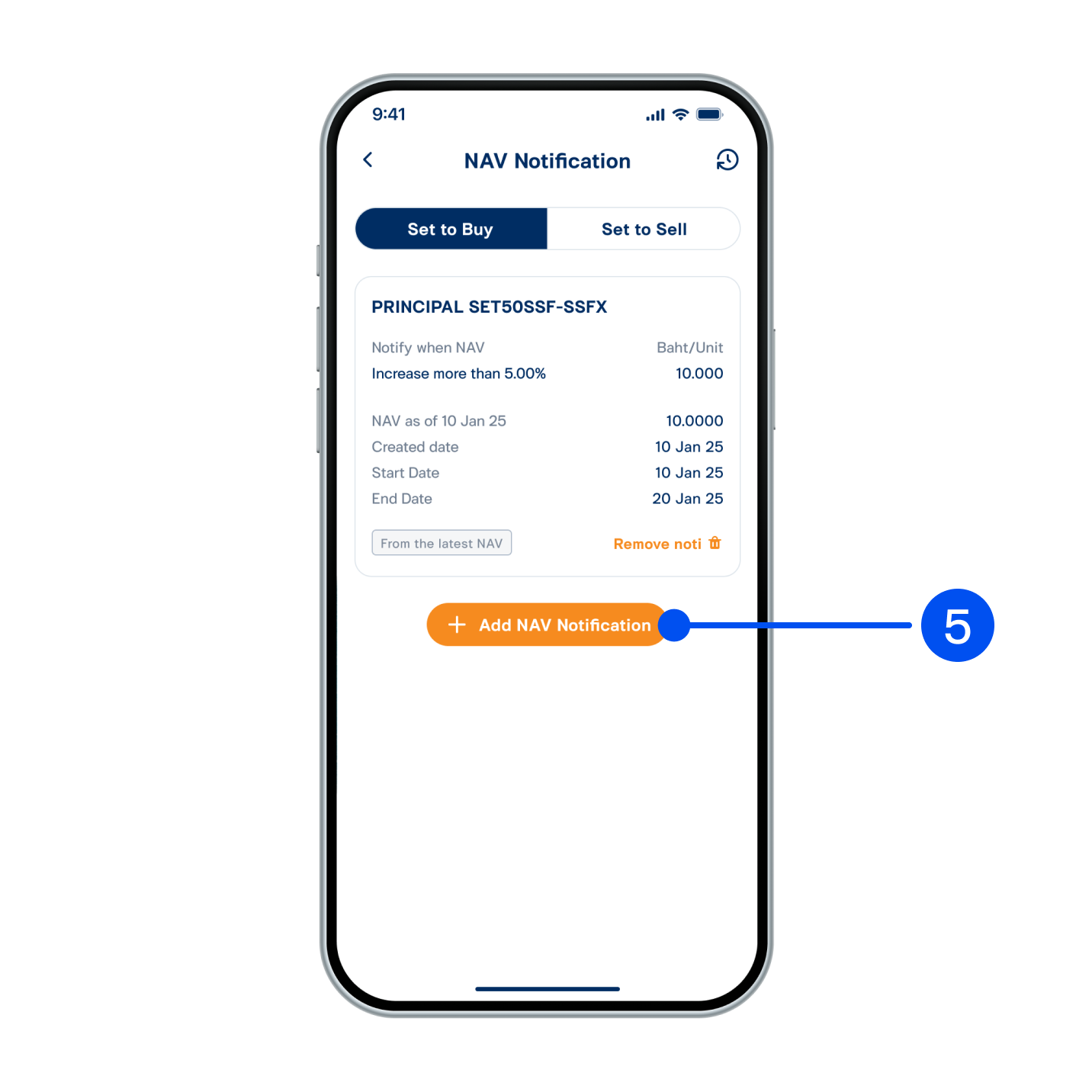
5. In For Buy, Select “Add NAV Notification”.
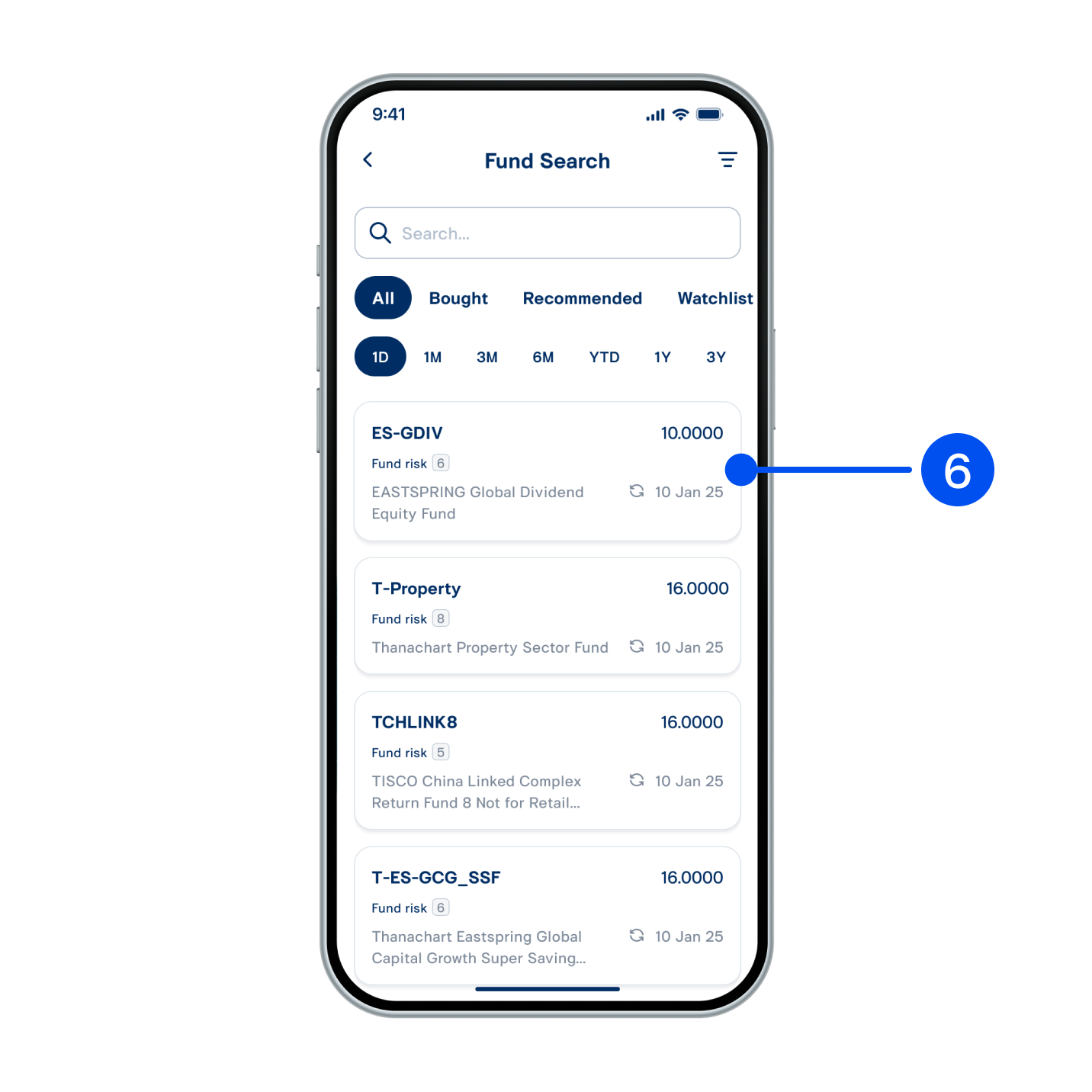
6. Select fund to add notification. Funds available to get notified are equity, FIF equity, and others.
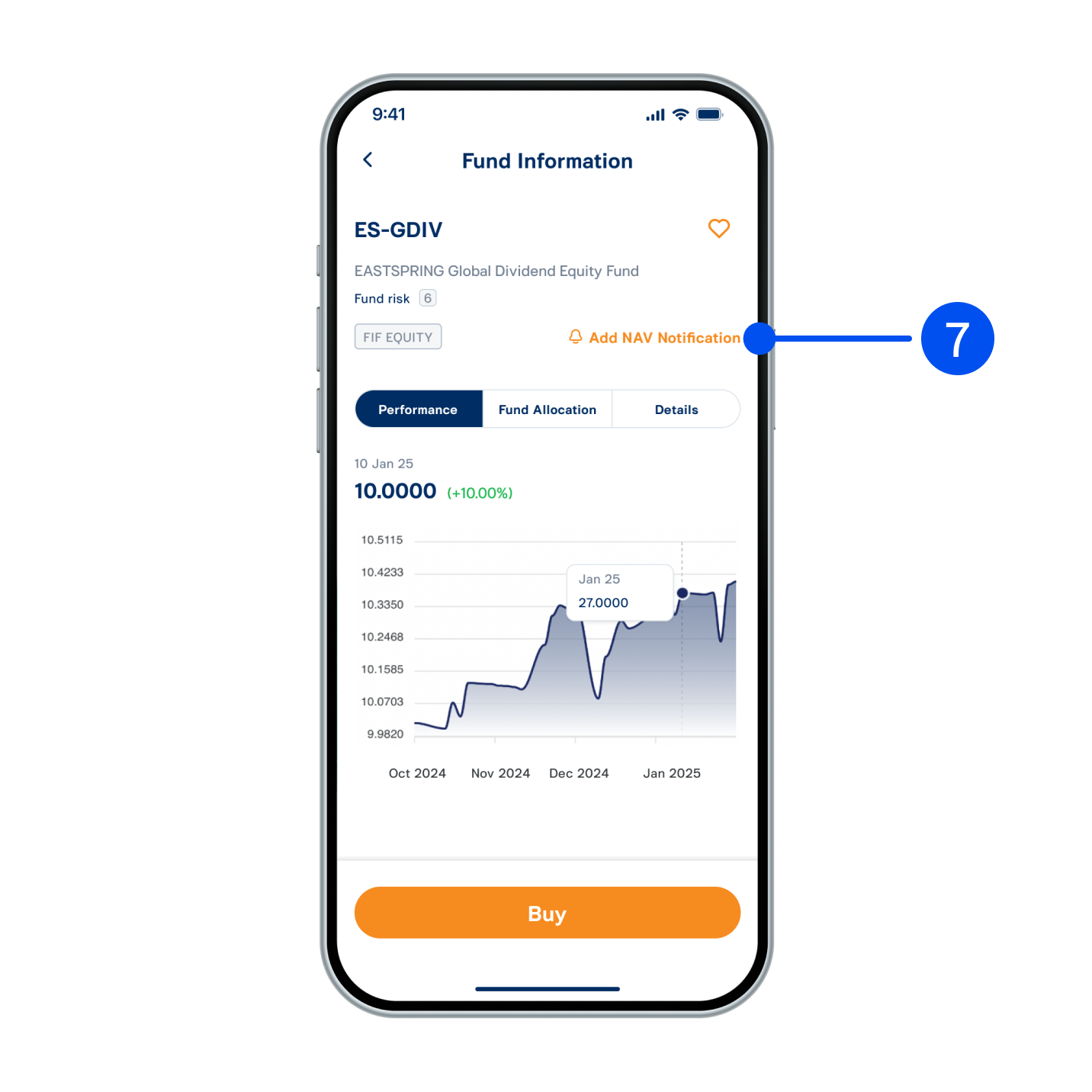
7. In Fund Information, select “Add NAV Notification”.
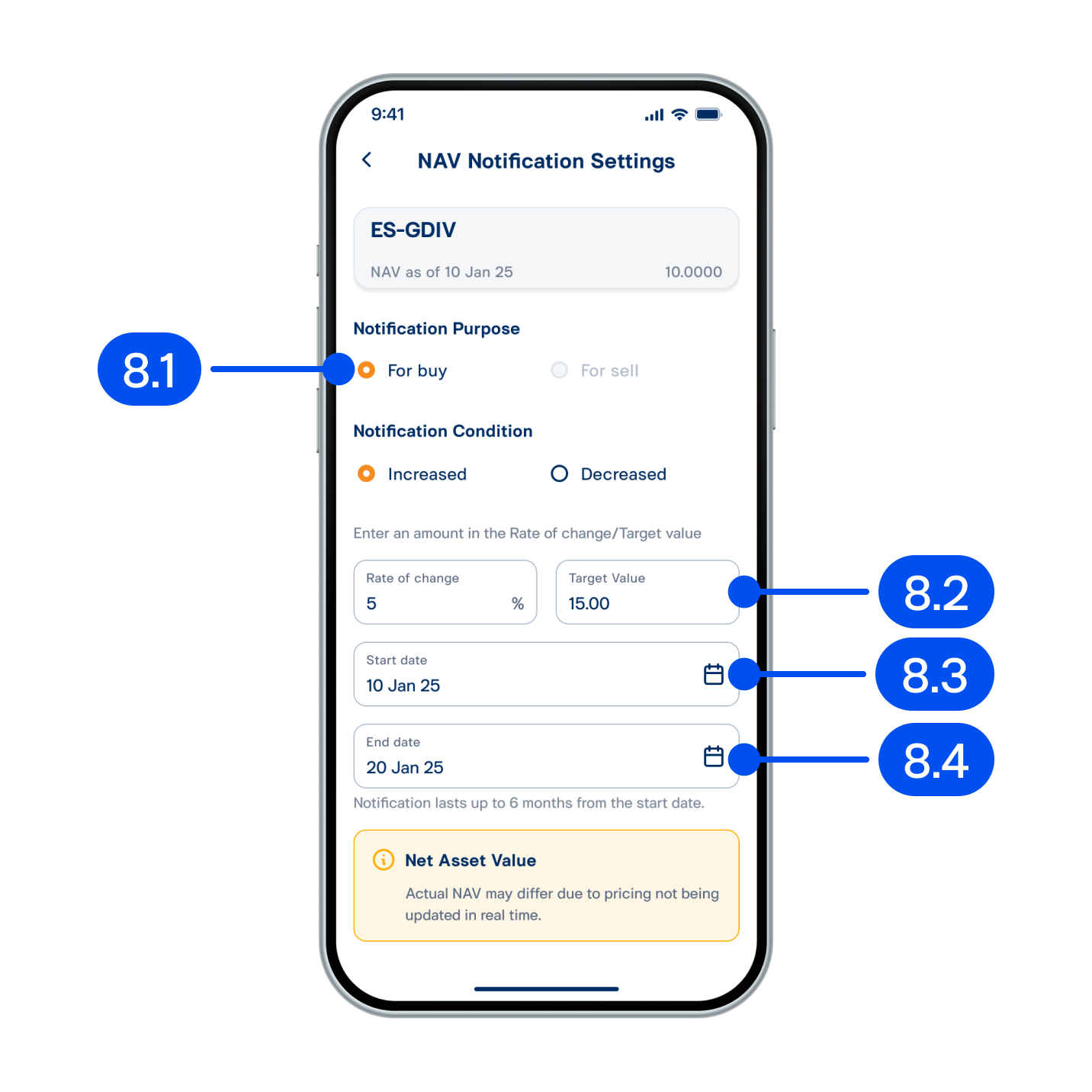
8. Set up conditions are,
8.1) Price is increased or decreased
8.2) Percent rate of change from 0.1% to 999.99%
8.3) Start of notification date
8.4) End of notification date can be set up 6 months in advance.
8.1) Price is increased or decreased
8.2) Percent rate of change from 0.1% to 999.99%
8.3) Start of notification date
8.4) End of notification date can be set up 6 months in advance.
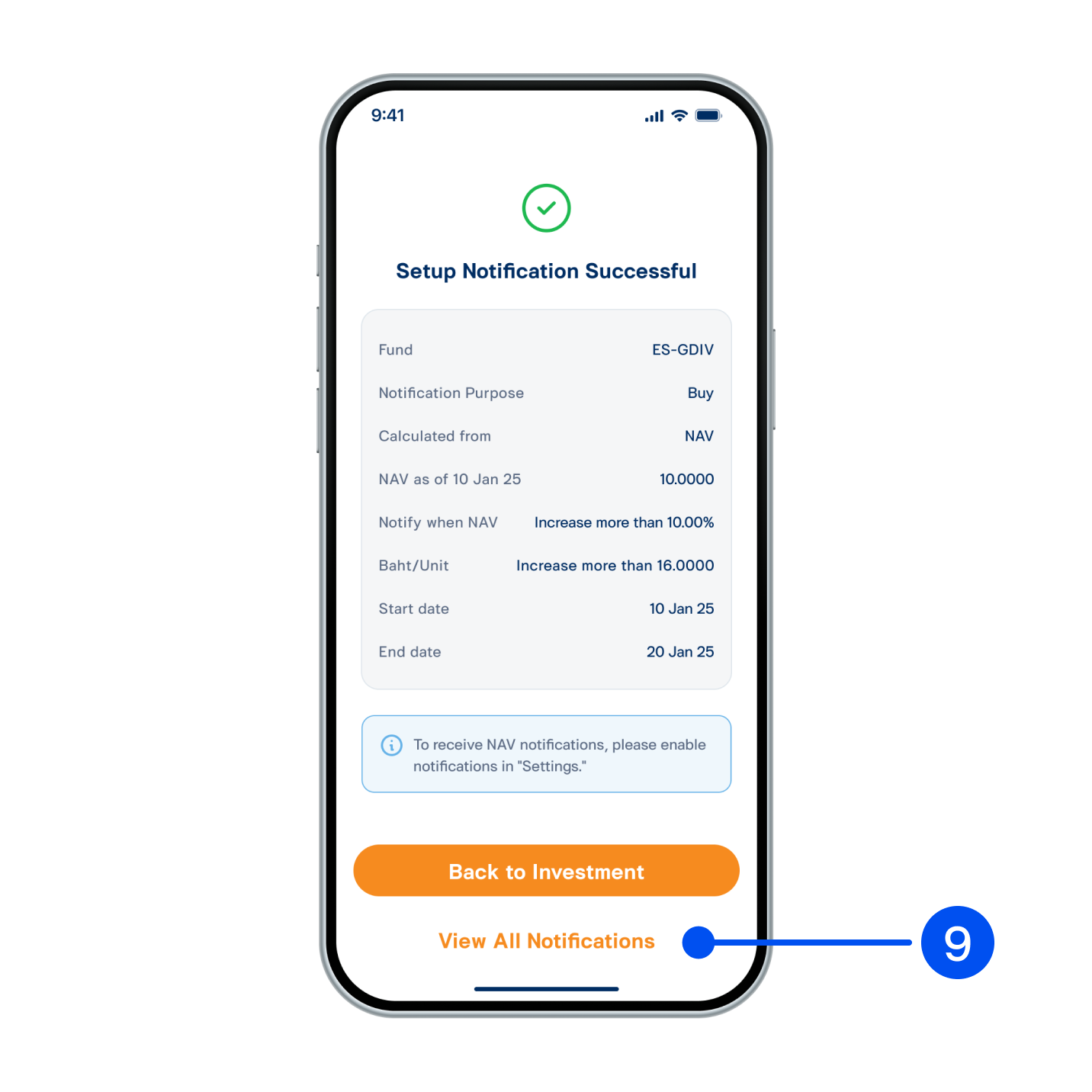
9. NAV notification has been added successfully. Select “View All Notifications” to view added item.
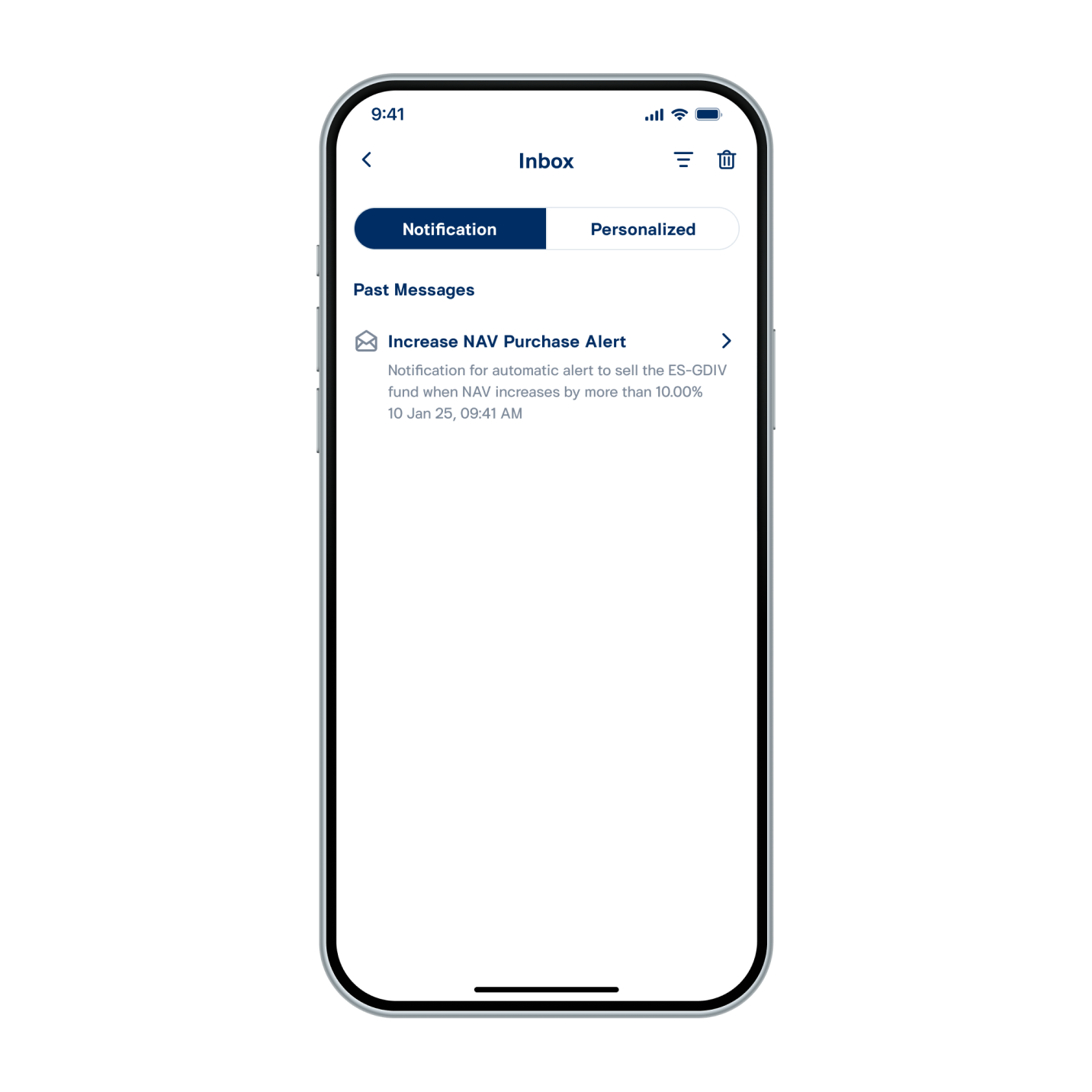
10. When conditions are met, the system will notify in inbox at approximately 8:30 a.m.