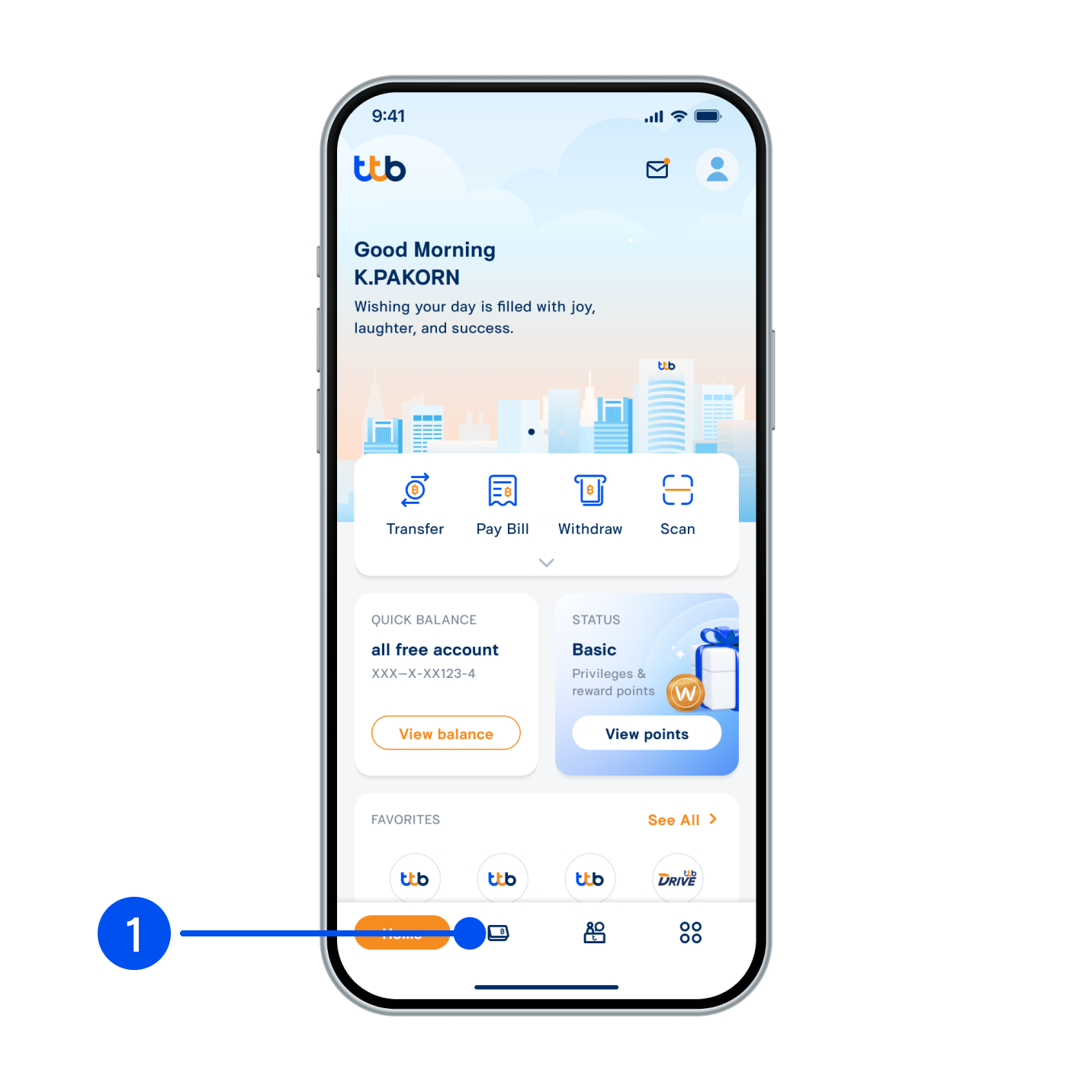
1. Select “Account”, the 2nd menu from the bottom.
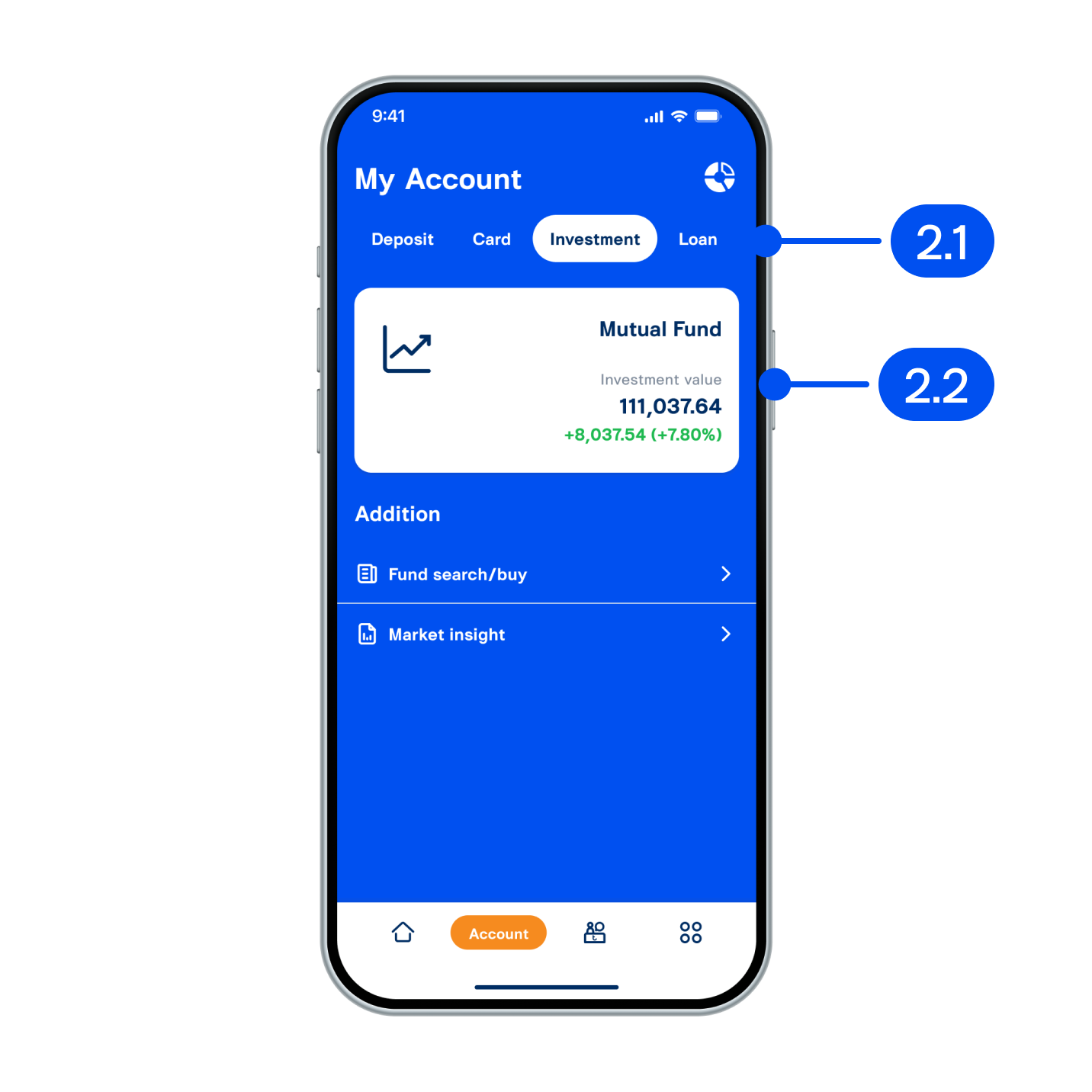
2. In My Account page
2.1) Select “Investment”
2.2) Select “Mutual Fund”.
2.1) Select “Investment”
2.2) Select “Mutual Fund”.
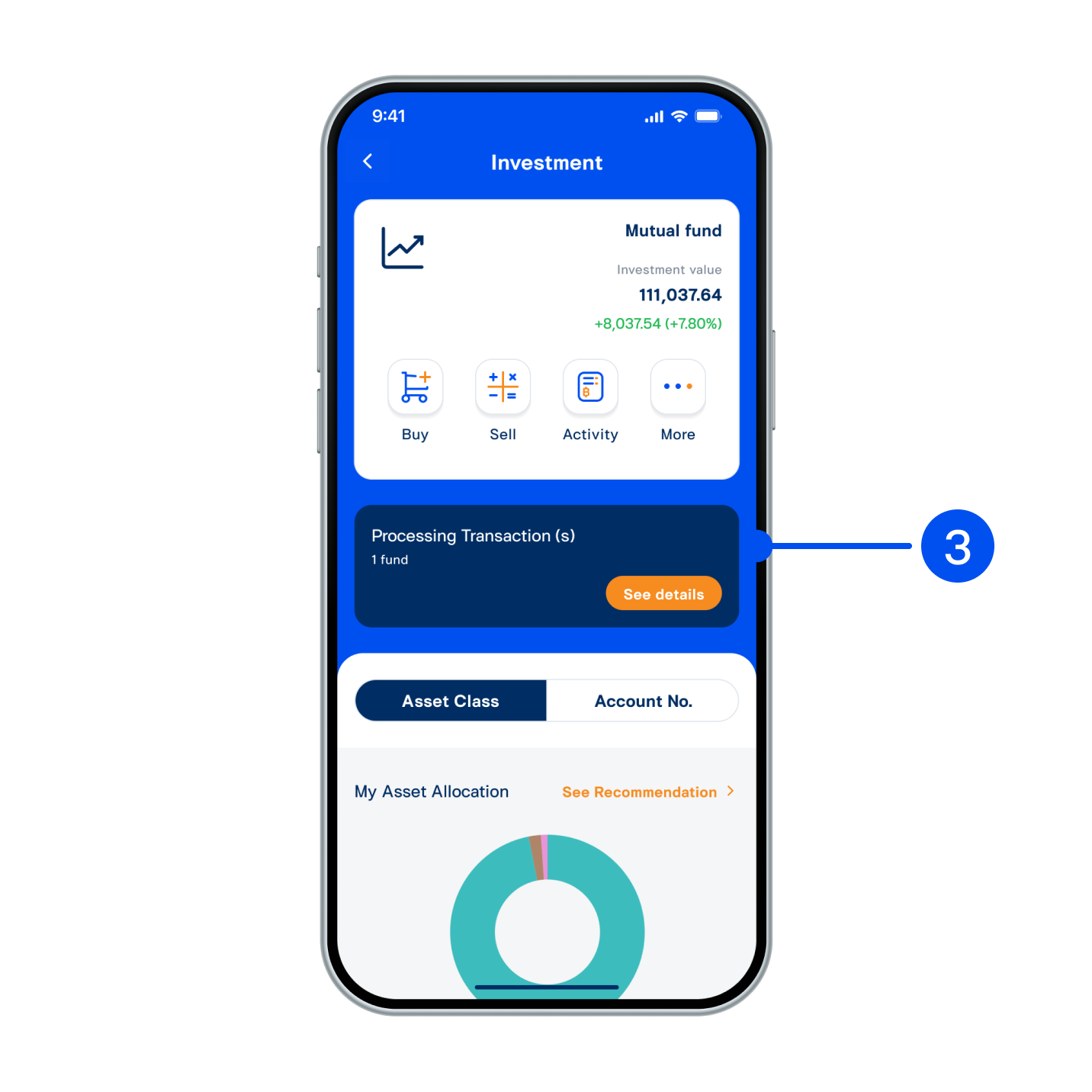
3. Check your overall mutual fund investment.
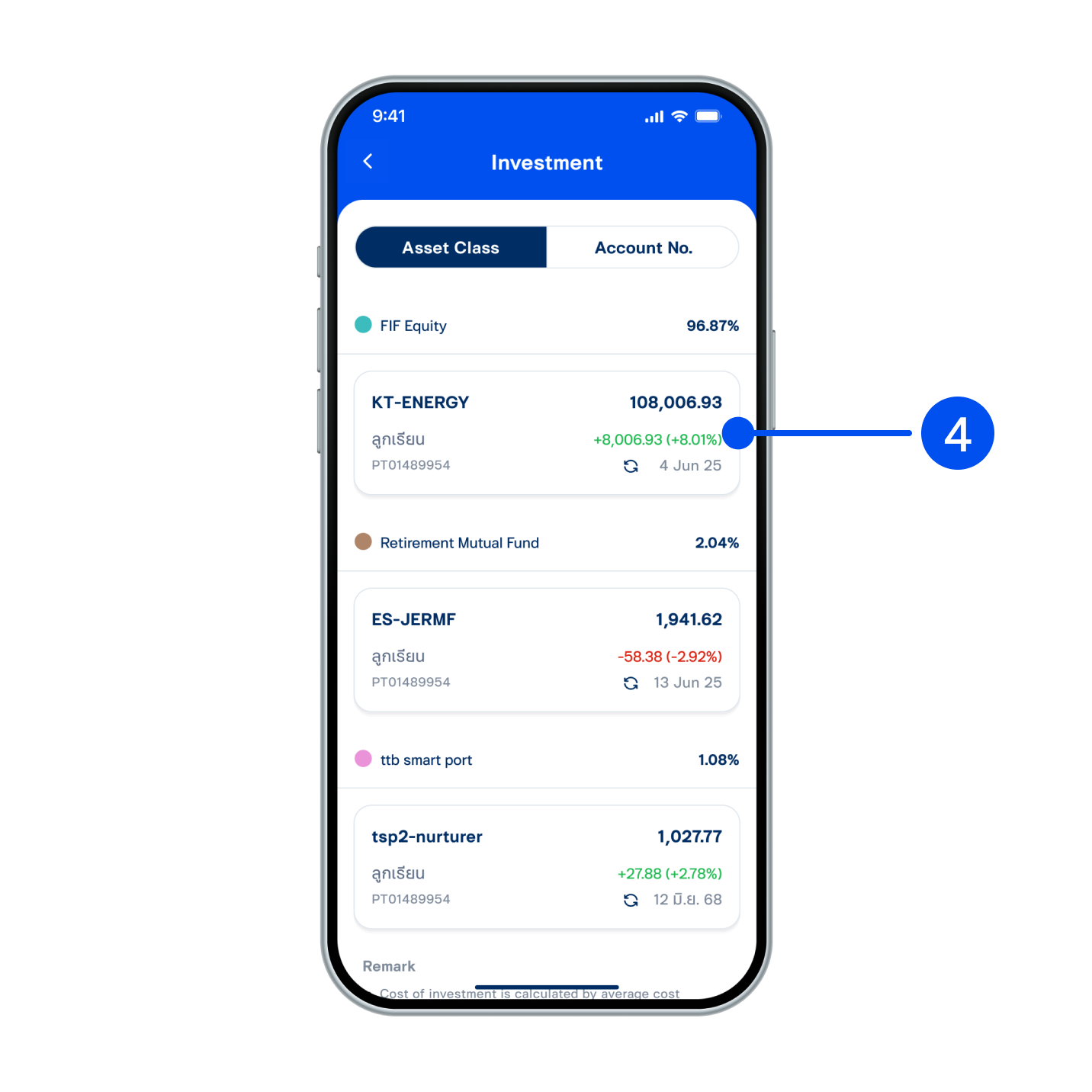
4. Select the mutual fund.
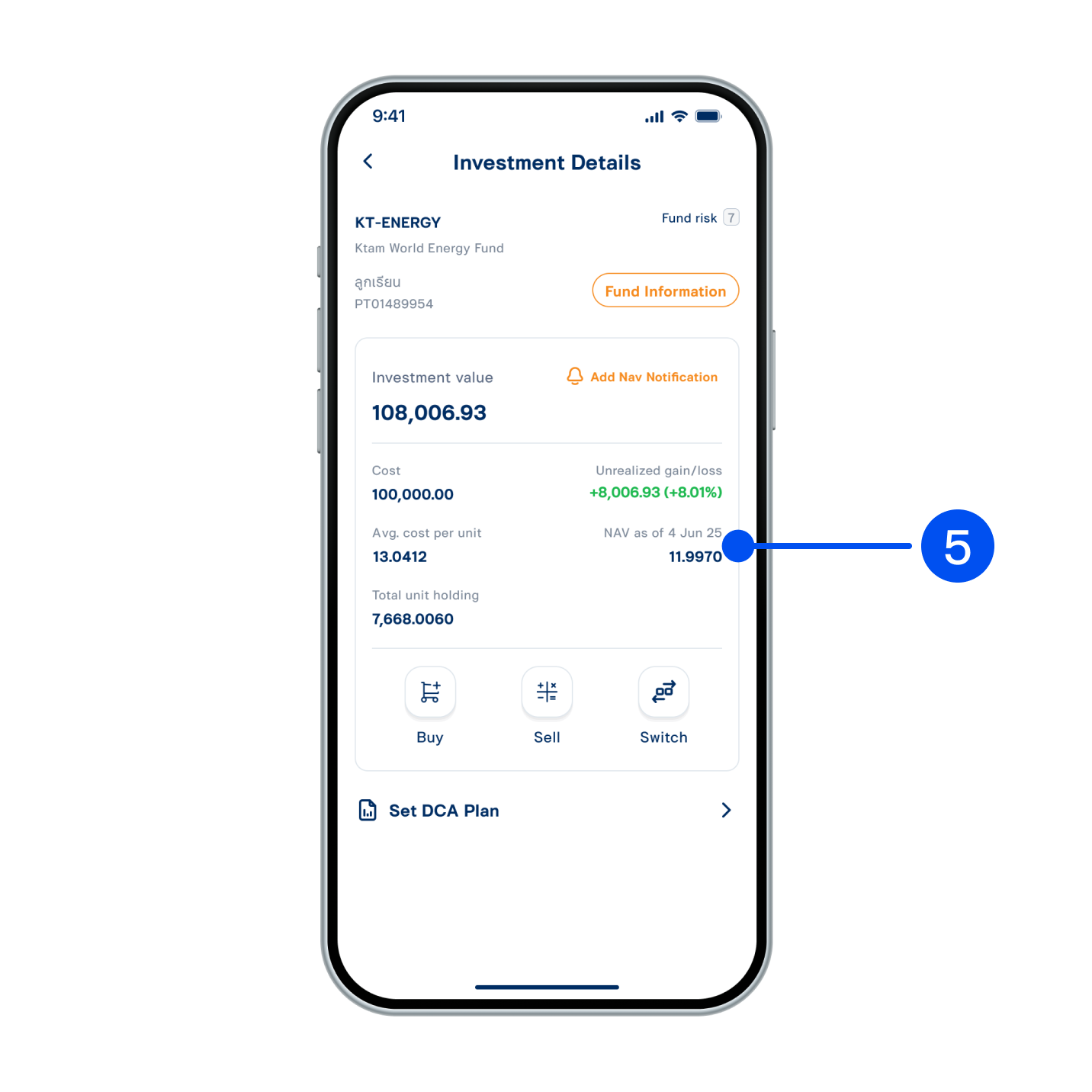
5. View the investment details.
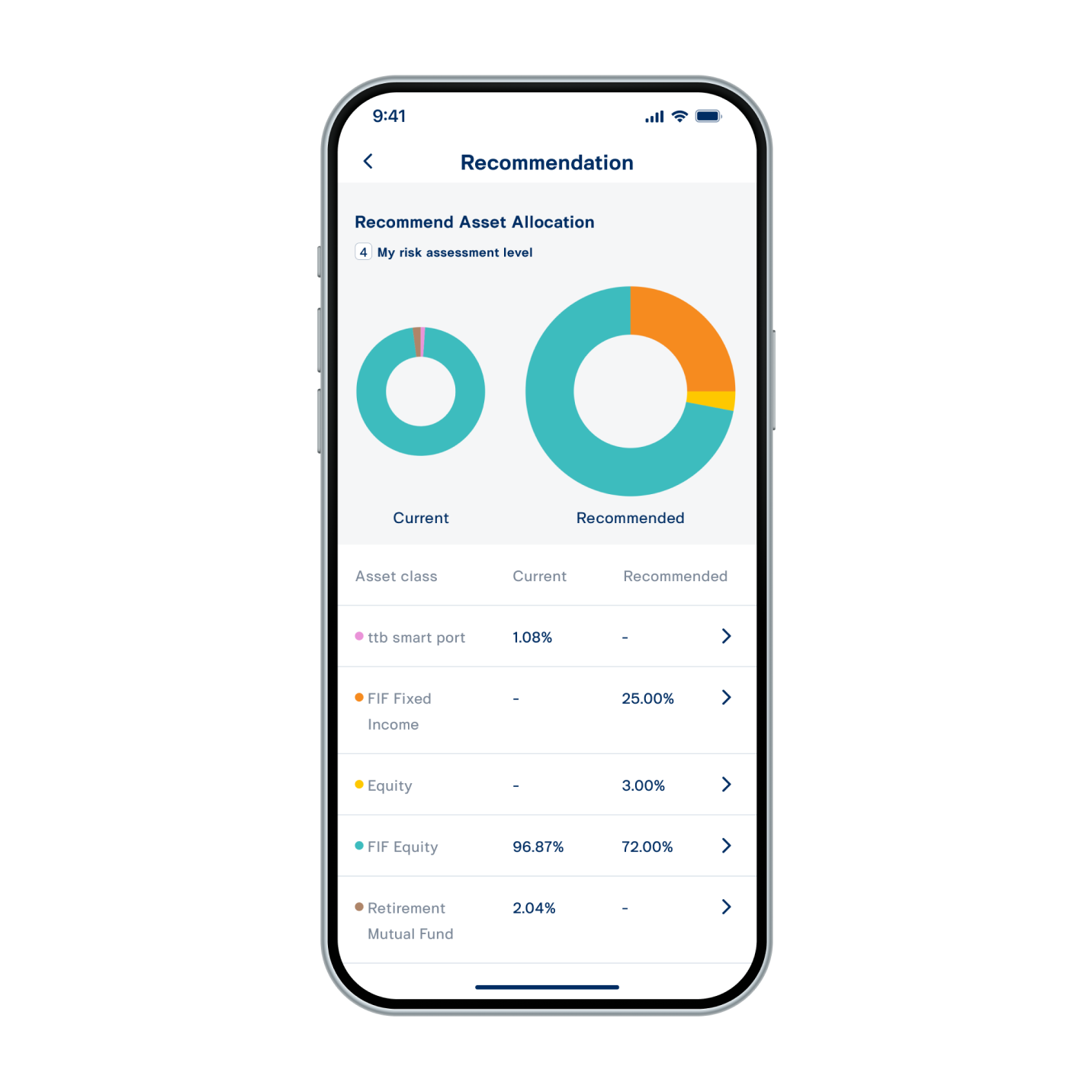
6. If you select “See recommendation”, the system will display the recommended allocation based on your risk level. You can also view details and proceed with the purchase immediately.