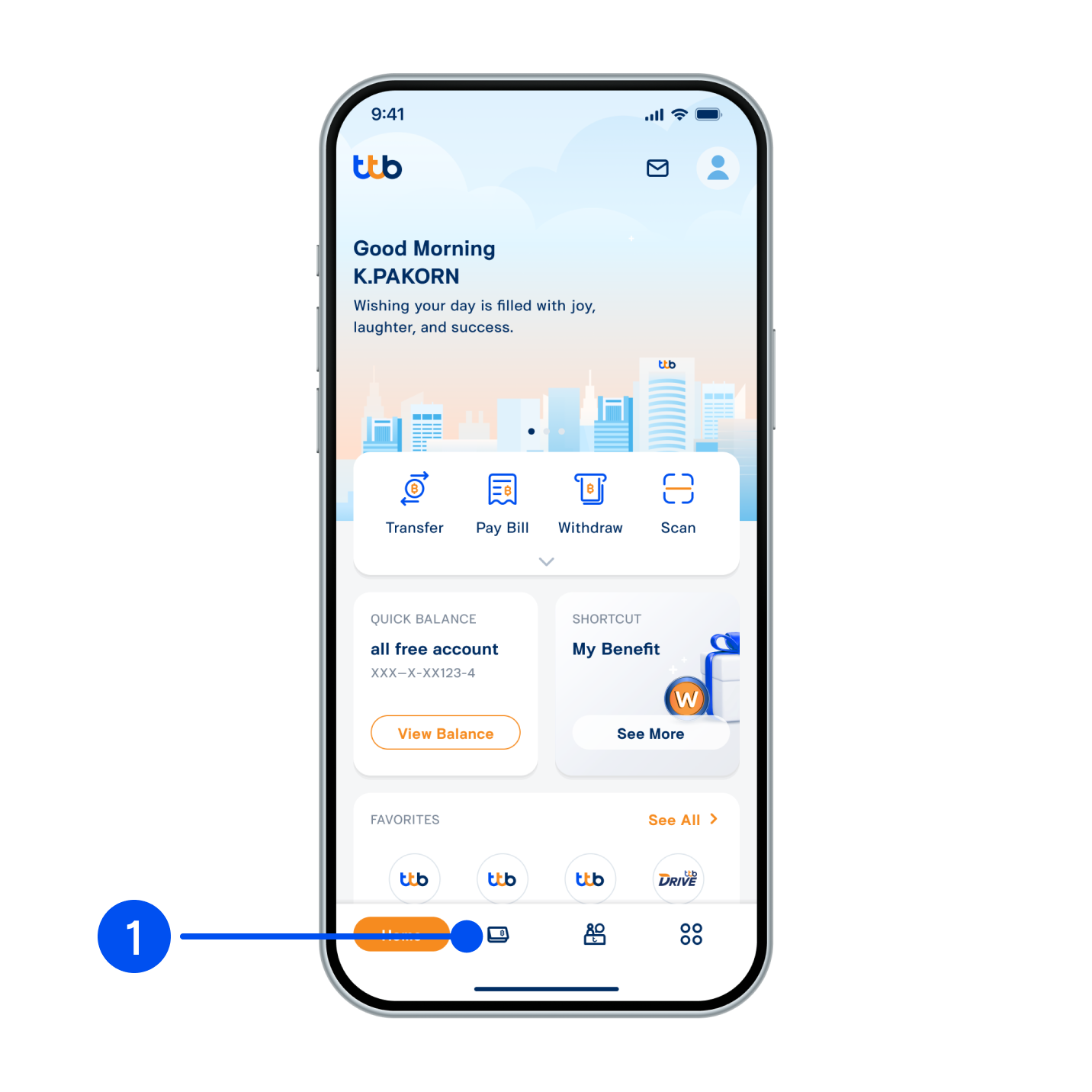
1. Select “Account”, the 2nd menu from the bottom.
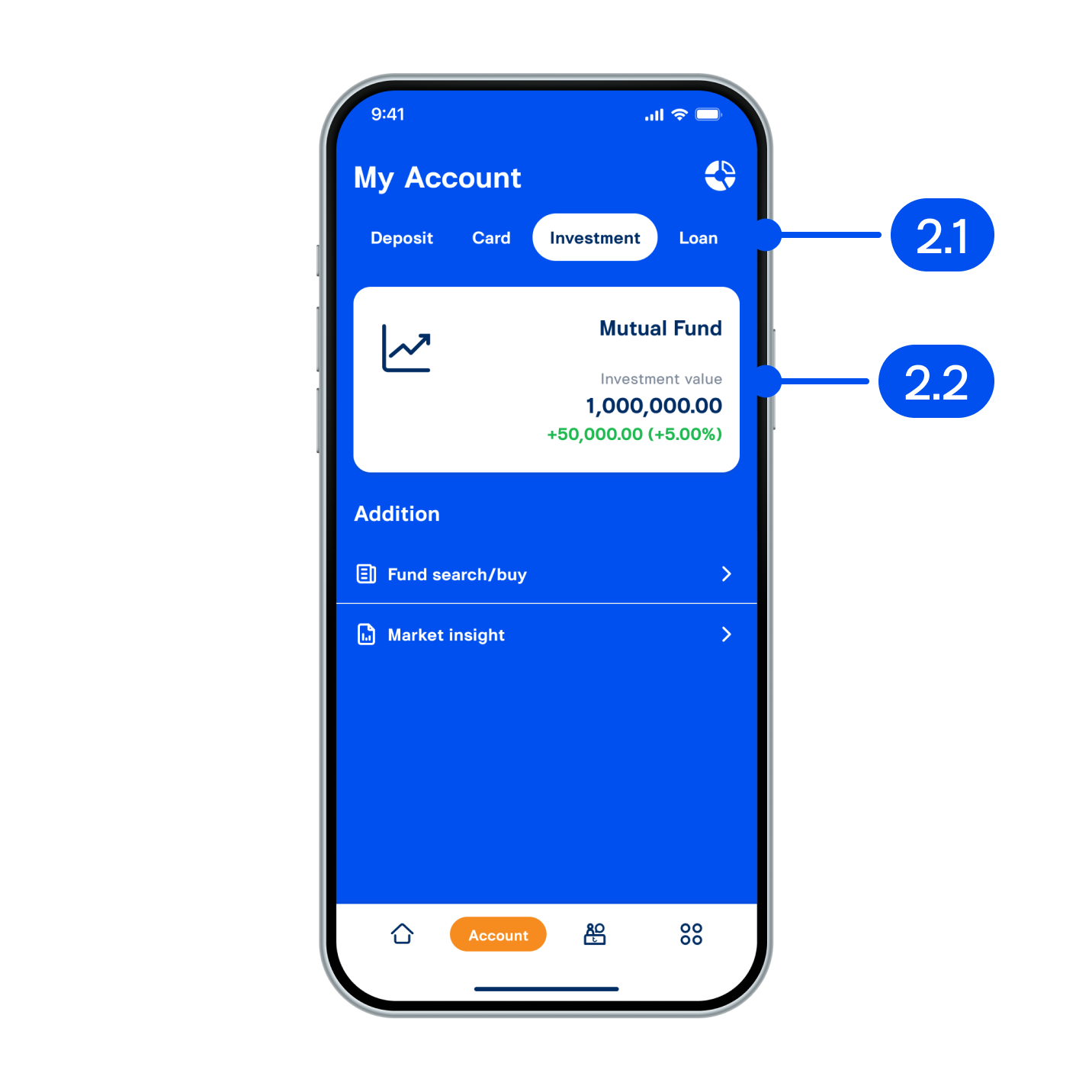
2. From My Account page,
2.1) Select “Investment”
2.2) Select “Mutual Fund”
2.1) Select “Investment”
2.2) Select “Mutual Fund”
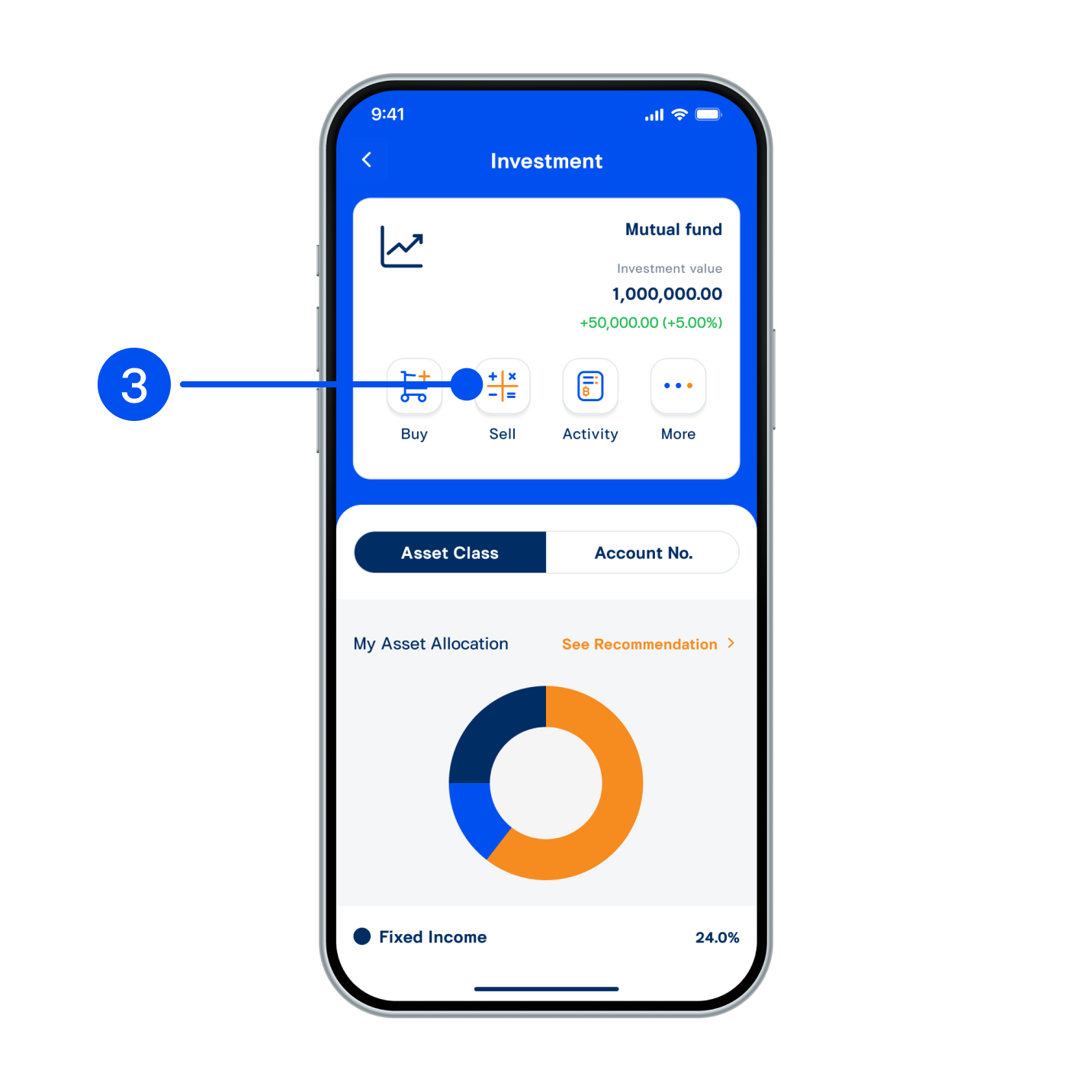
3. Select “Sell”.
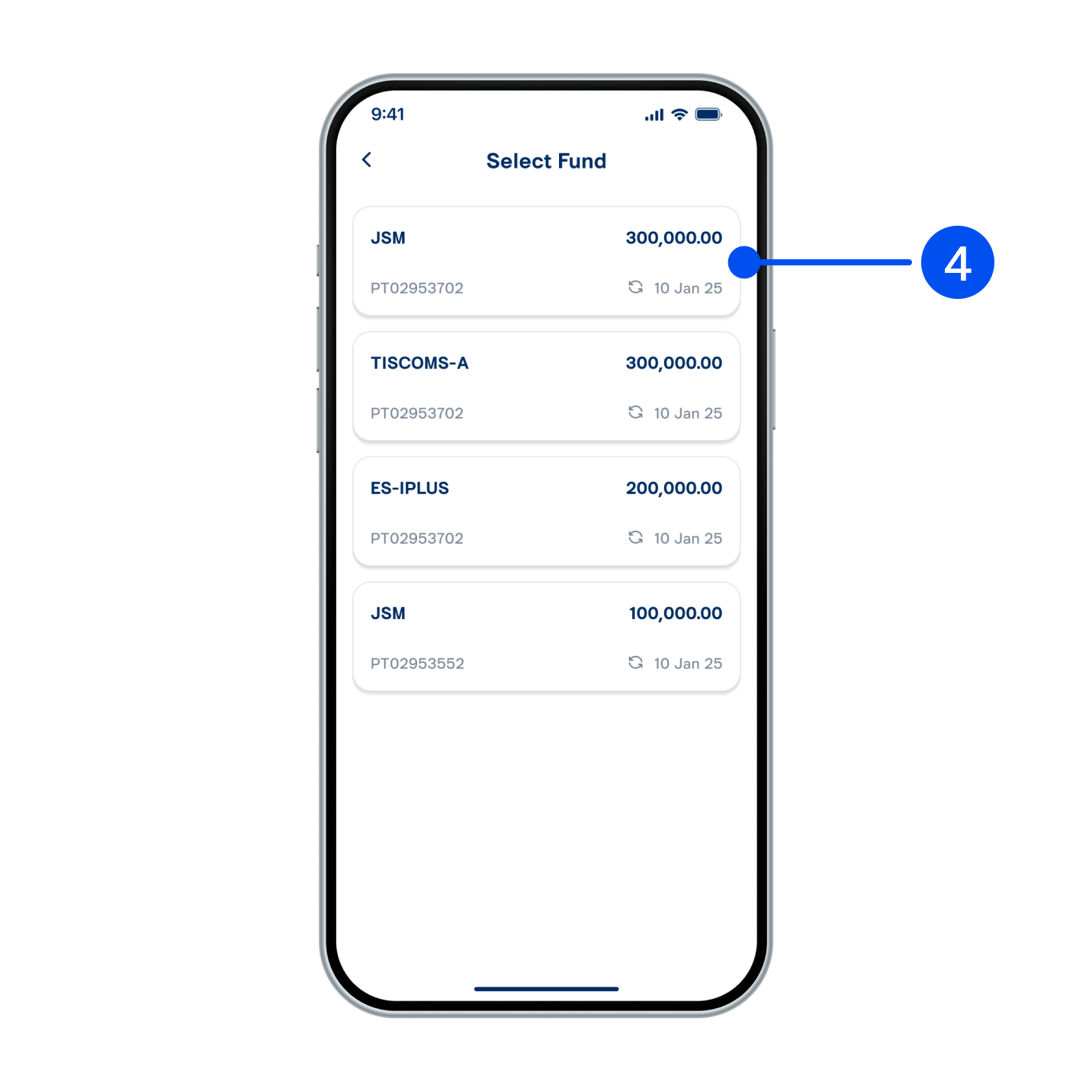
4. Select fund to proceed.
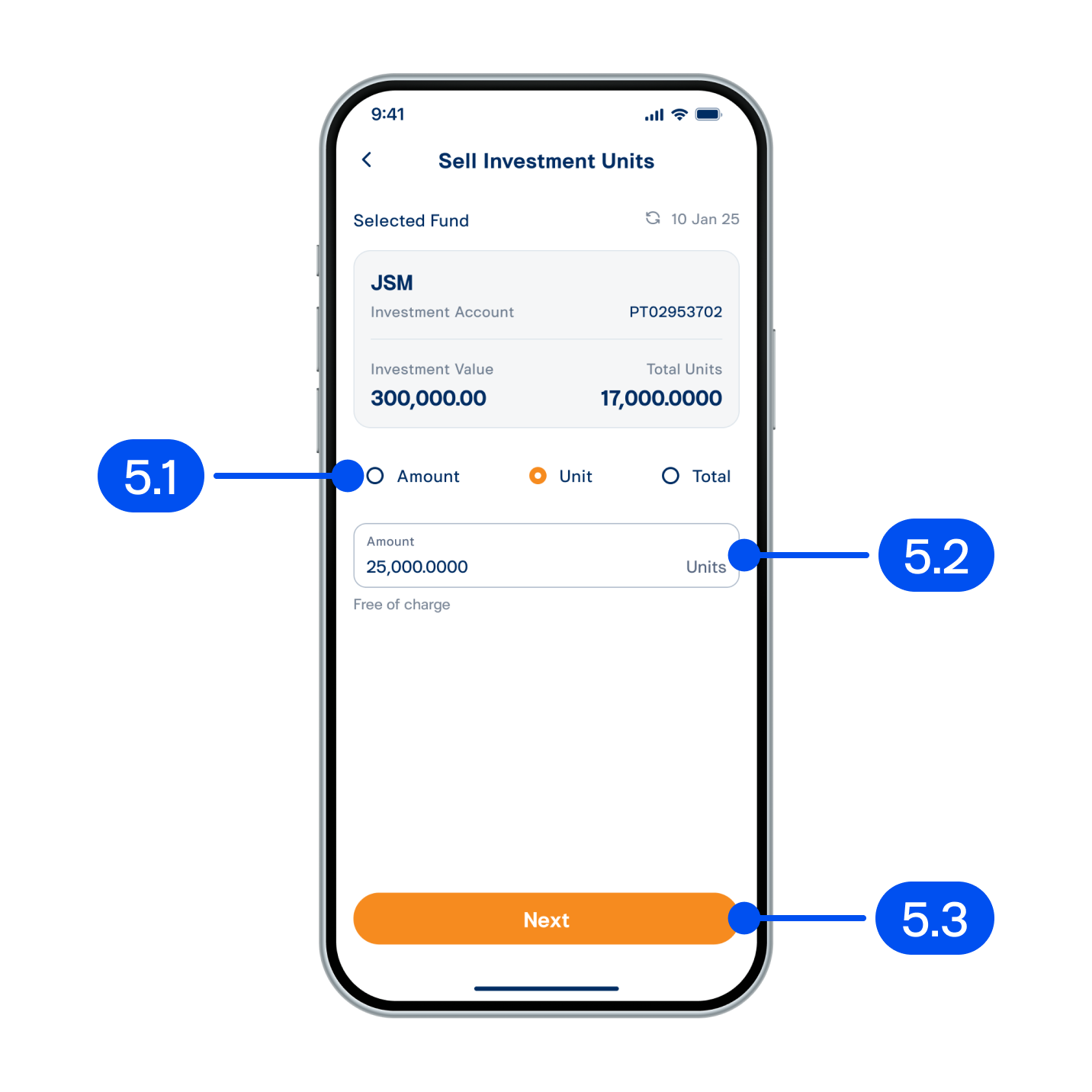
5. From Sell Investment Units page,
5.1) Select to buy from Amount, Unit, or Total. If select Amount or Unit
5.2) Enter the amount
5.3) Select “Next”
5.1) Select to buy from Amount, Unit, or Total. If select Amount or Unit
5.2) Enter the amount
5.3) Select “Next”
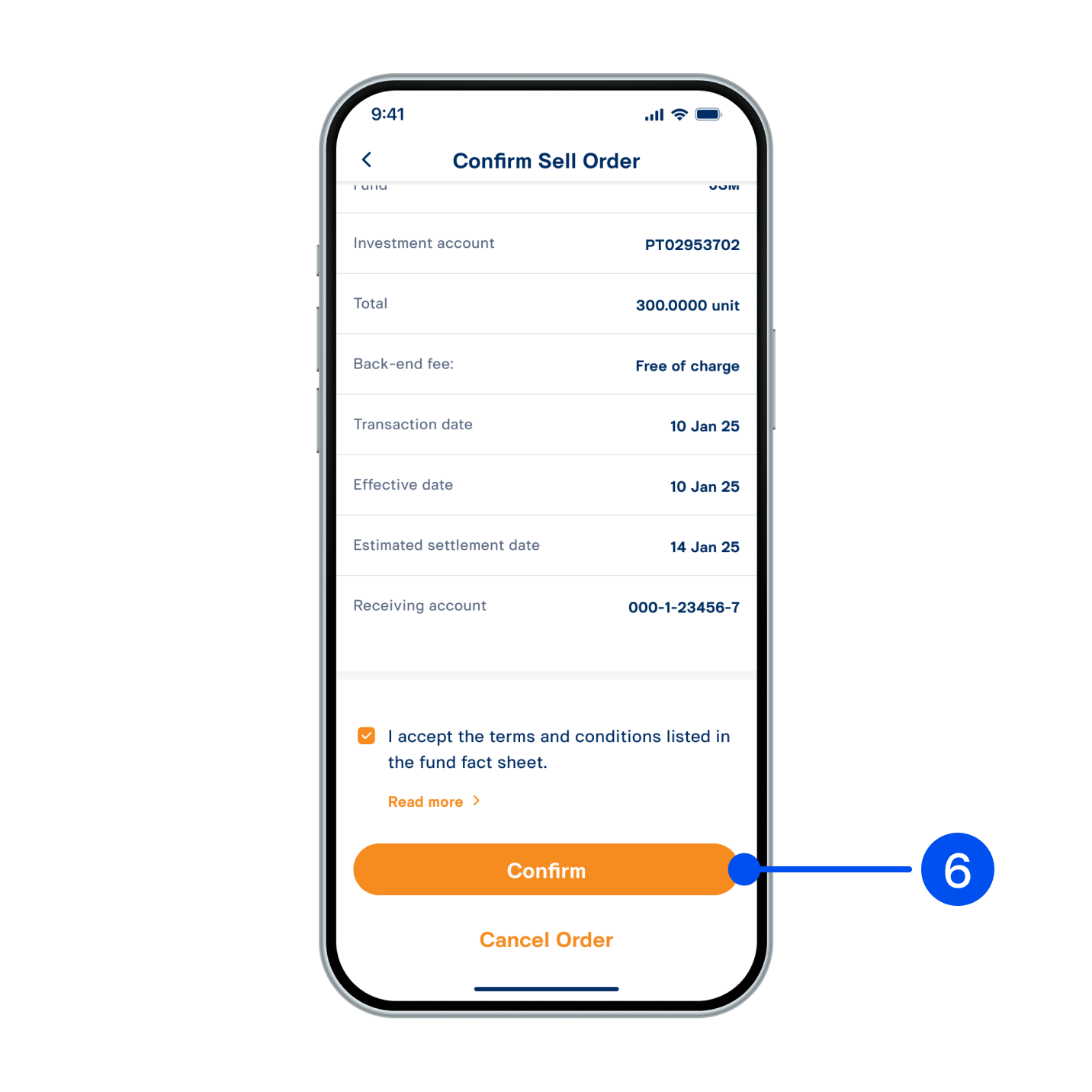
6. Review the information and accept term and condition, then select “Confirm”.
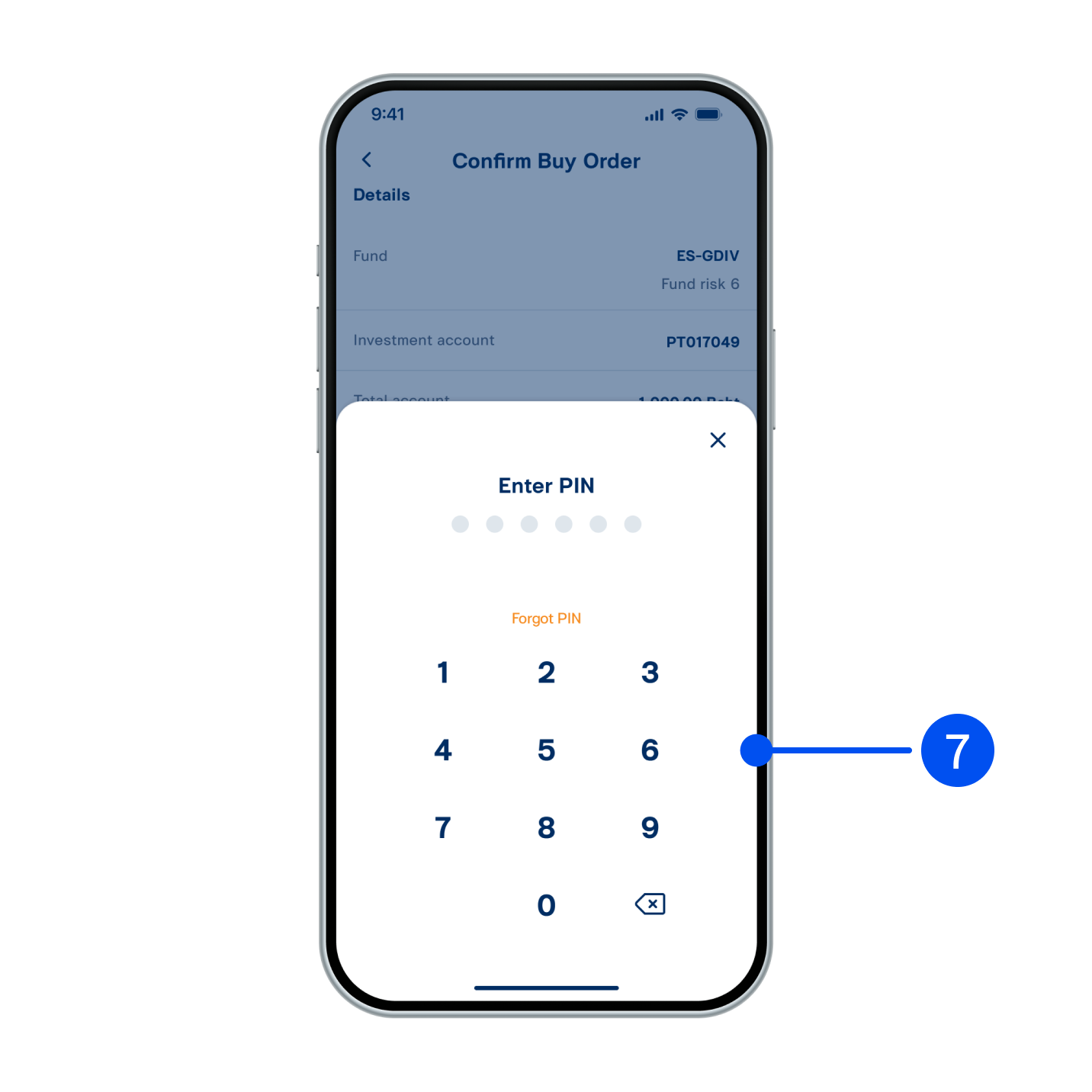
7. Enter PIN to confirm.
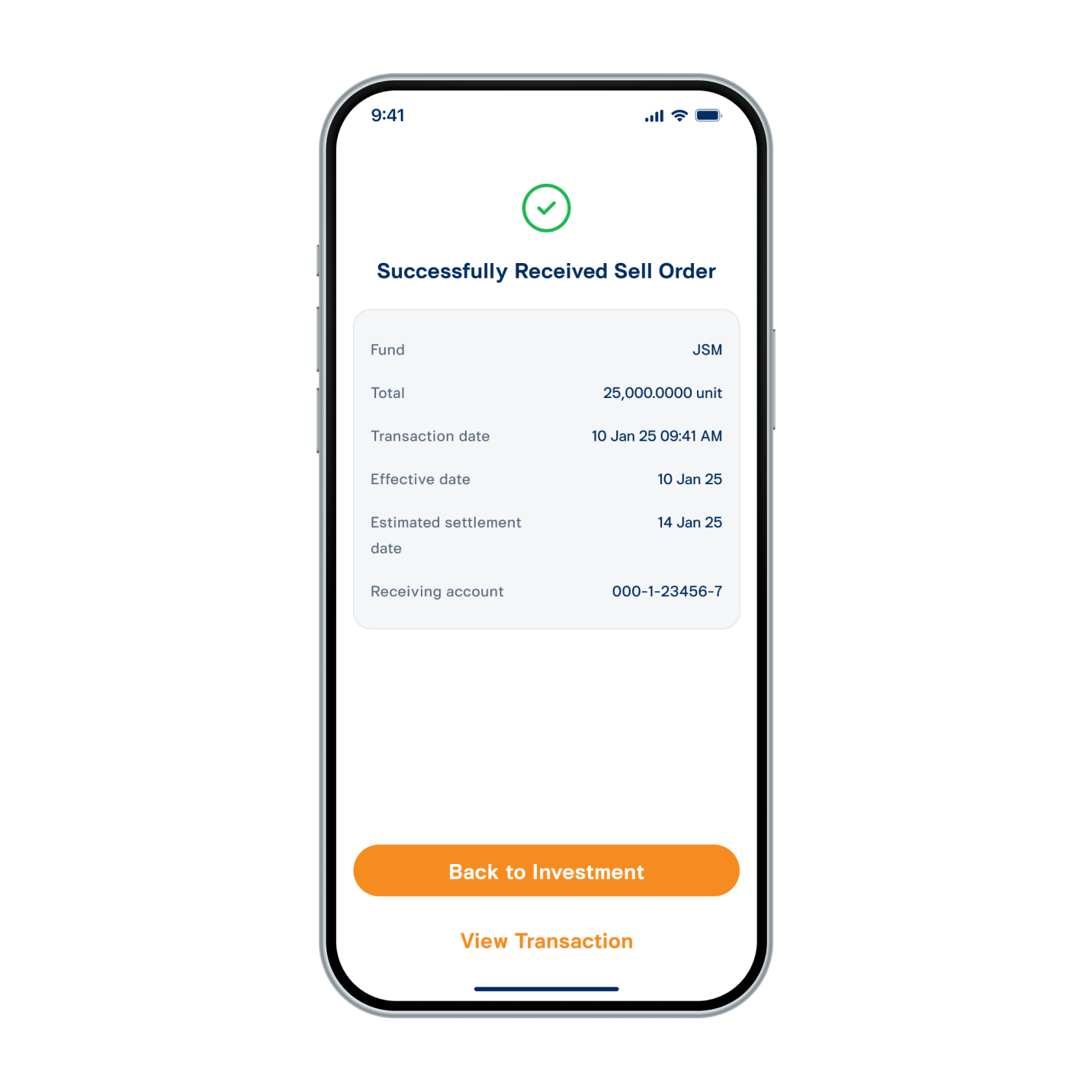
8. Fund has been sold successfully.