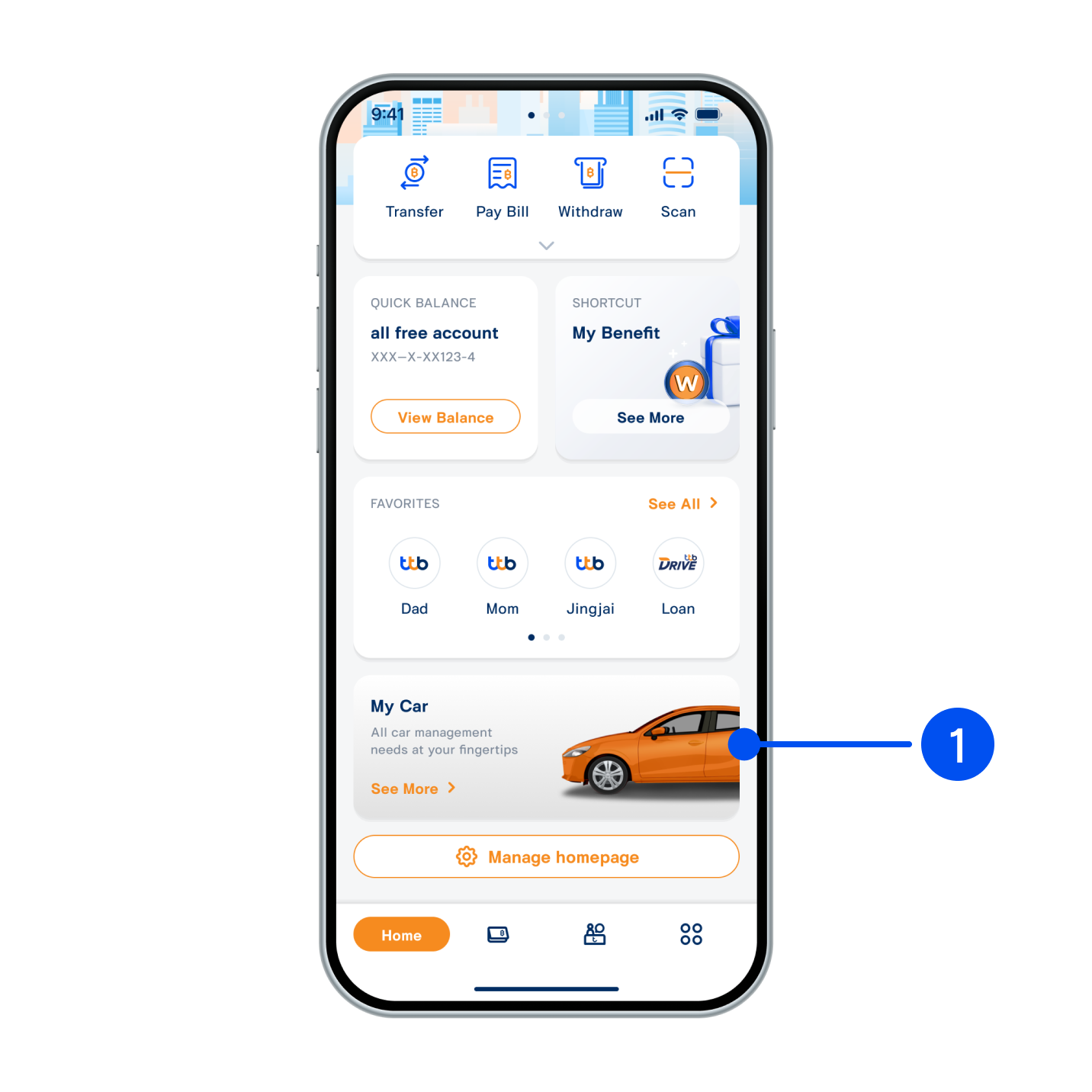
1. Scroll down to select “My Car”.
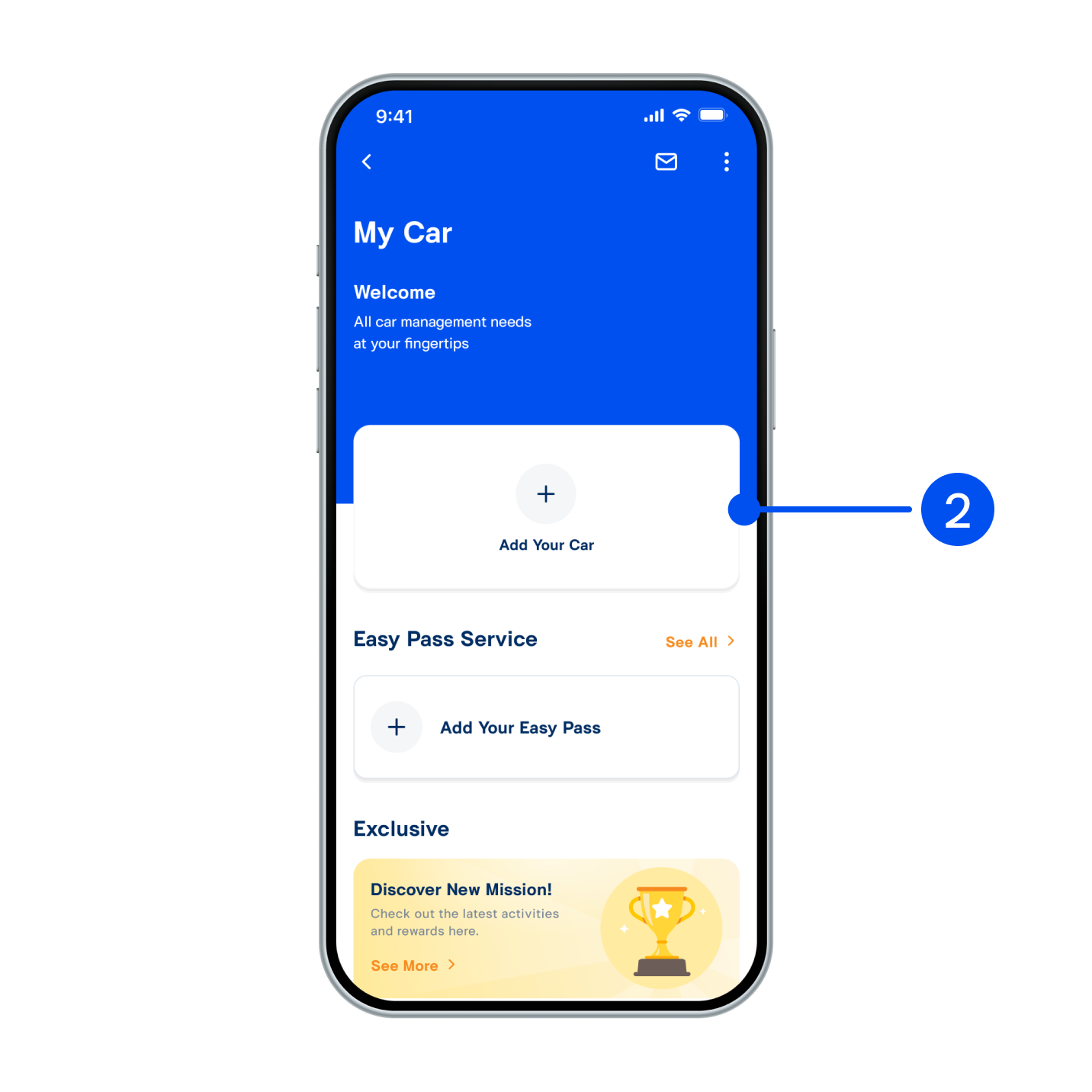
2. The system will automatically add your car for automotive loan and care insurance customer or select “Add Your Car”.
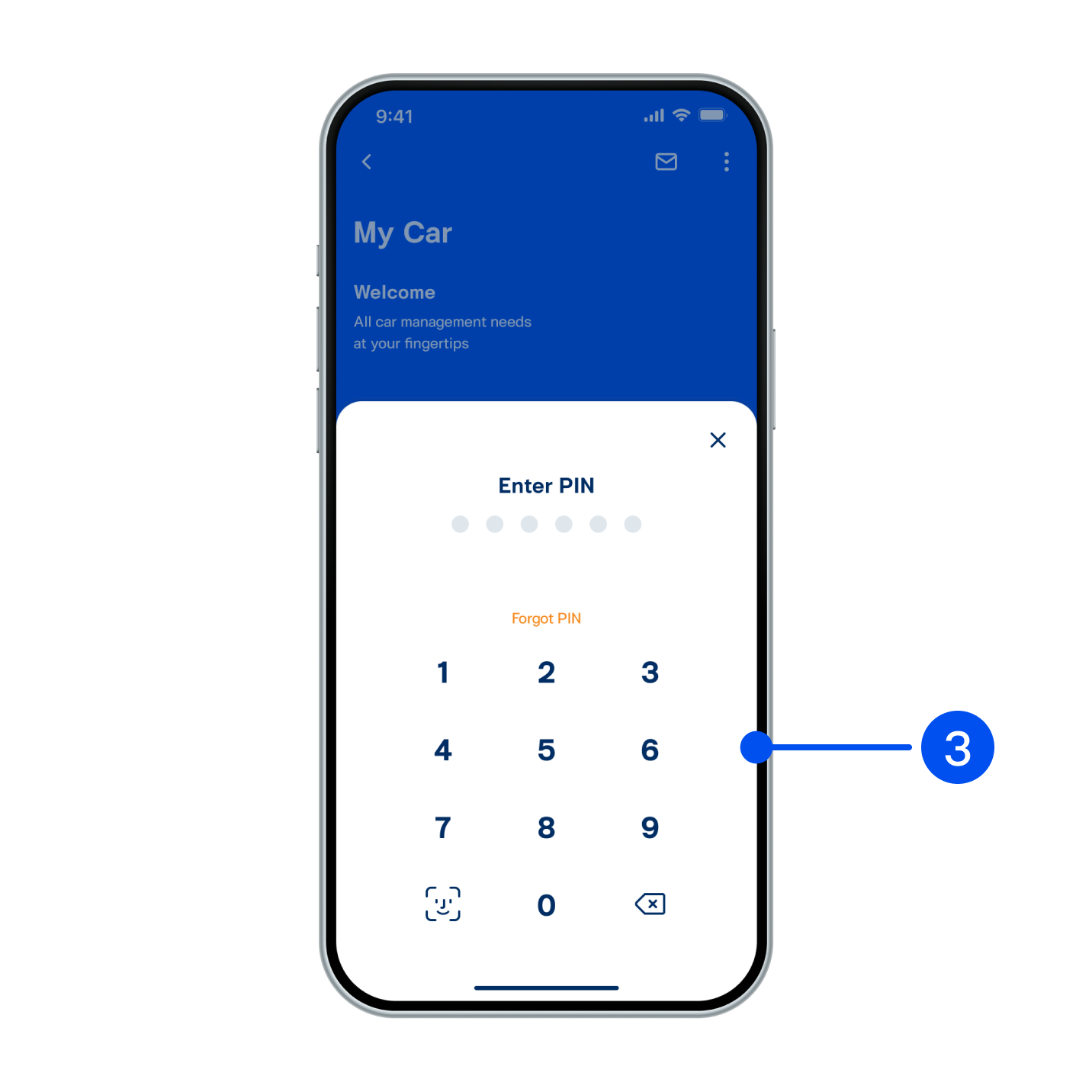
3. Enter PIN to confirm.
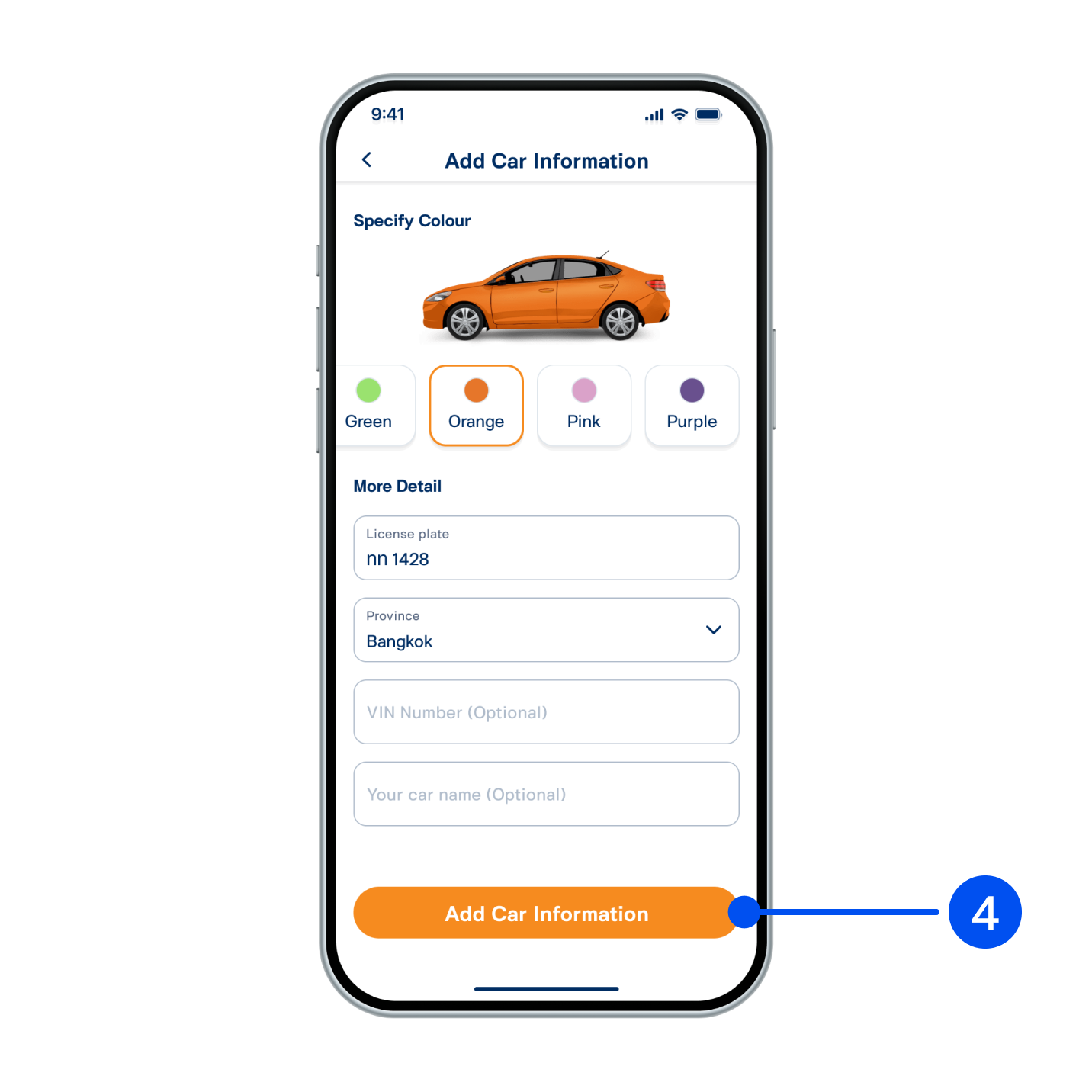
4. Add car information as instructed, then select “Add Car Information”.
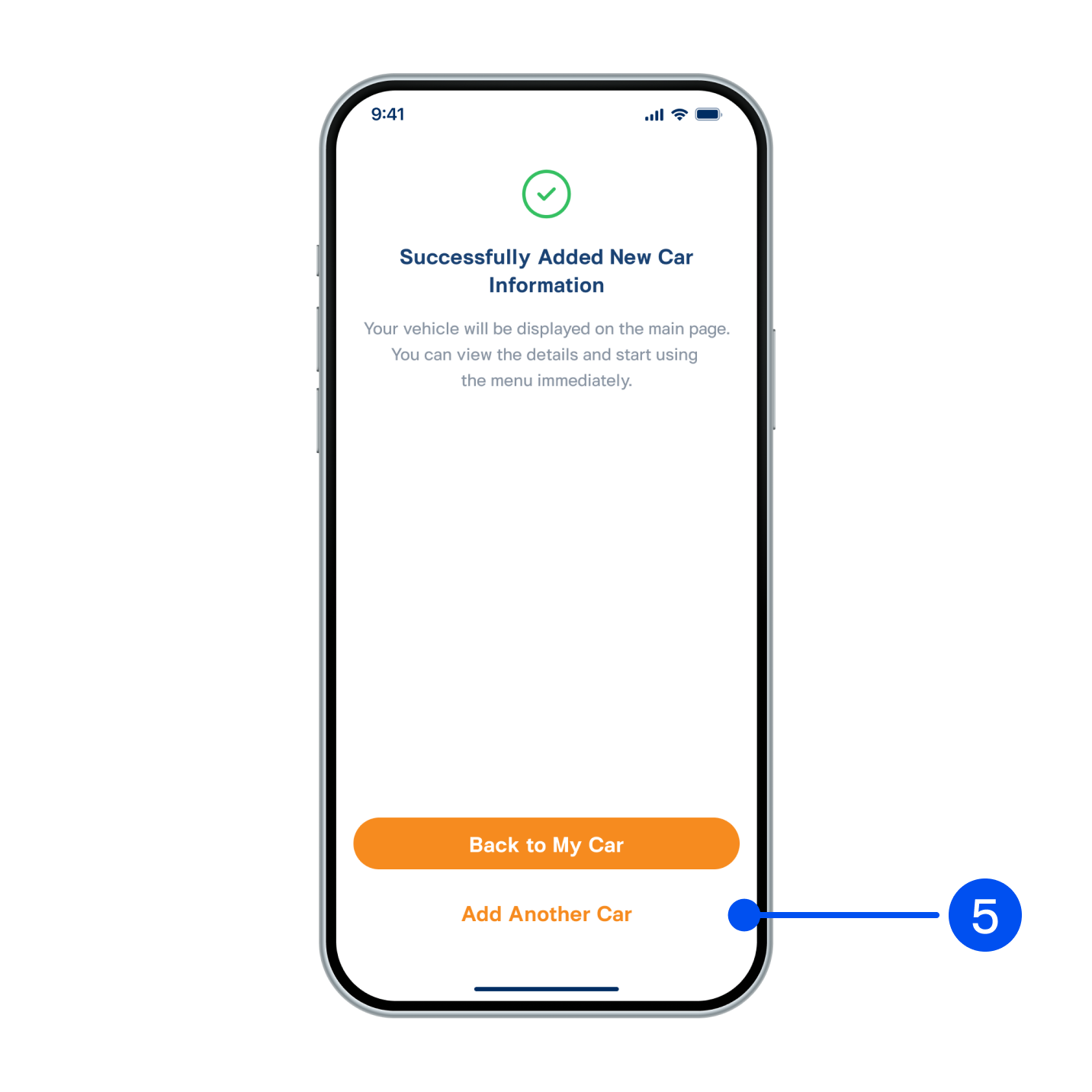
5. Car information has been added successfully. If you wish to add new one, select “Add Another Car”.
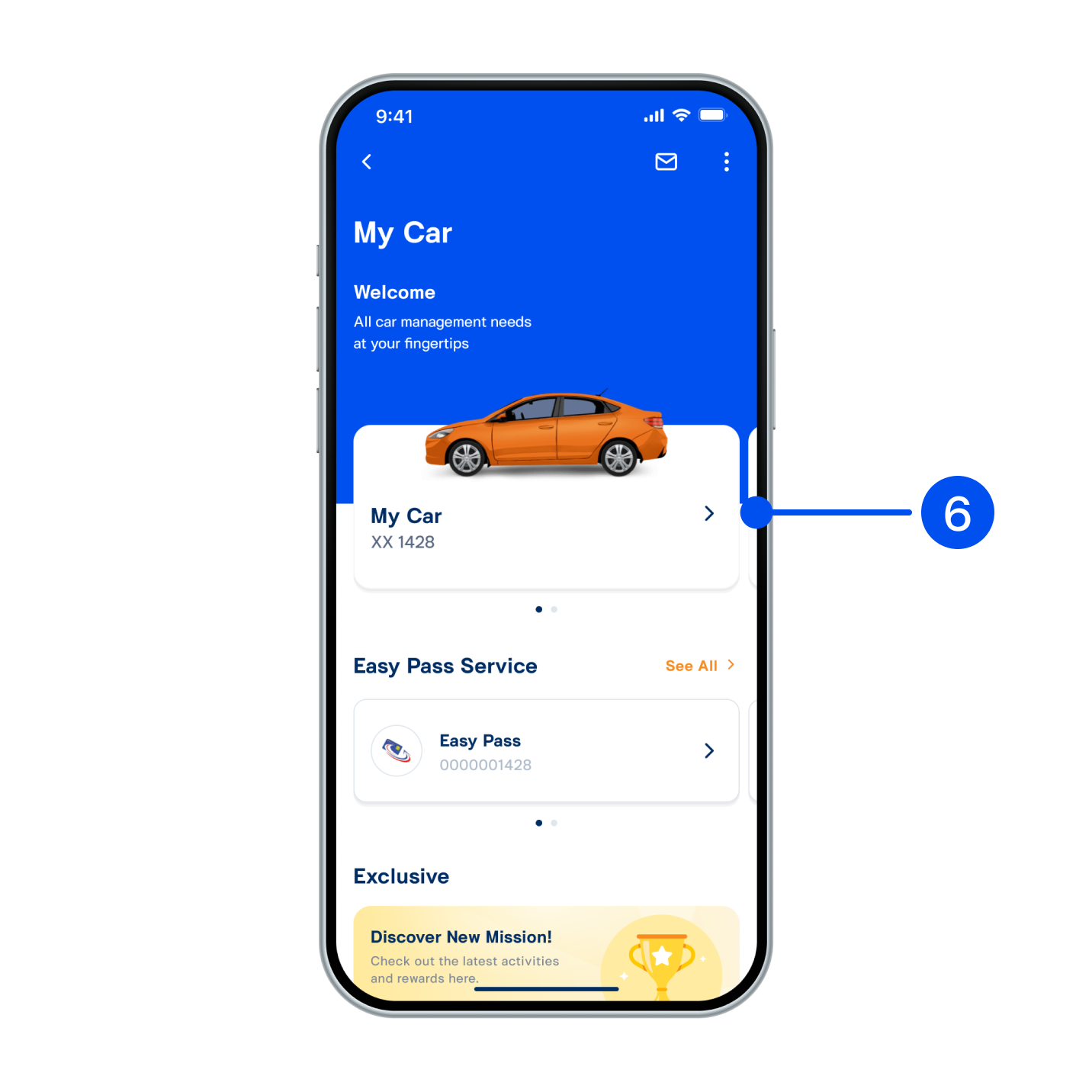
6. The system will display car information at the top of My Car page. Slide left-right to select each car.