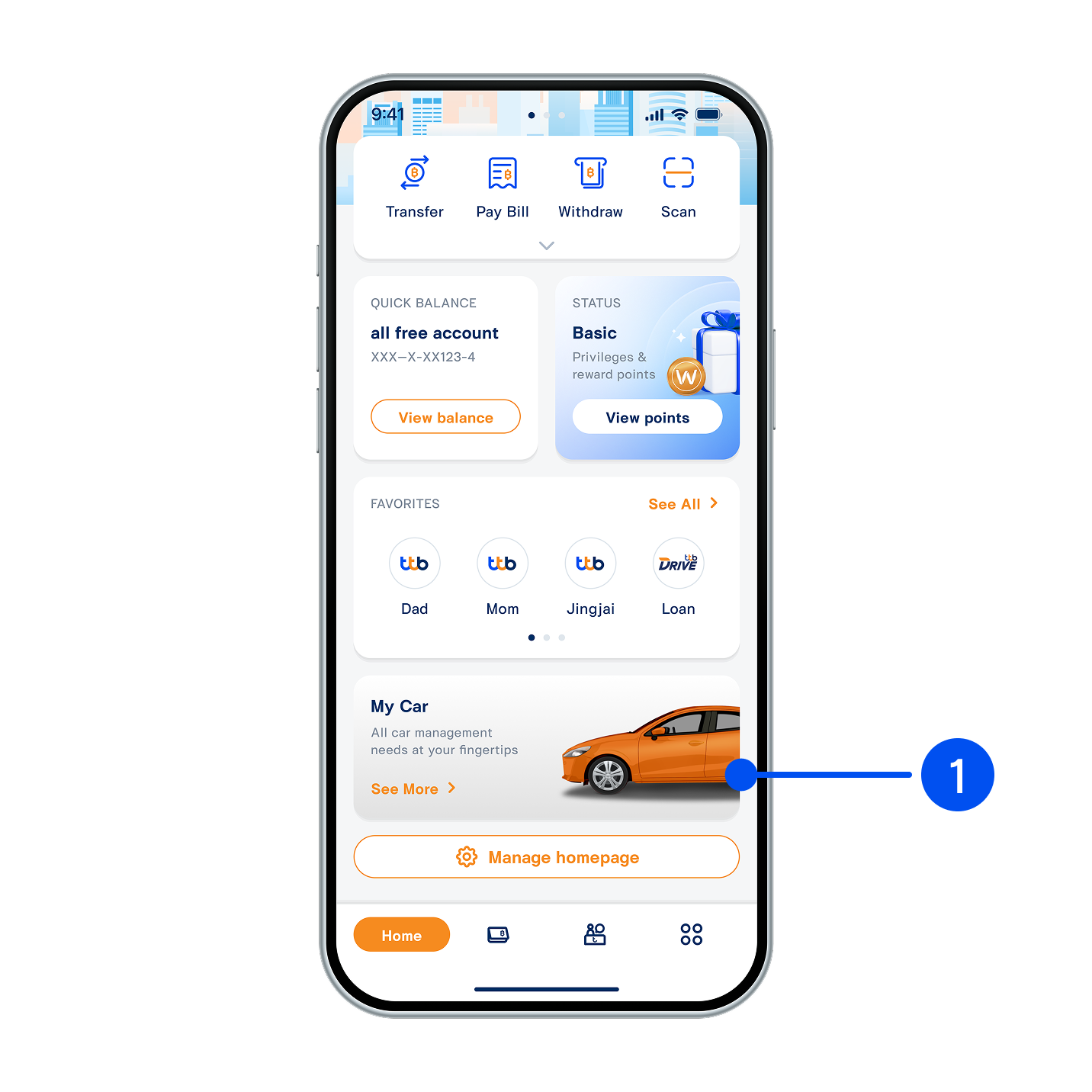
1. Scroll down to select “My Car”.
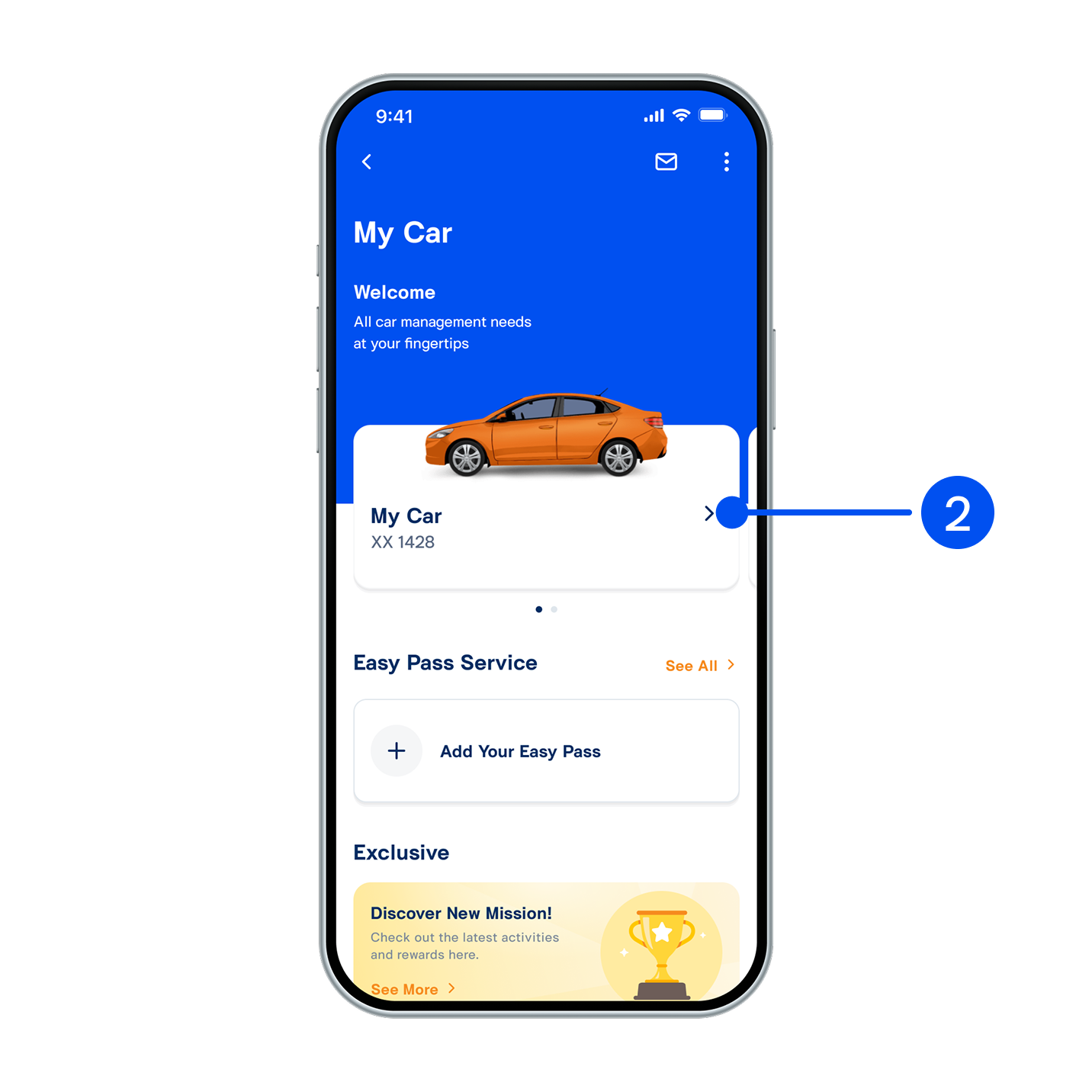
2. Select car or scroll down to “Other Services”, then select “Buy Motor Insurance”.
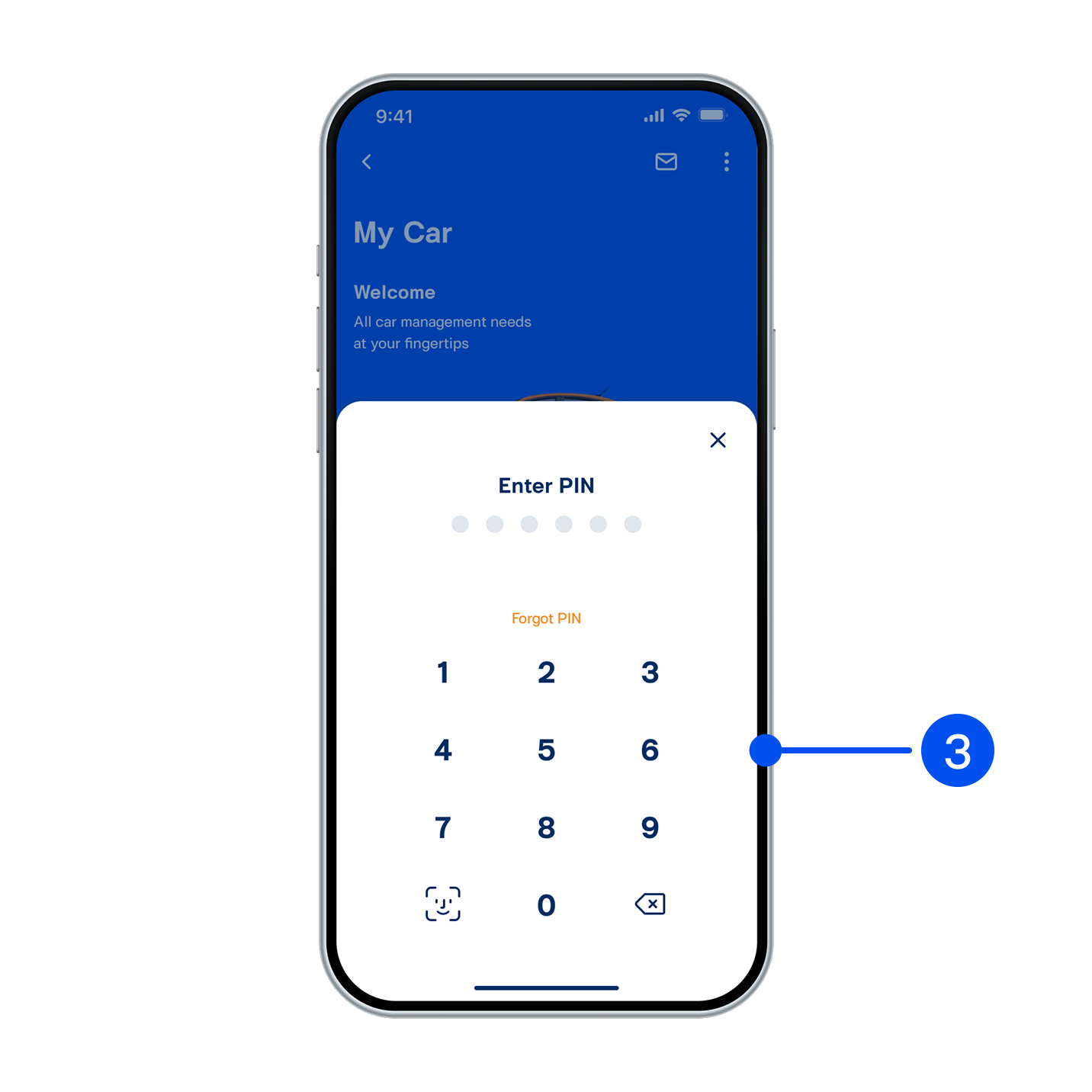
3. Enter PIN to confirm.
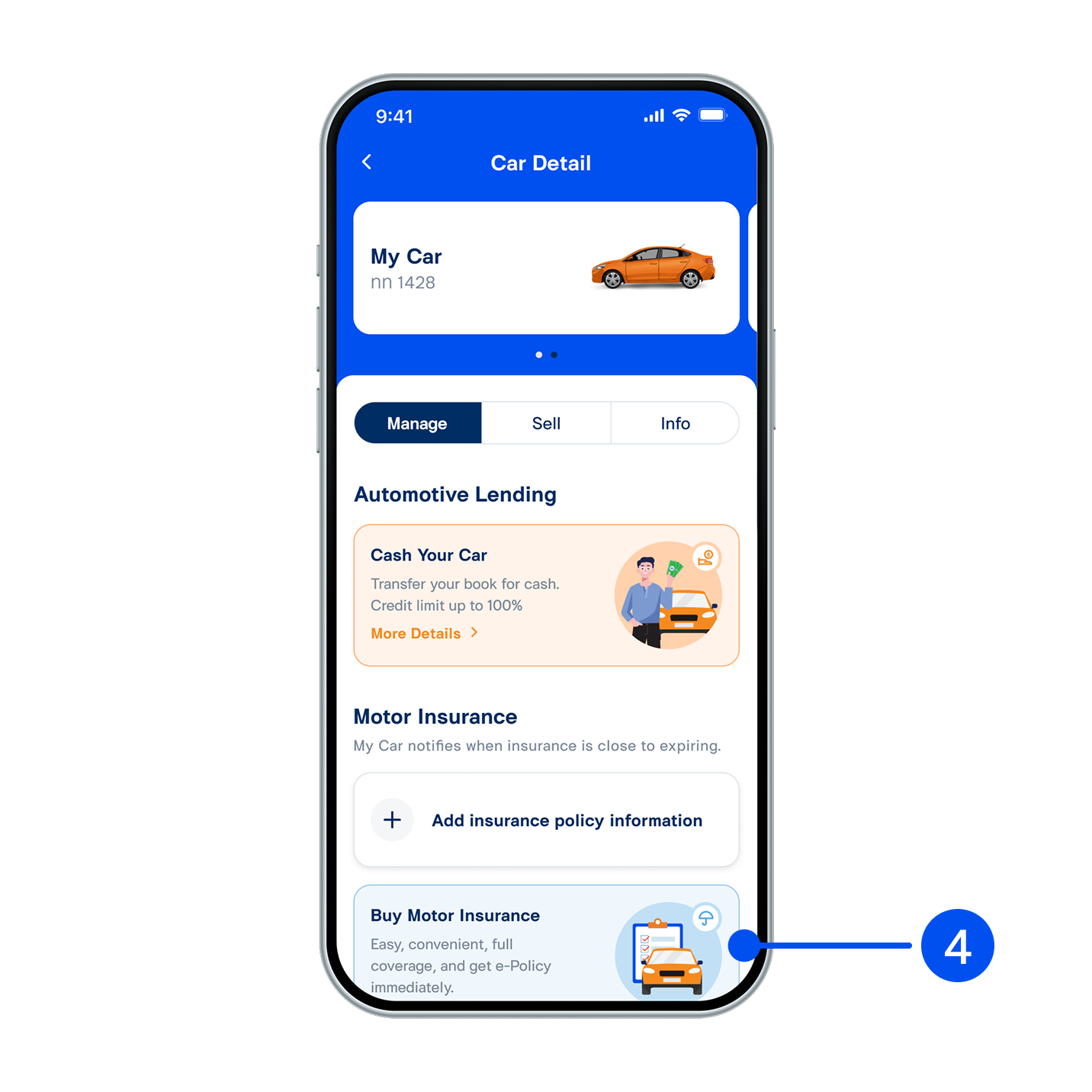
4. In “Motor Insurance”, select “Buy Motor Insurance”.
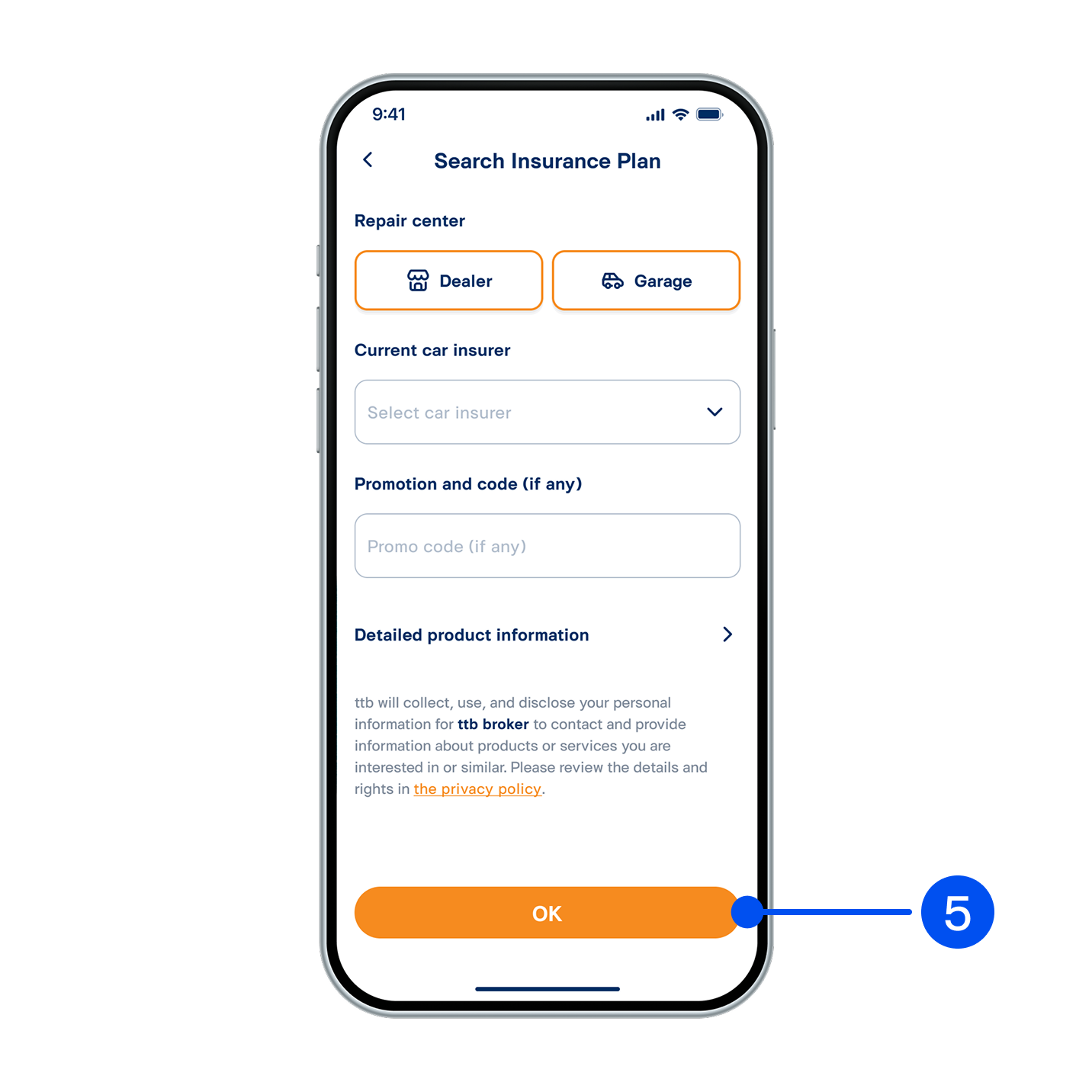
5. Enter information to find insurance, then tap “OK”.
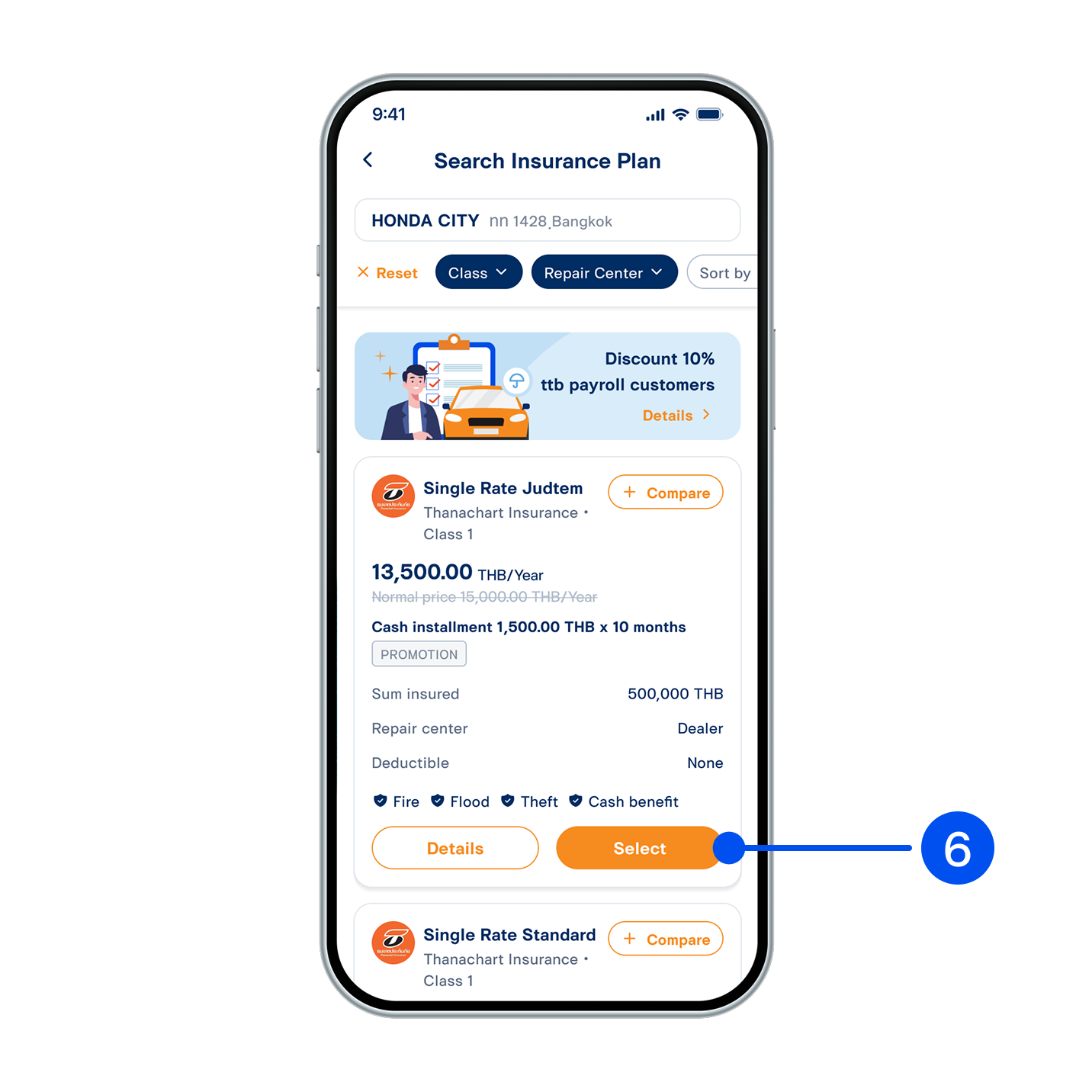
6. The list of insurance plans will be displayed, then ”Select” your desired plan.
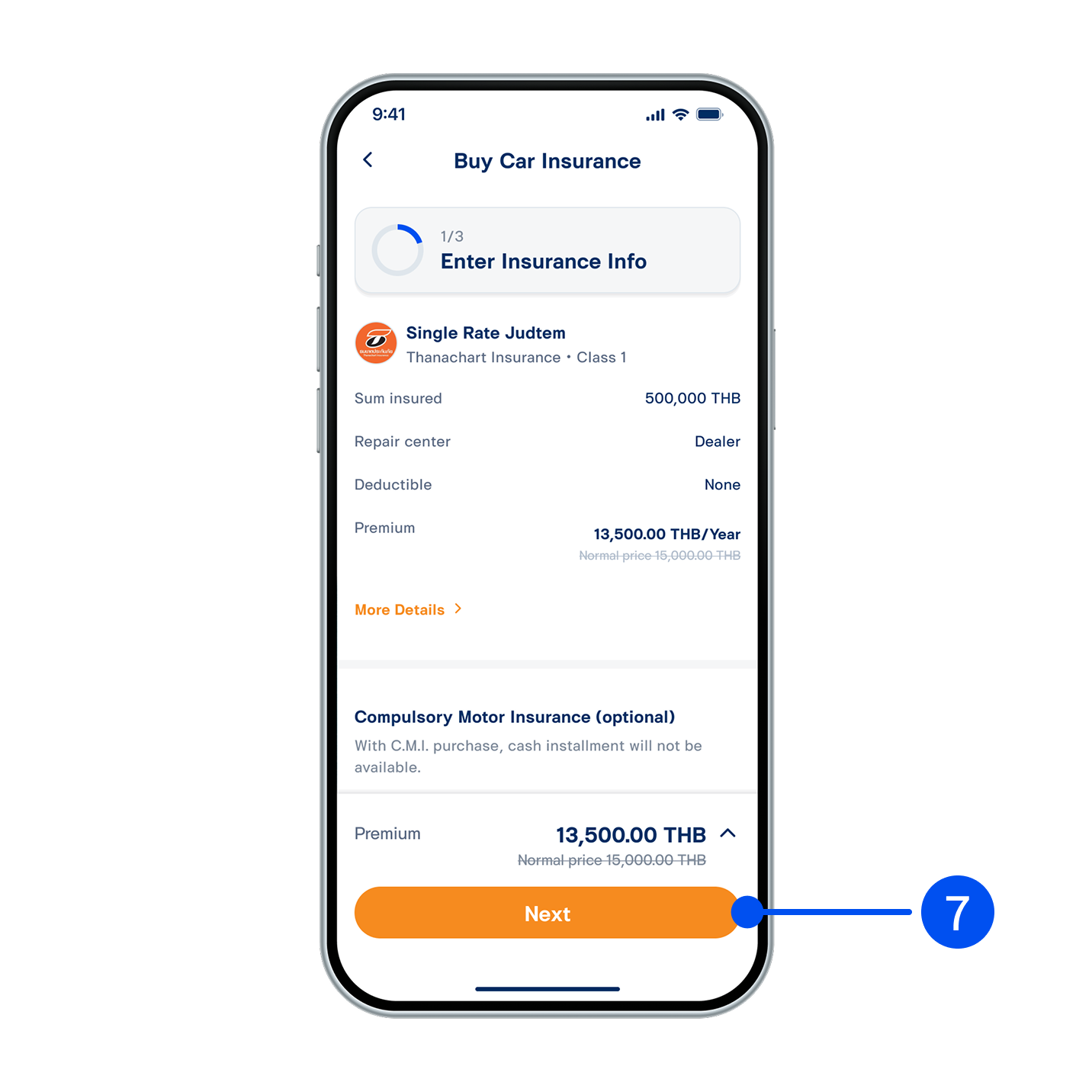
7. Enter information to buy insurance, then tap “Next”.
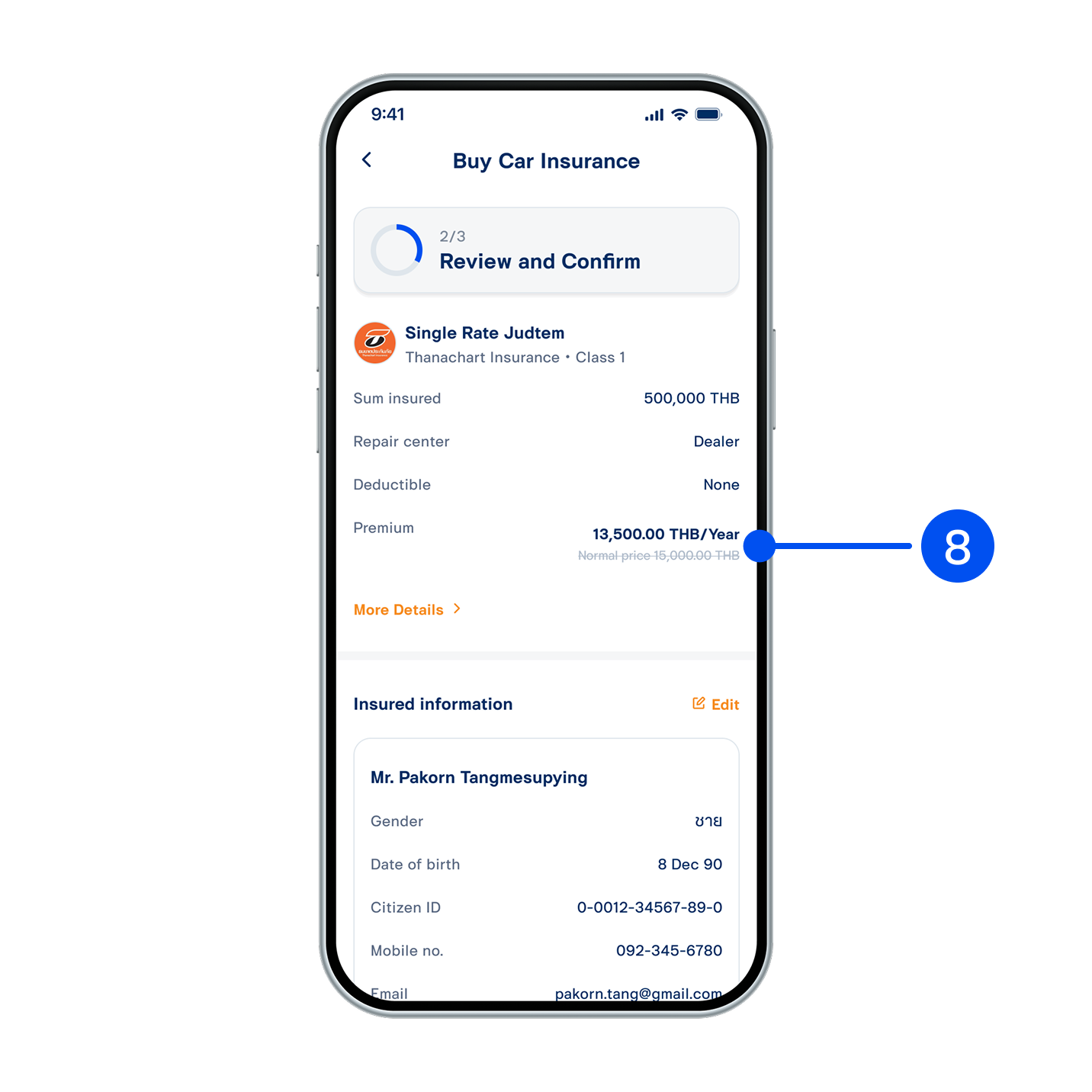
8. Review your information, then tap “Next” to confirm.
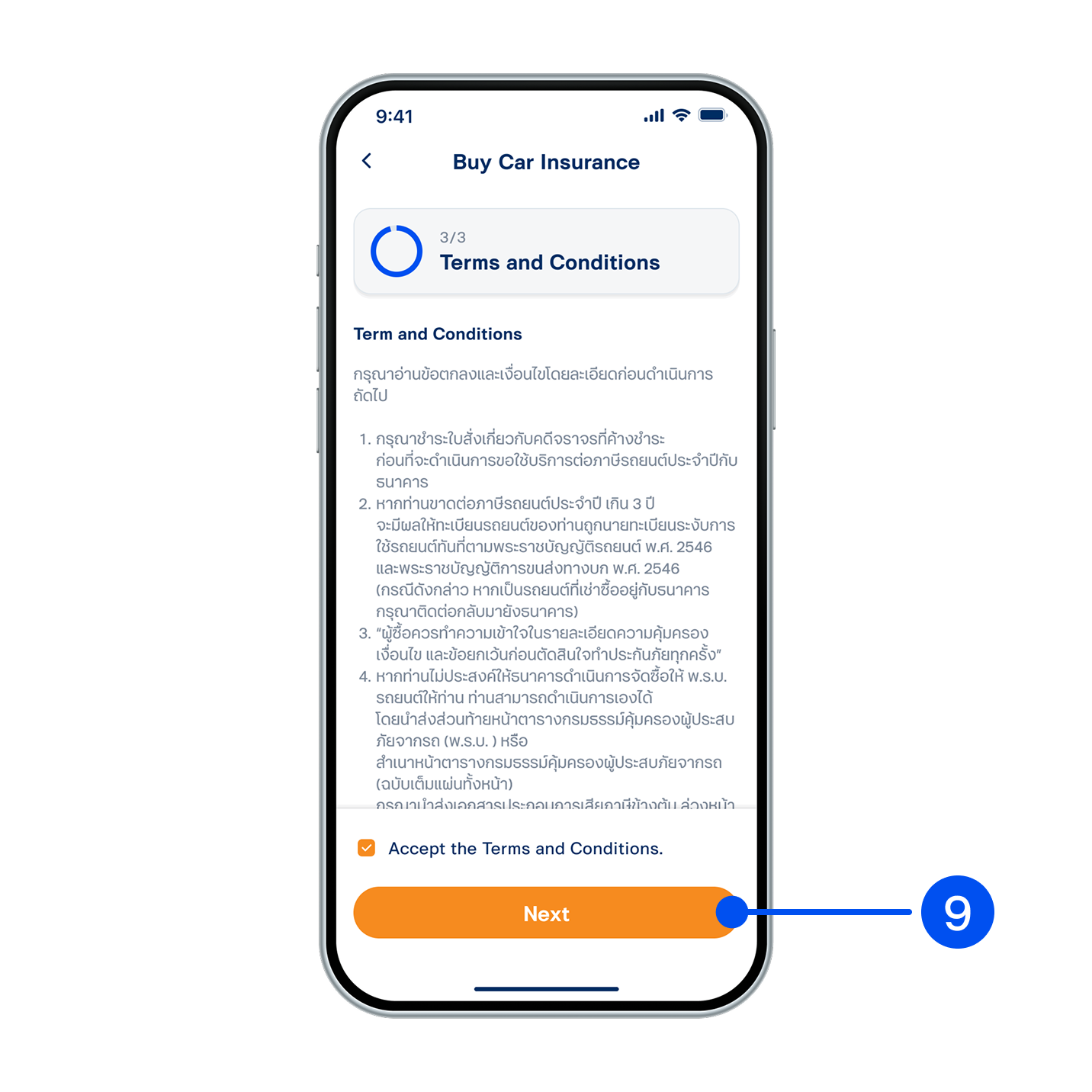
9. Review and accept Terms and Conditions, then tap “Next”.
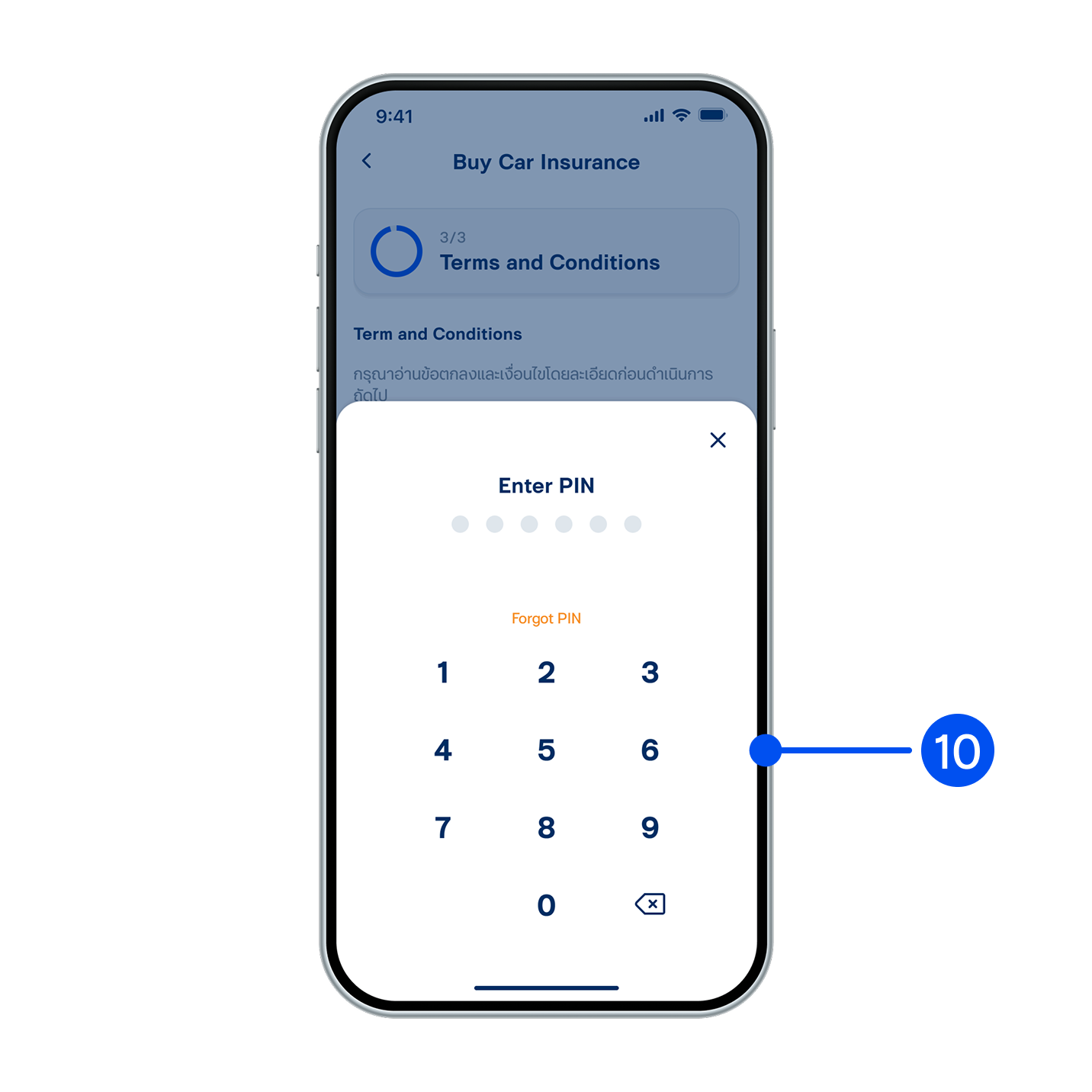
10. Enter PIN to confirm.
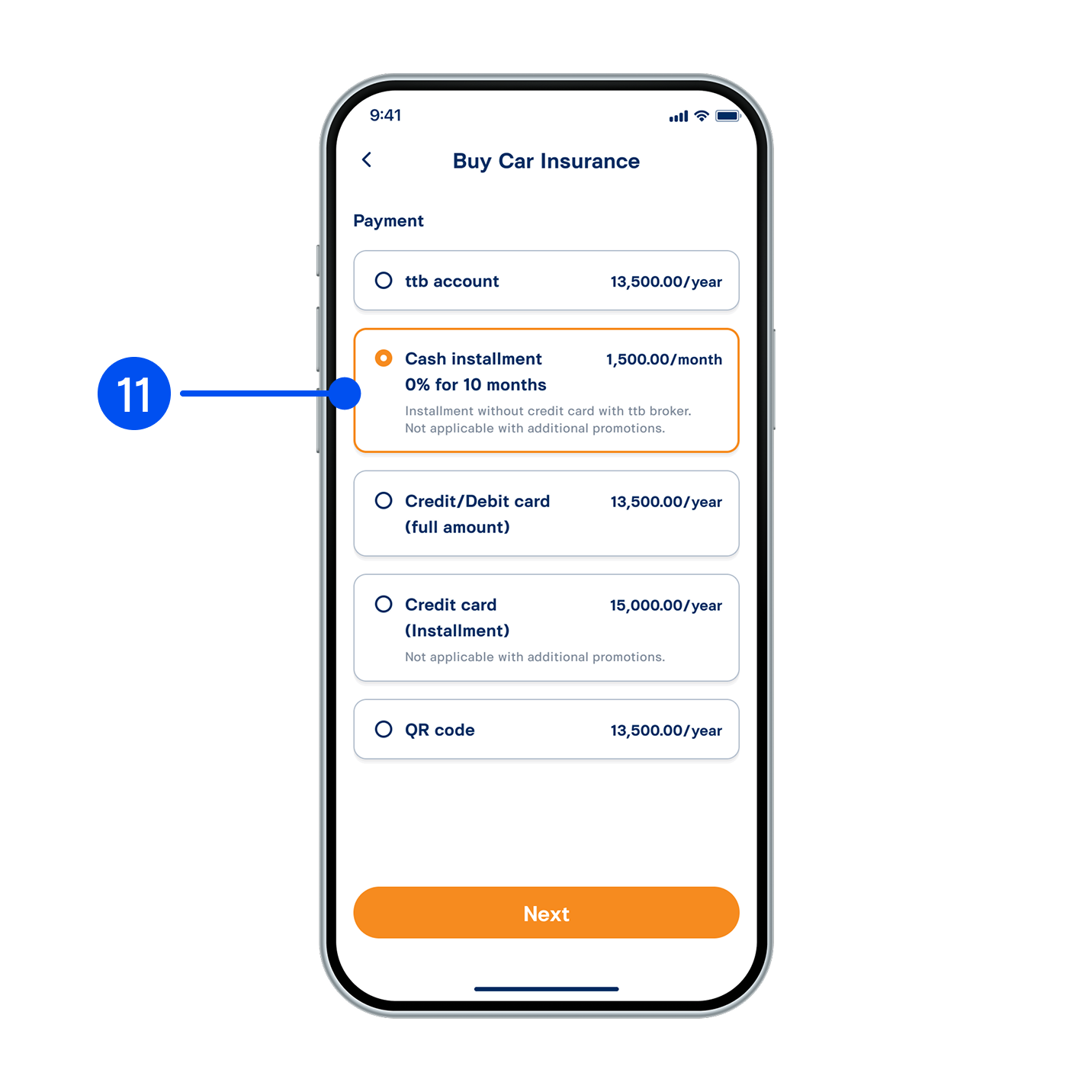
11. Select payment method, then tap “Next” to proceed.
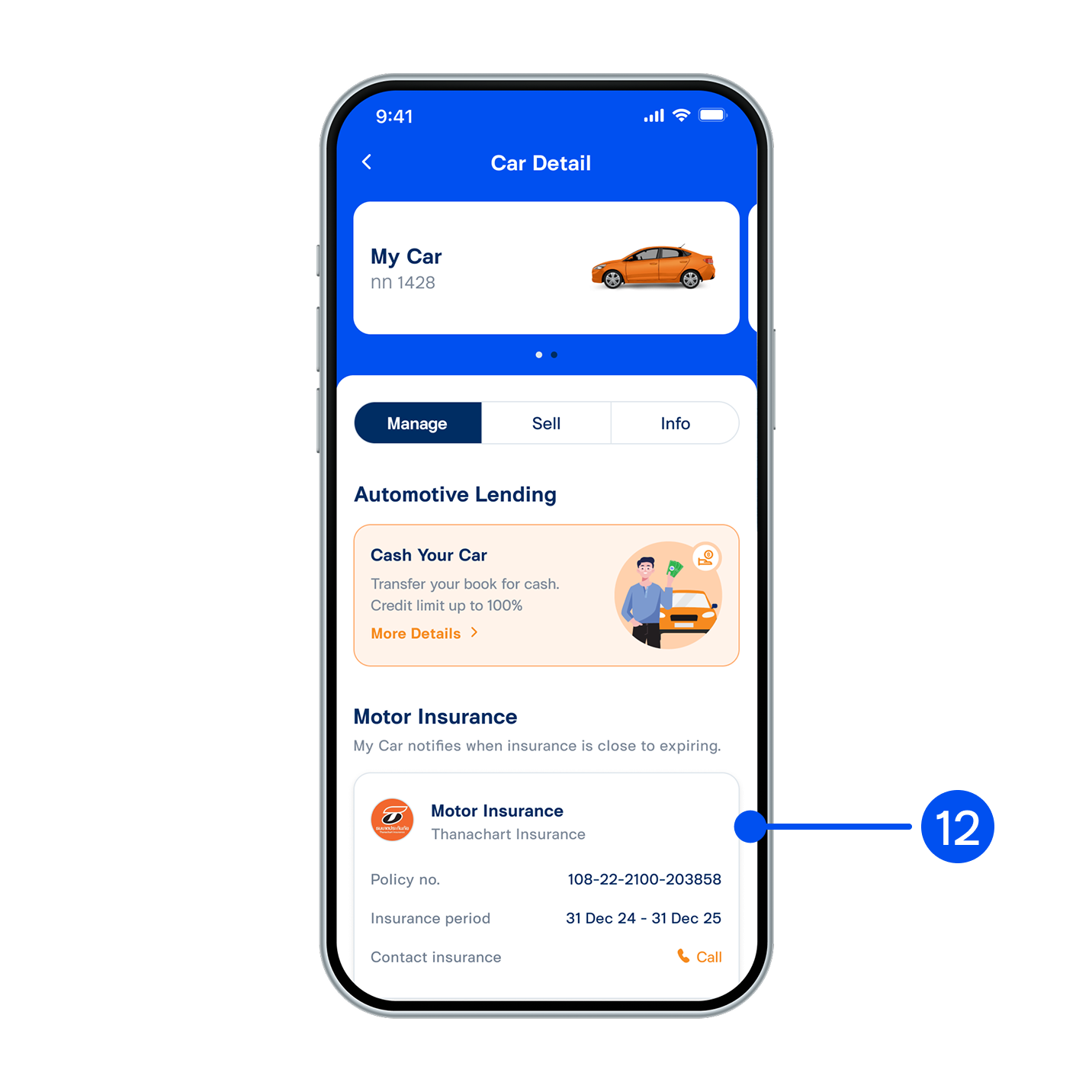
12. Wait for system to proceed for a moment. When it’s completed, the system will shown payment details. You can review your policy again under “My Car” widget.