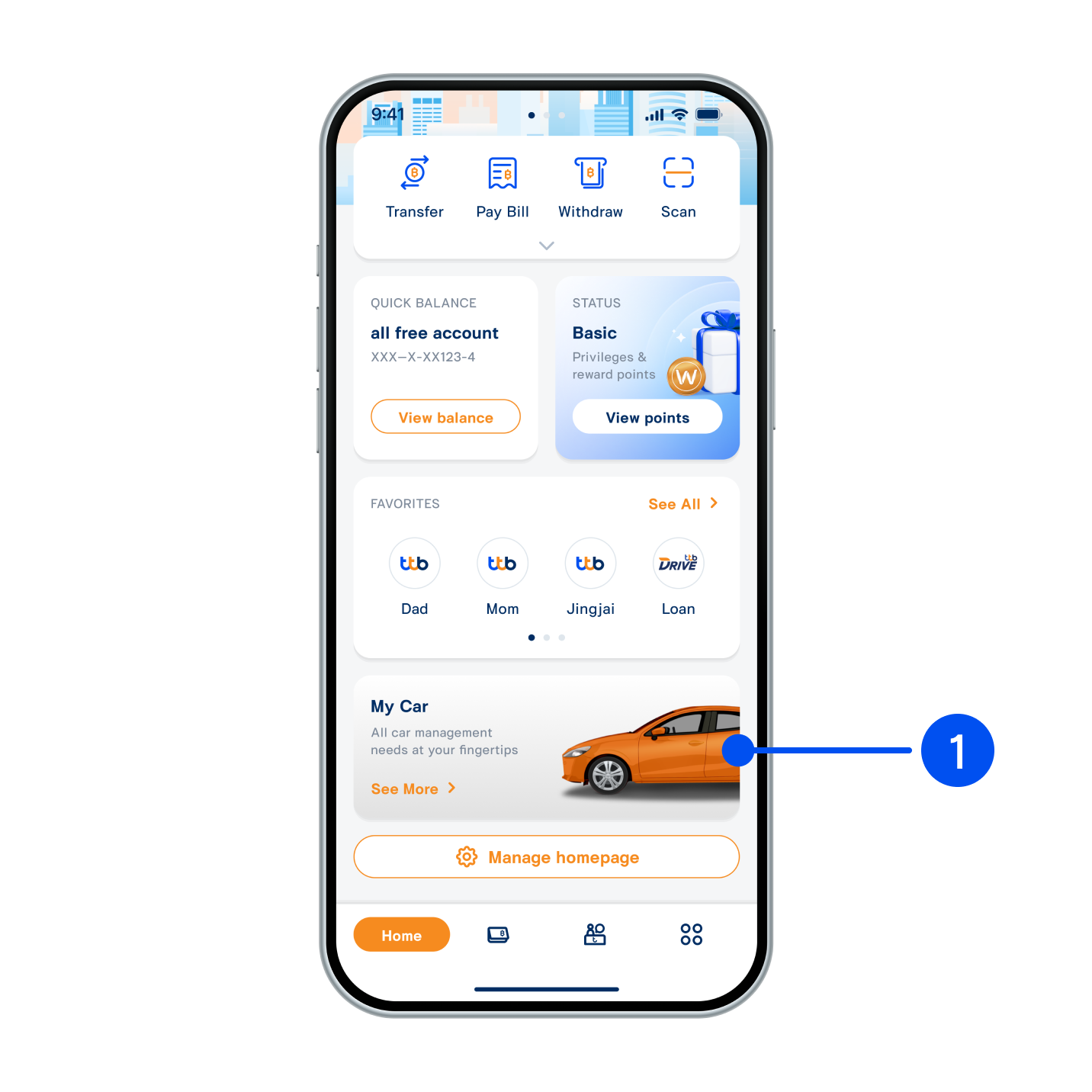
1. Scroll down to select “My Car”

2.1 Choose the car you want to renew the tax for
2.2 Click “Renew” from the greeting message on My Car homepage.
(Only applicable for car with ttbDrive that are due for renewal)
(Only applicable for car with ttbDrive that are due for renewal)
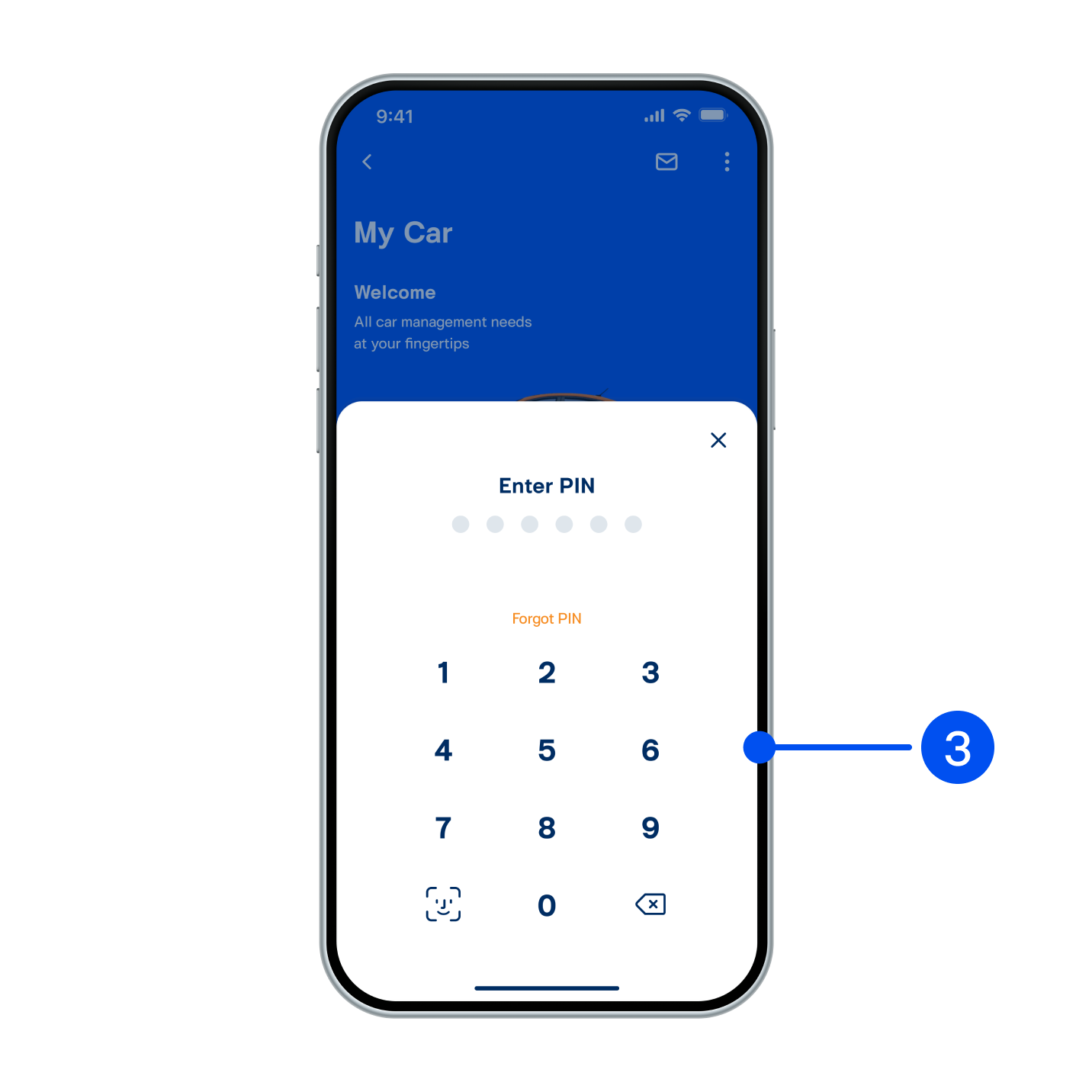
3. Enter PIN
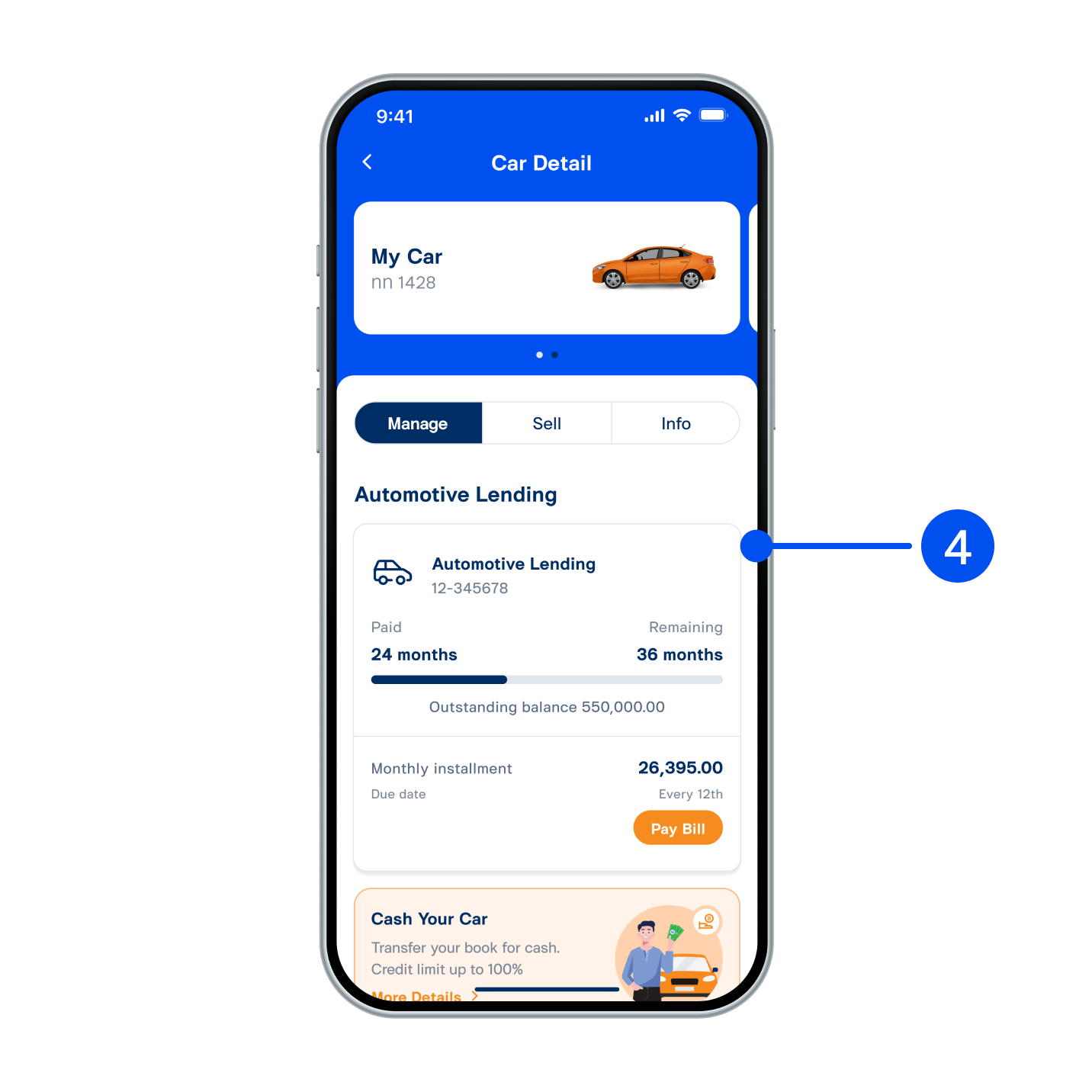
4. Access “Car detail” screen.
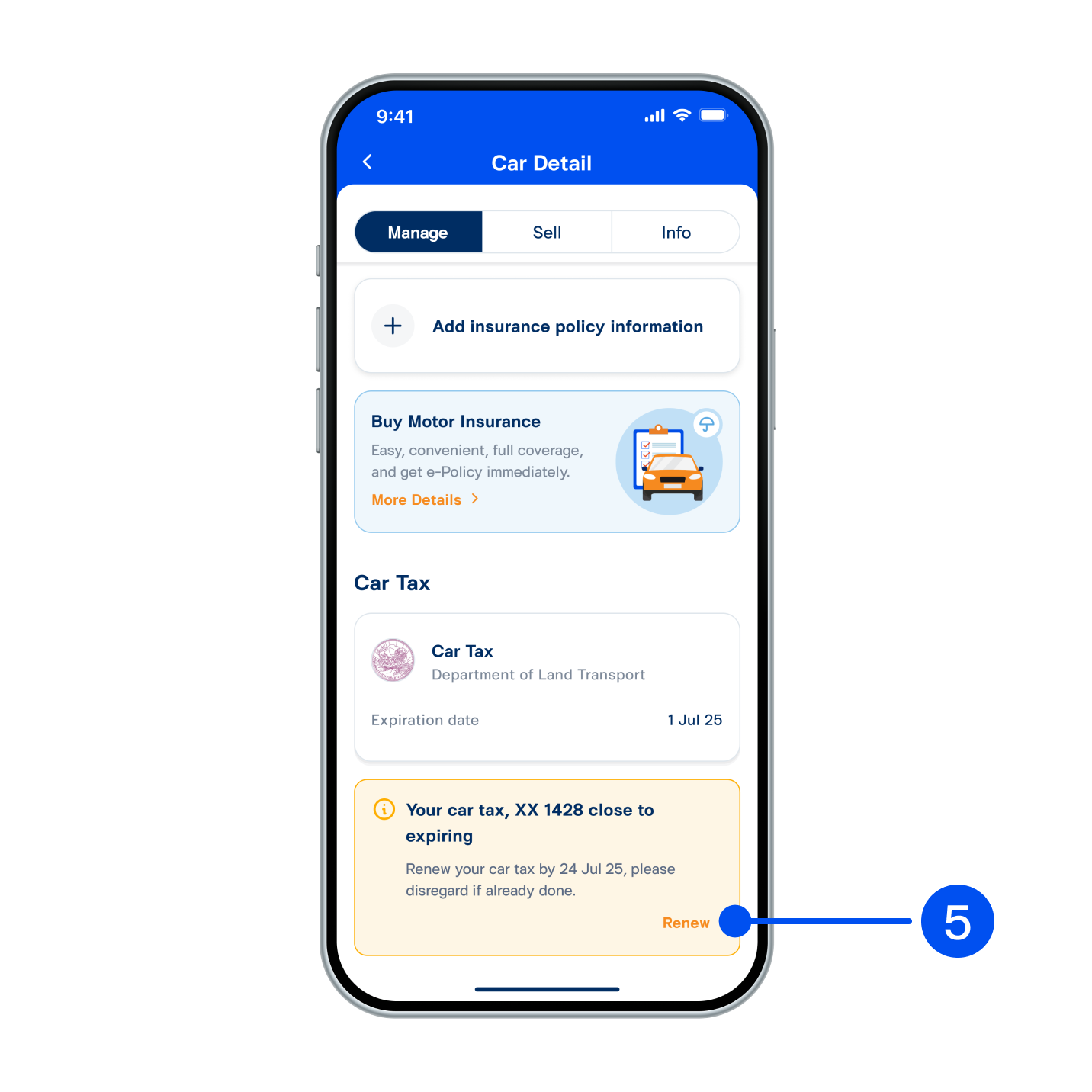
5. Scroll down to “Car Tax” section. When the car is eligible for renewal, “Renew” button will appear.
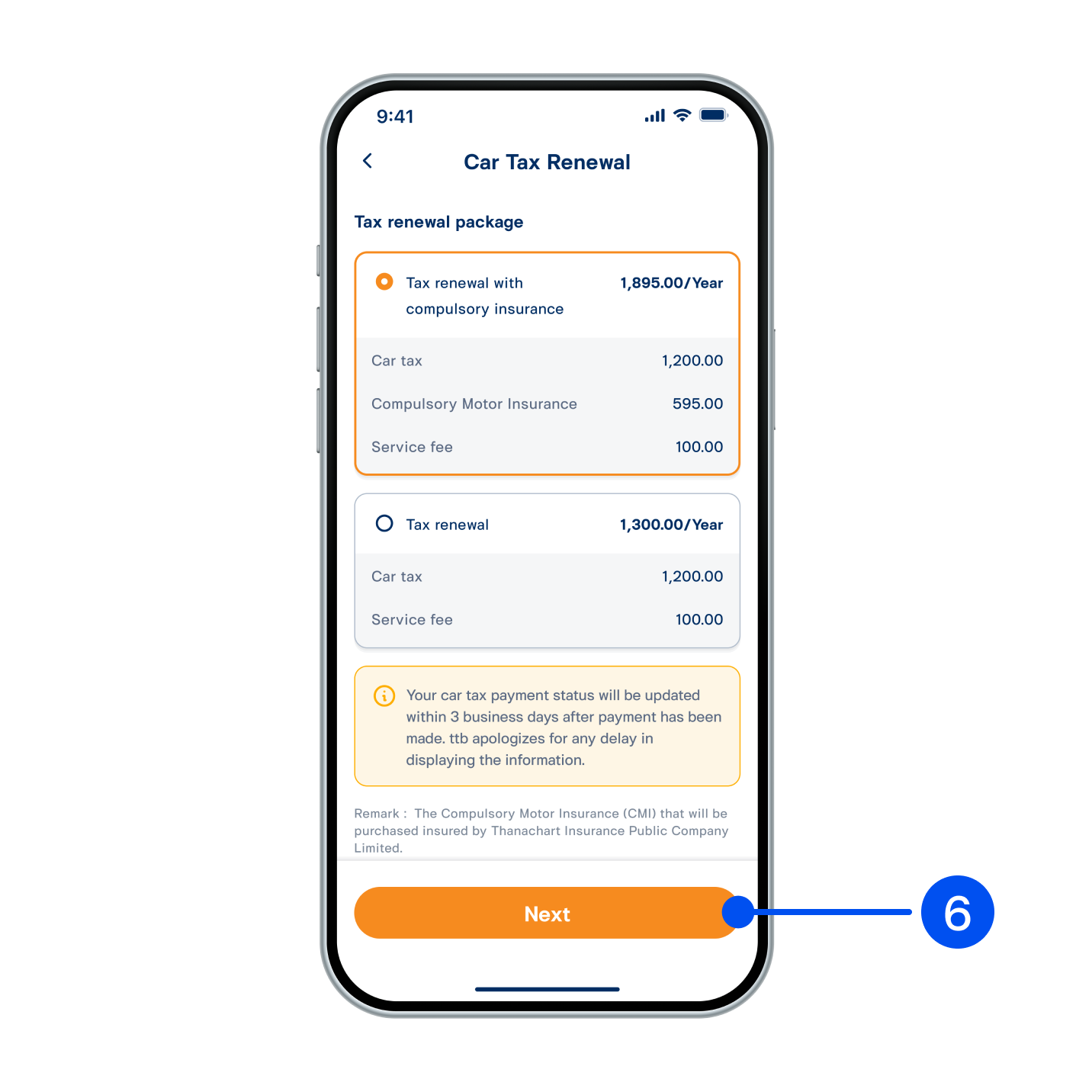
6. Choose to renew with Compulsory Motor Insurance or car tax only.
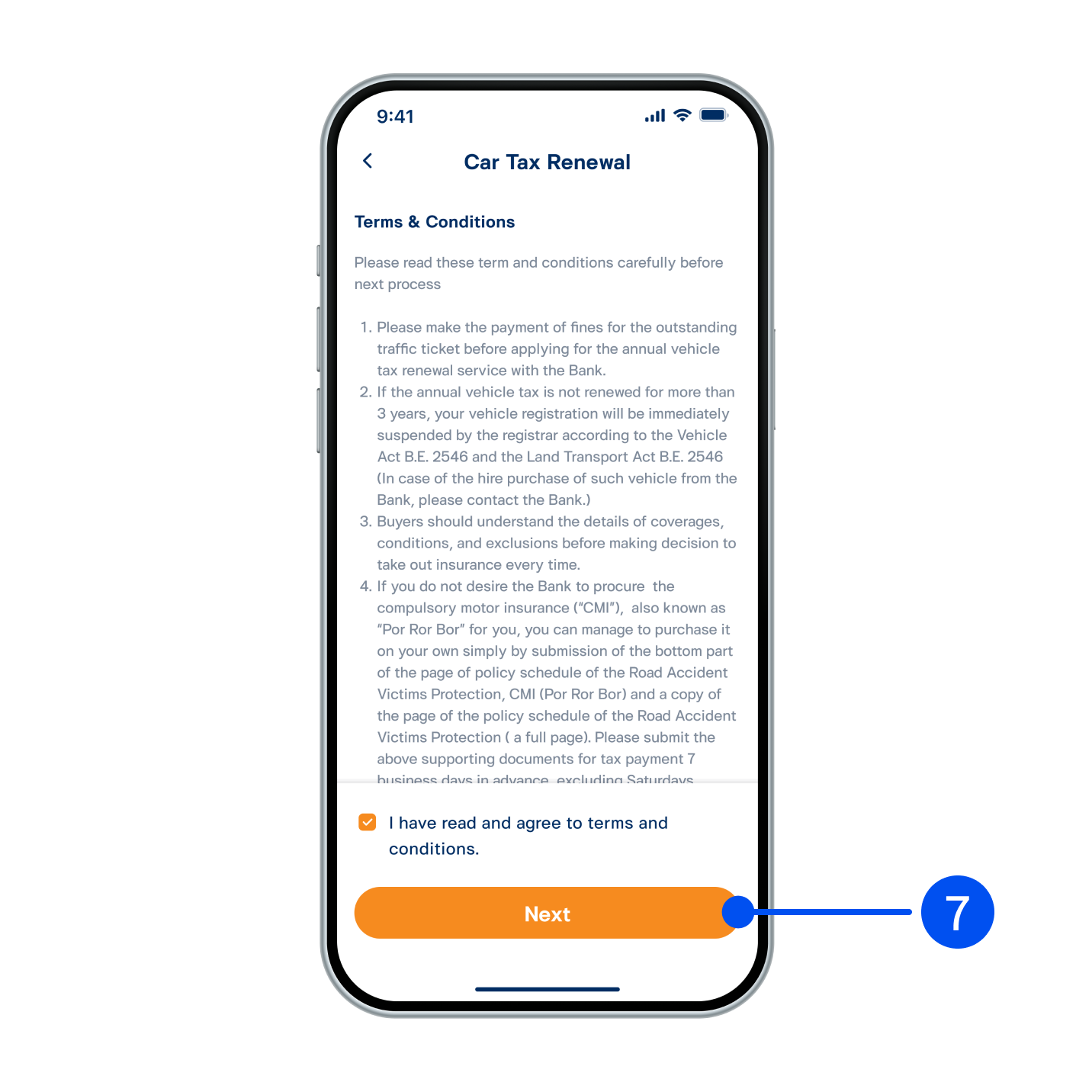
7. Accept the terms and conditions, then click “Next”.
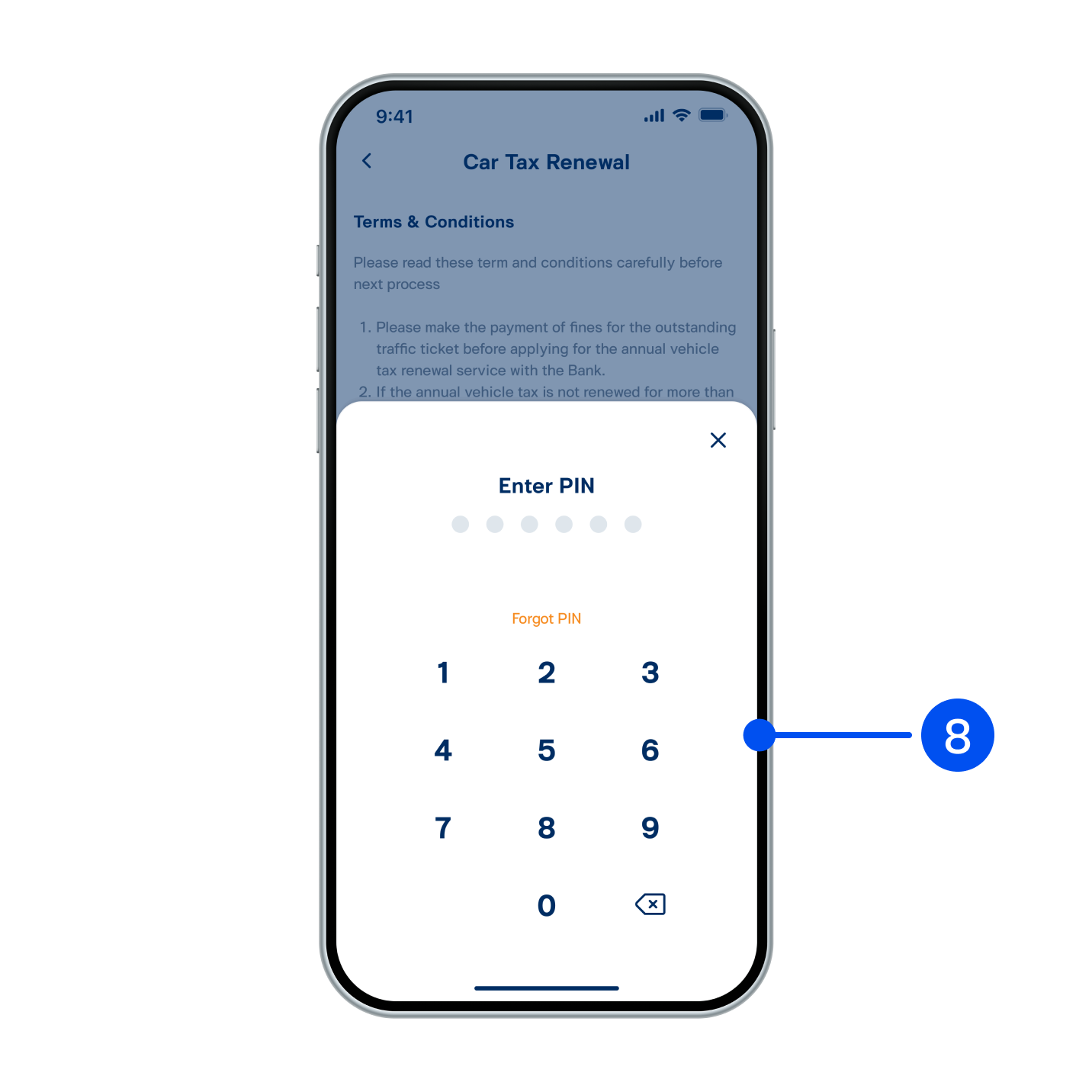
8. Enter PIN
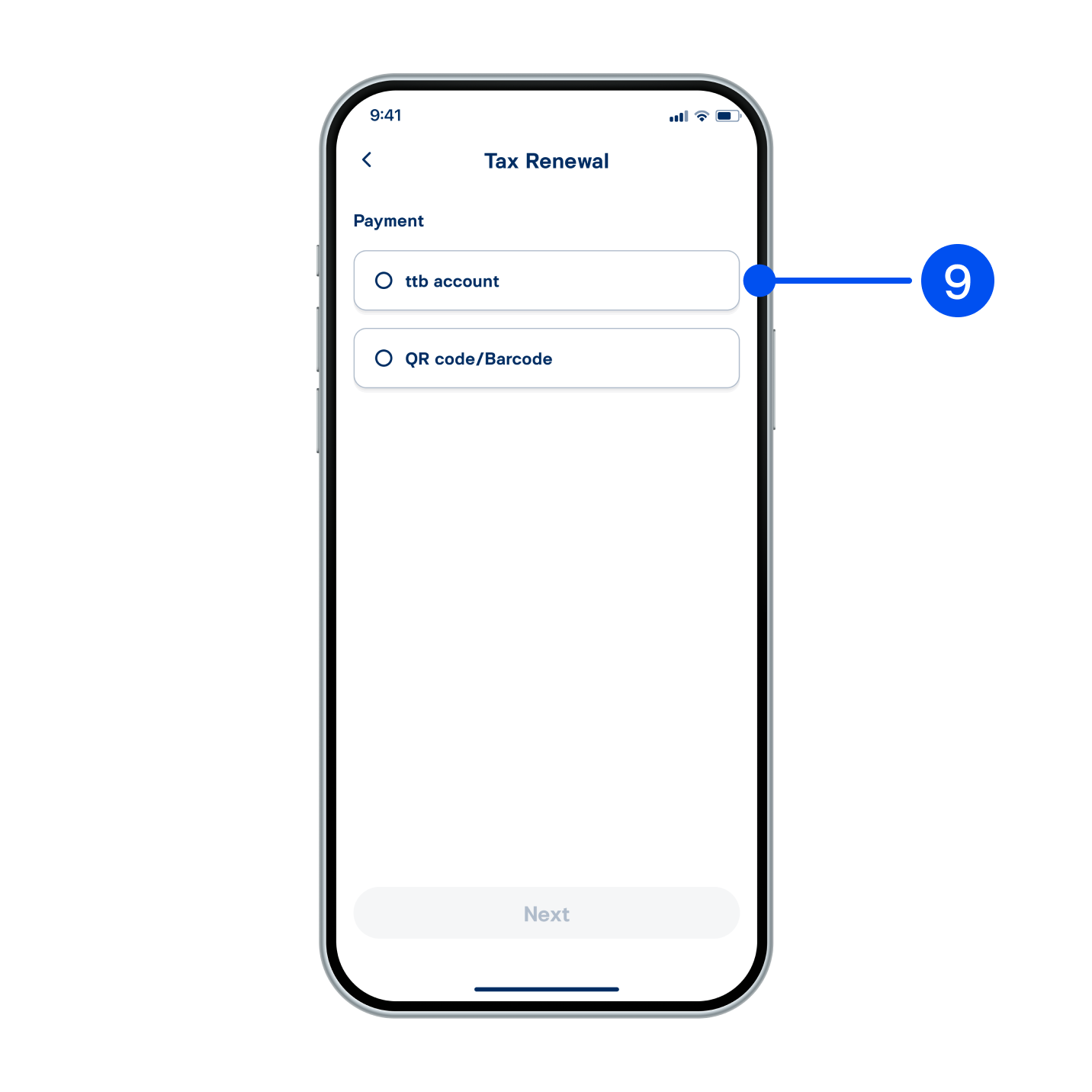
9. Select a payment method.
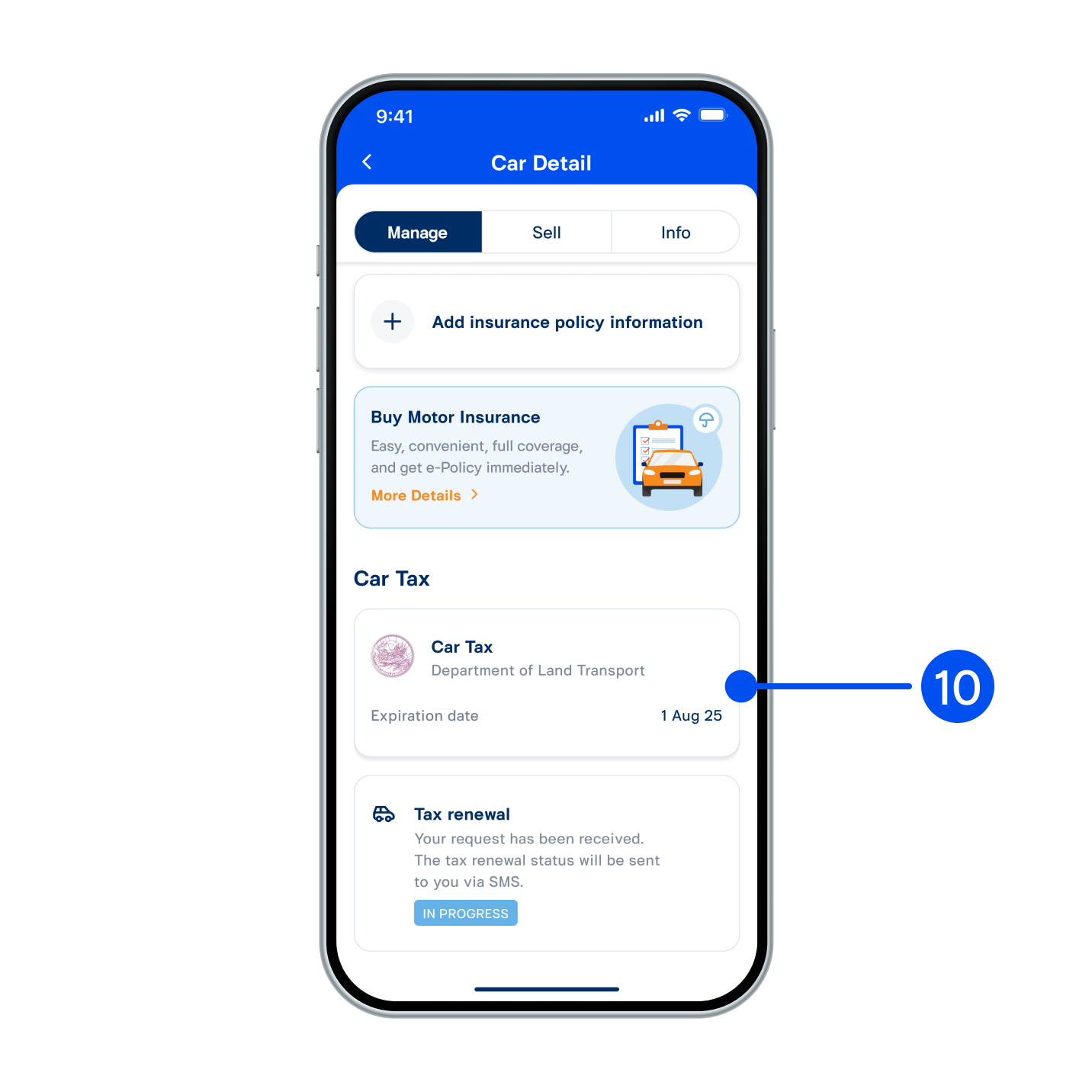
10. Upon successful payment, a status box will display “In progress”.
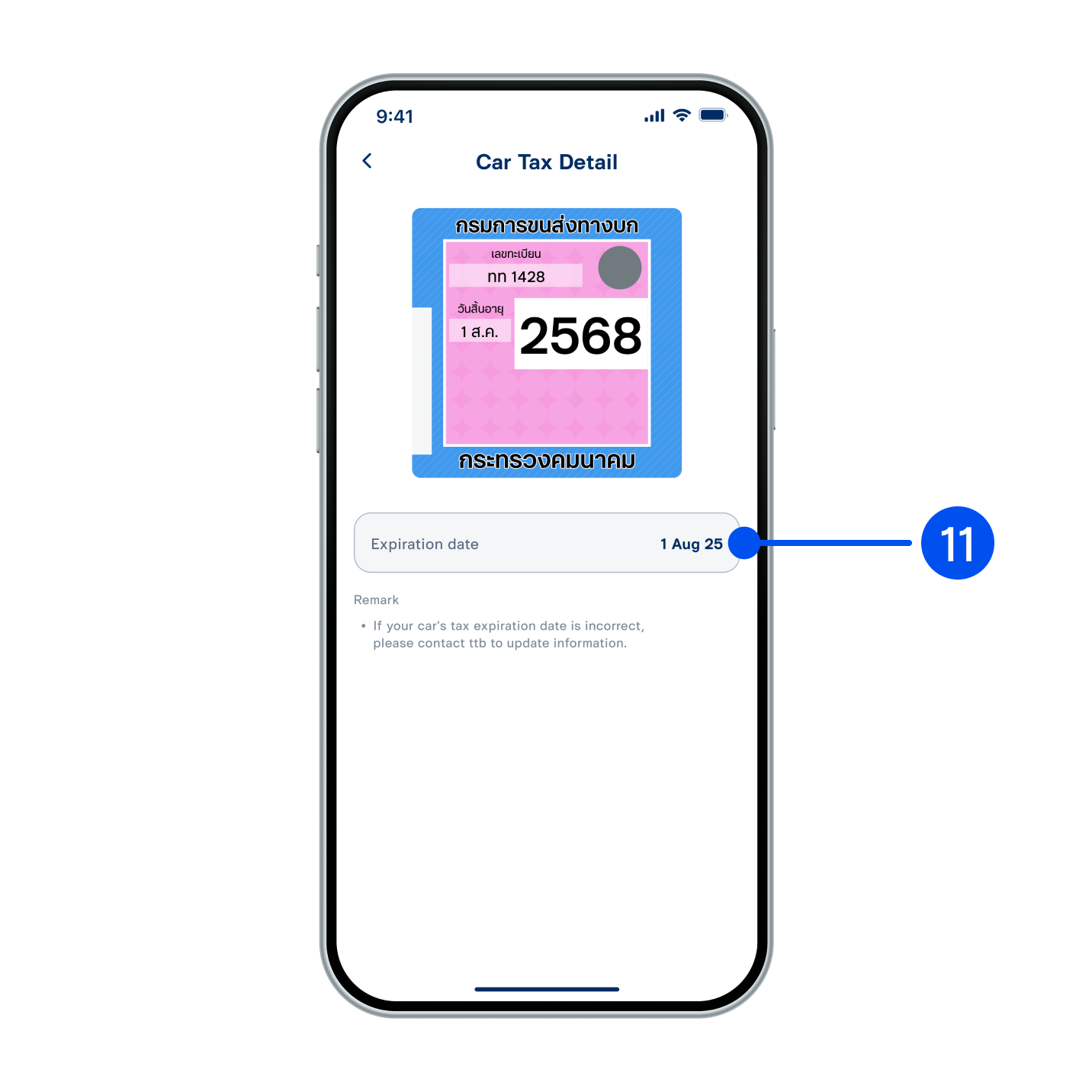
11. Once the renewal is complete, the car tax expiration date will be updated.