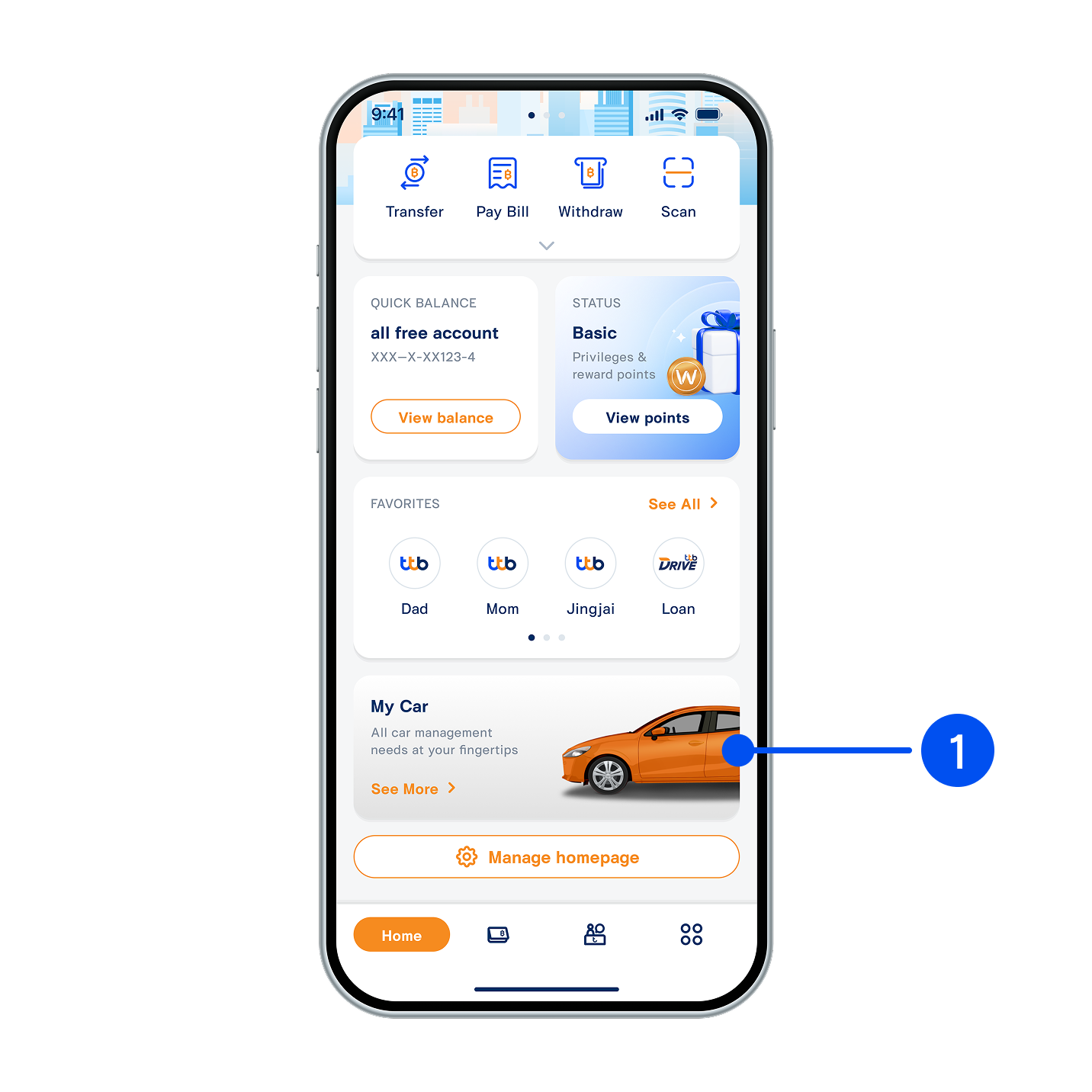
1. Scroll down to select “My Car”.
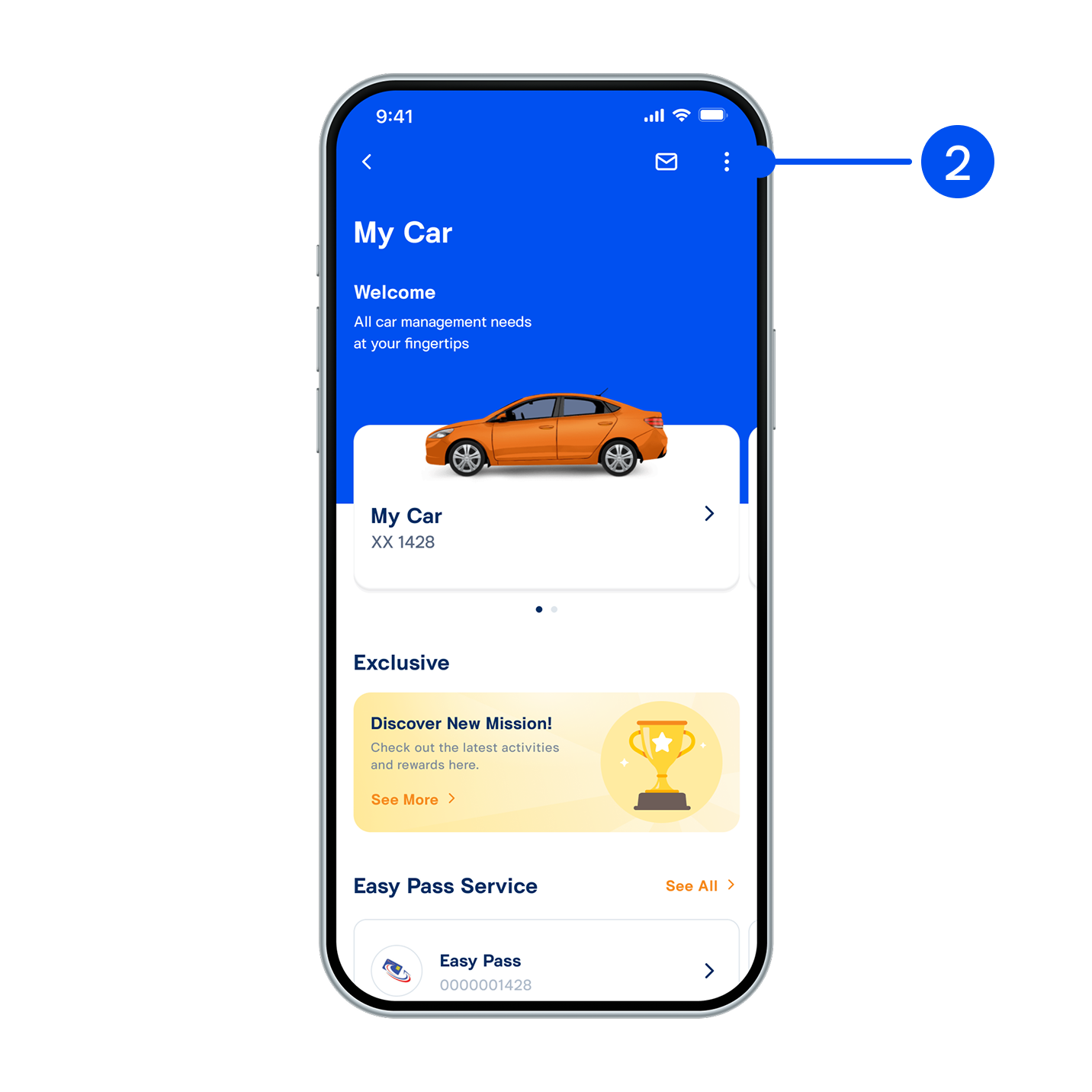
2. Click the menu icon at the top right corner.
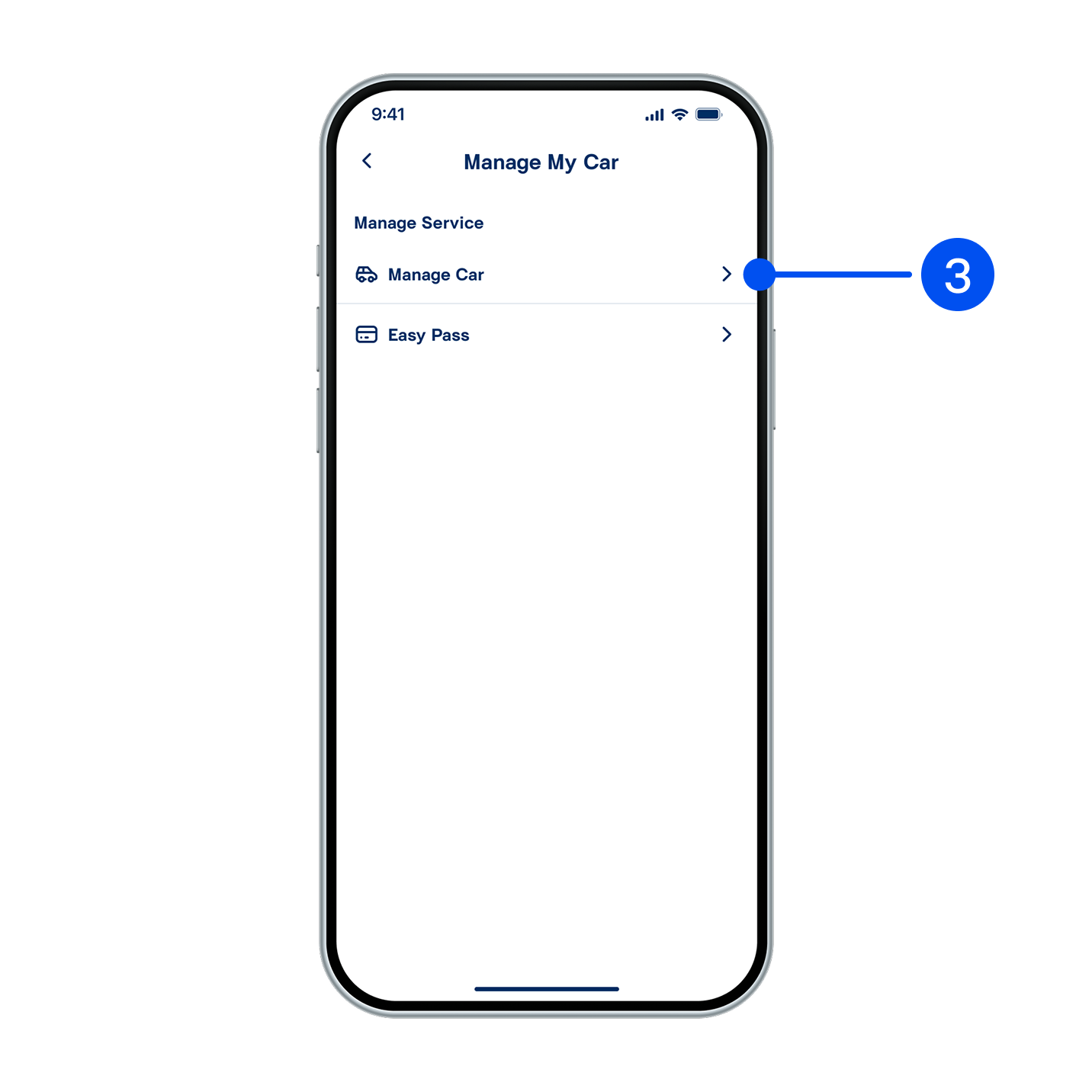
3. On the car management screen, select “Manage Car”.
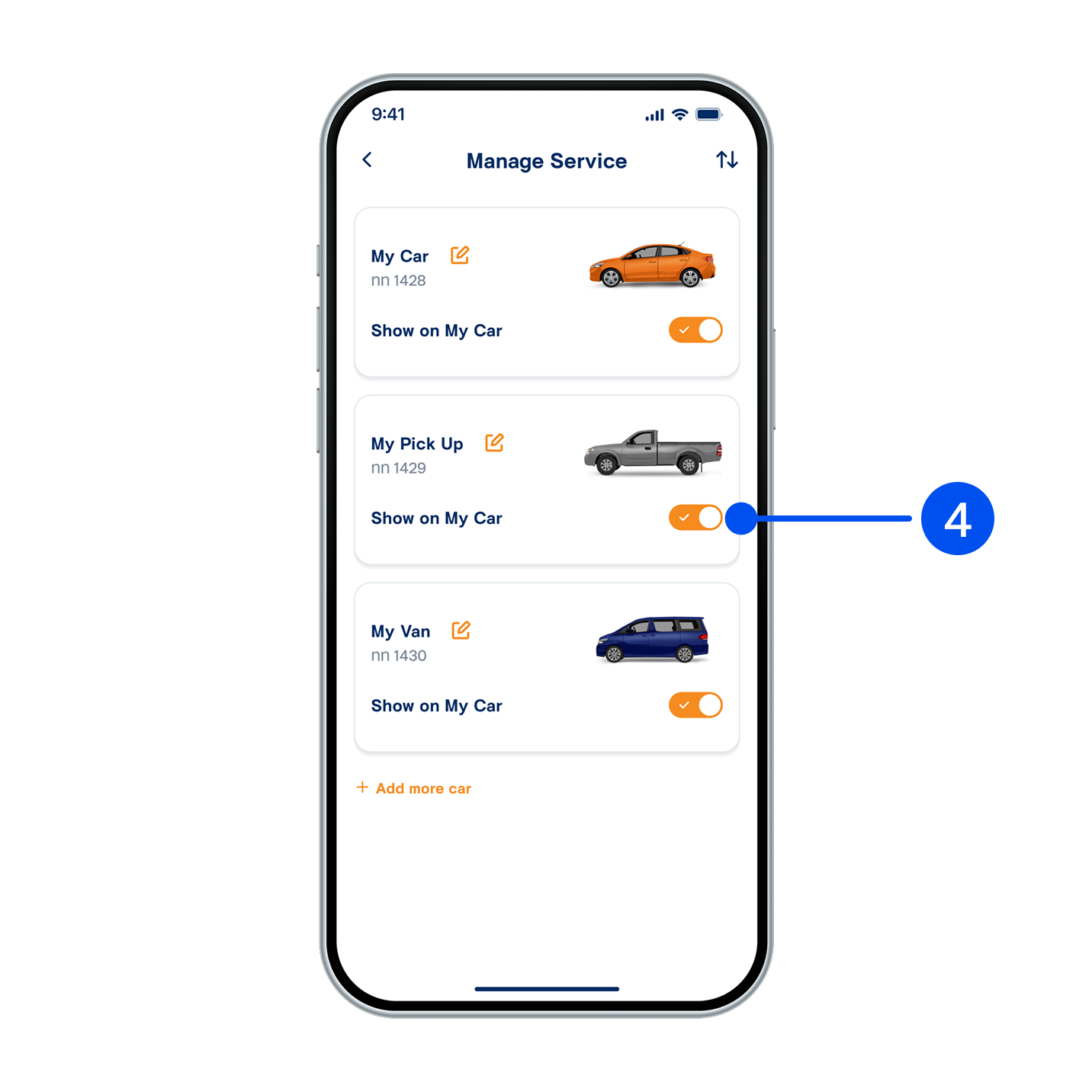
4. In this section, cars can be shown or hidden from the My Car homepage.
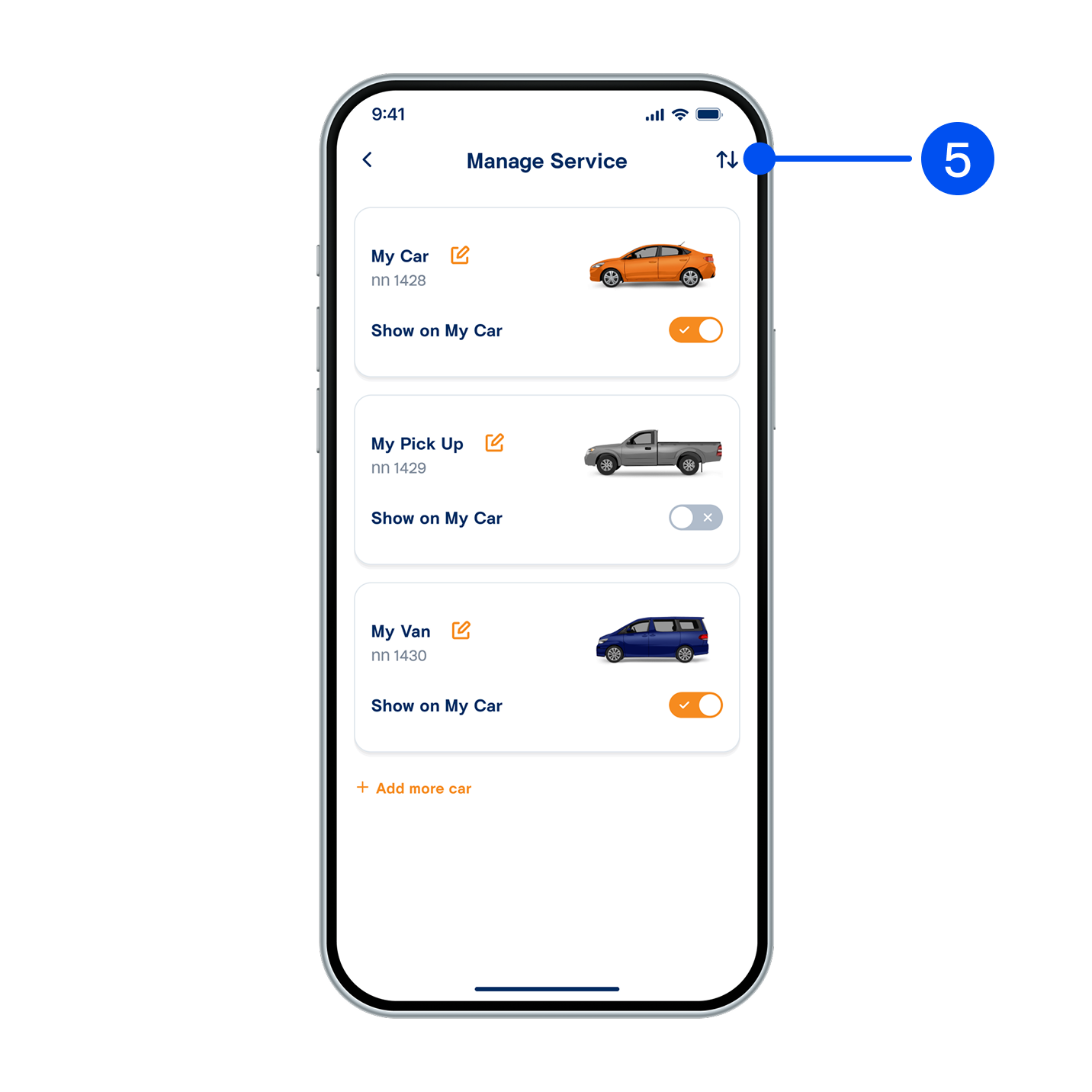
5. If multiple cars are listed, sorting can be adjusted by tapping the sort icon at the top right.
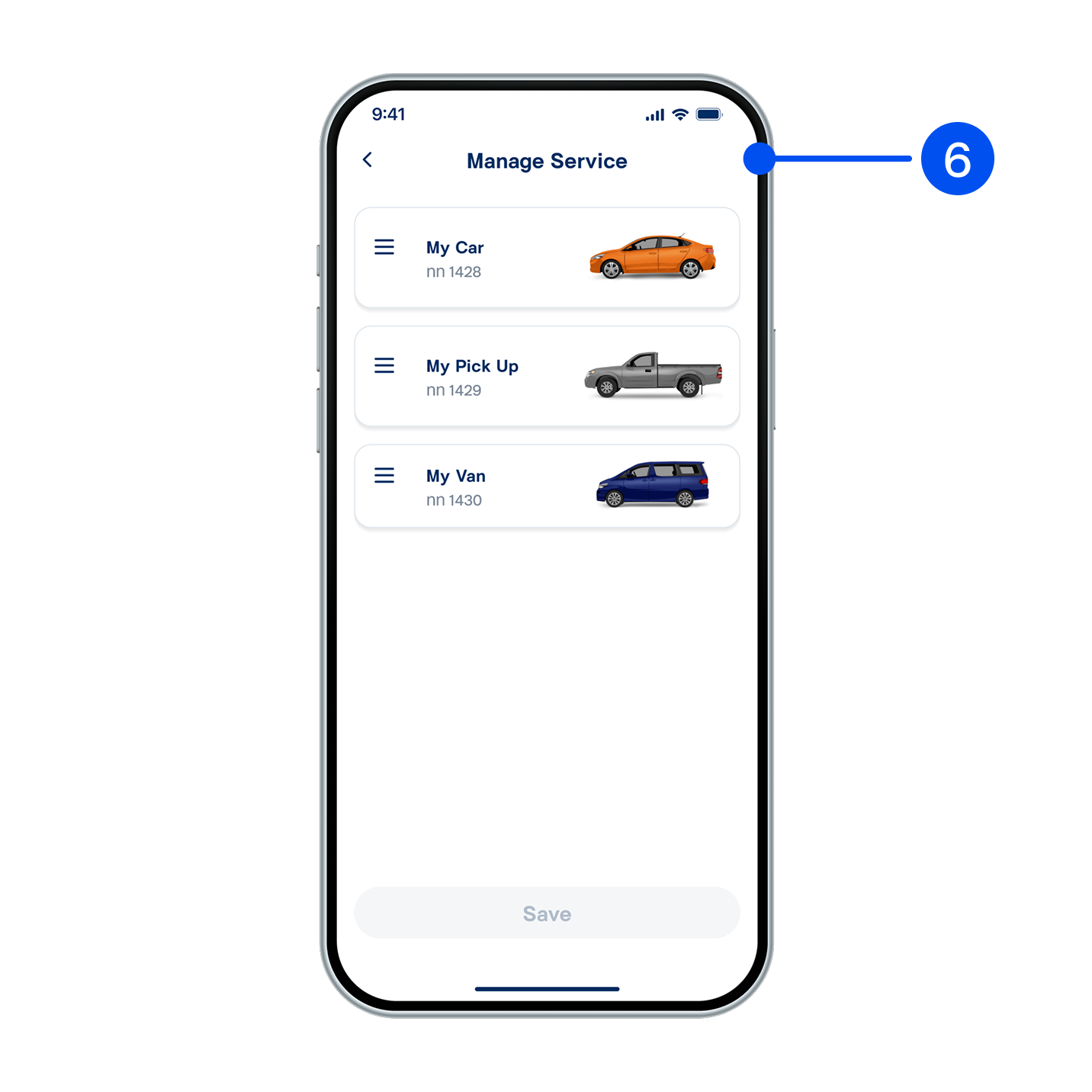
6. The car sorting screen will be displayed.
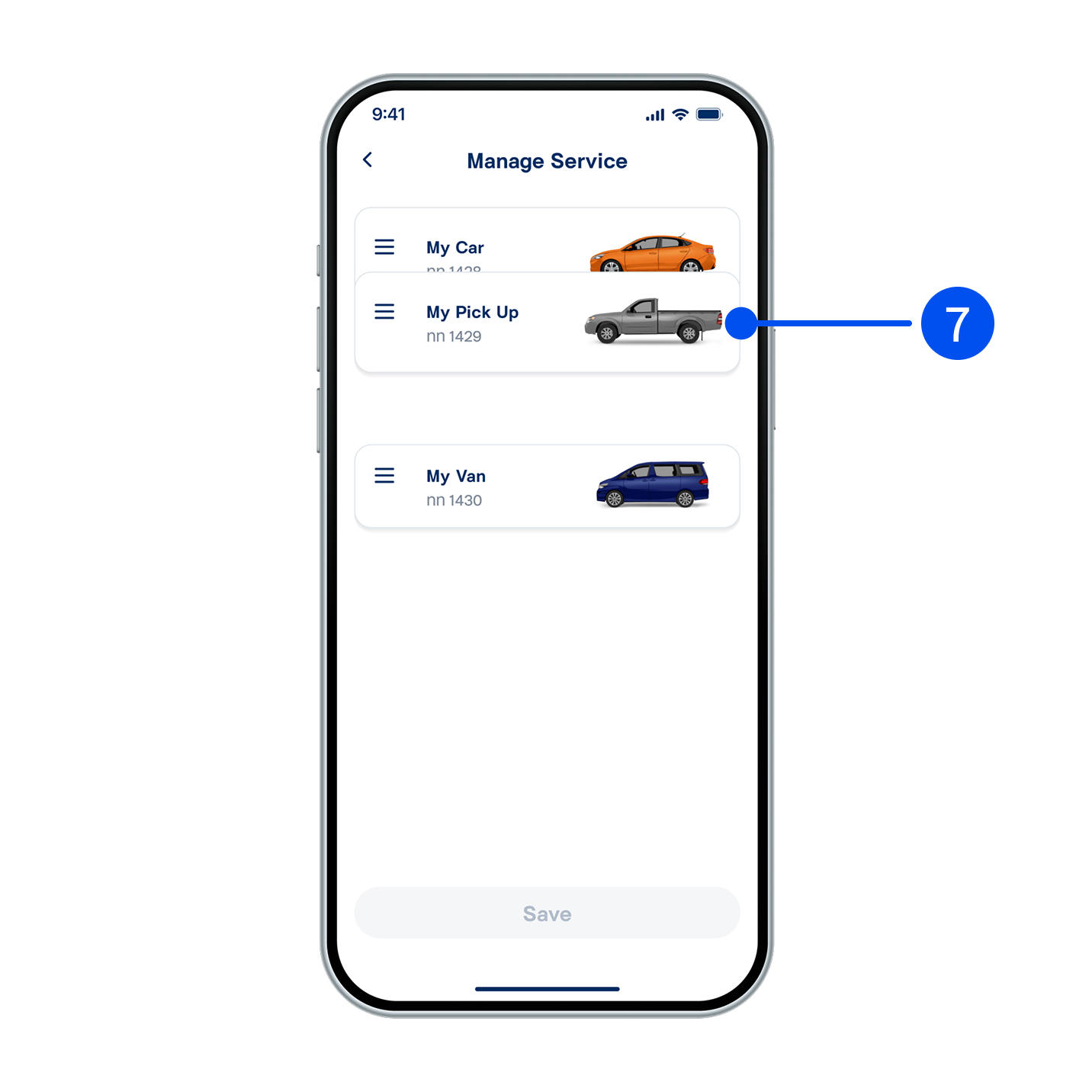
7. Press and hold a car card, then drag it up or down to rearrange the order.
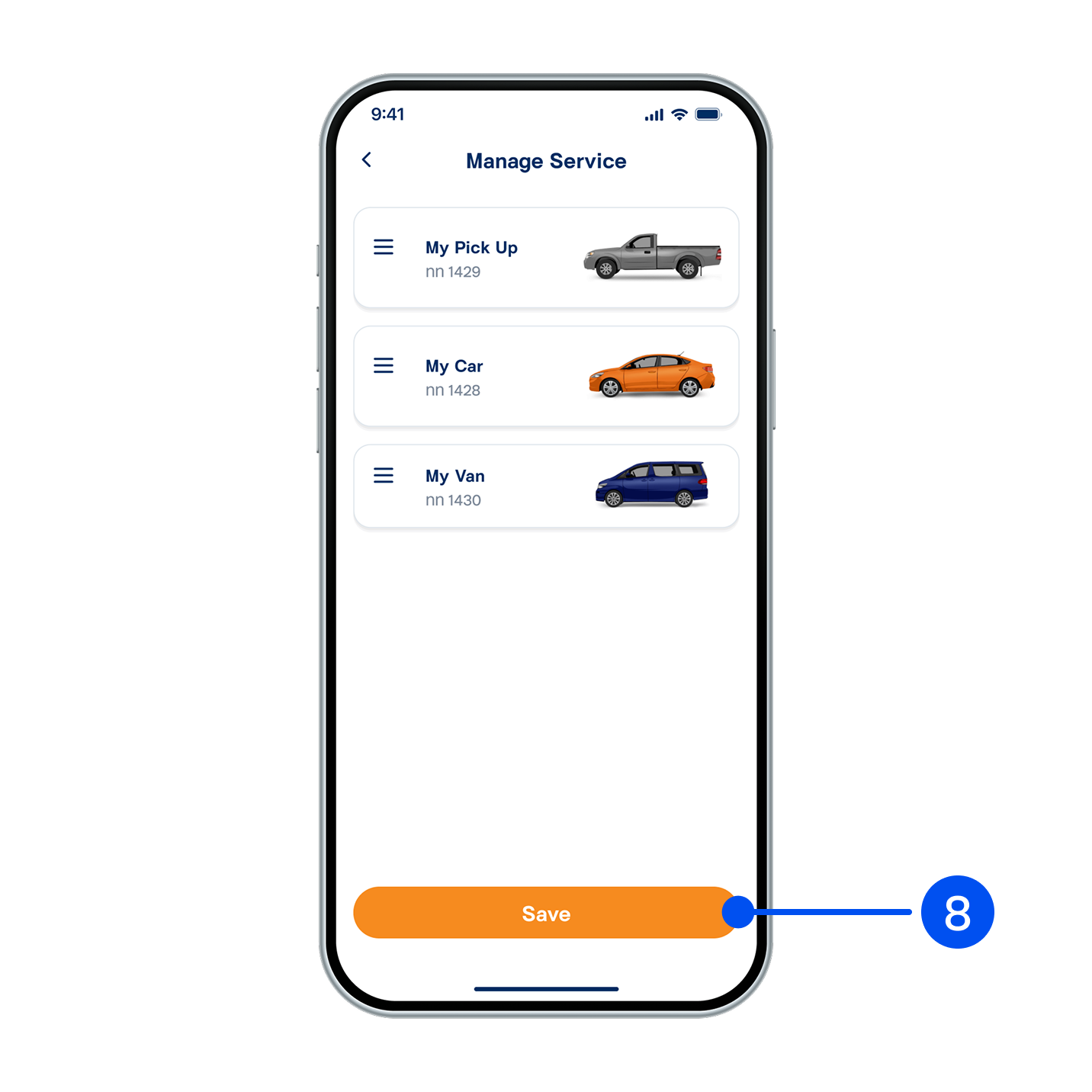
8. After adjusting the order, click the “Save” button.
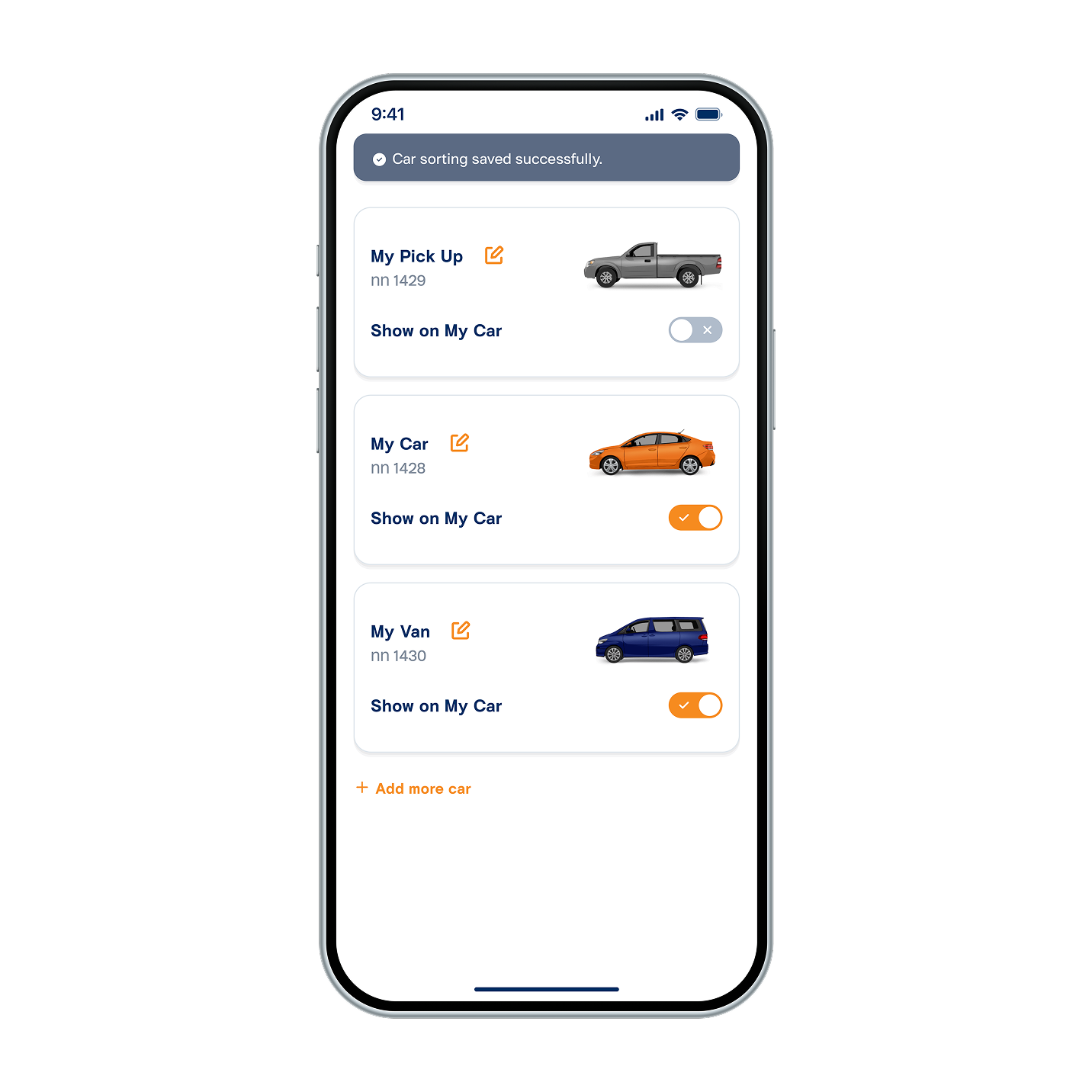
9. A confirmation message “Sorting saved successfully” will appear, followed by a return to the car management screen.