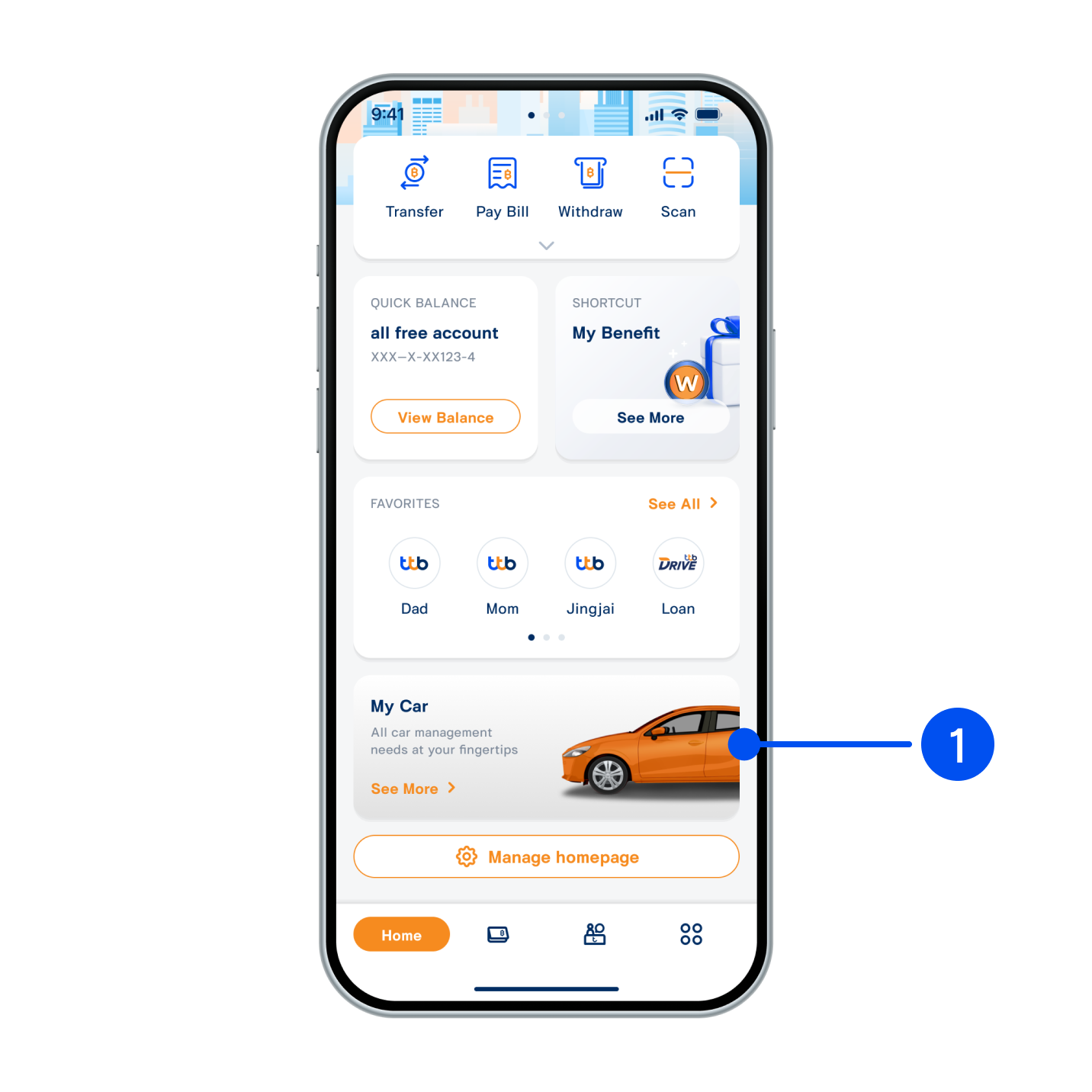
1. Scroll down to select “My Car”.
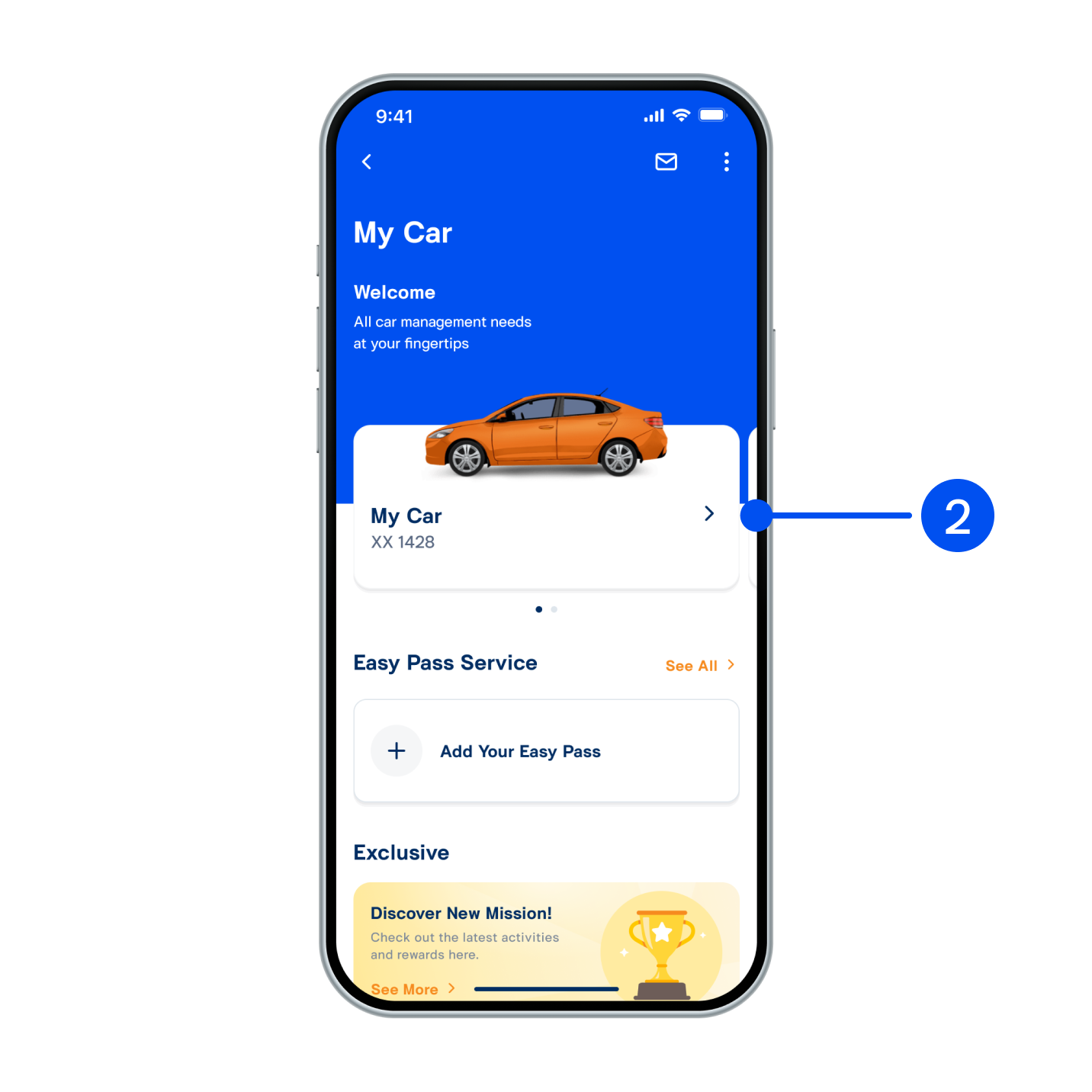
2. Slide left-right to select each car.
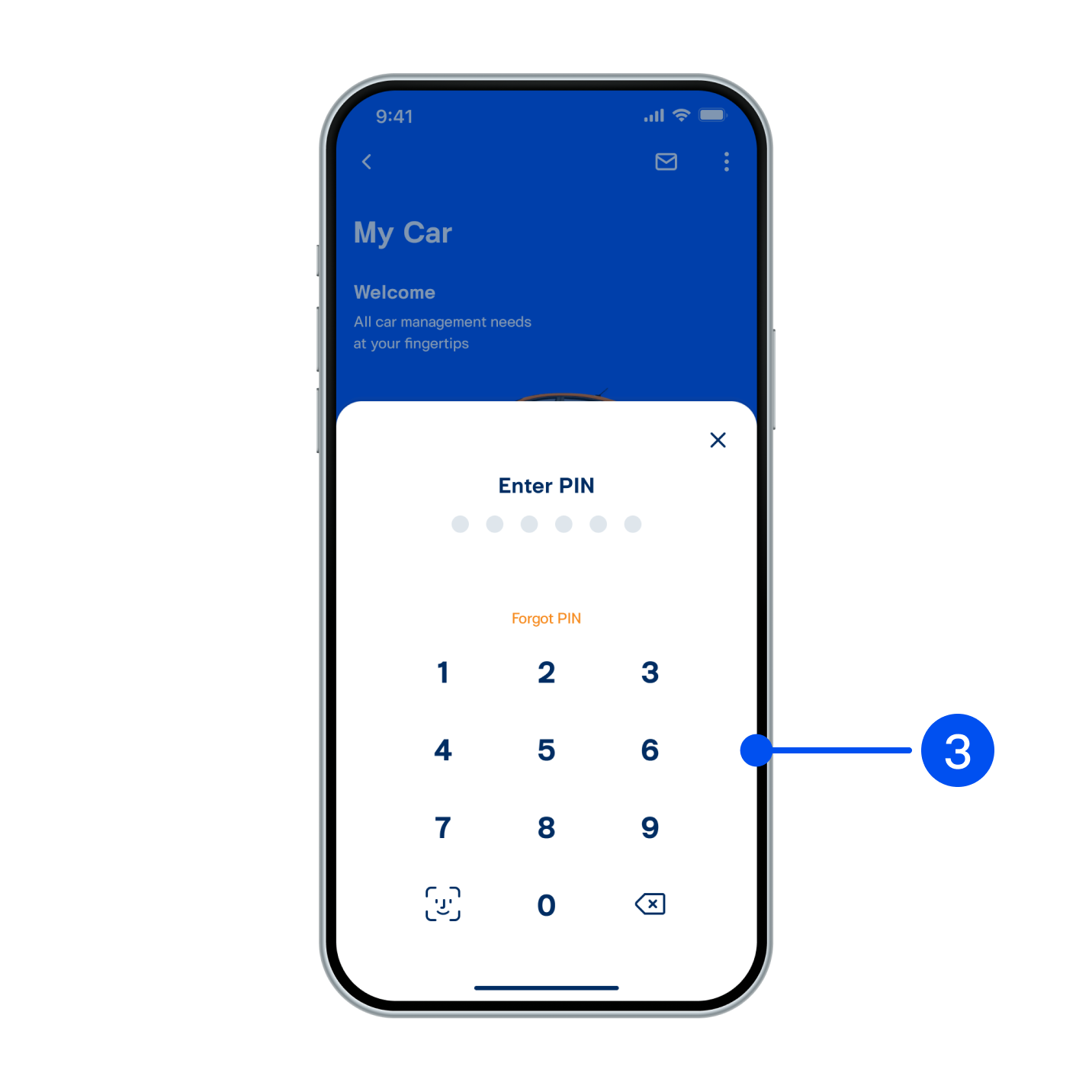
3. Enter PIN to confirm.
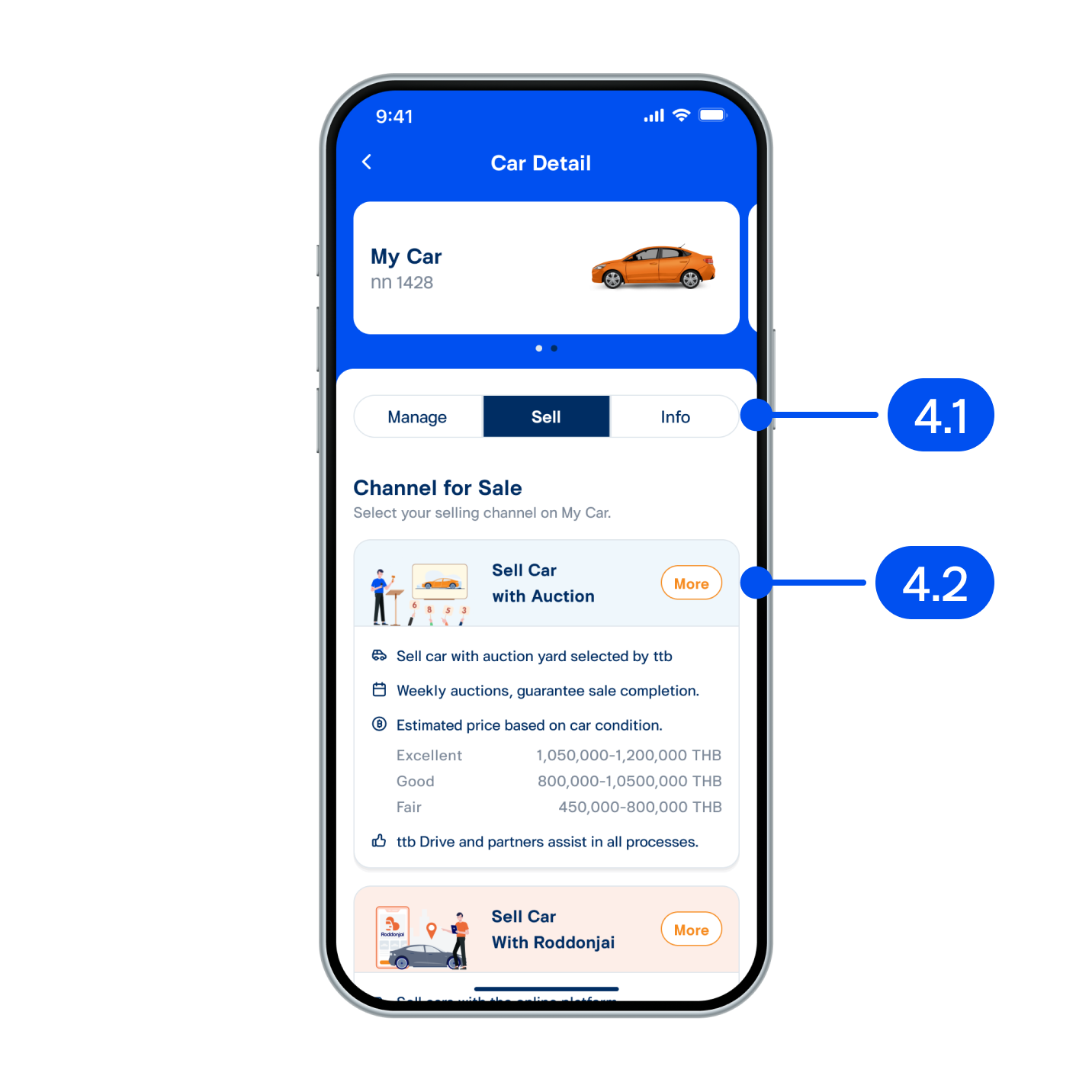
4. From Car Detail page,
4.1) Select “Sell”
4.2) In Sell Car with Auction, select “More”.
4.1) Select “Sell”
4.2) In Sell Car with Auction, select “More”.
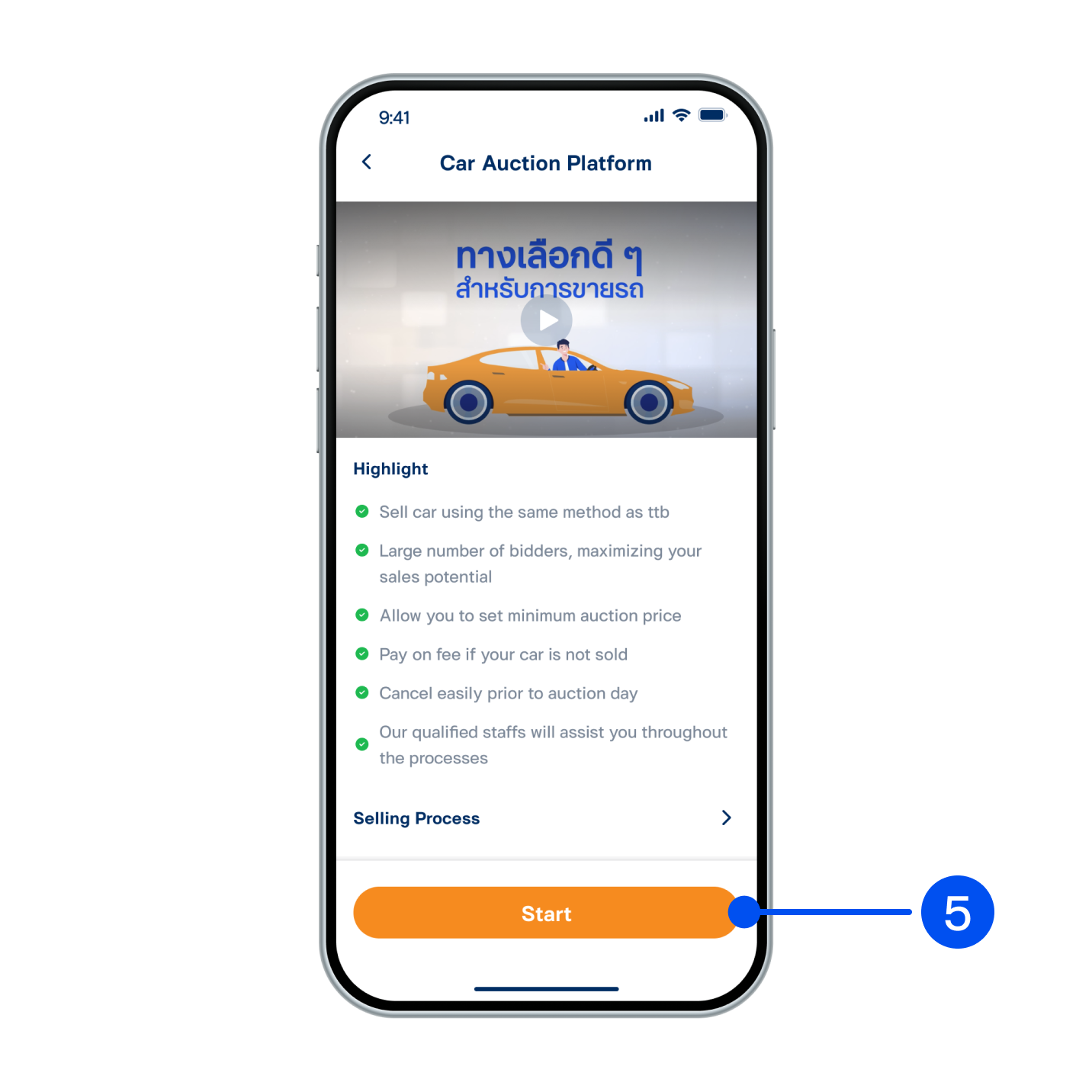
5. Review the information, then select “Start”.
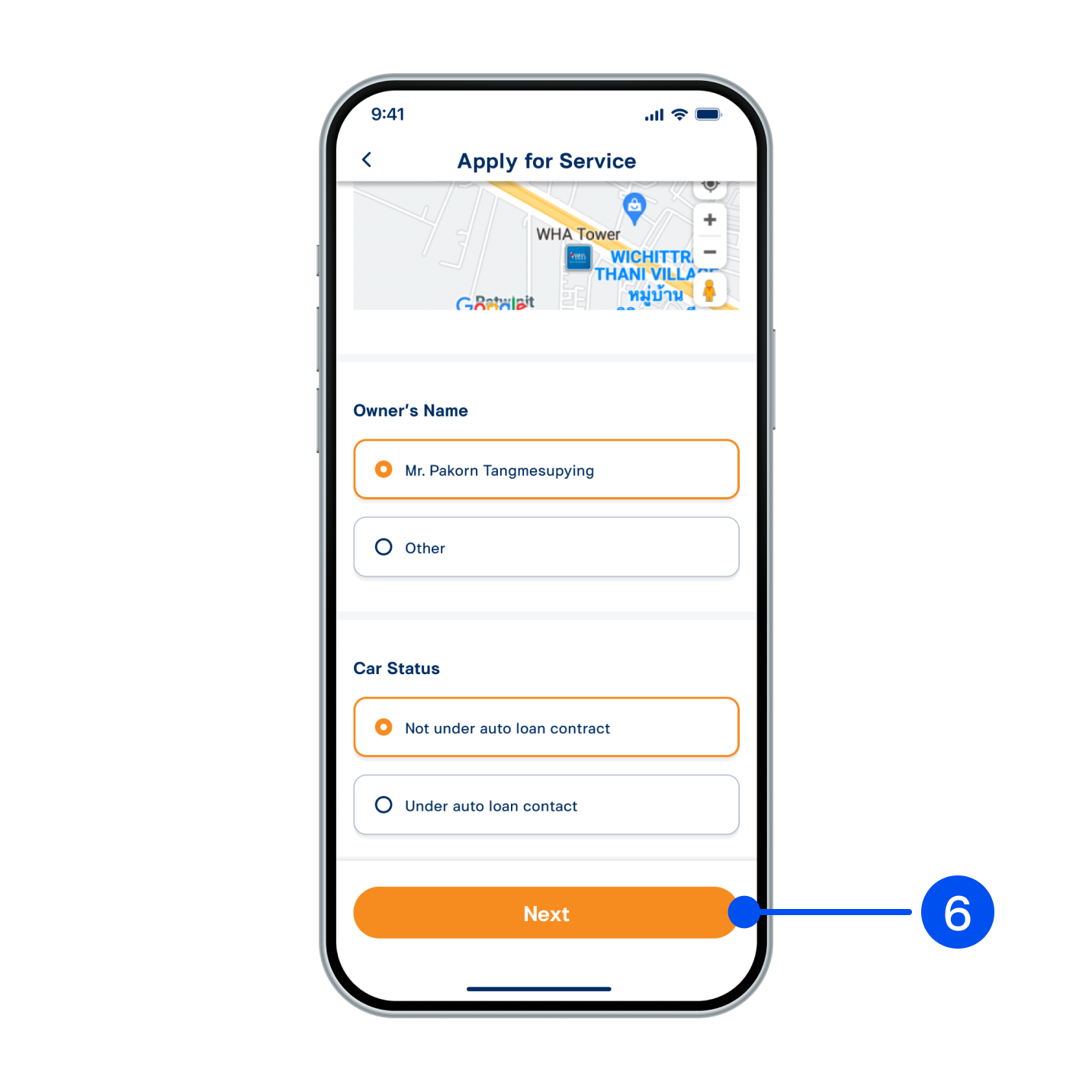
6. Enter car information which are Preferred meeting location, Owner’s Name and Car Status, then select “Next”.
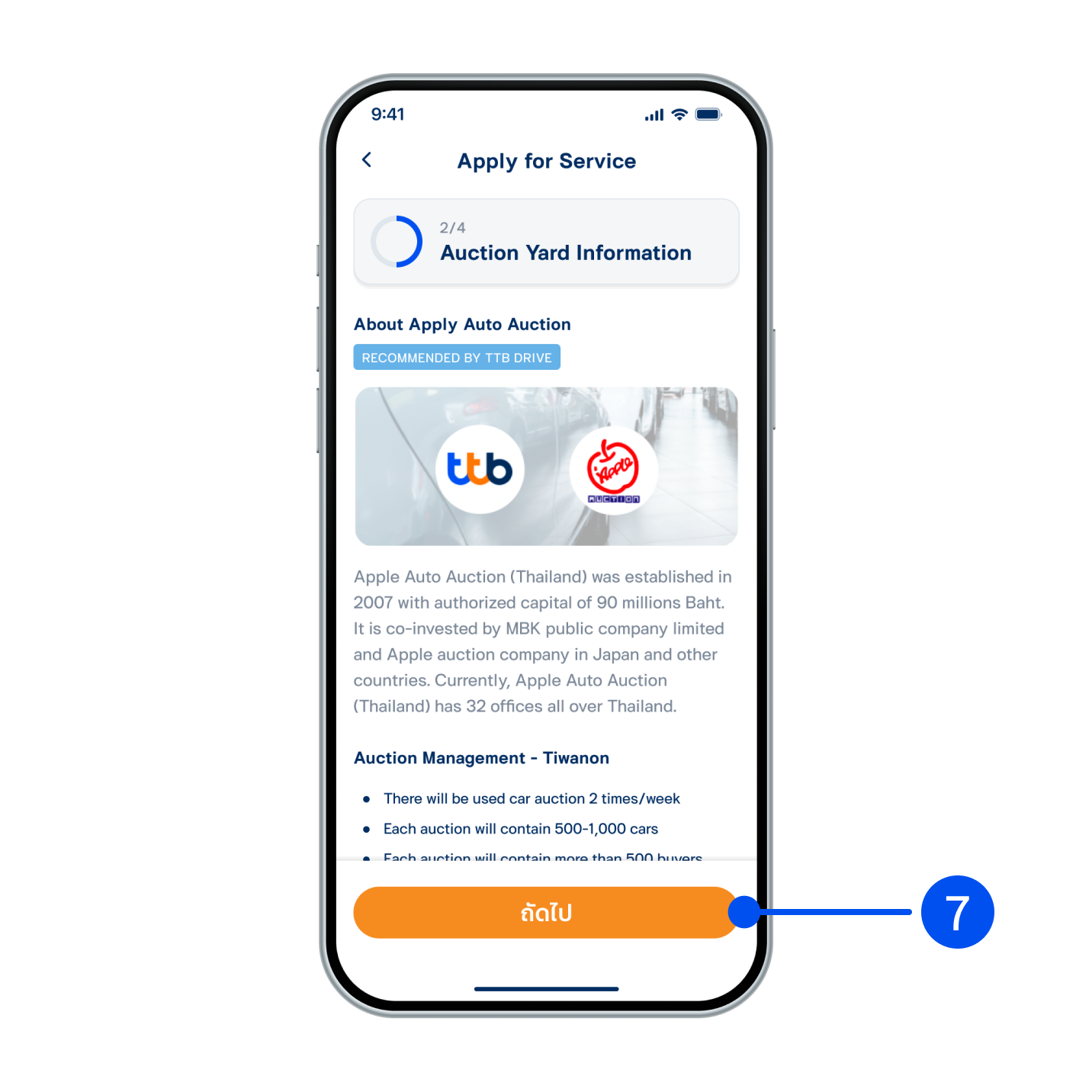
7. Review your information, then select “Next”.
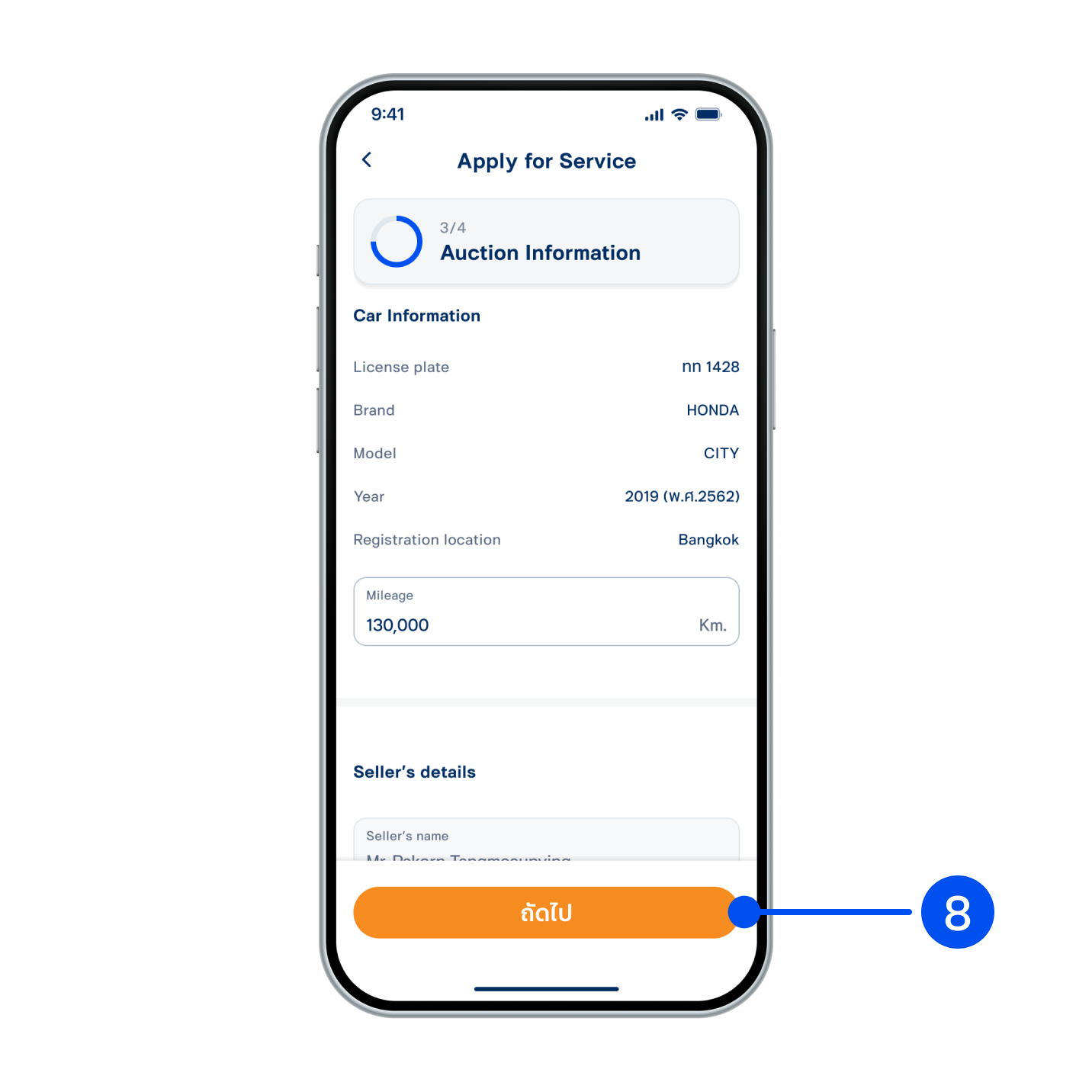
8. Scroll down to select Car inspection location and Payment Channel, then select “Next”.
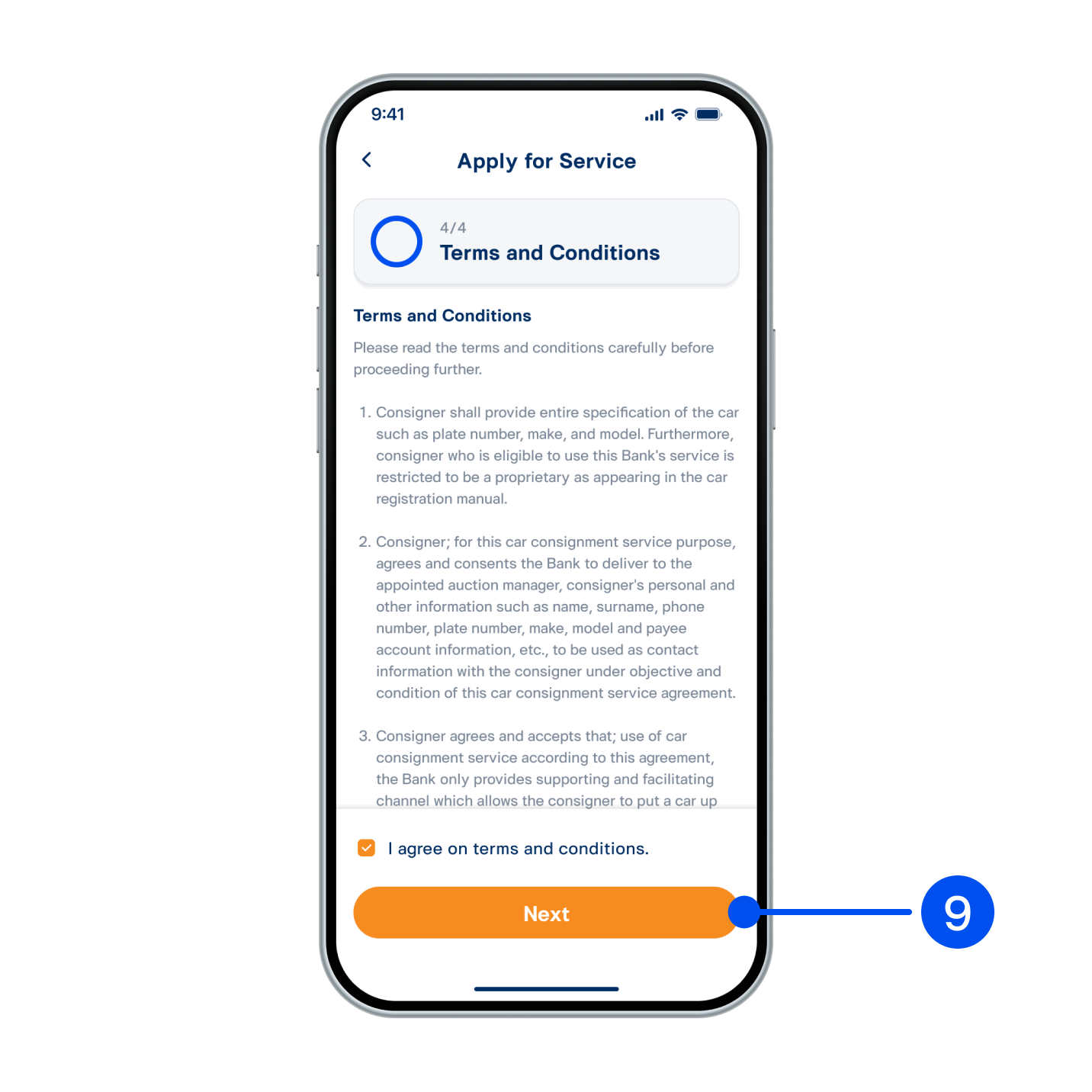
9. Review and accept terms and condition, then select “Next”.
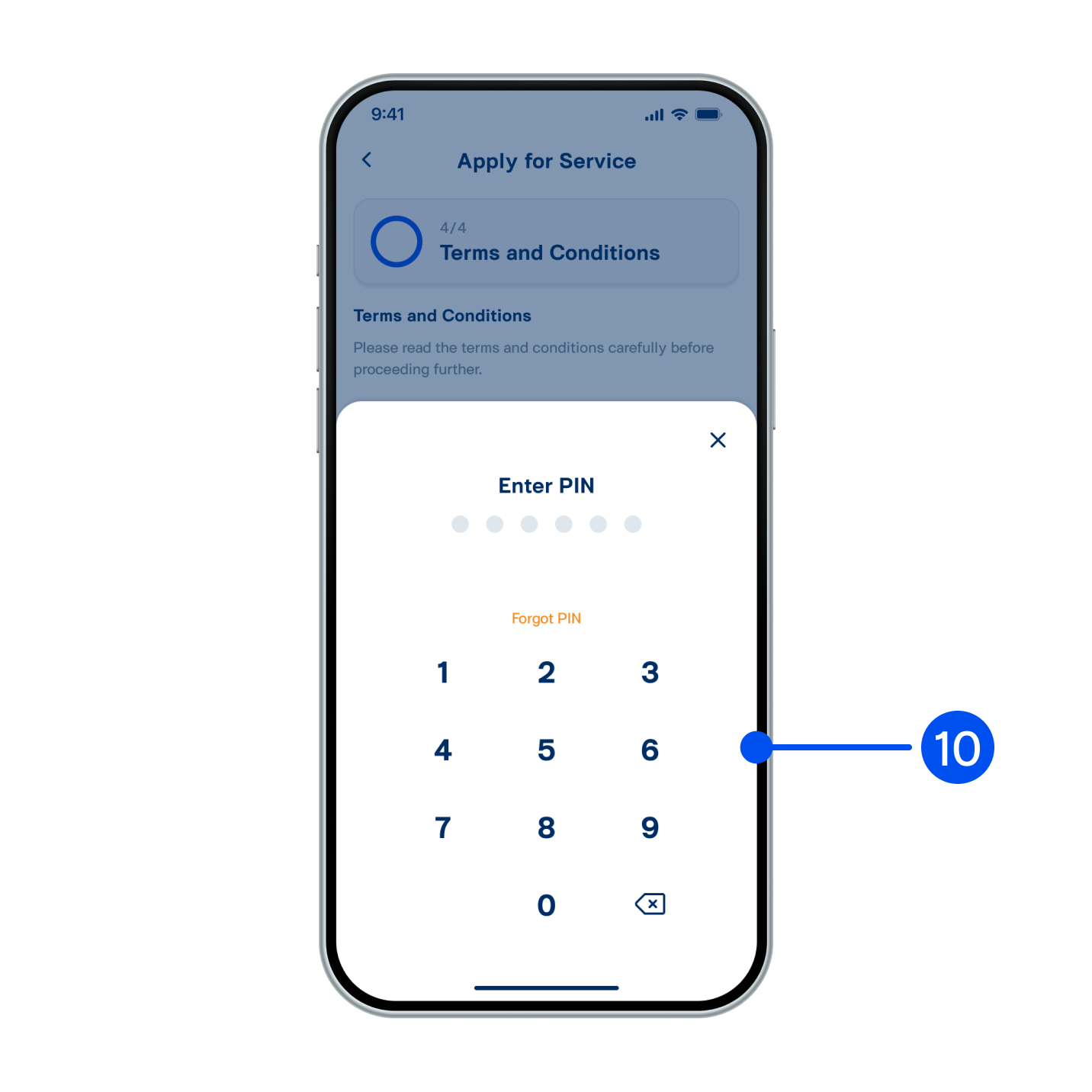
10. Enter PIN to confirm.
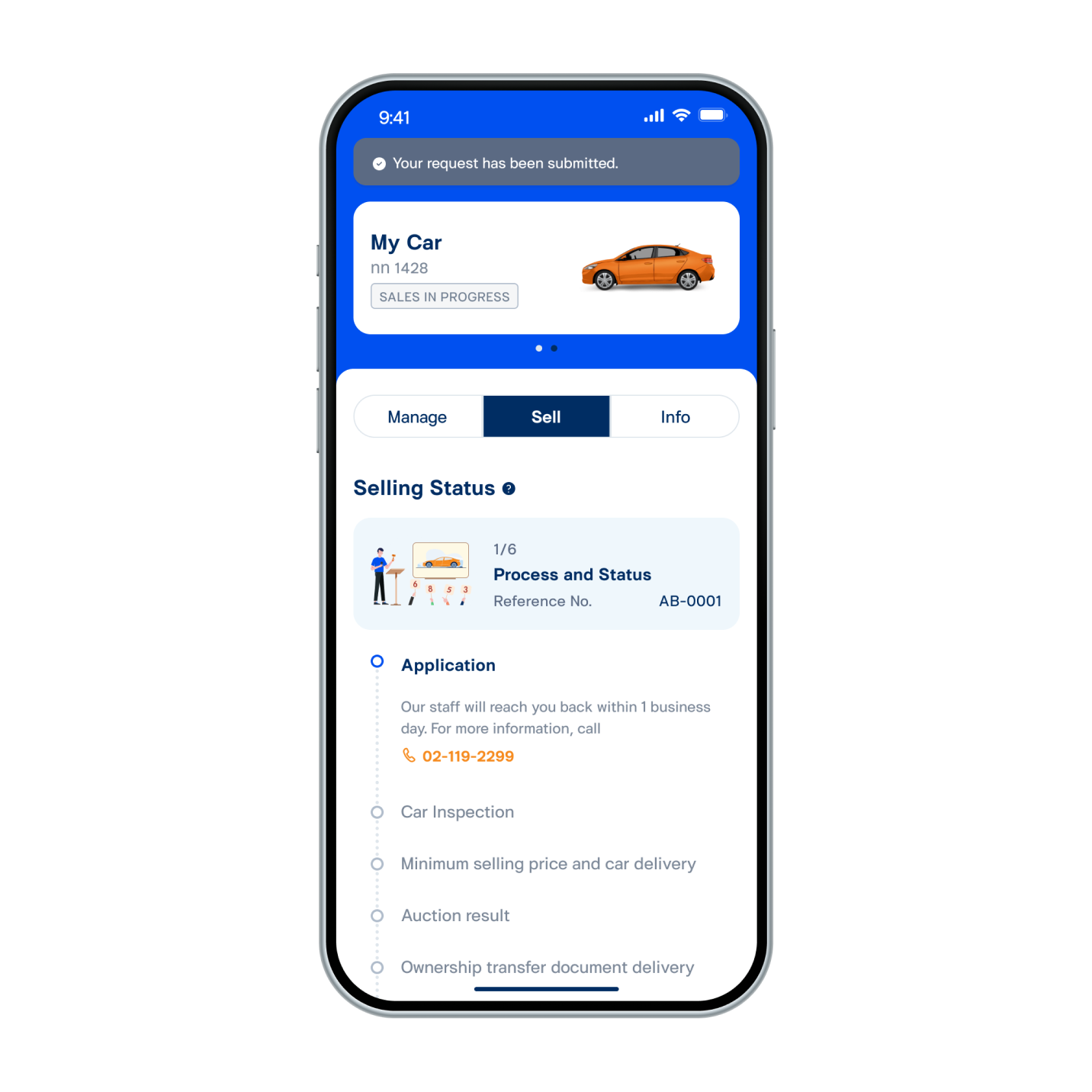
11. Selling on car auction platform has been applied successfully.