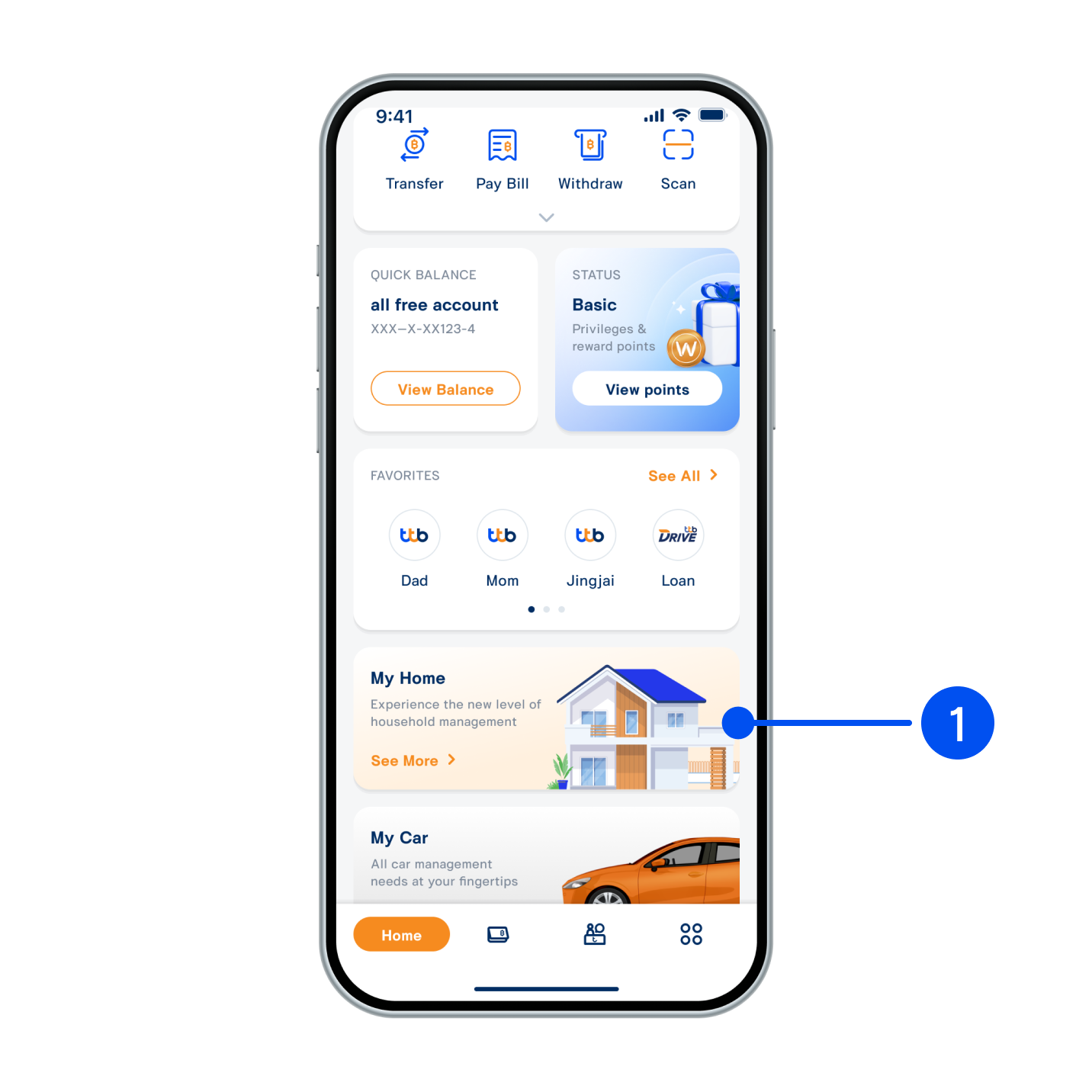
1. Scroll down to select “My Home”.
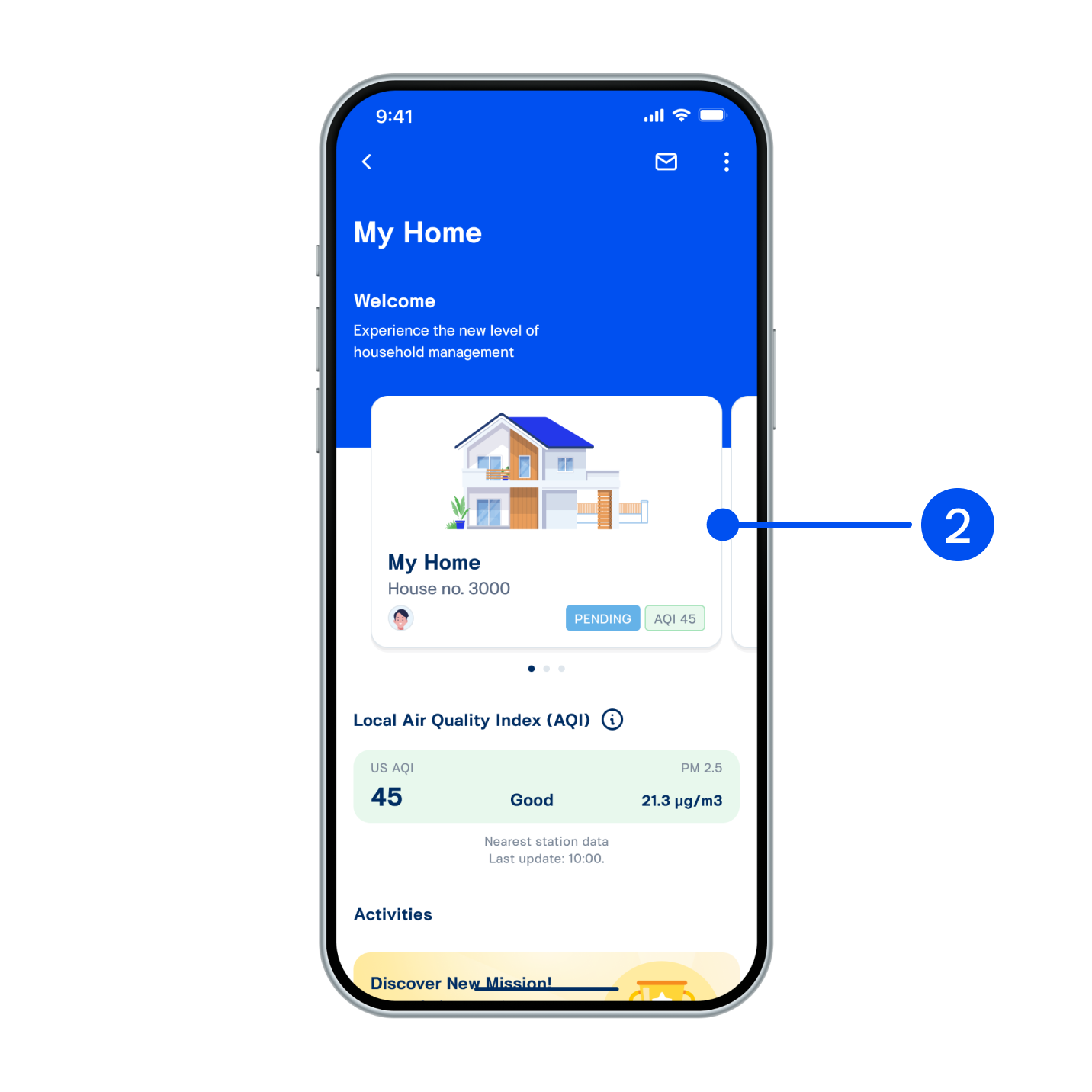
2. Select the “Home card” with the status “Pending” on My Home main screen.
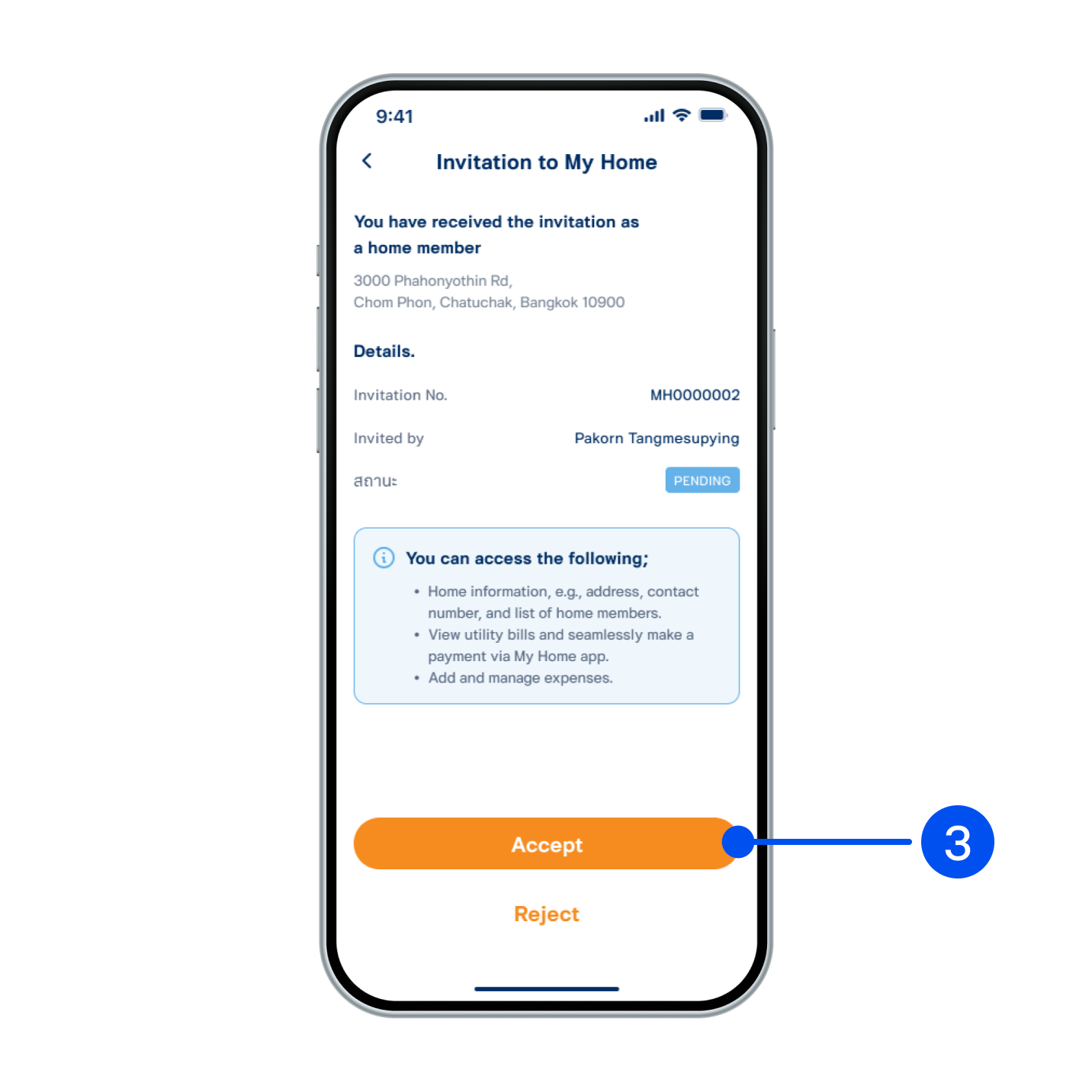
3. From the invitation details select “Accept”, if wish to join or select “Reject”, if do not wish.
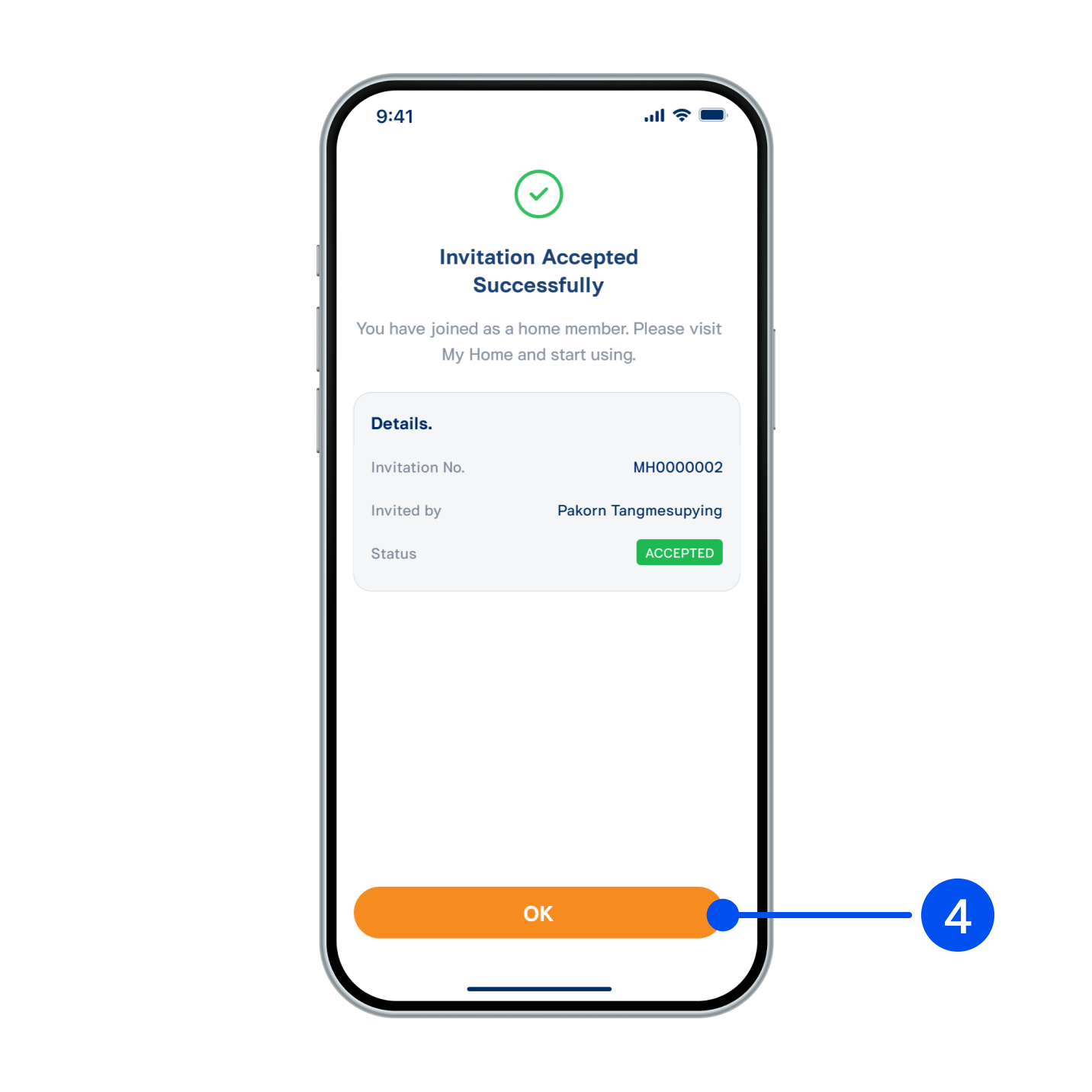
4. If accept, the status will be updated to “Accepted”. If reject, the status will be shown as “Rejected"
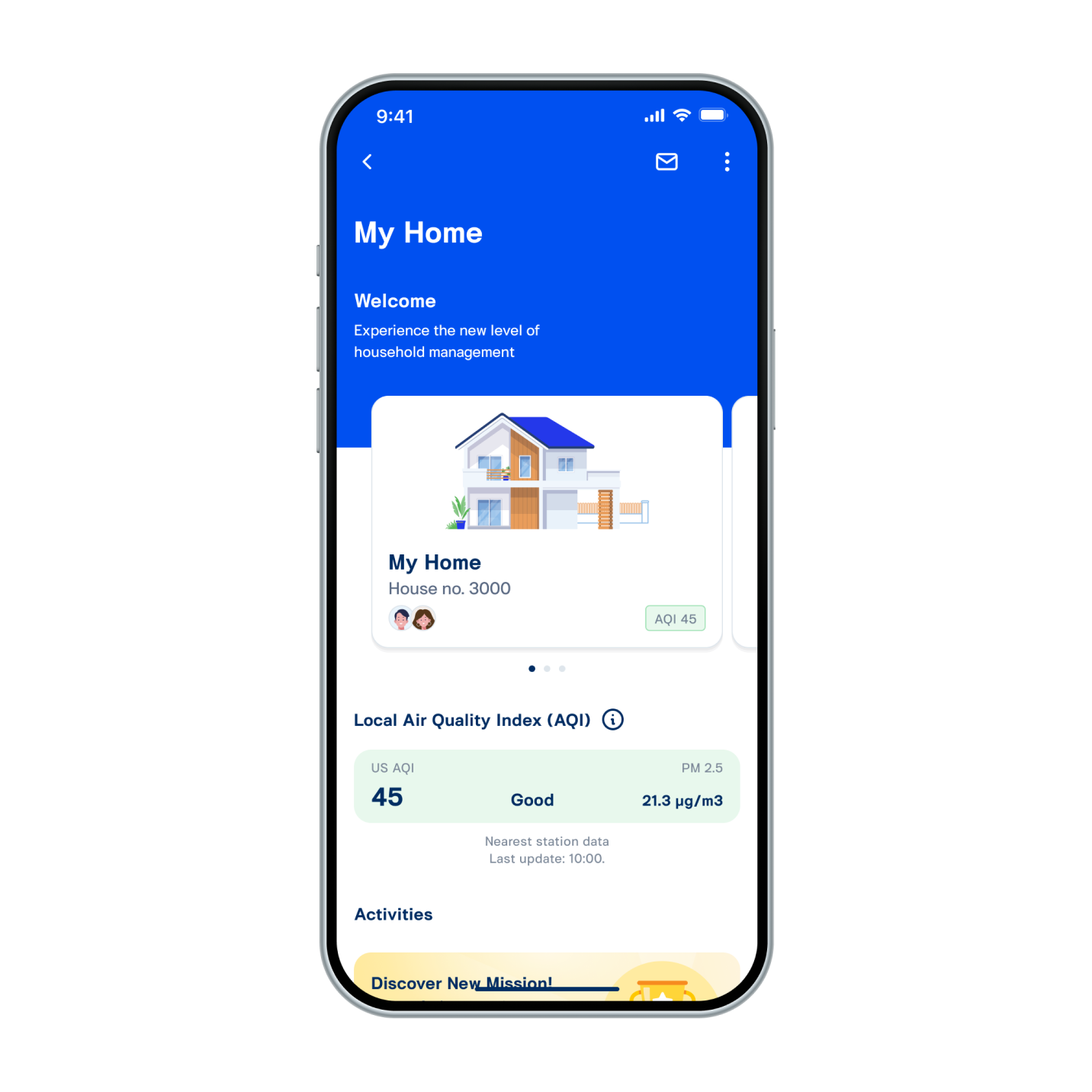
5. On the My Home, the joined home card appears if accepted and disappears if rejected.