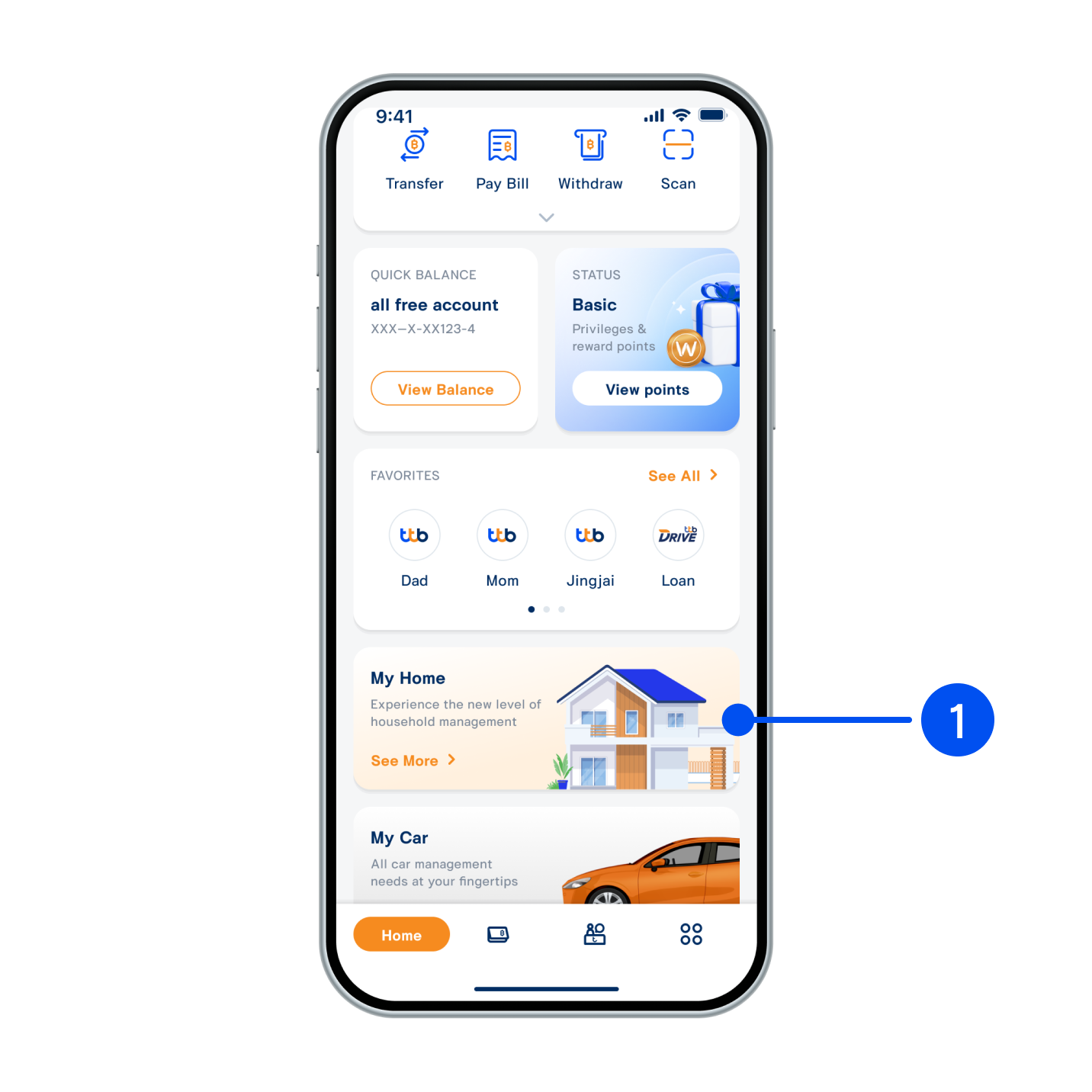
1. Scroll down to select “My Home”.
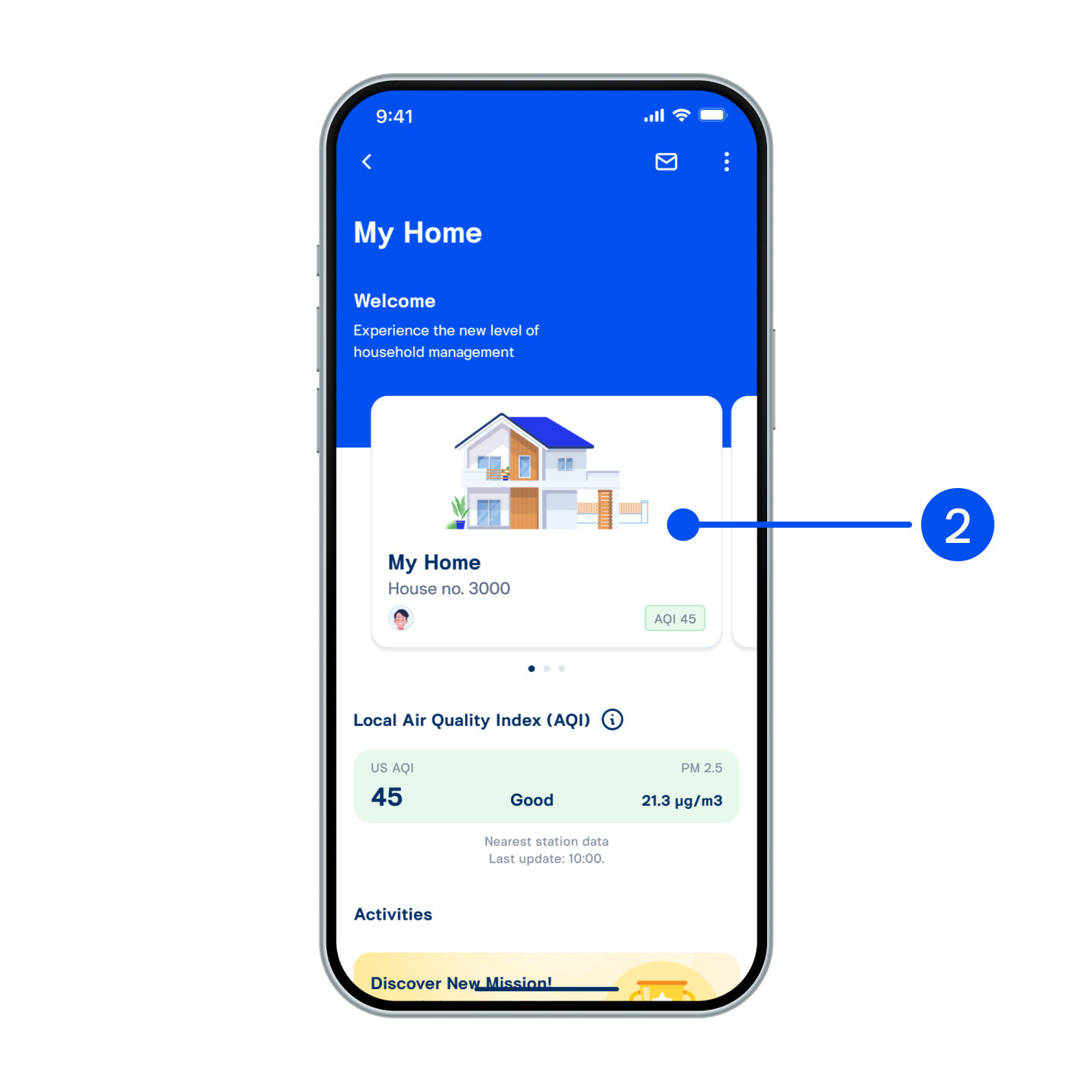
2. Select the “Home card” on the My Home main screen.
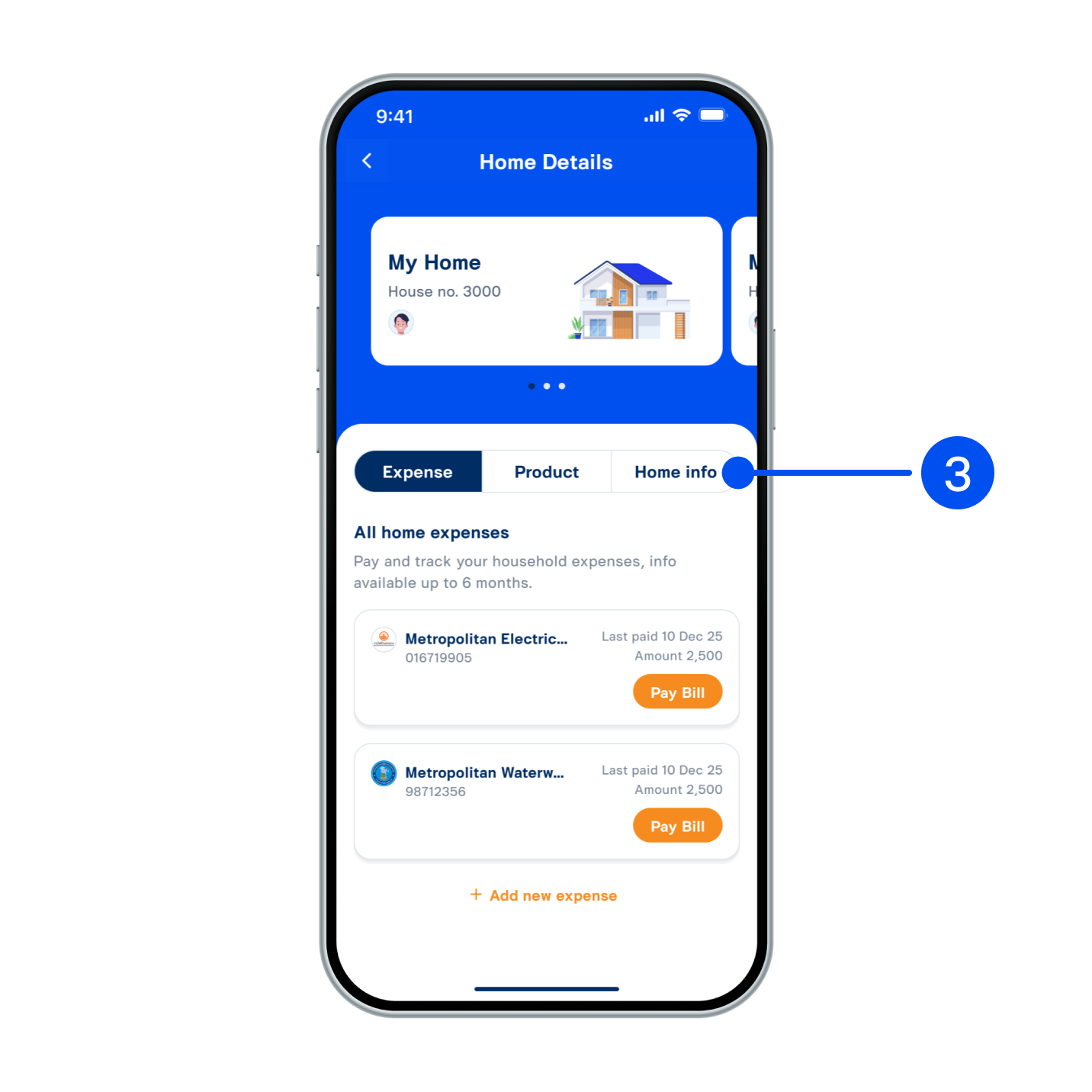
3. Go to the Home details screen and select the “Home info” menu.
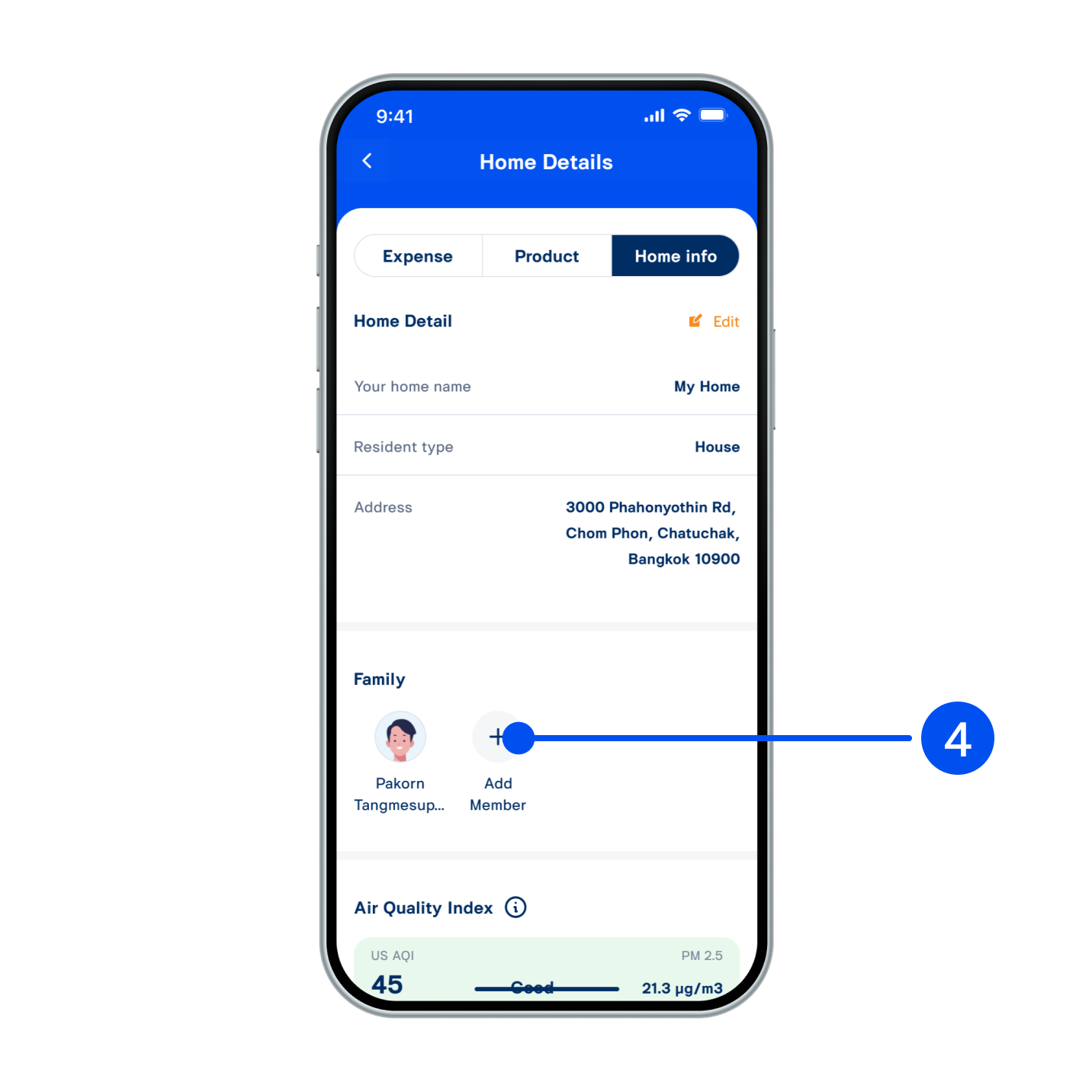
4. Scroll down to the Family section. You can invite new members to your home by select “Add member”.
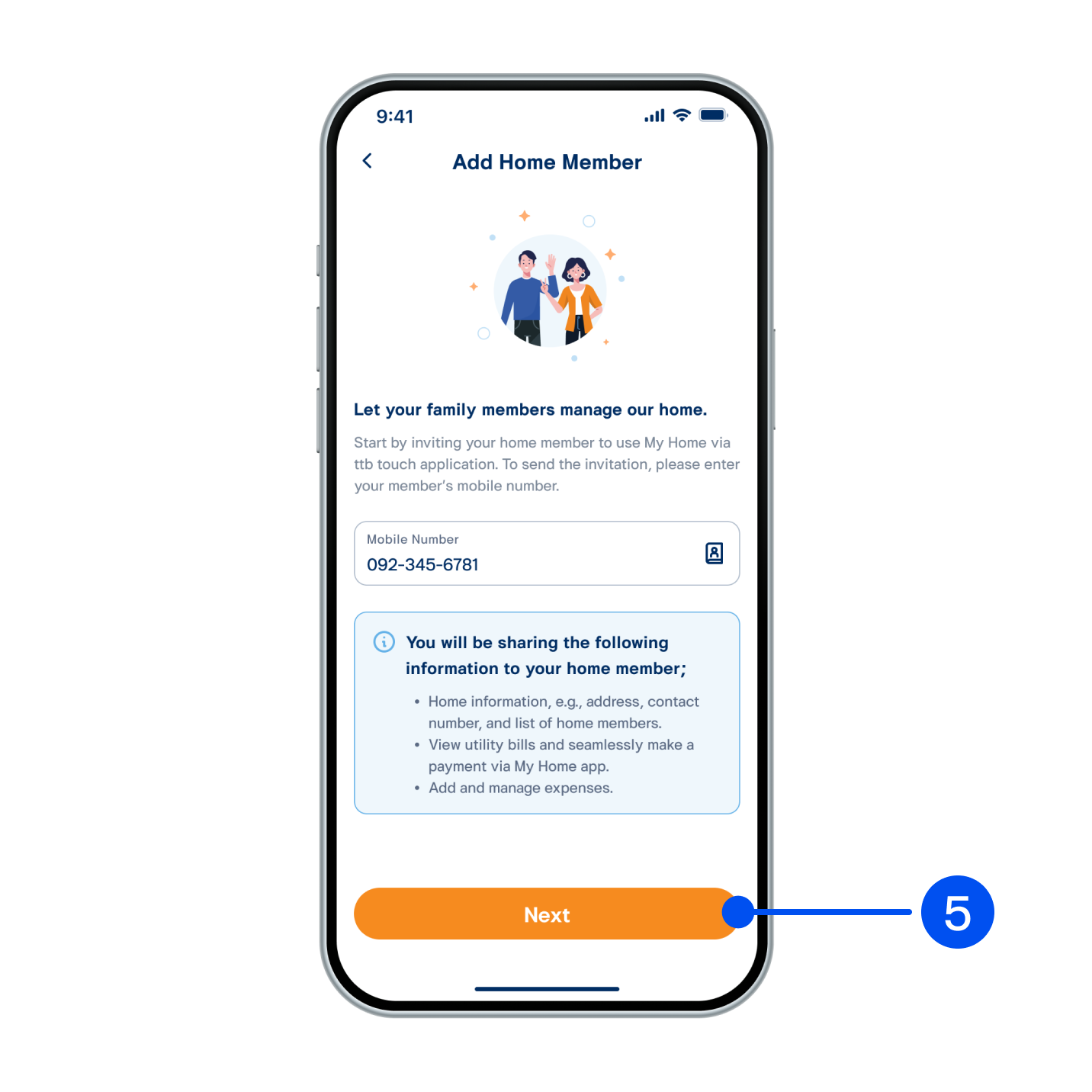
5. Enter a phone number or select from your contacts, then select “Next”.
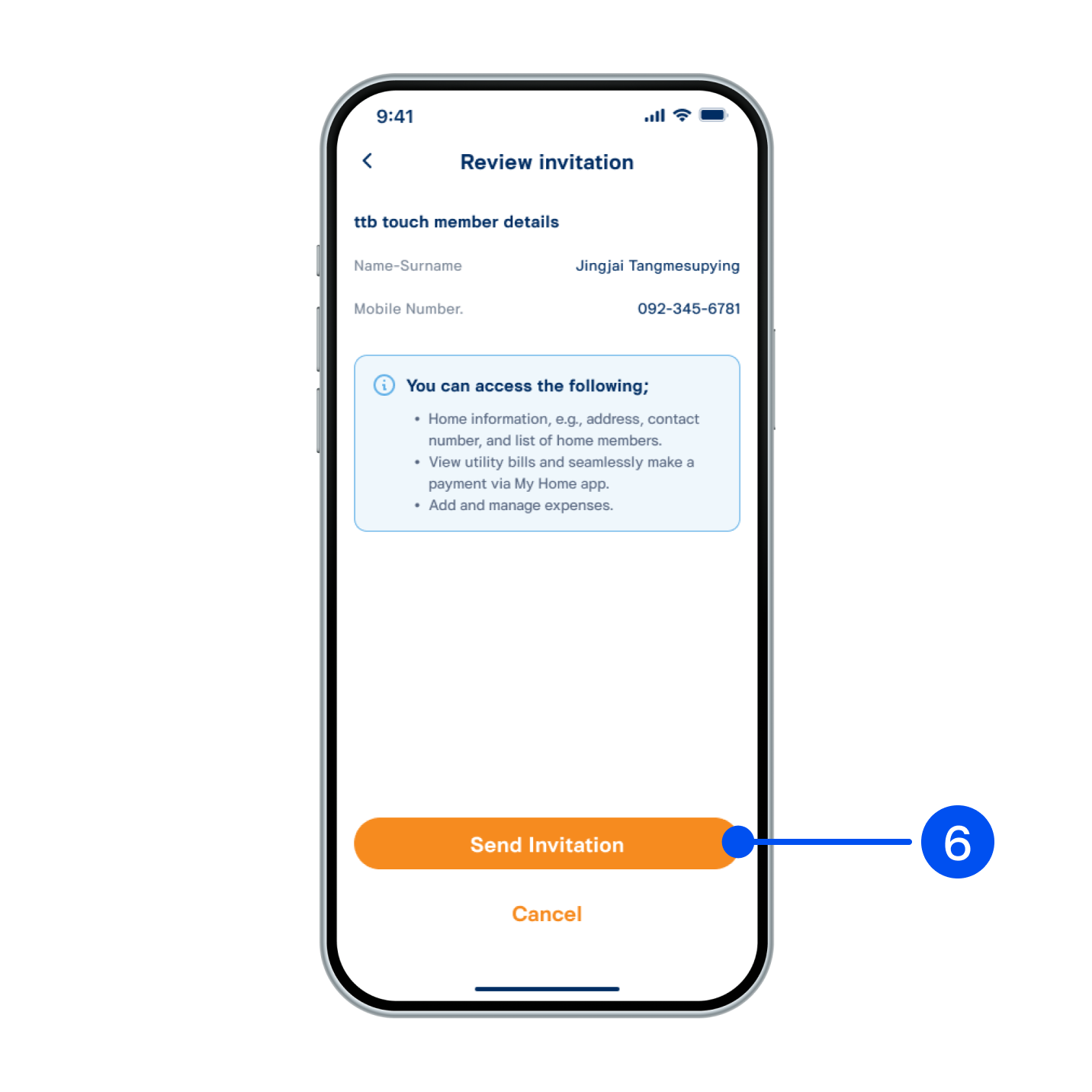
6. Review the invitation details. If everything is correct, select “Send invitation”.
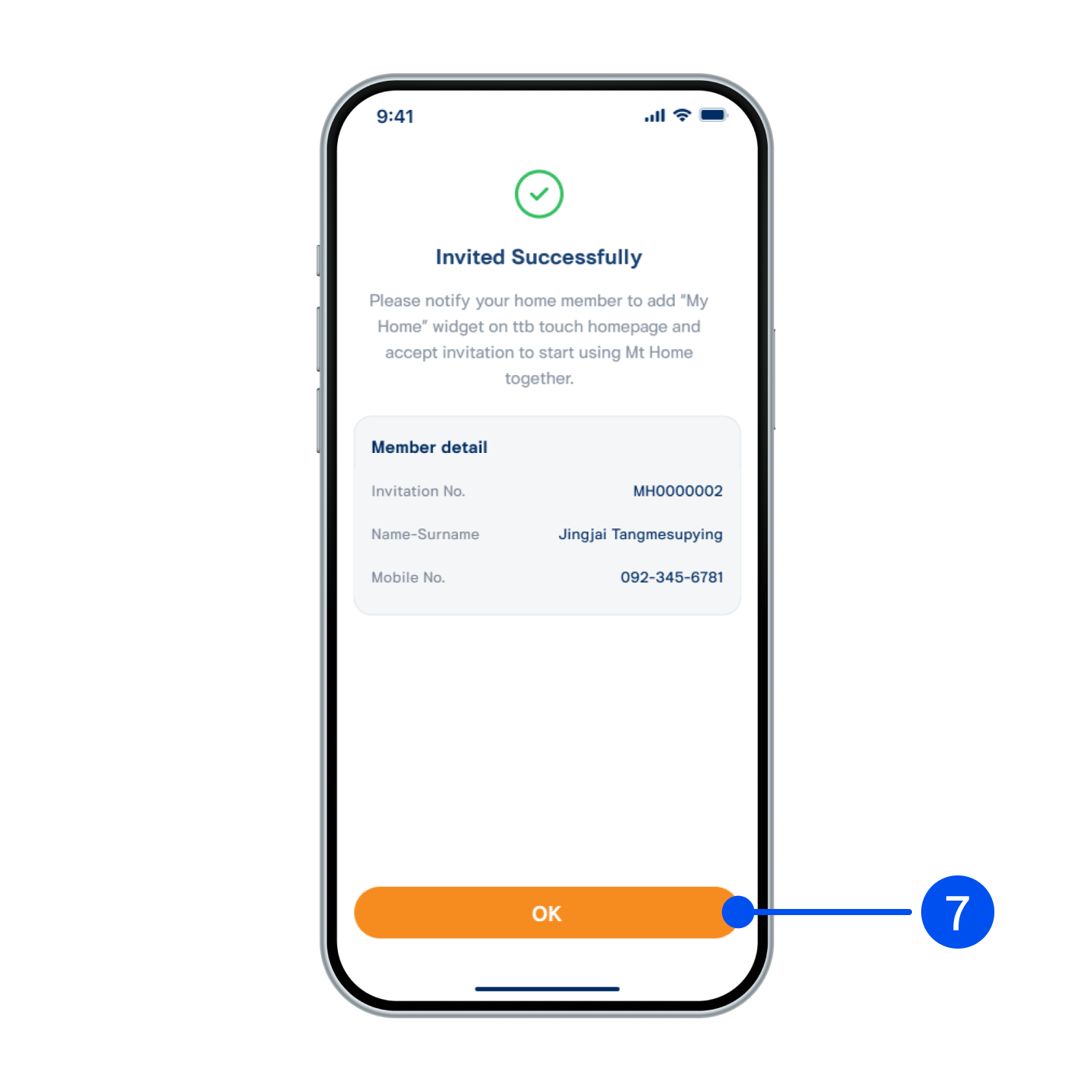
7. Once the invitation is successfully sent, the invitation details will be displayed. Select “OK” to finish.
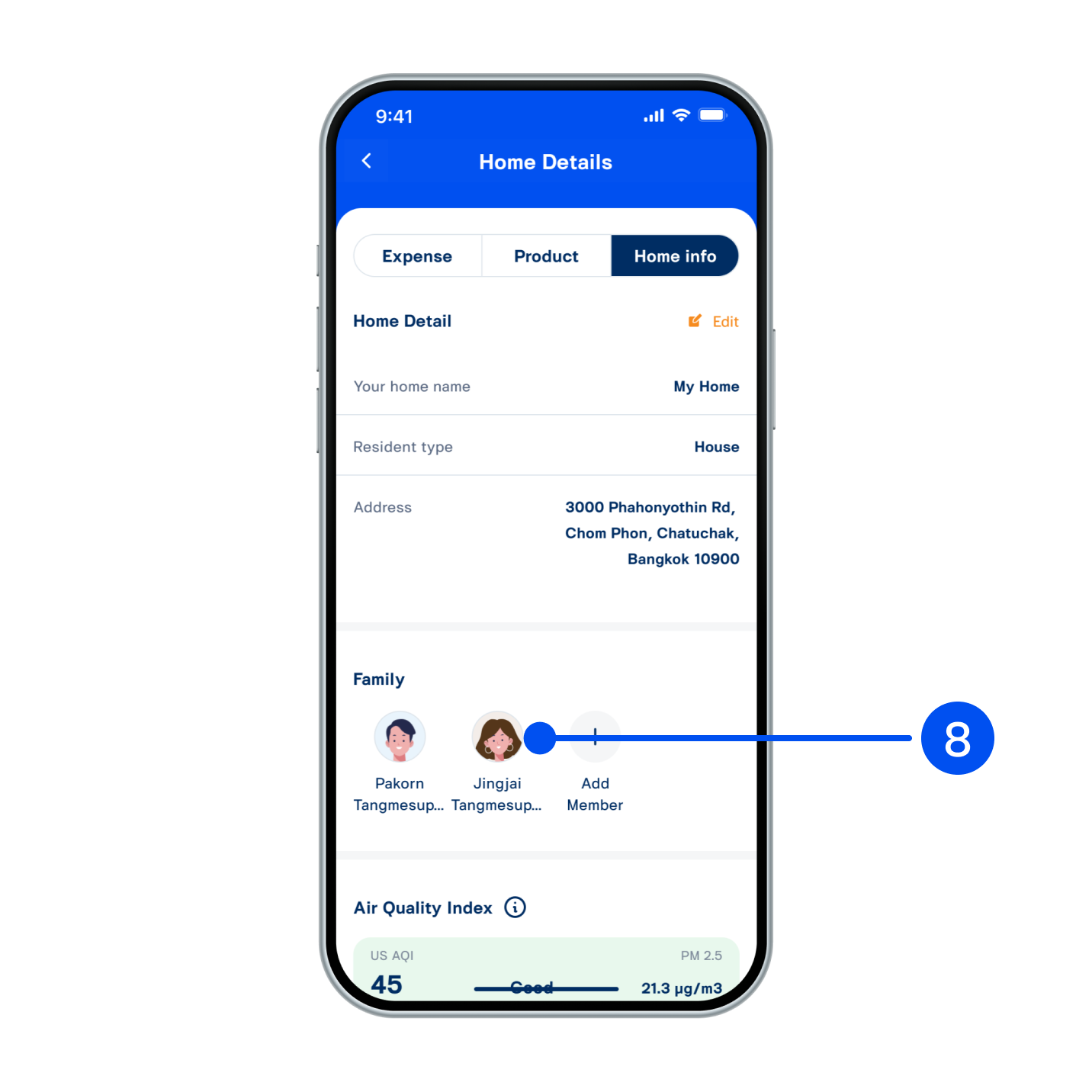
8. The system will return to the Home Details screen and display the newly added member in the Family section.