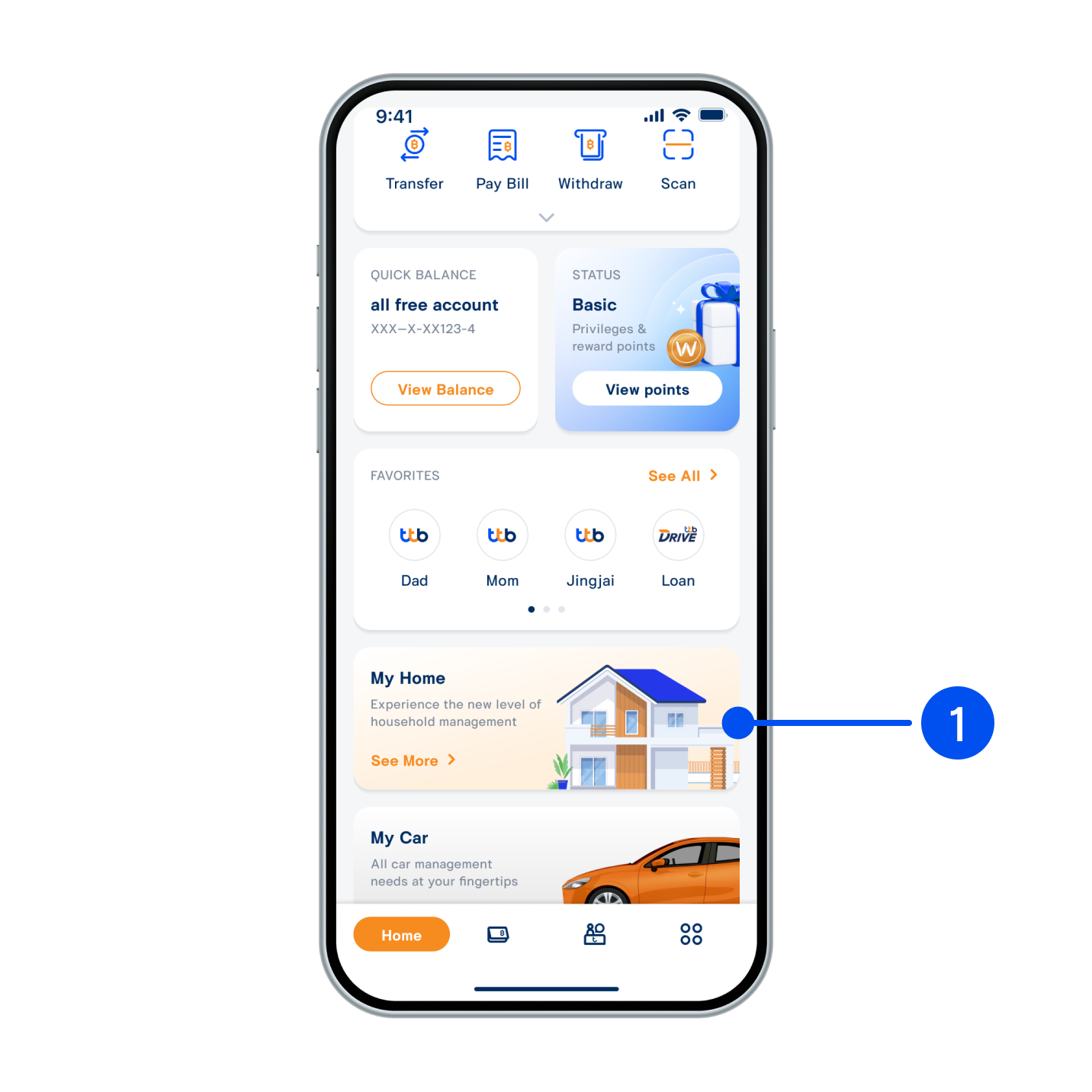
1. Scroll down to select “My Home”.
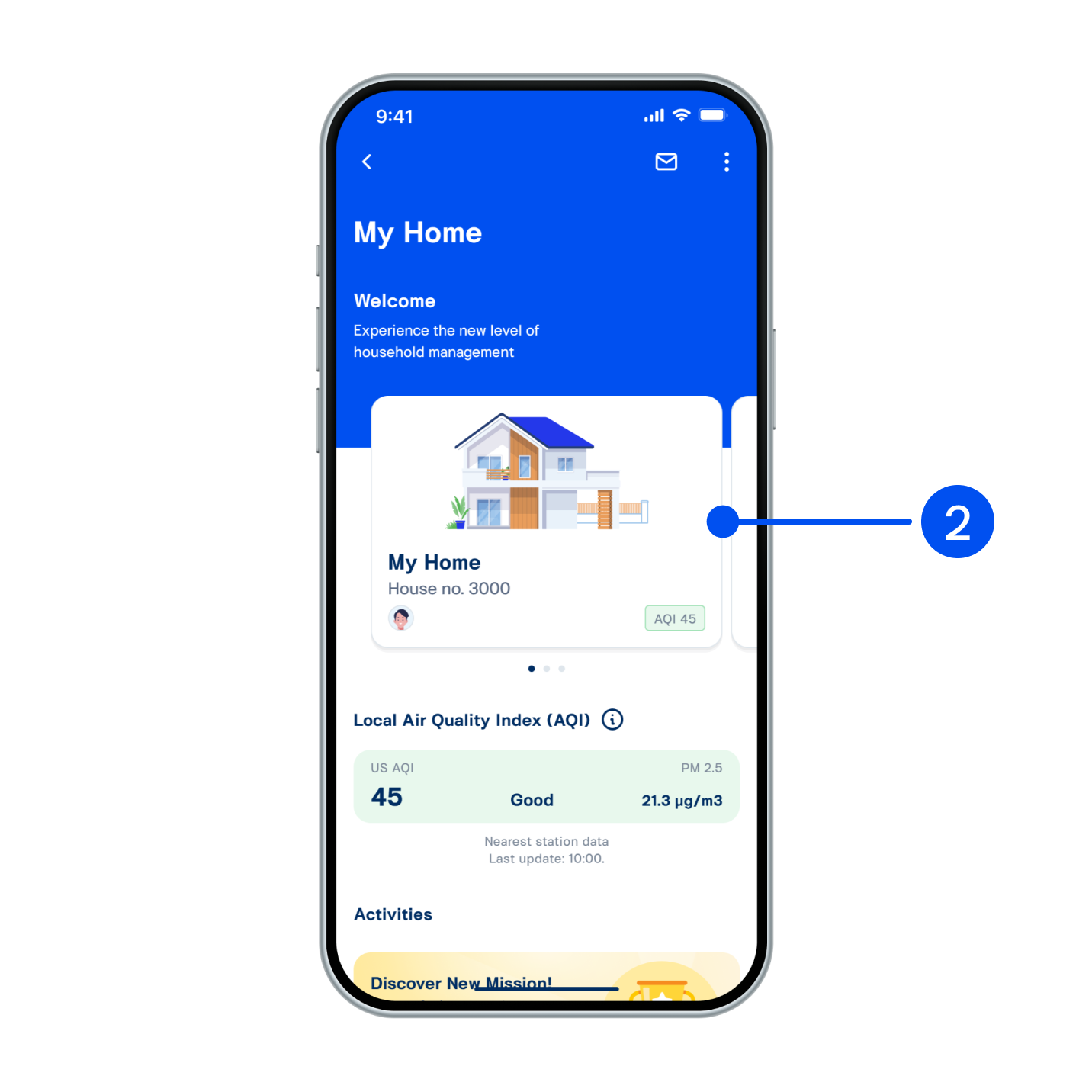
2. Select the “Home card” on the My Home main screen.
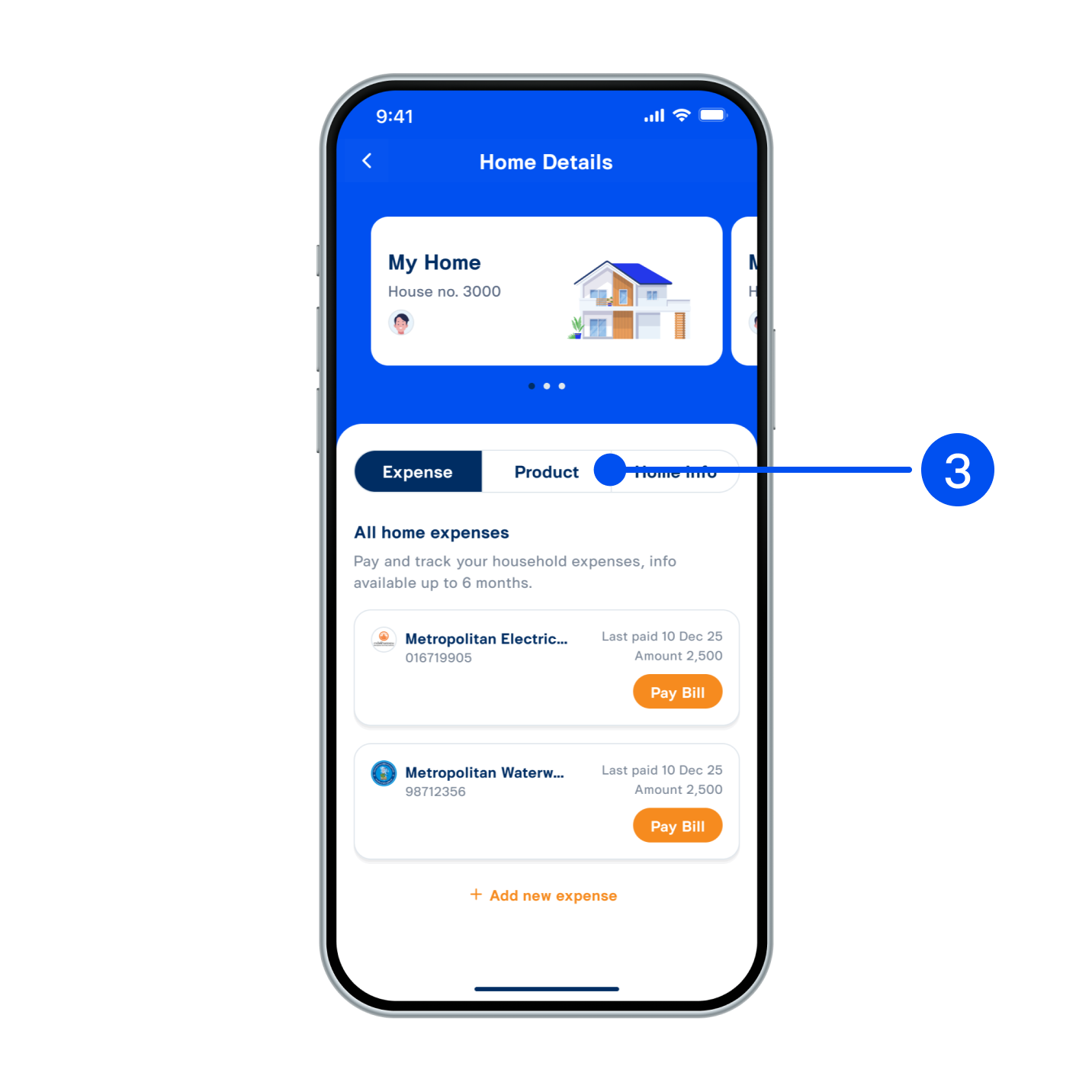
3. Go to the home details screen and select the “Product” menu.
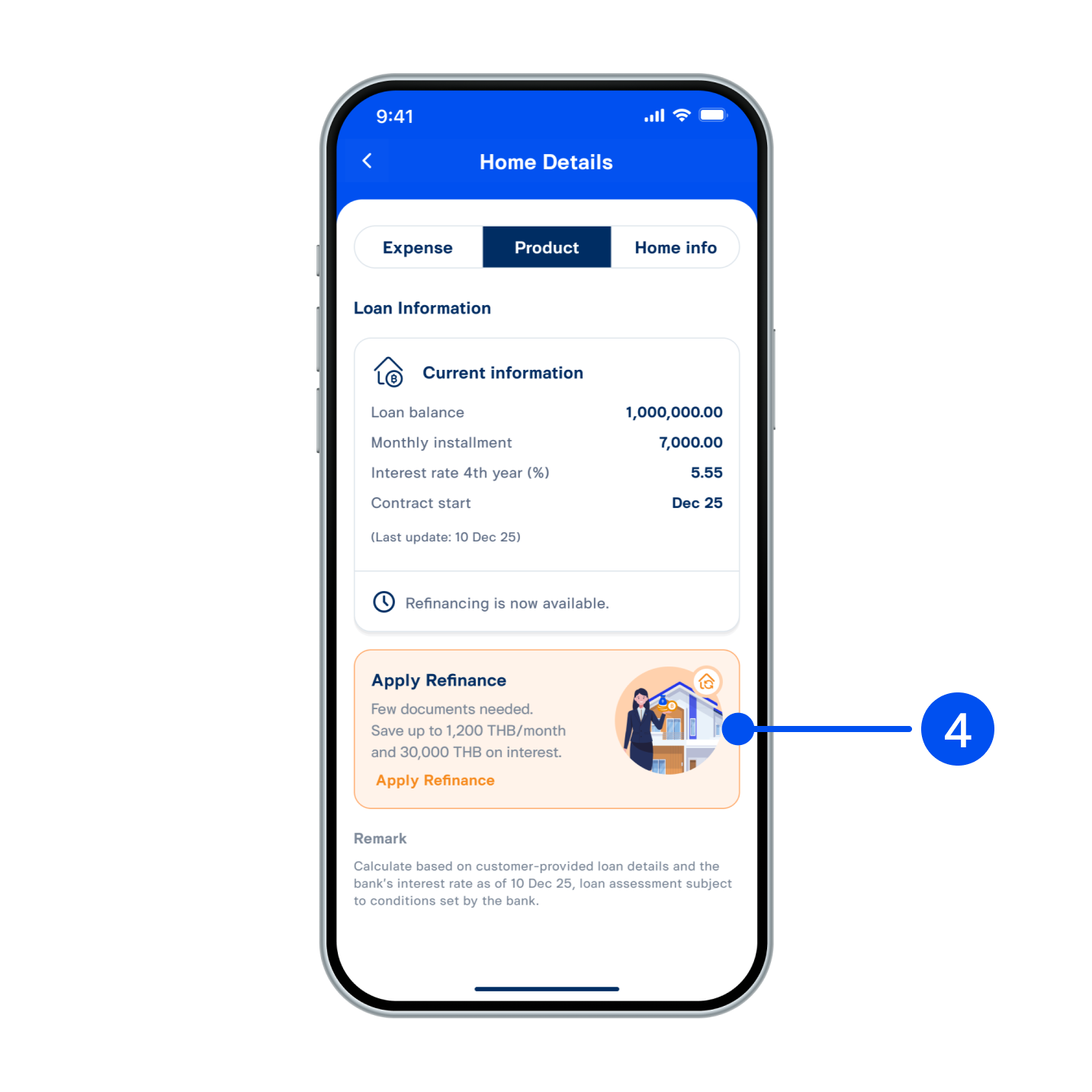
4. Scroll down and select the “Apply refinance” card to apply for a loan.
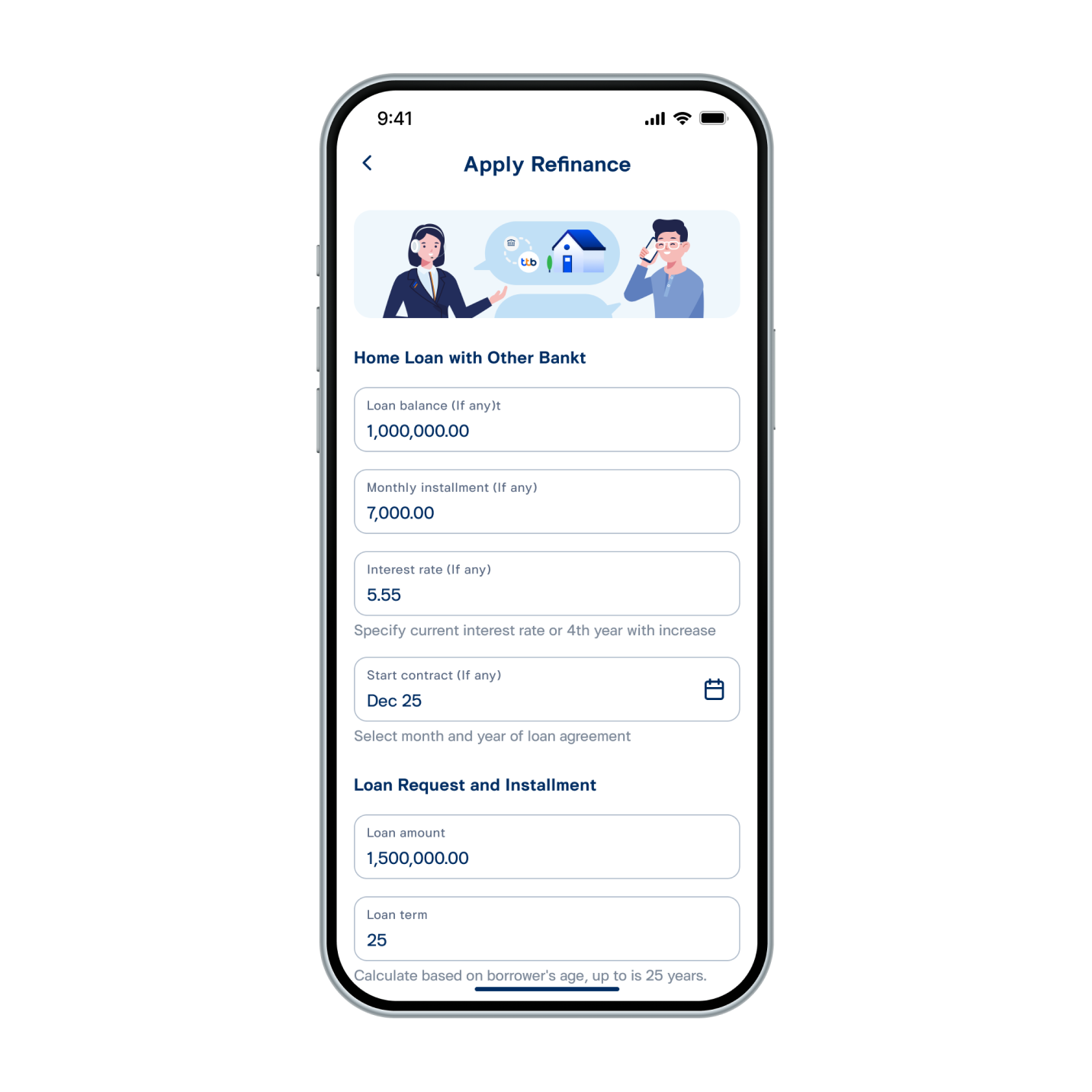
5. The application will be pre-filled with the current loan information, you can enter the loan amount and term you want to refinance.
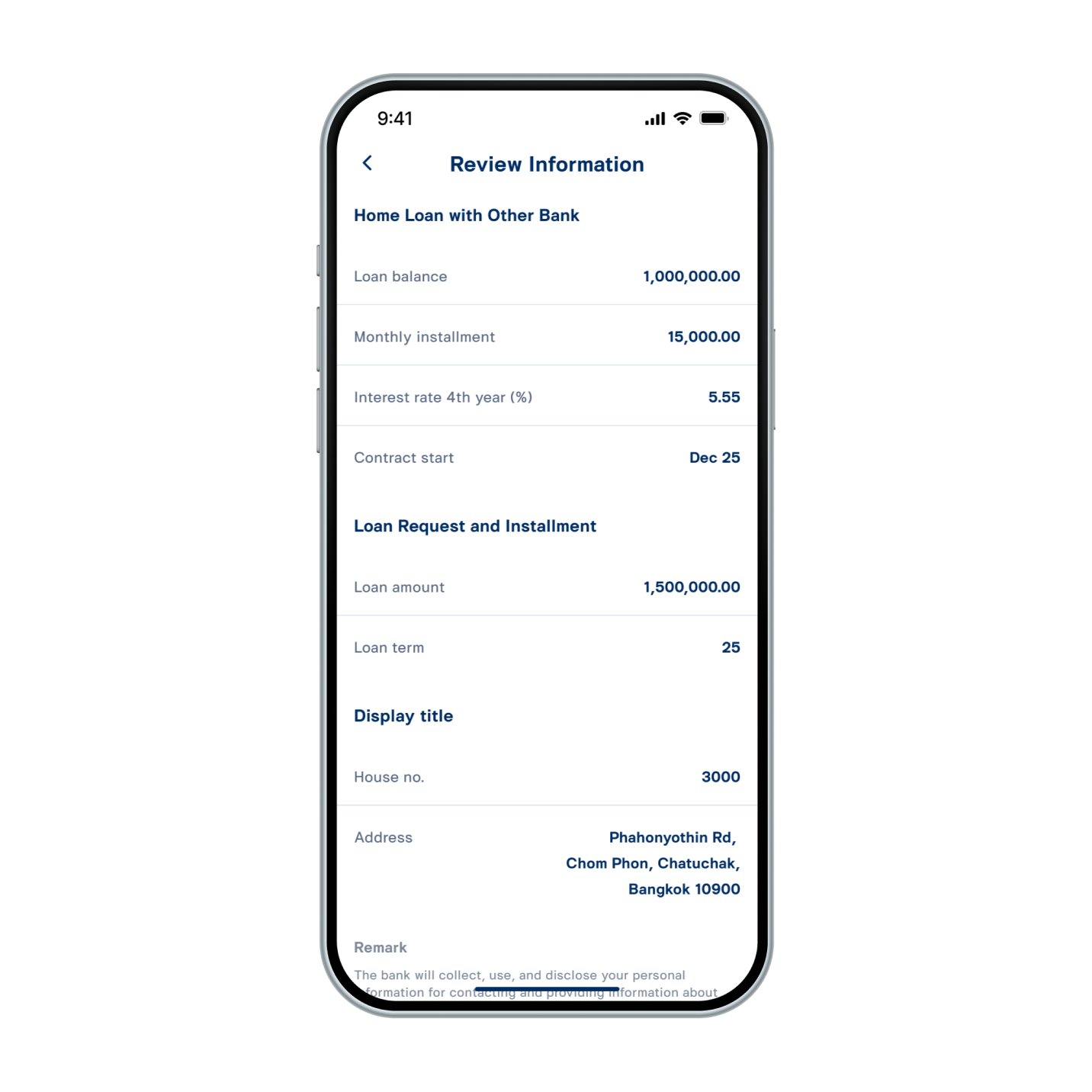
6. Review the application details and scroll down to select “Confirm”.
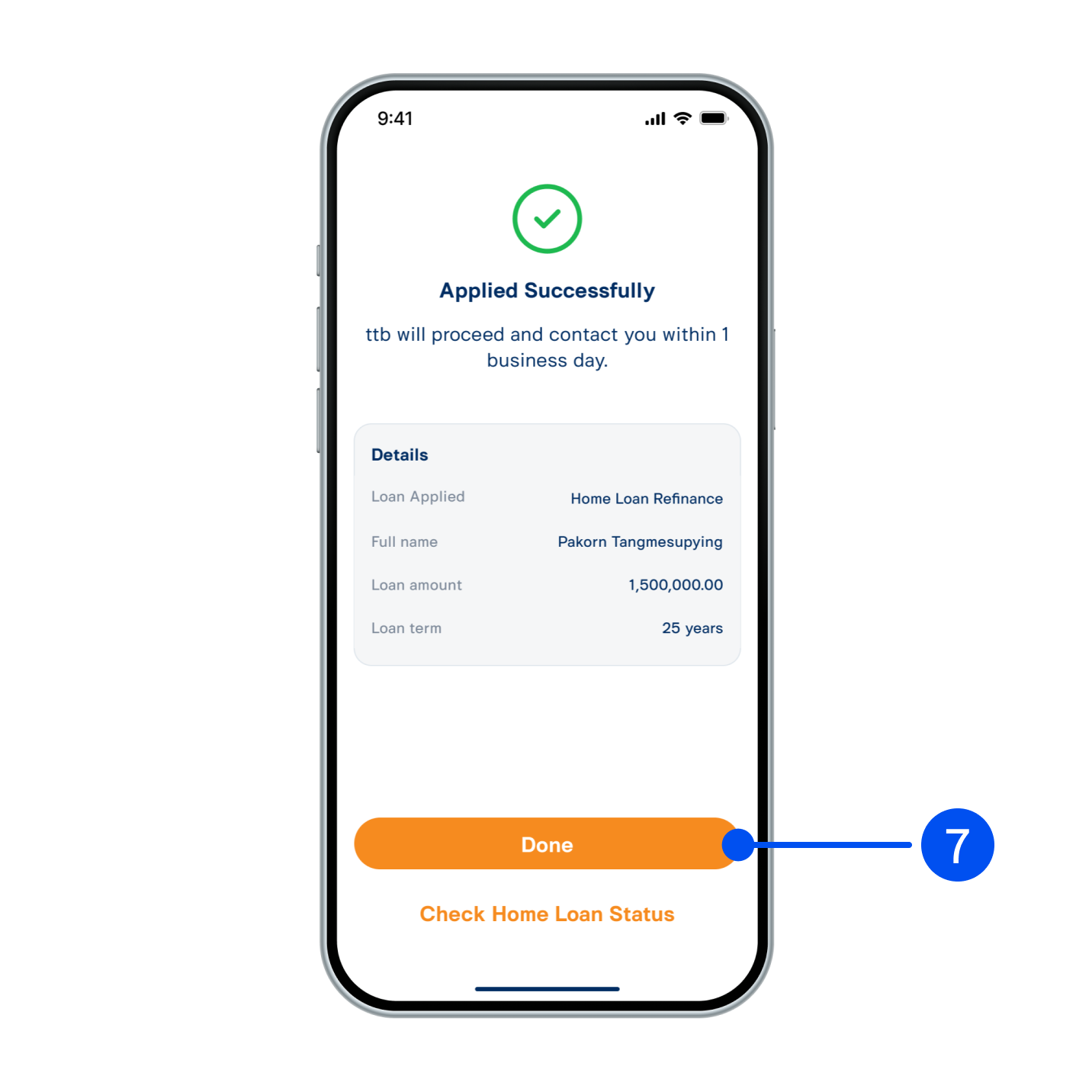
7. Loan applied successfully, select “Done” to go to the main screen or select “Check home loan status” to view your loan application.
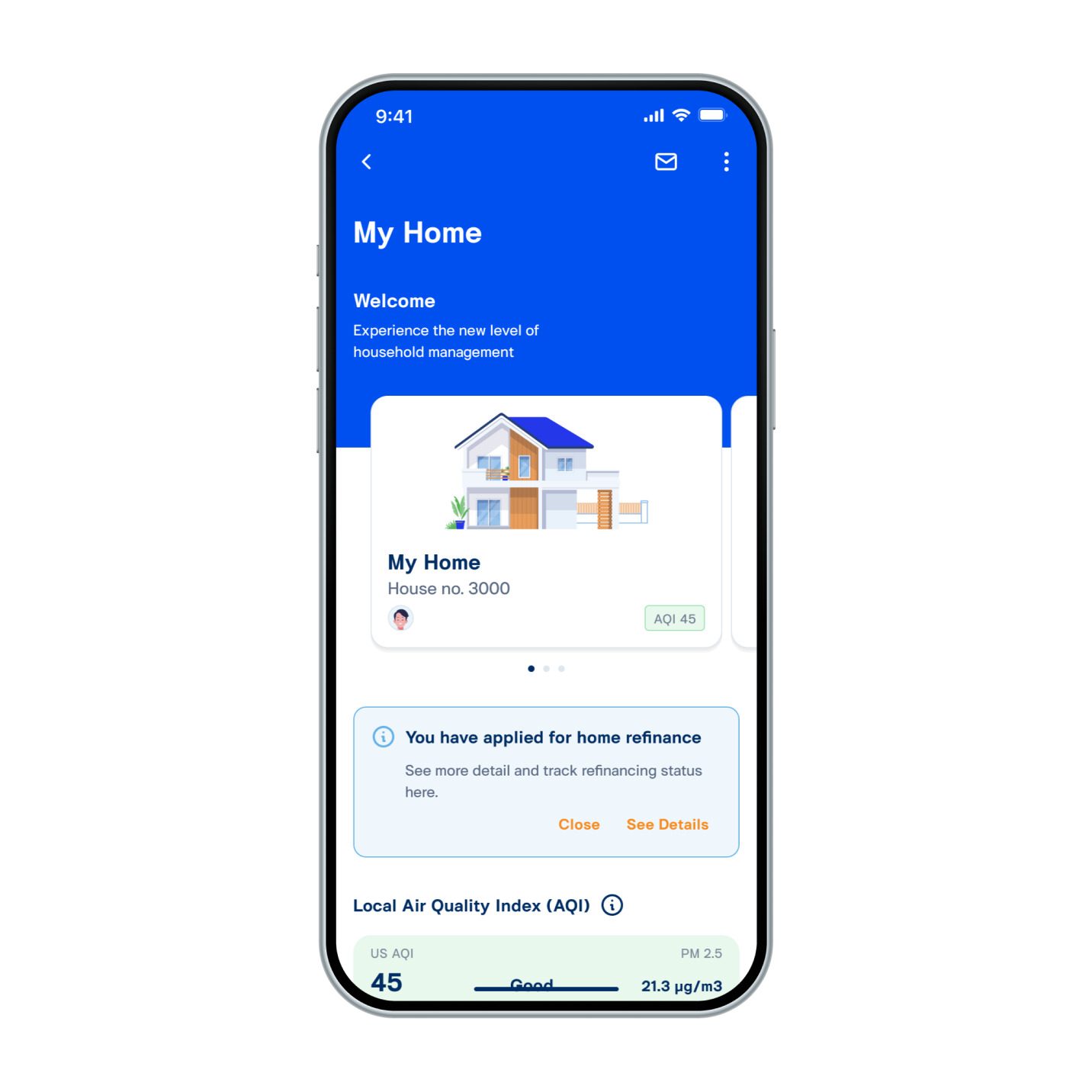
8. If you select “Done”, the system will redirect to the main screen and display a message box indicating that a loan application has been applied.
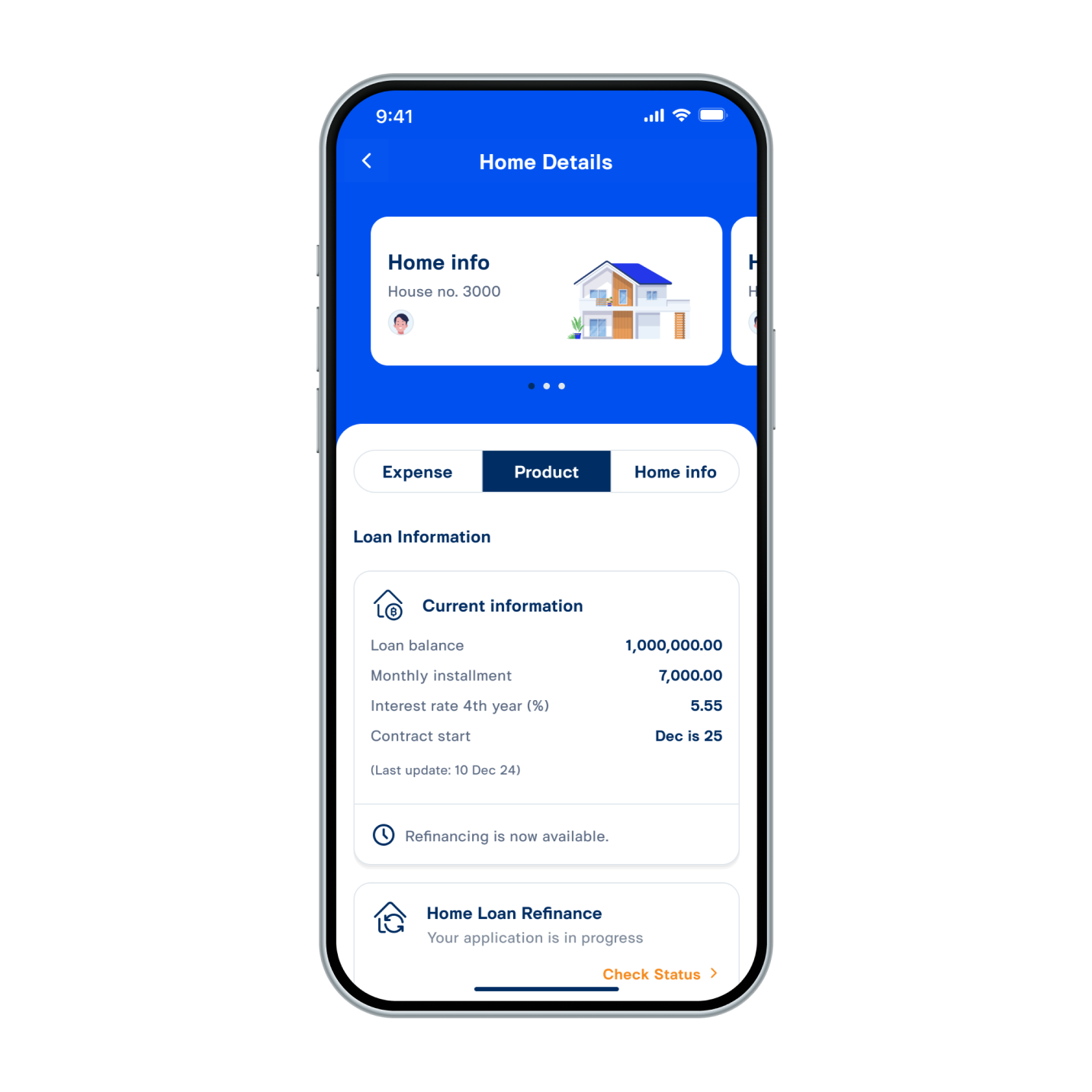
9. If you select “Check home loan status”, the system will redirect to loan details screen, where you can check your application status.