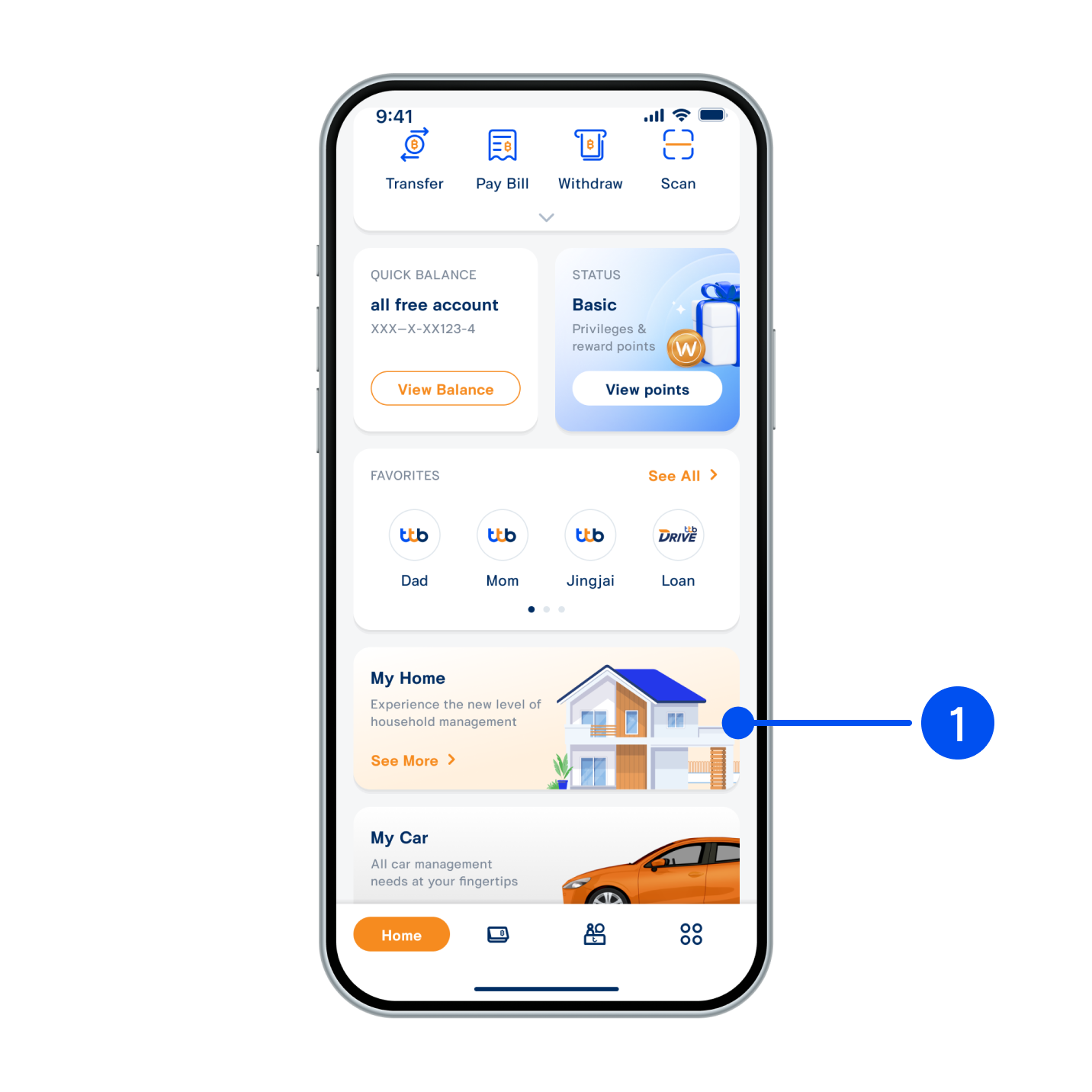
1. Scroll down to select “My Home”.
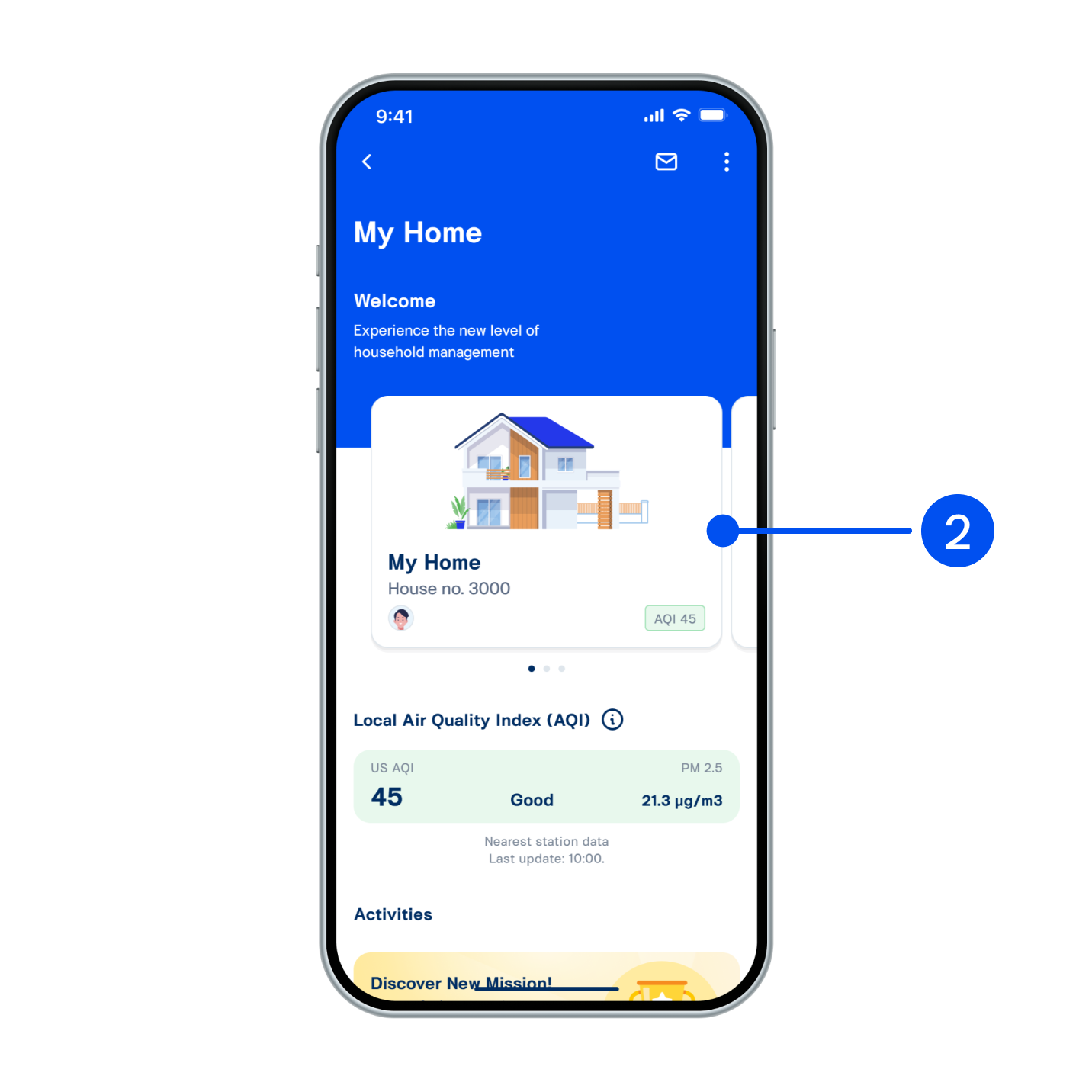
2. Select the “Home card” on the My Home main screen.
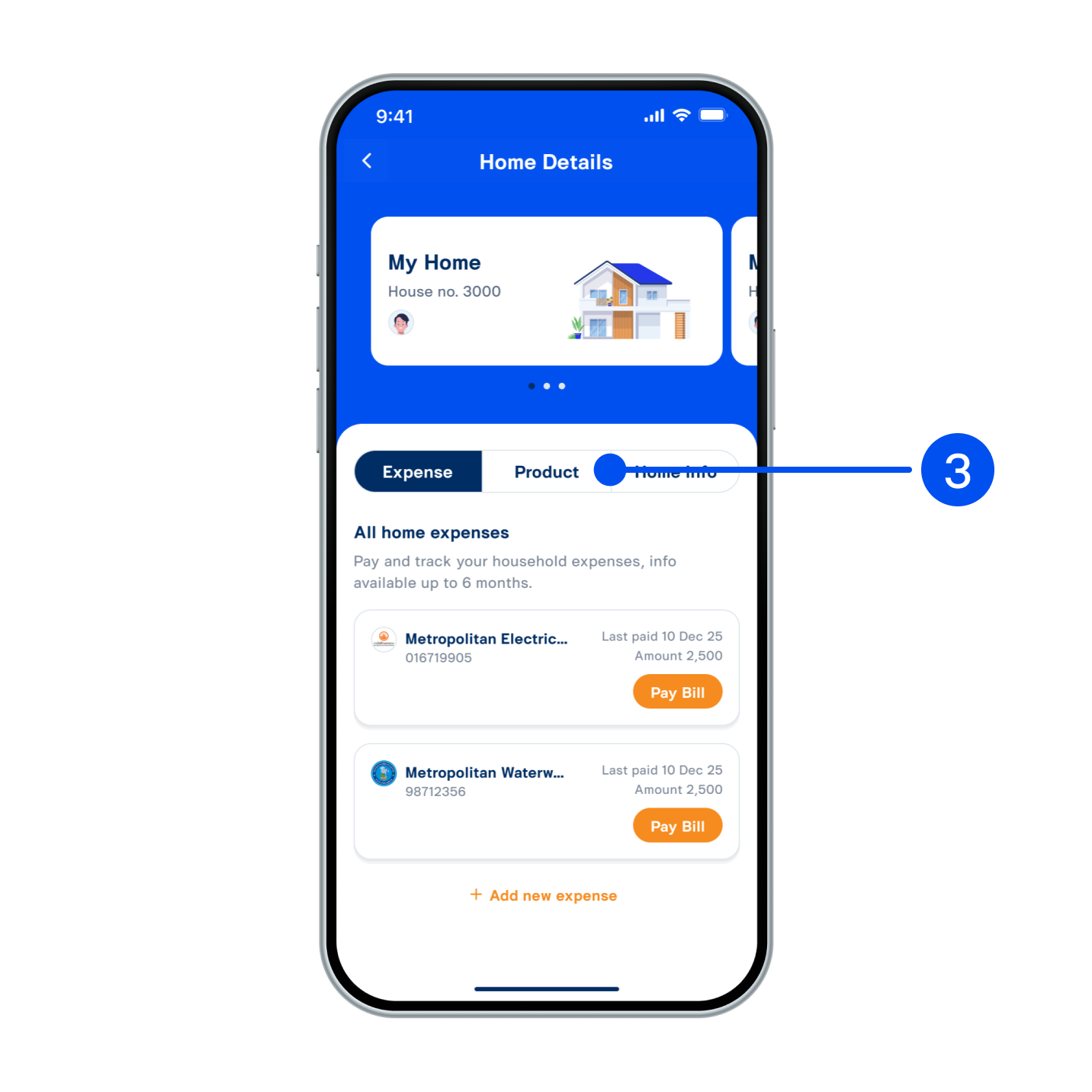
3. Go to the home details screen and select the “Product” menu.
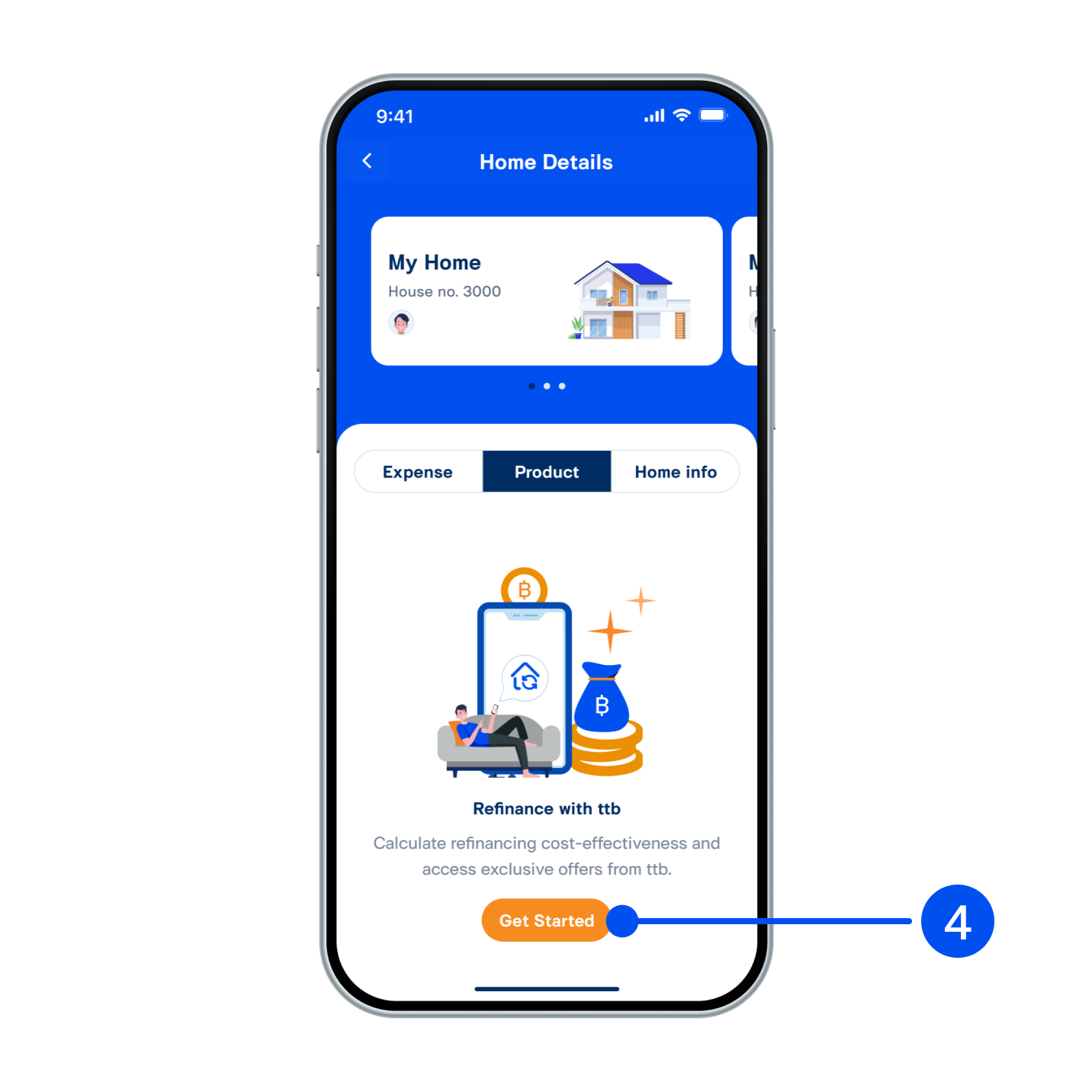
4. If the status is “Owner” but you don’t have any current loan information, select “Get started”.
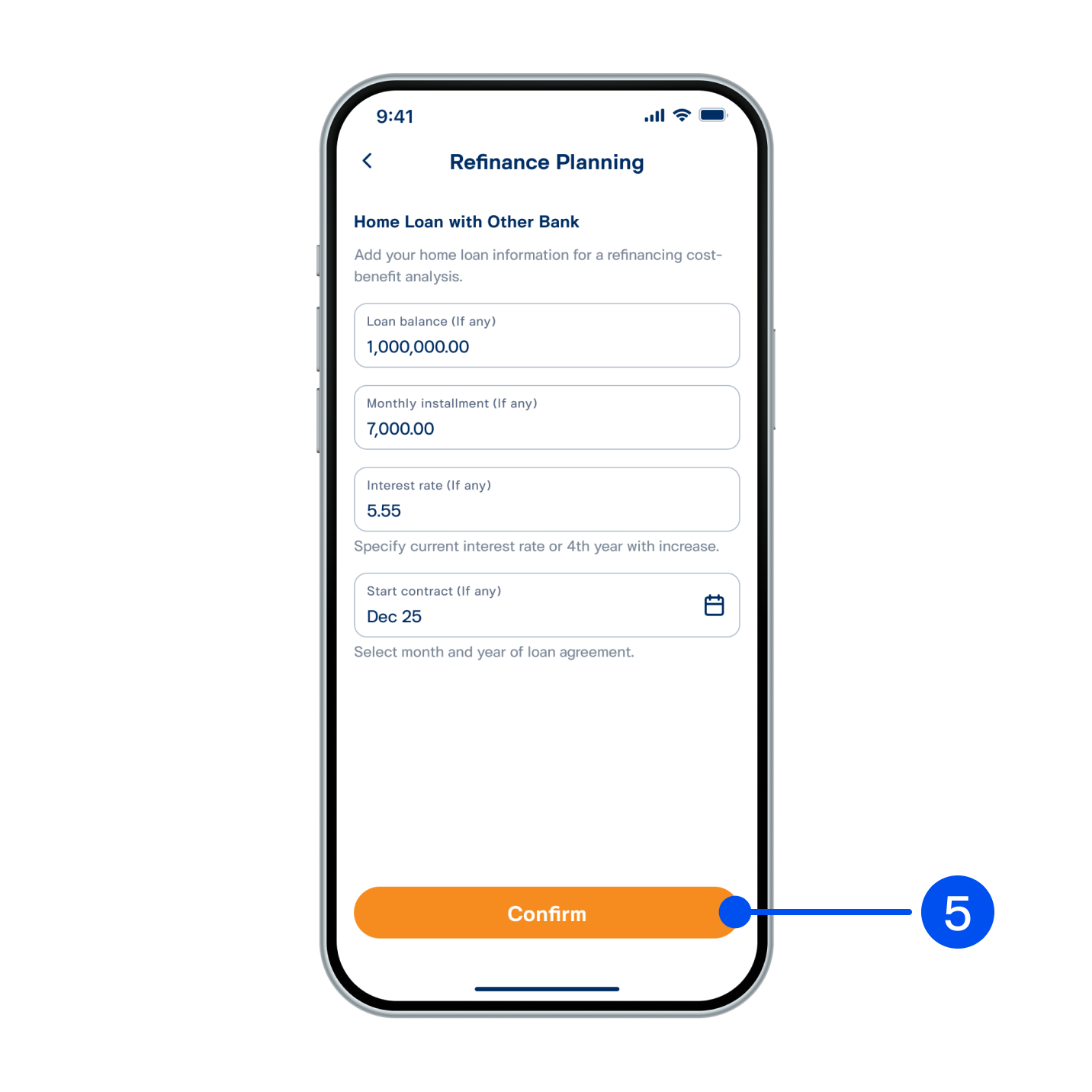
5. Add your current loan information and select “Confirm”
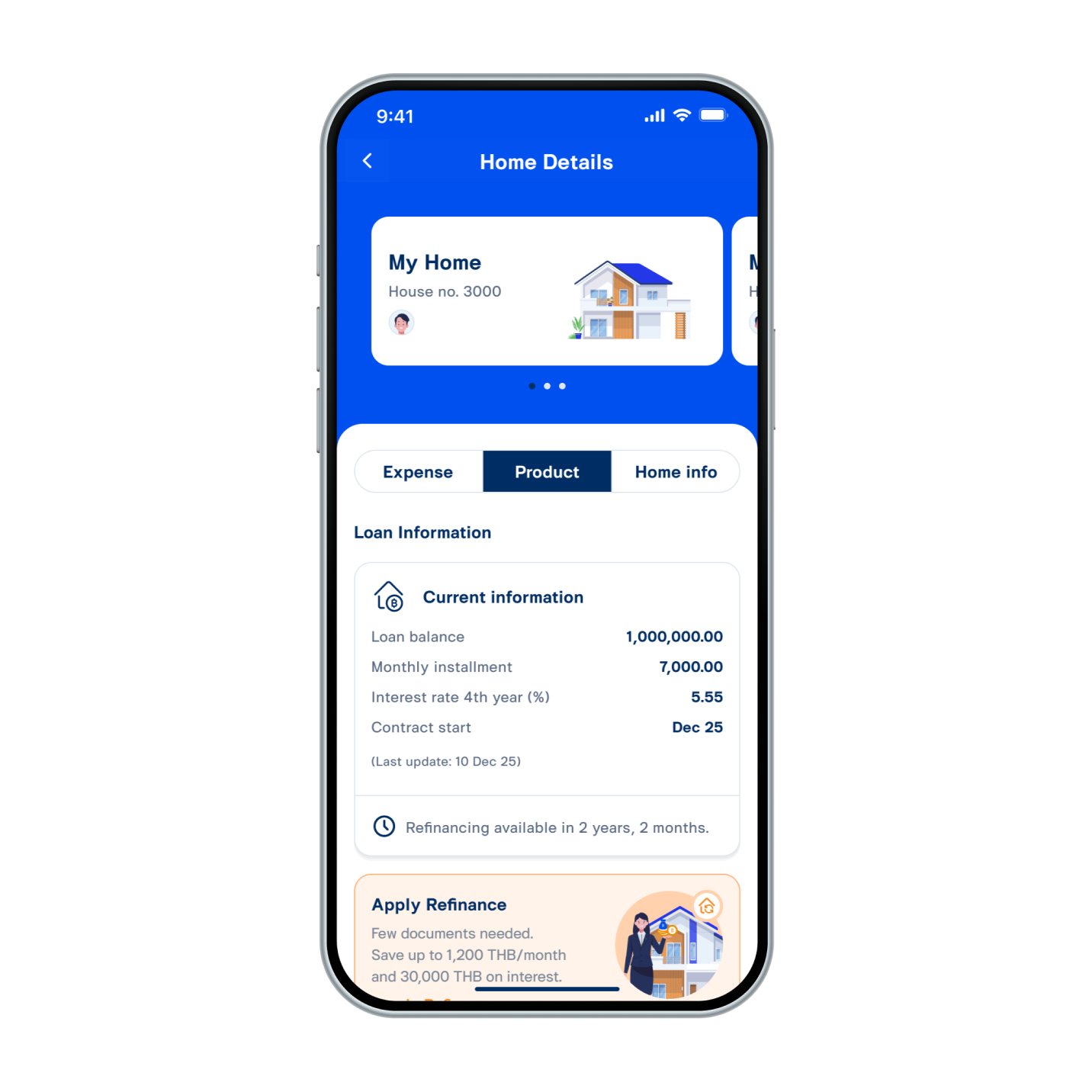
6. The system will redirect you to the product page, displaying the loan information you entered along with the refinancing offers.