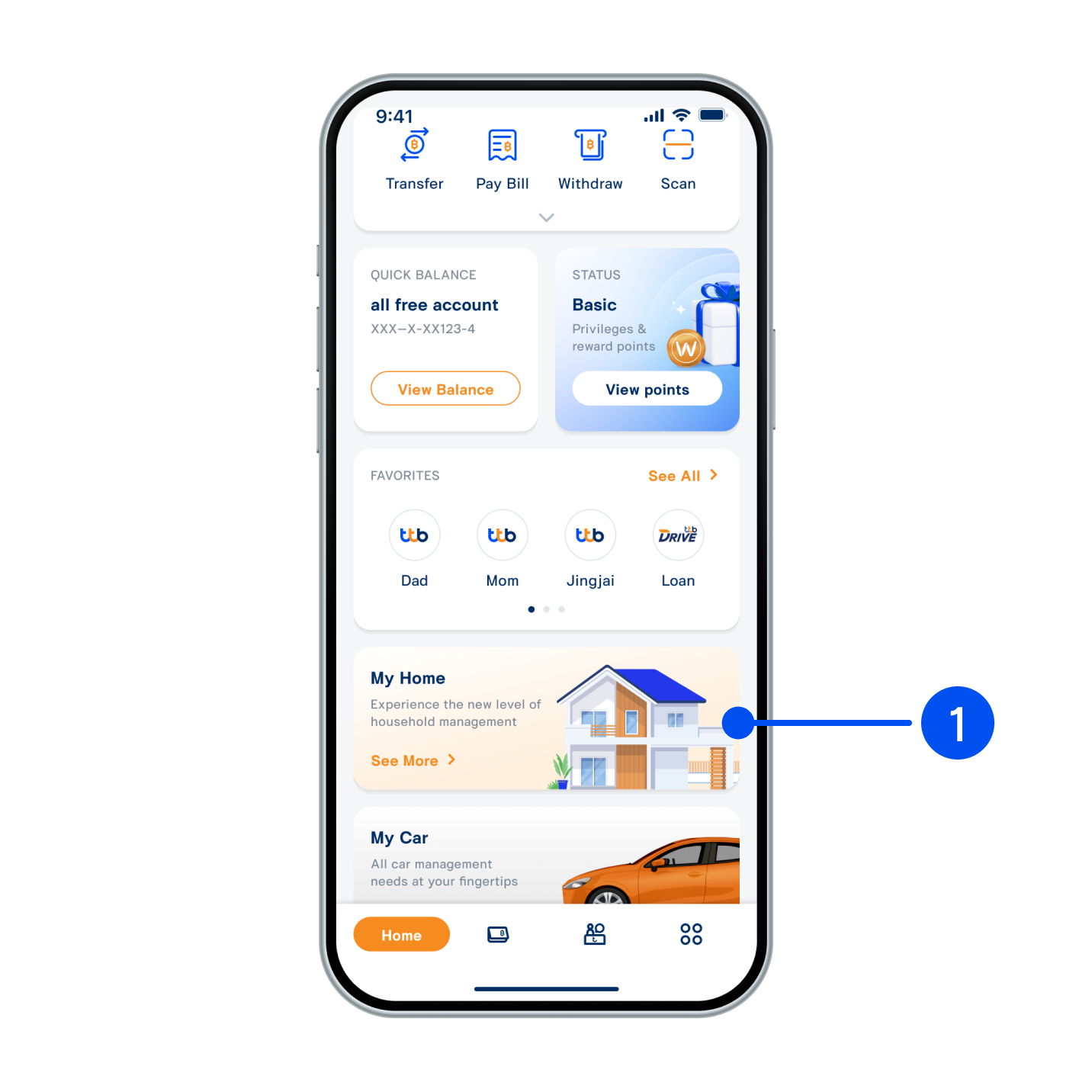
1. Scroll down to select “My Home”.
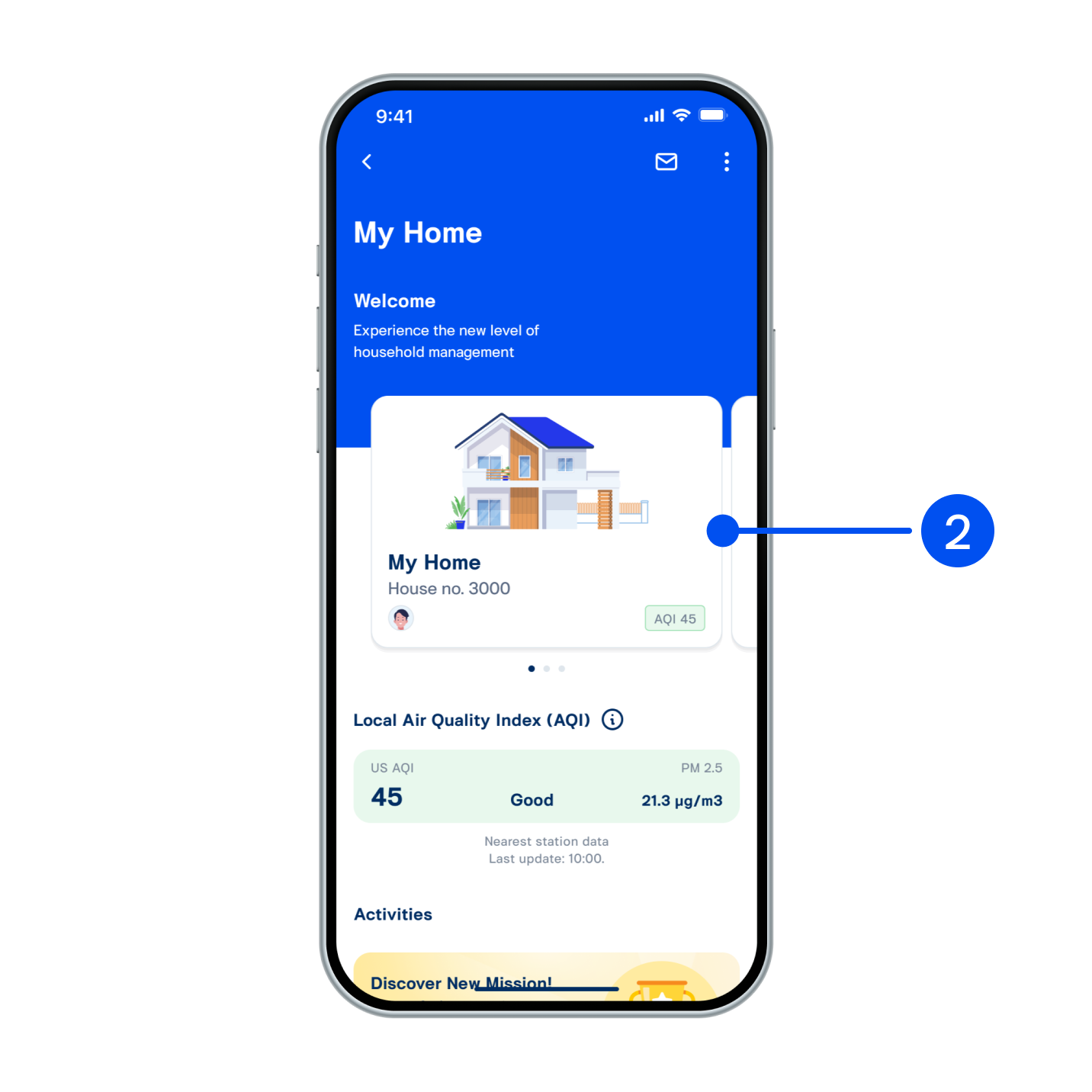
2. Select the “Home card” on the My Home main screen.
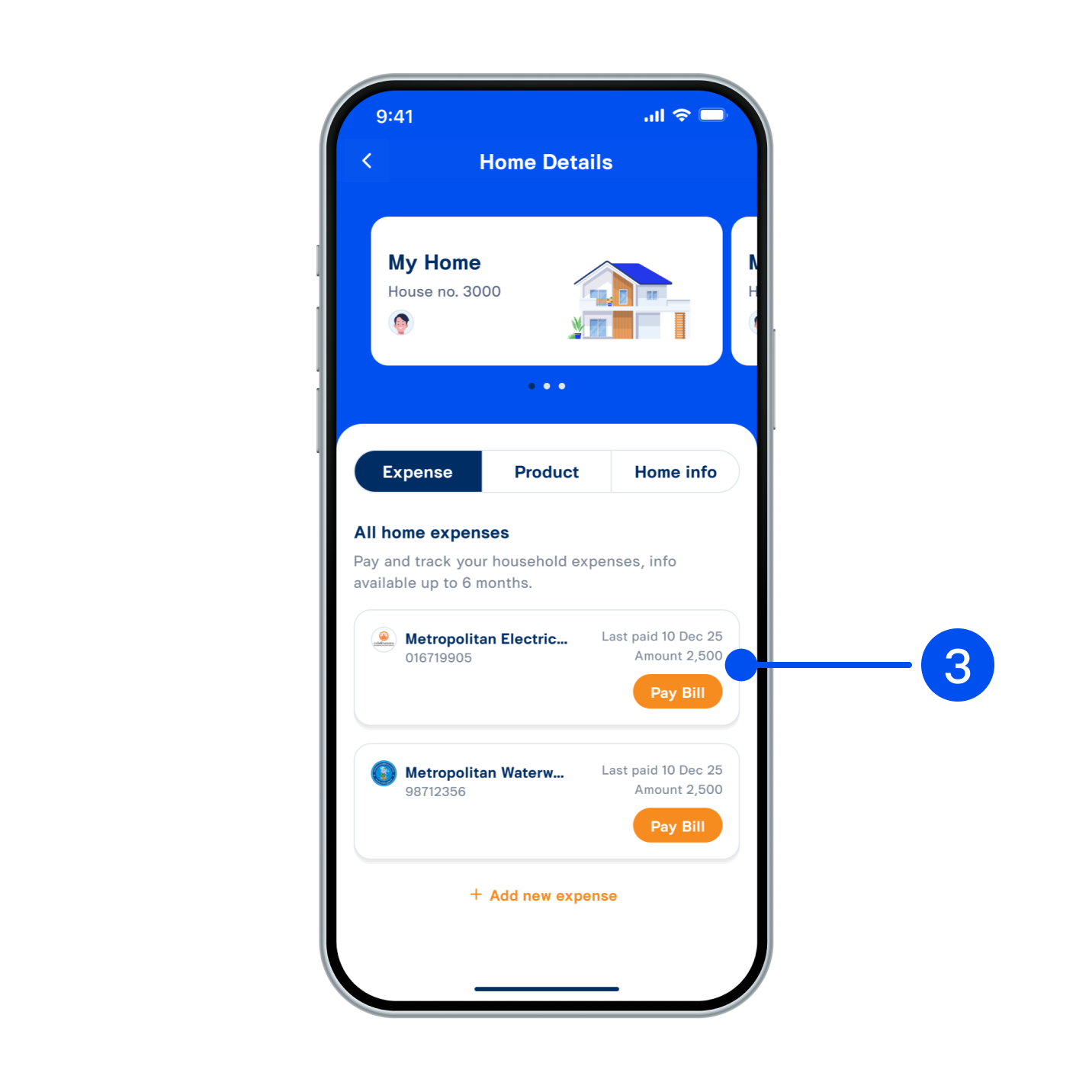
3. Go to the home details screen and select the “Product” menu.
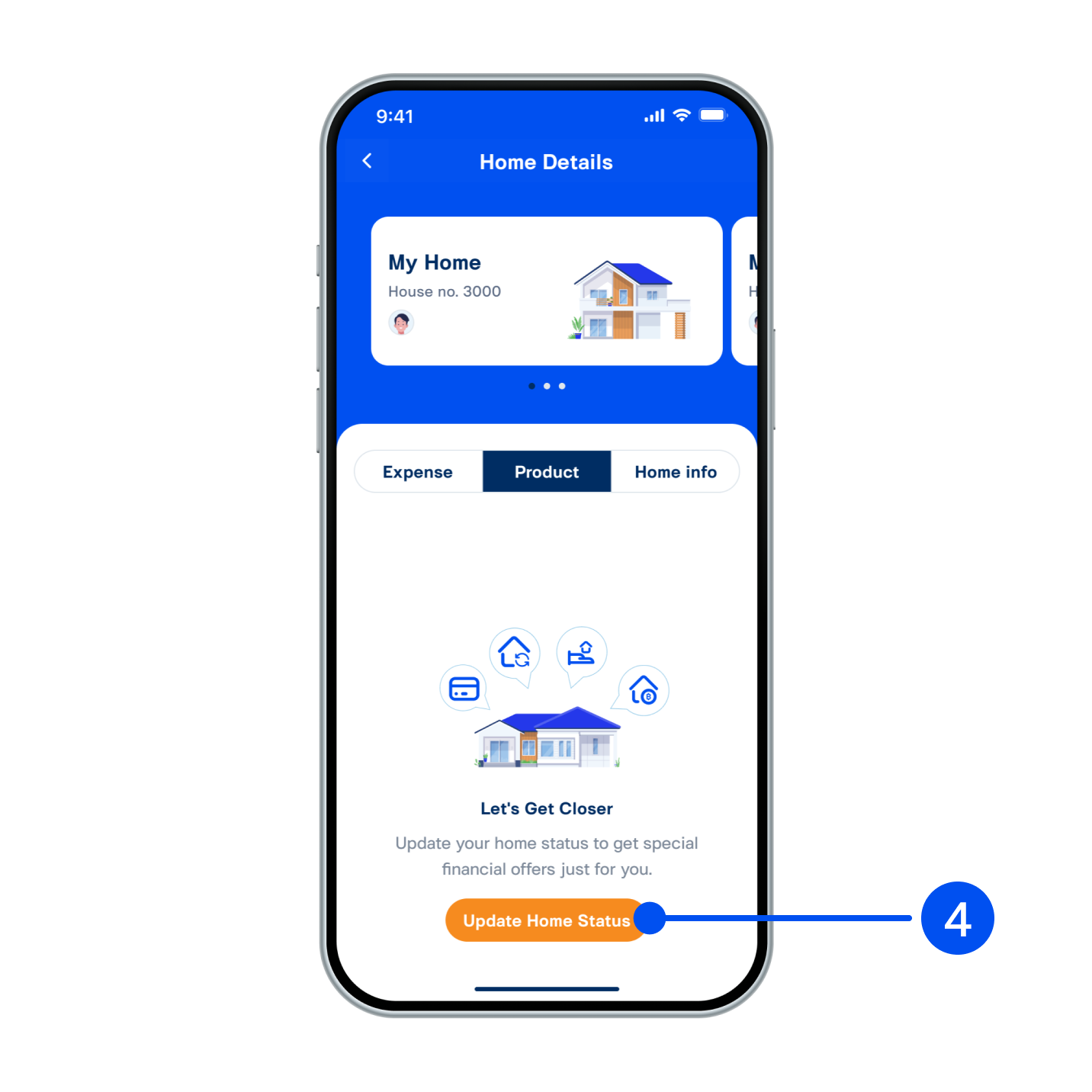
4. In case, hasn’t set a home status yet, select “Update Home Status” for update the home information.
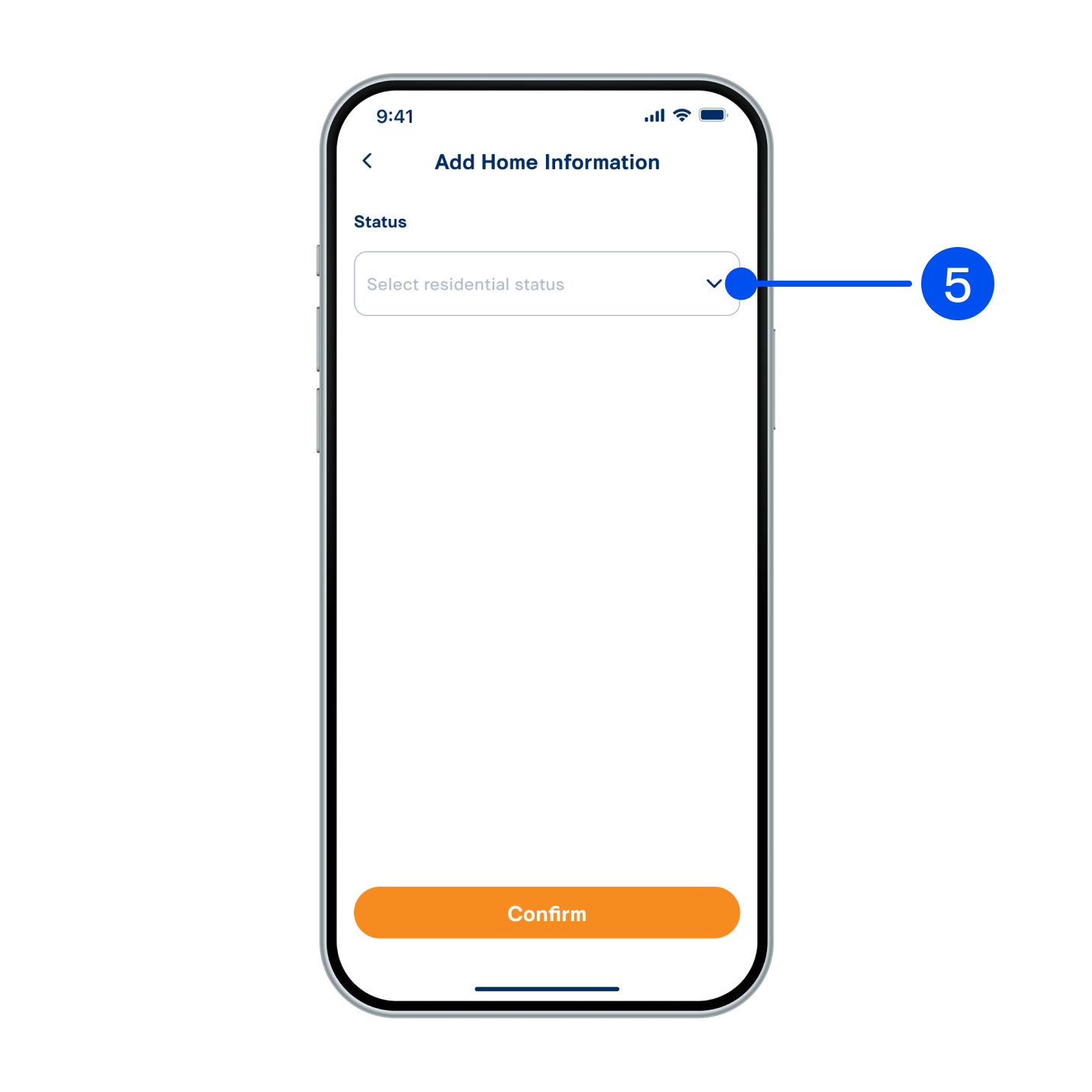
5. On the Home information screen, choose residential status as “Owner”.
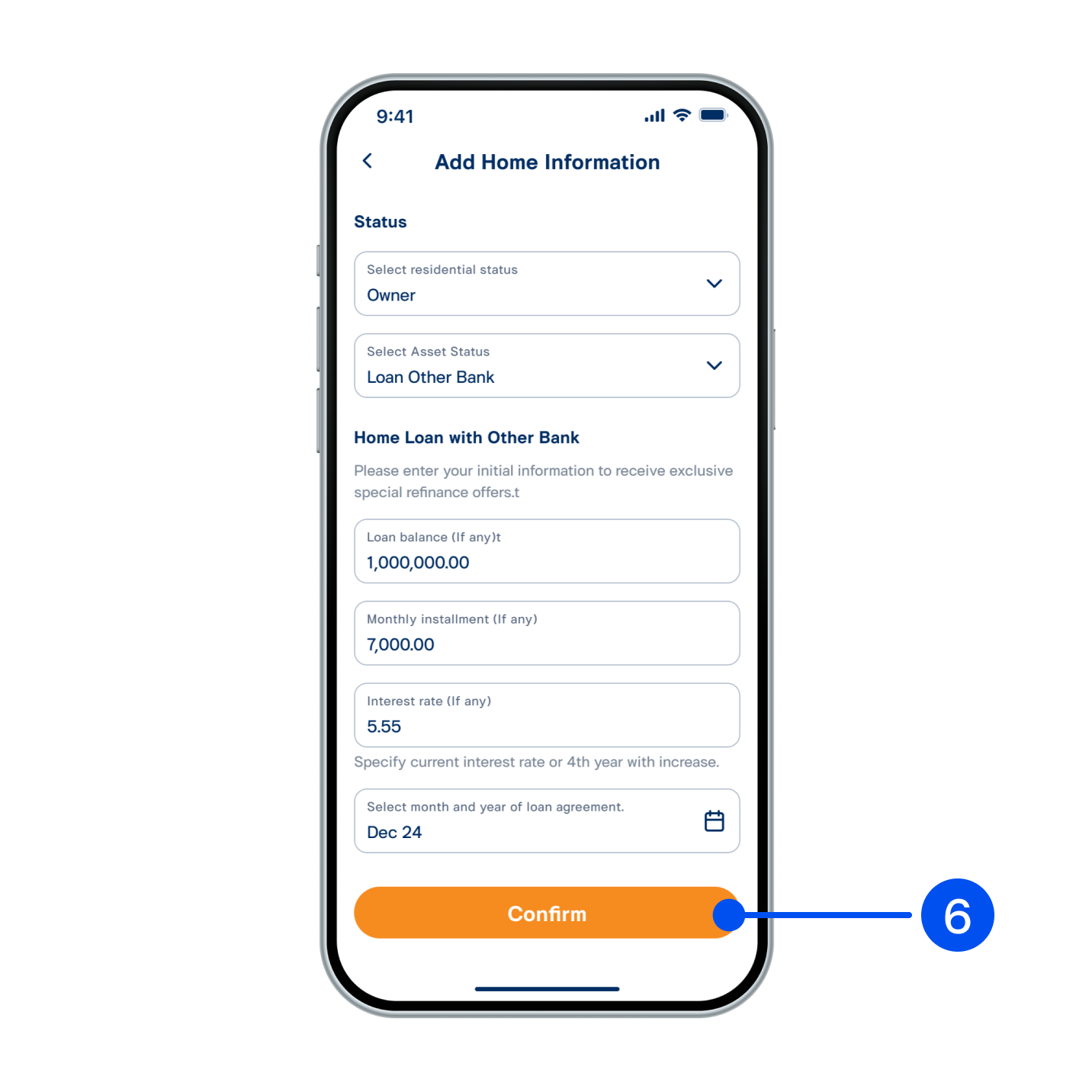
6. Enter information for Home Loan with Other Bank, than select “Confirm”
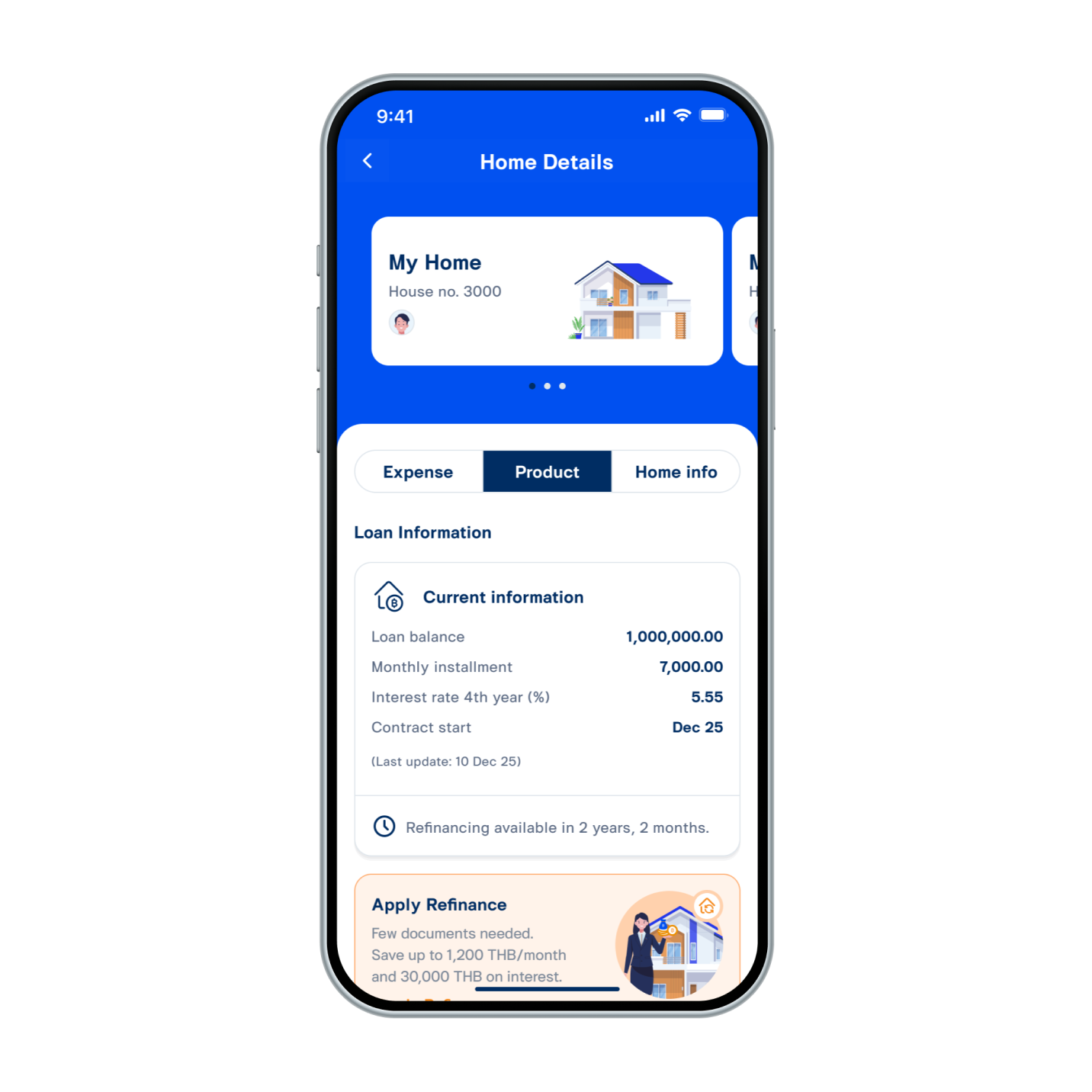
7. The system will redirect you to the product page, displaying the loan information you entered along with the refinancing offers.