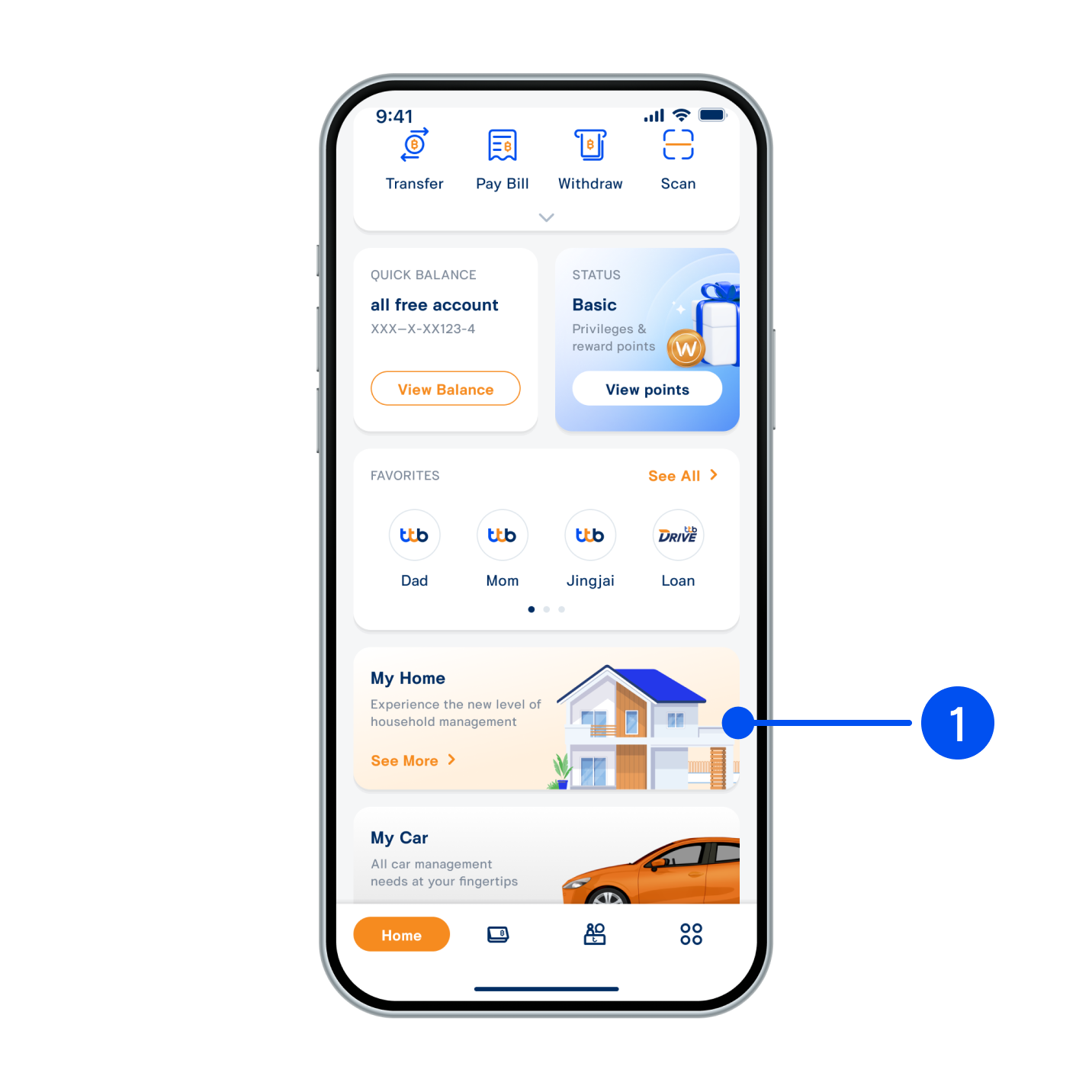
1. Scroll down to select “My Home”.
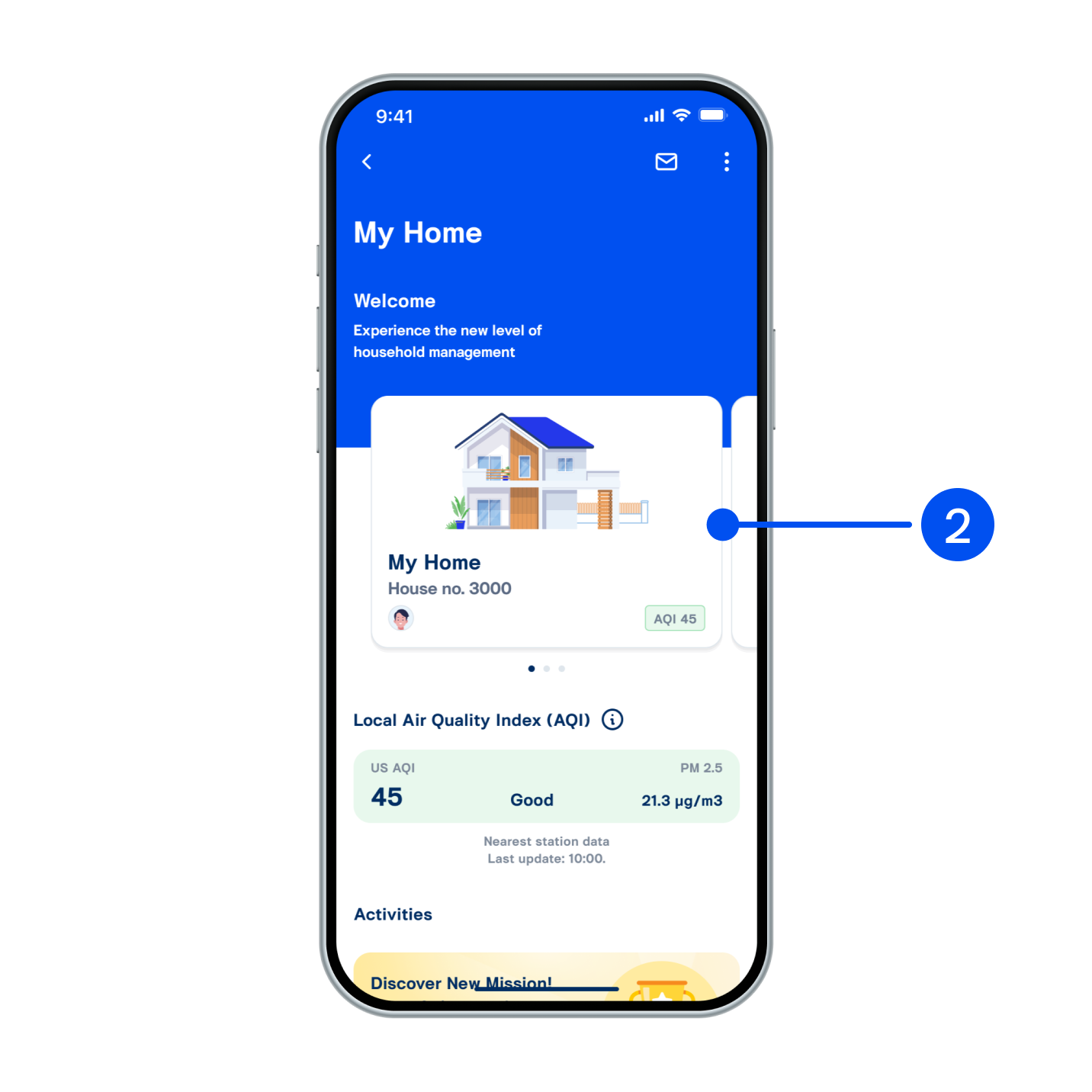
2. Select the “Home card” on My Home main screen.
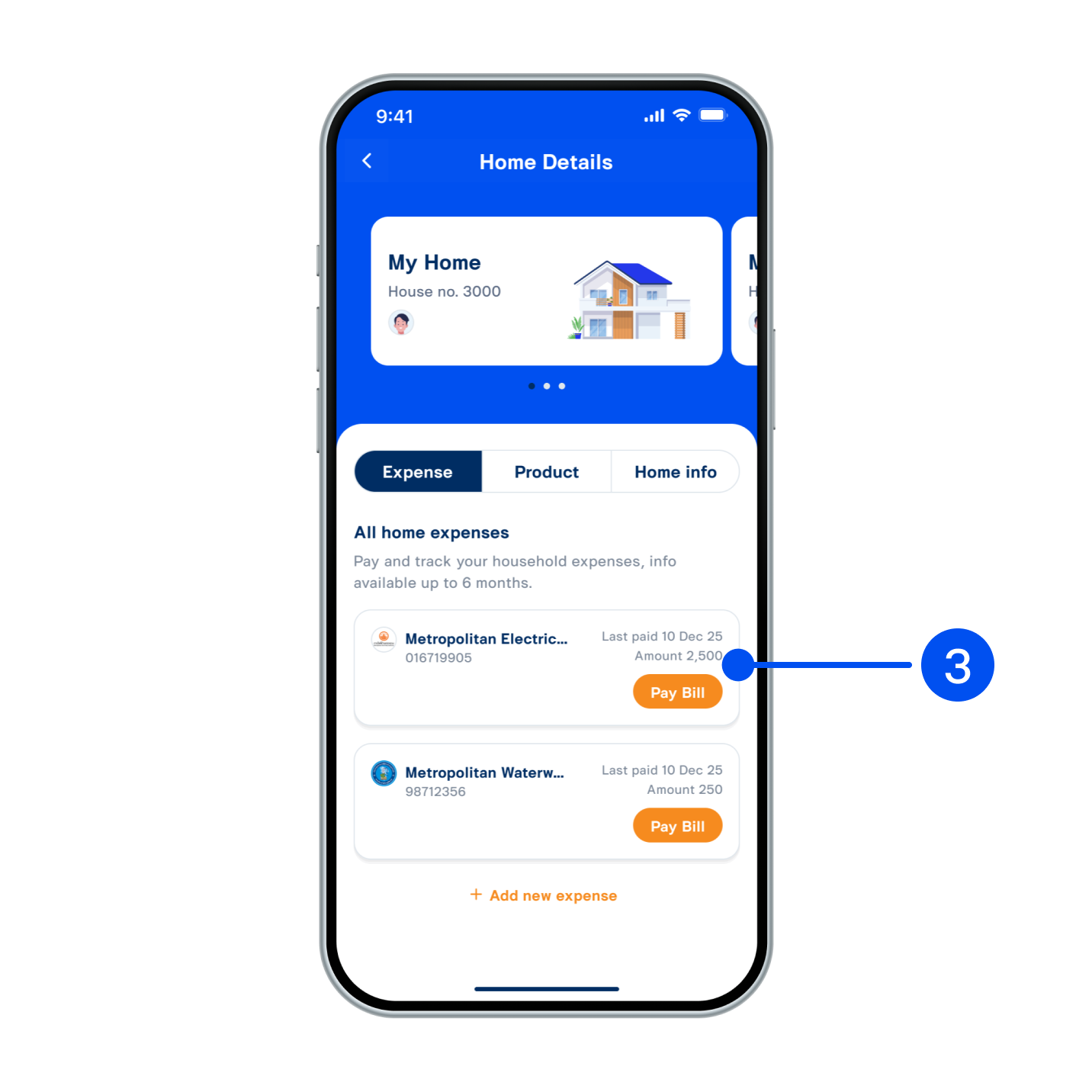
3. Go to the Home Details screen and select the 'Expense Bill Card' to view the details of that bill.
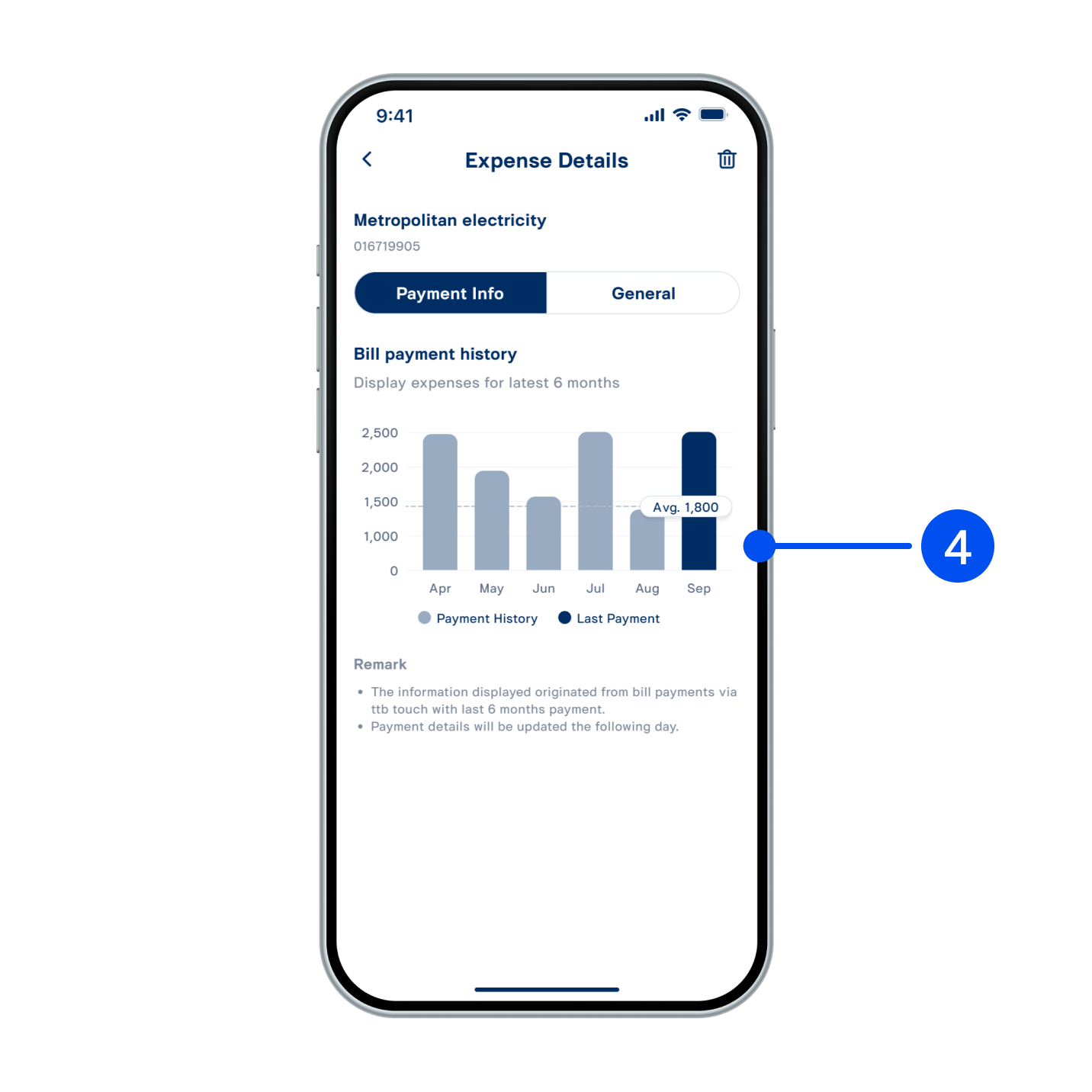
4. Expense details screen displays two sections: “Payment Info” and “General”
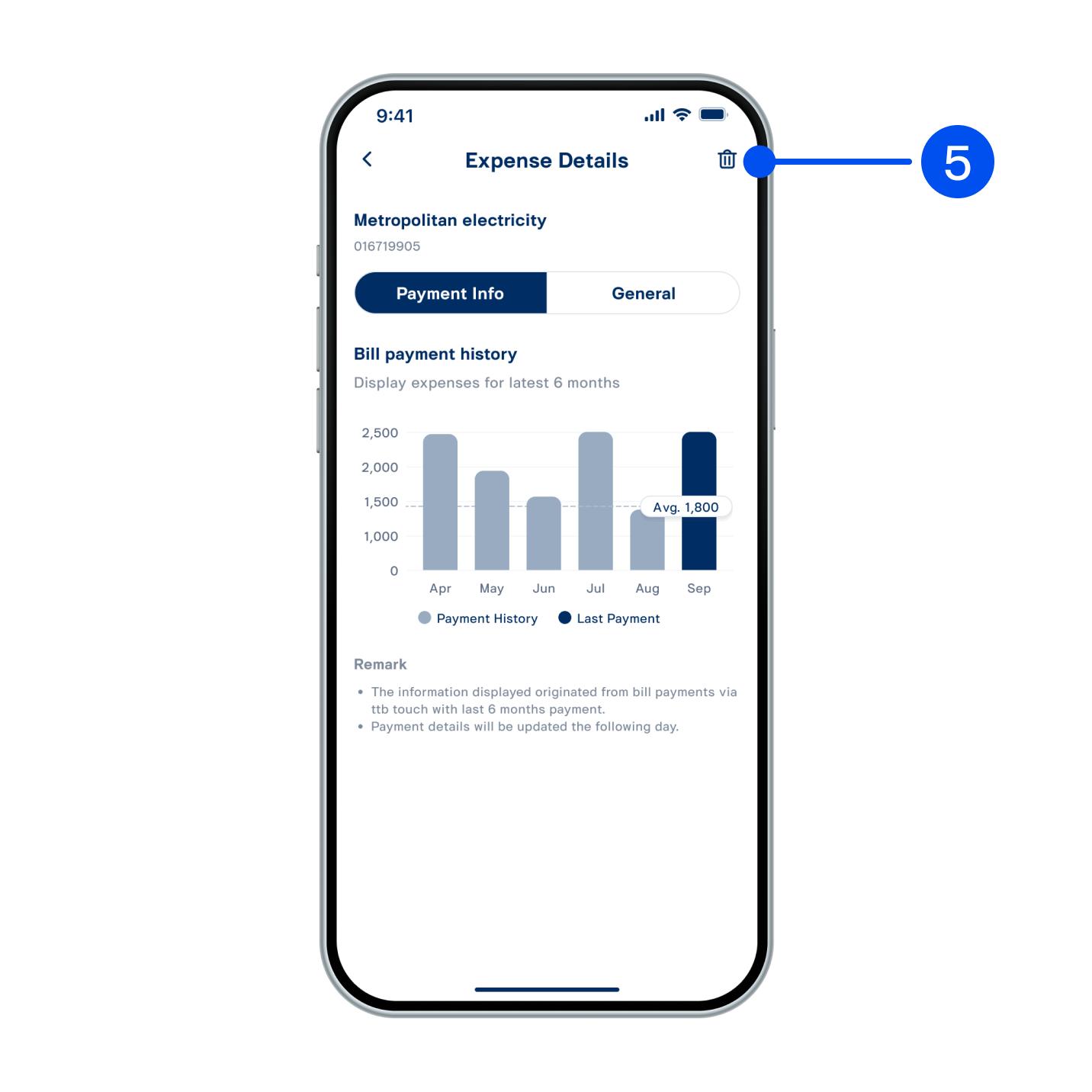
5. For removing the expense, select the “trash icon” on top of screen.
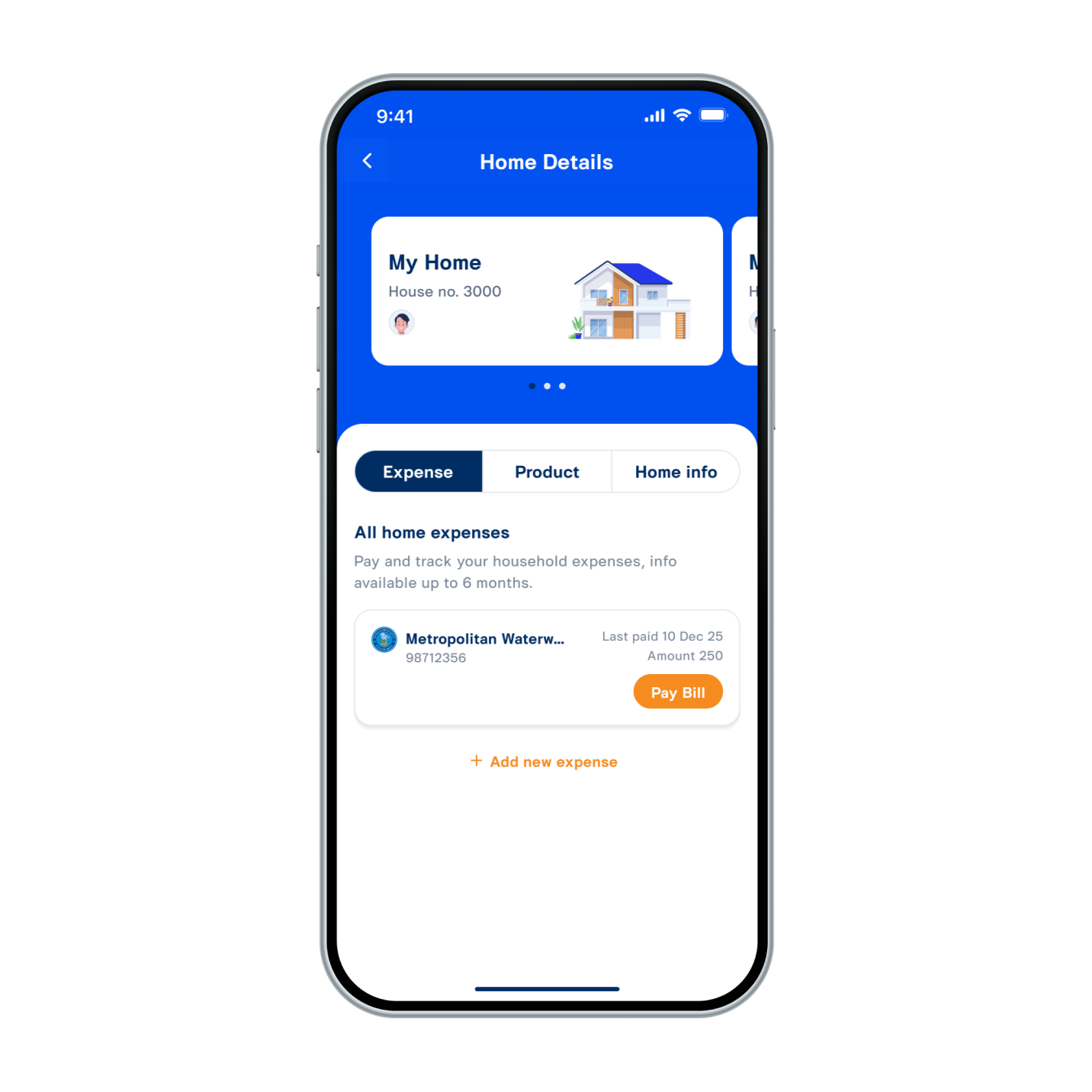
6. The expense card will be removed from the household expense list.