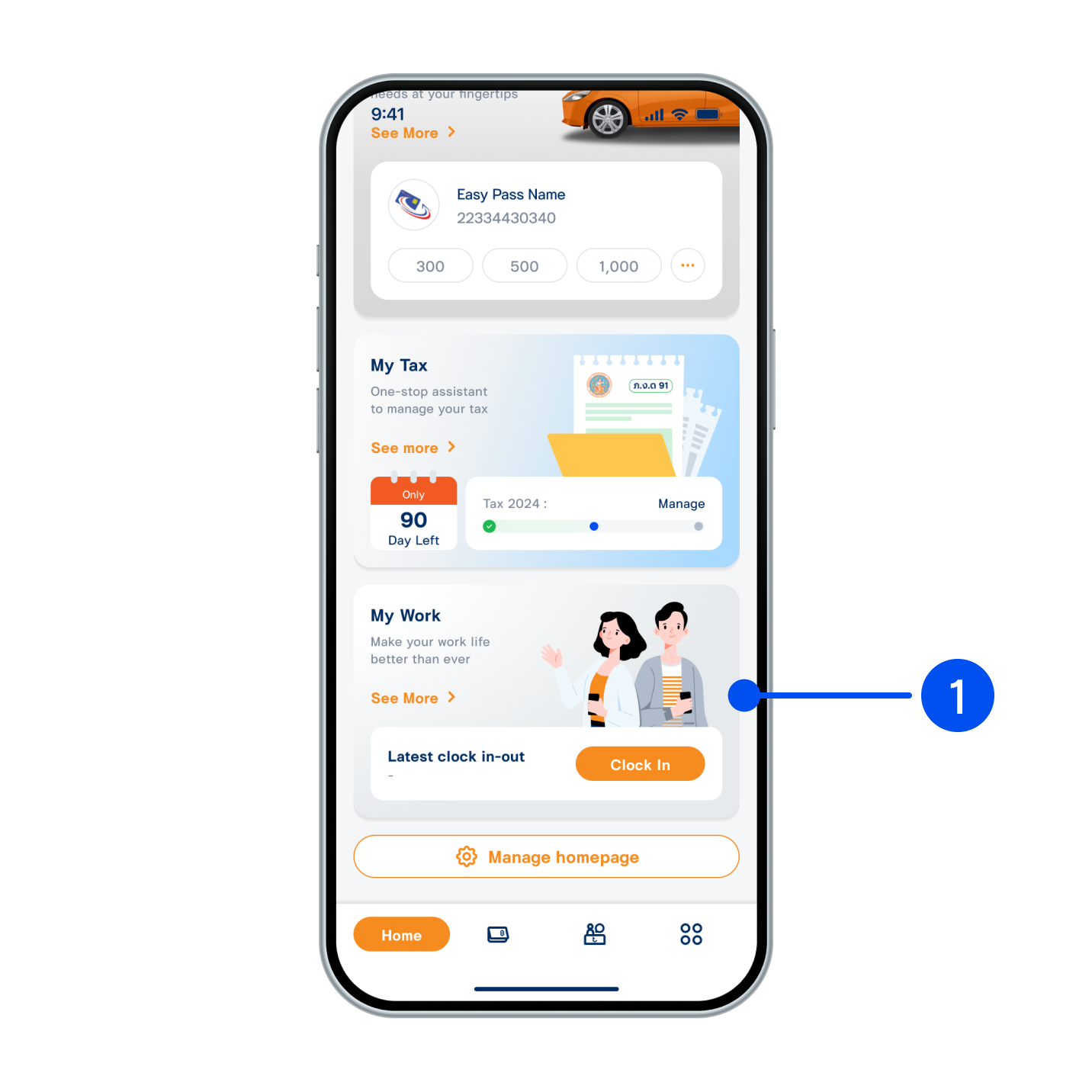
1. Scroll down to select “My Work”.
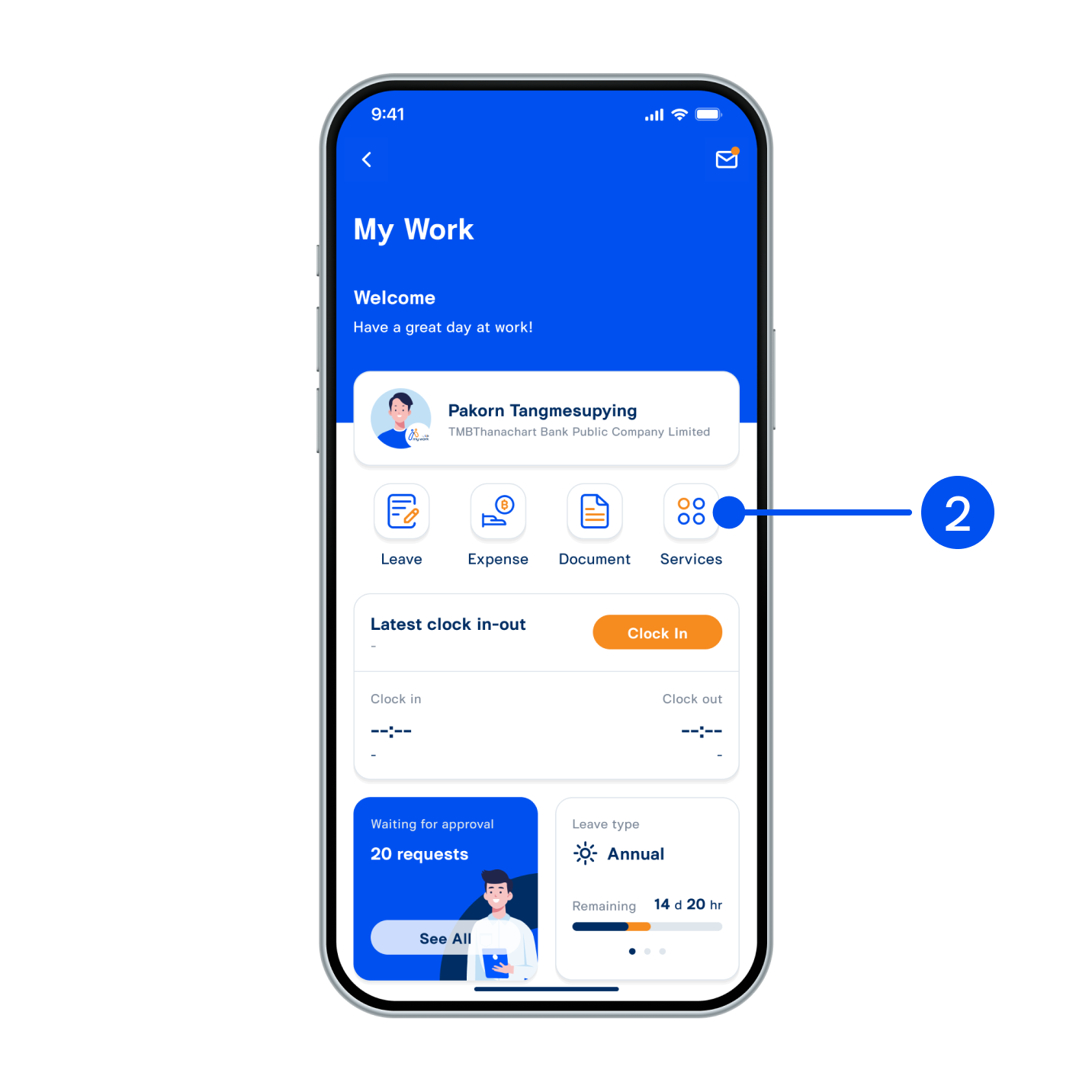
2. Select “Services”. Or scroll down to Other menu, then select “Services”.
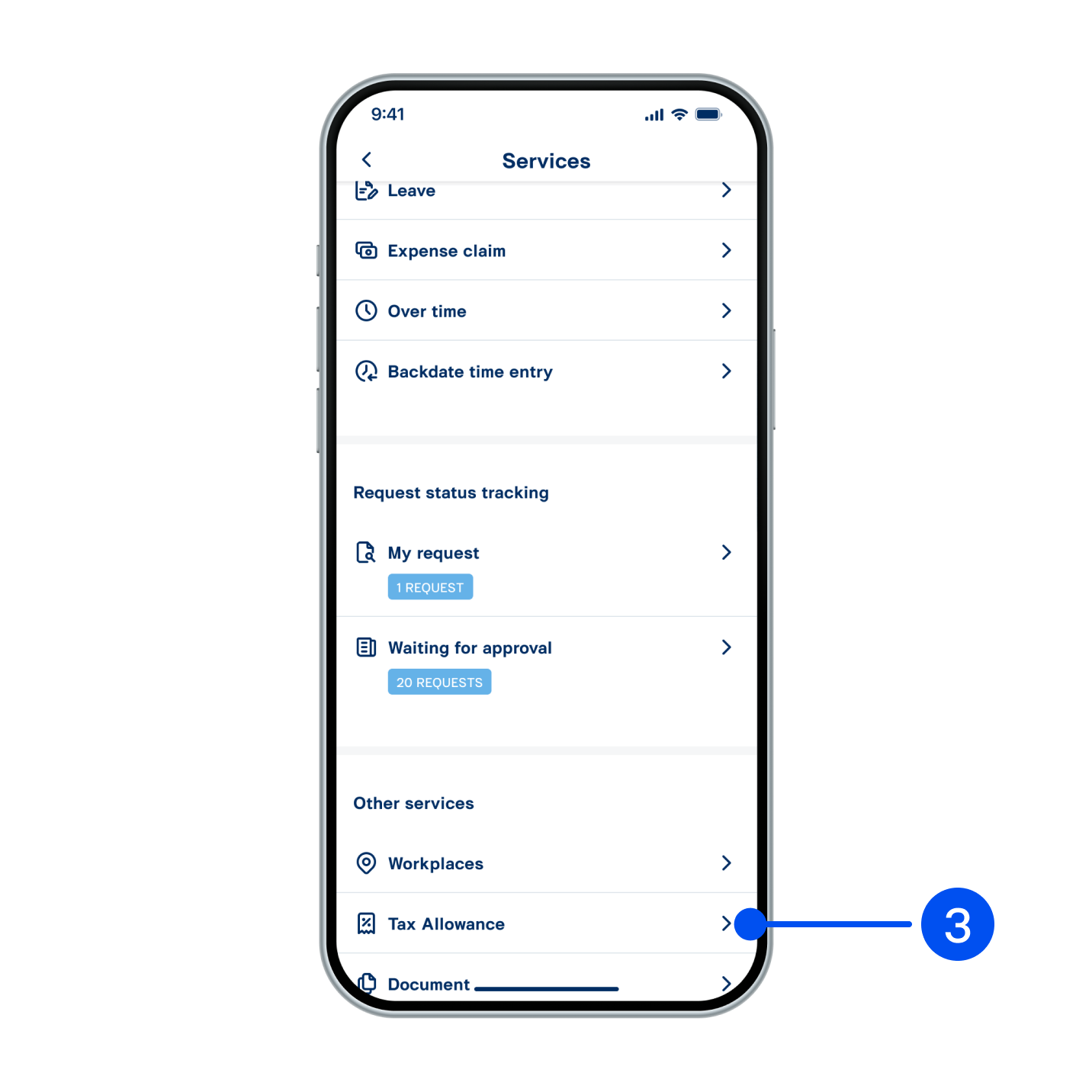
3. In Other services, select “Tax allowance”.
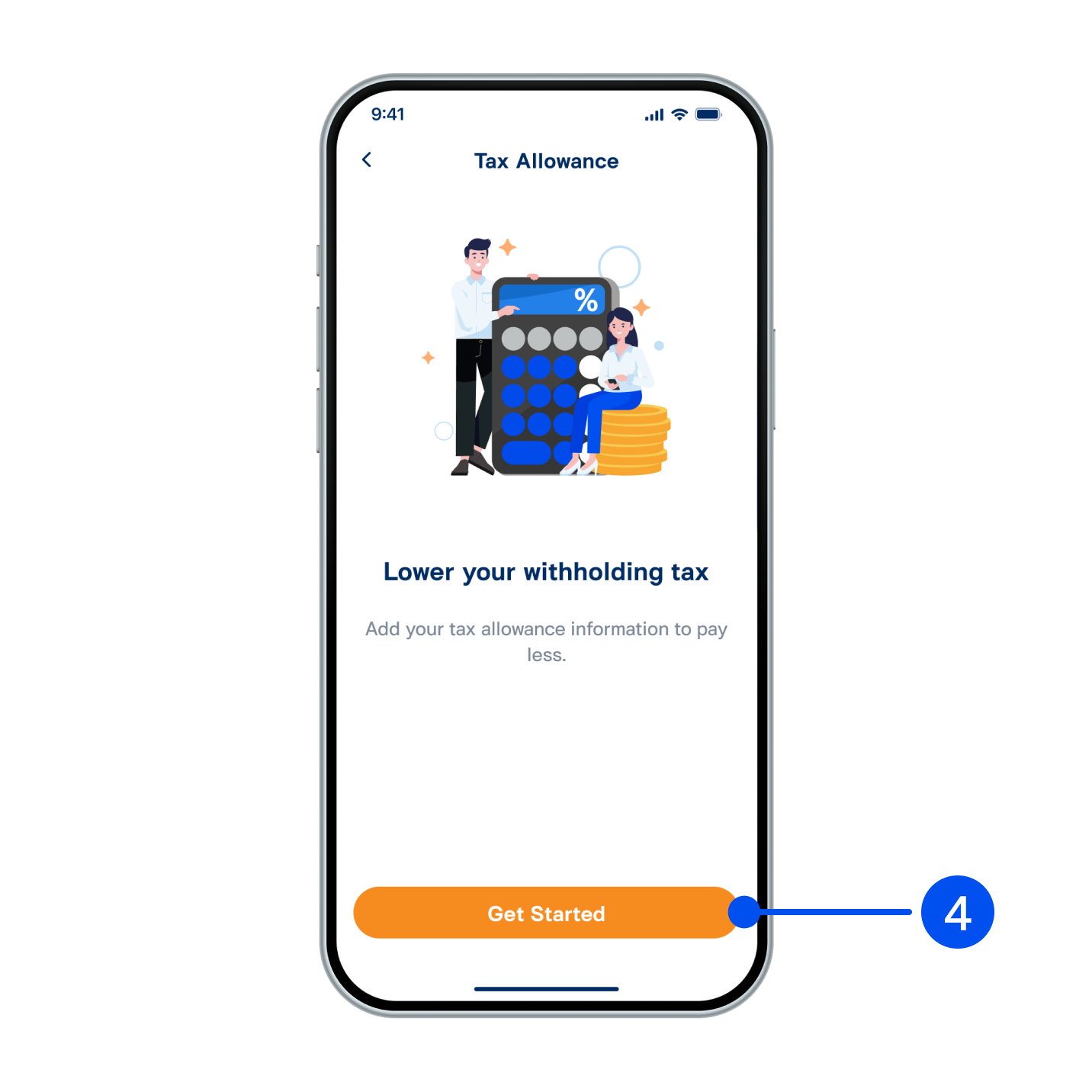
4. Select “Get Started”.
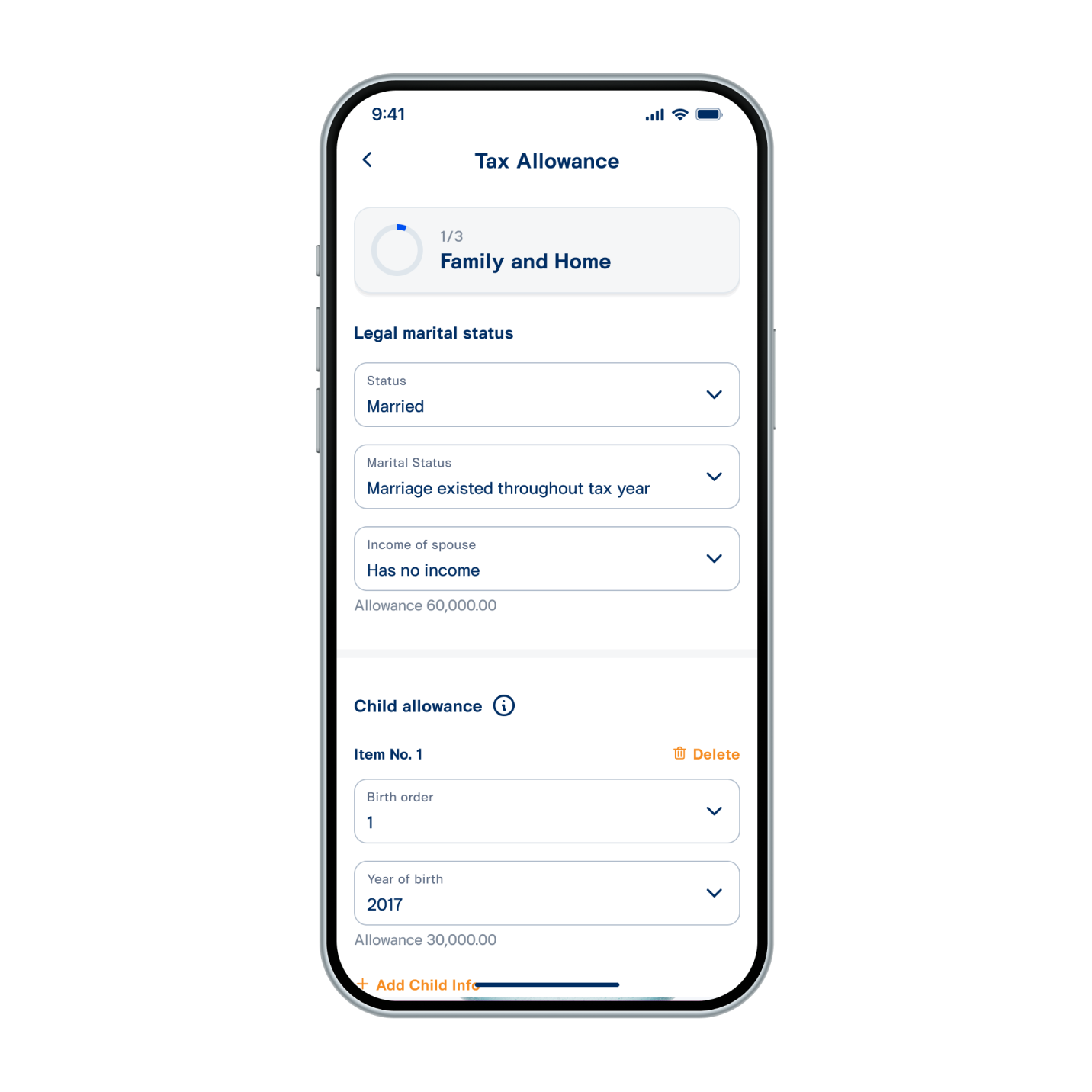
5. Enter Family and Home details, then select “Next”.
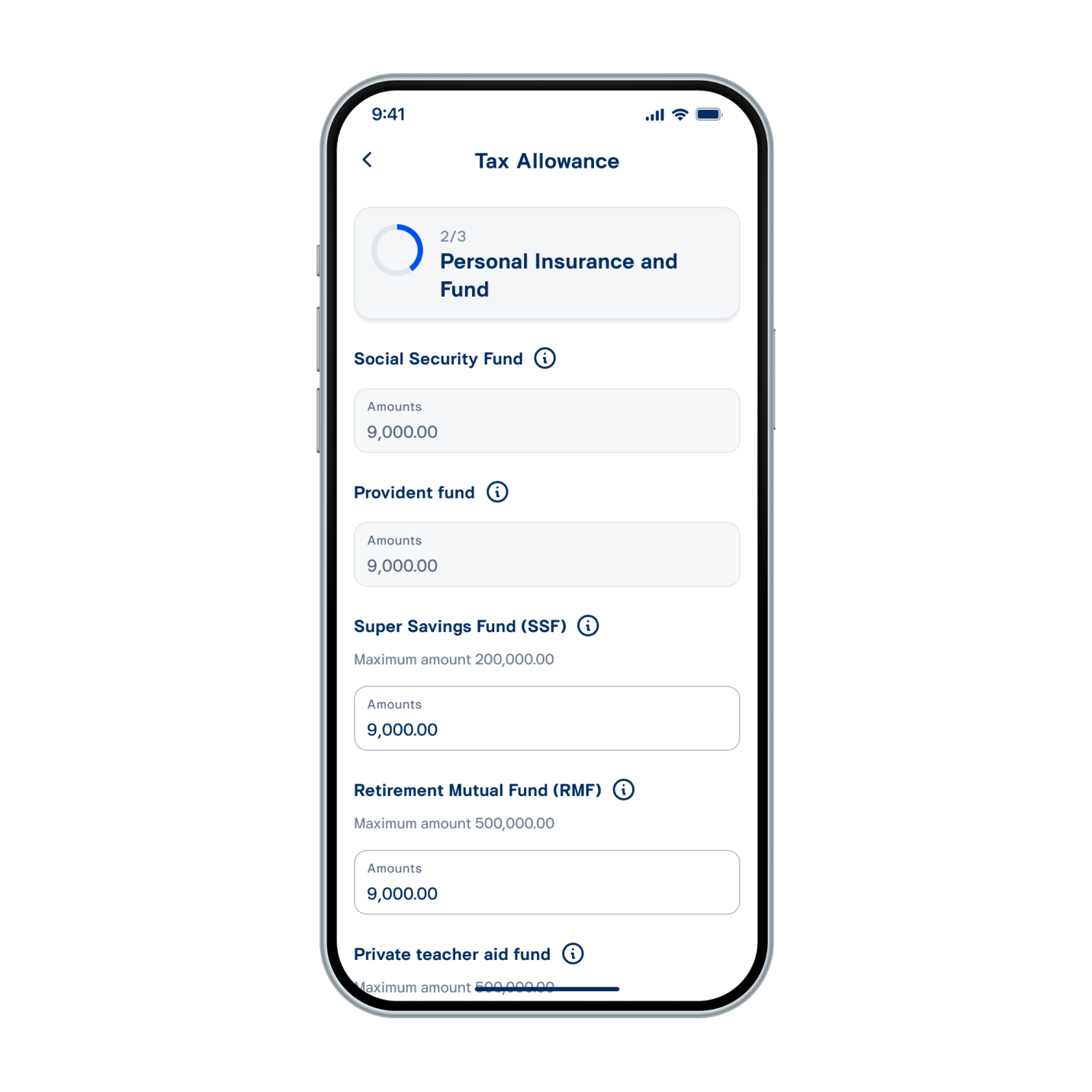
6. Enter Personal Insurance and Fund details, then select “Next”.
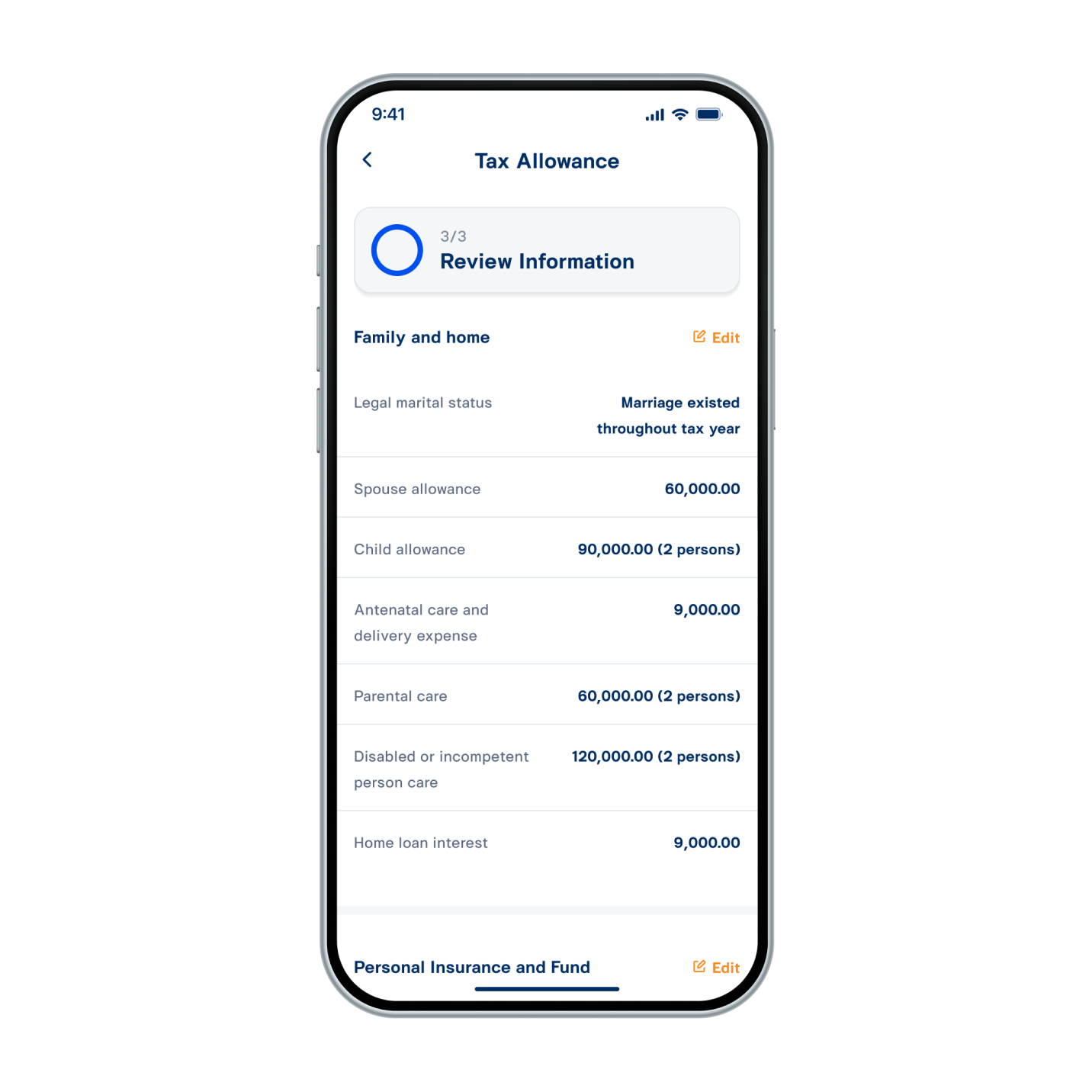
7. Review tax allowance information, then select “Submit”.
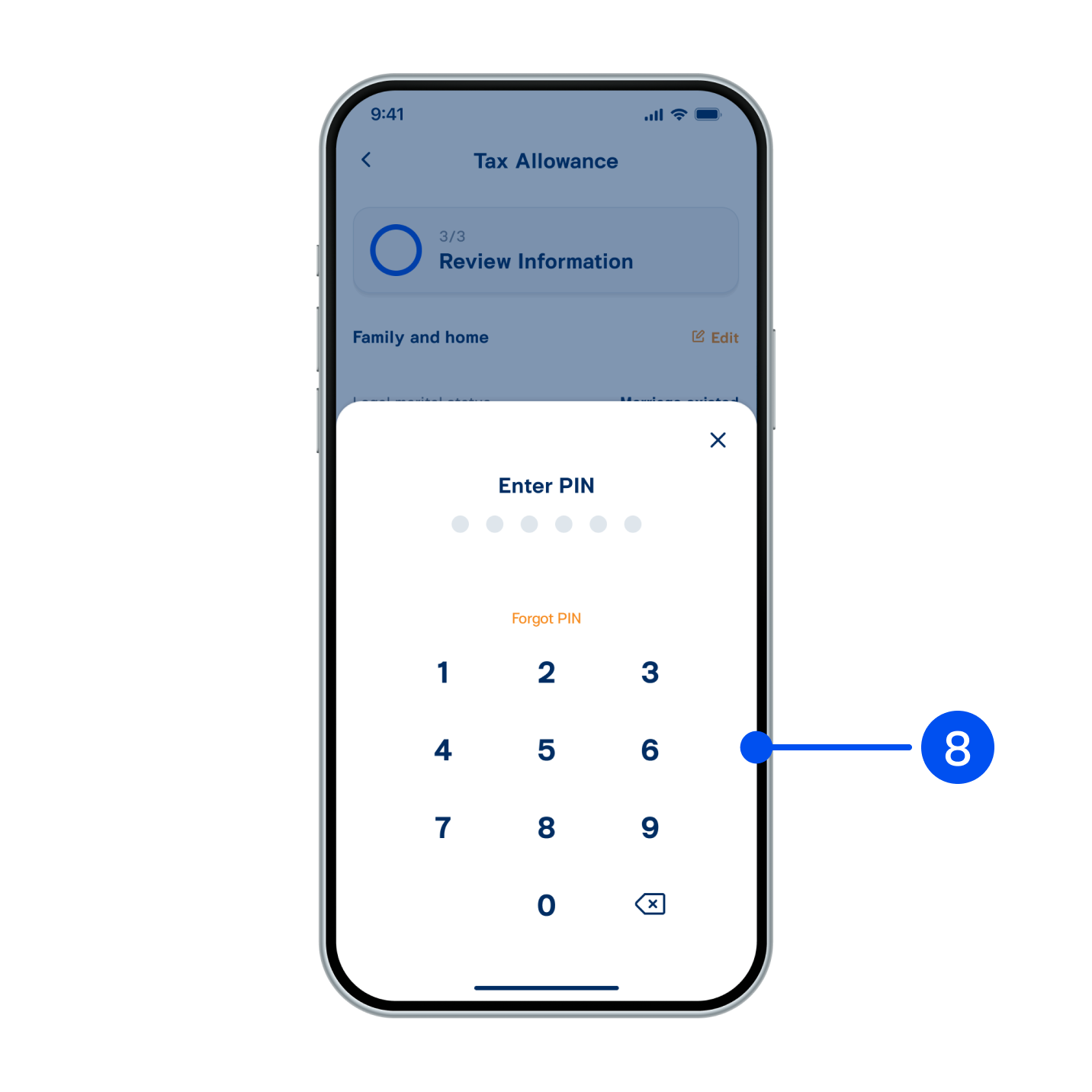
8. Enter PIN to confirm.
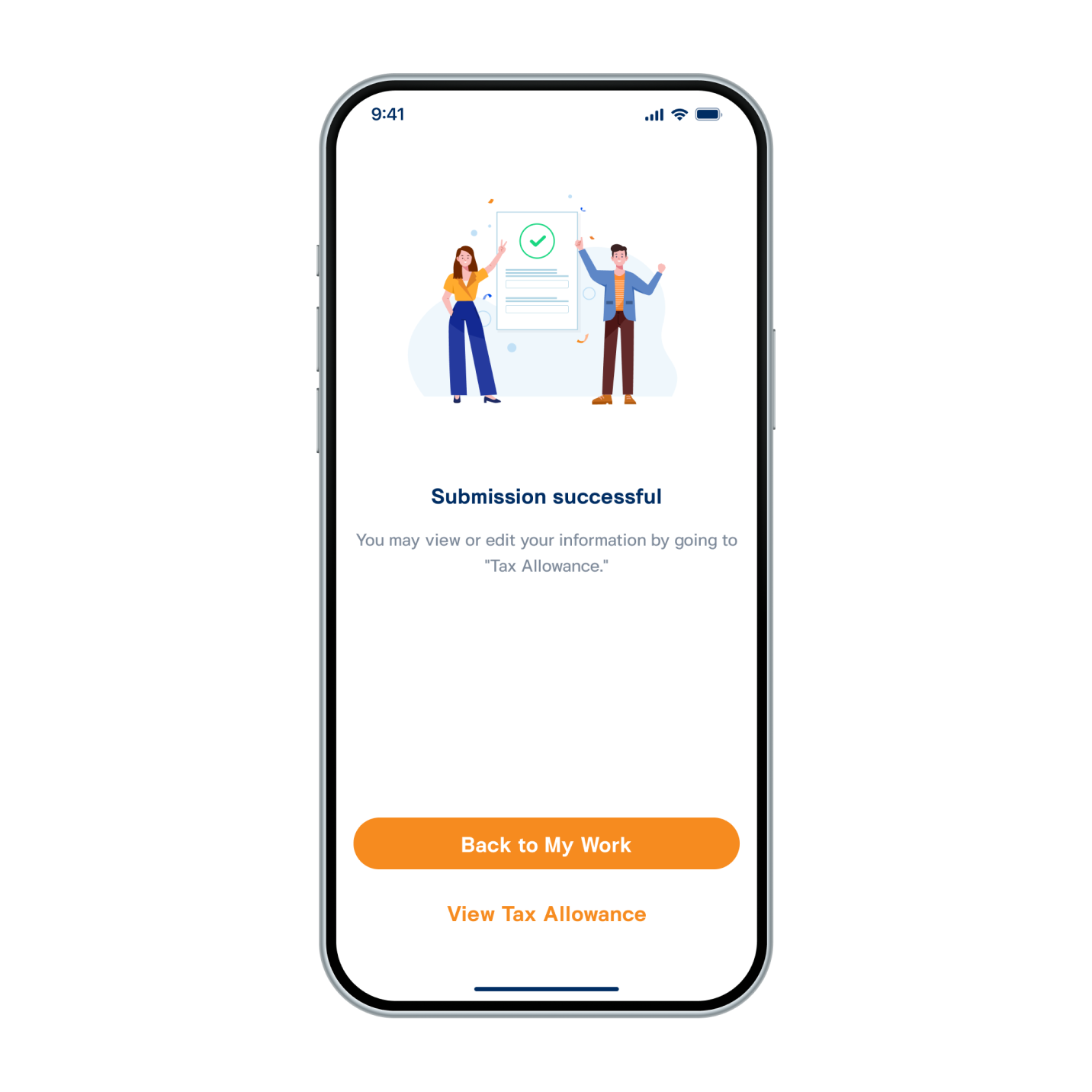
9. Tax allowance has been submitted successfully.