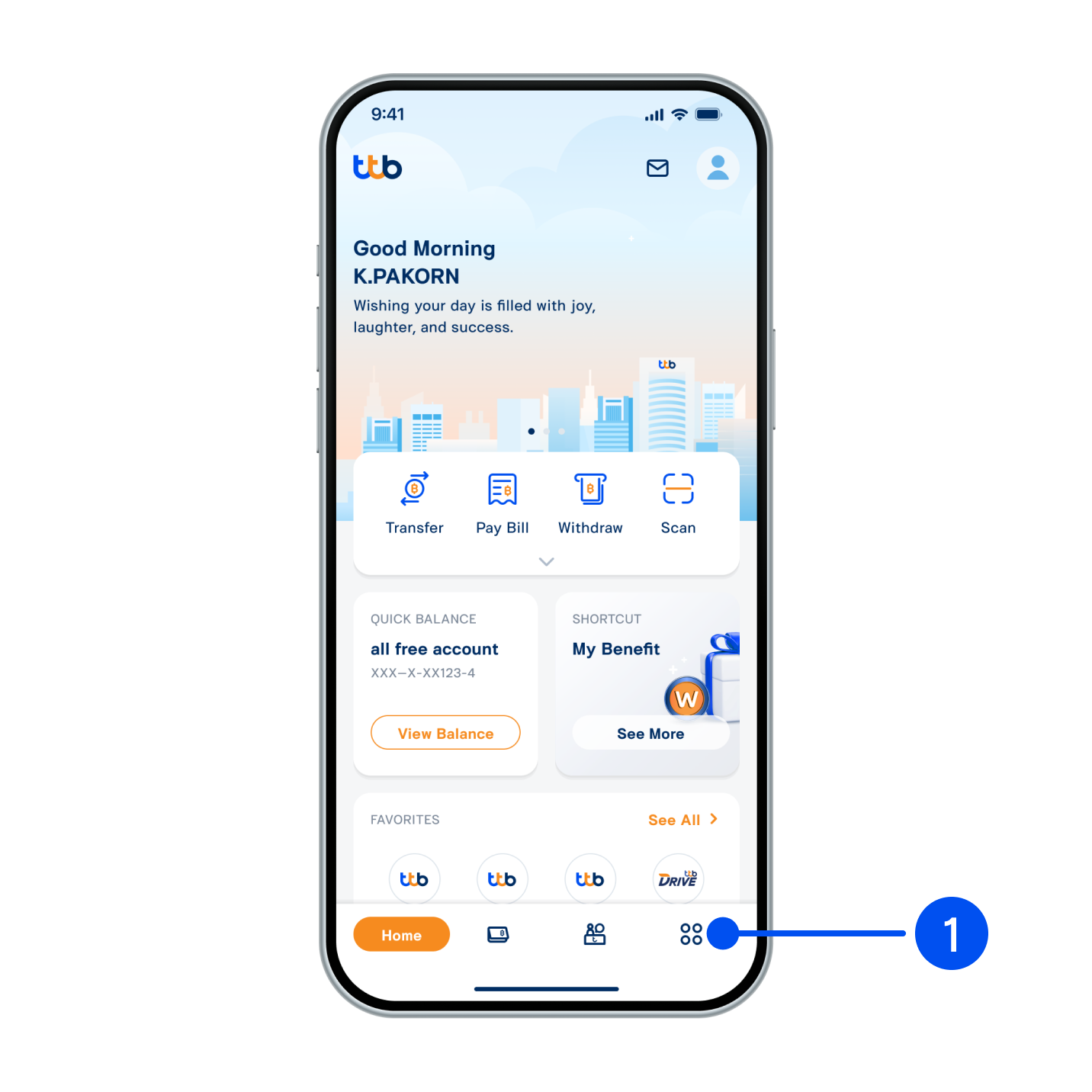
1. Select “More”, the 4th menu from the bottom.
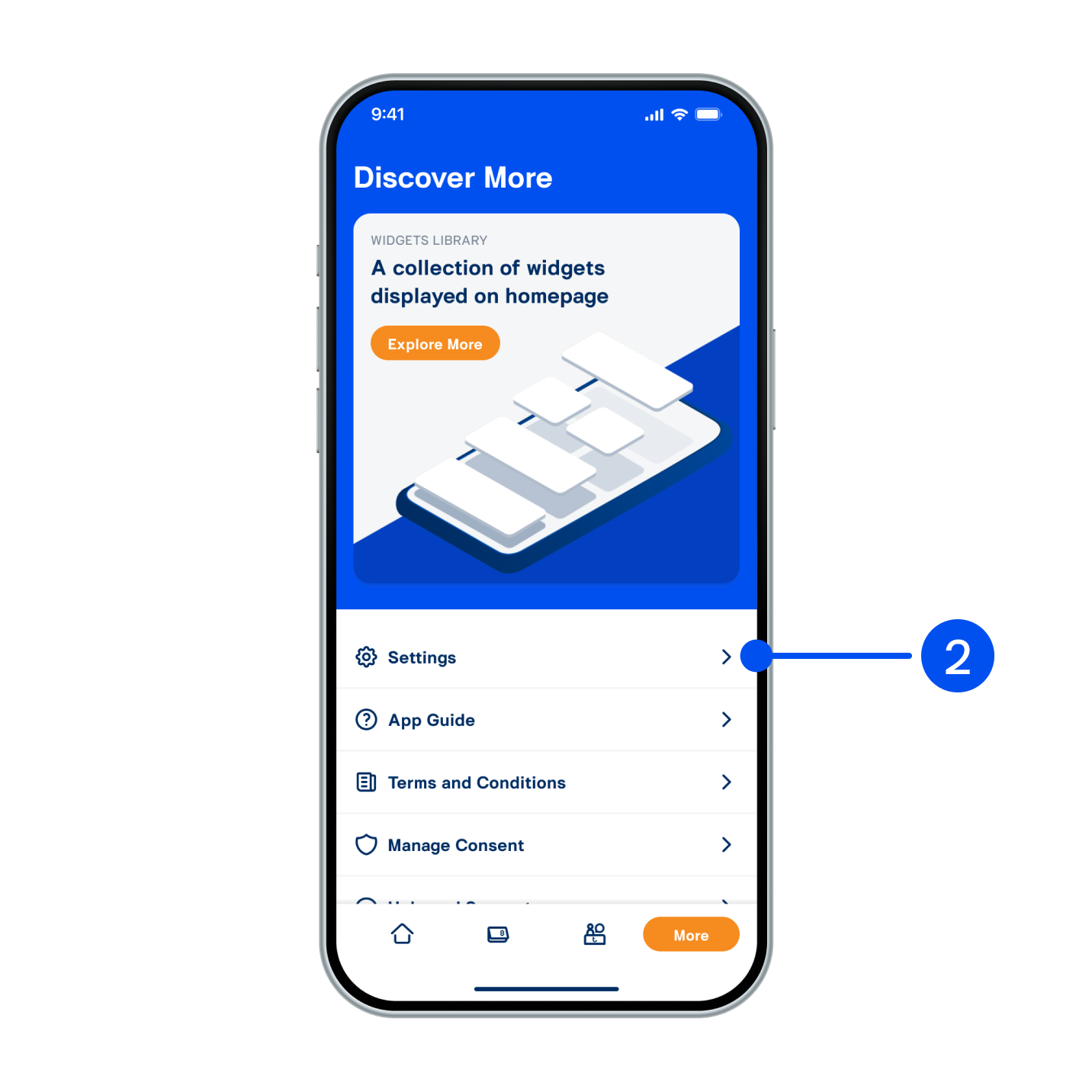
2. Select “Setting”.
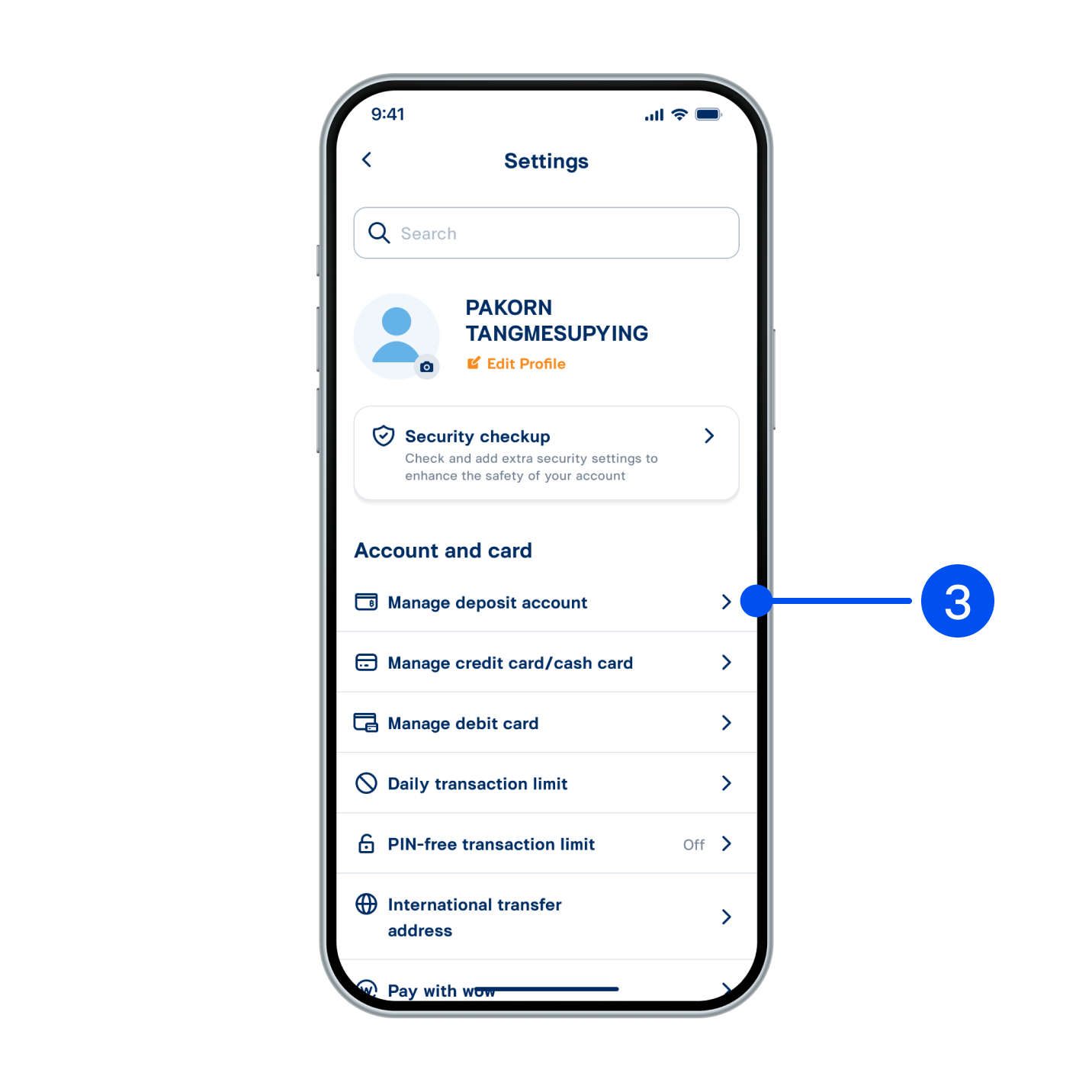
3. In Account and Card, select “Manage deposit account”.
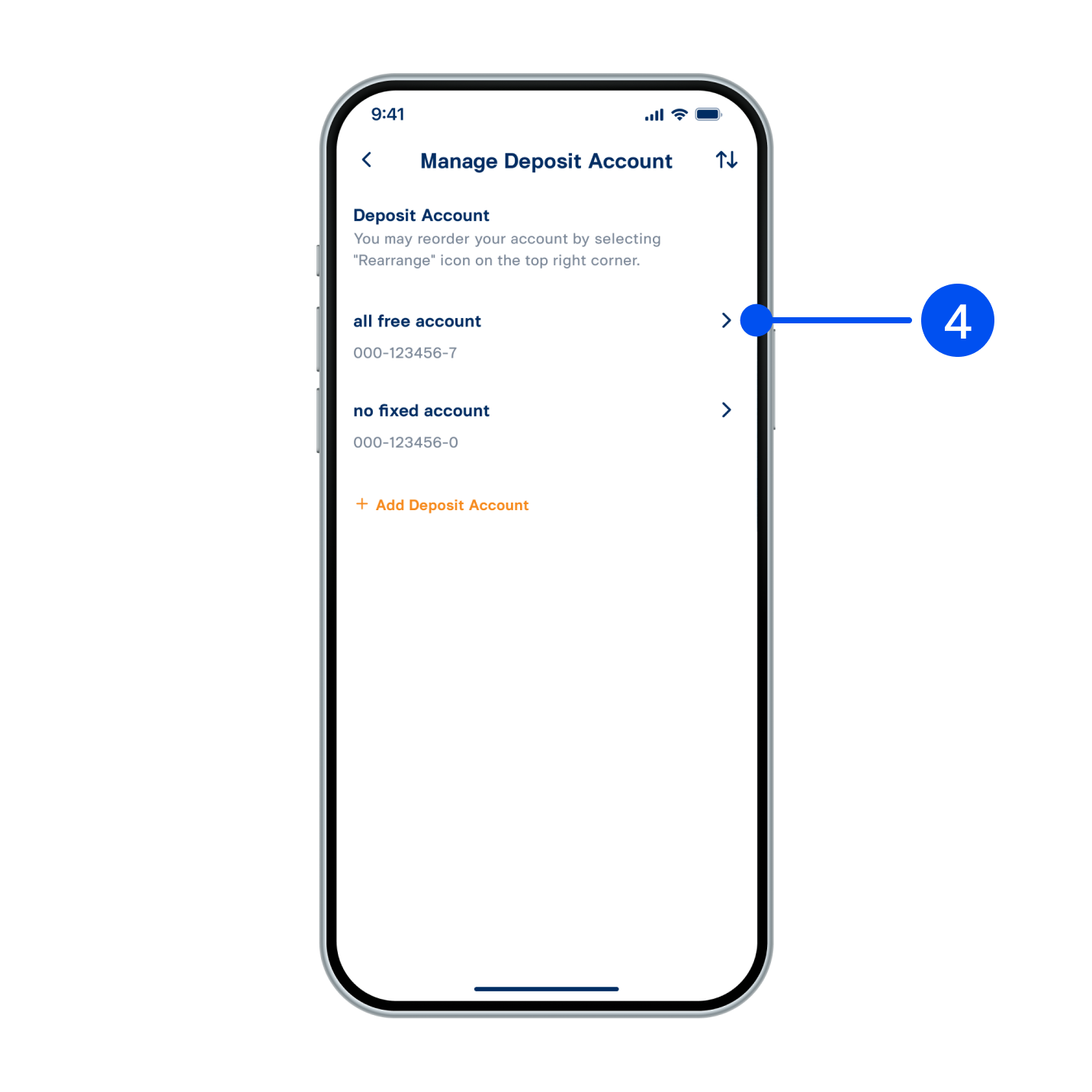
4. Select deposit account type to delete.
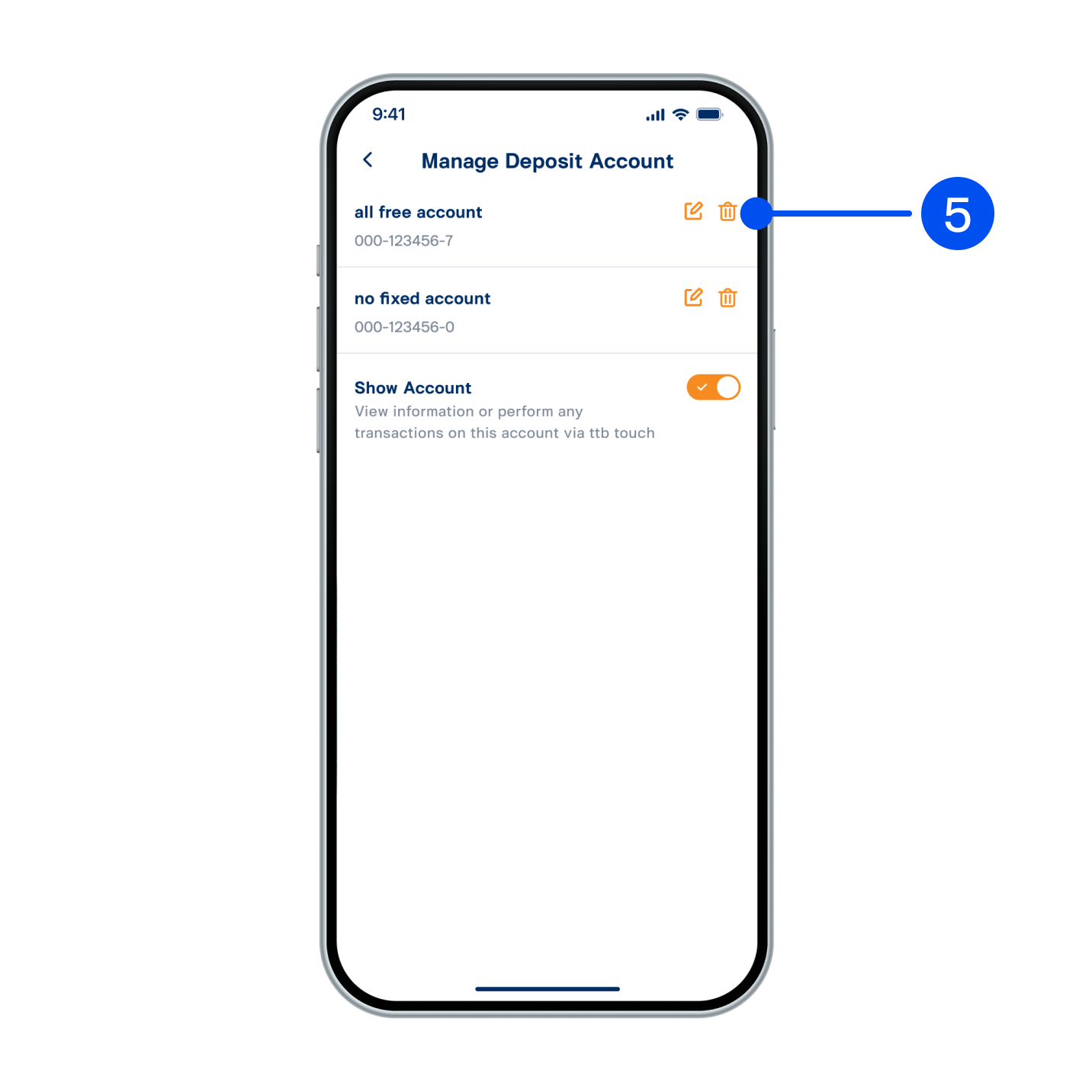
5. Select trash bin icon in account to delete.
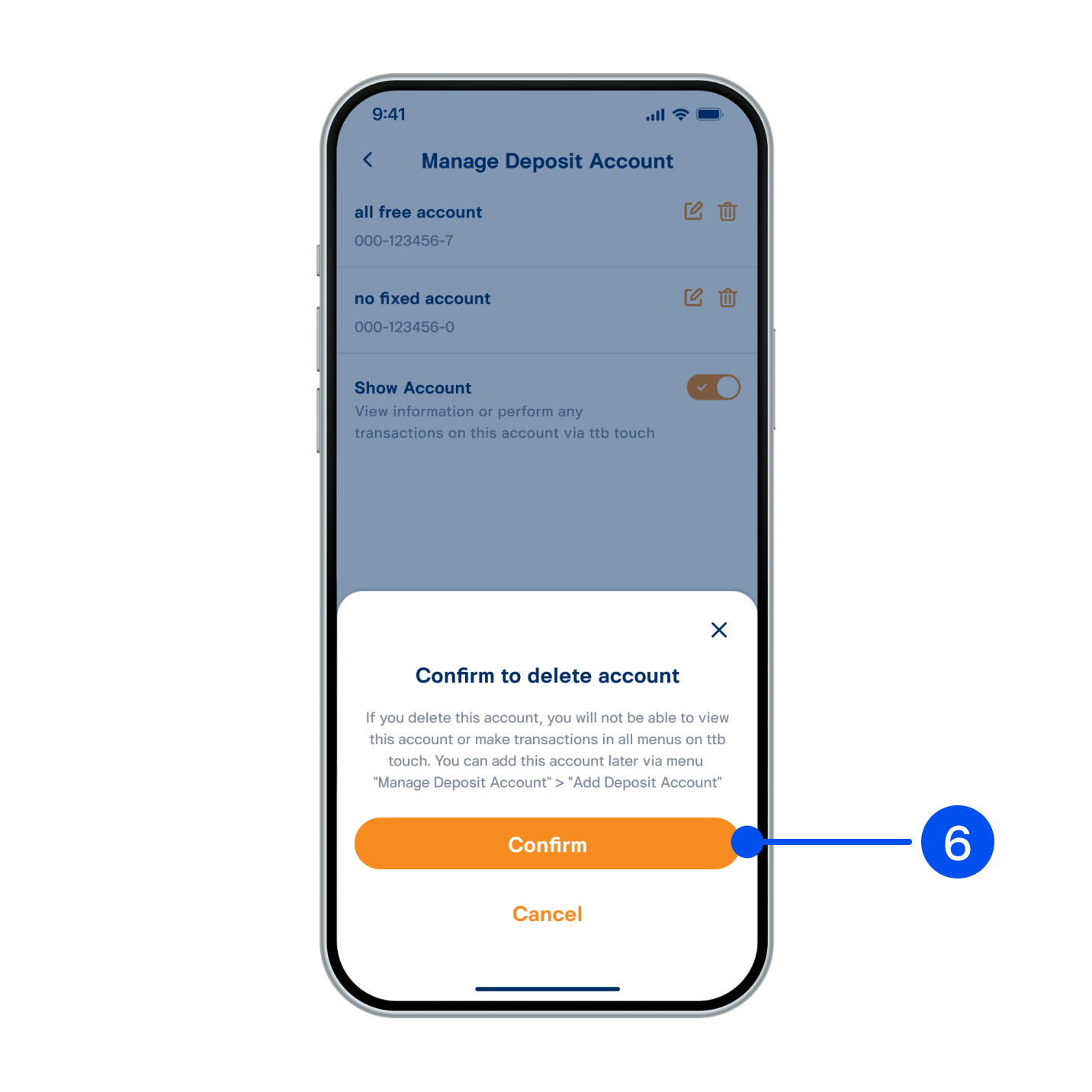
6. Select “Confirm”.
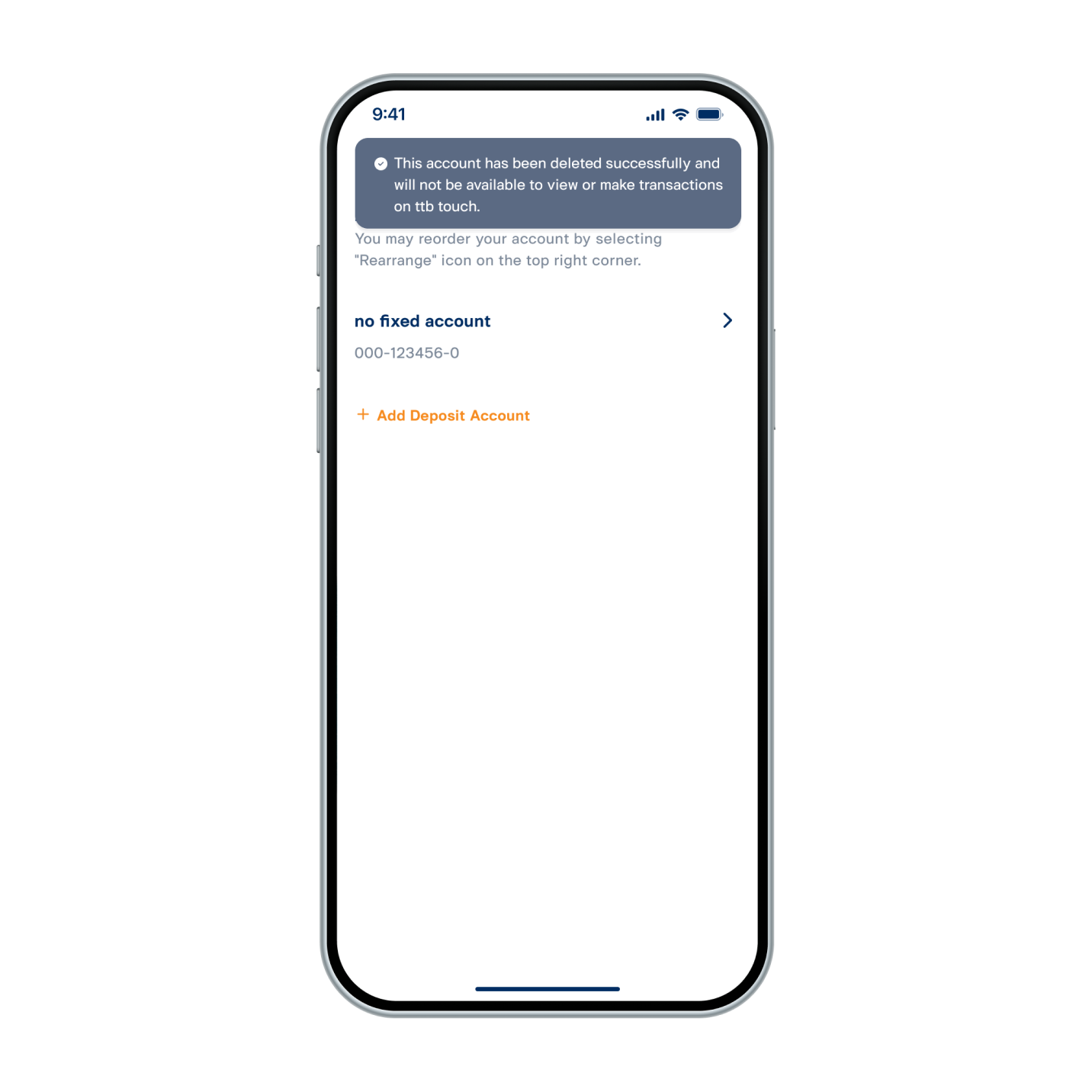
7. Deposit account has been deleted successfully.