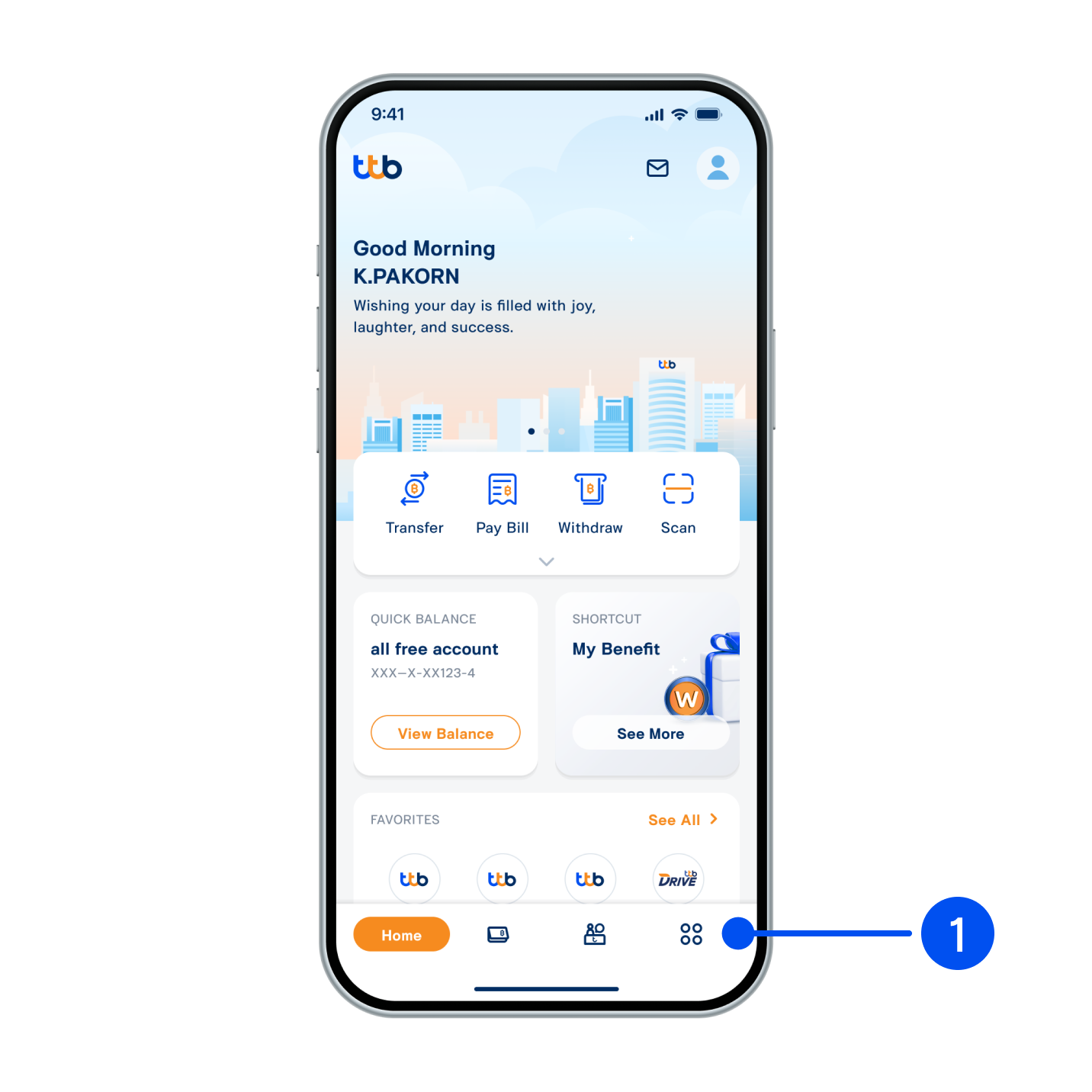
1. Select menu "More", the 4th menu from the bottom.
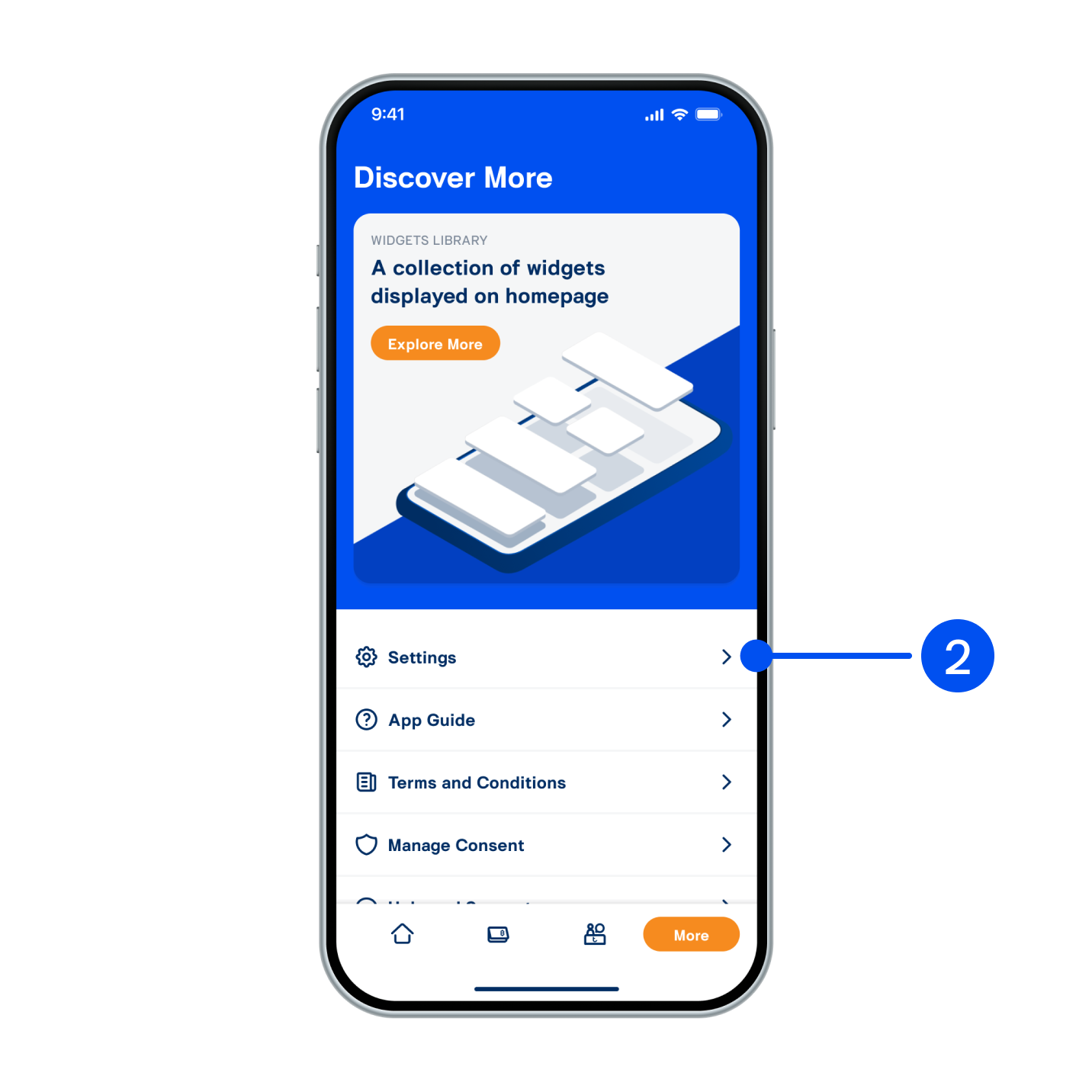
2. Select "Settings".
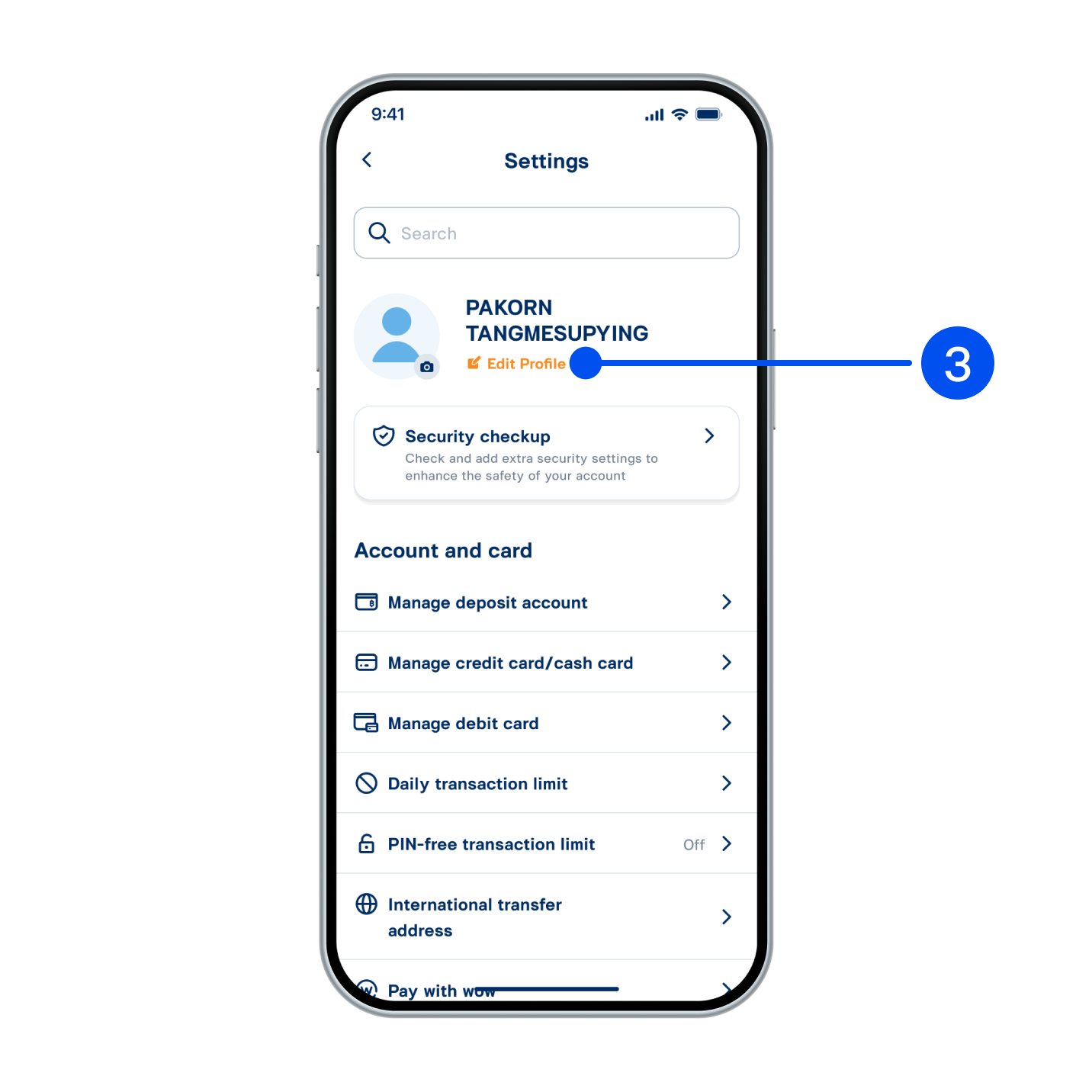
3. Select "Edit Profile".
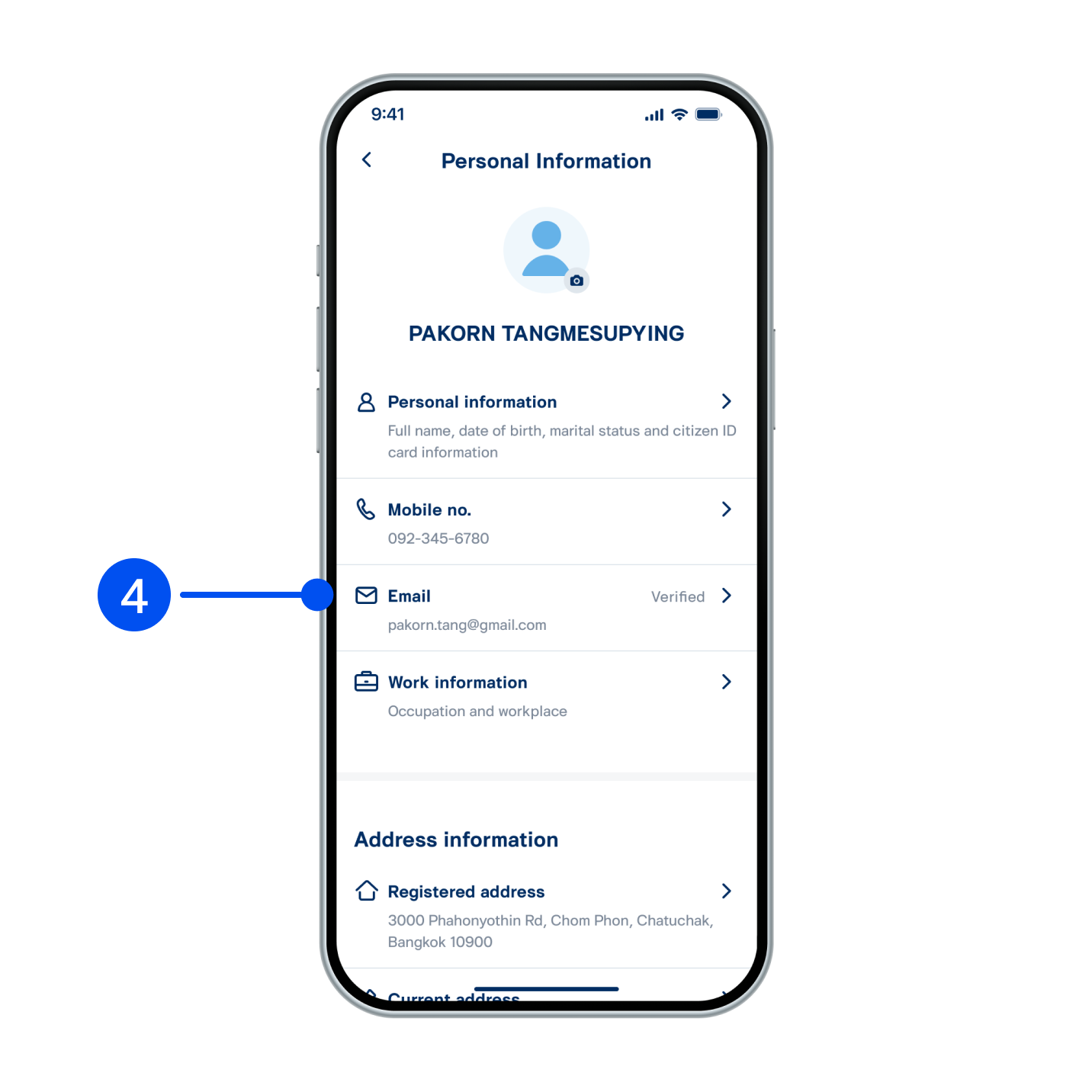
4. Select "Email".
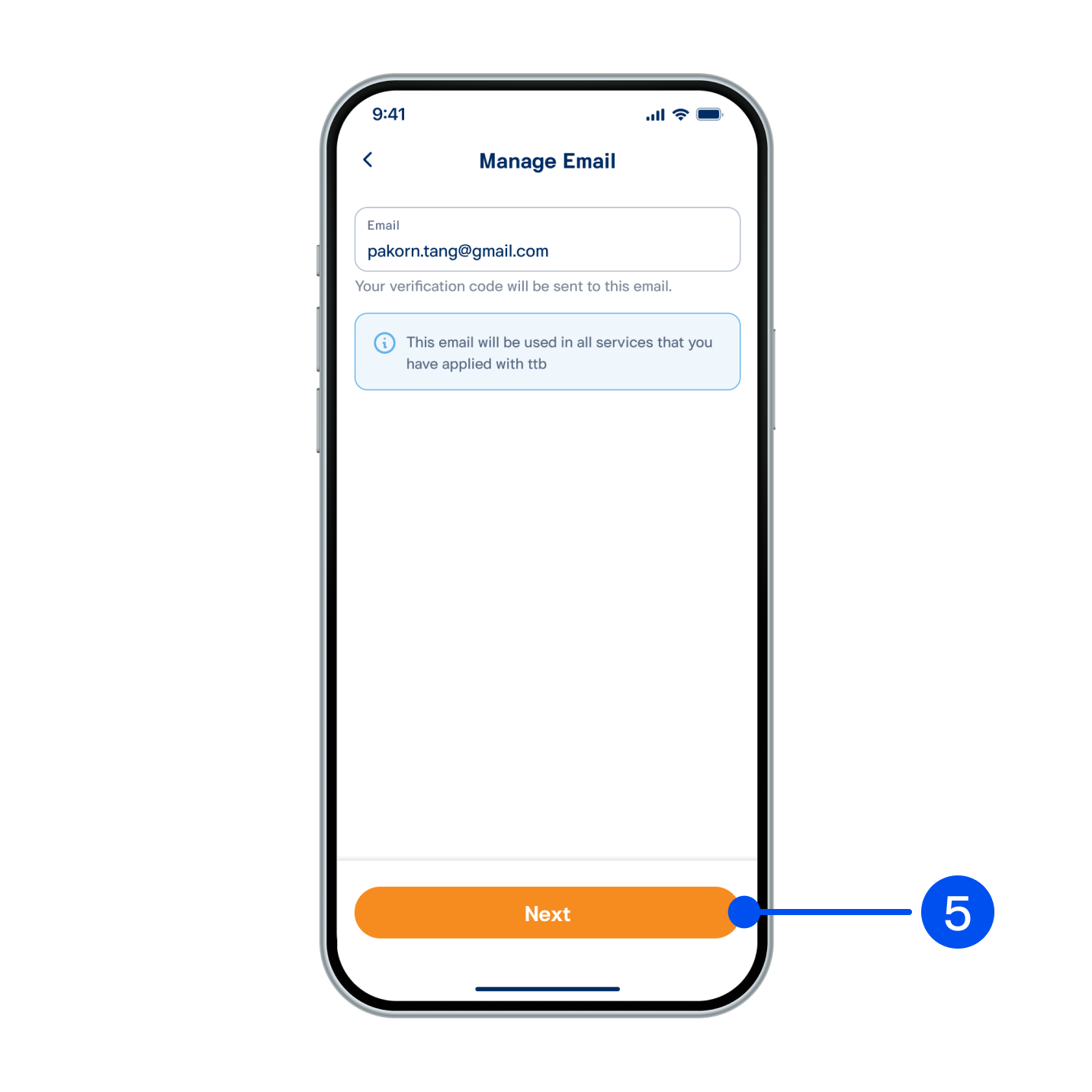
5. Enter/change email, then select "Next".
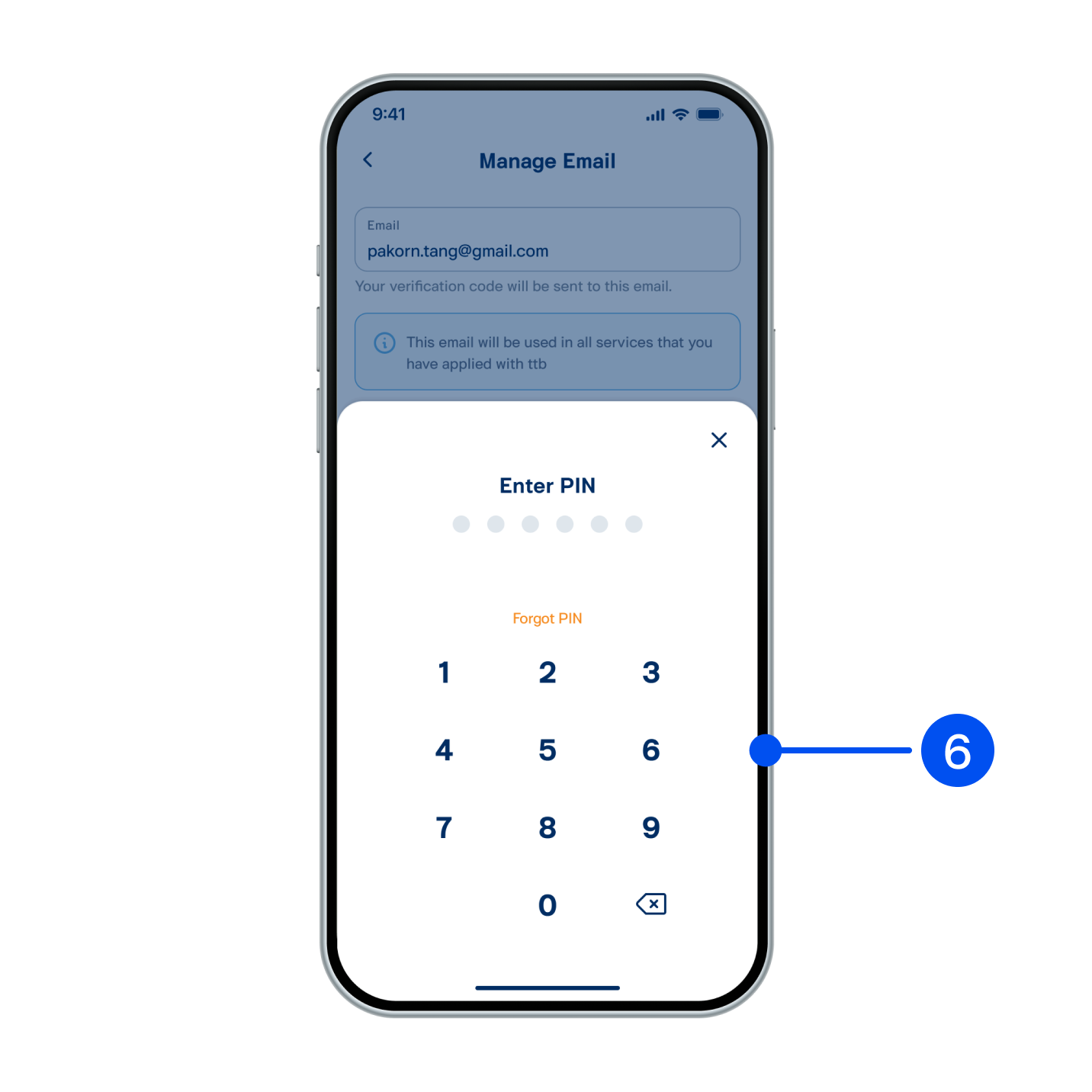
6. Enter PIN to confirm.
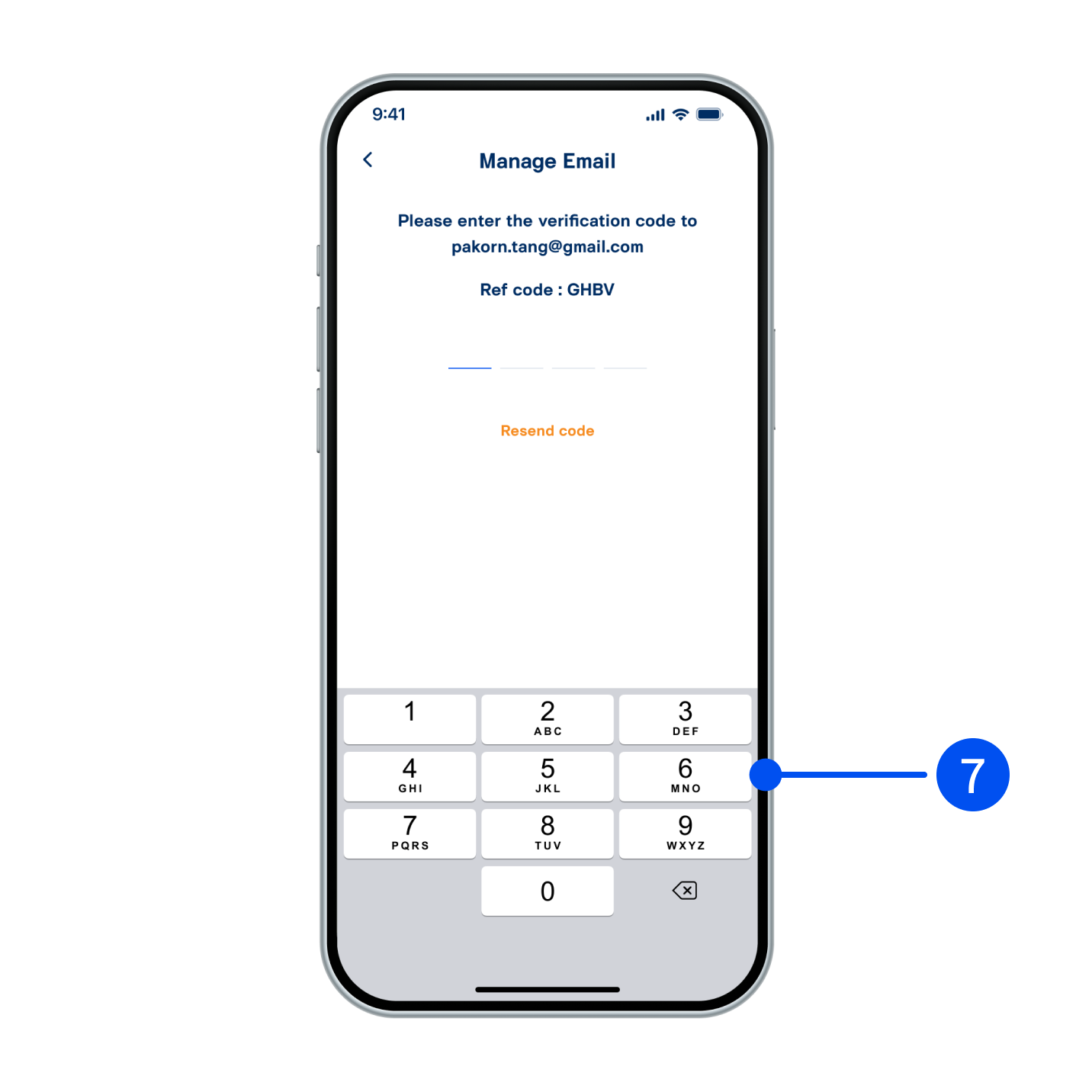
7. The system will send a verification code to the registered email. Enter the code to proceed.
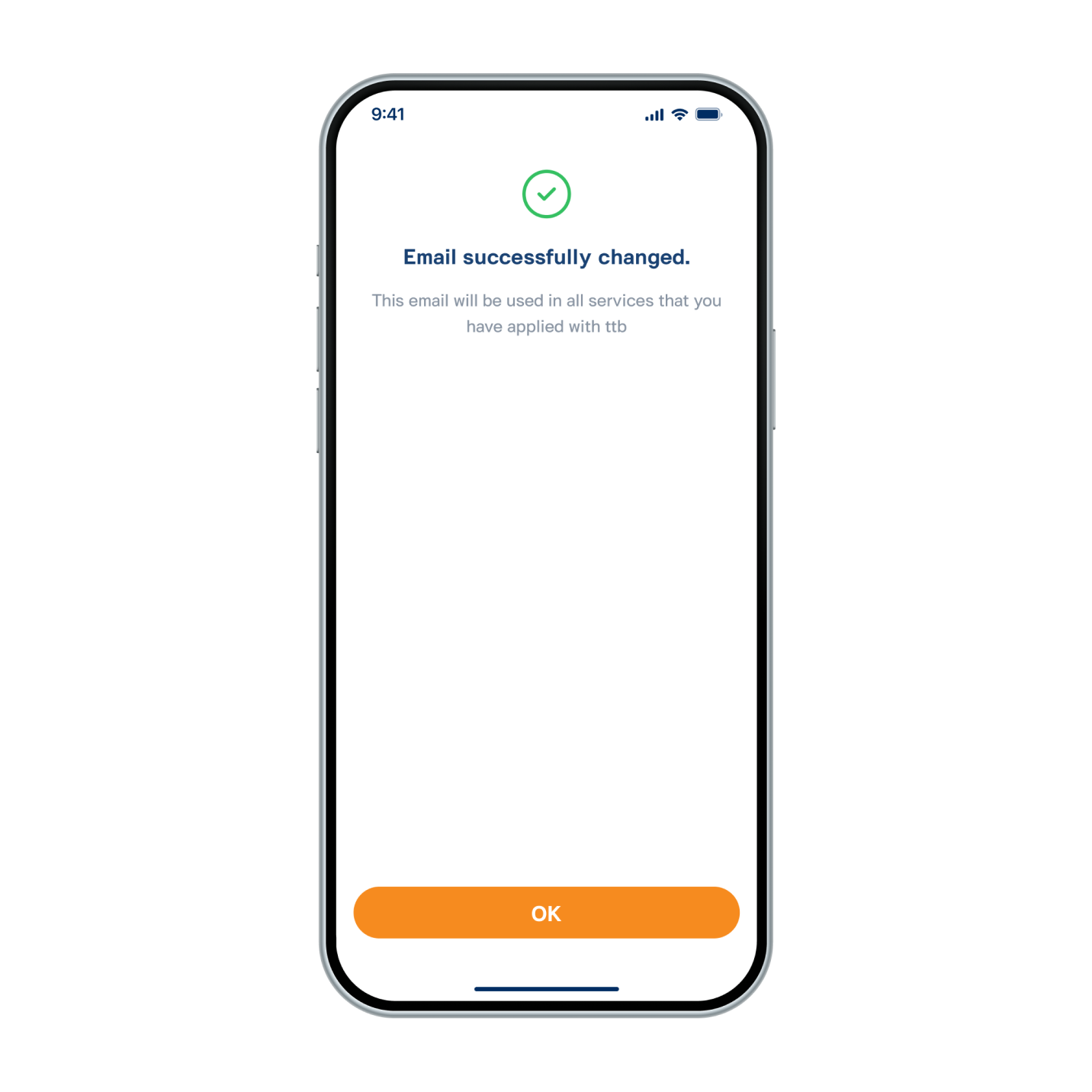
8. Email has been changed successfully.