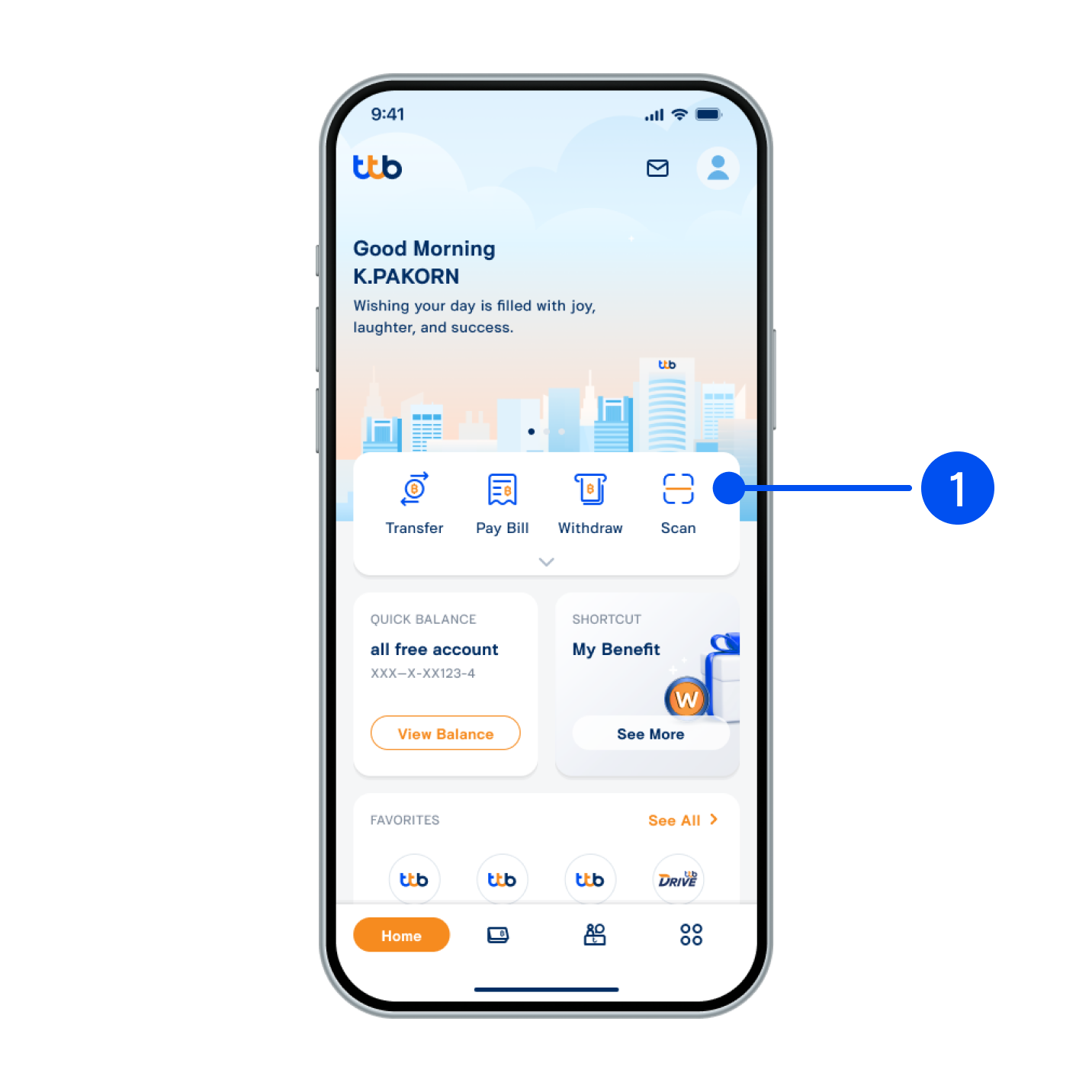
1. Select “Scan” menu.
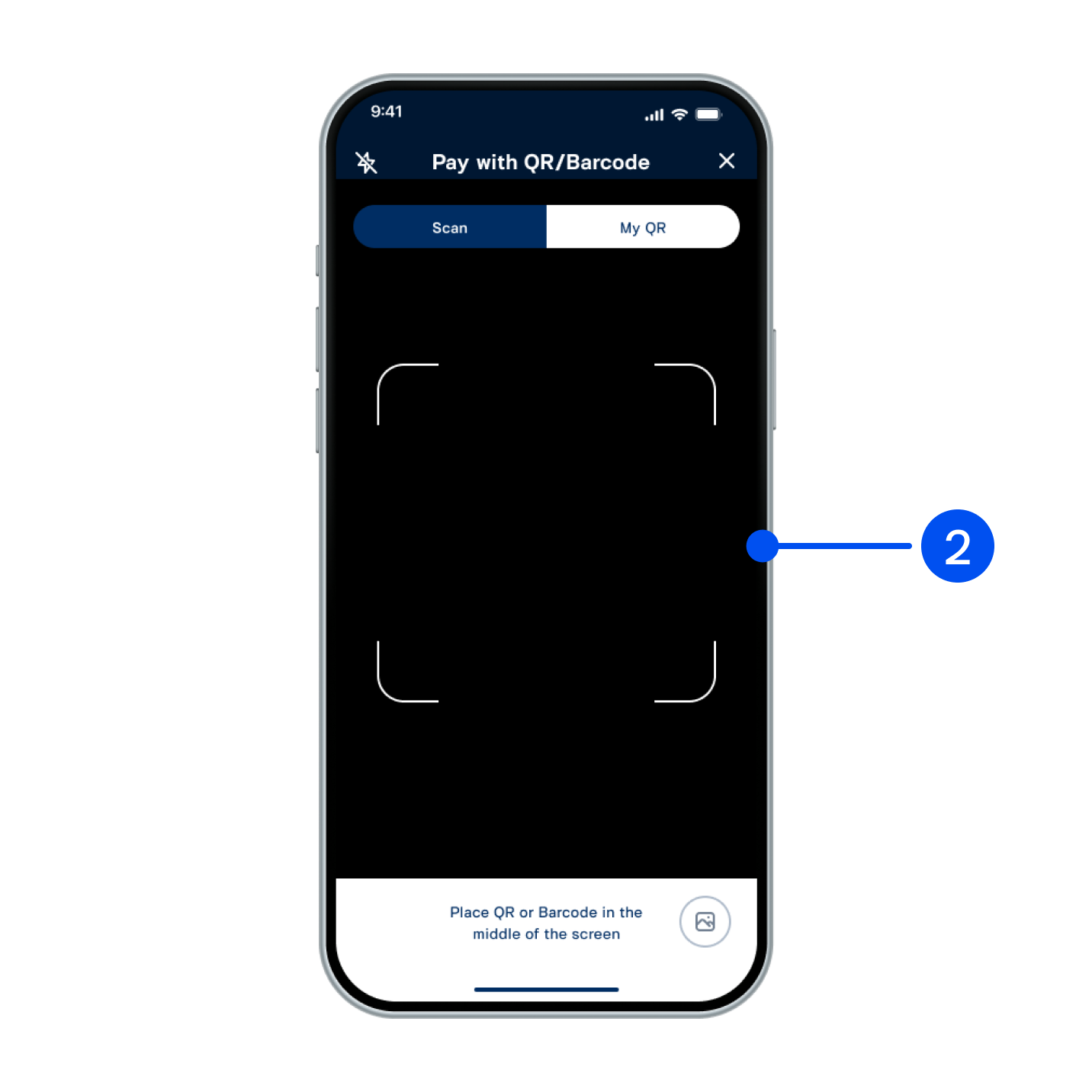
2. Scan QR code on EDC or QR code sign with VISA logo at the store.
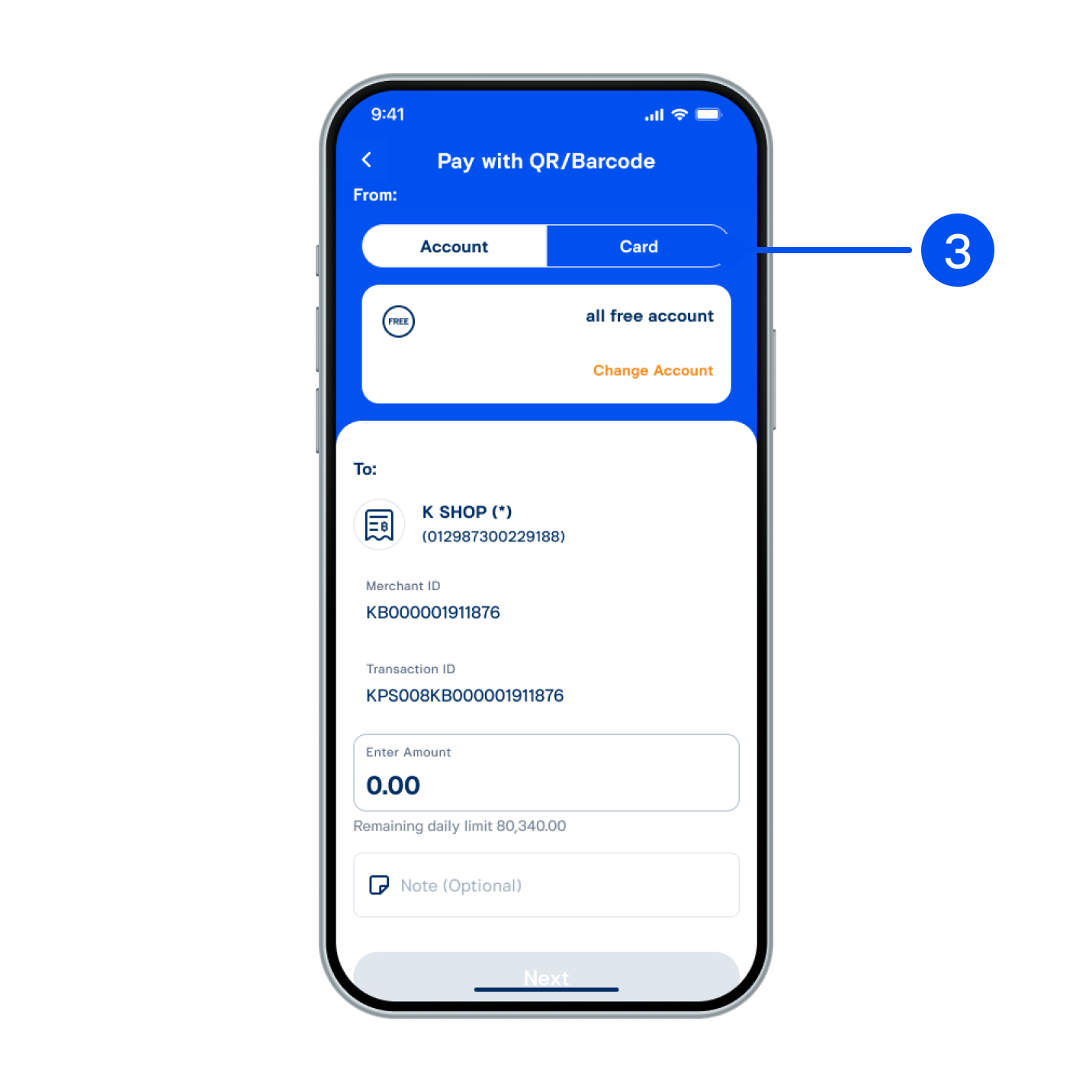
3. Select "Card" tab at the top right.
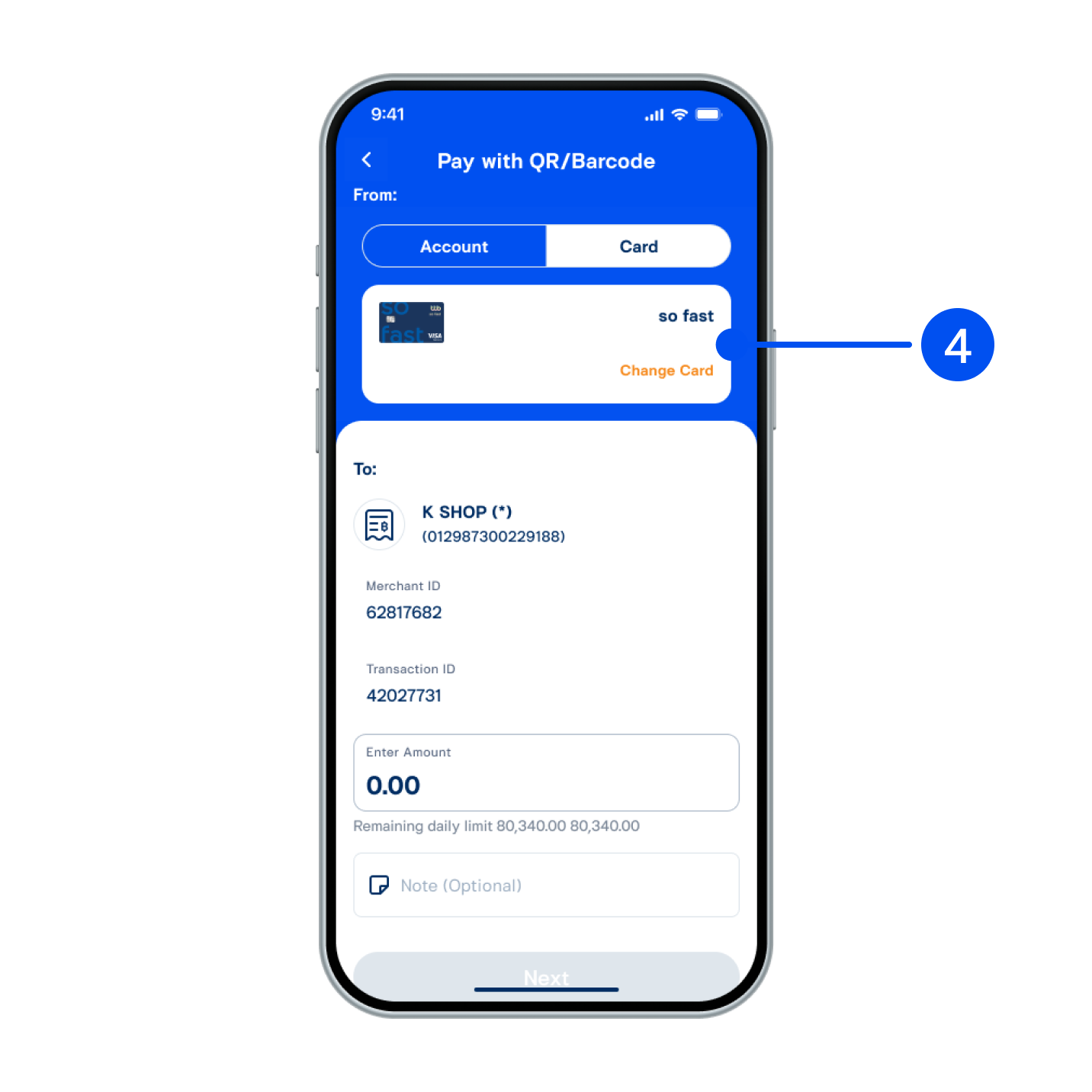
4. Select the card you want to use.
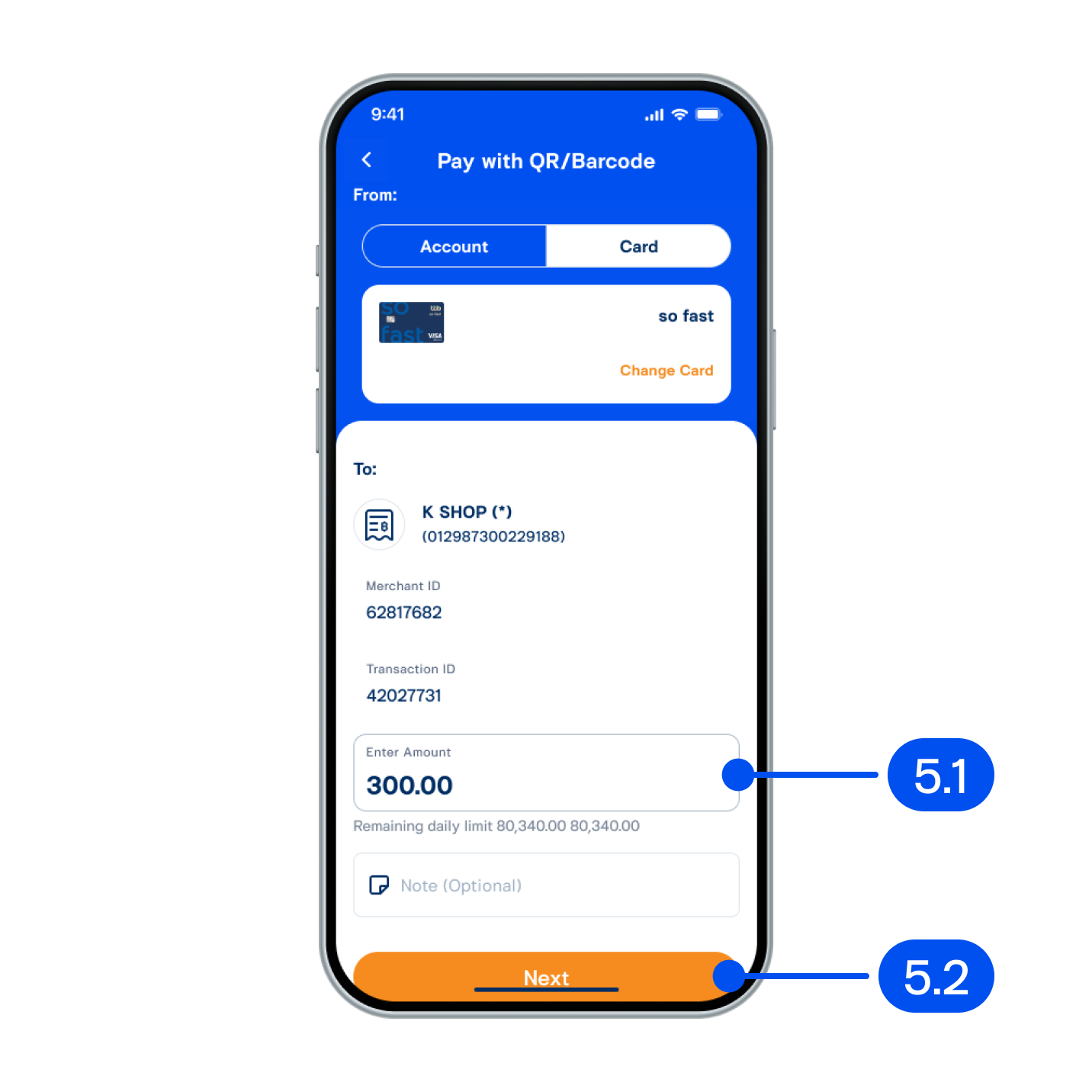
5.1) Enter the payment amount.
5.2) Select “Next”.
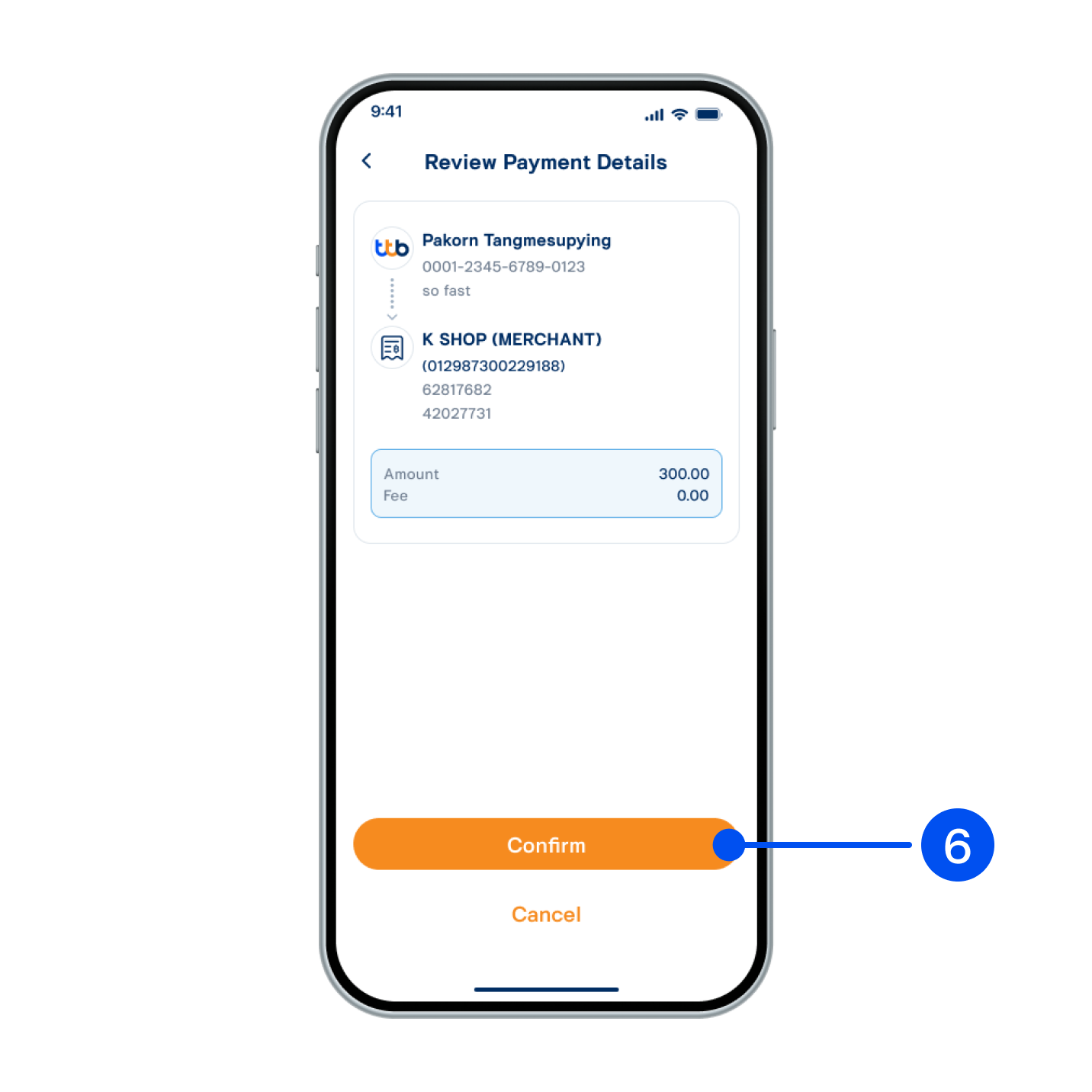
6. Check the details and select “Confirm”.
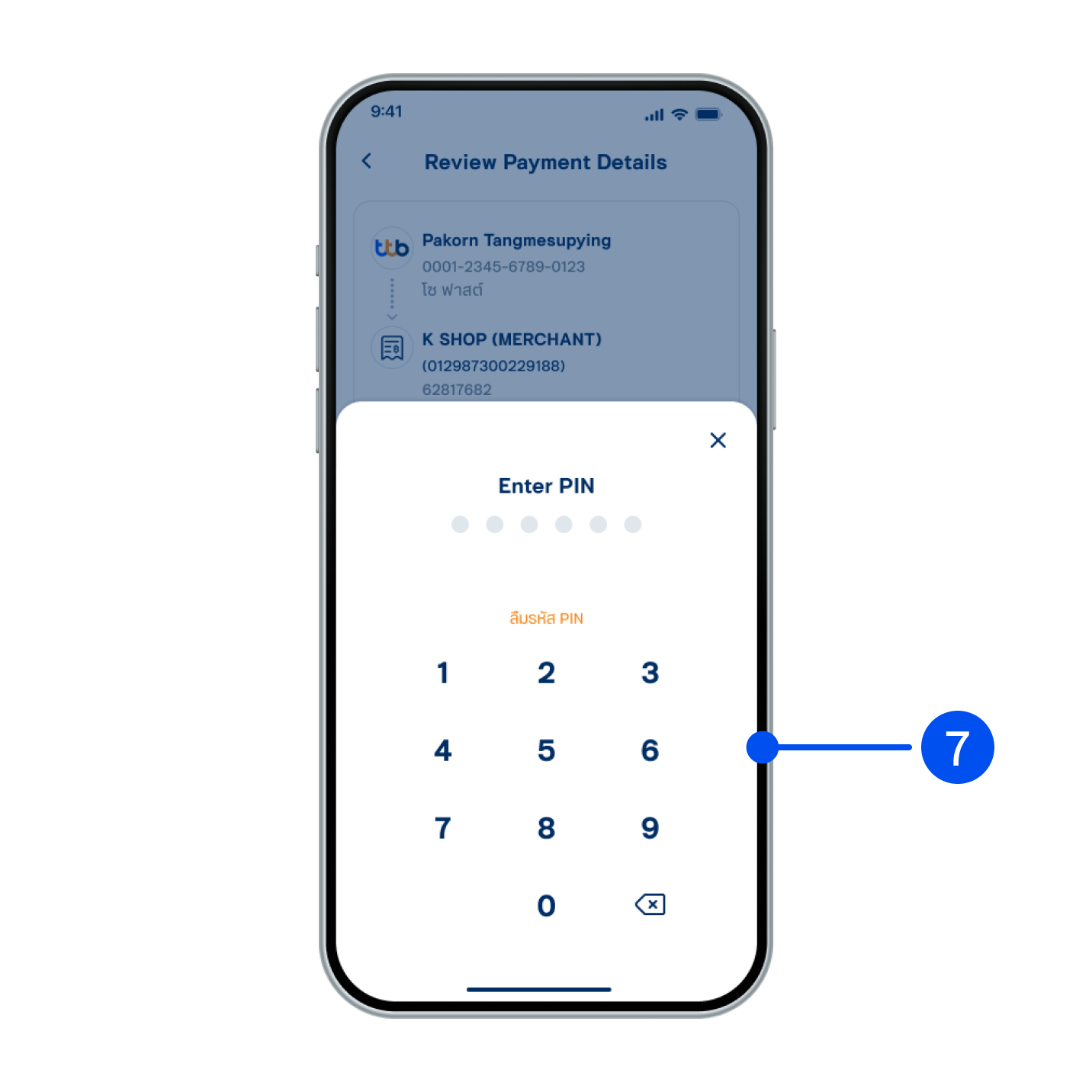
7. Enter PIN to confirm.
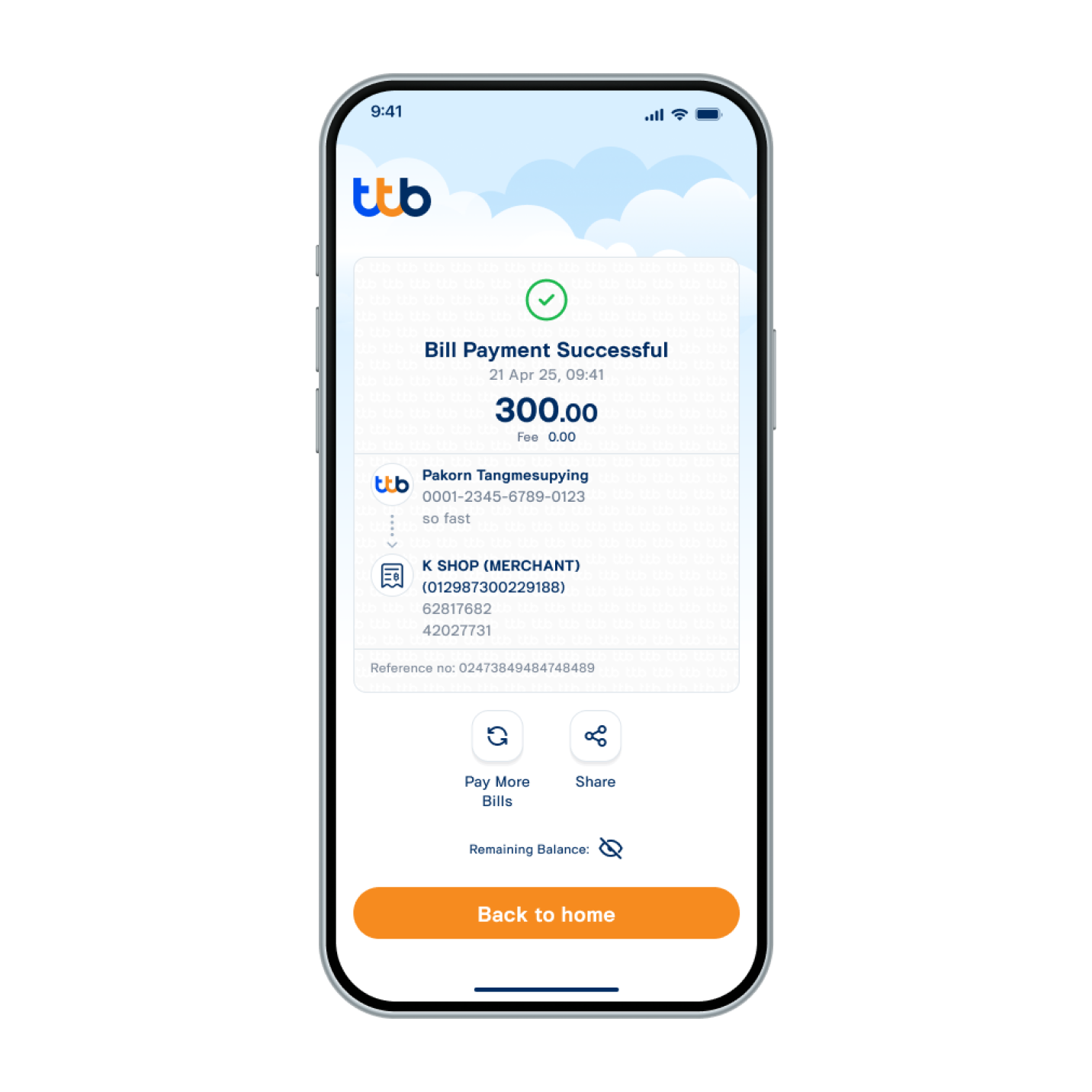
8. The payment has been made successfully.